
Unlock Top Software Discounts for Students in 2025
Share
Supercharge Your Studies with Student Software Deals
As a student, you need powerful software, but the cost can be prohibitive. This list highlights 8 fantastic software discounts for students to help you save money in 2025. Discover how to access premium tools like AccountShare, GitHub Student Developer Pack, Microsoft Office 365 Education, Adobe Creative Cloud, JetBrains licenses, Autodesk software, Notion, and Spotify Premium at significantly reduced prices. These deals address the financial challenges of accessing essential software for education, creativity, and productivity.
1. AccountShare: Unlock Premium Software Discounts for Students and More
AccountShare presents a novel approach to accessing premium digital services, offering substantial software discounts for students and other budget-conscious users. Built on the principle of group purchasing, AccountShare allows individuals, families, small businesses, and digital nomads to share the cost of subscriptions for streaming platforms, AI tools, software, and more. This makes it an exceptionally attractive option for students seeking ways to reduce their expenses on essential software for their studies. AccountShare goes beyond simply splitting the bill; it provides a comprehensive platform for managing shared accounts securely and efficiently, even during periods of high demand. This means students can rely on consistent access to the software they need, without experiencing interruptions during crucial project deadlines or exam preparation.
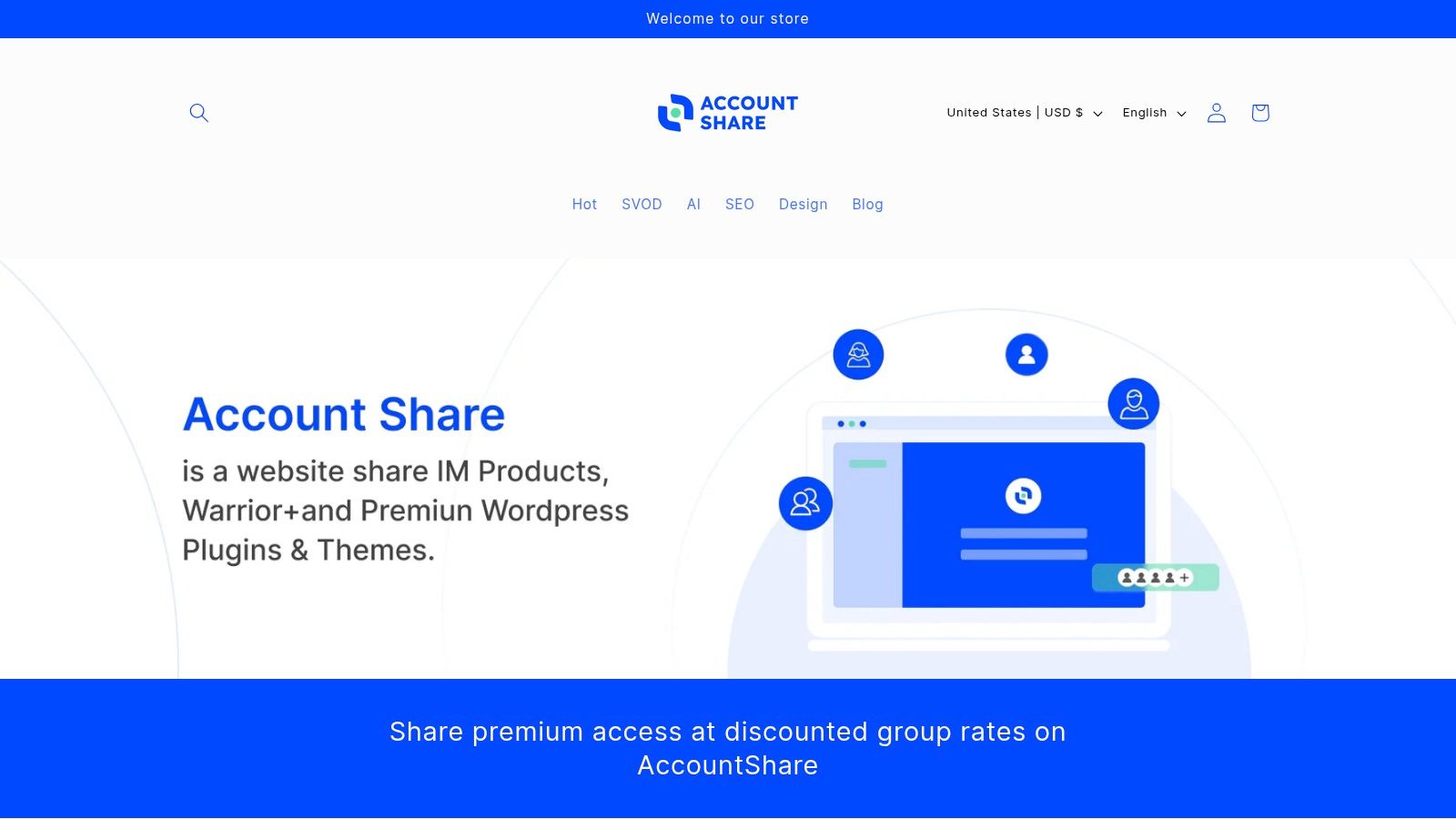
For students grappling with tight budgets, accessing essential software like design suites, statistical analysis tools, or project management platforms can be a significant financial burden. AccountShare addresses this challenge directly. Imagine splitting the cost of an Adobe Creative Cloud subscription with a few classmates or sharing a Grammarly premium account with fellow students in your writing group. This collaborative approach can dramatically reduce individual costs, putting premium tools within reach for more students. Beyond cost savings, AccountShare also simplifies account management. Instead of juggling multiple logins and passwords, users can access shared accounts through a single platform.
While AccountShare’s website focuses on its broad applicability to various user groups, its features are particularly well-suited to the needs of students. Consistent access to software is crucial for completing assignments and research, and AccountShare’s commitment to high availability even during peak demand ensures students won’t be left scrambling for access when they need it most. Furthermore, the platform’s emphasis on security through robust protocols, flexible password sharing, and customizable user permissions makes it a safe and reliable option for sharing sensitive account information. Students can collaborate on projects with peace of mind, knowing their shared accounts are protected.
One of the key advantages of AccountShare is its ability to streamline digital account management across diverse service types. Students often rely on a variety of software and online platforms for different aspects of their academic life. AccountShare simplifies this by providing a centralized hub for managing access to these services. This streamlines the user experience and saves valuable time that can be better spent on studies.
While AccountShare offers compelling benefits, there are a few points to consider. The group purchasing model, while cost-effective, requires coordination among users. For example, a group sharing a streaming service needs to agree on usage schedules and preferences to maximize the benefits. Additionally, AccountShare’s website doesn’t explicitly list pricing details upfront. Users need to explore the platform and potentially contact support to get precise cost information. This lack of transparency can be a minor inconvenience for users looking for quick price comparisons. Finally, as with any shared account system, potential conflicts can arise between users regarding usage or payment. Clear communication and agreed-upon guidelines within the sharing group are essential to avoid such issues.
Despite these minor drawbacks, AccountShare’s value proposition for students seeking software discounts is undeniable. By enabling group purchasing and providing a secure, streamlined platform for account management, AccountShare empowers students to access premium software and digital services at a fraction of the cost. Its focus on high availability, robust security, and flexible user permissions makes it a reliable and practical solution for students looking to optimize their digital resources and succeed in their academic pursuits. To explore the platform and discover potential cost savings on the software you need, visit the AccountShare website at https://accountshare.ai. It could be the key to unlocking significant software discounts for students, freeing up valuable funds for other essential academic expenses.
2. GitHub Student Developer Pack
The GitHub Student Developer Pack stands out as a leading resource for students seeking software discounts, offering an unparalleled collection of tools and services crucial for academic and professional development. It's not just about discounts; it's about providing students with the same professional-grade tools used by industry experts, leveling the playing field and fostering innovation. This comprehensive pack grants access to a wealth of resources, from essential development tools and cloud services to design software and educational platforms, all designed to empower students in their educational journey and future careers. For students searching for "software discounts for students," this pack is an absolute game-changer.
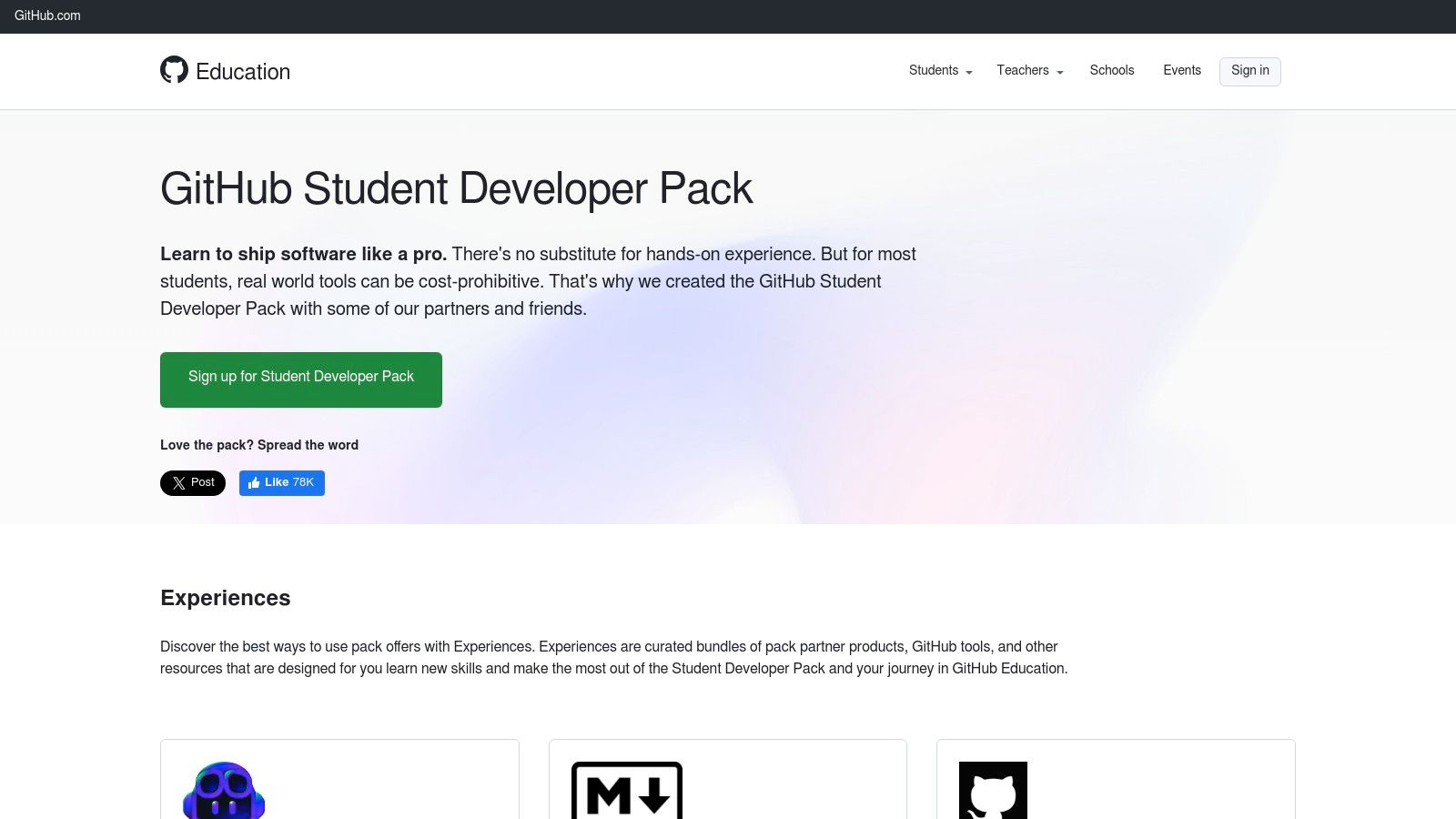
One of the core benefits of the GitHub Student Developer Pack is the free GitHub Pro account. While a regular GitHub account allows for public repositories, GitHub Pro unlocks unlimited private repositories. This is invaluable for students working on personal projects, collaborating on group assignments, or building a portfolio they wish to keep private until ready to showcase. The ability to collaborate privately is especially useful for student teams working on complex coding projects.
Beyond GitHub Pro, the pack boasts access to over 100 partner tools and services valued at over $200,000. This includes a variety of resources catering to different development needs. Students can leverage cloud hosting credits from prominent providers like DigitalOcean, Heroku, and AWS to deploy and test their applications in real-world environments. This practical experience with cloud platforms is incredibly valuable when entering the job market.
The pack also addresses other crucial aspects of development, such as domain names and SSL certificates, making it possible for students to host and secure their own websites and web applications. Design tools like Bootstrap Studio simplify the process of creating responsive and visually appealing web interfaces. GitKraken, a popular Git client, provides a user-friendly graphical interface for managing version control, making collaboration and code management more efficient.
Furthermore, the GitHub Student Developer Pack is constantly evolving, with new partner benefits being added regularly. This ensures students have access to the latest tools and technologies relevant to the ever-changing tech landscape. For example, recent additions have included access to platforms for data science, machine learning, and cybersecurity, reflecting the growing demand for these skills in the industry.
Pros:
- Extremely comprehensive: The sheer breadth of offerings within the pack is unparalleled.
- Completely free: For verified students, the entire pack is available at no cost.
- Professional-grade tools: Access to the same tools used by industry professionals provides a significant advantage.
- Regular updates: New partners and benefits are frequently added, keeping the pack relevant and up-to-date.
Cons:
- Verification process: The student verification process can sometimes be time-consuming.
- Time limitations: Some benefits have time limitations, requiring renewal after a specific period.
- Overwhelming for beginners: The vast number of options can be overwhelming for students new to development.
Implementation and Setup Tips:
Applying for the GitHub Student Developer Pack is straightforward. Visit the official website (https://education.github.com/pack) and follow the instructions for student verification. You'll need a valid school-issued email address or other documentation to prove your student status. Once verified, you can browse the available offers and activate the benefits you need. It's recommended to start with the tools most relevant to your current coursework or projects and gradually explore the other offerings as you progress.
For students looking for "software discounts for students," the GitHub Student Developer Pack is an invaluable resource. It’s a one-stop shop for essential software and services, providing students with the tools they need to succeed in their academic and professional pursuits. While the sheer number of options can initially seem daunting, the potential benefits far outweigh any perceived complexity. It truly is a must-have for any student pursuing a career in technology or related fields.
3. Microsoft Office 365 Education
For students seeking software discounts, Microsoft Office 365 Education stands out as a game-changer. This offering provides free access to a comprehensive suite of productivity applications, making it an invaluable resource for academic pursuits and beyond. This package isn't just a discount; for eligible students, it's completely free, placing premium software within reach without impacting tight budgets. This makes it an essential consideration for any student looking to maximize their software discounts.
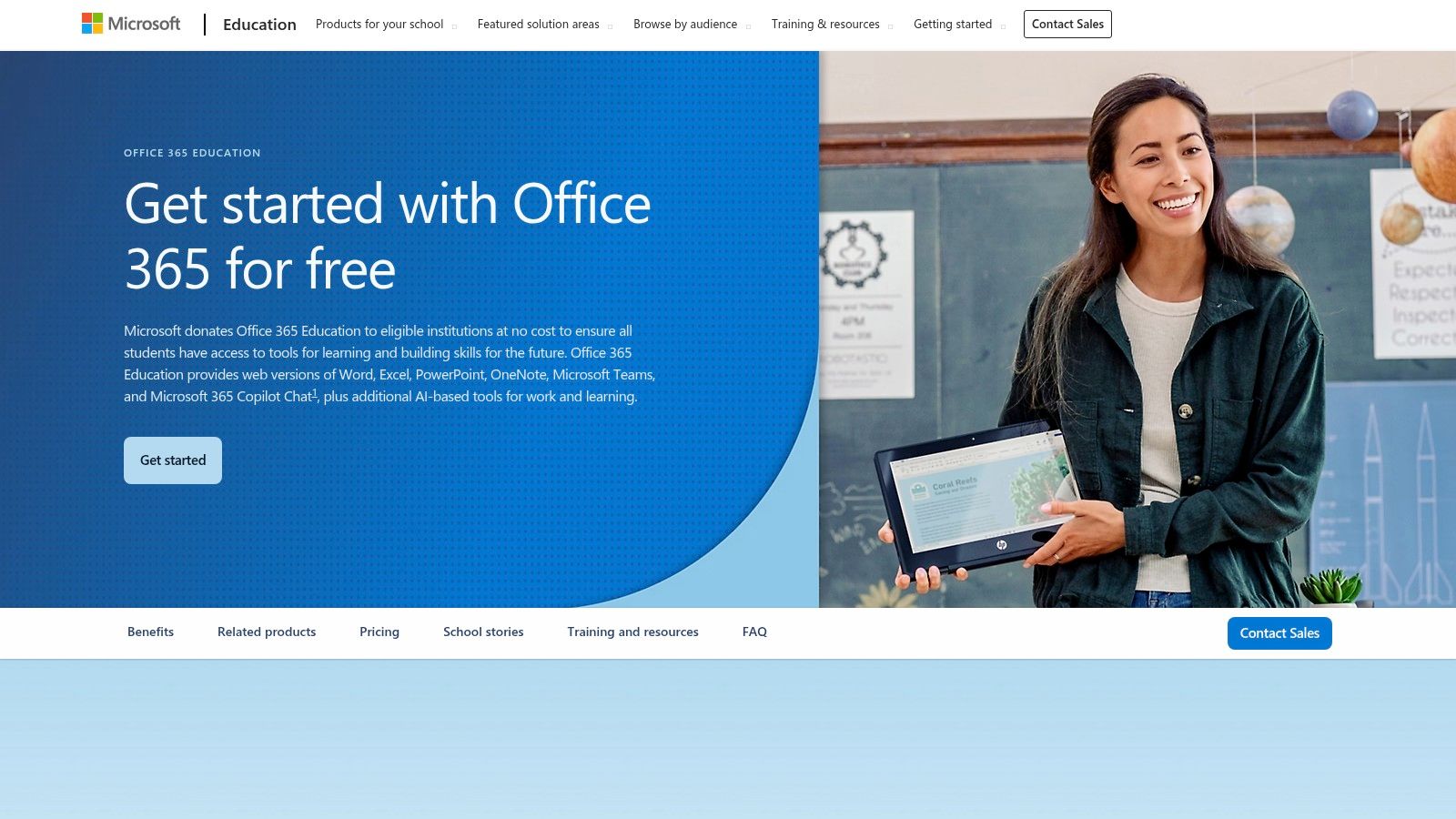
Microsoft Office 365 Education grants access to the core applications you'd expect: Word for document creation, Excel for spreadsheets, PowerPoint for presentations, and Outlook for email management. These tools are industry standards, equipping students with the skills they'll need in their future careers. Beyond these staples, the package also includes Microsoft Teams, a powerful platform for collaboration and virtual learning. Teams facilitates seamless communication, file sharing, and group projects, making it an essential tool in today's educational landscape. The inclusion of 1TB of OneDrive cloud storage ensures that students have ample space to store their documents, presentations, and other academic files securely and accessibly from any device.
One of the most significant advantages of Office 365 Education is its availability in both web-based and desktop versions. This flexibility allows students to work on their projects from anywhere, whether they're on campus using a desktop computer or working remotely on a tablet or laptop. Real-time collaboration and sharing features further enhance productivity, enabling students to work together on assignments and projects seamlessly. Imagine working on a group presentation with classmates; you can all edit the PowerPoint slides simultaneously, see each other's changes in real-time, and communicate through the integrated chat function within the application. This streamlines the workflow and eliminates the need for endless email chains and version control issues.
The primary benefit of Office 365 Education is, of course, its cost: free for eligible students. Compared to purchasing individual licenses for each application, the potential savings are substantial. This free access levels the playing field, ensuring all students have access to the essential tools they need to succeed, regardless of their financial background. This positions it as a top contender in the search for software discounts for students.
However, there are a few considerations to keep in mind. Eligibility requires verification through an institutional email address, limiting access to students currently enrolled in participating educational institutions. The suite is intended for educational use, and while Microsoft doesn't explicitly restrict non-academic use, it's worth noting this intended purpose. Finally, while the core functionality is free, some advanced features require paid upgrades. For example, while the standard OneDrive storage is generous, users might need to consider a paid subscription for additional storage if they exceed their 1TB limit.
Setting up Microsoft Office 365 Education is straightforward. Simply visit the official Microsoft website (https://www.microsoft.com/en-us/education/products/office) and enter your institutional email address. Microsoft will then verify your eligibility and guide you through the download and installation process. Once verified, you can download the desktop applications and access the web versions through your Microsoft account. The interface is intuitive and user-friendly, and most students will find the transition to these tools seamless.
In summary, Microsoft Office 365 Education is a powerful suite of tools that provides incredible value for students. Its free access to industry-standard software, combined with robust cloud storage and collaboration features, makes it a must-have for any student seeking software discounts. While the eligibility requirements and limitations on advanced features are worth noting, the overall benefits far outweigh these minor drawbacks. For students searching for "software discounts for students," Microsoft Office 365 Education is often the perfect solution, providing free access to essential productivity tools that can significantly enhance academic success.
4. Adobe Creative Cloud Student Discount
For students seeking professional-grade creative software, the Adobe Creative Cloud Student Discount offers an unparalleled opportunity to access industry-standard tools at a significantly reduced price. This discount makes the often prohibitively expensive Creative Cloud suite much more accessible, opening doors to powerful applications for graphic design, video editing, photography, web development, and more. This makes it a must-have on any list of software discounts for students. With a substantial 60% discount, students and teachers can unlock a world of creative possibilities without breaking the bank. This discount makes it a top contender among software discounts for students looking to enhance their creative skillset.
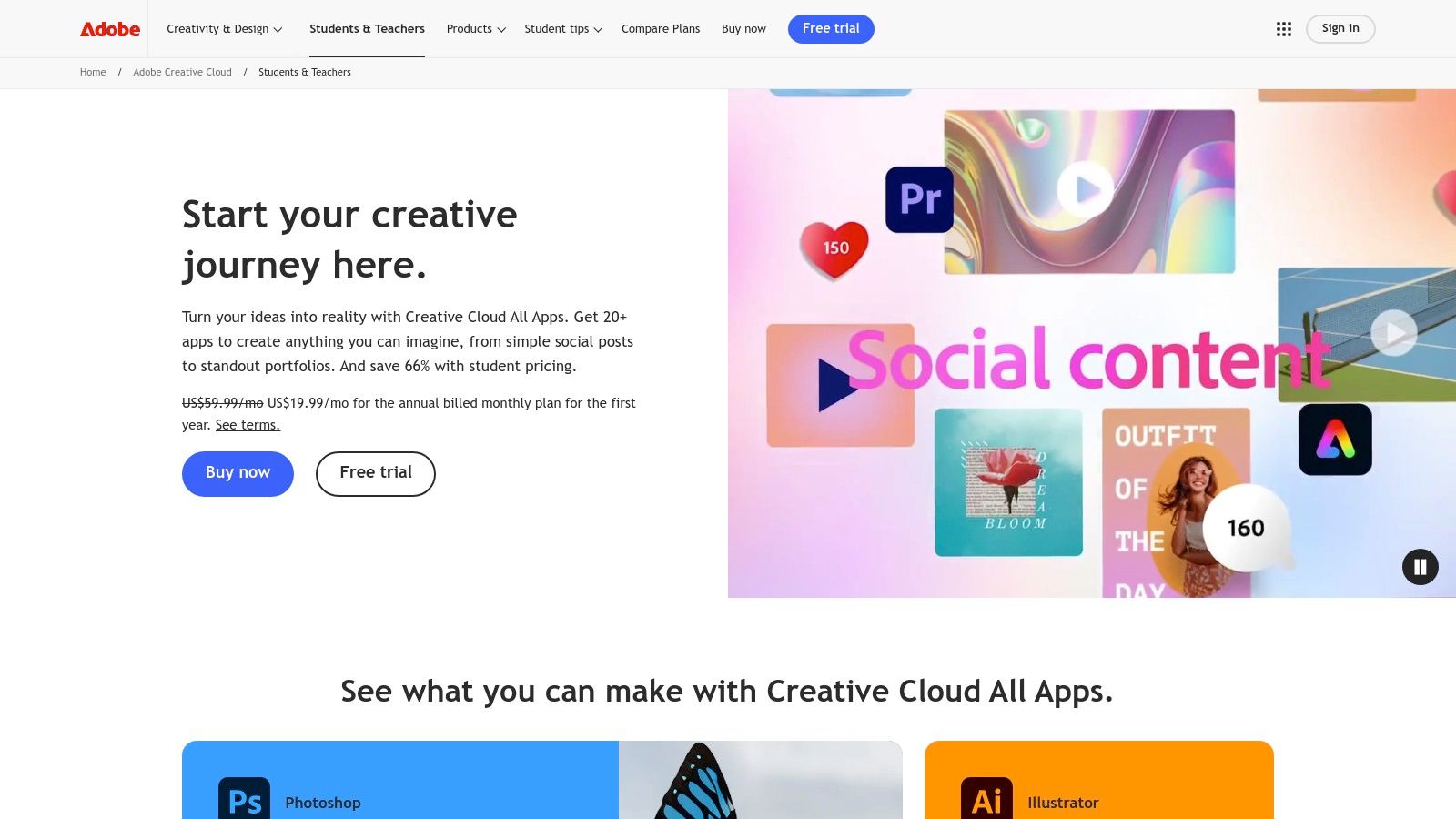
The Adobe Creative Cloud All Apps plan, usually priced at $52.99/month, becomes available for just $19.99/month for students and teachers. This plan includes over 20 creative applications, covering a wide range of creative disciplines. From photo editing with Photoshop and graphic design with Illustrator to video editing with Premiere Pro and motion graphics with After Effects, the suite provides a comprehensive toolkit for any creative project. Beyond the core applications, students also gain access to other valuable tools like InDesign for layout and publishing, Audition for audio editing, and Dreamweaver for web design. This extensive collection allows students to explore various creative fields and develop a diverse skill set, making the Adobe Creative Cloud Student Discount an exceptional value among software discounts for students.
This discount isn't just about access to software; it also includes valuable resources. Students receive 100GB of cloud storage, facilitating seamless file syncing across devices and collaborative projects. The included Adobe Fonts library provides access to thousands of fonts, broadening typographic options and ensuring professional-looking designs. Furthermore, Adobe Portfolio allows students to create and showcase their work online, building a professional presence and sharing their creative portfolios with potential clients or employers.
While the Adobe Creative Cloud Student Discount offers undeniable benefits, it's crucial to consider some potential drawbacks. The discounted price still requires a monthly subscription payment, which can be a burden for students on extremely tight budgets. Furthermore, the sheer breadth of the software can be overwhelming for beginners. The learning curve for some applications can be steep, requiring time and dedication to master. Lastly, while the monthly subscription is flexible, the best pricing usually requires an annual commitment. This means students need to be prepared for a longer-term investment.
Practical Applications and Use Cases:
- Graphic Design Students: Creating logos, brochures, marketing materials, and other visual assets.
- Photography Students: Editing and retouching photos, managing digital assets, and creating photo books.
- Video Editing Students: Producing short films, documentaries, promotional videos, and motion graphics.
- Web Design Students: Developing websites, creating interactive elements, and designing user interfaces.
- Animation Students: Creating 2D and 3D animations, character designs, and visual effects.
Implementation/Setup Tips:
- Verify your student eligibility through Adobe's verification process.
- Download the Creative Cloud desktop app to manage your applications and cloud storage.
- Explore Adobe's extensive tutorials and learning resources to get started with the software.
- Start with one or two applications and gradually expand your skillset.
- Utilize the cloud storage for backups and collaborative projects.
The Adobe Creative Cloud Student Discount offers an exceptional opportunity for students to access industry-leading creative software at a fraction of the regular cost. While the monthly subscription and potential learning curve require consideration, the comprehensive suite of applications, cloud storage, and additional resources make this discount an invaluable resource for students seeking to cultivate their creative talents and build a strong foundation for their future careers. For those serious about pursuing a creative field, this offering stands out amongst other software discounts for students. You can find more information and sign up on their website: https://www.adobe.com/creativecloud/buy/students.html
5. JetBrains Student License
As a student navigating the demanding world of software development, access to professional-grade tools can be a game-changer. Fortunately, JetBrains recognizes this need and offers an incredibly valuable resource: the JetBrains Student License. This license grants students free access to their entire suite of powerful IDEs and development tools, leveling the playing field and empowering the next generation of programmers. This offer isn't just a discount; it's a complete waiver of the usual licensing fees, making it a standout option for students seeking software discounts.
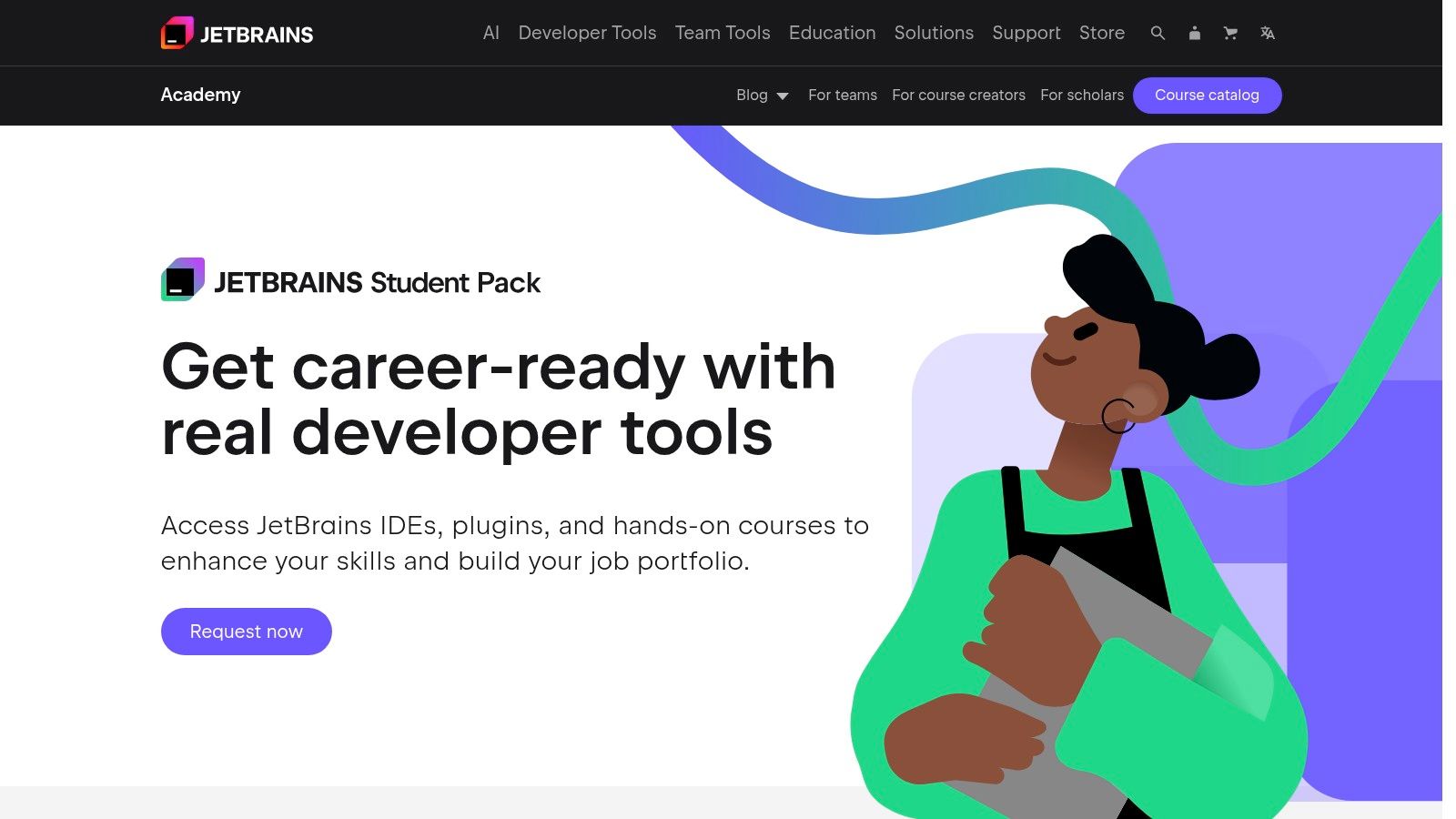
The JetBrains suite encompasses a wide range of IDEs tailored for various programming languages and development needs. Whether you're diving into Java with IntelliJ IDEA, exploring Python with PyCharm, crafting web applications with WebStorm, or experimenting with data science using DataGrip, the student license unlocks the full potential of these tools. This includes all professional features, ensuring you have access to the same advanced functionalities used by industry professionals. Think intelligent code completion, robust debugging tools, integrated version control, and seamless navigation – all designed to streamline your workflow and boost your productivity.
This comprehensive suite isn't static either. With the student license, you'll receive regular updates and access to new tool releases, ensuring you're always working with the latest technologies and improvements. This is crucial in the ever-evolving landscape of software development, where staying up-to-date is paramount. Additionally, the license includes cloud sync for your settings and preferences, allowing you to maintain a consistent development environment across multiple devices.
For students, the JetBrains Student License offers a distinct advantage over free, open-source alternatives. While open-source IDEs are valuable tools, JetBrains products often provide a more polished and feature-rich experience, particularly for complex projects. Features like advanced code analysis, refactoring tools, and deep integration with various frameworks can significantly enhance your development workflow. The professional-grade features included in the student license empower students to develop industry-standard coding practices from the outset. You can Learn more about JetBrains Student License.
Of course, no solution is without its drawbacks. The JetBrains Student License requires annual renewal with student verification, which can be a minor administrative hurdle. Furthermore, the IDEs can be resource-intensive, requiring a reasonably powerful computer for optimal performance. Beginners might also experience a steep learning curve initially due to the wealth of features available. Finally, it's important to remember the license is restricted to educational use only.
The pricing for the JetBrains Student License is remarkably straightforward: it's completely free for verified students. This makes it an unparalleled opportunity to gain experience with industry-leading tools without incurring any cost. While the system requirements vary depending on the specific IDE, generally a modern computer with sufficient RAM and storage should suffice. For setup, simply visit the JetBrains website, apply for the student license using your university email address or student ID, and download the desired IDEs.
Compared to purchasing individual licenses for each JetBrains product, which can be quite expensive, the student license offers an incredible value proposition. It's a strategic investment in your education, providing you with the tools you need to excel in your coursework and future career. While other software discounts for students might offer percentage-based reductions, the completely free nature of the JetBrains Student License makes it a truly exceptional offering. This positions it as a must-have for any student serious about software development.
6. Autodesk Education Community
For students pursuing careers in design, engineering, or media creation, access to professional-grade software is essential. However, the cost of these industry-standard tools can be prohibitive for many. This is where the Autodesk Education Community comes in, offering a powerful suite of software completely free to students and educators. This program makes it possible for aspiring professionals to gain practical experience with the same tools they'll encounter in their future careers, significantly lowering the barrier to entry in these fields. Its inclusion in this list of software discounts for students is undeniable, offering an unparalleled opportunity for skill development and portfolio building. With access to over 100 software titles, this program goes beyond simple discounts, providing full access to industry-leading software without the hefty price tag.
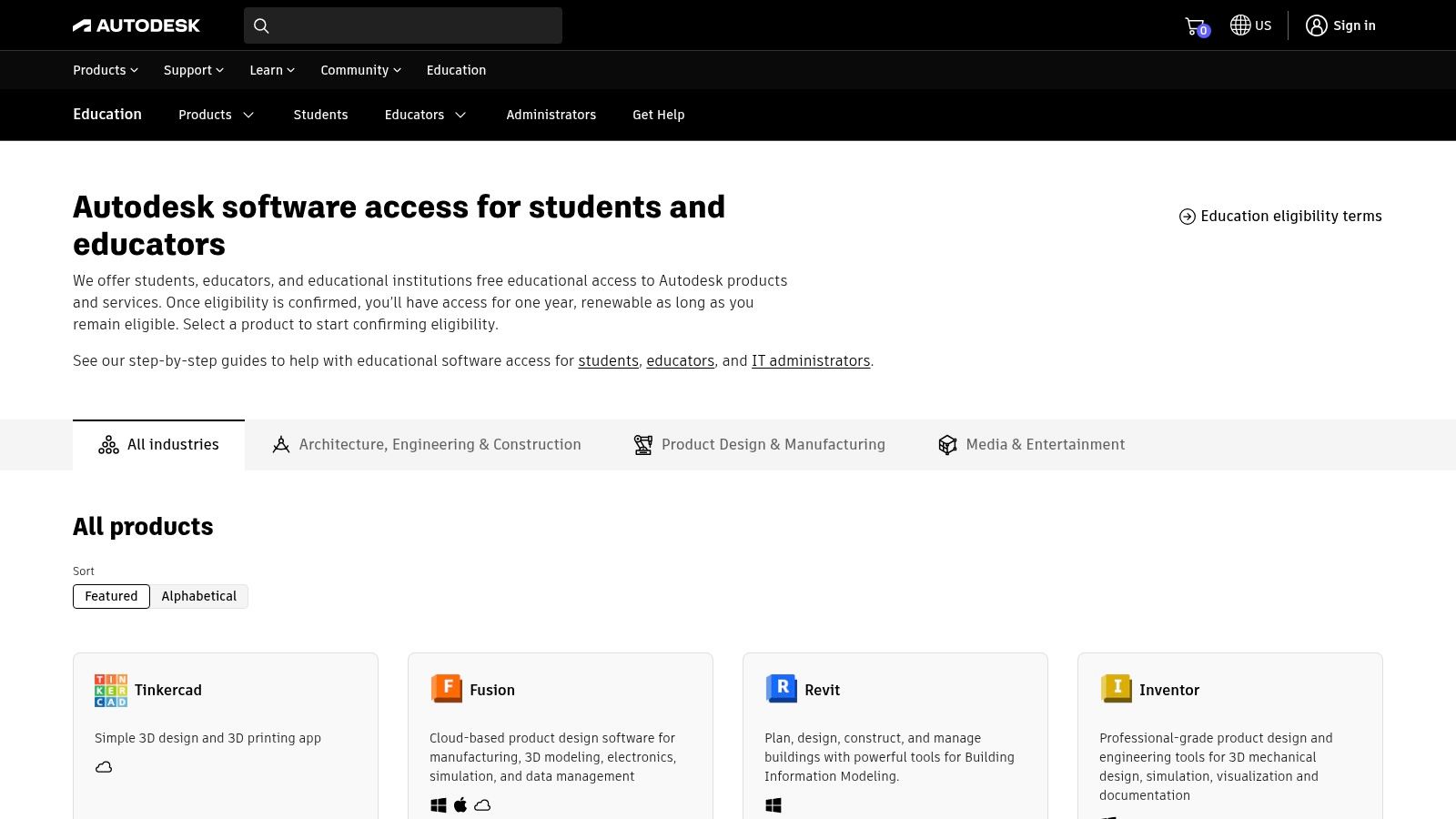
The Autodesk Education Community provides access to a vast library of software, including renowned tools like AutoCAD (for 2D and 3D drafting), Maya (for 3D animation and modeling), 3ds Max (for 3D modeling, animation, and rendering), Fusion 360 (for cloud-based CAD/CAM), Revit (for Building Information Modeling - BIM), and many others. This comprehensive offering caters to various disciplines, from mechanical engineering and architecture to game development and film production. Students can choose the specific software they need for their coursework and projects, allowing them to develop specialized skills in their chosen fields. This breadth of software availability sets the Autodesk Education Community apart from other student discounts that often offer limited access to specific software packages or feature-restricted versions.
Students gain access to the full, professional versions of the software, with no limitations on features or functionality. This is crucial for students building their portfolios and preparing for professional careers, ensuring their skills and projects align with industry standards. The licenses are valid for one year and can be renewed annually as long as the student remains enrolled in a qualifying educational institution. This renewal process is straightforward, ensuring continued access throughout the student’s academic journey.
Beyond just software access, the Autodesk Education Community also provides valuable learning resources, including tutorials, training materials, and community forums. This supplementary material assists students in mastering the software and accelerating their learning process. These resources are integrated within the platform, making it convenient for students to find answers to their questions and develop their proficiency with the software.
While the Autodesk Education Community offers exceptional value, it's important to be aware of some potential drawbacks. Firstly, the software is strictly for educational purposes and cannot be used for commercial projects. Secondly, the annual license renewal, although generally seamless, requires students to re-verify their educational status each year. Lastly, the software can be demanding in terms of system requirements and file sizes. These programs are resource-intensive, and students should ensure their computers meet the minimum specifications for optimal performance. Furthermore, complex software like AutoCAD and Maya have a steep learning curve. While the provided learning resources are helpful, mastering these tools requires dedicated time and effort.
Implementation and Setup Tips:
- Verify Eligibility: Ensure you qualify for the program by checking Autodesk's eligibility requirements on their website (https://www.autodesk.com/education/edu-software/overview).
- Create an Autodesk Account: You’ll need to create an Autodesk account using your educational email address.
- Download and Install: Select the desired software and download the installer. Be prepared for potentially large file sizes and allow ample time for installation.
- Explore Learning Resources: Take advantage of the tutorials and training materials available within the Autodesk Education Community to familiarize yourself with the software.
- Join the Community: Engage with the Autodesk student community forums for assistance and peer-to-peer learning.
The Autodesk Education Community stands out as an invaluable resource for students seeking software discounts. In fact, it goes beyond a discount, offering completely free access to a comprehensive suite of professional-grade software. While navigating the complexities of these programs requires dedication, the opportunity to master industry-standard tools is a significant advantage for any aspiring designer, engineer, or media creator.
7. Notion Student Plan
For students seeking a powerful, all-in-one workspace without the hefty price tag, the Notion Student Plan is a game-changer. This plan grants students and educators completely free access to Notion's Personal Pro plan, unlocking a suite of features designed for organization, productivity, and collaboration. This makes it a standout choice among software discounts for students. Forget juggling multiple apps for notes, project management, wikis, and databases – Notion brings it all together in one customizable platform. This allows students to consolidate their academic life, from lecture notes and research materials to project timelines and group assignments, all within a single, accessible space.
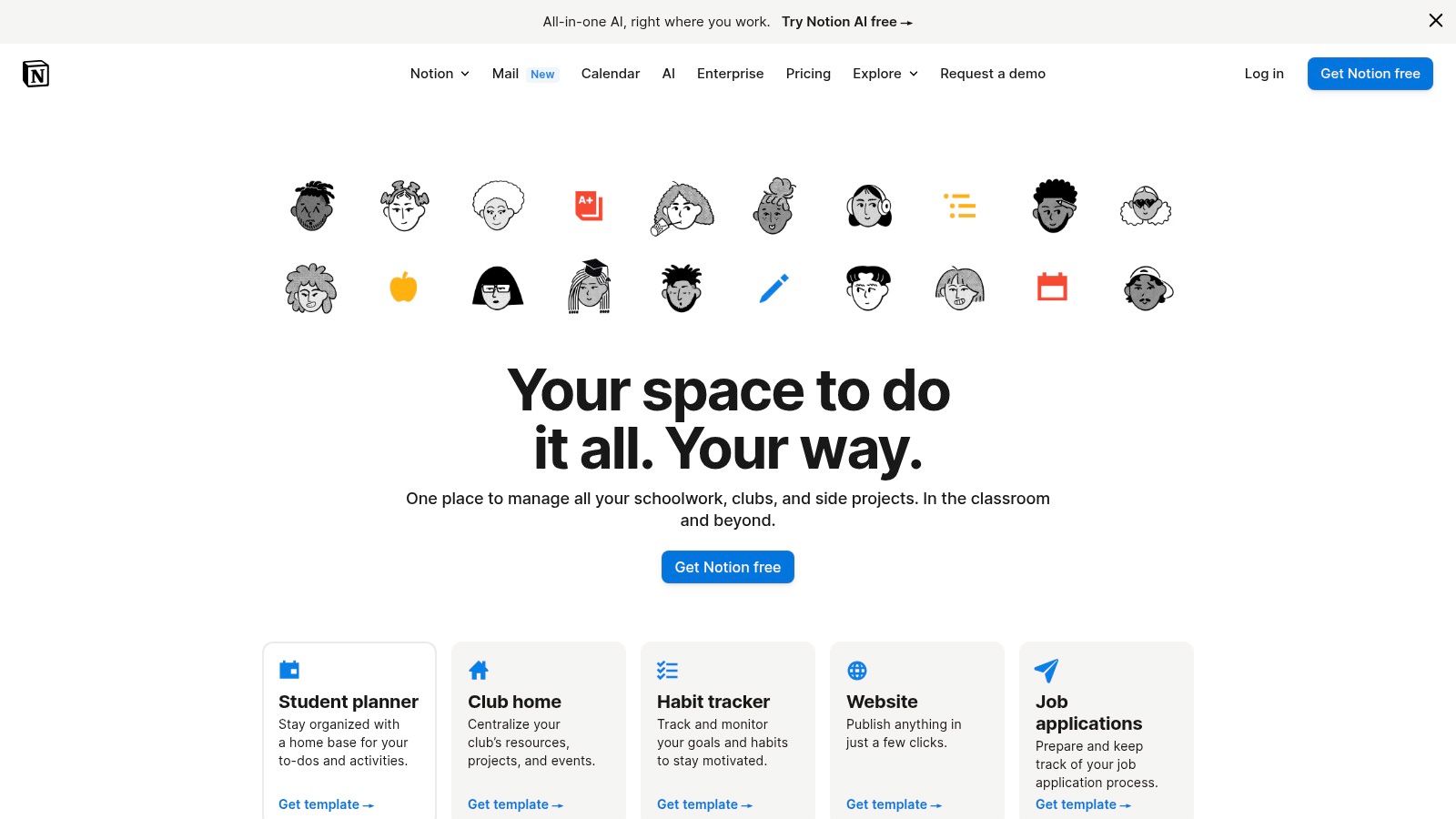
The free Personal Pro plan offers a significant advantage over the free personal plan, providing students with unlimited blocks and file uploads, unlimited guests for collaborative projects, version history for tracking changes and revisions, advanced database features for organizing complex information, and even API access for those wanting to integrate with other services. This effectively removes the limitations often encountered with free versions of software, giving students the full power of a premium tool without any cost. Consider this: the features included in the Student Plan would normally cost $8/month, representing substantial savings for students already managing tight budgets.
Notion's flexibility is another key strength. It’s not just a note-taking app or just a project management tool; it’s a modular workspace that can be adapted to individual needs. Students can create custom templates for different tasks, from managing reading lists and tracking assignments to building personal wikis and collaborating on group projects. This level of customization empowers students to build a digital workspace that truly reflects their unique learning style and workflow. For instance, a literature student could create a database to organize research notes, link related concepts, and track their progress on essays, while a computer science student could use Notion to manage coding projects, document code snippets, and collaborate with classmates on group assignments.
Learn more about Notion Student Plan which offers further insights into Notion and other collaboration tools.
While Notion offers incredible potential, it's worth acknowledging the potential downsides. The sheer flexibility and range of features can initially feel overwhelming for new users. Setting up and customizing a workspace to one's liking requires time and experimentation. The mobile app, while functional, offers a slightly less robust experience compared to the desktop version. Finally, mastering the advanced database features and leveraging the API access requires a learning curve. However, the extensive online resources, including tutorials, templates, and a vibrant community, can help mitigate these challenges.
Getting started with the Notion Student Plan is straightforward. Simply visit the Notion website and sign up using your student email address. Notion will verify your academic status, and once confirmed, you'll have instant access to all the features of the Personal Pro plan. A valuable tip for new users is to start with pre-built templates available within Notion or from the wider community. This allows you to experience the functionality of different Notion setups without having to build everything from scratch. Experiment with different templates to find a structure that best suits your needs. As you become more comfortable, you can then customize these templates or create your own from scratch. Taking advantage of the available resources and starting small can greatly ease the initial learning curve and unlock the full potential of Notion's powerful platform.
Compared to similar tools like Evernote, OneNote, or Bear, Notion stands out with its all-in-one approach and extensive customization options. While these other tools excel in specific areas, Notion’s integrated approach makes it a powerful central hub for managing all aspects of academic life. Its free student plan offers exceptional value, providing students with access to premium features that would normally incur a monthly subscription fee. For students seeking a powerful, free, and adaptable workspace, the Notion Student Plan is undoubtedly a top contender among software discounts for students.
8. Spotify Premium Student
For students juggling academics, social life, and perhaps even part-time jobs, finding affordable access to premium services is crucial. One area where costs can quickly add up is entertainment, specifically music streaming. Thankfully, Spotify recognizes the budgetary constraints of student life and offers a generous discount on their Premium subscription, making it a fantastic option for anyone enrolled in higher education. This deal is particularly valuable for those looking for software discounts for students as it bundles in another popular service, creating a truly cost-effective entertainment package.
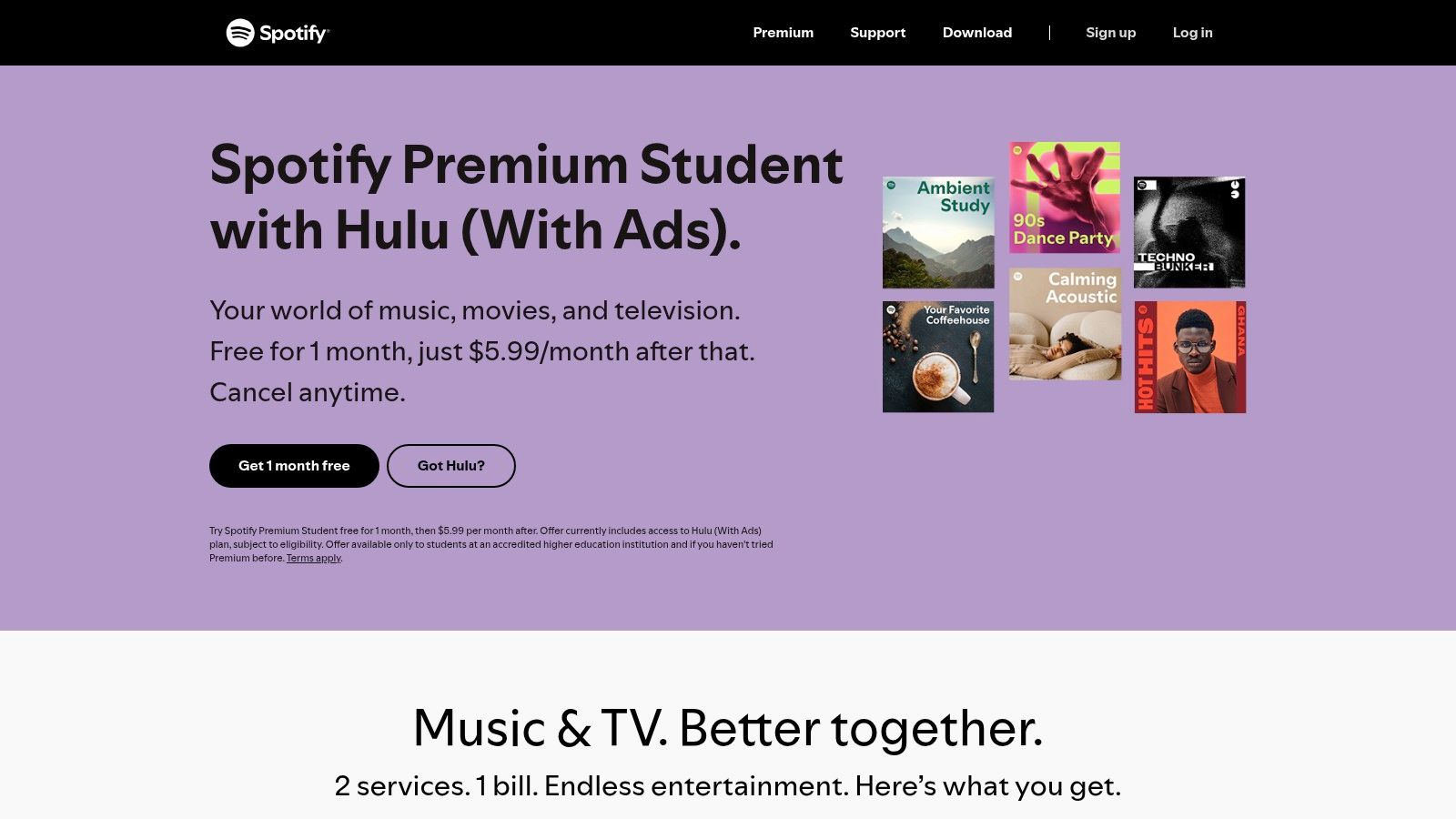
Spotify Premium Student slashes the regular $9.99/month price tag in half, offering all the premium features for just $4.99/month. This 50% discount unlocks a world of ad-free music streaming, allowing students to focus on their studies, work, or leisure activities without disruptive interruptions. Beyond ad-free listening, the student plan also includes offline downloads, a crucial feature for commuters, travelers, or anyone wanting to conserve mobile data. Unlimited skips ensure you’re always in control of your listening experience, while high-quality audio streaming delivers a richer, more immersive soundscape.
But the benefits don’t stop with music. Spotify Premium Student sweetens the deal by including access to Hulu (with ads) at no additional cost. This bundled service effectively provides two premium subscriptions for the price of one, making it an exceptionally valuable proposition for students. Imagine having an extensive library of music at your fingertips and a vast catalog of TV shows and movies to stream, all for under $5 a month.
Compared to other music streaming services like Apple Music or Amazon Music Unlimited, which also offer student discounts, Spotify’s inclusion of Hulu sets it apart. While these competitors provide similar music streaming features, they often lack the added benefit of a bundled streaming service, making Spotify Premium Student a more comprehensive and cost-effective option. Learn more about Spotify Premium Student for a broader comparison of student-focused streaming options.
Setting up Spotify Premium Student is straightforward. Simply visit the Spotify website and navigate to the student plan page. You'll need to verify your student status through a third-party service, SheerID, which typically requires providing your university email address and some other identifying information. Once verified, you can subscribe to the discounted plan and begin enjoying the benefits. It’s important to note that student verification is periodically required to maintain the discounted rate, so be prepared to re-verify as needed. The student discount is limited to four years, aligning with the typical timeframe for completing a degree.
While Spotify Premium Student offers incredible value, it’s essential to be aware of the limitations. The service requires an ongoing monthly payment, so budgeting accordingly is crucial. As mentioned, student verification is necessary, and the Hulu component of the plan includes ads. However, considering the significant cost savings and the wealth of content provided, these drawbacks are relatively minor.
For students seeking software discounts for students and looking to maximize their entertainment budget, Spotify Premium Student is a no-brainer. The combination of ad-free music streaming, offline downloads, unlimited skips, high-quality audio, and the included Hulu subscription provides unparalleled value for the price. If you're a student looking for a comprehensive and affordable entertainment solution, Spotify Premium Student deserves serious consideration. Visit https://www.spotify.com/us/student/ to explore the plan and sign up.
Student Software Discounts Comparison
| Platform | Core Features/Services | User Experience & Quality | Value Proposition | Target Audience | Price Point & Unique Selling Points |
|---|---|---|---|---|---|
| AccountShare 🏆 | Group purchase of premium subscriptions ✨ | Reliable even at peak demand ★★★★☆ | Reduces costs significantly 💰 | 👥 Tech-savvy, families, students, SMBs | Flexible group pricing, secure sharing ✨ |
| GitHub Student Developer Pack | 100+ dev tools & cloud credits | Comprehensive but complex for beginners ★★★★☆ | Free for verified students 💰 | 👥 Students & developers | Free with verification, high-value bundle |
| Microsoft Office 365 Education | Full Office suite & 1TB cloud storage | Seamless device integration ★★★★★ | Free for eligible students 💰 | 👥 Students & educators | Free with institutional verification |
| Adobe Creative Cloud Student | 20+ creative apps + 100GB cloud | Professional-grade, steep learning curve ★★★★☆ | 60% discounted subscription 💰 | 👥 Students & creatives | $19.99/month, requires subscription |
| JetBrains Student License | Full suite of IDEs & dev tools | Professional tools with updates ★★★★☆ | Free for verified students 💰 | 👥 Student developers | Free with annual renewal |
| Autodesk Education Community | 100+ CAD & design tools | Professional, complex software ★★★★☆ | Free 1-year renewable license 💰 | 👥 Students & educators in engineering/design | Free with verification, annual renewal |
| Notion Student Plan | All-in-one workspace, unlimited uploads | Highly customizable, some learning curve ★★★☆☆ | Free Personal Pro plan 💰 | 👥 Students & educators | Free, powerful collaboration tools |
| Spotify Premium Student | Ad-free music + Hulu (ads) | High-quality streaming ★★★★☆ | 50% discount subscription 💰 | 👥 College students | $4.99/month, requires verification |
Making the Most of Your Student Status
As we've explored, a wealth of software discounts for students exists, covering everything from coding platforms and design suites to productivity software and even entertainment subscriptions. Taking advantage of these offers can significantly impact your budget, giving you access to premium tools like GitHub, Microsoft Office, Adobe Creative Cloud, JetBrains IDEs, Autodesk software, Notion, and Spotify Premium, often at a fraction of the regular price. Remember, these software discounts for students are designed to empower your learning and creative endeavors.
The key takeaway? Don't let these opportunities pass you by! When choosing which discounts to utilize, consider your specific academic and personal needs. Are you a budding developer? The GitHub Student Developer Pack and JetBrains Student License are essential. Aspiring designer? Adobe Creative Cloud is a must-have. Need to boost your productivity? Microsoft Office 365 Education and Notion's Student Plan are excellent choices. And don't forget the added bonus of student discounts on entertainment like Spotify Premium. Always double-check each program's eligibility requirements and terms before signing up.
Implementing these tools effectively often involves familiarizing yourself with tutorials and online resources. Many companies offer student-specific support and learning materials, so be sure to explore those options. By maximizing these software discounts for students, you'll gain valuable skills and experience while saving money, setting yourself up for success both during your studies and in your future career.
Looking for ways to stretch your budget even further? Consider exploring AccountShare to securely and easily share eligible subscription costs with friends. It's a smart way to maximize the value of your software discounts for students. Learn more and unlock extra savings with AccountShare today!
