
Get the Best Student Software Deals - Save Big Now
Share
Supercharge Your Studies With These Amazing Software Deals
Being a student often means balancing a tight budget with the need for powerful tools. Whether it's crafting presentations, designing visuals, collaborating on code, managing projects, or enjoying downtime with music and streaming, access to premium software can be a game-changer. But the costs can quickly add up. That's where student software deals come in. From productivity suites and creative tools to development resources and entertainment platforms, a world of discounts and free access awaits.
Choosing the right tools can significantly impact your academic performance, productivity, and creative pursuits. Key factors to consider include the software's features, compatibility with your devices and operating system, ease of use, and of course, student pricing and available support.
An effective student software deal provides access to industry-standard tools at a fraction of the regular cost, empowering you to learn new skills, complete projects efficiently, and build a strong foundation for your future career.
Pricing structures vary, from discounted subscriptions to free access with certain limitations. Understanding these details is crucial. Some offers may require verification of your student status, so have relevant documentation ready.
Exploring the Best Deals of 2025
In this article, we'll delve into 8 of the best student software deals in 2025, covering a wide range of needs from coding and design to productivity and entertainment. We’ll explore how these tools can solve specific student challenges, highlighting their features, benefits, and any relevant pricing or technical considerations. Get ready to supercharge your studies without breaking the bank!
1. AccountShare
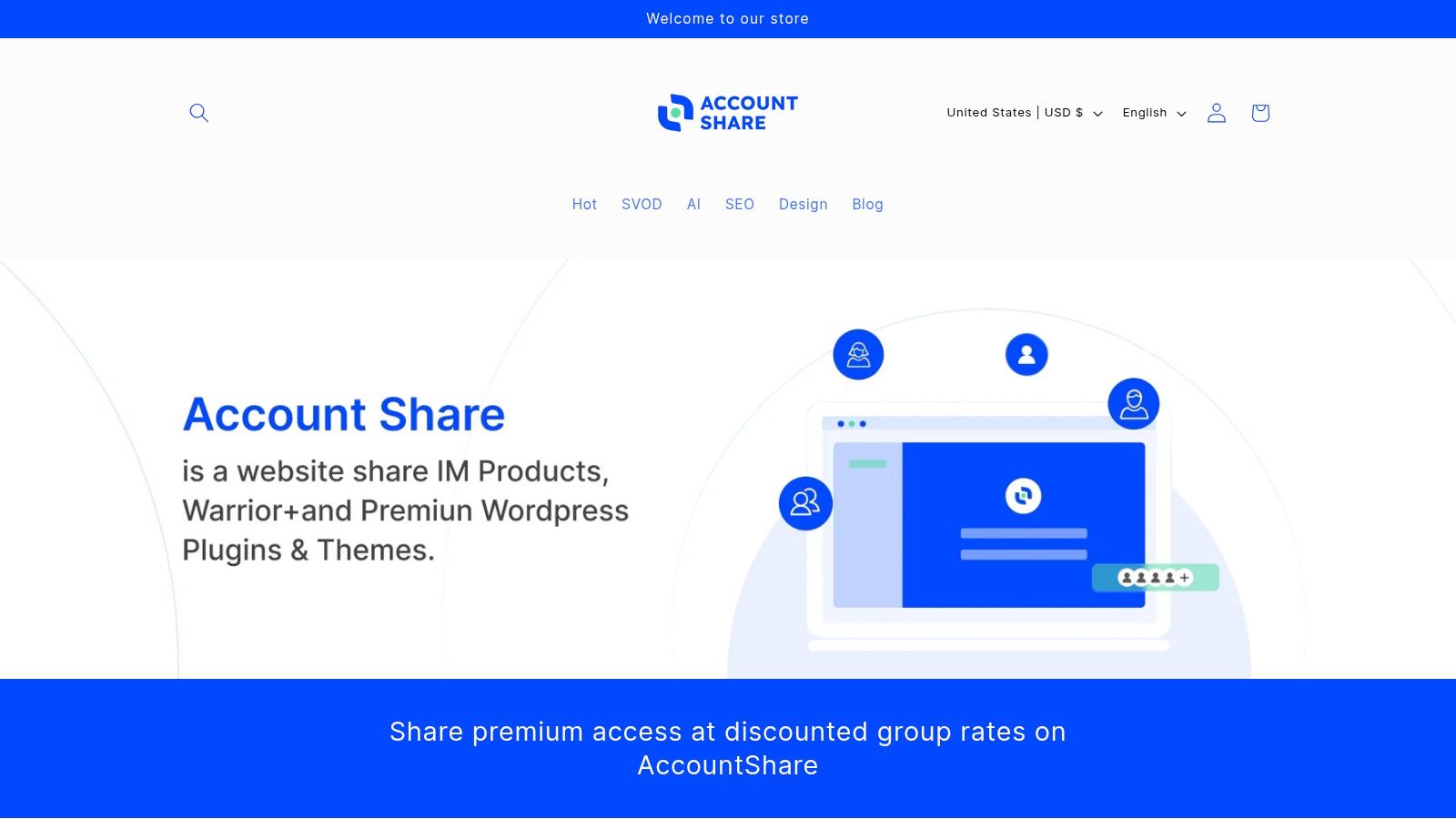
AccountShare offers a new way to access premium digital services through the power of group buying. This platform allows individuals, families, small businesses, and digital nomads to share subscription costs for services like streaming platforms, AI tools, and software applications. This makes premium services much more affordable for everyone involved. Whether you're a student managing a tight budget, a family aiming to control digital spending, or a small business seeking collaborative software, AccountShare provides a compelling solution. Its unique approach to cost-sharing and focus on security and streamlined account management make it a standout service.
AccountShare connects users interested in the same digital services, enabling them to form groups and split the subscription cost. Think about sharing a premium streaming service with friends, or dividing the cost of an AI writing tool with classmates. Businesses can use AccountShare to provide their teams with essential software, eliminating the need for expensive individual licenses. For digital nomads, the platform's streamlined account management ensures secure access to subscriptions from anywhere.
How It Works and Use Cases
Here's a breakdown of how AccountShare can benefit different user groups:
- For Students: Access costly software, such as Adobe Creative Cloud, or research databases for a fraction of the price.
- For Families: Share streaming services like Netflix, Spotify, or gaming subscriptions without juggling multiple logins.
- For Small Businesses: Equip your employees with project management tools, design software, or CRM platforms at a significantly reduced cost.
- For Digital Nomads: Simplify account management and enjoy reliable access to your subscriptions no matter where you are.
Features and Benefits
AccountShare offers a variety of features designed to make sharing subscriptions easy and secure:
- Discounted Rates: Benefit from the group buying model for significantly lower costs on premium services.
- Enhanced Performance: Experience faster response times and minimal downtime, even during peak hours, thanks to prioritized access.
- Robust Security: AccountShare prioritizes security with features like secure password sharing and granular account permissions.
- Streamlined Management: Manage all shared subscriptions from one central dashboard for ultimate convenience.
- Trusted and Reliable: Positive user reviews testify to the platform's reliability and speed.
Pros and Cons
Like any service, AccountShare has its strengths and weaknesses:
Pros:
- Access premium services at discounted rates.
- Fast and reliable performance.
- Enhanced security features.
- Simplified account management.
- Trusted by users.
Cons:
- Coordinating with a group might delay account activation.
- Limited subscription availability depending on group size and demand.
Pricing and Technical Requirements
Pricing details aren't publicly available yet, but the platform follows a group subscription model, dividing the total cost among members. AccountShare is likely accessible via a web browser, with potential dedicated mobile apps (information not currently provided).
Implementation Tips
Here's how to get started with AccountShare:
- Identify the services you'd like to share.
- Gather a group of interested friends, family, or colleagues.
- Define roles and responsibilities for managing the shared account.
- Utilize the platform's security features to ensure secure access for all members.
Website: https://accountshare.ai
2. Microsoft Office 365 Education
Microsoft Office 365 Education is a valuable resource for students. It provides a free suite of productivity tools to eligible students and educators. This package includes essential software like Microsoft Word for writing, Microsoft Excel for data analysis and budgeting, Microsoft PowerPoint for presentations, Microsoft OneNote for note-taking, and Microsoft Teams for collaboration. It allows students access to industry-standard software, helping them develop crucial skills for their academic and professional careers.
Imagine having access to these tools without any cost. From crafting polished essays to building complex spreadsheets, designing presentations, organizing research, and collaborating on group projects – Office 365 Education has you covered. The suite also includes 1TB of OneDrive cloud storage, allowing access to your work from any device, anywhere, and at any time. This cloud-based system offers convenience, file security, and effortless sharing capabilities.
AI-Powered Features
Office 365 Education goes beyond the basic applications by integrating AI-powered tools. These features enhance productivity and learning by assisting with writing, research, and presentations. For instance, the Editor in Word provides grammar and style suggestions, while PowerPoint's Designer helps create visually appealing slides. These intelligent features help students refine their work and achieve better results.
Requirements and Limitations
While the free access is a significant benefit, it’s important to understand the requirements. A valid school email address is required for verification. Access might be limited after graduation. Also, some advanced features may only be available with a premium subscription. A stable internet connection is necessary for full functionality. However, for current students, the advantages of using Office 365 Education are significant.
Pros:
- Free for eligible students
- Industry-standard applications
- Cloud-based storage (1TB)
- Regular feature updates
- AI-powered tools
Cons:
- Requires school email verification
- Limited post-graduation access
- Premium version for advanced features
- Requires internet connection
For students seeking essential software, Microsoft Office 365 Education is a powerful resource. It provides the tools needed to succeed. You might also find this helpful: Our AccountShare.ai Sitemap for managing digital accounts.
Visit Microsoft Office 365 Education
3. Adobe Creative Cloud Student Discount

For students pursuing creative fields, access to industry-standard software is essential. The Adobe Creative Cloud Student Discount makes this possible, offering a significant price reduction on the entire suite of Adobe applications. This deal provides a powerful toolkit for graphic design, video editing, photography, web design, and more. It's a must-have for any student serious about a creative career.
The all-in-one student plan includes over 20 applications like Photoshop, Illustrator, InDesign, Premiere Pro, After Effects, and XD. This comprehensive suite provides a seamless workflow, allowing students to transition between programs with ease. For example, a graphic design student can create vector illustrations in Illustrator, then import them into Photoshop for compositing and final touches. They can then prepare their work for print using InDesign.
Film students also benefit from the integrated workflow. They can edit raw footage in Premiere Pro, add motion graphics using After Effects, and design promotional materials in Photoshop – all within the same ecosystem.
Features and Benefits
-
Access to 20+ Creative Applications: Covering a broad range of creative disciplines.
-
100GB of Cloud Storage: Plenty of space to store project files and access them across multiple devices.
-
Adobe Portfolio: Create and showcase a professional online portfolio to share with potential employers.
-
Adobe Fonts Library Access: A vast collection of fonts to elevate design projects.
-
Regular Application Updates: Stay up-to-date with the latest features and performance improvements.
Pros
-
Significant Discount: Students typically save around 60% off the regular price.
-
Industry-Standard Tools: Learn and master the software used by professionals across the globe.
-
Comprehensive Suite: No need for multiple subscriptions to different software programs.
-
Seamless Integration: Enjoy a smooth, integrated workflow between applications for increased productivity.
Cons
-
Overall Cost: Even with the discount, the cost can be a substantial investment for some students.
-
Annual Commitment: The most affordable pricing usually requires a yearly subscription.
-
Verification Process: Confirming student status can sometimes be time-consuming and require documentation.
-
System Requirements: Certain applications, particularly video editing software, may require powerful computer hardware.
Pricing and Technical Requirements
Pricing varies by region, but the student discount generally brings the cost down to approximately $20/month for the entire suite. Check the Adobe website for specific pricing in your region. System requirements also vary by application; ensure your computer meets the minimum specifications, especially for demanding programs like Premiere Pro and After Effects.
Comparison and Alternatives
Free alternatives like GIMP (for Photoshop) and DaVinci Resolve (for Premiere Pro) exist. However, these often lack the advanced features, industry compatibility, and seamless integration found in Adobe Creative Cloud. For students pursuing professional careers in creative industries, the investment in Adobe is often worthwhile.
Implementation Tips
-
Verify Your Student Status: Have your student ID or enrollment documentation readily available.
-
Explore Free Tutorials: Adobe offers numerous online resources and tutorials to help you learn the software.
-
Utilize Cloud Storage: Regularly back up your projects to the cloud for safekeeping and accessibility.
-
Take Advantage of Adobe Portfolio: Create a compelling online portfolio to showcase your work.
This deal earns a place on our list due to the exceptional value it offers students. The Adobe Creative Cloud Student Discount provides access to powerful, industry-standard tools at a reduced price. This empowers students to hone their creative skills and build a professional portfolio. While there are costs involved, the comprehensive nature of the suite and its relevance to creative fields make it a worthwhile investment for aspiring creatives.
4. GitHub Student Developer Pack
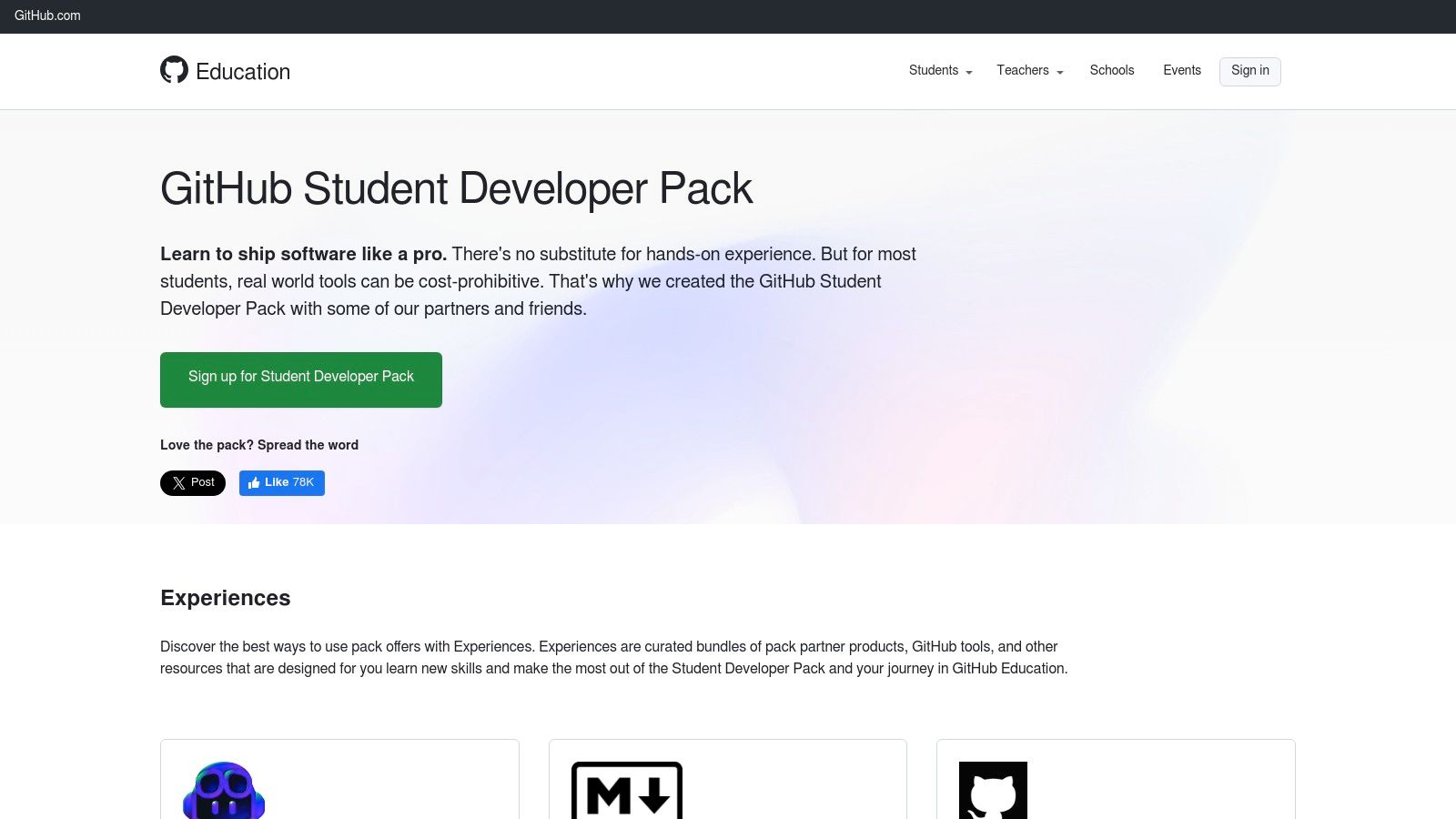
The GitHub Student Developer Pack is a fantastic resource for students in computer science, engineering, or any software development-related field. This pack provides free access to a wide variety of developer tools and services from numerous industry partners, totaling over $45,000 in value. It's an amazing deal that any student should consider.
This pack offers much more than just free access to GitHub Pro. It includes essential development tools covering areas such as code editing, cloud hosting, domain name registration, and even learning platforms. Think about getting cloud credits for platforms like AWS, Microsoft Azure, and DigitalOcean, allowing you to explore cloud computing without significant cost. Need a domain name for your portfolio? The pack has that covered too. Want to learn a new programming language? Access to learning resources within the pack can help you expand your skillset. You might be interested in: Our AccountShare.ai Blogs Sitemap for additional information on accessing and using resources effectively as a student.
Pack Features
Here's a breakdown of some of the key features:
- Free GitHub Pro: Get private repositories, advanced collaboration tools, and more.
- Development Tools: Access a wide selection of tools from industry partners, including IDEs, testing platforms, and design software.
- Cloud Credits: Experiment and learn on leading cloud platforms like AWS, Azure, and DigitalOcean.
- Free Domain Name Registration: Secure your online presence with a free domain name.
- Learning Resources: Utilize educational platforms and resources to grow your knowledge and skills.
Pros and Cons
Here's a quick look at the advantages and disadvantages:
Pros:
- Exceptional Value: The combined value of the software and services is truly remarkable.
- Comprehensive Coverage: The pack addresses a wide range of development needs.
- Industry-Standard Tools: Gain valuable experience with platforms used by professionals.
- Continuous Growth: New tools and partners are added regularly.
Cons:
- Verification Required: You'll need to verify your student status.
- Limited-Time Access: Some tools offer access for a limited time.
- Navigation Challenges: The large number of offerings can sometimes feel overwhelming.
- Renewal Variations: Different tools have different renewal processes.
The GitHub Student Developer Pack is more than just free software; it's a valuable resource for your development journey. It provides access to professional tools, promotes hands-on experimentation, and supports continuous learning, all for free. Visit the GitHub Student Developer Pack website to apply and take advantage of this incredible opportunity.
5. Autodesk Education Community
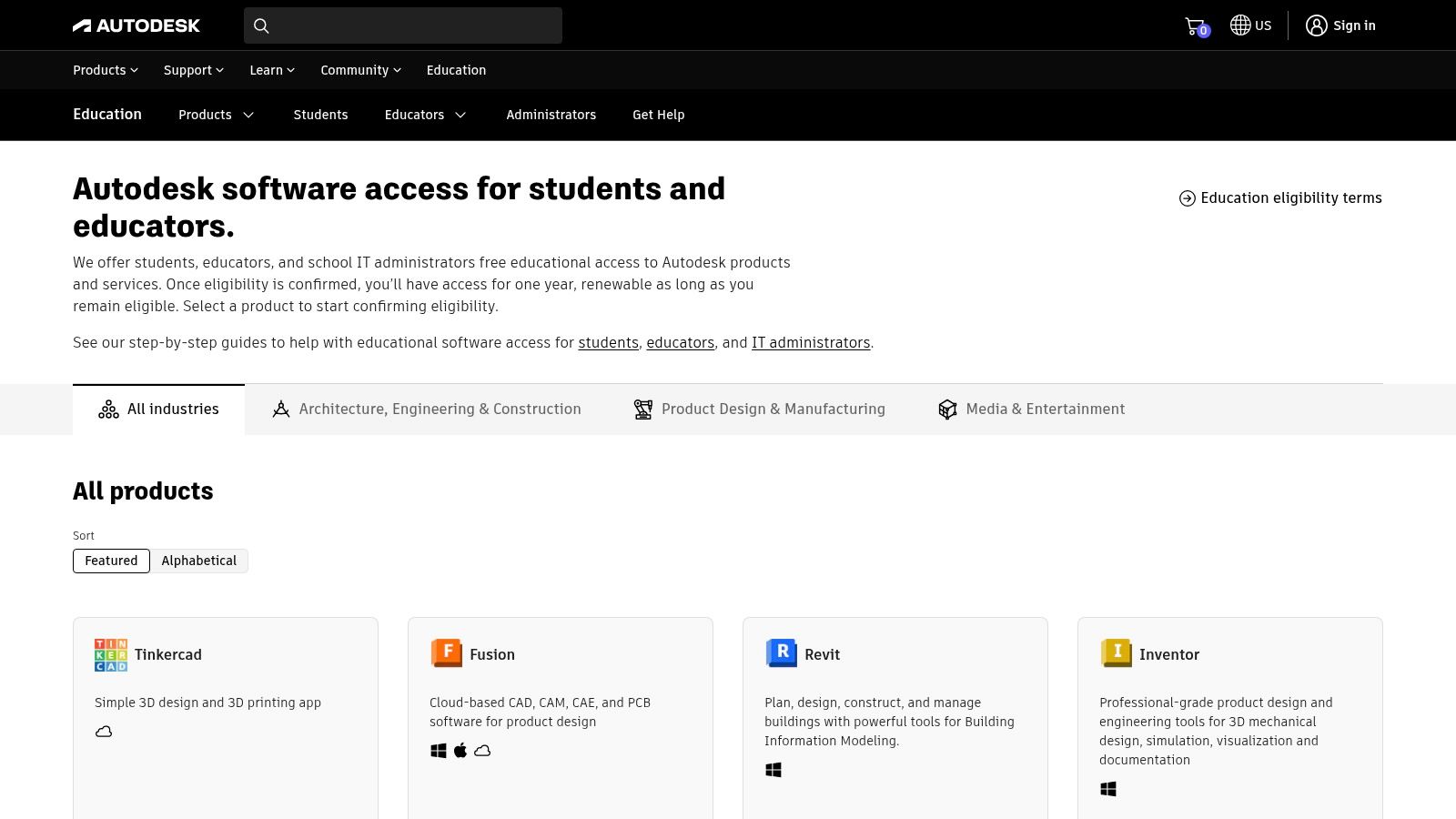
For students pursuing careers in design, engineering, or media, the Autodesk Education Community offers an invaluable resource. It provides free access to a wide range of industry-standard Autodesk software, a significant benefit for students in these fields. Its inclusion on this list is warranted due to the potential cost savings for students, while giving them access to the same tools used by professionals globally.
Imagine designing a building in Revit, crafting a 3D animation in Maya, or engineering a complex part in Fusion 360 – all without paying for software licenses. That is the advantage of the Autodesk Education Community. It unlocks free, one-year educational licenses (renewable) for full versions of Autodesk software. This includes AutoCAD, Maya, 3ds Max, Revit, Inventor, Fusion 360, and many more. This isn't simplified student software; it's the full professional version used across various industries.
Practical Applications and Use Cases
-
Architecture Students: Design building projects in Revit, draft 2D drawings in AutoCAD, and create realistic renderings with 3ds Max.
-
Engineering Students: Design and simulate parts and assemblies in Inventor and Fusion 360, analyze structural details with Robot Structural Analysis Professional, and design electrical systems with AutoCAD Electrical.
-
Media and Entertainment Students: Develop 3D animations and visual effects with Maya, model characters in Mudbox, and composite scenes in Flame.
-
Game Development Students: Construct game environments and assets with 3ds Max and Maya, and build interactive experiences.
Features and Benefits
-
Free Access: One-year educational licenses are free for students and educators and renewable annually.
-
Full Functionality: Students receive the complete, professional versions of Autodesk software.
-
Learning Resources: The community offers tutorials, learning paths, and a supportive design community for collaboration.
-
Portfolio Development: Students can create high-quality projects to showcase their abilities to potential employers.
Pricing and Technical Requirements
-
Pricing: Free for qualifying students and educators.
-
Technical Requirements: System requirements vary by software. Autodesk provides detailed specifications on its website. Be aware of potentially demanding hardware needs, particularly for 3D software.
Comparison with Similar Tools
While some free or cheaper options exist for specific Autodesk products (like Blender for 3D modeling as an alternative to Maya), the Autodesk Education Community offers the significant benefit of access to the entire collection of industry-standard tools.
Implementation/Setup Tips
-
Create an Autodesk Education account and verify your student status.
-
Download and install your chosen software.
-
Begin exploring the tutorials and learning resources.
Pros
- Free annual educational licenses (renewable)
- Access to industry-standard professional tools
- Broad range of software covering multiple disciplines
- Opportunity to develop important career skills
Cons
- Educational watermark on some output
- Demanding system requirements
- Potentially challenging learning curve
- Restrictions on commercial use
Website: https://www.autodesk.com/education/edu-software/overview
The Autodesk Education Community is an exceptional resource for students looking to improve their skillset and advance their careers. Providing free access to professional software empowers the next generation of creative professionals to develop their abilities and build strong portfolios.
6. Spotify Premium Student
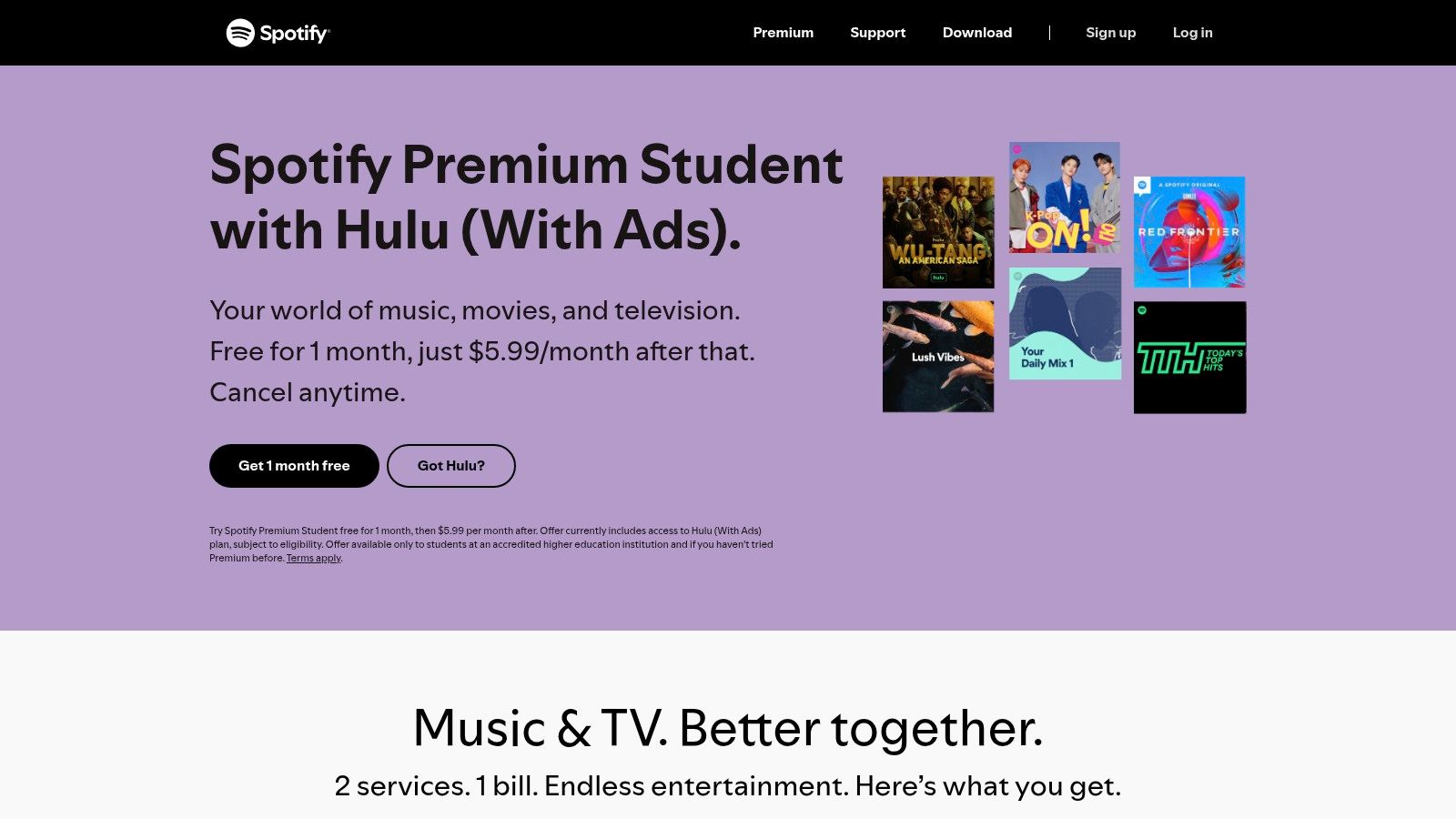
While not a traditional study aid, Spotify Premium Student deserves its place on this list. It offers a significant discount on a service that can greatly improve student life. For students managing tight finances, access to ad-free music, offline playback, and high-quality audio can be a game-changer for study sessions, commutes, and relaxation. The added bonus of Hulu and SHOWTIME (for US students) makes the offer even more appealing, creating a complete entertainment package at a reduced price.
Boosting Productivity and Leisure Time
Imagine studying without ad interruptions, creating the ideal playlist for your workout, or enjoying your favorite shows and movies affordably. Spotify Premium Student makes this possible. Downloading music for offline listening is essential for commutes, travel, or studying in areas with unreliable internet. The high-quality audio elevates the listening experience, ensuring your music sounds its very best.
Features and Benefits
-
Ad-Free Music Streaming: Enjoy uninterrupted listening without disruptive advertisements.
-
Offline Listening: Download playlists and albums to listen to your music anywhere, anytime.
-
High-Quality Audio: Experience music with superior sound quality, as the artists intended.
-
Bundled Entertainment (US): This package frequently includes Hulu (with ads) and SHOWTIME, offering a wide selection of movies, TV shows, and original content.
-
Discounted Subscription: Students receive a substantial 50% discount off the regular Spotify Premium price.
Pros
-
Affordability: The 50% discount makes Premium accessible to students on a budget.
-
Added Entertainment Value: The inclusion of Hulu and SHOWTIME (US) provides significant additional benefits.
-
Enhanced Study Environment: Ad-free music allows for a more focused study atmosphere.
-
Easy Verification: Verifying your student status is a relatively simple process.
Cons
-
Annual Verification: Students are required to verify their enrollment annually.
-
Limited Eligibility: The student discount is only valid for four years.
-
Non-Academic Focus: Although beneficial for students, this service isn't directly related to academics.
-
Regional Variations: The Hulu and SHOWTIME bundle might not be available in all regions.
Pricing and Availability
The specific price depends on the region, but the student discount typically offers a 50% reduction compared to the standard individual Premium plan. Check the Spotify website for pricing details in your area.
Setup and Implementation
Visit the Spotify Student website (https://www.spotify.com/us/student/) and follow the instructions to confirm your student status. You'll need a valid university email address or other documentation proving your enrollment.
Comparison
Other music streaming services like Apple Music offer student discounts. However, Spotify's inclusion of Hulu and SHOWTIME (in the US) makes it a compelling choice for students looking for a comprehensive entertainment package. Apple Music Student also has a reduced price, but it doesn't include the extra streaming services.
In conclusion, Spotify Premium Student is a worthwhile resource for students looking for affordable, high-quality entertainment and a distraction-free study space. The combination of a substantial discount and bundled services makes it a valuable investment in student life.
7. JetBrains Educational Products
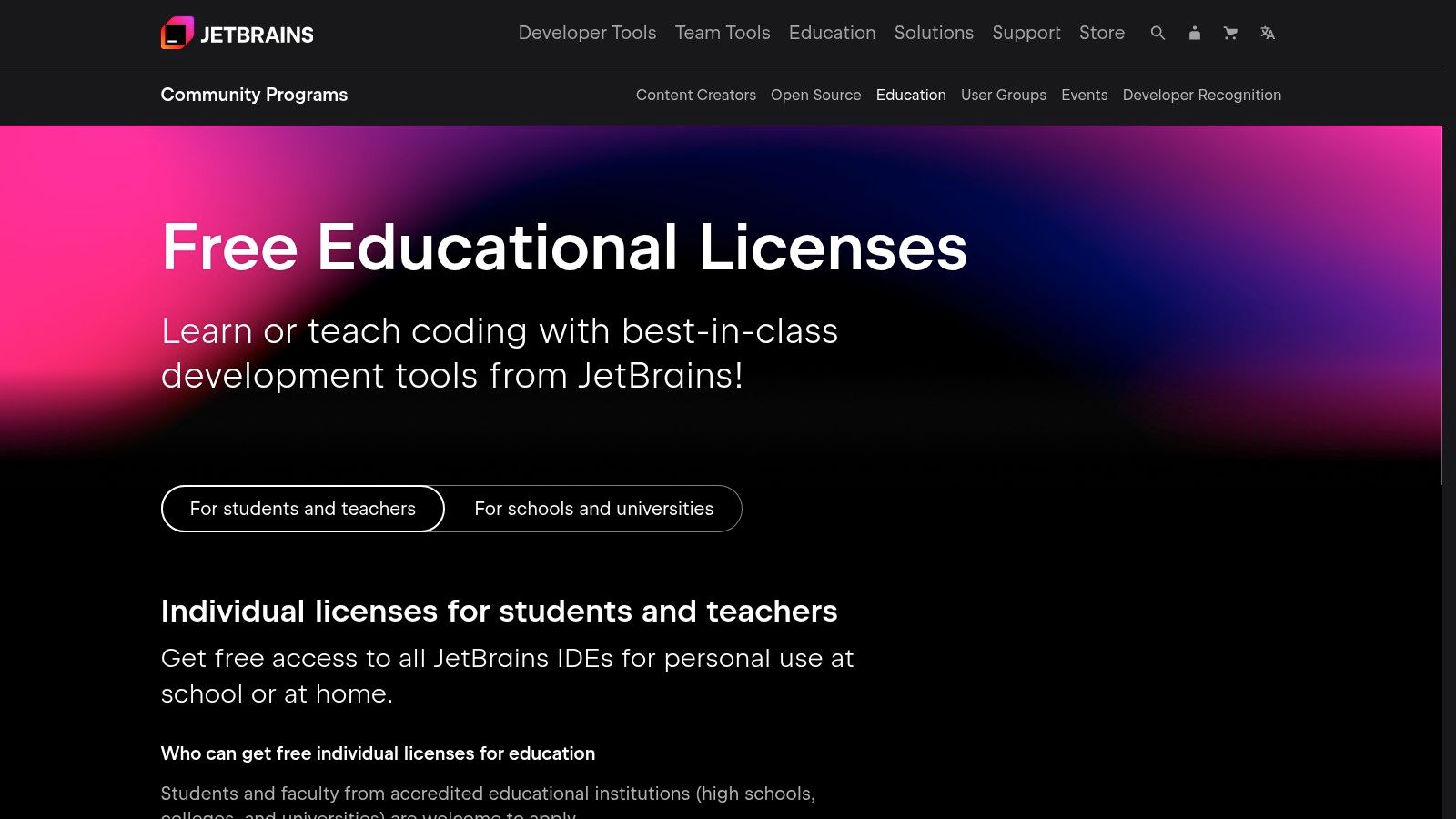
For students entering the field of software development, access to professional tools can make all the difference. JetBrains recognizes this and offers a remarkable opportunity: free access to their entire suite of IDEs for students and educators. This definitely earns it a spot on our list of best student software deals.
No more struggling with limited student versions. With JetBrains' educational licenses, you gain the full functionality of tools like IntelliJ IDEA Ultimate, PyCharm Professional, WebStorm, CLion, and more. This allows students to learn and build with the same industry-standard tools used by professionals, providing a significant advantage as they begin their careers.
What does this mean practically? Imagine tackling complex Java projects with IntelliJ IDEA Ultimate's intelligent code completion and refactoring capabilities. Picture building data science models with PyCharm Professional's scientific tools, or designing polished web applications with WebStorm's powerful JavaScript support. And all of this without spending a penny. This access unlocks countless opportunities to explore diverse development paths, eliminating financial barriers.
Features and Benefits
-
Free Access to All JetBrains IDEs: This includes specialized IDEs designed for specific languages and frameworks, allowing for broad exploration within software development.
-
Advanced Code Editing and Refactoring: JetBrains IDEs are known for their intelligent code completion, error detection, and automated refactoring tools, leading to more efficient and accurate coding.
-
Integrated Debugging and Testing: Built-in debuggers and testing frameworks streamline the development process and help ensure code quality.
-
Version Control Integration: Seamless integration with Git and other version control systems simplifies collaborative development and project management.
-
Support for Numerous Programming Languages and Frameworks: JetBrains provides IDEs for a wide spectrum of languages and frameworks, from Java and Python to JavaScript and C++.
Pros
-
Professional-Grade Development Environments at No Cost: This translates to significant savings compared to the cost of individual licenses.
-
Consistent Interface Across Different Programming Languages: The consistent design across JetBrains IDEs makes it easy to transition between them once you've learned one.
-
Regular Updates and New Features: You'll always have access to the latest improvements and features in the ever-evolving software development world.
-
Valuable for Computer Science and Engineering Students: These tools are essential for academic projects and for building a strong, competitive portfolio.
Cons
-
Annual Verification Required: Student licenses require annual renewal, which can be a minor hassle.
-
High System Requirements for Some IDEs: The full-featured IDEs can be resource-intensive and may require a fairly powerful computer to run smoothly.
-
Steep Learning Curve for Beginners: While powerful, the IDEs can feel overwhelming for those completely new to coding. However, plenty of tutorials and documentation are available to help you get started.
-
Some Features Require Additional Configuration: While most features are readily available, some advanced functionalities might need some initial setup.
Implementation/Setup Tips
-
Visit the JetBrains education website.
-
Apply for a student license using your university email address or other valid proof of academic enrollment.
-
Download and install the IDEs you'd like to use.
-
Activate the IDEs using your JetBrains account credentials.
Comparison
While free code editors like VS Code and Atom exist, JetBrains IDEs typically offer more in-depth language-specific support and advanced features usually found in premium software.
JetBrains' educational licenses are an invaluable resource for students. This program truly levels the playing field by providing access to professional tools and cultivating a solid foundation for future software developers. By removing financial obstacles, JetBrains empowers the next generation of tech innovators to learn, experiment, and create incredible projects.
8. Notion Student Plan
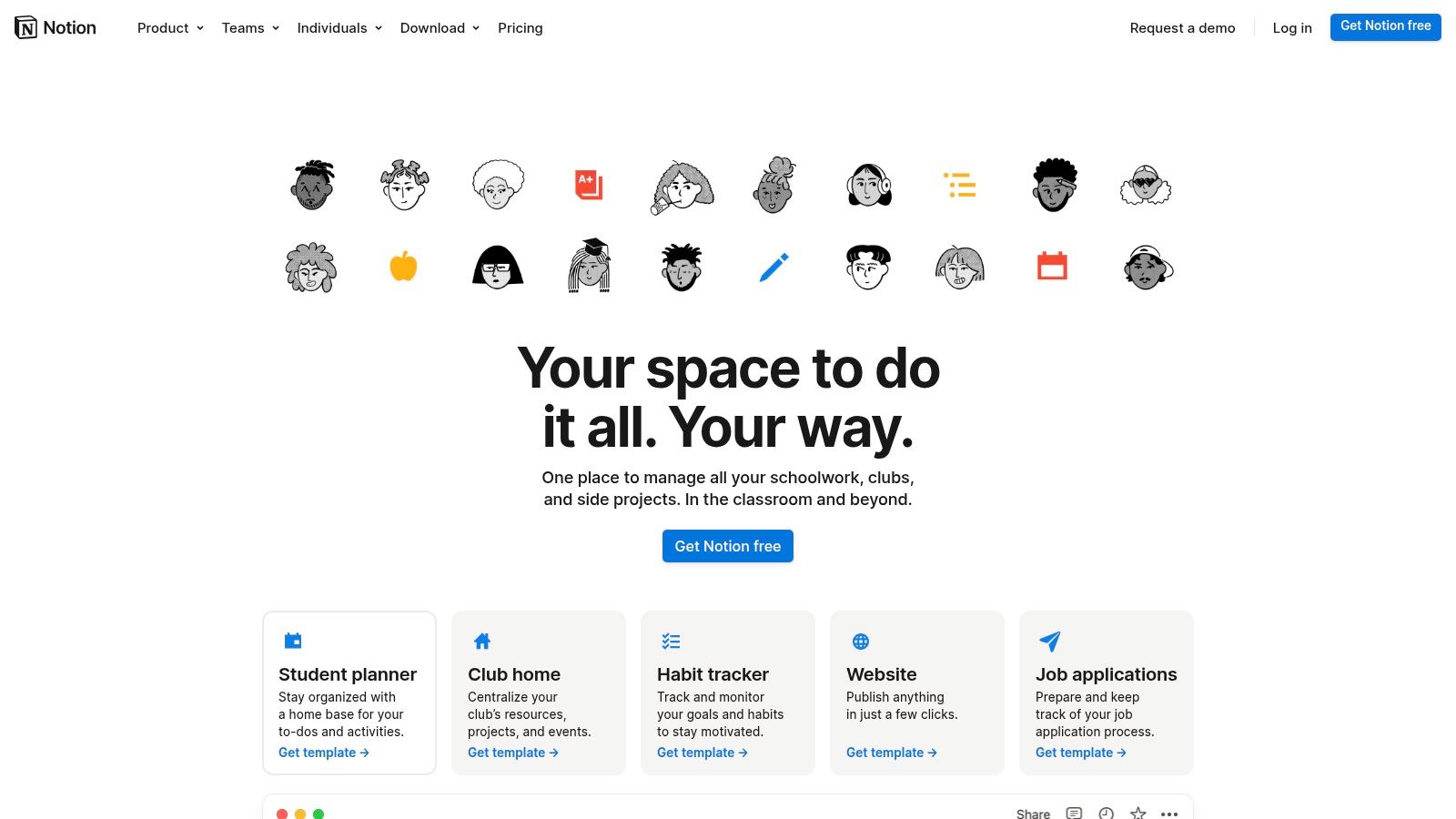
Notion has quickly become a student and educator favorite, and with good reason. Its powerful Personal Pro plan is free for students. This all-in-one workspace becomes a central hub, combining notes, tasks, wikis, and databases within a highly customizable interface. Say goodbye to juggling multiple apps; Notion helps streamline academic life.
The free student plan removes the limitations of the standard free Notion account, providing access to unlimited storage, unlimited file uploads, and crucial version history. Store research papers, lecture notes, and project files without worrying about storage limits. The version history is invaluable, allowing you to revert to earlier versions of your work if needed.
Notion’s collaborative workspaces are ideal for group projects. They enable seamless real-time editing and information sharing, making collaboration a breeze. Customizable templates designed for academic work, such as lesson planners, reading lists, and grade trackers, help students get organized quickly.
Features
- Unlimited storage and blocks
- Unlimited file uploads
- Version history
- Collaborative workspaces
- Customizable templates for academic work
Pros
- Free access to premium features with student verification
- Highly versatile for note-taking, project management, and research
- Excellent collaboration capabilities
- Cross-platform availability (web, desktop, mobile)
Cons
- Steep learning curve for advanced features
- Can feel overwhelming with extensive customization options
- Requires internet connection for full functionality
- Limited offline capabilities
Pricing
Free for students and educators with email verification.
You might be interested in: AccountShare.ai Sitemap for more information on other budget-friendly tools.
Implementation Tips
- Start with pre-built templates to get a feel for Notion's structure.
- Explore the many online tutorials and resources available.
- Begin with one use case (e.g., note-taking) and gradually add other features.
- Use the collaborative features for group projects and study groups.
Notion’s student plan earns its place on this list. It's a powerful, free platform that can genuinely transform a student’s organizational workflow. While there's a learning curve, its versatility and collaborative features make it worth the time investment, ultimately boosting productivity and simplifying academic life. Visit the Notion for Education website to learn more.
Top 8 Student Software Deals – Quick Comparison
| Service | Key Features ✨ | Experience ★ | Audience 👥 | Value Proposition 💰 |
|---|---|---|---|---|
| AccountShare 🏆 | Group buying, priority access, enhanced security | Fast, reliable & seamless | Tech-savvy users, families, SMB, digital nomads | Premium services at reduced cost |
| Microsoft Office 365 Education | Free apps (Word, Excel, Teams), 1TB cloud storage | Industry-standard & consistently updated | Students & educators | Completely free for eligible users |
| Adobe Creative Cloud Student Discount | 20+ creative apps, cloud storage, portfolio tools | Professional-grade creative suite | Design & media students | 60% discount on industry tools |
| GitHub Student Developer Pack | Dev tools bundle, cloud credits, free domains | Extensive software suite | Computer science & engineering students | Access to over $45K in tools & services |
| Autodesk Education Community | Pro CAD/Maya, full software versions, learning resources | Comprehensive & professional-level | Engineers, designers, architects | Free renewable educational licenses |
| Spotify Premium Student | Ad-free streaming, offline mode, bundled extras | Distraction-free, high-quality audio | Students | 50% off regular pricing with added benefits |
| JetBrains Educational Products | Free IDEs, advanced coding, debugging & testing | Professional-grade development tools | CS & engineering students | Free access to a full suite of IDEs |
| Notion Student Plan | Unlimited storage, file uploads, customizable templates | Versatile & highly collaborative | Students & educators | Premium features free with verification |
Making The Most Of Your Student Status
With so many student software deals available, choosing the right tools can feel overwhelming. Consider your specific academic and personal needs. Are you a design student needing access to the Adobe Creative Cloud? Perhaps you're a budding programmer who'd benefit from the GitHub Student Developer Pack and JetBrains tools? Or maybe you're just looking to save on everyday essentials like Spotify and Microsoft Office? Prioritize tools aligned with your current projects and long-term goals.
Getting started is usually straightforward. Most platforms require student verification through a university email address or a valid student ID. Once verified, you can access discounted rates and start using the software. Remember to read the fine print; some offers may have specific usage limitations or renewal terms.
Even with discounts, budgeting is key. While many deals offer substantial savings, factor in renewal costs. Consider if a free alternative might suffice. Resources like the Autodesk Education Community and Notion Student Plan offer valuable free tiers, which can be excellent starting points. Explore open-source alternatives and free trials before committing to paid subscriptions.
Think about integration and compatibility. Does the software work seamlessly with your existing operating system and other tools? If you rely heavily on Microsoft Office, ensuring compatibility with other software is crucial.
Key Considerations For Software Selection
- Verify Eligibility: Double-check the specific eligibility requirements for each student software deal.
- Prioritize Needs: Choose tools based on your immediate academic requirements and future career goals.
- Budget Wisely: Factor in renewal costs and explore free alternatives.
- Ensure Compatibility: Confirm software integrates with your current tech setup.
Unlock your student status's full potential and access premium services without overspending. AccountShare empowers you to share subscription costs, maximizing savings on everything from streaming platforms to essential software. By leveraging group purchasing, you gain access to the tools you need at a fraction of the cost, enjoying enhanced security, priority access to new features, and seamless account management. Join AccountShare today! Get started with AccountShare now!
