
12 Best Project Management Tools for Startups in 2025
Share
In the fast-paced world of startups, efficiency isn't just a goal; it's a survival mechanism. The right project management tool acts as the central nervous system for your growing team, aligning product development, marketing, and operations. Choosing the correct platform can mean the difference between chaotic sprints and streamlined execution, directly impacting your ability to ship products and satisfy customers on a tight budget.
This guide is designed to cut through the noise. We provide a detailed breakdown of the top project management tools for startups, focusing on practical use cases, honest limitations, and the specific features that matter most when you're scaling. Instead of generic marketing copy, you'll find an analysis tailored to the unique challenges of a new venture, from managing agile development cycles to coordinating cross-functional teams. For a broader look at personal and team organization, exploring the 12 best planning apps can also reveal complementary tools for your workflow.
We will dive deep into platforms like Asana, ClickUp, and Jira, along with database-hybrids like Notion and Airtable. Each entry includes screenshots, direct links, and insights to help you select the engine that will power your startup's growth. This is your blueprint for building a more organized, productive, and scalable company from day one.
1. Asana
Asana is a powerhouse among project management tools for startups, prized for its intuitive interface and scalability. It excels at centralizing team communication, tracking tasks from inception to completion, and providing high-level visibility into project progress. Its clean design and template library make onboarding new team members a straightforward process, a crucial advantage for fast-growing companies.
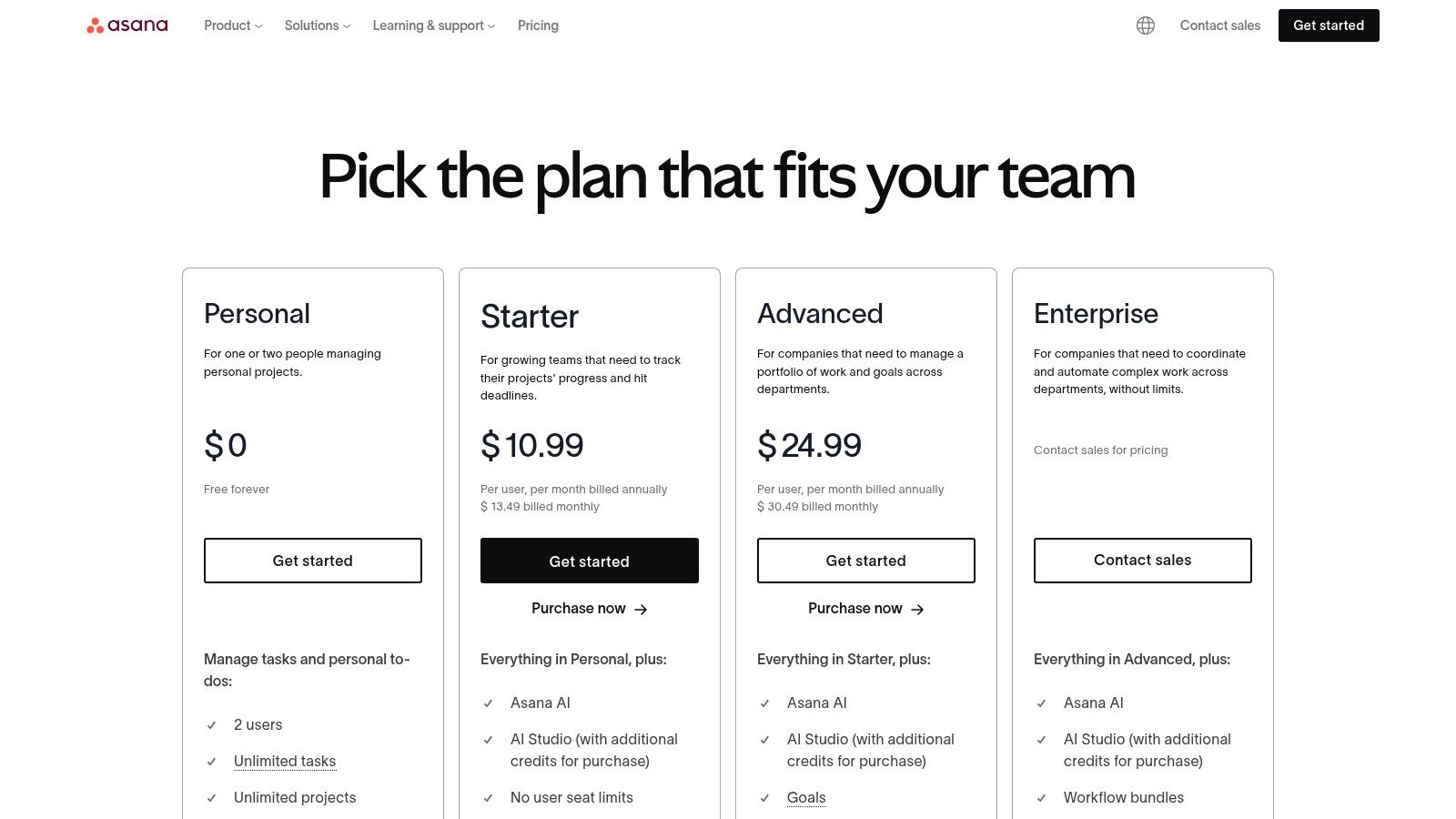
The platform’s strength lies in its flexible views. Teams can switch between List, Board, Timeline (Gantt), and Calendar views to manage work in the way that best suits their workflow. Its automation builder is particularly useful for reducing manual, repetitive tasks like assigning work or updating statuses.
Pricing and Key Features
- Free Tier: For up to 10 team members, including unlimited tasks, projects, and storage.
- Premium ($10.99/user/month): Adds Timeline view, advanced search, and custom fields.
- Business ($24.99/user/month): Unlocks Portfolios, Goals, and advanced integrations.
A significant benefit for startups is Asana's availability in cost-effective bundles; for example, you can get affordable access to Asana and other tools through various platforms. While the free tier is generous, scaling teams will find the most value in paid plans, though costs can add up quickly as you add more seats. Its reporting and dashboard capabilities, especially in higher tiers, provide critical insights for data-driven decision-making.
2. Trello (Atlassian)
Trello is renowned for its simplicity, making it one of the most approachable project management tools for startups. Centered around its visual Kanban board system, it allows teams to track workflows with intuitive drag-and-drop cards. This straightforward approach significantly lowers the learning curve, enabling rapid adoption across teams regardless of their technical expertise, which is a major asset for fast-moving startup environments.
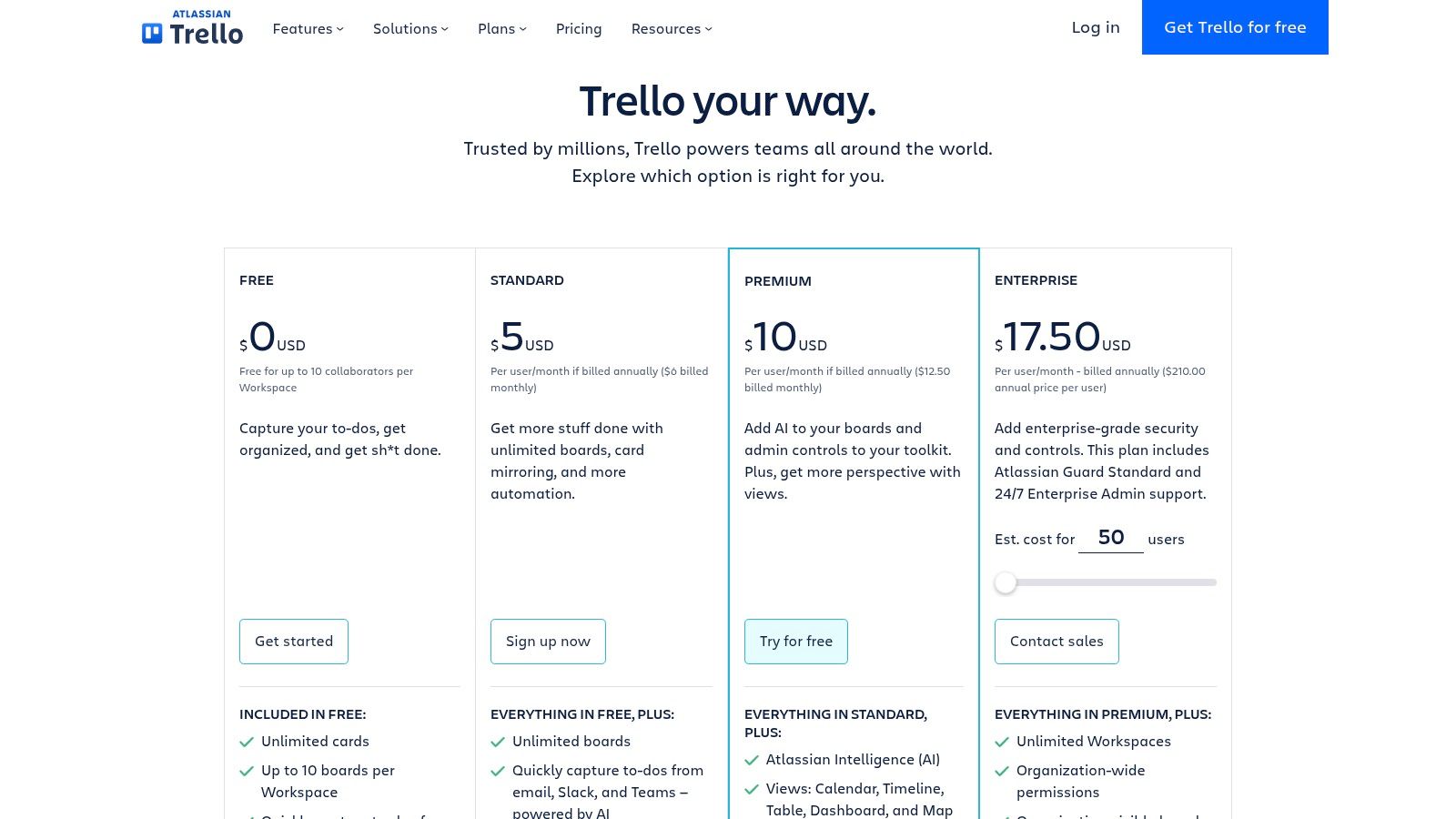
The platform’s core strength is its flexibility within the board structure. Cards can hold advanced checklists, attachments, and due dates, while automations (powered by Butler) handle repetitive actions like moving cards or notifying team members. While traditionally board-focused, premium tiers now unlock multiple views like Calendar and Timeline, adding more robust planning capabilities as a startup’s needs evolve. Its straightforward nature makes it a great choice for managing content pipelines, sales funnels, or simple development sprints.
Pricing and Key Features
- Free Tier: Offers up to 10 boards per workspace, unlimited cards, and unlimited storage.
- Standard ($5/user/month): Adds unlimited boards, advanced checklists, and custom fields.
- Premium ($10/user/month): Unlocks multiple views (Dashboard, Timeline, Calendar), unlimited automations, and advanced admin controls.
Trello provides exceptional value at its entry-level tiers, and its visual workflow is a powerful asset. For more insights on how it stacks up against other platforms, you can see a detailed team collaboration tools comparison. While its simplicity is a benefit, startups with complex, cross-departmental projects may eventually require the more advanced reporting and governance features found in the higher-cost Premium or Enterprise plans.
3. monday.com Work Management
monday.com positions itself as a "Work OS," a highly flexible and visual platform that startups can mold to fit almost any workflow. Its core strength lies in its customizable boards, which allow teams to manage everything from marketing campaigns to development sprints with vibrant, color-coded clarity. With over 200 templates, startups can get up and running quickly without building from scratch.

This tool excels at providing multiple perspectives on the same data. Teams can effortlessly switch between Kanban, Calendar, and Timeline views, ensuring everyone understands project status at a glance. The platform's automation capabilities are also a major draw, enabling teams to eliminate repetitive tasks and create complex, trigger-based workflows without code, making it a powerful choice among project management tools for startups.
Pricing and Key Features
- Free Tier: For up to 2 users, with core board features and 200+ templates.
- Basic ($9/user/month): Adds unlimited items and 5 GB of storage.
- Standard ($12/user/month): Unlocks Timeline & Gantt views, automations, and integrations.
- Pro ($19/user/month): Includes private boards, time tracking, and more advanced features.
The pricing structure, which often requires purchasing seats in bundles, can be a bit confusing for new users. However, its visual appeal and extensive customization make it ideal for startups that need a single platform to manage diverse functions like CRM, development, and marketing. For full details on their plans, visit the monday.com pricing page.
4. ClickUp
ClickUp positions itself as an all-in-one work hub, aiming to replace multiple apps with a single, highly customizable platform. For startups, its appeal lies in its powerful feature set available even at lower price points, combining tasks, documents, whiteboards, and goal tracking in one place. It offers extensive views, including Kanban, Gantt, and Calendar, making it a flexible choice for agile and traditional project management.
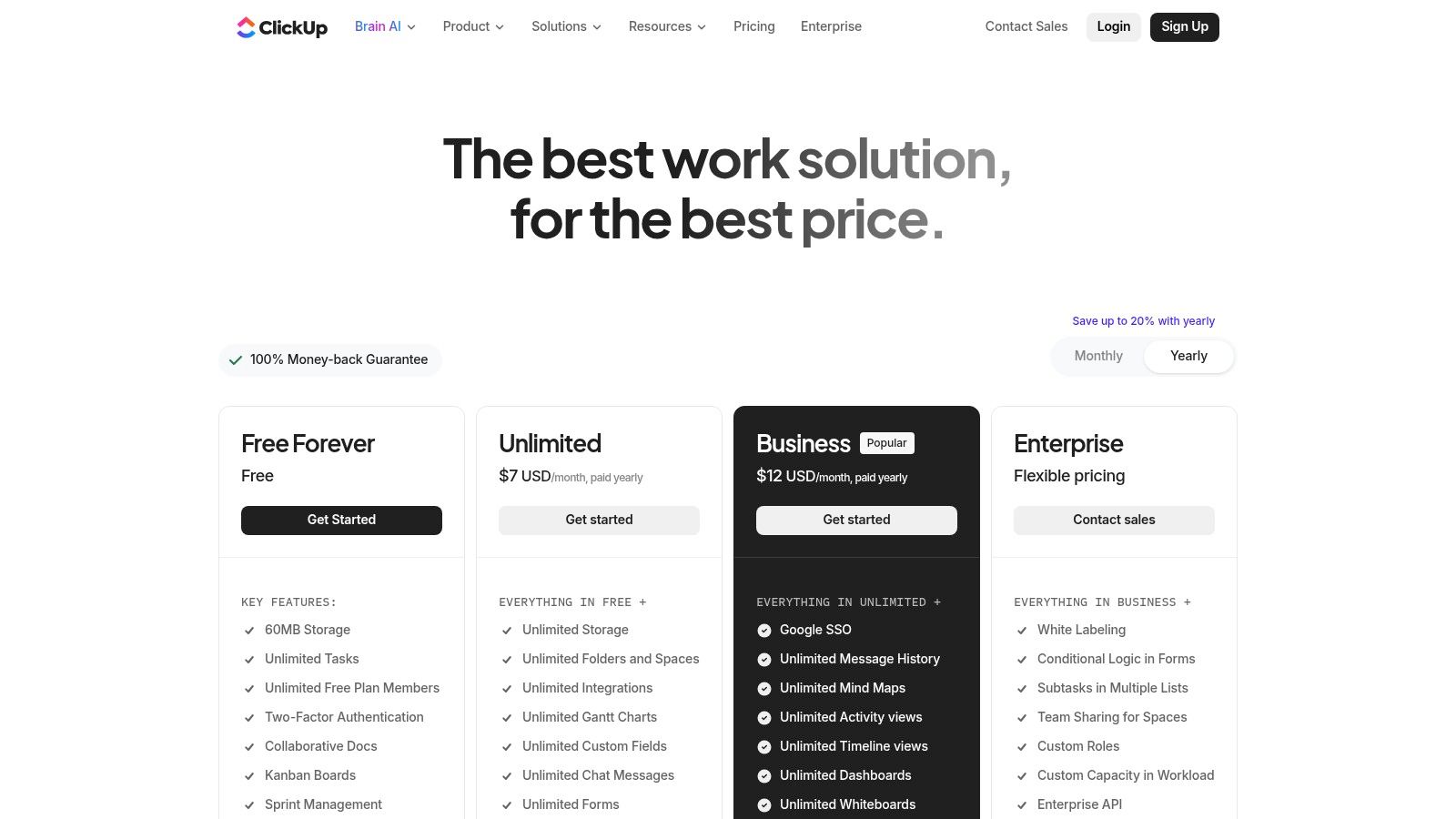
The platform is one of the most feature-rich project management tools for startups, offering built-in docs, native time tracking, and a robust automation engine to streamline workflows. Its AI compatibility and 24/7 support are significant advantages, especially for teams needing immediate assistance. However, some users report occasional changes to plans and features, so it's wise to verify that your required tools are included in your chosen tier before committing.
Pricing and Key Features
- Free Forever: Generous offering with unlimited tasks, members, and collaborative docs.
- Unlimited ($7/user/month): Adds unlimited storage, integrations, and dashboards.
- Business ($12/user/month): Unlocks advanced automations, time tracking, and goal tracking.
ClickUp’s strength is its unparalleled customizability, allowing startups to build a workspace that perfectly fits their needs. While its extensive features can have a slight learning curve, the long-term value is immense. Its integrated nature makes it a great choice among remote collaboration tools, as it consolidates various work functions into a unified environment.
5. Jira Software (Atlassian)
Jira Software is the industry standard for agile software development, making it an indispensable project management tool for tech-focused startups. It is specifically designed to support methodologies like Scrum and Kanban, providing powerful features for managing backlogs, sprint planning, and release tracking. Its deep integration with the Atlassian ecosystem, including Confluence and Bitbucket, creates a unified development environment.
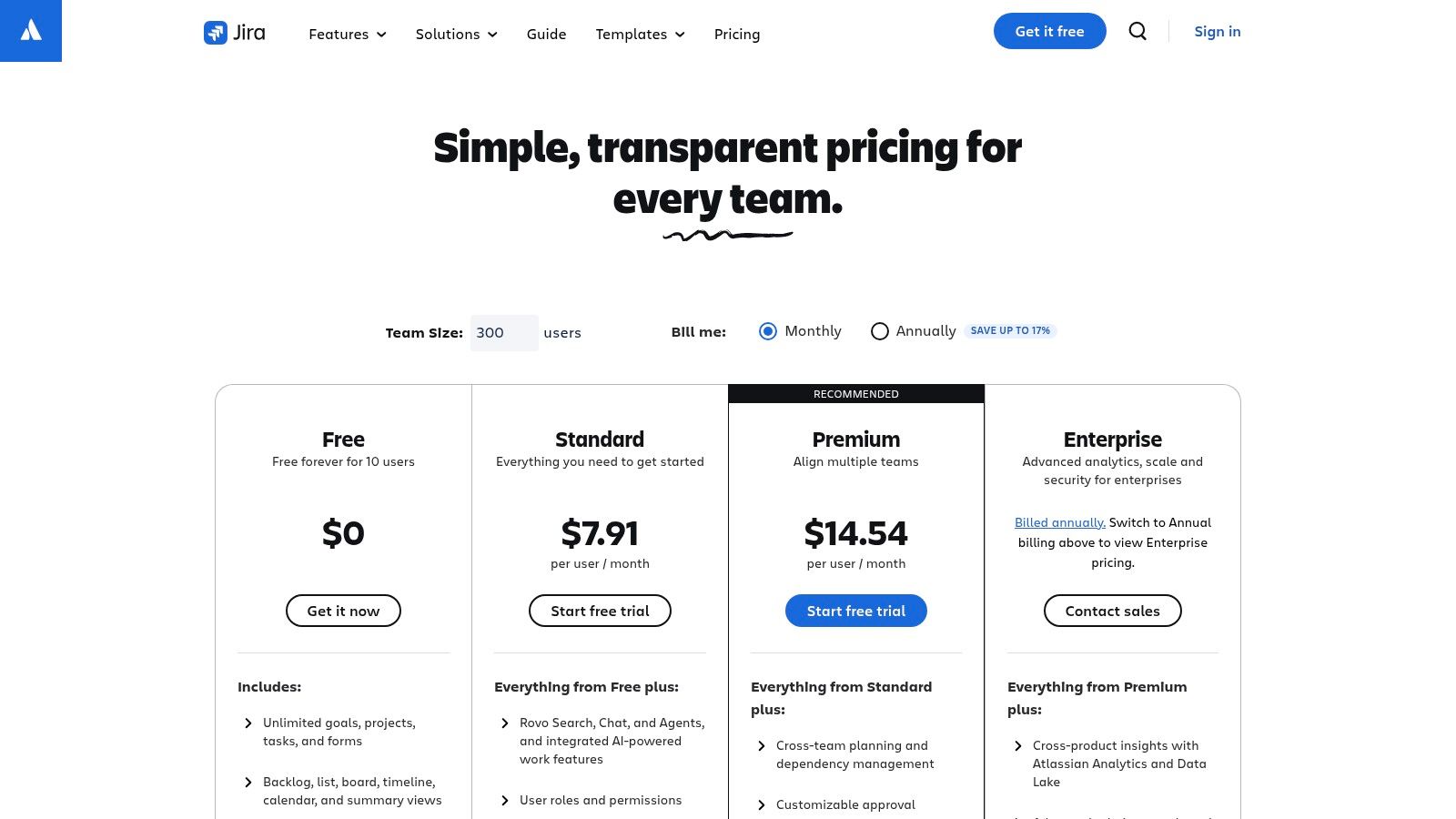
The platform’s strength is its unparalleled customization and robust workflow engine, allowing teams to map out complex processes with precision. While it has a steeper learning curve compared to simpler tools, its power and scalability are unmatched for engineering teams. The detailed reporting and dashboards offer deep insights into team velocity, bug tracking, and overall project health.
Pricing and Key Features
- Free Tier: For up to 10 users, includes Scrum and Kanban boards, backlog, and automation.
- Standard ($8.15/user/month): Adds advanced permissions and allows up to 35,000 users.
- Premium ($16/user/month): Unlocks advanced roadmaps, project archiving, and guaranteed uptime SLA.
While Jira's interface can feel complex for non-technical users, it is the go-to choice for startups building a software product. Its extensive marketplace of apps and integrations allows for endless customization. For growing startups prioritizing structured agile workflows and tight developer tool integration, Jira provides a solid, scalable foundation for building and shipping products efficiently.
6. Notion
Notion positions itself as an "all-in-one workspace," offering a unique and highly flexible alternative to traditional project management tools for startups. It masterfully combines docs, wikis, task lists, and databases into a single, interconnected system. Startups love it for its ability to replace multiple subscription tools, acting as a central nervous system for everything from product roadmaps to meeting notes.
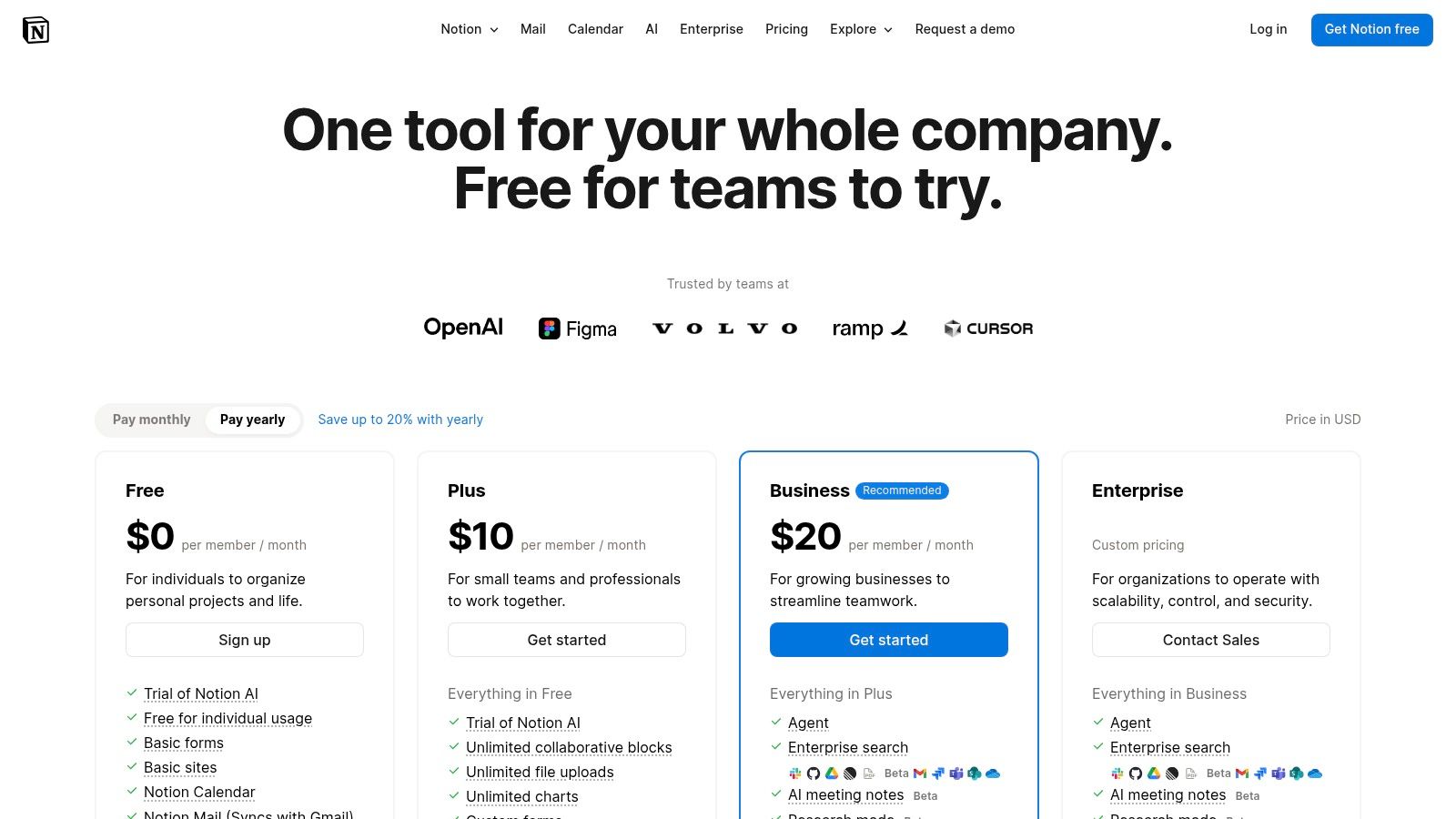
The platform’s core strength is its database functionality, which can be configured into kanban boards, timelines, calendars, and list views to manage projects. This "build-your-own-OS" approach is powerful, allowing teams to create bespoke workflows. Its native AI features further enhance productivity by assisting with writing, summarizing, and generating action items.
Pricing and Key Features
- Free Tier: Generous offering for individuals with collaborative blocks.
- Plus ($8/user/month): Unlimited blocks for teams and a 30-day page history.
- Business ($15/user/month): Adds private teamspaces, advanced analytics, and SAML SSO.
While its free plan is excellent for small teams, the true collaborative and security features are unlocked in the paid tiers. The initial setup can be more complex than dedicated tools, requiring a team member to design and maintain the structure. However, for startups seeking a single source of truth that grows with them, Notion’s versatility is hard to beat. You can explore its offerings at notion.com.
7. Linear
Linear is a fast, modern, and highly opinionated project management tool built specifically for high-performing product and engineering teams. It has gained a massive following among startups for its exceptional speed, keyboard-first navigation, and streamlined workflows. Linear rejects unnecessary complexity, focusing instead on a structured system of issues, projects, cycles (sprints), and initiatives that keeps development momentum high and planning efficient.
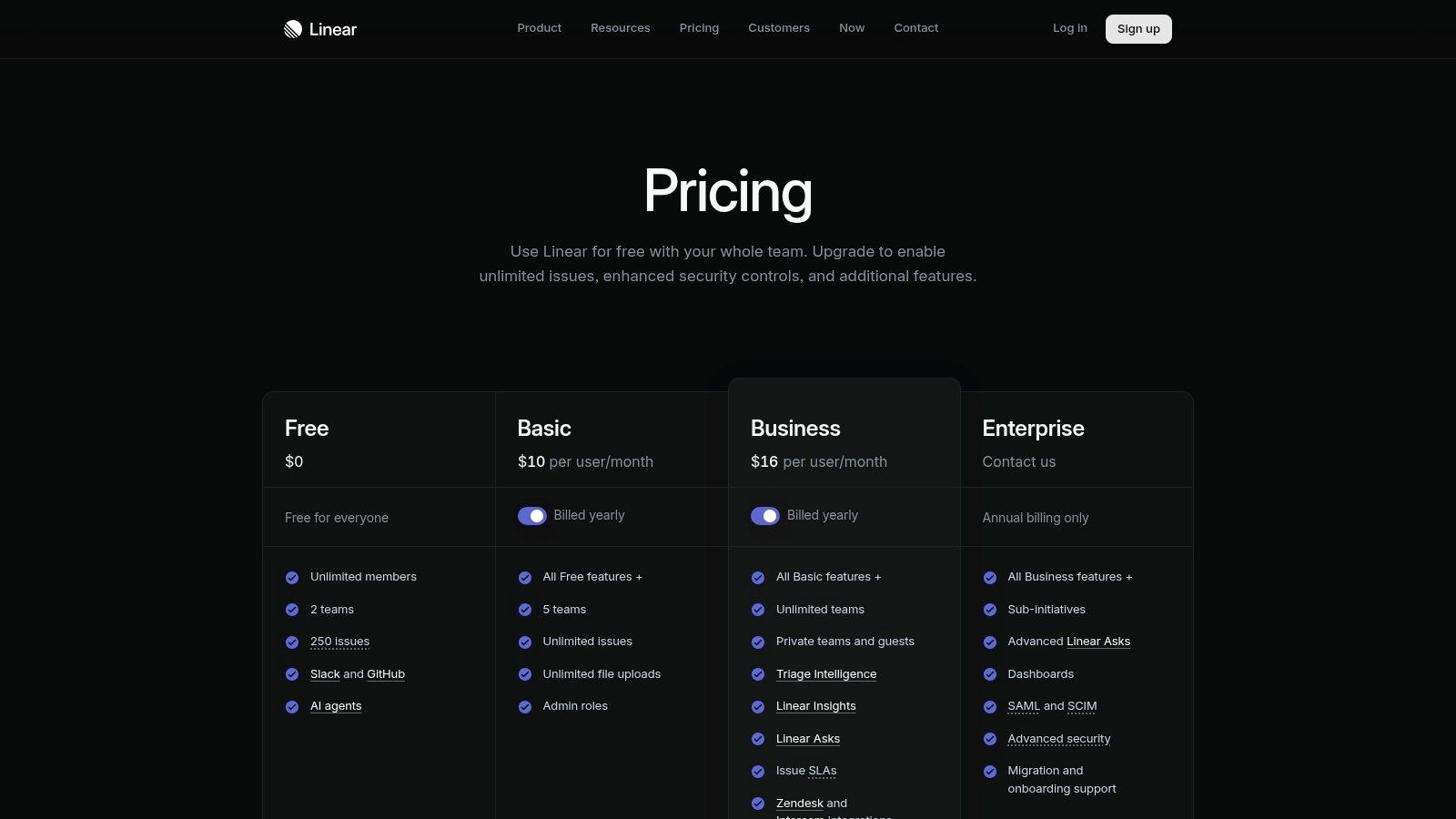
The platform’s strength is its seamless integration into the developer ecosystem, with deep connections to GitHub, Slack, and Figma. Its opinionated model, centered on "Cycles," enforces a healthy cadence for shipping features, making it one of the best project management tools for startups that prioritize rapid, iterative development. The user experience is so fluid that it makes issue tracking feel less like a chore and more like a natural part of the workflow.
Pricing and Key Features
- Free Tier: For up to 10 users, includes unlimited issues, cycles, and projects.
- Standard ($10/user/month): Adds unlimited team members, advanced search, and custom workflows.
- Plus ($18/user/month): Unlocks roadmaps, initiatives, and advanced security controls.
Linear's generous free plan is perfect for early-stage teams, while its paid tiers provide the necessary tools for scaling product organizations without adding bloat. While its primary focus is on engineering and product, its simplicity and efficiency can be adapted for other teams who appreciate a clean, fast interface. For more details on their plans, you can visit the Linear pricing page.
8. Airtable
Airtable blurs the line between a spreadsheet and a database, offering a uniquely flexible platform for startups that need more than a standard task tracker. It excels at managing structured data, making it ideal for content calendars, product roadmaps, or even lightweight CRMs. Its power comes from its customizable, records-based approach, where each project item can be enriched with various field types like attachments, checkboxes, and linked records.
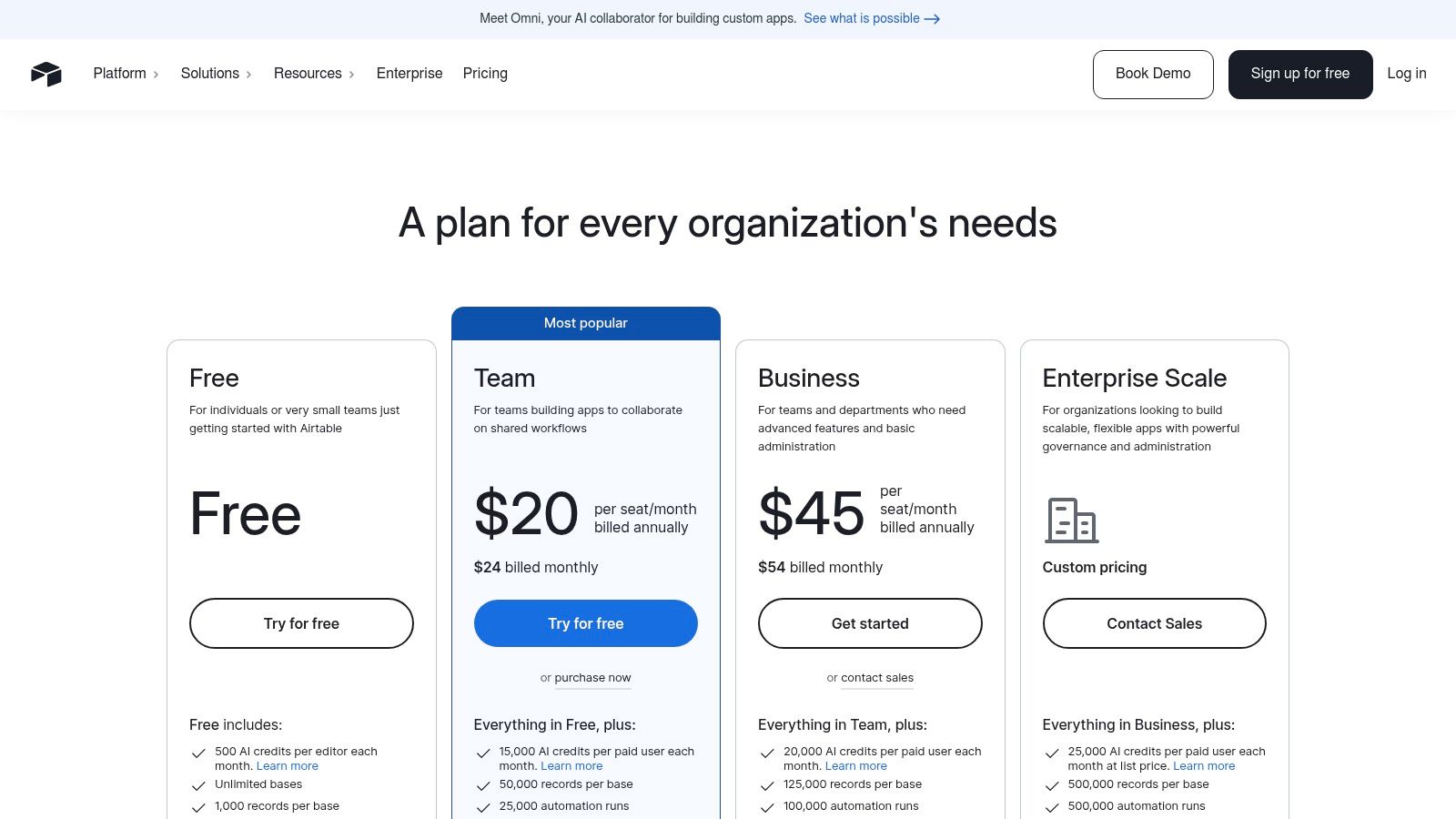
The platform stands out with its Automations and Interfaces features. Automations handle repetitive workflows, while Interfaces allow you to build custom visual dashboards and apps on top of your data, giving stakeholders a simplified, focused view. This makes it one of the most adaptable project management tools for startups that manage diverse, cross-functional workflows and require a strong, unified data source.
Pricing and Key Features
- Free: For individuals or small teams, includes up to 5 editors, 1,000 records per base, and 100 automations per month.
- Team ($20/seat/month): Increases limits to 50,000 records, 25,000 automations, and adds Interface Designer features.
- Business ($45/seat/month): Unlocks advanced features like timelines, Gantt views, and enhanced admin controls.
Airtable’s pricing scales per collaborator, which can become costly for larger teams. However, its strong API and integration capabilities make it a powerful central hub for a startup's operational data. The included AI credits in paid plans further enhance its value by enabling teams to summarize, categorize, and translate information directly within their workflows.
9. Basecamp (37signals)
Basecamp offers a refreshingly simple, all-in-one approach to project management, combining every tool a team needs into one cohesive platform. It is designed to reduce complexity and centralize work by integrating to-dos, message boards, schedules, file storage, and real-time chat. This streamlined environment is ideal for startups looking to avoid the chaos of juggling multiple applications and subscriptions.
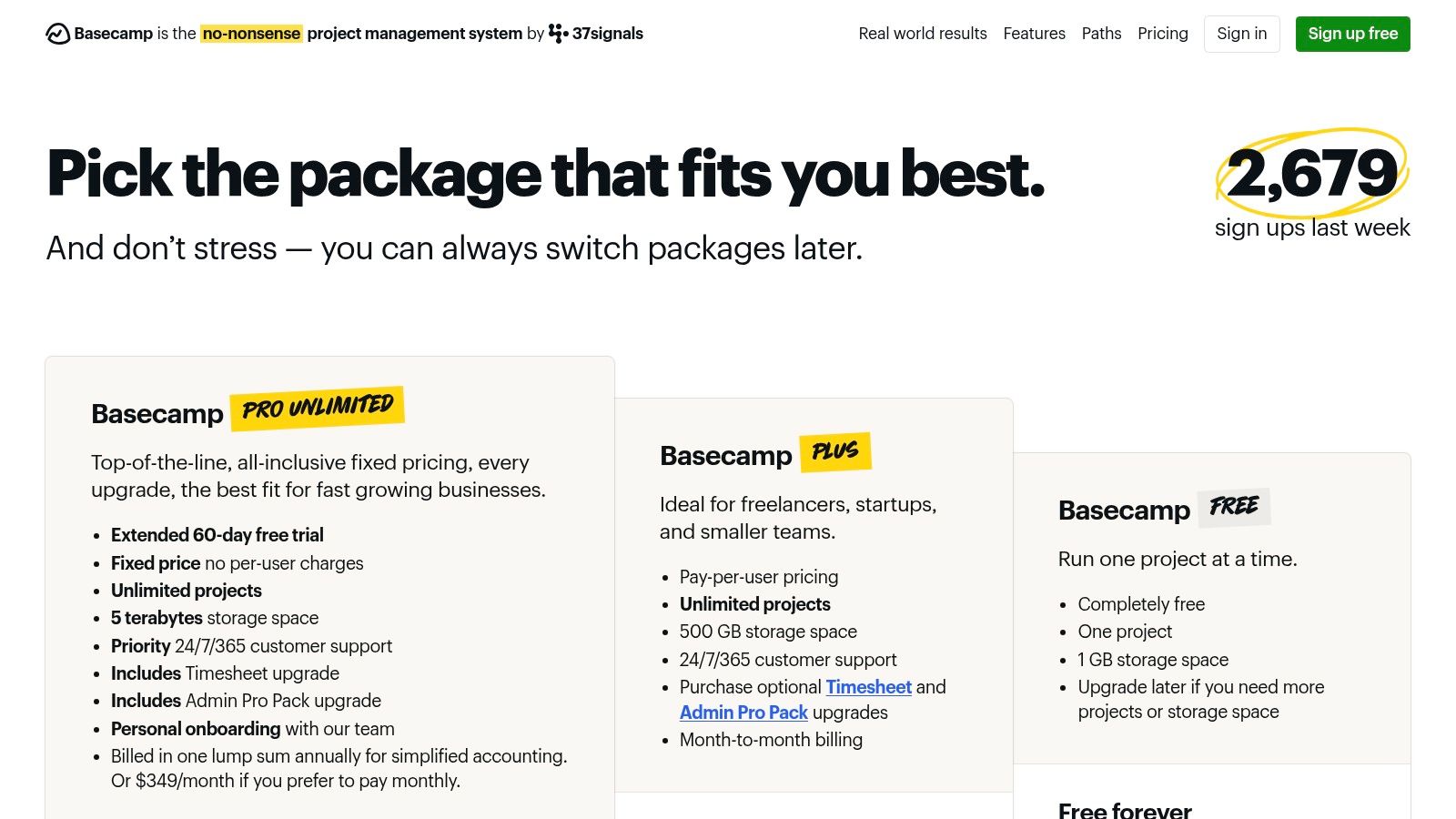
The platform’s standout feature is its clarity and ease of use, making it one of the most approachable project management tools for startups with non-technical team members. Its structure is built around individual projects, each containing its own set of tools, which keeps communication and files neatly organized and context-specific. Basecamp’s philosophy focuses on fostering calm, organized work, a welcome benefit for hectic startup environments.
Pricing and Key Features
- Free Tier: A limited version for up to 20 users with 3 projects and 1 GB of storage.
- Pro Unlimited ($299/month, flat fee): This unique pricing model includes unlimited users, projects, and all features, plus 5 TB of storage.
Basecamp's flat-rate Pro Unlimited plan is a significant advantage for growing startups, as it eliminates per-user costs and provides predictable monthly expenses. While it lacks the intricate customization and advanced reporting of more complex systems, its focus on core functionalities ensures teams stay aligned without a steep learning curve. Clients and contractors can also be added to projects for free, simplifying collaboration with external partners.
10. AWS Marketplace (Project Management category)
For startups already embedded in the Amazon Web Services ecosystem, the AWS Marketplace offers a unique approach to acquiring project management tools. Instead of direct subscriptions, it allows companies to procure software and consolidate billing through their existing AWS account. This simplifies procurement, streamlines invoicing, and ensures that software acquisitions meet enterprise-grade compliance and vendor vetting standards, a significant advantage for startups targeting corporate clients.
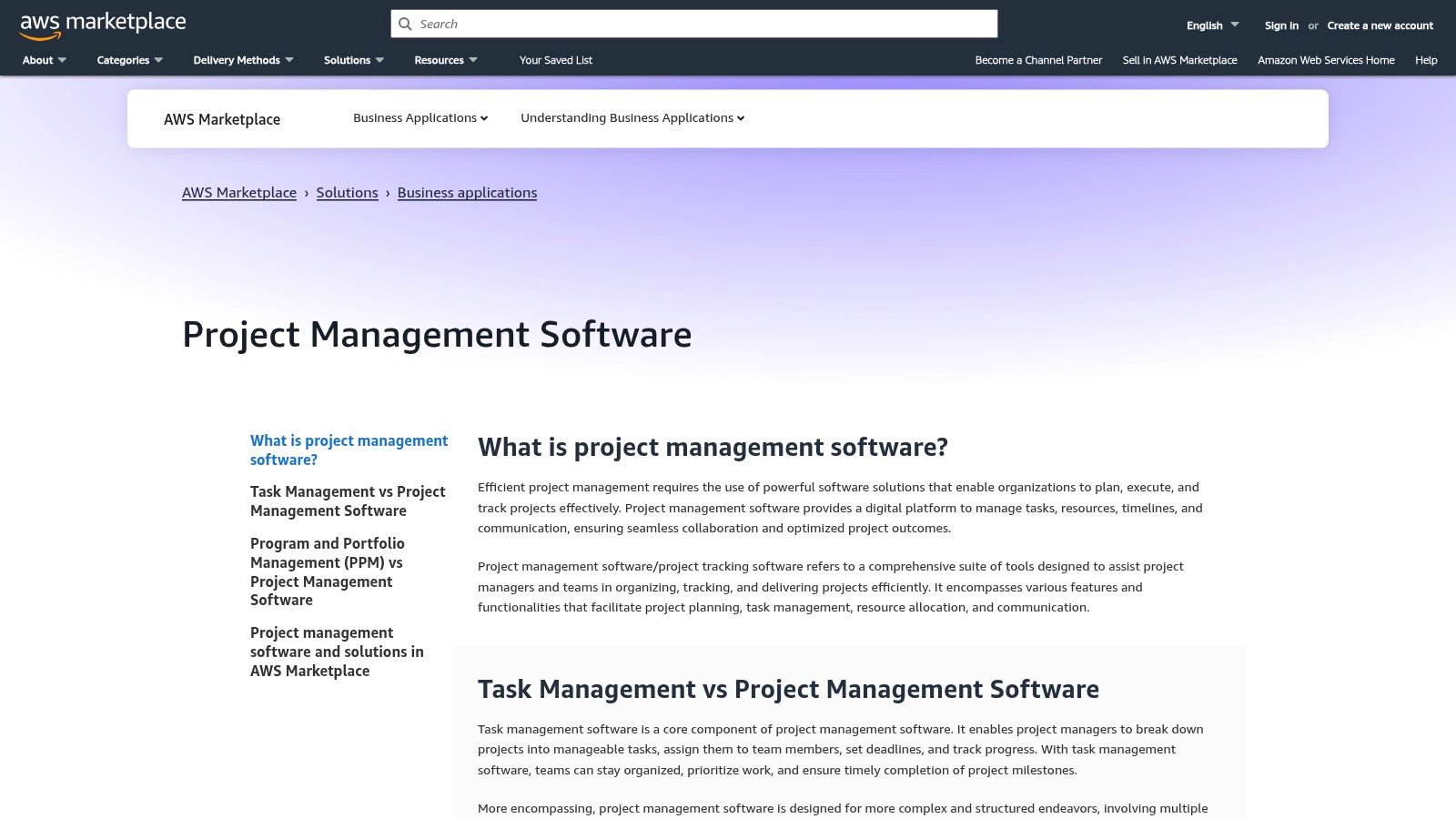
The platform offers a mix of SaaS subscriptions and deployable Amazon Machine Images (AMIs) for self-hosted solutions. This flexibility is ideal for tech-heavy startups that want full control over their tool stack. The marketplace facilitates easy trials and private offers, making it simpler to negotiate enterprise contracts directly with vendors while keeping all expenses under one roof.
Pricing and Key Features
- Centralized Procurement: Consolidate software billing with your AWS spend for simplified financial management.
- Flexible Deployment: Choose from SaaS listings or self-managed AMIs for tools like Jira or OpenProject.
- Enterprise-Ready: Access tools with vetted compliance and security, with options for private offers and custom contracts.
While a powerful option for centralized management, the AWS Marketplace catalog can feel enterprise-focused, and not all mainstream project management tools for startups are available. Pricing and terms are set by individual sellers, so diligence is required. However, for an AWS-native startup, it’s an unparalleled way to manage software overhead efficiently.
11. G2 – Project Management Software Category
While not a project management tool itself, G2 is an indispensable resource for startups vetting their options. It’s a B2B software marketplace that aggregates verified user reviews, allowing you to compare project management tools for startups based on real-world feedback. Its powerful filtering system lets you narrow down choices by company size, required features, and pricing models, making it easier to build a shortlist tailored to your specific needs.
The platform’s strength is its Grid® report, which visually plots tools based on user satisfaction and market presence. This helps you quickly identify leaders, contenders, and niche players. For a startup, this means you can avoid tools designed for massive enterprises and focus on platforms that excel in a nimble environment.
Pricing and Key Features
- Free to Use: Access to all reviews, comparison tools, and reports is free for buyers.
- Verified User Reviews: Provides authentic feedback on usability, support, and implementation.
- Side-by-Side Comparisons: Allows you to directly compare features, pricing, and ratings for multiple tools.
G2 is most valuable at the beginning of your search. A practical tip is to filter for tools popular with "Small-Business" users to see what peers are successfully using. While its coverage is broad, always cross-reference the information with the vendor’s official site, as some listings may be promotional and rankings can shift frequently.
12. Capterra – Project Management Software Category (US)
While not a project management tool itself, Capterra's directory is an essential starting point for any startup's research process. It serves as a comprehensive discovery platform, allowing you to filter, compare, and read reviews for hundreds of project management tools for startups. Its strength lies in consolidating key information like indicative pricing, feature sets, and target company size into scannable profiles, saving you countless hours of individual research.
The platform’s filtering system is particularly powerful for startups with specific needs, letting you narrow down options by deployment type (cloud vs. on-premise), pricing model, and essential features like Gantt charts or time tracking. The US-focused buyer guides and summarized pros/cons provide a quick, high-level overview before you dive deeper into a specific tool's website.
Pricing and Key Features
- Free Tier: The platform is entirely free for users to browse and compare software.
- Key Features: Includes detailed filters, user-generated reviews, and feature comparison matrices.
- Use Case: Ideal for the initial discovery and shortlisting phase of selecting a new tool.
A significant benefit of using Capterra's Project Management Software category is its broad coverage of both well-known leaders and niche, SMB-friendly options you might not otherwise find. However, it's crucial to treat the listed pricing and feature sets as indicative. Always verify the most current details directly with the software vendor, as the top-listed tools can sometimes be influenced by promotional placements rather than pure merit.
Top 12 Project Management Tools for Startups — Quick Comparison
| Product | Core Features | UX/Quality ★ | Price/Value 💰 | Target Audience 👥 | Unique Selling Points ✨/🏆 |
|---|---|---|---|---|---|
| Asana | Timeline/Gantt, automation, dashboards, AI | ★★★★☆ Robust UI & reporting | 💰 Seat-based; free tier & startup discounts | 👥 Cross-team PMs, startups | ✨ Templates & portfolio views, 🏆 Reporting |
| Trello (Atlassian) | Kanban boards, checklists, automations | ★★★★☆ Very low learning curve | 💰 Low entry cost; Premium for scale | 👥 Small teams, lightweight workflows | ✨ Simple Kanban, unlimited automations (Premium) |
| monday.com Work Management | Visual boards, 200+ templates, automations | ★★★★☆ Highly customizable, visual | 💰 Tiered bundles; can be confusing | 👥 Teams needing heavy customization | ✨ Many product editions, 🏆 Templates library |
| ClickUp | Tasks, docs, whiteboards, goals, time tracking | ★★★★★ Feature-rich; some complexity | 💰 Excellent value at lower tiers | 👥 Startups wanting all-in-one | ✨ Built-in docs + time tracking, 24/7 support, 🏆 Value |
| Jira Software (Atlassian) | Scrum/Kanban, backlogs, advanced admin | ★★★★☆ Enterprise-grade for engineering | 💰 Seat-based; scales to enterprise | 👥 Engineering & product teams | ✨ Deep Atlassian ecosystem, 🏆 Scalability & governance |
| Notion | Databases, docs, wiki, roadmap views, AI | ★★★★☆ Flexible, build-your-own OS | 💰 Affordable for small teams; scales | 👥 Small teams, knowledge workers | ✨ Custom workspaces & AI, can replace multiple tools |
| Linear | Issues, cycles, roadmaps, integrations | ★★★★☆ Fast, keyboard-first UX | 💰 Generous free tier; paid for scale | 👥 Product & engineering startups | ✨ Performance-first, clean opinionated workflows, 🏆 Speed |
| Airtable | Records-based DB, interfaces, automations, API | ★★★★☆ Powerful but can be complex | 💰 Collaborator-based pricing; can be pricey | 👥 Ops, PMs needing custom records | ✨ Strong API & interface builder, 🏆 Customizability |
| Basecamp (37signals) | To-dos, message boards, schedules, chat | ★★★☆☆ Very straightforward & stable | 💰 Predictable; Pro Unlimited flat option | 👥 Small teams, agencies, clients | ✨ Ease-of-use, client/contractor-friendly access |
| AWS Marketplace (PM category) | Centralized procurement, SaaS & AMIs | ★★★☆☆ Enterprise procurement UX | 💰 Consolidated billing via AWS spend | 👥 Enterprises / AWS-centric orgs | ✨ Private offers & compliance, 🏆 Procurement integration |
| G2 – PM Software Category | Verified reviews, category grids, side-by-side | ★★★★☆ Up-to-date user feedback | 💰 Free to use; vendor-promoted listings exist | 👥 Buyers vetting & shortlisting tools | ✨ Verified reviews + comparison grids, 🏆 Peer insights |
| Capterra – PM Software (US) | Directory, pricing snapshots, buyer guides | ★★★★☆ Easy scanning for SMBs | 💰 Free; good pricing pointers | 👥 SMBs & startups researching options | ✨ Buyer guides, filters & quick price/spec snapshots |
Making Your Final Decision: It's About Workflow, Not Just Features
Navigating the landscape of project management tools for startups can feel overwhelming. After exploring detailed breakdowns of platforms from Asana to Linear and leveraging discovery resources like G2 and AWS Marketplace, it's clear there is no single "best" solution. The most effective tool isn't the one with the longest feature list; it's the one that seamlessly integrates into your team's specific, day-to-day workflow and culture.
A feature-rich platform like ClickUp might offer unparalleled customizability, but its complexity could create friction for a small team that just needs a simple, visual way to track tasks. Conversely, a minimalist Kanban board like Trello might be perfect for a marketing team but lack the granular control and issue-tracking depth required by a software development squad, who would likely find Jira or Linear a better fit. The key takeaway is that the right platform should feel like an extension of your team’s process, not a rigid structure you have to force yourselves into.
Actionable Steps to Your Perfect Fit
Before making a final commitment, move beyond feature comparisons and into practical application. Your goal is to find a tool that empowers your team, reduces administrative overhead, and clarifies communication.
- Involve Your Team: Don't make this decision in a vacuum. Your developers, marketers, and operations staff are the ones who will use this tool daily. Gather their feedback on what works and what doesn't in your current system.
- Run a Pilot Project: Sign up for free trials or freemium plans for your top two or three contenders. Use them to manage a small, real-world project from start to finish. This hands-on experience will reveal workflow friction and usability issues that a simple demo won't.
- Consider Your Scaling Trajectory: A startup's needs are dynamic. The tool that works for a team of five might not work for a team of fifty. Consider a platform’s ability to grow with you. Does it offer advanced features, robust integrations, and enterprise-level support that you might need in the future?
Implementation is Just the Beginning
Choosing the right tool is only half the battle. Successful adoption requires a thoughtful implementation strategy. Designate a "tool champion" on your team, someone who can learn the platform inside and out and help onboard others. Document your processes clearly and establish conventions for how tasks are created, assigned, and updated. A consistent approach ensures the tool remains a source of clarity rather than chaos.
Ultimately, the best project management tools for startups are the ones that get out of the way, allowing your team to focus their energy on innovation and execution. By prioritizing workflow alignment, involving your team in the selection process, and planning for future growth, you can select a platform that acts as a true catalyst for your startup’s success.
As your startup grows, so does your software stack and the associated costs. To keep your burn rate low without sacrificing access to premium tools, check out AccountShare. It provides a secure and affordable way to share subscriptions for essential business software, ensuring your team has everything it needs to succeed at a fraction of the price.
