
Best Remote Collaboration Tools for 2025: Boost Productivity
Share
The landscape of work has fundamentally shifted, with remote and hybrid models becoming the new standard. In this environment, the digital tools we use are no longer just conveniences; they are the very foundation of productivity, communication, and team cohesion. Choosing the right remote collaboration tools is critical for eliminating friction, fostering innovation, and ensuring projects move forward seamlessly, regardless of where team members are located. Poor tool selection can lead to siloed information, missed deadlines, and a disconnected team culture, directly impacting your bottom line and overall success.
This guide moves beyond generic feature lists to provide a detailed, practical analysis of the top 12 platforms essential for modern teamwork. We will explore specific strengths, real-world use cases, and honest limitations for each option, complete with screenshots and direct links to help you make an informed decision quickly. You will learn not only what these tools do but how to implement them effectively within your workflow.
Furthermore, we'll examine how services like AccountShare are revolutionizing access to these premium tools, making top-tier collaboration more affordable and manageable for small businesses, students, and digital nomads alike. Prepare to discover the perfect toolkit to elevate your remote team's performance and build a truly connected digital workspace.
1. AccountShare
AccountShare presents a paradigm-shifting approach to accessing essential digital resources, making it a foundational platform for any modern remote team. Instead of directly offering a singular collaboration tool, it acts as a powerful enabler, providing affordable group access to a vast ecosystem of premium software that teams rely on daily. This unique group-purchasing model fundamentally lowers the financial barrier to entry for top-tier applications.
For remote teams, this translates into cost-effective access to otherwise expensive AI assistants like ChatGPT Plus and Claude Pro for research and content creation, project management software, and other critical subscription-based services. By pooling resources, small businesses, startups, and freelance collectives can operate with a technology stack that was once only feasible for large enterprises. This strategic advantage makes AccountShare a standout choice among remote collaboration tools.
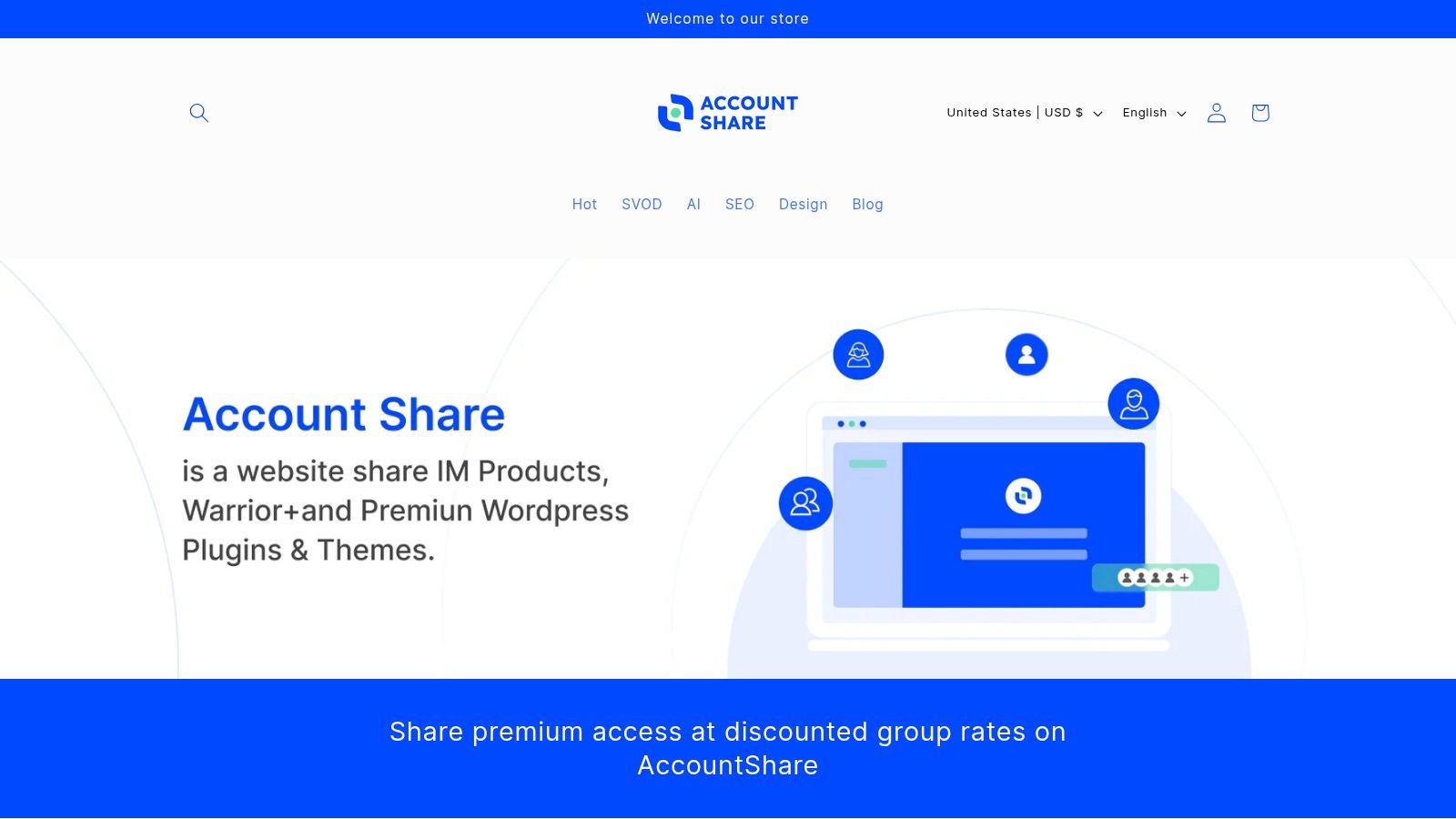
Key Features & Use Cases
What truly sets AccountShare apart is its focus on a seamless and secure user experience, moving beyond simple cost-sharing to offer a robust management platform.
- Secure Group Management: The platform's secure password sharing and customizable permission controls are critical for team environments. A team lead can grant access to specific software without exposing master account credentials, ensuring security and administrative control.
- Guaranteed High-Priority Access: AccountShare's service guarantee is a significant differentiator. It ensures that teams have access to tools like ChatGPT Plus even during peak demand, eliminating downtime and maintaining productivity. Users also benefit from priority access to new features and updates.
- Centralized Subscription Hub: Instead of juggling multiple subscriptions and logins across various services, teams can centralize their access through AccountShare. This simplifies onboarding for new members and streamlines overall account administration, saving valuable time.
Real-World Application: A small marketing agency can use AccountShare to provide its entire team with access to premium AI content generators, SEO tools, and design software for a single, consolidated monthly fee. This optimizes their budget while empowering every team member with the best tools available for their role.
Why It Stands Out
While many platforms offer a single service, AccountShare functions as a master key to a whole suite of remote collaboration tools. Its value is not just in cost savings but in the operational efficiency and enhanced capability it provides. The platform’s highly-praised customer support and intuitive interface further reduce friction, making powerful tools accessible and manageable for non-technical users. It’s an indispensable resource for any team looking to maximize its digital toolkit without overextending its budget.
Pros:
- Drastically reduces subscription costs for premium software.
- Ensures reliable, high-priority access to high-demand tools.
- Robust security features for safe team-wide account sharing.
Cons:
- Shared access model may not be suitable for roles requiring fully private, individual accounts.
- Tool availability and pricing can fluctuate based on group demand.
Website: https://accountshare.ai
2. Slack
Slack has become nearly synonymous with workplace communication, positioning itself as a central hub for team interaction. It excels at organizing conversations into dedicated channels for specific projects, teams, or topics, drastically reducing internal email clutter. This structure makes it one of the most effective remote collaboration tools for keeping discussions focused and information accessible.
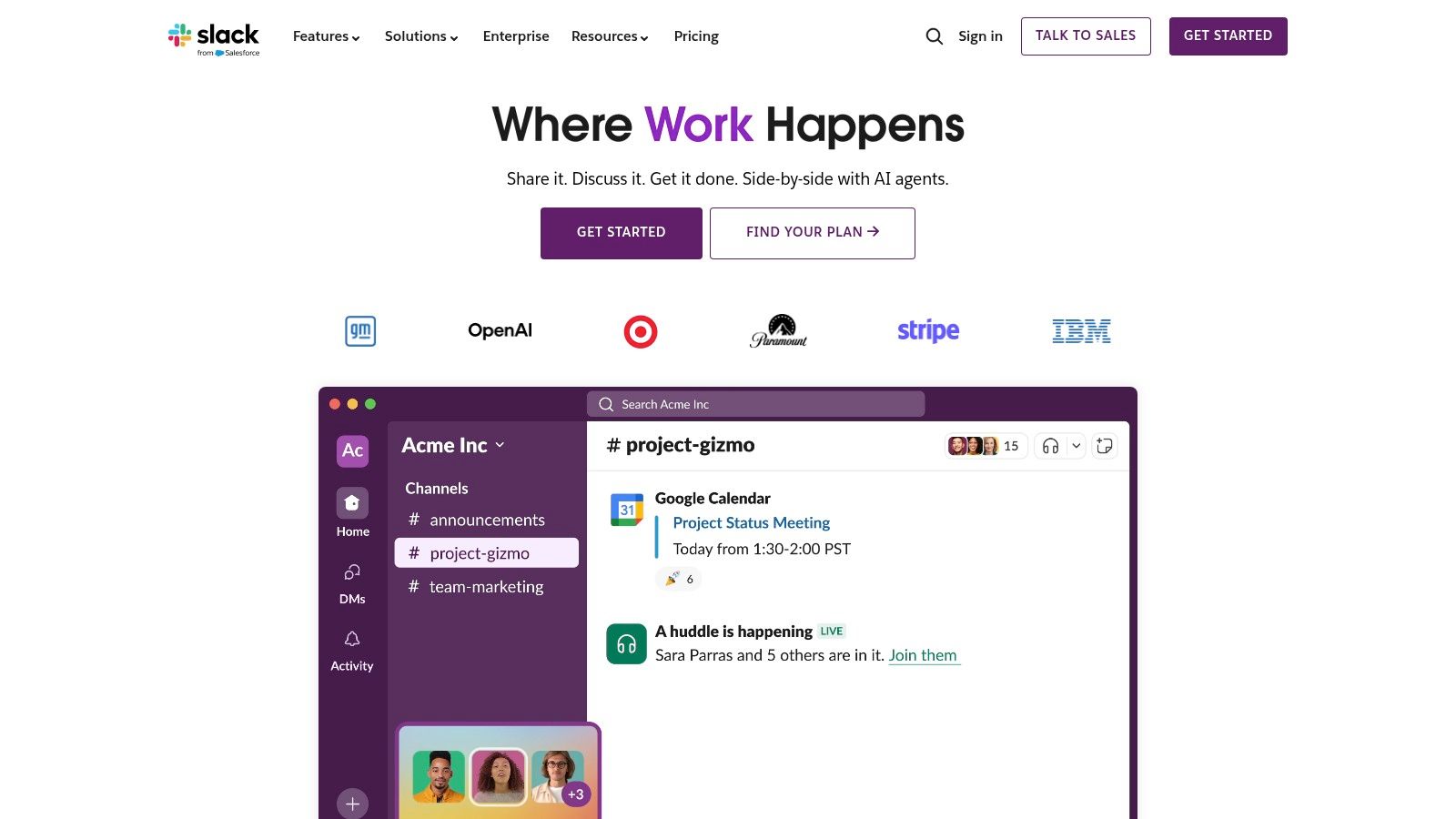
What truly sets Slack apart is its unparalleled integration ecosystem, boasting over 2,400 apps. This allows teams to connect tools like Google Drive, Asana, and Jira directly into their conversations, creating a unified workflow where updates and files are shared automatically. Its powerful search function lets you find past messages and files with ease, even within a massive archive.
Key Features & User Experience
- Channels: Public or private channels for focused team discussions.
- Integrations: Connects seamlessly with thousands of third-party applications.
- Search: Advanced search capabilities to quickly locate information.
- Calls: Built-in voice and video calls for quick syncs.
The user interface is clean and intuitive, making it easy for new team members to get started. While the free plan is robust, its 90-day message history limit can be a significant drawback. Paid plans (Pro, Business+) unlock unlimited history and advanced features, starting at $7.25 per user/month. For a deeper analysis, you can see how Slack measures up against its competitors by exploring our detailed comparison of team collaboration tools.
Website: https://slack.com/
3. Microsoft Teams
Microsoft Teams is a comprehensive communication and collaboration platform deeply integrated into the Microsoft 365 ecosystem. It combines persistent chat, video meetings, and file storage, making it a powerful choice for organizations already invested in Office applications. As one of the leading remote collaboration tools, its strength lies in creating a unified workspace where Word, Excel, and PowerPoint files can be co-authored in real-time directly within the app.
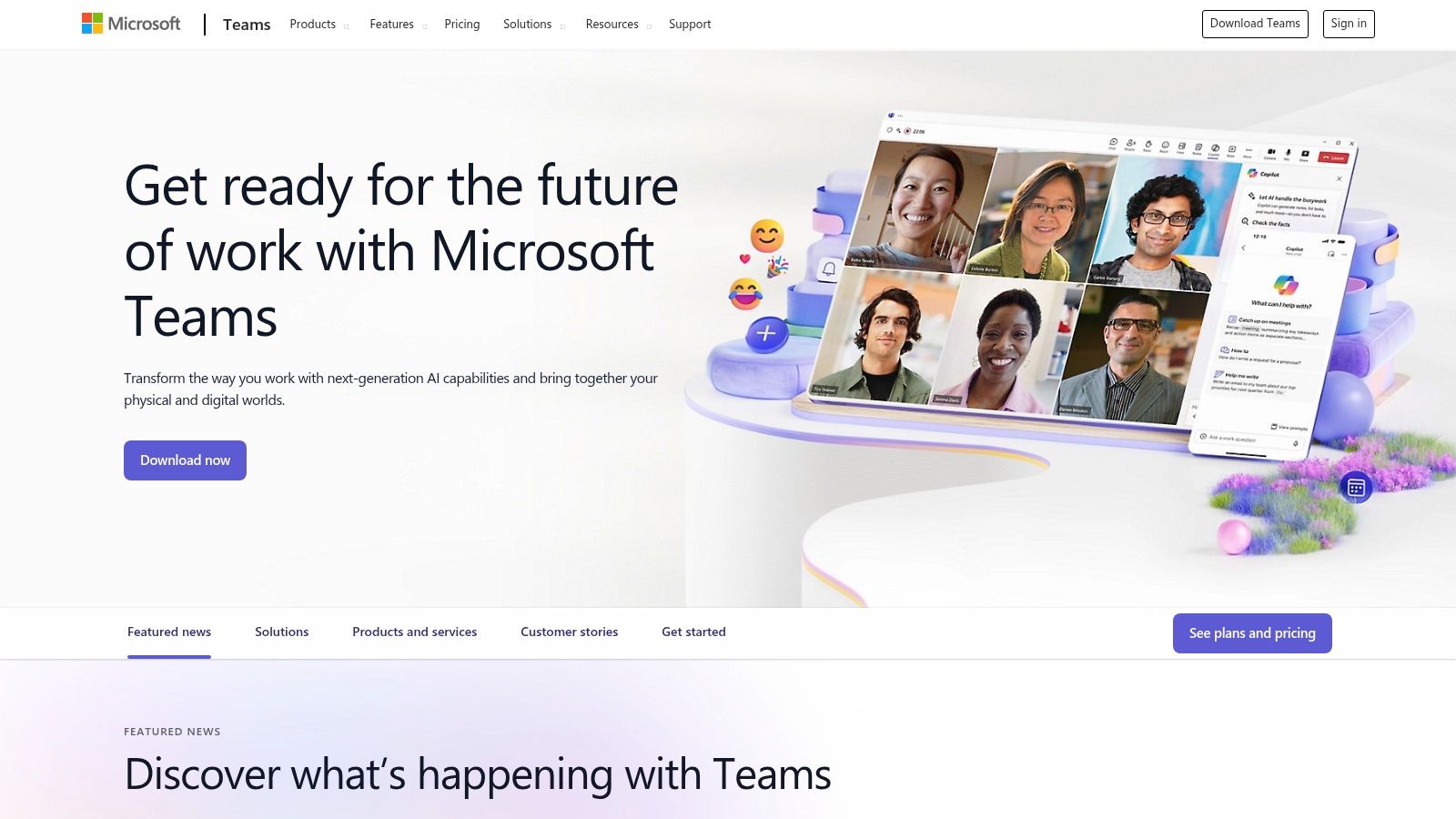
What sets Teams apart is its seamless connection to the broader Microsoft suite, offering a level of native integration competitors struggle to match. This allows for streamlined workflows, such as scheduling a meeting in Outlook that automatically creates a Teams link and space for meeting notes. Its enterprise-grade security and ability to host large-scale video conferences for up to 10,000 participants also make it a standout for larger corporations.
Key Features & User Experience
- Deep M365 Integration: Work on Office documents directly within chats and meetings.
- Threaded Conversations: Keeps discussions organized within channels.
- Large-Scale Meetings: Robust video conferencing capabilities for extensive audiences.
- Customizable Workspaces: Create dedicated teams and channels for projects.
The interface can feel complex for newcomers due to its vast feature set, presenting a steeper learning curve than some alternatives. While a free version is available, full functionality is unlocked with a Microsoft 365 Business subscription, which starts at $6 per user/month. This makes it an incredibly cost-effective option for businesses already using Microsoft's productivity suite.
Website: https://www.microsoft.com/en-us/microsoft-teams/group-chat-software
4. Zoom
Zoom has become the go-to platform for video conferencing, dominating the market with its high-quality, reliable video and audio performance. Its simplicity and scalability make it one of the most essential remote collaboration tools for everything from one-on-one check-ins to large-scale company-wide webinars. The platform excels at facilitating face-to-face interaction, which is crucial for maintaining team cohesion in a distributed workforce.
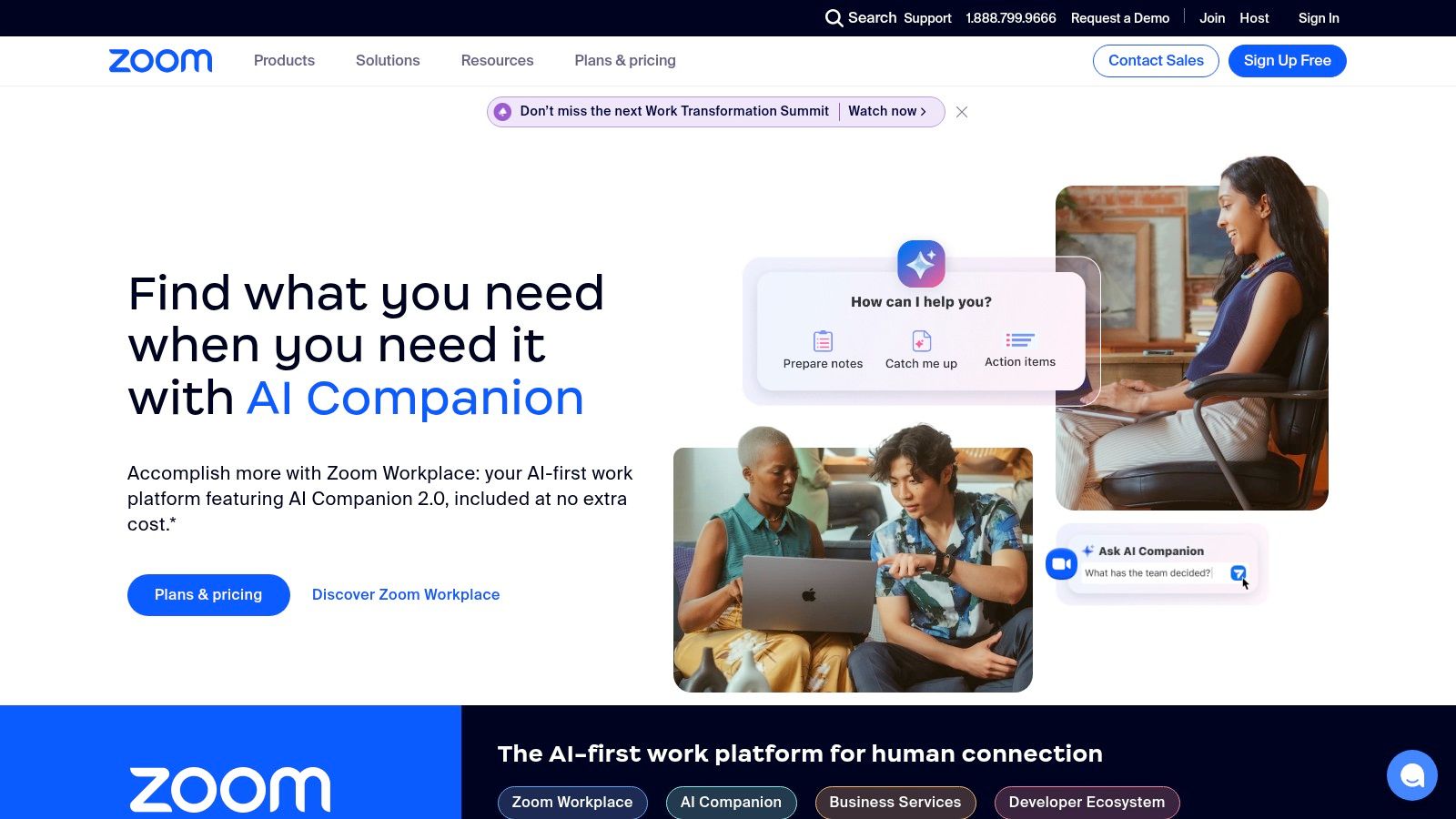
What distinguishes Zoom is its robust feature set designed specifically for interactive meetings. Features like breakout rooms allow large groups to split into smaller, focused discussion sessions, while screen sharing with annotation capabilities enables real-time collaborative work. Its stability, even on lower-bandwidth connections, ensures that meetings run smoothly without frustrating interruptions, a key advantage over many competitors.
Key Features & User Experience
- HD Video & Audio: Consistently high-quality streams for clear communication.
- Breakout Rooms: Divide meetings into smaller, private sessions for workshops or team activities.
- Screen Sharing: Share desktops or specific applications with annotation tools.
- Recording & Transcription: Easily save meetings for later review or for absent team members.
The user interface is famously intuitive, allowing even non-technical users to join and host meetings with a single click. While the free plan is generous, its 40-minute limit on group meetings can be restrictive. Paid plans, starting at $15.99 per user/month, remove this time limit and add advanced features like cloud recording and reporting.
Website: https://zoom.us/
5. Asana
Asana transforms task management from a simple to-do list into a dynamic and visual workflow, making it a powerhouse among remote collaboration tools. It excels at providing clarity on who is doing what by when, helping teams organize, track, and manage their projects from start to finish. Its strength lies in its multiple project views, including lists, Kanban boards, calendars, and Gantt-style timelines, allowing team members to work in the format that suits them best.
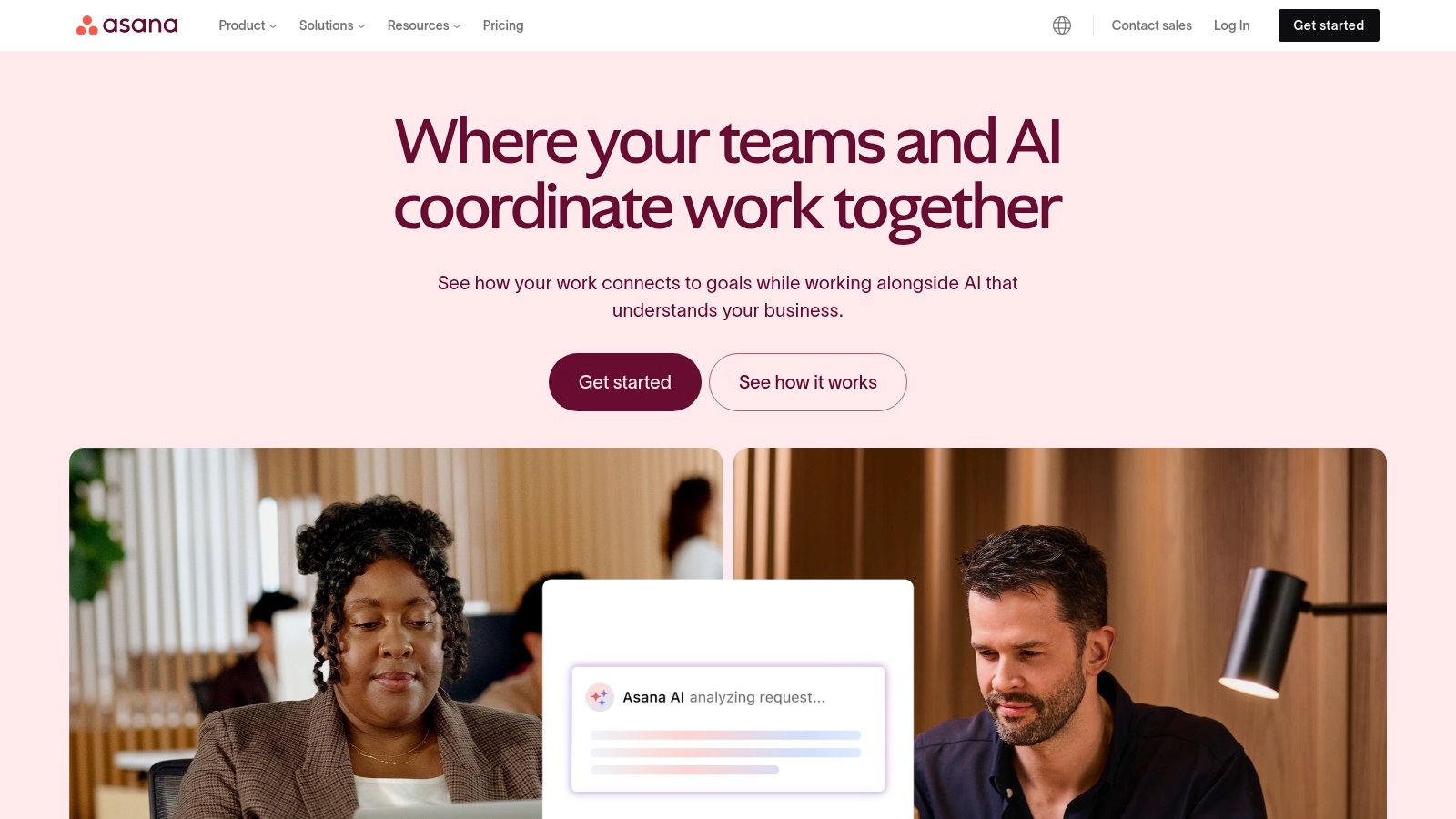
Where Asana truly shines is its ability to map out project dependencies and timelines visually. This helps remote teams anticipate bottlenecks and adjust schedules proactively. With over 200 integrations, it connects smoothly with tools like Slack, Google Workspace, and Microsoft Teams, ensuring that project updates are centralized and communication flows seamlessly across platforms. The platform is designed to scale with your team’s needs.
Key Features & User Experience
- Project Views: Flexible list, board, timeline, and calendar views.
- Task Management: Assign tasks, set due dates, and add dependencies.
- Customizable Workflows: Build automated rules to streamline routine tasks.
- Integrations: Connects with over 200 essential business applications.
The interface is clean and colorful, though it can feel overwhelming for complete beginners due to its feature depth. The free plan is generous for small teams, but advanced features like timelines and custom fields require a paid plan, starting at $10.99 per user/month. For those exploring options, you can discover more about how Asana benefits smaller teams in our guide to small business collaboration tools.
Website: https://asana.com/
6. Trello
Trello champions a visual-first approach to project management, using its iconic system of boards, lists, and cards to help teams organize tasks with remarkable clarity. This Kanban-style layout allows users to see project progress at a glance, making it one of the most intuitive remote collaboration tools for managing workflows and tracking assignments from "To Do" to "Done."
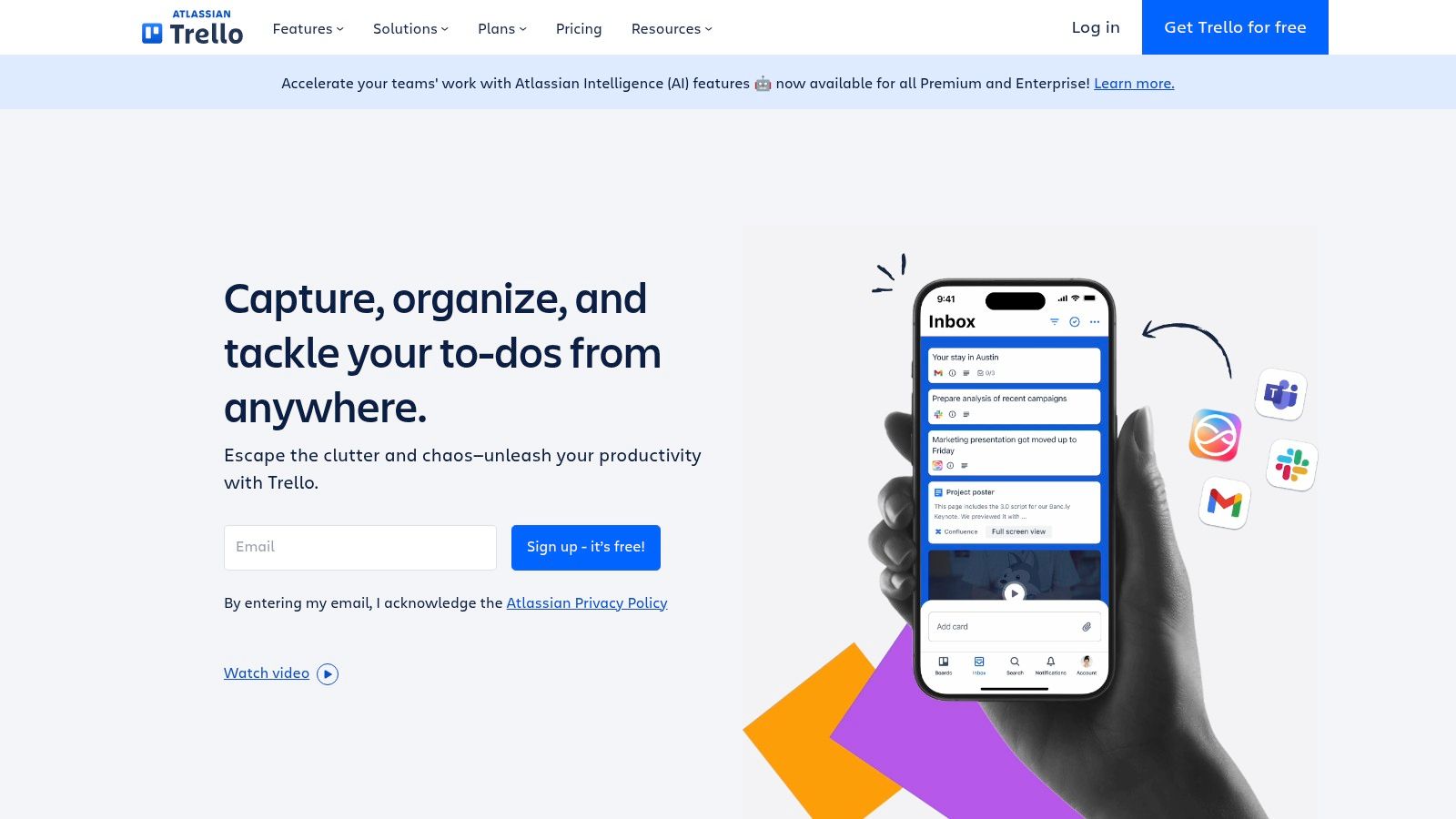
What makes Trello stand out is its sheer simplicity and flexibility. Teams can create a board for any project and customize lists to match their unique process. Cards, representing individual tasks, can be moved between lists via a simple drag-and-drop action. This tactile, visual method is highly engaging and lowers the barrier to entry, ensuring even non-technical team members can participate effectively in project planning and execution.
Key Features & User Experience
- Boards, Lists, and Cards: A highly visual, drag-and-drop system for task management.
- Butler Automation: Built-in automation to create rules, buttons, and commands to reduce manual work.
- Power-Ups: Integrations that add features like calendars, voting, and connections to apps like Slack and Google Drive.
- Templates: A vast library of pre-built boards for various use cases, from content calendars to onboarding checklists.
The user interface is clean, colorful, and incredibly easy to navigate. Its free plan is generous and often sufficient for small teams or personal projects. For growing teams needing advanced features like unlimited boards and enhanced automation, paid plans start at just $5 per user/month, making it a highly accessible option.
Website: https://trello.com/
7. Miro
Miro transforms the traditional whiteboard into a powerful digital canvas, making it an essential tool for visual thinkers and creative teams. It provides an infinite, shared space where distributed members can brainstorm, map out workflows, and design products in real time. This highly interactive environment makes it one of the best remote collaboration tools for workshops, planning sessions, and any task requiring a visual approach.
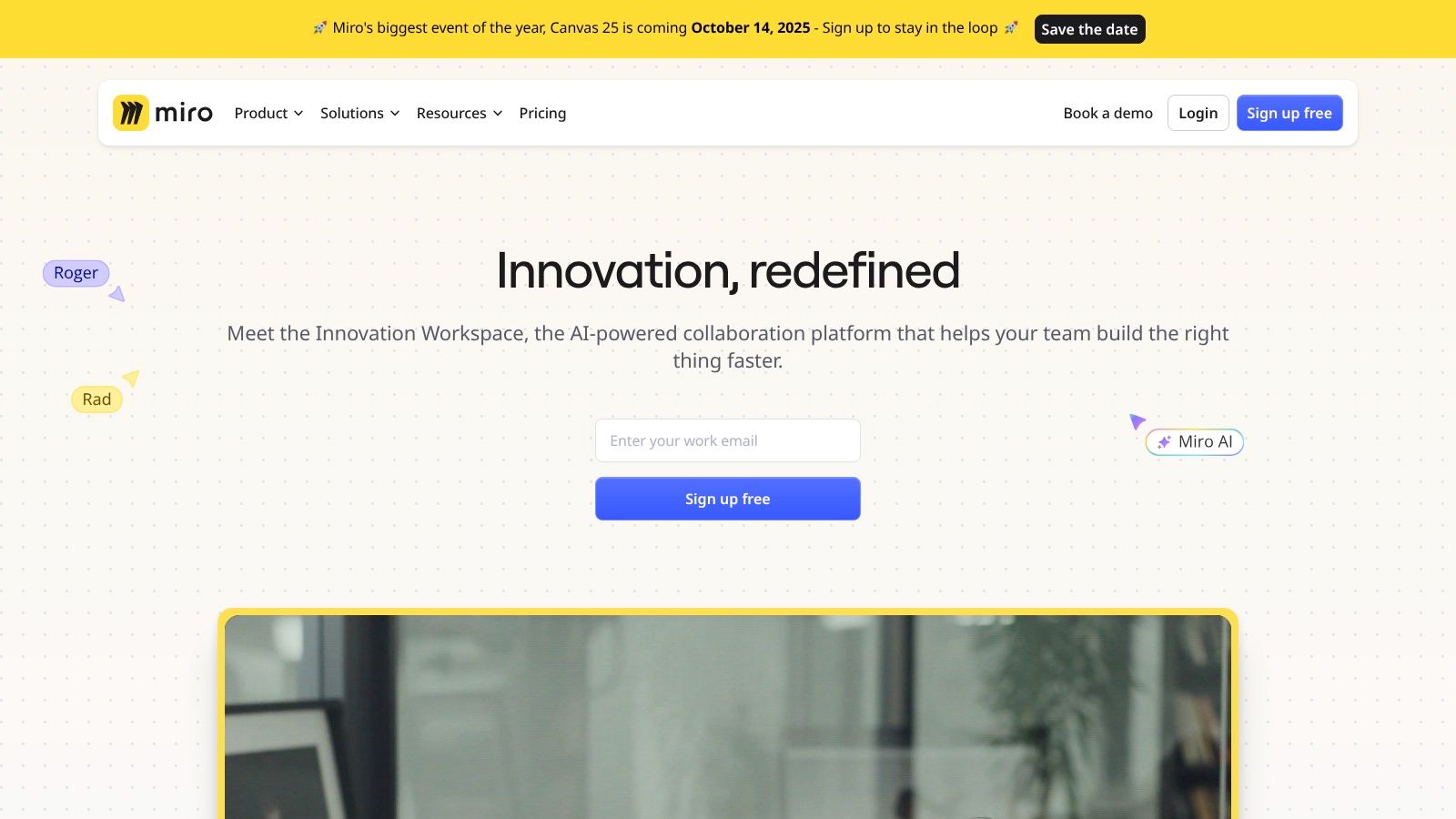
What makes Miro stand out is its vast library of pre-built templates for everything from agile ceremonies and mind maps to user story mapping. This allows teams to jumpstart their sessions without building from scratch. Its seamless integration with platforms like Jira, Asana, and Slack ensures that ideas captured in Miro can be easily converted into actionable tasks within existing project management workflows, bridging the gap between ideation and execution.
Key Features & User Experience
- Infinite Canvas: A limitless space for brainstorming, diagramming, and visual planning.
- Template Library: Hundreds of pre-made templates for various business and creative needs.
- Real-Time Collaboration: See cursors of other users, comment, and co-create simultaneously.
- Integrations: Connects with popular tools to create a unified workflow.
The interface is intuitive and flexible, though it can be resource-intensive on older hardware. The free plan is great for individuals but limits you to three editable boards. Paid plans unlock unlimited boards and advanced features like voting and timers, starting at $8 per member/month (billed annually).
Website: https://miro.com/
8. Google Workspace
Google Workspace consolidates an entire suite of essential productivity apps into one integrated ecosystem, making it a powerhouse for remote teams. Its strength lies in the seamless, real-time co-editing capabilities within Docs, Sheets, and Slides, which eliminates version control issues entirely. By centralizing communication and creation, it stands as one of the most comprehensive remote collaboration tools for organizations that live inside the Google ecosystem.
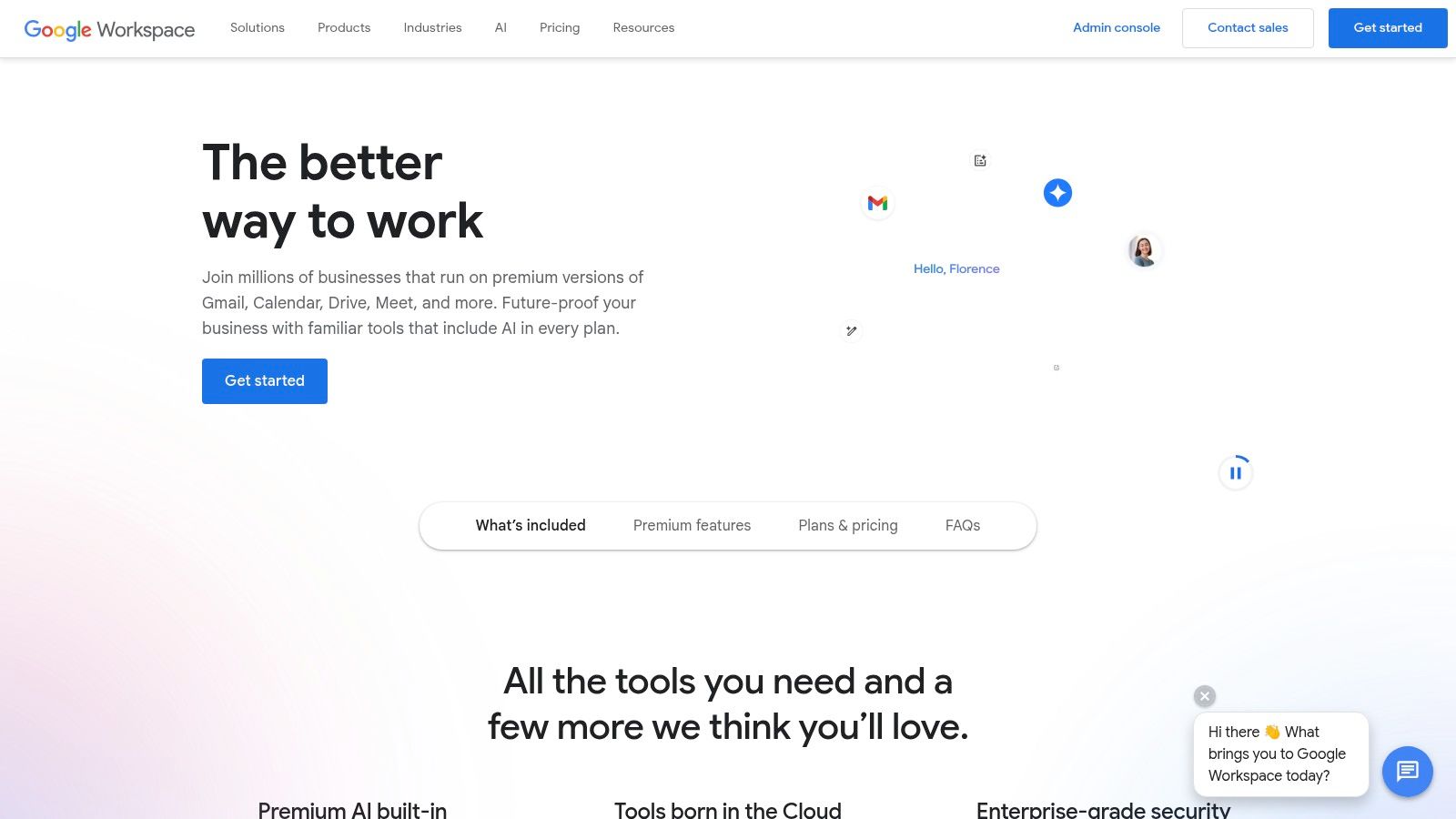
What truly differentiates Google Workspace is its deep integration and universal accessibility. A team can draft a proposal in Docs, pull data from Sheets, present it in Slides, and discuss it over Meet without ever leaving the platform. This fluid workflow is supported by robust cloud storage via Google Drive and powerful organizational features like Shared Calendars, ensuring everyone is synchronized and has access to the latest information from any device.
Key Features & User Experience
- Real-time Collaboration: Simultaneously edit documents, spreadsheets, and presentations.
- Integrated Suite: Seamless connection between Gmail, Drive, Meet, Calendar, and more.
- Cloud Storage: Generous and secure cloud storage with Google Drive.
- Video Conferencing: High-quality video meetings with Google Meet.
The user experience is familiar to anyone who has used a Google product, making onboarding incredibly simple. While full functionality relies on an internet connection, many apps offer useful offline capabilities. Business plans start at $6 per user/month, offering a cost-effective solution for teams of any size to access a complete set of professional tools.
Website: https://workspace.google.com/
9. TeamViewer
TeamViewer is a powerhouse in remote access and control, offering a different but crucial angle on virtual teamwork. While many platforms focus on communication, TeamViewer excels at providing hands-on support and direct collaboration by allowing users to securely control another computer from anywhere. This makes it an indispensable remote collaboration tool for IT support, troubleshooting, and interactive training sessions where showing is more effective than telling.
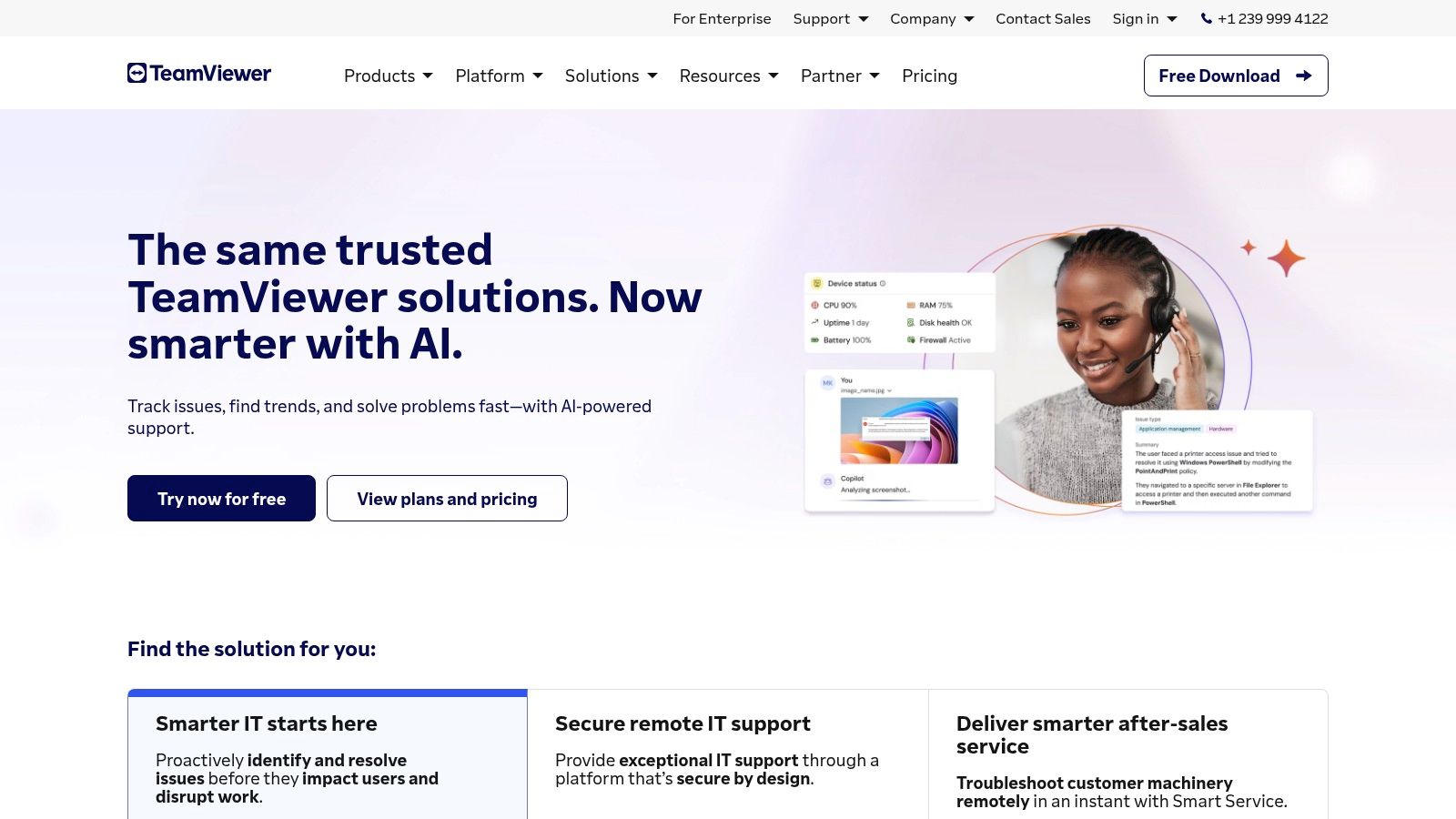
What makes TeamViewer stand out is its high-performance connectivity and robust security, ensuring low latency and encrypted connections. It facilitates seamless file transfers between devices and allows for secure unattended access, perfect for managing remote servers or providing after-hours support. Its cross-platform compatibility means you can connect from a PC to a Mac, or even from a mobile device to a desktop, offering incredible flexibility for modern remote teams.
Key Features & User Experience
- Remote Control & Access: Take full control of a remote device.
- File Transfer: Easily move files and folders between connected computers.
- Secure Unattended Access: Access devices without a person present on the other end.
- Cross-Platform: Works across Windows, macOS, Linux, iOS, and Android.
The user interface is straightforward, focusing on quick connections and functionality. While the free version for personal use is generous, commercial use requires a paid license, which can be a significant investment for smaller businesses, with plans starting at $24.90 per month. For a comprehensive overview of best practices, explore our secure remote access guide for enabling safe remote work.
Website: https://www.teamviewer.com/
10. Notion
Notion is a powerful all-in-one workspace that blends note-taking, project management, and knowledge bases into a single, cohesive platform. It empowers teams to build customized workflows from the ground up, making it one of the most flexible remote collaboration tools available. Instead of juggling multiple apps, you can create a central hub for everything from project roadmaps and content calendars to company wikis and meeting notes.
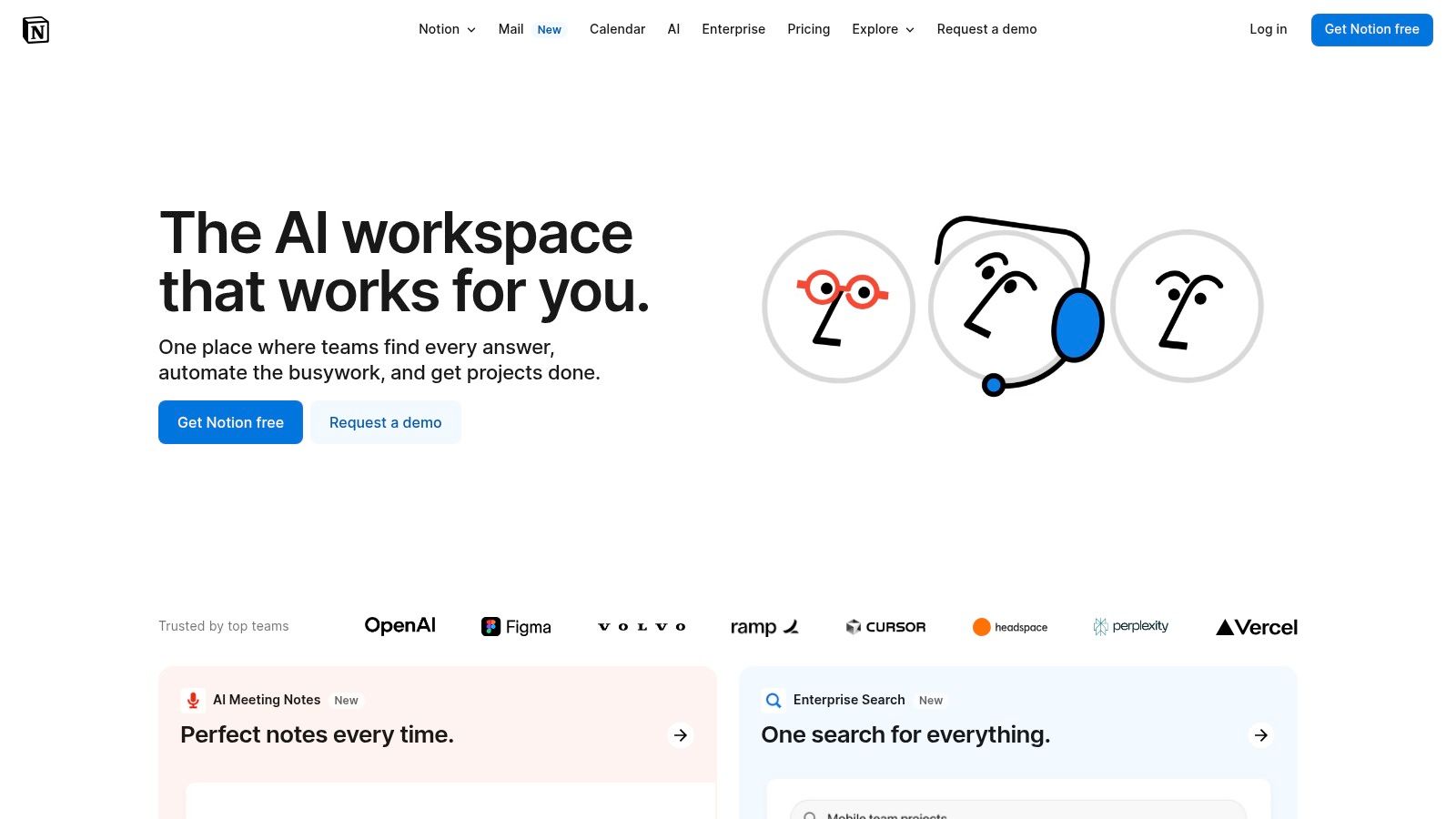
What makes Notion unique is its block-based editor, allowing users to build pages with incredible versatility using text, databases, Kanban boards, and calendars. This modularity means it can adapt to nearly any team's specific needs, serving as a simple to-do list or a complex project management system. Real-time collaboration lets multiple users edit the same page simultaneously, ensuring everyone stays in sync. Its clean, minimalist interface is highly appealing, though its sheer flexibility can feel overwhelming for new users at first.
Key Features & User Experience
- Customizable Databases: Build powerful databases with different views like Kanban, calendar, list, and gallery.
- Block-Based Editor: Mix and match content blocks to create dynamic pages and documents.
- Real-Time Collaboration: Edit pages and databases with teammates simultaneously.
- Templates: A vast library of community and official templates to jumpstart any project.
The free plan is very generous for personal use, but for teams, paid plans (Plus, Business) are necessary to unlock advanced features and collaboration controls, starting at $8 per user/month. While its offline functionality has improved, it remains a notable limitation for users who need constant access without an internet connection.
Website: https://www.notion.so/
11. ClickUp
ClickUp positions itself as the "one app to replace them all," offering a comprehensive suite of productivity tools designed to centralize a team's entire workflow. It combines task management, documents, goal tracking, and chat into a single, highly customizable platform. This all-in-one approach makes it one of the most powerful remote collaboration tools for teams looking to consolidate their tech stack and eliminate the need for multiple disparate applications.
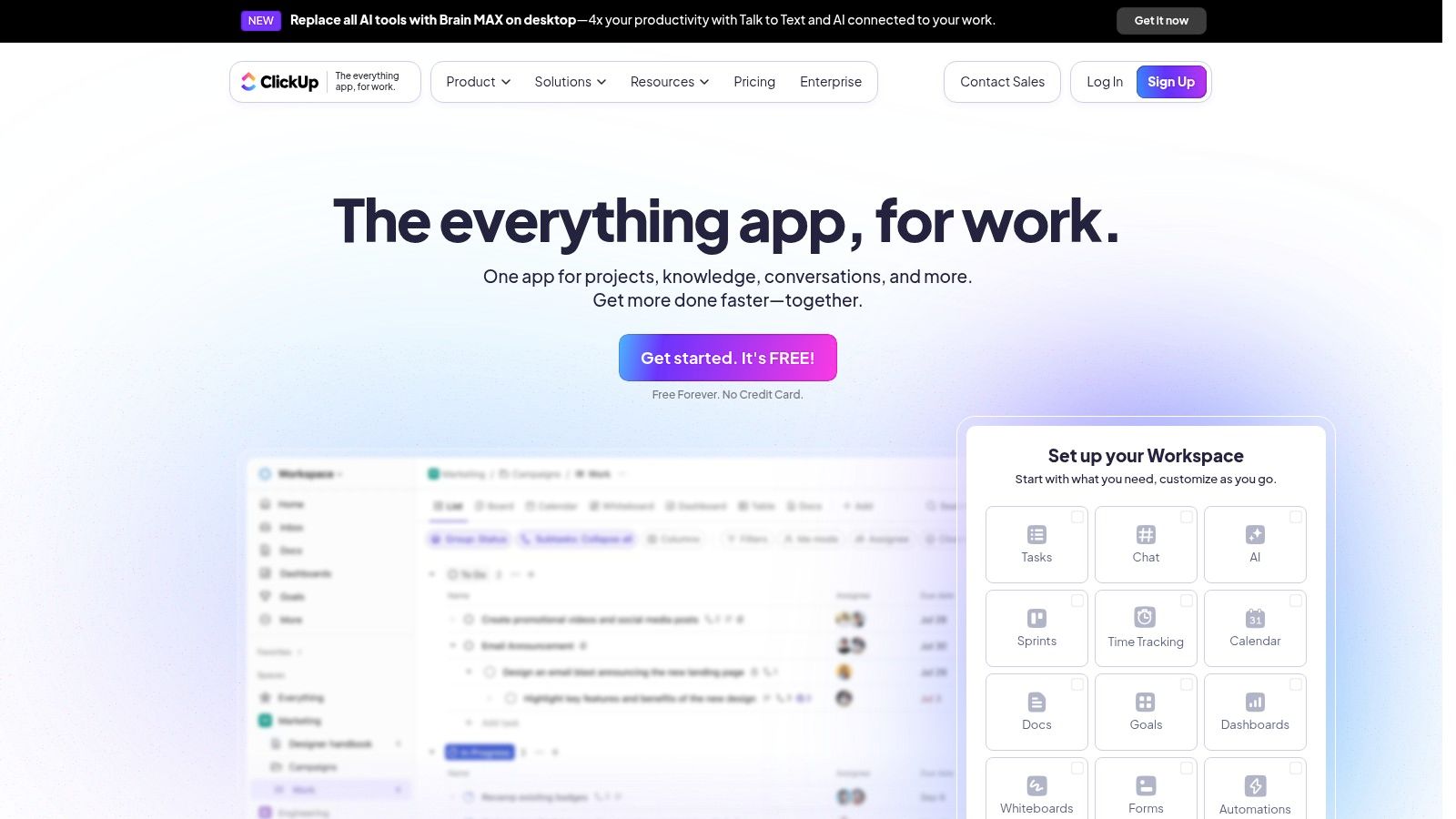
What makes ClickUp unique is its extreme flexibility. Users can switch between various views like List, Board, Calendar, and Gantt for the same set of tasks, catering to individual preferences. Its integrated Docs feature allows teams to create wikis and knowledge bases right alongside their projects, keeping important information connected to the work itself. This adaptability ensures that different departments can configure the workspace to fit their specific operational needs.
Key Features & User Experience
- Multiple Views: Switch between over 15 views, including Board, List, and Gantt.
- Integrated Docs: Create and link documents and wikis directly to tasks.
- Goal Tracking: Set and monitor progress on team objectives and OKRs.
- Customization: Tailor everything from custom fields to statuses and workflows.
The sheer number of features can present a steep learning curve, which can initially feel overwhelming. However, once mastered, its customizability is a major asset. The free plan is notably generous, while paid plans (starting at $7 per user/month) unlock advanced features and unlimited storage, offering significant value.
Website: https://clickup.com/
12. Basecamp
Basecamp pioneered the all-in-one approach to project management, bringing every aspect of a project under a single, organized roof. It consolidates to-do lists, schedules, file storage, and group chat into distinct project spaces, eliminating the need to juggle multiple apps. This centralized model makes it one of the most straightforward remote collaboration tools for teams that value simplicity and a clear overview of all work-related activities.
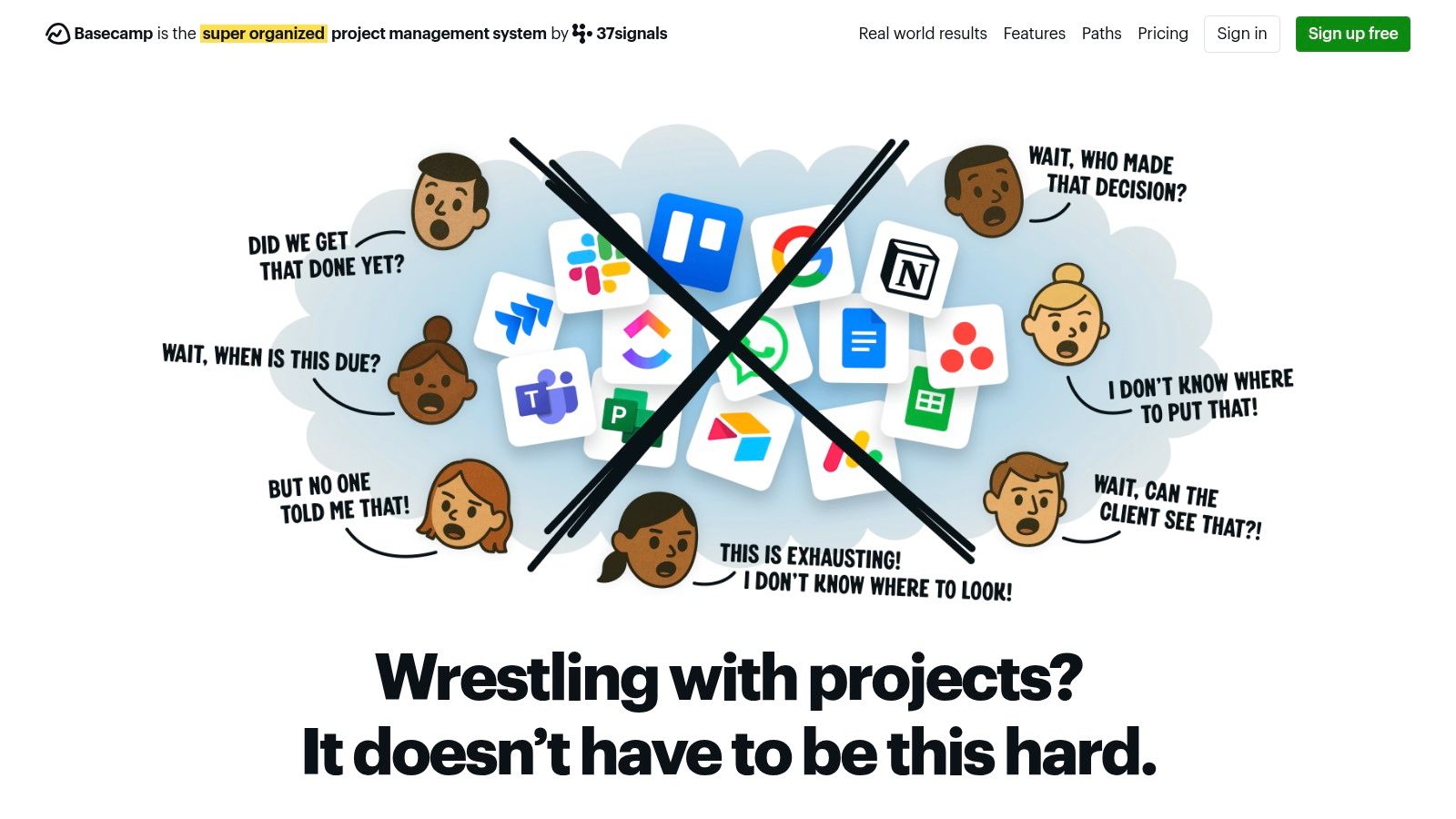
What makes Basecamp unique is its philosophy of "calm work" and its flat-rate pricing model. Instead of per-user fees, a single monthly price covers unlimited users and projects, making it incredibly cost-effective for growing teams or large organizations. This removes the financial penalty for collaboration and encourages including clients and contractors directly in projects. Its focus on core features prevents the complexity that can overwhelm users of more feature-heavy platforms.
Key Features & User Experience
- To-Do Lists: Assign tasks, set deadlines, and track progress clearly.
- Message Boards: Centralized discussion threads to keep conversations on-topic.
- Schedules: Integrated calendars for milestones and important dates.
- Document & File Storage: A dedicated space for all project-related files.
The interface is famously clean and easy to navigate, requiring minimal onboarding. While its simplicity is a major strength, it can also be a limitation for teams needing advanced reporting, time tracking, or Gantt charts. The Pro Unlimited plan is a flat $299/month, offering significant value for large teams seeking a comprehensive yet uncluttered solution.
Website: https://basecamp.com/
Top 12 Remote Collaboration Tools Comparison
| Platform | Core Features/Characteristics | User Experience/Quality ★ | Value Proposition 💰 | Target Audience 👥 | Unique Selling Points ✨ |
|---|---|---|---|---|---|
| AccountShare 🏆 | Group purchasing for premium subscriptions | ★★★★★ | ★★★★☆ ~ $10 per subscription | Tech-savvy individuals, families, small businesses | Guaranteed access in peak times, secure sharing, priority updates |
| Slack | Real-time messaging, channels, 2400+ app integrations | ★★★★☆ | ★★★☆☆ Free & paid tiers | Teams needing communication | Extensive integrations, user-friendly |
| Microsoft Teams | Chats, video meetings, MS Office integration | ★★★★☆ | ★★★★☆ Requires MS 365 subscription | Enterprises, MS Office users | Large meetings, strong security |
| Zoom | HD video/audio meetings, webinars, screen sharing | ★★★★☆ | ★★★☆☆ Free limited, paid plans | Businesses & educators | High quality video, breakout rooms |
| Asana | Task assignment, project tracking, multiple views | ★★★★☆ | ★★★☆☆ Free & tiered pricing | Project teams | Flexible views, strong integrations |
| Trello | Visual task boards, drag-and-drop | ★★★☆☆ | ★★★★☆ Free suitable for small teams | Small teams, simple projects | Simple, intuitive, automation with Butler |
| Miro | Collaborative whiteboard, templates | ★★★★☆ | ★★★☆☆ Free limited boards | Creative teams, brainstorming | Interactive canvas, extensive templates |
| Google Workspace | Docs, Sheets, Gmail, Meet collaboration suite | ★★★★☆ | ★★★★☆ Subscription-based | All business sizes, remote teams | Seamless tool integration, cloud-based |
| TeamViewer | Remote access, file transfer | ★★★★☆ | ★★★☆☆ Free personal, paid commercial | IT support, remote workers | Secure unattended access, cross-platform |
| Notion | All-in-one workspace, customizable workflows | ★★★★☆ | ★★★☆☆ Freemium model | Teams, knowledge workers | Flexible pages, rich media embedding |
| ClickUp | Task mgmt, goals, docs, time tracking | ★★★★☆ | ★★★★☆ Affordable paid plans | Teams seeking all-in-one tool | Highly customizable, integrates 1000+ apps |
| Basecamp | Project mgmt, to-dos, message boards | ★★★☆☆ | ★★★★☆ Flat-rate pricing | Small-medium teams | Simple UX, unlimited users flat rate |
Building Your Ultimate Remote Work Stack
Navigating the expansive landscape of remote collaboration tools can feel overwhelming, but the journey to building your perfect digital workspace is a strategic investment in your team's future. As we've explored, the solution isn't about finding a single, magical platform that does everything. Instead, it's about thoughtfully assembling a "stack" of specialized tools that align with your unique workflows, communication styles, and project management methodologies. The right combination can transform your distributed team from a collection of individuals into a cohesive, productive, and engaged unit.
The key takeaway is that context is everything. A startup might thrive on the flexibility of Slack, Trello, and Notion, creating a lightweight and adaptable system. In contrast, a larger enterprise may require the structured, all-in-one environment provided by Microsoft Teams or Google Workspace, which offers robust security and seamless integration across a suite of applications. The tools are merely instruments; their true power is unlocked when they are chosen to solve specific problems your team faces daily.
From Selection to Implementation: Your Action Plan
To move from reading this list to taking decisive action, follow these practical steps:
- Audit Your Current Workflow: Before you adopt any new software, map out your existing processes. Where are the bottlenecks? What tasks consume the most time? Identify specific pain points, such as disorganized communication, unclear project ownership, or inefficient document sharing.
- Involve Your Team: The best remote collaboration tools are the ones your team will actually use. Conduct a simple survey or hold a brief meeting to gather feedback. Ask them what frustrates them about the current setup and what features they believe would make their work easier. This buy-in is crucial for successful adoption.
- Prioritize Core Functions: Don't get distracted by flashy features you'll never use. Focus on your primary needs first. Do you need a robust video conferencing tool like Zoom, a visual project board like Trello or Asana, or a centralized knowledge base like Notion? Build your stack around these core requirements.
- Consider the Total Cost of Ownership: Remember that the cost of these tools isn't just the monthly subscription fee. Factor in the time it will take to implement them, train your team, and manage multiple logins and billing cycles. This is where strategic cost management becomes essential.
Final Thoughts on a Connected Future
Ultimately, the goal of implementing any of these remote collaboration tools is to make distance irrelevant. It’s about fostering a digital environment where creativity can flourish, communication is clear and efficient, and every team member feels empowered to contribute their best work, regardless of their physical location. The right tech stack acts as the digital backbone of your organization, supporting your culture and driving your mission forward. By choosing wisely and implementing thoughtfully, you are not just buying software; you are building a more resilient, connected, and successful organization prepared for the future of work.
Ready to build your ultimate remote work stack without the hefty price tag? With AccountShare, you can get secure, shared access to premium subscriptions for tools like Asana, Notion, and more at a fraction of the cost. Start collaborating smarter and more affordably today by visiting AccountShare to see how easy it is to save.
