
Best Cheap Project Management Software for Teams
Share
When you hear "cheap project management software," you might think of bare-bones tools. But platforms like Asana, ClickUp, and Trello offer surprisingly robust free or low-cost plans. They pack in powerful task management and team collaboration features without demanding a huge financial commitment, making them perfect for small teams and startups trying to get organized on a shoestring budget.
Why Smart Teams Choose Affordable Project Management Software

For a growing team, picking an affordable project management tool isn't just about saving a few bucks. It's a strategic move to work smarter and stay competitive. Small and mid-sized businesses run on tight budgets, and every dollar has a job to do. Shelling out for a massive, enterprise-level platform can siphon away cash that could be better spent on marketing, R&D, or just keeping the lights on.
Smart teams look for value, not just a low price tag. A good, affordable tool provides the essentials for clear communication, organized workflows, and hitting deadlines without the bloat and complexity. This focus lets them operate with the efficiency of much larger competitors. For these teams, choosing the right software is a direct way to reduce operational costs without sacrificing an ounce of performance.
The Driving Force Behind Adoption
The move toward these platforms isn't just a hunch; it's a clear trend. The numbers show a growing reliance on project management software, especially in smaller companies. By 2025, it's predicted that 82% of companies globally will use these tools to work more efficiently. What's really telling is that smaller businesses are 13% more likely to adopt them than their enterprise counterparts, showing how this tech is leveling the playing field.
This shift really boils down to a few key needs:
- Financial Prudence: Low-cost tools free up capital for core business activities like marketing or product development.
- Operational Agility: Simple, focused software avoids the steep learning curve and feature overload of expensive systems, so teams get up and running faster.
- Scalable Growth: Many affordable platforms offer tiered plans. This allows teams to add more features as their projects get bigger and their budget grows.
The right cheap project management software isn't just another expense on a spreadsheet; it's an investment in sustainable growth. It helps teams build organized, repeatable processes—the bedrock of future success.
Key Criteria for Evaluation
To help you find the best fit, we're going to evaluate our top picks based on four key pillars: affordability, essential features, scalability, and ease of use. A big part of this is knowing how to reduce business expenses without cutting corners. This guide will show you how the right platform can empower your team to do more with less, turning a simple piece of software into a genuine asset.
Navigating Pricing Models For Budget-Friendly PM Tools

The first step in finding a genuinely affordable project management tool is getting a handle on how vendors actually charge for their software. That advertised price is rarely the full story; the real cost is often tucked away in the fine print of different pricing structures. Learning to decode these models helps you look past the slick marketing and calculate what you'll actually spend.
The most common model you'll run into is the per-user, per-month subscription. On the surface, it’s simple: you pay a flat fee for every person on your team who needs access. While easy enough to budget for initially, this approach can get pricey fast as your team expands. And if you frequently bring on freelancers or part-time contractors, constantly adding and removing seats can turn into a real administrative chore.
This is why it's so important to understand the pricing tiers. Most affordable project management software is built on a tiered system designed to serve different team sizes and needs. A typical setup might include a free tier at $0 for basic task management, a starter plan from $7 to $15 per user per month with more features, and premium plans for advanced functionality. You can dive deeper into project management software pricing to see how these tiers stack up across various platforms.
Deconstructing Common Pricing Tiers
To make a smart decision, you have to know what you’re getting at each level. Every tier is built with a specific user in mind, from solo operators just getting started to larger teams needing more horsepower.
-
Freemium Tiers: This is your entry point. These plans are perfect for tiny teams (think 1-3 people) or for taking the software for a test drive. But be warned—they almost always come with strict limits on the number of users, projects, or storage space, and they lock away key features like automation and detailed reporting.
-
Basic or Starter Plans: Aimed at small but growing teams, these plans usually unlock better collaboration tools and more project views. They lift the most frustrating user caps and introduce basic integrations with the apps you already rely on, like Slack or Google Drive.
-
Business or Pro Tiers: As your projects get more complex, you’ll start looking at these tiers. This is where you find the heavy-hitting features like Gantt charts, built-in time tracking, in-depth analytics, and more sophisticated automation rules that can save your team serious time.
The whole point of tiered pricing is for the software to grow with you. But it's on you to make sure you aren't paying for a "Pro" plan when a "Starter" plan has everything you actually need. Always start with the lowest possible tier that checks all your boxes.
Most platforms follow a similar tiered pricing structure, making it easier to compare apples to apples once you know what to look for.
Typical Project Management Software Pricing Tiers
| Tier Level | Average Price Range (Per User/Month) | Core Features Included | Best For |
|---|---|---|---|
| Free | $0 | Basic task lists, simple project boards, limited storage and integrations. | Individuals, freelancers, or teams testing the platform. |
| Starter/Basic | $7 - $15 | Unlimited projects, multiple project views (Kanban, List), core integrations. | Small teams of 3-10 people managing straightforward projects. |
| Business/Pro | $15 - $30 | Advanced reporting, Gantt charts, time tracking, automation, custom fields. | Growing teams with more complex workflows and a need for detailed insights. |
| Enterprise | $30+ (Custom Pricing) | Advanced security, dedicated support, API access, portfolio management. | Large organizations with strict compliance, security, and scalability needs. |
This table gives you a general framework, but always check the specifics for any tool you're considering. The definitions of "basic" and "advanced" can vary quite a bit between vendors.
Spotting The Hidden Costs
The sticker price rarely tells the whole story. What looks like a fantastic deal can quickly balloon into a major expense if you aren't paying attention. Hidden costs are often buried in feature limitations, sneaky add-on fees, and usage caps designed to push you into an upgrade sooner than you'd planned.
Keep an eye out for these common budget traps:
- Feature Gating: That one critical feature you need—like time tracking—might be exclusively available on a higher, more expensive tier. Always map your team's must-have features to the pricing pages before you sign up.
- Storage and Export Limits: Free and low-cost plans often put a tight cap on file storage. If your team regularly works with large design files or videos, you could hit that limit in no time, forcing your hand on an upgrade.
- Integration Fees: Some platforms nickel-and-dime you for connecting to third-party tools. Suddenly, that "integrated ecosystem" you were promised comes with its own price tag.
- Support and Onboarding: Need a little help getting set up? Access to priority support or guided onboarding is frequently reserved for premium customers, leaving you to fend for yourself on the cheaper plans.
Calculating the Total Cost of Ownership (TCO) means looking beyond the monthly subscription. When you add up all these potential expenses over a full year, you get a much more realistic picture of what a "cheap" project management tool will actually cost your business.
Comparing the Top 4 Affordable Project Management Platforms
Alright, let's get down to brass tacks. We've talked about pricing, but picking a cheap project management tool isn't just about the price tag. It’s about finding a platform that clicks with how your team actually works. A tool that feels intuitive to one team can be a clunky nightmare for another.
We’re going to slice and dice the top contenders, focusing on what truly makes them different. This isn't just a list of features; it's a guide to help you find the right fit for your team's culture and workflow, whether you're a creative agency, a dev team, or anything in between.
Trello: The Visual Simplicity Champion
Chances are, you've heard of Trello. It’s often the go-to for teams needing a dead-simple, visual way to see what’s going on. The entire system is built around its famous Kanban board—a digital whiteboard with cards and lists that you can drag and drop. This makes it incredibly easy for anyone to pick up and start using immediately.
Trello shines when your workflow is straightforward and visual. Imagine a content team with lists for "Blog Ideas," "Writing," "Editing," and "Published." Each blog post is a card that moves across the board. At a glance, everyone knows exactly where things stand. It's clean and effective.
But that simplicity is a double-edged sword. For complex projects with lots of moving parts and dependencies, Trello can start to feel a bit flimsy. You can add more functionality with its "Power-Ups," but they often feel like accessories tacked onto the main system rather than a seamless, integrated part of it.
The Bottom Line: Trello sticks to what it does best: pure, unadulterated Kanban. It doesn't try to be everything to everyone, which makes it the fastest and most intuitive choice for teams that think and work visually.
Asana: The Task Management Powerhouse
Where Trello is all about visual flow, Asana is built around tasks, ownership, and deadlines. While it has Kanban boards, its real muscle is in its structured lists, timelines, and workload management tools. Asana is for teams that need to know who is doing what, by when, and how it all fits into the bigger picture.
Think about a major product launch. With Asana, you can map out hundreds of tasks, link dependencies so one task can't start until another is finished, assign everything to specific people, and set hard due dates. The Timeline view is a game-changer, acting like a lightweight Gantt chart to help you spot potential delays before they become real problems.
The learning curve is a bit steeper than Trello's, and the free plan keeps you on a tighter leash. But for teams that crave structure and accountability, Asana provides the robust framework needed to keep complex projects from descending into chaos.
ClickUp: The All-in-One Customization King
ClickUp's mission is bold: to be the one app that replaces everything else. Its defining feature is insane customizability. You get over 15 different ways to view your projects—from standard lists and boards to Mind Maps, Whiteboards, and Gantt charts. You can create custom fields for anything you can imagine.
This makes it a fantastic option for dynamic teams handling all sorts of different projects. Your dev team can run their sprints using Agile views while the marketing team plans a campaign on a calendar, all in the same workspace. Its "Everything View" is a killer feature, letting managers see every task from every project in one place—something you usually only find in pricey enterprise software.
Of course, all that power comes with a price: complexity. For new users, ClickUp can feel like sitting in the cockpit of a 747. It takes some real thought to set it up properly so it doesn't become a cluttered mess.
The Bottom Line: Flexibility is ClickUp's core identity. It hands you a box of powerful building blocks to construct your own perfect PM system instead of forcing you into a rigid, predefined one.
The chart below gives you a quick snapshot of how these tools balance cost against their core feature sets.
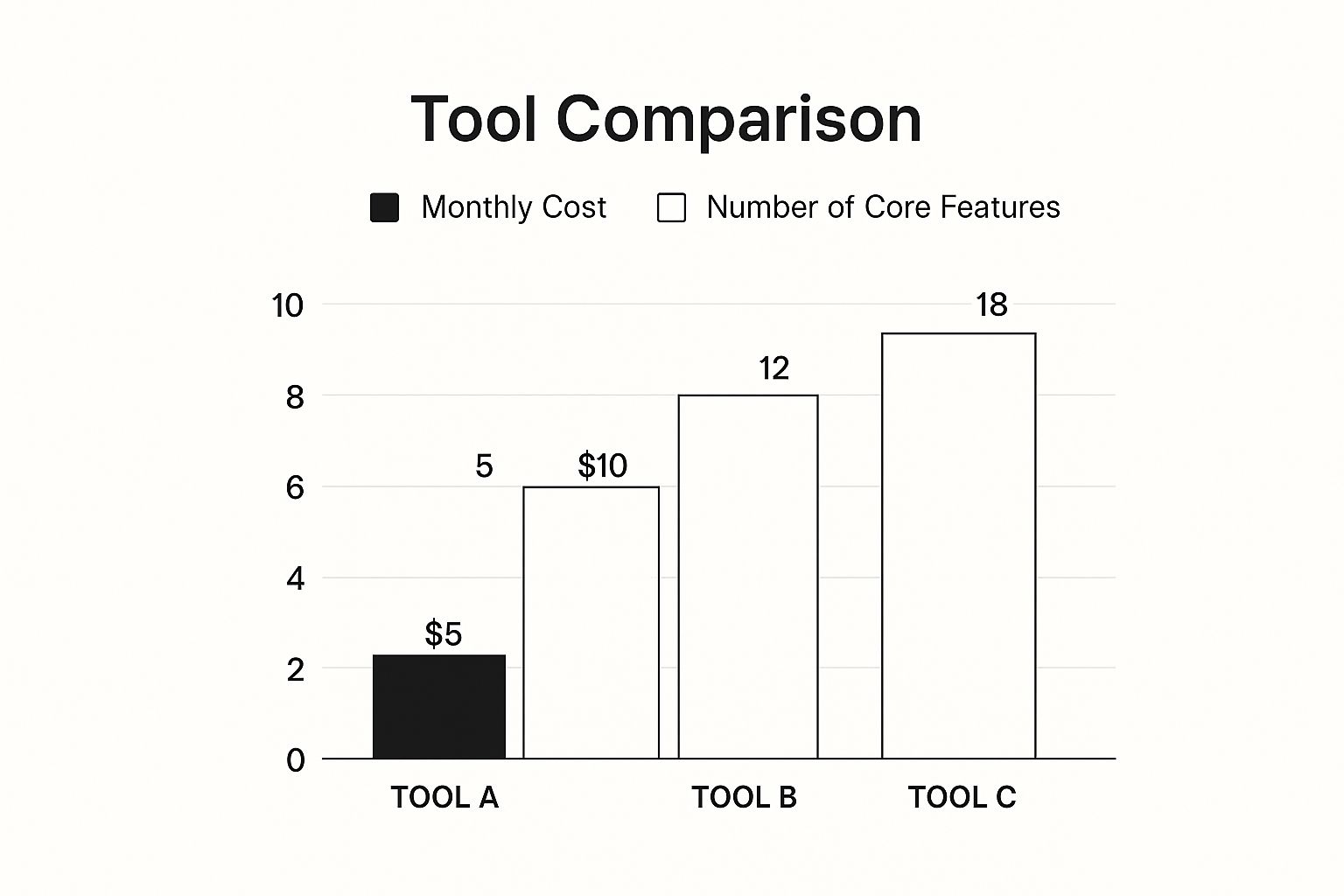
As you can see, you often get what you pay for. A higher monthly cost typically unlocks a deeper set of features and capabilities.
Zoho Projects: The Integrated Ecosystem Player
Zoho Projects is a serious contender, especially if your business is already using other Zoho apps like Zoho CRM or Zoho Books. Its biggest selling point is how deeply it connects with the rest of the Zoho universe, turning your project management into just one part of a fully unified business operating system.
It comes packed with all the traditional project management tools you’d expect, like Gantt charts, robust time tracking, and issue management. A consulting firm, for example, could manage all their client projects, track every billable hour, and automatically generate invoices without ever leaving the Zoho ecosystem. That kind of native integration is a massive time-saver.
On its own, Zoho Projects is perfectly capable, but its interface can feel a bit dated compared to the slicker designs of its competitors. Its true power is unlocked when you embrace it as the project hub for a business that runs on Zoho.
Head-to-Head Feature Showdown
Let's put these tools side-by-side to make the decision a little easier. Choosing the "best" tool really comes down to which of these features your team can't live without.
Affordable PM Software Feature Showdown
This table cuts right to the chase, comparing the key DNA of each platform. It’s designed to help you quickly spot which tool’s philosophy aligns best with your team’s needs.
| Feature | Tool A | Tool B | Tool C | Tool D |
|---|---|---|---|---|
| Primary Project View | Kanban Board | List / Task-Centric | Fully Customizable (15+ Views) | Gantt / Traditional |
| Free Plan Generosity | Very generous | Good, but caps at 15 users | Excellent, many features | Good, but limited to 3 users |
| Automation | Basic (Butler) | Strong, with powerful rules | Highly advanced and flexible | Solid, with workflow blueprints |
| Built-in Time Tracking | No (Requires Add-on) | Yes (On paid plans) | Yes (On all plans) | Yes (On all paid plans) |
| Ideal Team Type | Visual, creative | Process-driven, goal-oriented | Agile, dynamic, multi-functional | Teams in the Zoho ecosystem |
This comparison makes it clear: while they're all affordable, they are fundamentally different. Trello is about simplicity, Asana about structure, ClickUp about flexibility, and Zoho about integration. If you want to go even deeper, a detailed project management tools comparison can offer even more nuance on how different platforms serve different industries.
Collaboration and Communication Capabilities
A project management tool is useless if it doesn't help your team communicate better. A platform can have every feature under the sun, but if conversations are still lost in emails and Slack DMs, projects will falter. Here’s how each tool handles team collaboration:
- Trello: Conversations live on the cards. Comments, checklists, and files are all tied to a specific task, which is perfect for keeping discussions in context.
- Asana: Communication happens at both the task and project level. You can comment on individual tasks or have broader, strategic conversations in the project’s dedicated discussion area.
- ClickUp: It's a communication powerhouse. You get real-time chat, collaborative documents (like Google Docs, but inside the app), and even the ability to assign comments to people as to-dos.
- Zoho Projects: It offers a built-in chat, project forums, and wikis, creating a central knowledge base for all project-related communication.
If your team's communication is all over the place, choosing a tool with strong, centralized features can be a huge win. For more on this, check out our guide on the top https://accountshare.ai/blogs/new/team-collaboration-tools-comparison-top-2024-picks. It’ll help you figure out what style of communication—quick chats, formal docs, or task-focused threads—will work best for your crew.
Choosing the Right Software for Your Team's Workflow
Picking the right project management software isn't about finding the one with the longest feature list. It's about finding a tool that matches how your team already works. A platform that feels like a breath of fresh air to a creative agency might feel like a straitjacket to a software development team. The real secret is to look past the marketing hype and understand a tool's core philosophy.
This means you have to get real about how your team actually communicates, plans, and gets things done. Are your projects visual, moving through clean, linear stages? Or are they tangled webs of interconnected tasks that need serious, detailed planning? Answering these questions first will lead you to a solution that feels like a natural part of your team, not another obstacle to jump over. Making a smart choice from the start is critical, and knowing how to buy software properly can save you a lot of headaches. You can learn more by exploring some effective software procurement best practices, which are just as relevant for low-cost tools.
The Best Tool for Visual and Creative Teams
For any team that thinks in storyboards, mood boards, and visual timelines, Trello is pretty much the reigning champ. Its power is in its beautiful simplicity. The Kanban board is something anyone can understand in seconds—you make lists for your project stages, and cards for your tasks, then just drag them from left to right.
Think about a graphic design team. Their whole workflow can live on one board:
- To Do: All the new design requests pile up here.
- In Progress: A designer grabs a card and moves it over when they begin.
- Client Review: The card lands here after a draft is sent for feedback.
- Approved: The finish line for a job well done.
This visual system gives everyone an instant status update without needing a single meeting or training session. The entire focus is on making the workflow transparent. For creative teams, where the process can be more fluid and less about hard-and-fast deadlines, this simple approach cuts down on admin time and keeps people focused on what they do best: being creative.
The Ideal All-in-One Hub for Startups
Startups and other fast-paced small businesses are always juggling everything at once—marketing, sales, development, and support. They need a tool that can bend and shape itself to different kinds of work without shoving everyone into the same rigid box. This is where ClickUp's insane flexibility becomes its killer feature.
ClickUp is basically a workspace chameleon. It gives you over 15 different ways to look at your projects, so every department can work how it wants while all the company's data stays in one place.
- The dev team can run their sprints on an Agile board.
- The marketing team can map out their content using a Calendar or Table view.
- The CEO can get a bird's-eye view of all of it with a Gantt chart or the "Everything View."
ClickUp’s main promise is to end the app sprawl. It's built to replace that messy collection of specialized tools, giving a fast-moving startup one single source of truth to manage everything without the constant whiplash of switching between apps.
The Top Choice for Simple Task Automation
For teams that are all about process and efficiency, Asana hits that sweet spot between structure and power. While it has plenty of ways to view your work, its real strength lies in its rock-solid task management and dead-simple automations. Asana is fantastic for helping you build repeatable processes that basically run themselves.
Take a content marketing team that publishes a blog post every single week. That process is the same every time: write, edit, format, schedule, promote. In Asana, you can build a project template for that entire flow. Then, using its Rules feature, you can automate the handoffs:
- When a task gets moved to the "Editing" stage, it’s automatically assigned to the lead editor.
- When a task in "Formatting" is marked complete, a new subtask is automatically created for the social media manager to start promoting it.
These little automations get rid of the manual work of bugging people and make sure no steps get skipped. For any team trying to scale up what they produce without hiring more people, this kind of process optimization is gold. Asana helps you build a well-oiled machine, making it the clear winner for teams focused on structured, efficient execution.
Essential Features Every Budget PM Tool Should Have

When you're hunting for cheap project management software, the price tag is only the starting point. The real question is whether the tool actually helps your team get work done. An affordable tool that’s missing the features you rely on isn't a bargain; it’s a bottleneck.
Think of this section as your no-nonsense checklist. We're cutting through the marketing fluff to highlight the absolute must-have features that any budget-friendly platform needs to earn a spot in your toolkit.
The Non-Negotiables: Core Functionality
These features are the bedrock of any solid project management system. Without them, you're not really managing projects—you're just using a fancy to-do list. Any tool you consider, no matter how cheap, has to deliver on these three fronts.
First up is robust task management. And I don't just mean a place to write down what needs to be done. You need to be able to assign tasks to specific people, slap a firm due date on them, and add all the necessary context with descriptions and subtasks. This is what creates accountability and clarity, making sure everyone knows who’s doing what, and by when.
Next, you absolutely need multiple project views. A single, rigid list of tasks just doesn't cut it for modern teams. Different people and different workflows require different ways of looking at the same information. A good tool will give you options.
- List View: Your classic, get-it-done checklist. Simple and effective for linear work.
- Board View (Kanban): The gold standard for visualizing workflow. It's perfect for tracking tasks as they move from "To Do" to "Done."
- Calendar View: A must-have for anyone juggling deadlines. It gives you a bird's-eye view of your timeline.
Finally, you need built-in collaboration and communication tools. Having the ability to drop comments directly on a task, attach files, and @mention teammates is crucial. It keeps every conversation tied to the work itself, preventing critical details from getting buried in endless email chains or siloed Slack DMs.
A cheap tool that forces you back to email for every update isn't saving you money—it's costing you time and killing your team's alignment.
Nice-to-Have Features That Add Major Value
Once you've ticked off the essentials, you can start looking for the features that give you the most bang for your buck. These are the capabilities that turn a basic tool into something that genuinely makes your team more efficient, often without a big jump in price.
One of the best value-adds you can find is simple automation. Look for tools that let you create basic "if-this-then-that" rules, like automatically assigning all new design tasks to your lead designer or moving a task to the "Review" column when a file is attached. These little automations chip away at repetitive admin work, freeing up your team to focus on what matters.
Another game-changer is key integrations. Your PM tool doesn't work in isolation. You need it to play nice with the other apps your team lives in every day, like Slack, Google Drive, or Microsoft Teams. Seamless connections create a unified workflow and stop the constant, frustrating tab-switching.
And don't sleep on reliable mobile access. Work happens everywhere, not just at a desk. A clean, functional mobile app means your team can update a task's status from the road, check a deadline while waiting for a coffee, or quickly respond to a comment. It’s what keeps the momentum going, no matter where your team is.
What's Next for Low-Cost Project Management?
If you're looking ahead, the world of cheap project management software is moving fast. The tools that will truly stand out in the coming years won't just be easy on the wallet; they'll be smart, connected, and incredibly flexible. Knowing what's on the horizon will help you pick a platform that grows with your team instead of holding it back.
The biggest change we're seeing is the integration of Artificial Intelligence (AI) into these platforms. AI isn't some far-off concept for massive enterprise systems anymore. It's showing up as a real, practical feature in budget-friendly tools, built to handle routine tasks and give you sharper insights. That means less time wasted on manual data entry and more time spent on work that actually matters.
The Rise of AI and Automation
AI is about to completely change our expectations for project management software. Instead of just being a system for tracking what's already happened, the next wave of tools will help you predict what's about to happen. The entire project management software market is exploding—it’s projected to hit around USD 20.5 billion by 2030, growing at a rate of about 15.7% each year.
A huge part of that growth is fueled by AI. In fact, a whopping 82% of executives believe AI will fundamentally reshape project management within the next five years. We're already seeing it make a difference in industries like construction, where AI-driven analytics are helping to cut material costs by 5-10%. You can dig deeper into the growth of the project management software market to see how these trends are playing out.
So, what does this actually look like in a tool you'd use every day?
- Predictive Risk Analysis: The software will learn to spot trouble ahead, flagging potential bottlenecks or budget creeps before they become full-blown crises.
- Smart Resource Allocation: Instead of guessing, the tool can suggest the best person for a task based on their real-time workload and past performance.
- Automated Reporting: Imagine getting insightful progress reports generated for you automatically. This alone saves project managers countless hours of mind-numbing compilation.
The big idea here is simple: let the software handle the tedious, number-crunching work. This frees up your team to focus on creative problem-solving, genuine collaboration, and strategic thinking—the stuff that still needs a human brain.
Smarter Integrations and Low-Code Power
Another trend that's picking up steam is the demand for deeper, more seamless integrations. A cheap project management tool isn't much of a bargain if it walls off your workflow from everything else. The future is in platforms that serve as a true command center, connecting smoothly with the apps your team already lives in, from Slack to Google Drive.
Beyond just connecting apps, low-code and no-code platforms are becoming a massive deal. These systems give everyday users the power to build custom workflows and automate processes without having to write a single line of code. For a small business watching every penny, this is a total game-changer. It means you can bend the software to fit your unique way of working without hiring a developer, giving you a level of customization that used to be a luxury.
For teams that want to get premium software features without the premium price tag, AccountShare offers a clever way forward. It lets you group-purchase top-tier tools, so you can access all that power for a fraction of the cost. See how you can make expensive software much more affordable at https://accountshare.ai.
