
What Are Subscriptions on YouTube and How Do They Work
Share
At its core, a YouTube subscription is a simple, free way to keep track of a creator's channel. Think of it like following an account on social media or bookmarking your favorite blog. With just one click, you're telling YouTube, "Hey, I like this person's stuff, show me more of it."
What a YouTube Subscription Really Means

Hitting that "Subscribe" button is the main way you train the YouTube algorithm to understand what you actually want to watch. It's how you turn a generic homepage full of random trending videos into a feed that’s genuinely interesting to you. This one small action has a big impact on a couple of key areas.
First, it brings a channel’s new videos into your dedicated Subscriptions feed. This tab becomes your personal, clutter-free timeline, showing you the latest uploads only from the creators you’ve chosen to follow. No more hunting around; it’s all right there.
Second, subscribing heavily influences the recommendations you see on your main homepage. You're giving YouTube a clear signal about your tastes, which helps its algorithm get much better at suggesting similar videos and other channels you might end up loving.
A subscription is more than just a follow; it's a vote of confidence. It tells creators that their work is valued and helps them build a loyal community around their content.
This simple act is a cornerstone of the entire YouTube experience for both viewers and creators. For you, the viewer, it means a better-organized, more personalized content library. For creators, the subscriber count is a powerful metric that shows how many people have opted-in to see their future content, which is a key measure of a channel's growth and appeal.
To give you an idea of scale, as of mid-2025, the most-subscribed channel on the planet is MrBeast, who has built an incredible audience of around 437 million subscribers. You can dig deeper into how creators grow on the platform with these insightful YouTube statistics.
How Subscriptions Shape Your Viewing Experience
Hitting that “Subscribe” button does a lot more than just add a channel to your list. It's the single most powerful way you can tell YouTube, "Hey, I like this!" In an instant, you start training the algorithm to understand your taste, turning your homepage from a random collection of videos into a feed that’s actually built for you.
The first and most obvious change is in your Subscriptions feed. Think of this as your own personal, clutter-free channel guide. It neatly organizes all the latest uploads from only the creators you follow, so you never miss a thing. No more wading through endless recommendations to find the content you came for.
Training Your Personal Algorithm
Every time you subscribe, you’re giving YouTube a crucial piece of information. Subscribe to a few channels about woodworking, and you’ll start seeing more videos about joinery and DIY projects. The platform learns from your choices, getting better and better at suggesting new creators you'll genuinely enjoy.
This is what a typical YouTube homepage looks like when it's been shaped by your subscriptions—a mix of familiar creators and smart, new suggestions.
The algorithm is constantly working to create a custom-tailored viewing experience, and your subscriptions are the fuel that powers it.
Subscribing is your direct line of communication with YouTube. It’s the clearest way to say, "Show me more of this," helping the platform filter out the noise and serve you better.
This curated experience feels even smoother for premium users, as the ad-free and background play features included in a YouTube Premium subscription work best when your feed is already dialed in.
It’s a massive group of users actively shaping their feeds this way. By 2025, the biggest slice of the YouTube audience pie will be people aged 25 to 34. As for the overall gender split, it hovers around 54% male and 46% female, according to the latest YouTube user demographics on awisee.com. This core audience is what drives engagement by actively curating what they watch.
Why Subscriptions Are the Lifeblood for Creators

From a viewer's perspective, subscribing is just a simple click. But for the person behind the camera, that single action means everything. A creator's subscriber count isn't just a number to brag about; it's the very foundation of their channel and, potentially, their entire career.
Think of it this way: every new subscription is a vote of confidence. It’s powerful social proof. When a newcomer stumbles upon a channel with thousands of subscribers, it immediately signals that the content is worth watching. This credibility alone makes them far more likely to stick around and hit that subscribe button themselves.
Fueling the Algorithm and Building Momentum
A loyal subscriber base gives every new video an instant audience. As soon as a creator hits "publish," their subscribers are the first to get the memo, driving that crucial first wave of views, watch time, and comments. This initial activity is exactly what the YouTube algorithm is looking for.
That early burst of engagement tells the platform, "Hey, people like this!" In response, YouTube starts recommending the video to a much wider audience of non-subscribers. This kicks off a powerful growth cycle:
- Subscribers provide the initial viewership.
- Their engagement signals a quality video to the algorithm.
- YouTube then pushes the video out to new viewers.
- Those new viewers discover the channel and subscribe, growing the core audience.
This is the engine that drives channel growth. Without that core group of subscribers to get the ball rolling, gaining any real traction is an uphill battle.
Unlocking Monetization and Opportunities
Beyond feeding the algorithm, subscriber numbers are directly tied to a creator's wallet. YouTube sets specific milestones for unlocking key features, and the most important one is the YouTube Partner Program (YPP), which is how creators start earning money from ads.
Hitting subscriber milestones is like leveling up in a game. Each new tier unlocks essential tools, from monetization and custom URLs to brand sponsorships, turning a creative hobby into a viable profession.
The connection between audience size and income is very real. For instance, a channel with around 28,000 subscribers can start looking at earning over $700 per month from ads alone. Once you have numbers like that, brands start paying attention for sponsorships, opening up even bigger opportunities. It all starts with that simple click.
Subscriptions vs. Memberships vs. Notifications
It's really easy to get YouTube's terminology mixed up. You've got subscriptions, channel memberships, and notifications, and while they all connect you to your favorite creators, they each do something very different. Getting a handle on what each one means is key to shaping your viewing experience.
Let's break it down with a simple analogy. Think of your favorite coffee shop.
Subscribing is like adding that shop to your list of go-to places. It doesn't cost anything, and when you're deciding where to go, you'll easily see it as an option. Becoming a Channel Member is like joining their paid loyalty club—you chip in a few bucks a month and get special perks like a free pastry or access to exclusive events. And hitting the Notification bell? That’s like getting a text alert the second they pull a fresh batch of your favorite scones out of the oven.
Each action serves a different purpose, giving you more control over how you interact with a channel.
The Core Differences Explained
At its heart, a Subscription is the most basic way to follow a creator. It's totally free. When you hit that subscribe button, you're just telling YouTube, "Hey, I like this channel. Please show me their new videos in my Subscriptions feed." It’s your personalized, curated list of content from creators you enjoy.
A Membership, however, is a direct financial contribution to the creator. This is a monthly, paid commitment where you support a channel you love in exchange for exclusive goodies. These can be anything from custom emojis and badges to members-only videos and livestreams. It’s a way for the most dedicated fans to show their support and get a little something extra in return.
This infographic helps visualize how your subscriptions feed is the central hub, which you can then customize with notifications and filters to manage what you see.
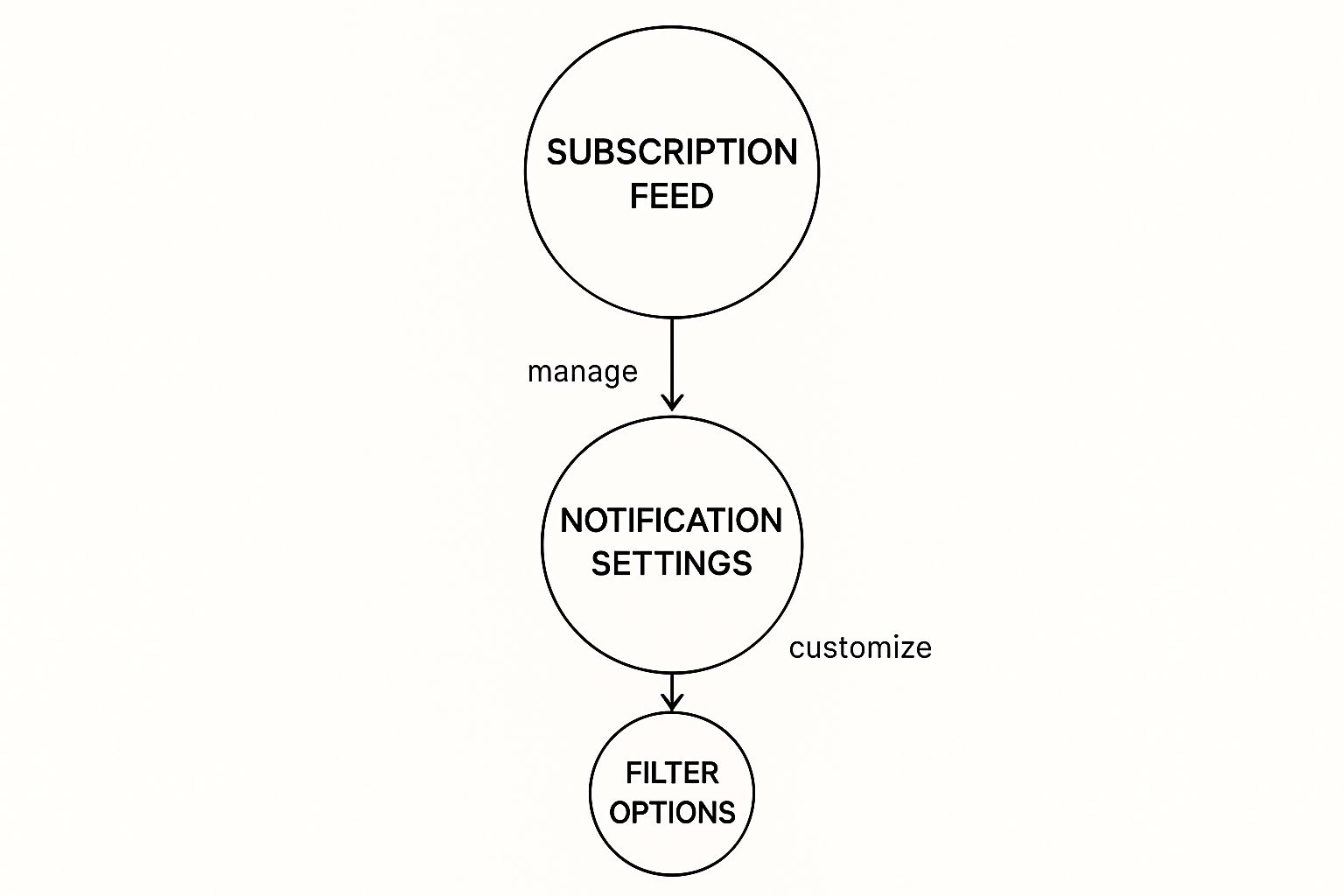
Notifications: Your Personal Alert System
Finally, we have Notifications. Here's a common point of confusion: just because you subscribe doesn't mean you'll get a pop-up for every new video. That’s what the bell icon is for. Clicking it gives you granular control. You can choose to get an alert for "All" uploads, let YouTube send "Personalized" (occasional) notifications, or opt for "None" at all. This puts you in the driver's seat for how often you hear from a channel.
In short: Subscriptions populate your feed. Memberships unlock perks. Notifications send you alerts. Each one helps you build the exact YouTube experience you want.
To make these distinctions even clearer, here's a side-by-side comparison:
YouTube Subscriptions vs. Memberships vs. Notifications
| Feature | Cost | Primary Benefit for Viewer | Primary Benefit for Creator |
|---|---|---|---|
| Subscription | Free | Curates a personalized feed of new videos from followed channels. | Builds a follower base and increases video reach. |
| Membership | Monthly Fee | Access to exclusive perks like badges, emojis, and content. | Generates direct, recurring revenue from loyal fans. |
| Notification | Free | Get real-time alerts for new videos from a specific channel. | Drives immediate views and engagement on new uploads. |
This table neatly sums up how each feature offers a different level of connection and benefit for both you and the creator.
The trend of paying for a better viewing experience isn't limited to individual creators, either. YouTube's own premium services are a great example. As of early 2025, YouTube Premium and Music have collectively signed up over 125 million subscribers globally. This demonstrates a growing willingness among users to pay for added value, whether it's for the entire platform or for a creator they admire.
If you're one of those users, you might be interested in our guide on YouTube Premium sharing options, which explores how you can get the most out of the service.
Taming Your YouTube Feed: A Guide to Curation
Let's be real: over time, your YouTube subscriptions can get a little out of hand. What started as a hand-picked list of favorite creators can quickly become a chaotic mess of channels you don't even remember following. Your interests change, creators go quiet—it happens.
The good news is that you can take back control. Turning your feed from a content free-for-all back into a curated experience is easier than you think. It all starts with a quick look under the hood. YouTube gives you a central place to see every single channel you're subscribed to on your "Manage Subscriptions" page. Think of it as your mission control for decluttering.
How to Clean Up Your Subscriptions for a Better Experience
Once you're on that management page, it's time for a little spring cleaning. Scroll through the list and ask yourself a simple question: "Do I still watch this?" If the answer is no, it's time to let go.
Just click the "Subscribed" button next to any channel you no longer watch, and poof—they're gone. This isn't about being harsh; it's about making YouTube work for you. A tighter, more focused subscription list means your feed will be packed with videos you're genuinely excited to see. No more wading through old, irrelevant content to find the gems.
Ultimately, a well-managed list ensures the creators you truly love don't get lost in the noise. Their new videos will be front and center, right where they belong.
Using the Notification Bell Like a Pro
After you’ve tidied up your list, the notification bell is your secret weapon for prioritizing your absolute must-watch channels. Subscribing gets a creator's videos into your feed, but hitting the bell makes sure you know about it the second it drops.
You have three options to choose from:
- All: You’ll get an alert for every upload, premiere, and livestream. Save this for your top-tier, can't-miss creators.
- Personalized: YouTube’s algorithm will send you occasional notifications it thinks you’ll find interesting based on your viewing habits.
- None: You won't get any push notifications, but their videos will still appear in your Subscriptions feed as usual.
Think of your subscription list like a garden. You have to weed it occasionally (unsubscribing) and give your favorite plants extra attention (setting notifications). Do that, and you'll cultivate a feed that's way more enjoyable and rewarding.
Common Questions About YouTube Subscriptions
Even after you get the hang of how subscriptions work, a few questions always seem to pop up. Let's walk through some of the most common ones to clear up any lingering confusion.
Is It Free to Subscribe to a YouTube Channel?
Yes, absolutely. Subscribing to a YouTube channel is 100% free. It doesn't cost a dime. Think of it as following someone on social media—it's the basic, no-cost way to keep up with a creator's work and see their videos in your Subscriptions feed.
People often mix this up with Channel Memberships, which is a totally different, paid feature. Memberships are for viewers who want to financially support a creator directly. In return, they get special perks like custom emojis or exclusive content. So, to be clear: subscribing is free, while becoming a member is a paid choice.
Can Creators See Who Subscribes to Them?
For the most part, no. When you hit subscribe, the creator just sees their subscriber count tick up by one. They don't get a notification with your name on it or a big list of everyone who follows them. Your privacy is the default.
There is one small exception. If you go into your YouTube account's privacy settings and manually set your subscriptions to "Public," your channel name could show up in a creator's public subscriber list. But almost nobody does this, as it's turned off by default to keep your viewing habits private.
Your subscription is a private signal to YouTube's algorithm and a public signal of support for the creator. While the creator sees the number grow, your personal identity remains confidential unless you choose to share it.
Juggling all your different online accounts and their privacy settings can feel like a chore. If you're looking for better ways to keep everything organized, our guide on how to effectively manage online subscriptions can help you create a more streamlined digital life.
How Many YouTube Channels Can I Subscribe To?
Believe it or not, there's a limit! YouTube caps the number of channels a single account can subscribe to at 2,000.
That's a massive number, and most people will never even get close to it. But it is a hard limit. If you ever do hit that 2,000-channel ceiling, you'll have to unsubscribe from an existing channel before you can add a new one.
What Is the Point of the Notification Bell?
Subscribing puts a creator's videos in your feed, but what about the bell? Hitting the notification bell is an extra step that tells YouTube you really don't want to miss anything from that specific channel. It’s how you prioritize your absolute favorites and ask to be actively alerted.
You even get to choose how you're notified:
- All: You'll get a notification for every single upload, livestream, and premiere.
- Personalized: YouTube sends you occasional alerts it thinks you'll be interested in, based on what you watch.
- None: You won't get any pop-up alerts, but their videos will still be waiting for you in your Subscriptions feed.
At AccountShare, we're all about making premium digital tools and entertainment more accessible. Our platform helps you securely share the costs of popular subscriptions, from streaming services to powerful AI tools. It’s a simple way to enjoy more for less. Discover a smarter way to manage your digital life at https://accountshare.ai.
