
Top Student Software Discounts in 2025 – Save Big Today
Share
Supercharge Your Studies with Student Software Discounts
As a student, you need powerful software, but professional-grade tools are expensive. This list of 8 top student software discounts helps you access premium software without emptying your wallet. Discover how to save on everything from creative apps like Adobe Creative Cloud and Autodesk to productivity powerhouses like Microsoft Office 365 and Notion, plus developer tools like JetBrains and GitHub. We've also included entertainment and utility discounts like Spotify and AccountShare, addressing a range of student needs. Unlock affordable access today!
1. AccountShare
For students juggling tuition fees, textbooks, and everyday expenses, finding ways to cut costs is a top priority. Software and digital subscriptions, essential for academic success and entertainment, can quickly drain a student budget. This is where AccountShare steps in, offering a unique approach to accessing premium digital services at a fraction of the cost. AccountShare revolutionizes access to premium digital services by enabling group purchasing, effectively allowing students to pool their resources and significantly reduce subscription costs. From essential software applications like Microsoft Office 365 to popular streaming platforms like Spotify and Netflix, AccountShare opens doors to a wide range of services, making them more financially accessible. This innovative approach makes AccountShare a valuable tool for maximizing student software discounts and stretching tight budgets further.
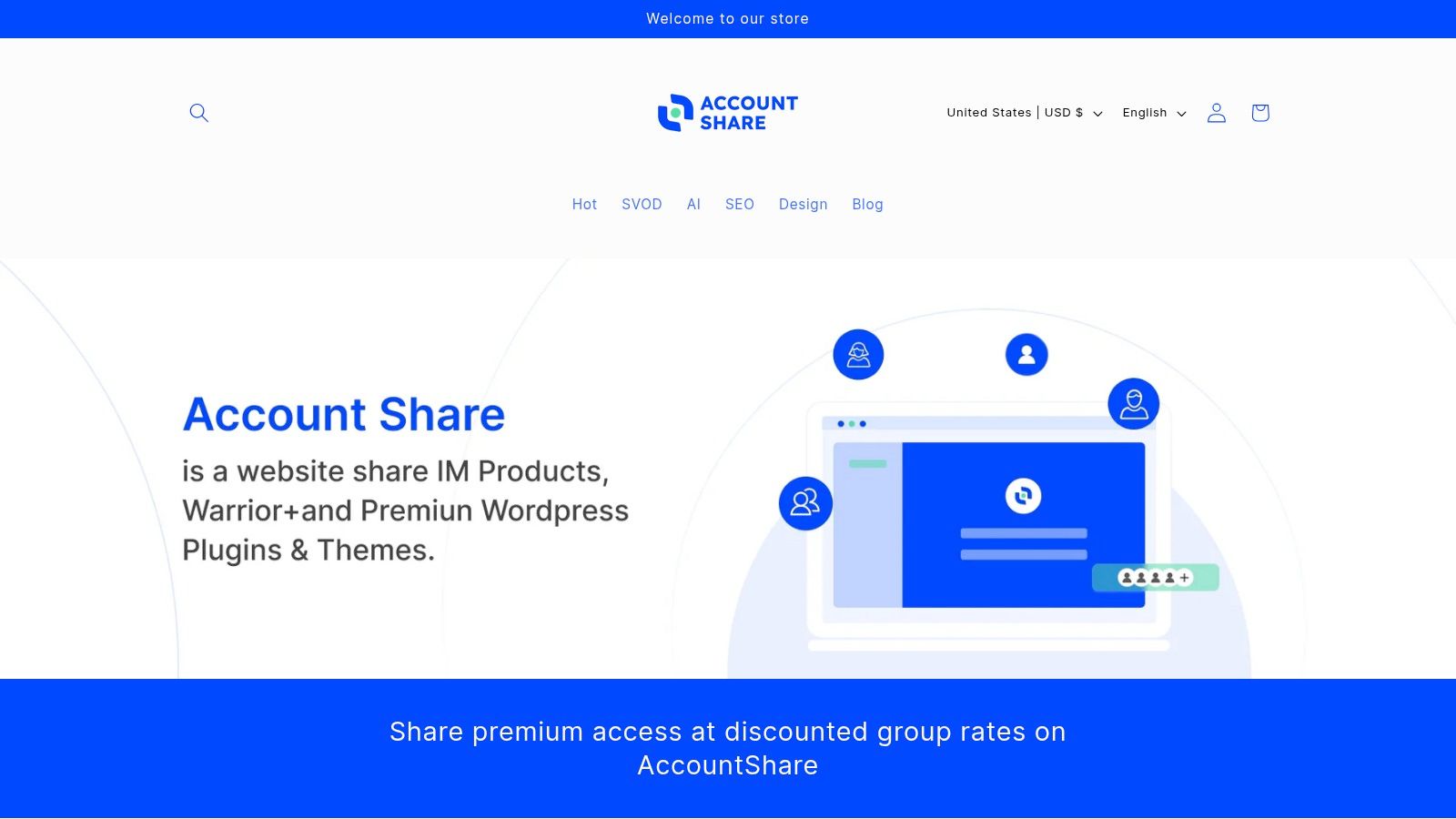
Imagine splitting the cost of a Spotify Premium family account with five other students, each paying a fraction of the individual price. Or sharing an Adobe Creative Cloud subscription with classmates, dramatically reducing the financial burden of accessing industry-standard design software. AccountShare facilitates these scenarios through a secure and user-friendly interface, making managing shared accounts effortless. This collaborative approach not only benefits students financially but also fosters a sense of community and shared responsibility. AccountShare’s core functionality revolves around its group purchasing model. Users form groups, pool their funds, and subscribe to desired services collectively. The platform then manages access, ensuring fair usage and distribution among group members.
While AccountShare doesn't publicly list specific pricing tiers, the cost is determined by the group size and the chosen service. Larger groups generally translate to lower individual costs, emphasizing the platform’s community-driven savings model. This flexibility makes AccountShare adaptable to various budgets and needs, allowing students to tailor their spending according to their individual circumstances. Finding the optimal group size and managing shared expenses requires coordination and trust among group members. This shared responsibility is a key aspect of AccountShare's model and underscores the collaborative nature of the platform.
One of AccountShare's standout features is its commitment to reliability, especially during peak usage times. Students often need access to software and streaming services simultaneously, particularly during exam periods or project deadlines. AccountShare addresses this challenge by ensuring account availability and faster response times even during peak demand, minimizing frustration and maximizing productivity. Moreover, AccountShare provides priority access to new features, giving users an edge in experiencing the latest updates and improvements before they are released to the general public. This early access can be particularly advantageous for students using cutting-edge software for their academic work.
Security is paramount when sharing accounts, and AccountShare takes this seriously. The platform incorporates robust security protocols, including encrypted password sharing and customizable user permissions. This allows for safe and flexible account management, giving group members control over access levels and ensuring data privacy. Compared to other account-sharing solutions, AccountShare emphasizes security and reliability, two critical factors for students dealing with sensitive academic information.
Setting up an account on AccountShare is straightforward. Users create a profile, join or create a group, and contribute to the collective subscription pool. The platform's intuitive interface guides users through each step, simplifying the process and making it accessible to users of all technical levels. Once a group subscription is active, members can access the chosen service through their individual AccountShare accounts, streamlining access and avoiding the complexities of shared login credentials.
For students seeking student software discounts, AccountShare offers a powerful and innovative solution. By leveraging the power of collective buying, students can unlock significant savings on essential software, streaming services, and other digital tools. While requiring coordination among group members, the benefits of reduced costs, reliable access, and enhanced security make AccountShare a compelling choice for budget-conscious students seeking to maximize their resources. Visit the AccountShare website (https://accountshare.ai) to explore the platform and discover how it can help you unlock a world of affordable digital services.
2. Adobe Creative Cloud (Student Edition)
For students pursuing creative fields, access to industry-standard software is essential. However, the cost of professional creative tools can be prohibitive. This is where Adobe Creative Cloud (Student Edition) shines, providing a substantial discount on Adobe's suite of powerful applications, empowering students to hone their skills without breaking the bank. This suite offers an unparalleled opportunity for students to master industry-leading software and build a strong foundation for their future careers. This deal makes it an essential inclusion in our list of top student software discounts.
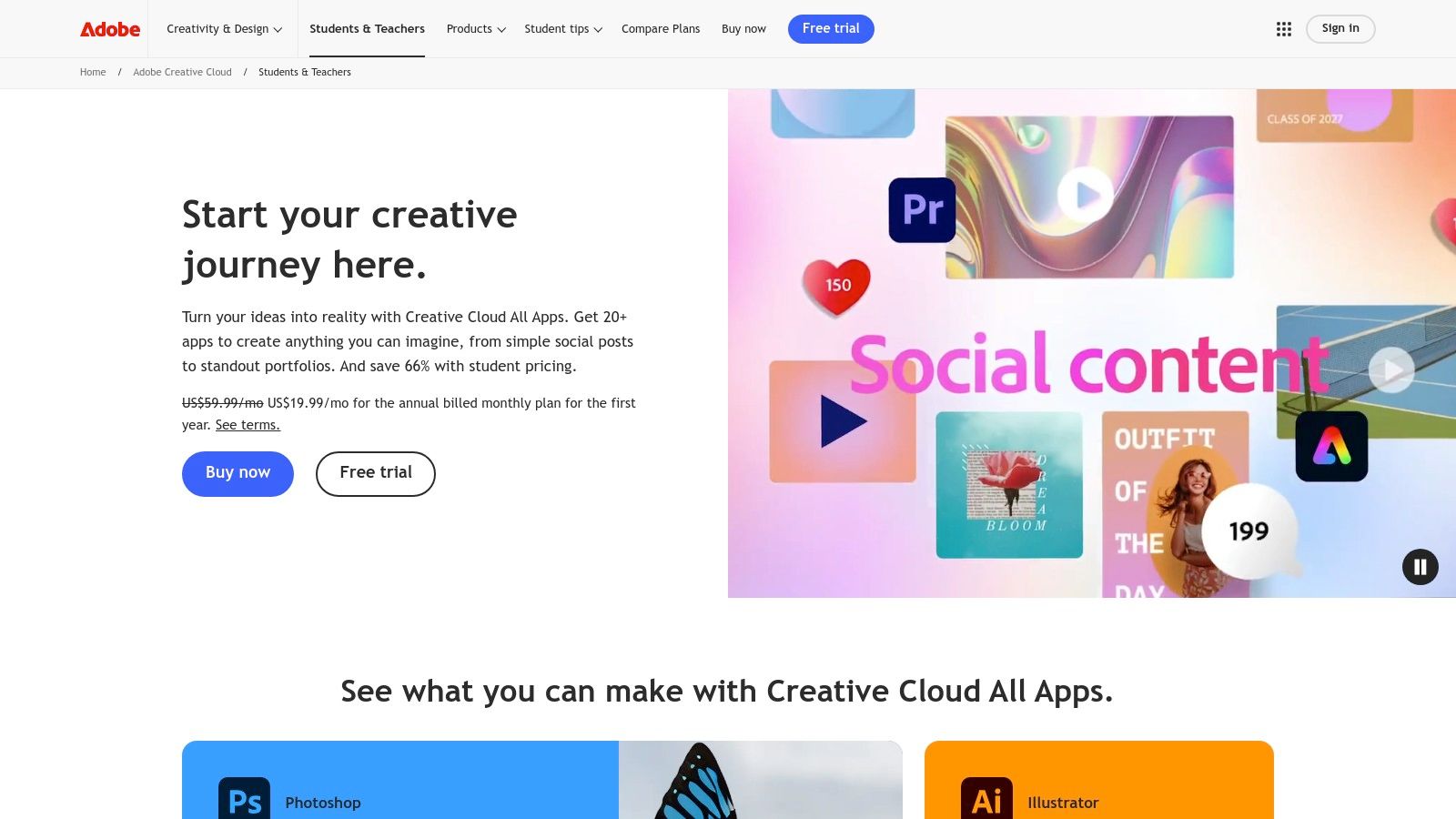
The Adobe Creative Cloud Student Edition bundles over 20 desktop and mobile applications, covering a wide range of creative disciplines. Whether you're a graphic designer, photographer, filmmaker, or aspiring animator, this suite has you covered. Key applications include:
- Photoshop: The industry-standard for image editing and manipulation. Perfect for retouching photos, creating digital art, and designing web graphics.
- Illustrator: The go-to vector graphics editor for creating logos, illustrations, and other scalable artwork.
- Premiere Pro: A professional video editing software used for everything from short films and YouTube videos to feature-length productions.
- InDesign: Page layout and desktop publishing software ideal for creating brochures, magazines, and other print materials.
- After Effects: Motion graphics and visual effects software used for creating animations, compositing, and adding special effects to videos.
- Lightroom: Photo editing and management software designed for photographers, offering powerful tools for organizing, enhancing, and sharing images.
Beyond the core applications, the Student Edition also includes access to other valuable tools like Adobe XD (for UX/UI design), Adobe Audition (for audio editing), and Adobe Spark (for creating social media graphics and web pages).
Features and Benefits:
The Student Edition doesn't just offer a discounted price; it provides a full-featured Creative Cloud experience. This includes:
- Access to 20+ Creative Applications: Explore the full potential of Adobe's creative suite.
- 100GB of Cloud Storage: Store your project files and assets securely in the cloud and access them from anywhere.
- Adobe Fonts: Access thousands of premium fonts to enhance your designs.
- Adobe Portfolio: Build and showcase your creative work with a professional online portfolio.
- Cross-Device Syncing: Seamlessly transition between desktop and mobile devices, maintaining access to your files and projects.
Pros:
- Significant Cost Savings: The student discount offers over 60% off the regular price, making it an incredibly affordable option for students (typically around $19.99/month compared to $52.99/month for the full individual plan).
- Industry-Standard Software: Learn and master the tools used by professionals worldwide, giving you a competitive edge in your field.
- Regular Updates: Stay up-to-date with the latest features and improvements, ensuring you have access to cutting-edge technology.
- Extensive Learning Resources: Adobe provides a wealth of tutorials and learning resources to help you master the software.
Cons:
- Annual Commitment: While monthly subscriptions are available, the best pricing often requires an annual commitment.
- Steep Learning Curve: Some applications, like Photoshop and After Effects, have a steep learning curve for beginners.
- Subscription-Based Model: You don't own the software outright; access is contingent on maintaining your subscription.
- Student Verification Required: You'll need to verify your student status to qualify for the discount.
Implementation and Setup Tips:
Getting started with Adobe Creative Cloud Student Edition is straightforward. Simply visit the Adobe website (https://www.adobe.com/creativecloud/buy/students.html), choose the student plan, and verify your student status. Once verified, you can download and install the desired applications. Adobe offers excellent online resources and tutorials to help you learn the software, regardless of your skill level.
Compared to alternative free or lower-cost options, the breadth of tools, industry recognition, and integrated workflow within the Adobe ecosystem make the Creative Cloud Student Edition an invaluable investment for any aspiring creative professional. While free alternatives exist for individual programs, none offer the comprehensive suite and seamless integration of Adobe Creative Cloud, especially at this student-friendly price point. This makes it a standout option among student software discounts and a crucial tool for developing essential skills in today's competitive creative landscape.
3. Microsoft Office 365 Education
When hunting for student software discounts, Microsoft Office 365 Education should be at the top of your list. This comprehensive suite offers eligible students and educators free access to industry-standard productivity tools, making it a phenomenal resource for academic success and beyond. If you're looking to equip yourself with powerful software without breaking the bank, this offering deserves serious consideration.
Microsoft Office 365 Education provides far more than just basic word processing and spreadsheets. It grants access to the complete Office suite, including Word, Excel, PowerPoint, OneNote, and the increasingly crucial Outlook for email management. These programs are the bedrock of academic work, professional communication, and even personal projects. From crafting compelling essays and presentations to analyzing data and managing complex projects, Office 365 equips you with the tools you need to succeed.
Beyond the core applications, the Education version sweetens the deal with a generous 1TB of OneDrive cloud storage per user. This massive storage capacity allows you to securely store and access your files from anywhere with an internet connection. Say goodbye to the anxiety of losing crucial assignments or running out of space on your hard drive. OneDrive also facilitates effortless file sharing and collaboration, making group projects and research endeavors significantly smoother.
Collaboration is further enhanced with Microsoft Teams, a powerful platform for communication and teamwork. Teams enables you to connect with classmates, professors, and project partners through instant messaging, video conferencing, and file sharing. This feature has become indispensable for virtual classrooms and study groups, fostering a sense of connection and collaborative learning even in remote settings. For organized note-taking, OneNote Class Notebook provides a centralized space to collect and share notes, assignments, and resources, fostering a more efficient and interactive learning environment.
One of the most significant advantages of Microsoft Office 365 Education is its cross-platform compatibility. Whether you're working on a Windows PC, a Mac, an iPad, or an Android phone, you can access your files and continue working seamlessly. This flexibility allows you to adapt to different learning environments and work on the go, maximizing your productivity wherever you are.
Perhaps the most compelling aspect of this offering is its price: free for eligible students and educators. This student software discount effectively eliminates a significant expense, allowing you to allocate your budget to other essential academic resources. Compared to purchasing individual licenses or subscribing to commercial versions of Office 365, the Education version provides incredible value. While alternative free office suites exist, none offer the same level of integration, feature richness, and industry-standard compatibility as Microsoft Office 365.
However, it's important to be aware of a few limitations. Eligibility for the free version requires a valid institutional email address for verification. This means you'll need an active student or faculty email account provided by your school or university. Furthermore, access is limited to educational use and expires once you're no longer enrolled or employed by the institution. While most core features are available, some advanced functionalities found in commercial versions may be restricted.
Setting up Microsoft Office 365 Education is straightforward. Simply visit the official Microsoft website (https://www.microsoft.com/en-us/education/products/office) and follow the instructions to verify your eligibility with your institutional email address. Once verified, you can download the applications and start utilizing the full suite of tools. Make sure to familiarize yourself with the various features and resources available, such as online tutorials and help documentation, to maximize your utilization of this powerful student software discount.
In conclusion, Microsoft Office 365 Education represents an invaluable opportunity for students seeking significant student software discounts. By providing free access to industry-leading productivity and collaboration tools, Microsoft empowers students to excel in their studies and prepare for future careers. While some limitations exist, the benefits of this free suite far outweigh the drawbacks, making it an essential resource for any student seeking to maximize their academic potential.
4. Autodesk Student Access
Unlocking a world of professional design and engineering tools often comes with a hefty price tag. However, students and educators can rejoice, thanks to Autodesk's generous student software discounts through their Student Access program. This program provides free access to a vast suite of industry-leading software, including AutoCAD, Maya, 3ds Max, Fusion 360, and Inventor. This incredible opportunity allows aspiring professionals to hone their skills and build impressive portfolios without breaking the bank, making it a must-have for any student pursuing a career in related fields. Imagine having access to the same tools used by industry professionals, absolutely free! That's the power of Autodesk Student Access, and its inclusion on this list is a no-brainer for any student seeking powerful software solutions at an unbeatable price.
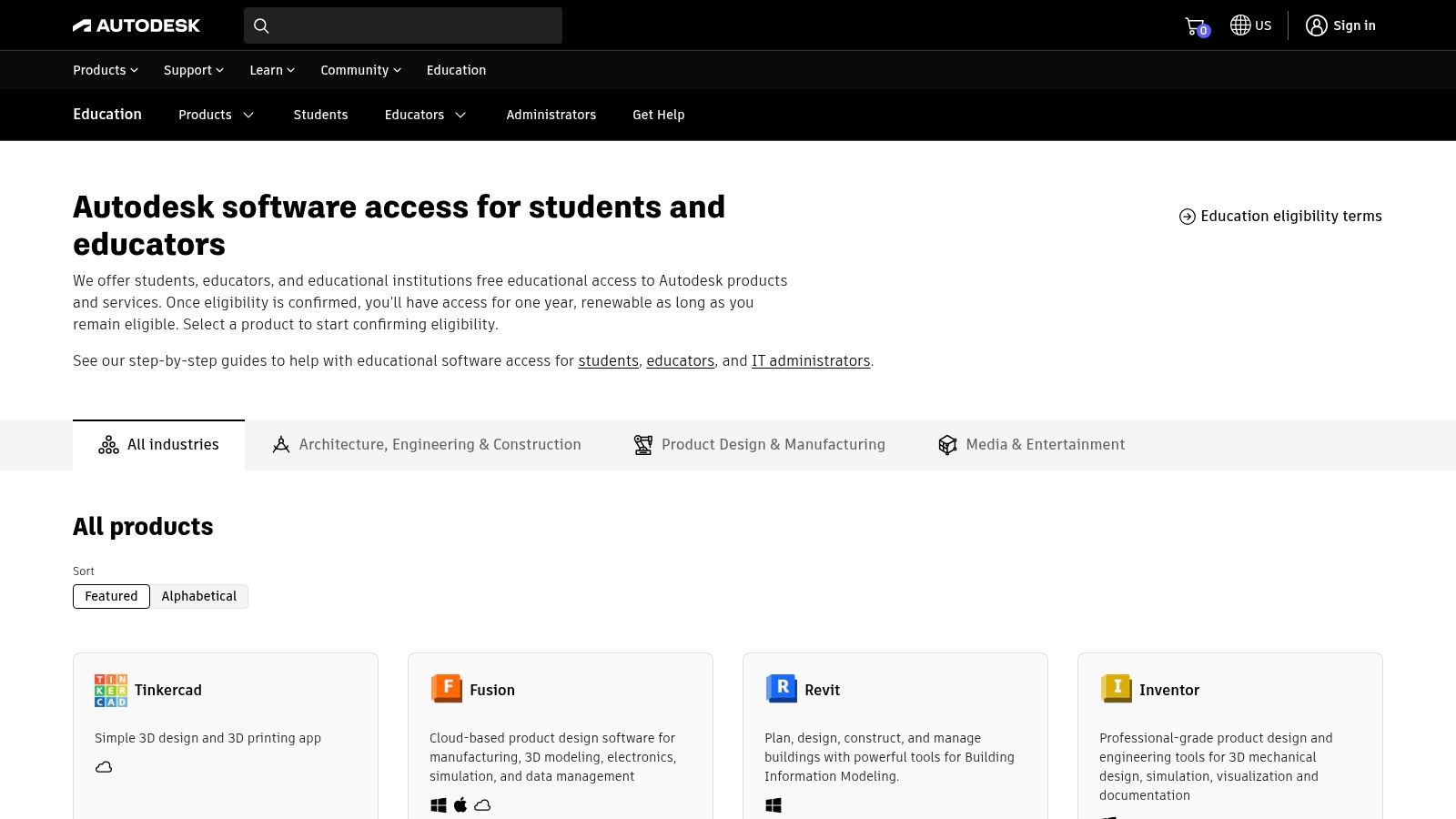
From architecture and engineering to construction and media, Autodesk's software portfolio covers a broad range of disciplines. Students can delve into 3D modeling, animation, simulation, and design visualization with tools like Maya, renowned for its use in film and game development. Budding architects and engineers can gain proficiency in AutoCAD, the industry standard for 2D and 3D drafting. Mechanical engineering students can leverage Inventor for product design and simulation. The versatility of the software offered through Autodesk Student Access makes it a valuable resource for students across various disciplines.
The program offers access to over 40 professional design and engineering tools, each a full-featured version with no limitations in functionality compared to their commercial counterparts. This means students are learning and working with the exact same software they'll encounter in their professional careers. The Student Access program also includes cloud-based collaboration and file sharing capabilities, facilitating teamwork and project management, essential skills for any future professional. Furthermore, Autodesk provides a wealth of learning resources, tutorials, and even certification programs, empowering students to become proficient in the software and enhance their marketability.
Pricing and Technical Requirements: Autodesk Student Access is completely free for eligible students and educators. Eligibility typically requires proof of current enrollment at a qualified educational institution. The software is compatible across various operating systems (Windows, macOS, and in some cases, Linux) and even offers mobile access for certain tools, providing flexibility and convenience. However, users should be aware of the potentially large file sizes associated with these programs and ensure sufficient storage space.
Comparison with Similar Tools: While some free and open-source alternatives exist for specific Autodesk products, none offer the same breadth and depth of functionality or industry recognition. Blender, for instance, is a popular open-source 3D creation suite but doesn't fully replicate Maya’s advanced animation and visual effects capabilities. Similarly, FreeCAD offers CAD functionality but lacks the extensive industry integration and collaborative features found in AutoCAD. The comprehensive nature of the Autodesk Student Access program and its alignment with industry standards solidify its value proposition.
Implementation and Setup Tips: Getting started with Autodesk Student Access is relatively straightforward. Users need to create an Autodesk account and verify their educational status. Once verified, they can download and install the desired software. Due to the complexity of some of these applications, it’s highly recommended that students take advantage of the provided tutorials and learning resources. Starting with simpler projects and gradually exploring more advanced features can significantly ease the learning curve. While these programs can be demanding, the potential rewards in terms of skill development and career advancement are substantial.
Pros:
- Completely free for students and educators.
- Professional-grade software with full functionality.
- Extensive learning materials and tutorials included.
- Fosters industry-relevant skills and portfolio development.
Cons:
- Limited to educational use with watermarks on outputs.
- Requires annual renewal and verification.
- Large file sizes may necessitate substantial storage space.
- Some software can have a steep learning curve.
Website: https://www.autodesk.com/education/edu-software/overview
Autodesk Student Access represents an exceptional student software discount, offering unparalleled access to a suite of powerful tools that can significantly impact a student's educational journey and future career prospects. By leveraging this opportunity, students can gain a competitive edge, acquire valuable skills, and build a portfolio that showcases their abilities to potential employers. So, if you're a student seeking professional design and engineering software, look no further – Autodesk Student Access has you covered.
5. JetBrains Student License
Unlocking a world of professional development tools often comes with a hefty price tag, a hurdle many students face. Fortunately, JetBrains understands this challenge and offers a generous student license program, providing free access to their entire suite of industry-standard IDEs. This incredible student software discount grants aspiring developers the power to learn, experiment, and build with the same tools used by professionals worldwide, making it a must-have for any student pursuing a career in programming. This program significantly reduces the financial barrier to entry for students eager to dive into software development, putting powerful tools within their reach and levelling the playing field. This makes it a standout option in the landscape of student software discounts. Learn more about JetBrains Student License
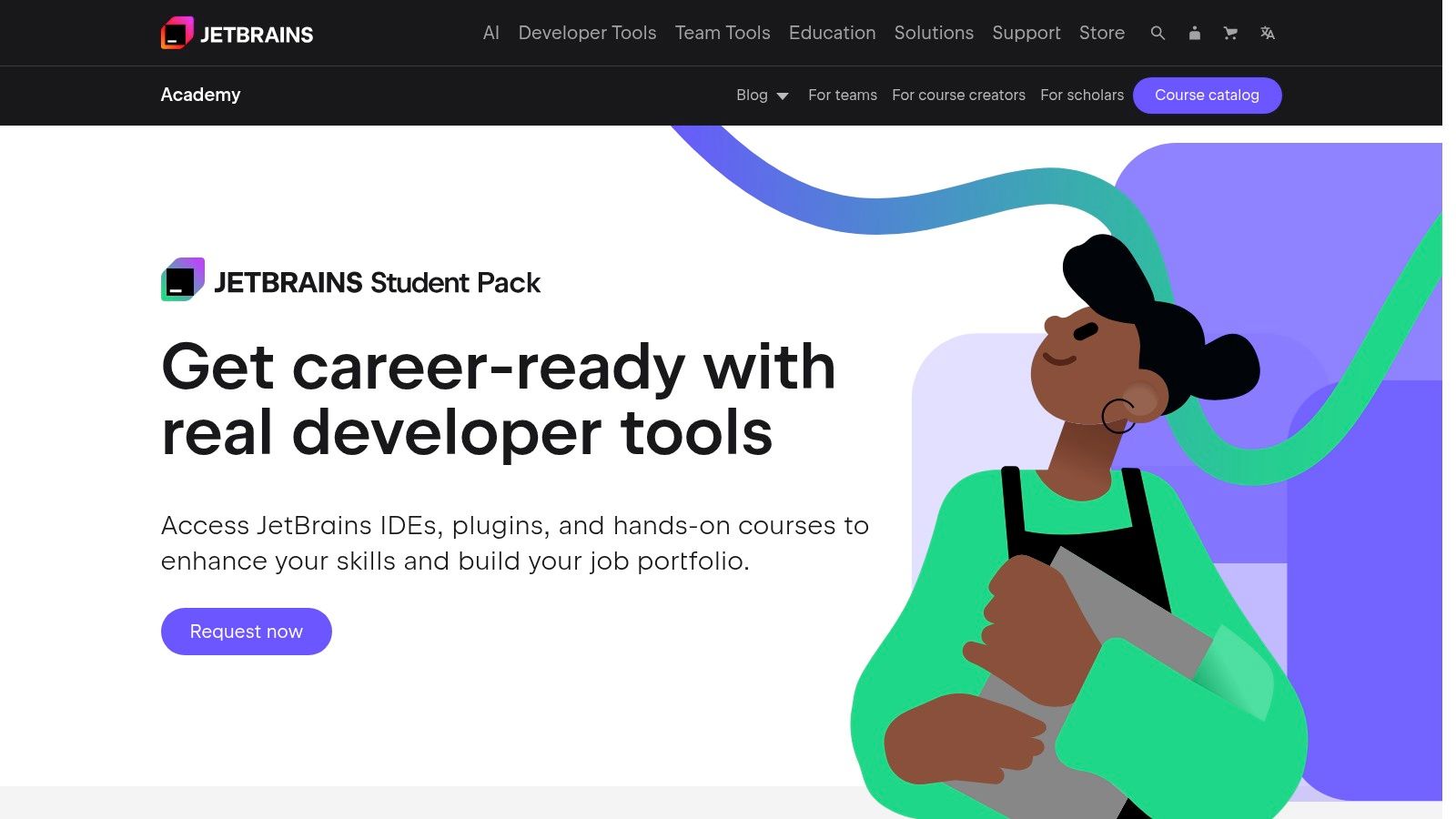
The JetBrains Student License provides access to an impressive arsenal of IDEs, including IntelliJ IDEA Ultimate (for Java), PyCharm Professional (for Python), WebStorm (for JavaScript), PhpStorm (for PHP), Rider (for .NET), CLion (for C/C++), DataGrip (for SQL), RubyMine (for Ruby), and AppCode (for iOS/macOS development). This comprehensive suite covers a wide range of programming languages and development environments, ensuring that students have the right tools for any project. These are not just basic versions; the student license grants access to the professional editions, packed with advanced features typically reserved for paying customers.
Imagine having the power of intelligent code completion, which anticipates your next move and suggests relevant code snippets, significantly speeding up development time. Or picture effortlessly refactoring complex codebases with automated tools that ensure clean, maintainable code. With the JetBrains suite, these features become your everyday reality. Integrated debugging and testing capabilities help you identify and fix errors efficiently, while seamless version control integration with Git, SVN, and Mercurial allows for collaborative development and efficient code management. A vast plugin ecosystem offers thousands of extensions, allowing you to customize your IDE to perfectly match your workflow and preferences.
One of the most significant advantages of the JetBrains Student License is its cost-effectiveness. A commercial license for the entire suite would cost upwards of $649 annually, a considerable investment for most students. The student license eliminates this cost completely, granting free access for one year, renewable annually with valid student verification. This unlocks significant savings, allowing students to allocate their resources to other essential learning materials.
While the benefits are substantial, there are a few considerations. The license is strictly for educational purposes and cannot be used for commercial projects. Annual renewal requires proof of current student status. The IDEs can also be resource-intensive, potentially requiring a reasonably modern computer for optimal performance. While the suite offers tools for various disciplines, it is primarily beneficial for students focusing on programming and development.
Setting up the JetBrains Student License is straightforward. Visit the JetBrains website and apply for the student license using your university email address or by providing proof of student enrollment. Once approved, you'll gain access to the entire suite of IDEs. Downloading and installing your chosen IDE is a simple process, guided by clear instructions on the JetBrains website. With a user-friendly interface and extensive documentation, navigating and utilizing the powerful features within each IDE is relatively intuitive, even for beginners.
Compared to other free or student-priced IDEs, the JetBrains suite stands out for its comprehensive features, professional-grade tools, and broad language support. While some free alternatives exist for individual languages, few offer the same breadth and depth as the JetBrains collection.
For students seeking student software discounts, the JetBrains Student License is a game-changer. It equips aspiring developers with the tools they need to succeed, fostering growth and innovation without the financial burden. By providing free access to premium software, JetBrains empowers the next generation of programmers to build the future of technology.
6. GitHub Student Developer Pack
The GitHub Student Developer Pack stands out as a goldmine for students pursuing software development and related fields. It offers a comprehensive suite of tools, services, and resources designed to equip students with everything they need to build, deploy, and manage their projects, all at no cost. This incredible package unlocks access to premium features of GitHub itself, along with free credits and licenses for a plethora of developer tools and cloud services, making it an invaluable resource for any budding programmer. This particular student software discount elevates learning beyond the classroom, providing real-world experience with professional-grade tools.
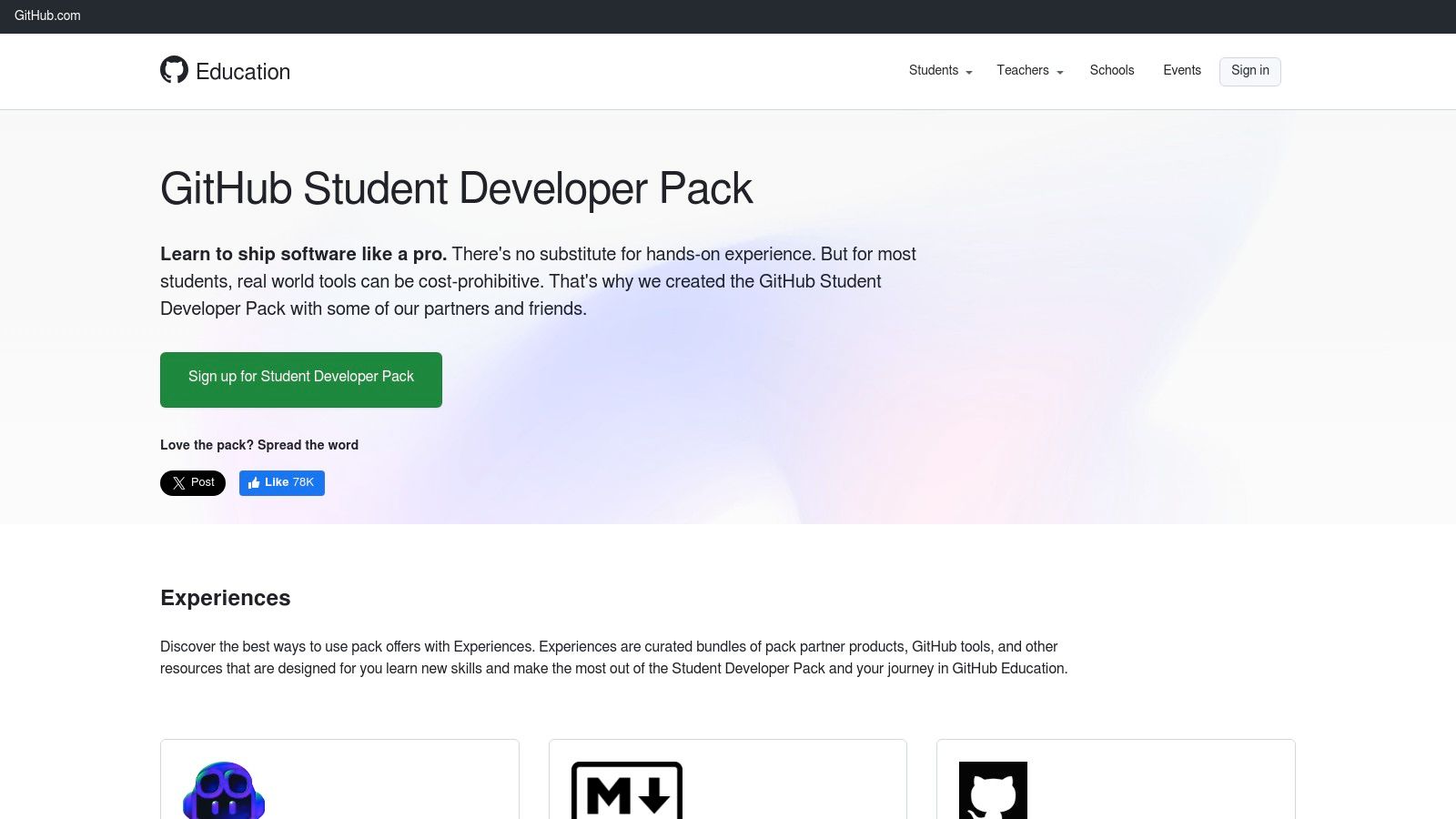
The core benefit of the pack is the inclusion of GitHub Pro. This upgrade provides students with unlimited private repositories, allowing them to work on personal projects, collaborate with classmates privately, and build a robust portfolio without worrying about code visibility. This is a crucial feature, especially when working on sensitive projects or exploring new ideas that aren't ready for public scrutiny. Beyond GitHub's own offerings, the pack extends its reach to a vast array of partner services.
Students gain access to free credits for cloud platforms like DigitalOcean, Heroku, and AWS. This allows them to experiment with cloud computing, deploy web applications, and explore different backend infrastructure options without incurring substantial costs. For example, students can use their DigitalOcean credits to spin up virtual servers for hosting their websites or web applications, gaining practical experience with server administration and deployment workflows. Similarly, Heroku credits allow for easy deployment and scaling of applications using containerization technologies.
The GitHub Student Developer Pack doesn't stop at cloud services. It also includes premium access to crucial development tools like GitKraken, a powerful Git GUI client that simplifies version control, and Canva Pro, providing students with professional design tools for creating presentations, marketing materials, or even graphical assets for their projects. These tools further enhance the overall value proposition of the pack, providing a holistic development experience.
From a practical perspective, the pack significantly reduces the financial barrier to entry for students looking to delve into software development. With over $200,000 worth of tools and services included, it’s a game-changer for those who might not otherwise be able to afford such resources. Imagine a student developing a mobile app – they can utilize GitHub for version control, DigitalOcean for hosting the backend, Canva for designing the user interface, and all of this without spending a dime on subscriptions. This allows them to focus on learning and building, rather than worrying about costs.
While the benefits are plentiful, there are a few points to consider. First, access requires a GitHub account and verification of student status. Second, many of the benefits are time-limited or credit-based. Students need to be mindful of usage limits and expiration dates to maximize the value they receive. Third, the pack is primarily geared towards software development, so students in other fields may not find all the tools equally relevant. Finally, managing multiple service accounts and renewals can require some organizational effort.
To get started, students need to visit the GitHub Education website (https://education.github.com/pack) and apply for the pack. The application process requires providing proof of current student enrollment. Once approved, students can access the pack and claim the various offers from partner companies. It's highly recommended to explore the full list of included tools and services to take advantage of the wide range of resources available.
Despite the few limitations, the GitHub Student Developer Pack remains an indispensable resource for students seeking student software discounts, particularly those focused on software development. The sheer value of the included software and services, combined with the practical experience it provides, makes it an invaluable asset for any aspiring developer.
7. Spotify Premium Student
Unlocking a world of ad-free music, podcasts, and even TV shows, Spotify Premium Student stands out as a leading contender for student software discounts. This deal provides access to Spotify's vast music library at a significantly reduced price, making it an attractive option for students seeking affordable entertainment. Its inclusion in a list of top student software discounts is well-deserved, considering the value it brings to the table, far exceeding just music streaming. This discounted subscription not only eases the financial burden on students but also enhances their study sessions, commutes, and leisure time with high-quality audio entertainment.
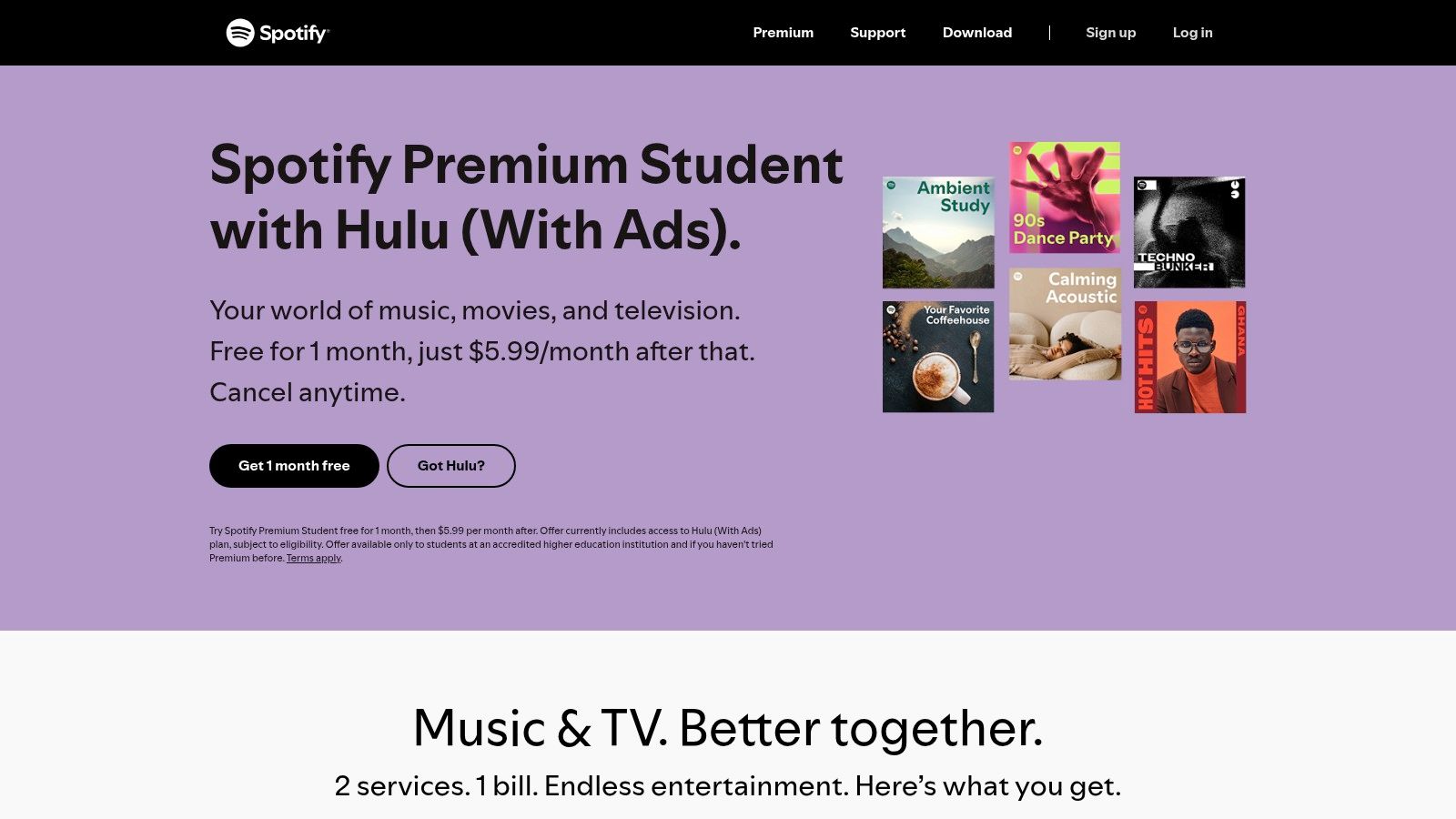
For just $4.99/month, half the regular Premium price of $9.99, students gain access to a treasure trove of over 70 million songs, ad-free. The offline download capability is a game-changer, allowing students to curate playlists for offline listening during commutes, study sessions in libraries, or even international travel without worrying about data usage. High-quality audio streaming, up to 320kbps, ensures a rich and immersive listening experience. Unlimited skips and repeat functionality provide complete control over the listening experience, tailoring it to individual preferences. Beyond music, Spotify Premium Student also unlocks access to a vast library of podcasts and exclusive content, offering something for everyone.
One of the most compelling aspects of the Spotify Premium Student deal in the US is the inclusion of Hulu (ad-supported) and SHOWTIME. This bundled offering elevates the value proposition significantly, providing access to a streaming platform for TV shows and movies, and a premium cable network, all within the same discounted price. This makes it a highly competitive option for students seeking comprehensive entertainment solutions without breaking the bank. It's important to note, however, that these bundled services might not be available in all countries.
Spotify Premium Student is designed for seamless integration across all devices and platforms, from smartphones and tablets to laptops and desktops. The verification process is straightforward, utilizing SheerID, a trusted student verification service. This ensures a quick and hassle-free signup process, so students can start enjoying their premium benefits almost instantly. Considering the diverse needs of our target audience – from tech-savvy individuals to budget-conscious students – Spotify Premium Student's cross-platform compatibility and easy setup are significant advantages.
While the benefits are numerous, it’s important to be aware of some limitations. Students are required to re-verify their student status annually, and the discount is limited to a maximum of four years of enrollment. After graduation, the subscription automatically reverts to the regular premium pricing. Additionally, as mentioned earlier, the bundled services like Hulu and SHOWTIME might not be available in all regions. You might want to learn more about Spotify Premium Student and how to manage your account securely.
Despite these limitations, the Spotify Premium Student discount remains a highly compelling option for students seeking affordable access to premium music streaming and, in certain regions, bundled entertainment services. Its ease of use, cross-platform compatibility, and significantly reduced price make it a valuable asset for any student seeking to enhance their academic journey with a rich and diverse entertainment experience. The sheer value offered by the Spotify Premium Student package makes it a standout choice among student software discounts. It effectively addresses the entertainment needs of students without compromising on quality or features, ultimately making it a worthwhile investment. This offering caters to the financial constraints of students while providing them with a powerful tool to unwind, focus, and enjoy their favorite music and shows.
8. Notion Personal Pro (Education)
Unlock the full potential of Notion’s powerful workspace without spending a dime, thanks to the Notion Personal Pro (Education) plan. This all-in-one platform seamlessly integrates note-taking, project management, databases, and collaboration features, offering students and educators a free upgrade to the Personal Pro plan. This represents significant savings and access to advanced features like unlimited file uploads, version history, and enhanced database functionalities, typically reserved for paid subscribers. This incredible student software discount empowers you to organize your academic life, collaborate effectively, and manage projects with unprecedented flexibility.
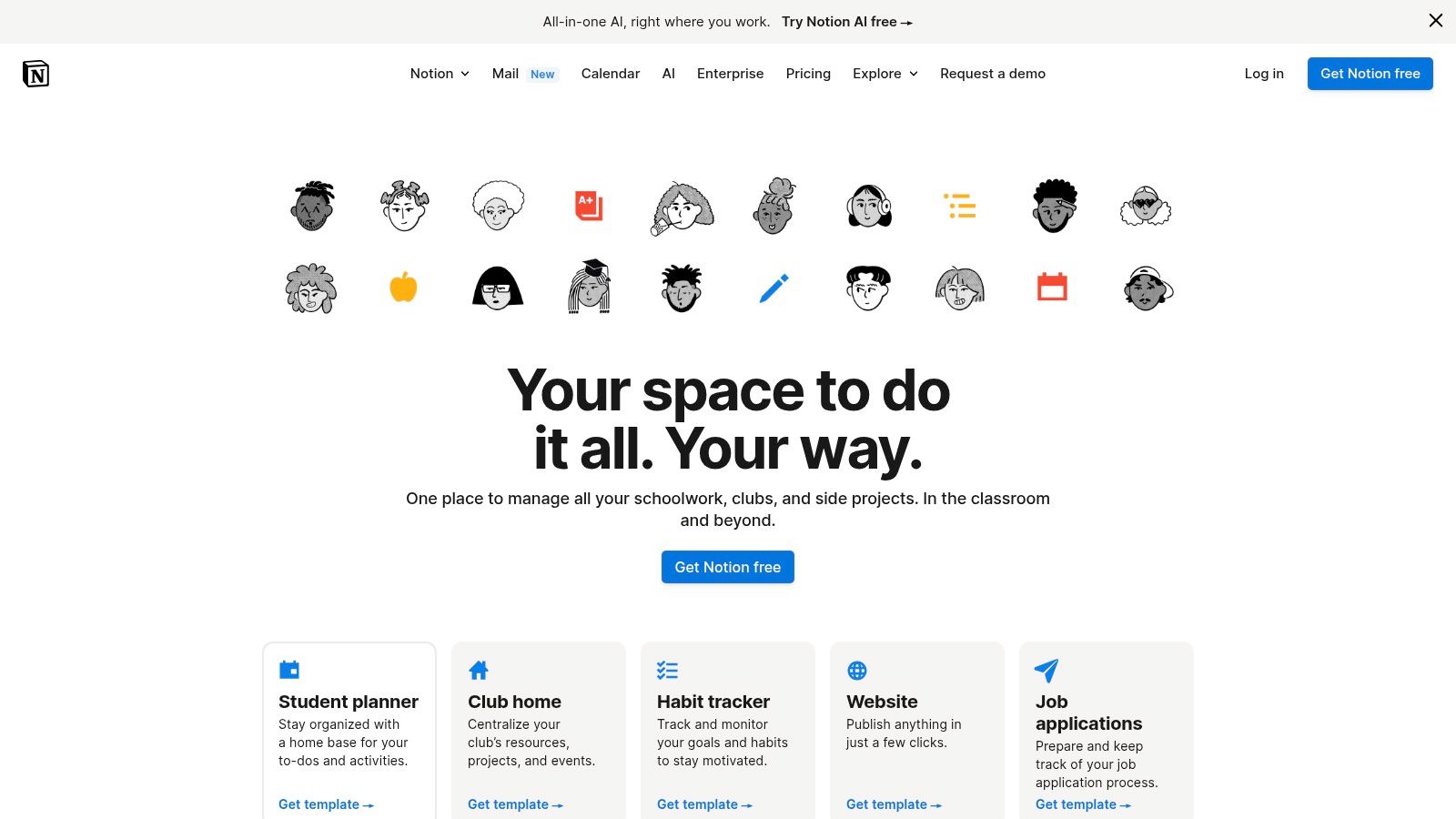
Notion's modular design allows you to build your ideal digital workspace. From simple note-taking and task lists to complex project wikis and research databases, Notion adapts to your specific needs. The extensive template gallery, packed with pre-built academic and project templates, provides a jumpstart for creating structured workspaces for classes, research projects, and personal organization. Imagine centralizing all your lecture notes, assignments, reading lists, and research materials within a single, interconnected system. Notion makes this a reality, streamlining your workflow and boosting productivity.
For collaborative projects, Notion truly shines. Real-time collaboration features allow multiple users to edit and contribute simultaneously, making group projects, study sessions, and club activities significantly more efficient. Sharing permissions can be customized, ensuring data privacy and controlled access. You can even embed documents, spreadsheets, presentations, and other media directly into your Notion pages, creating a central hub for all project-related information.
Beyond the standard note-taking features, Notion's advanced database functionalities open up a world of possibilities. Create databases for anything from tracking assignments and deadlines to managing citations for research papers. Multiple view options, including table, kanban board, calendar, list, and gallery views, offer flexible ways to visualize and interact with your data. For students juggling multiple courses, extracurriculars, and personal commitments, this level of organization is invaluable.
Notion’s free Personal Pro plan for students sets it apart in the realm of student software discounts. Compared to similar tools like Evernote, OneNote, or Bear, Notion offers a more robust and customizable environment, especially for complex projects and collaborative work. While these alternatives might be simpler for basic note-taking, they often lack the depth and flexibility of Notion's database and project management features. For a student looking to build a comprehensive digital workspace, Notion's free education plan is an unparalleled offering.
Of course, Notion isn't without its drawbacks. The sheer flexibility and customization options can be overwhelming for new users. There is a definite learning curve, especially when delving into the advanced features like databases and formulas. Additionally, Notion requires an internet connection for full functionality, limiting offline access compared to some traditional note-taking apps. However, the benefits far outweigh the initial learning curve, especially considering the substantial cost savings offered by the free education plan.
Getting Started with Notion for Education:
- Verify your eligibility: Visit the Notion for Education website (https://www.notion.so/product/notion-for-education) and sign up using your academic email address.
- Explore the template gallery: Familiarize yourself with the pre-built academic templates for note-taking, project management, and research organization.
- Start small and build gradually: Begin with a few key use cases, like note-taking for a specific class or managing a single project. As you become more comfortable, gradually explore advanced features.
- Utilize the Notion community: Leverage the vast online resources, including tutorials, templates, and community forums, to learn tips and tricks for maximizing your Notion experience.
Learn more about Notion Personal Pro (Education) and other valuable collaboration tools in our comprehensive comparison for 2024. By taking advantage of student software discounts like Notion's free education plan, you can equip yourself with powerful tools without straining your budget. Embrace the potential of Notion and transform your academic journey with its powerful, flexible, and free workspace.
Student Software Discounts Comparison
| Platform | Core Features ✨ | User Experience ★★★★☆ | Value Proposition 💰 | Target Audience 👥 | Unique Selling Points 🏆 |
|---|---|---|---|---|---|
| 🏆 AccountShare | Group purchase access to premium services; secure password sharing | Reliable during peak use; fast response | Cost-efficient via shared subscriptions | Tech enthusiasts, families, students, SMBs, digital nomads | Priority access to new features; encrypted sharing; flexible permissions |
| Adobe Creative Cloud (Student) | 20+ creative apps; 100GB cloud; premium fonts | Professional-grade; frequent updates | 60% off regular pricing | Students, educators, creative pros | Industry-standard tools; extensive tutorials |
| Microsoft Office 365 Education | Full Office suite; 1TB cloud; Teams collaboration | Seamless cross-device use | Free for eligible students | Students, educators | Free premium productivity tools; collaboration features |
| Autodesk Student Access | 40+ design/engineering apps; cloud collaboration | Professional software; steep learning | Free for students and educators | Architecture, engineering, media students | Full-featured pro tools; certification programs |
| JetBrains Student License | All IDEs; advanced coding & debugging tools | High productivity; regular updates | Free premium dev tools ($649+ value) | Programming and development students | Industry-leading IDEs; extensive plugin ecosystem |
| GitHub Student Developer Pack | GitHub Pro; cloud credits; dev tools & hosting | Broad toolset; multi-service management | $200k+ value for free | Student developers; project builders | Variety of tools & cloud credits; professional workflows |
| Spotify Premium Student | Ad-free music; offline mode; Hulu & SHOWTIME bundling | Smooth streaming; multi-device | 50% discount on regular price | College students | Bundled streaming services; easy verification |
| Notion Personal Pro (Education) | Unlimited blocks; advanced DBs; real-time collaboration | Flexible workspace; cross-device sync | Free for students | Students, educators, project organizers | Highly customizable; academic templates |
Making the Most of Your Student Status
As we've explored, student software discounts unlock a world of possibilities, from professional creative suites like Adobe Creative Cloud and Autodesk to essential productivity tools like Microsoft Office 365 and Notion. Leveraging these student software discounts can significantly reduce your expenses, granting access to premium software that would otherwise be out of reach. Key takeaways include verifying your student status for eligibility, understanding the specific terms of each discount, and recognizing that these opportunities extend far beyond just the eight examples covered here – including powerful developer tools like the JetBrains suite and the GitHub Student Developer Pack.
Choosing the right tools hinges on your specific needs. Are you a design student? Adobe Creative Cloud is a must-have. Focusing on engineering or coding? Autodesk and JetBrains offer invaluable resources. For everyday productivity and note-taking, Microsoft Office 365 and Notion can streamline your workflow. When implementing these tools, consider factors such as compatibility with your operating system, integration with other software you use, and the specific features offered within the student version.
Don't let these incredible student software discounts pass you by. Take the time to research and identify the tools that will best support your academic and professional goals. With a little effort, you can build a robust and affordable software ecosystem.
Want to maximize your savings and share the benefits of your discounted subscriptions with family or housemates? Explore AccountShare, a platform designed for secure and efficient account sharing. AccountShare can help you make the most of your student software discounts by allowing you to split the cost of subscriptions with others while maintaining control and privacy. Visit AccountShare to learn more and start sharing today!
