
How Many Devices on Spotify Can You Use at Once? Find Out!
Share
So, how many devices can you have on your Spotify account? Let's get right to it.
You can install the Spotify app on as many devices as you own—phones, tablets, laptops, you name it. There's no limit. The catch, however, is that you can only stream music on one device at a time.
For Spotify Premium subscribers, there’s another layer to this. You can download up to 10,000 songs for offline listening on up to five different devices.
Understanding Your Spotify Device Limits
This two-part system is where most people get tripped up: one rule for streaming live music and another for offline downloads. A good way to think about it is like having a single ticket to a live concert (your one stream), but also getting to take home five official recordings of the show to listen to anytime (your offline devices).
This approach helps Spotify manage fair use while giving Premium users the flexibility they pay for. And with a staggering 696 million monthly active users recorded in the first half of 2025, keeping the listening experience smooth is a massive priority for them.
Key Spotify Device Rules
To make this crystal clear, the infographic below breaks down the main limitations at a glance.
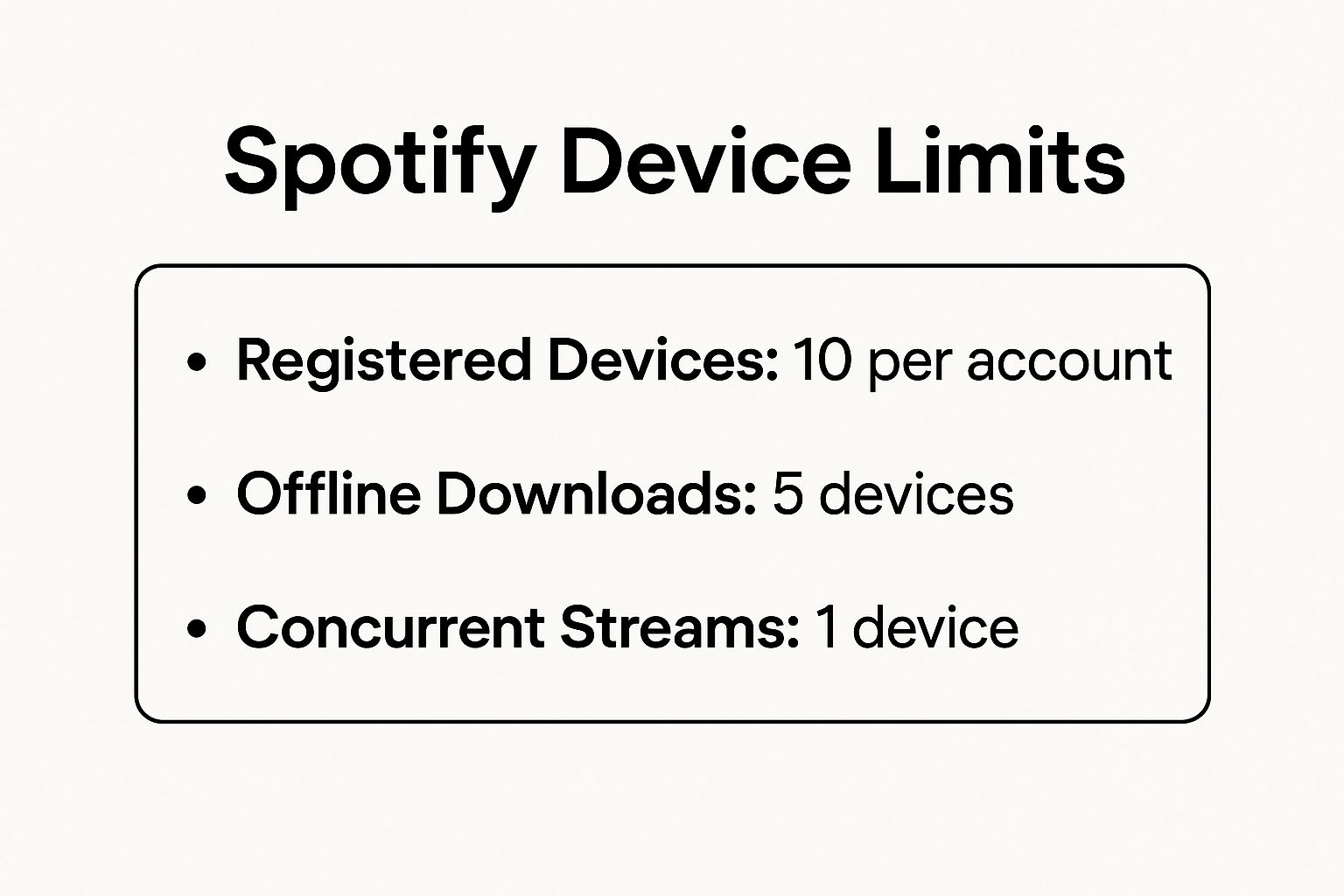
As you can see, the three core rules are simple: unlimited installs, one active stream, and five offline devices for Premium users.
For an even clearer side-by-side view, here's how the device rules stack up for Free vs. Premium plans.
Spotify Device Rules at a Glance
| Feature | Spotify Free | Spotify Premium |
|---|---|---|
| Active Streaming | 1 device at a time | 1 device at a time |
| Offline Downloads | Not available | Up to 5 devices |
| Total Installs | Unlimited | Unlimited |
At the end of the day, that one-stream rule applies to everyone. The real game-changer is the offline download capability that comes with a Premium subscription.
If you're trying to get the most bang for your buck and share music with family or friends, looking into shared subscriptions can be a smart move to stretch that value even further.
Streaming vs. Offline Listening Explained
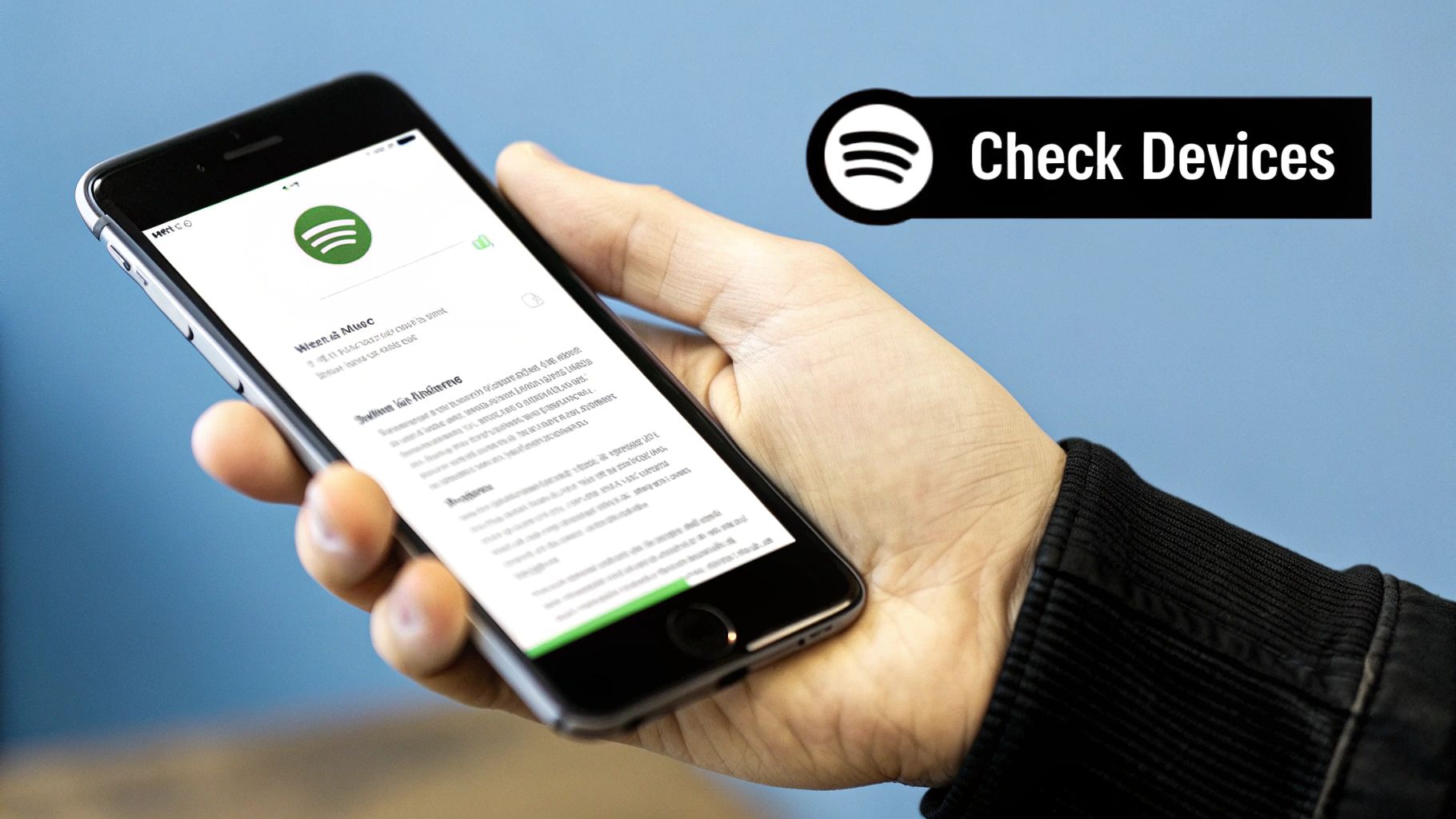
To really get a handle on Spotify's device limits, you need to know the difference between two key concepts: actively streaming music and listening to offline downloads. They operate under totally different rules, and understanding this distinction is the secret to getting the most out of your account.
Imagine your Spotify account is like a single key to an amazing sound system. You can use that key to play music on any speaker in the house, but you can only play music from one speaker at a time.
If you’re jamming out on your laptop and then decide to fire up a playlist on your phone, the music on the laptop will stop cold. This is Spotify’s core “one-stream” rule, and it applies whether you're a Free or Premium subscriber.
The Power of Offline Downloads
This is where a Premium subscription really shines. While the one-stream rule for live listening is still in effect, offline listening is a completely different ballgame. Think of it like pre-loading your devices with your favorite music.
With Premium, you can download up to 10,000 songs on as many as five different devices.
These downloaded tracks live directly on your phone, tablet, or laptop, ready to be played anytime, even without an internet connection. This means your spouse can be listening to their downloaded workout mix on their phone at the gym, while you stream a brand new album on the smart speaker at home. No conflicts, no interruptions.
Key Takeaway: Streaming is live and one-at-a-time. Offline listening lets you enjoy pre-downloaded music on multiple devices at once, totally separate from the live stream.
The offline feature is a lifesaver on flights, subway commutes, or anytime you want to free up that single streaming slot for someone else using the account. For a deeper dive into the specifics, check out our guide on how to listen to music offline on Spotify.
This is exactly how Premium users get so much flexibility. You're not breaking any rules by having music playing on a few gadgets simultaneously; you're just using both features—streaming and offline—the way they were designed.
How to View and Manage Your Spotify Devices

It’s surprisingly easy to lose track of every device you’ve ever logged into Spotify on. Think about it: old phones, a friend's smart speaker, that work computer you haven't touched in years. Taking a few moments to periodically review and manage these connected devices is a really smart habit for both security and practicality.
Keeping this list clean ensures you know exactly where your account can be accessed. But for Premium users, there’s another big reason: it frees up your valuable offline device slots, preventing that annoying moment when you hit the five-device limit right when you need to download a new playlist.
Finding Your Connected Devices
This is where things get a little quirky. Spotify doesn't actually give you a neat little list of every single device you're logged into. Instead, it provides a powerful, all-or-nothing tool to manage access.
Here's how to take back control:
- Head over to the Spotify website and log into your account.
- Click your profile picture in the top-right corner and choose "Account".
- From the menu on the left, find the "Security and privacy" section.
- Click on the big red button: "Sign out everywhere".
This tool is essentially a master reset. It boots your account off of every device and browser session everywhere, except for the one you're currently using. It's the fastest and most thorough way to secure your account if you think someone else might be using it.
Pro Tip: I recommend hitting "Sign out everywhere" every few months as a quick security check-up. It's also a great idea to do this after using your account at a friend’s house or on a public computer. It takes less than a minute and gives you total peace of mind.
Managing Offline Devices
While there isn't a master "logged-in" list, managing your offline devices is more direct. You'll only run into this when you try to download music on a sixth device and Spotify tells you you’ve hit your five-device limit. At that point, the app will prompt you to remove one of the existing devices to make room for the new one.
And if you’re trying to coordinate listening with others on a shared plan, knowing how to manage the account is a must. For those on a Duo or Family plan, our guide on how to add someone to your Spotify account walks you through the entire process.
A little digital housekeeping goes a long way. Regularly tidying up your device access is a simple but critical step to keeping your Spotify experience smooth and secure.
Making the Most of Your Five Offline Device Slots
If you’re a Spotify Premium subscriber, one of the best perks is the ability to download music on up to five different devices. Think of these five slots as your personal, go-anywhere audio library. Managing them smartly is the key to having your favorite tunes and podcasts ready for anything, whether you're on a flight with no Wi-Fi or just trying to save mobile data on your commute.
Strategically choosing which devices to use for offline listening can completely change your experience. It’s not just about cramming songs onto your phone; it’s about building a listening setup that fits your life. When you're thoughtful about how many devices on Spotify you authorize for downloads, you can sidestep those annoying moments when you can't access your music.
A Smart Way to Use Your Five Slots
Here’s a practical example of how you could allocate your five offline device slots to cover all the bases:
- Your Main Smartphone: This one's a given. It's your daily companion, so it should always have your top playlists and podcasts locked and loaded.
- Your Work Computer: Downloading your focus playlists directly to your work machine means you won’t have to stream over the office Wi-Fi, and you'll stay productive even if the internet gets shaky.
- A Tablet for the Family: Load it up with kid-friendly soundtracks or road trip playlists. It's a lifesaver for keeping everyone entertained without burning through your hotspot data.
- A Dedicated Gym Device: Got an old phone or a smartwatch? Turn it into your workout buddy. You can pack it with high-energy mixes and leave your expensive primary phone safely in your locker.
- Your Car: Many newer cars have Spotify built right into the dashboard. Downloading your driving playlists means seamless audio, even when you're driving through cellular dead zones.
This kind of setup takes a simple feature and turns it into a powerful tool for having your music everywhere you need it.
The 30-Day Check-In: Just a heads-up, Spotify needs each offline device to go online at least once every 30 days. It's a quick, automatic sync to confirm your Premium account is active and keep your downloads playable.
And if you get a new gadget? No sweat. When you try to download music on a sixth device, Spotify will just ask which of the current five you want to replace. It’s a super simple process that lets you swap devices in and out as your needs change, so your music is always where you want it.
Solving Common Spotify Device Problems
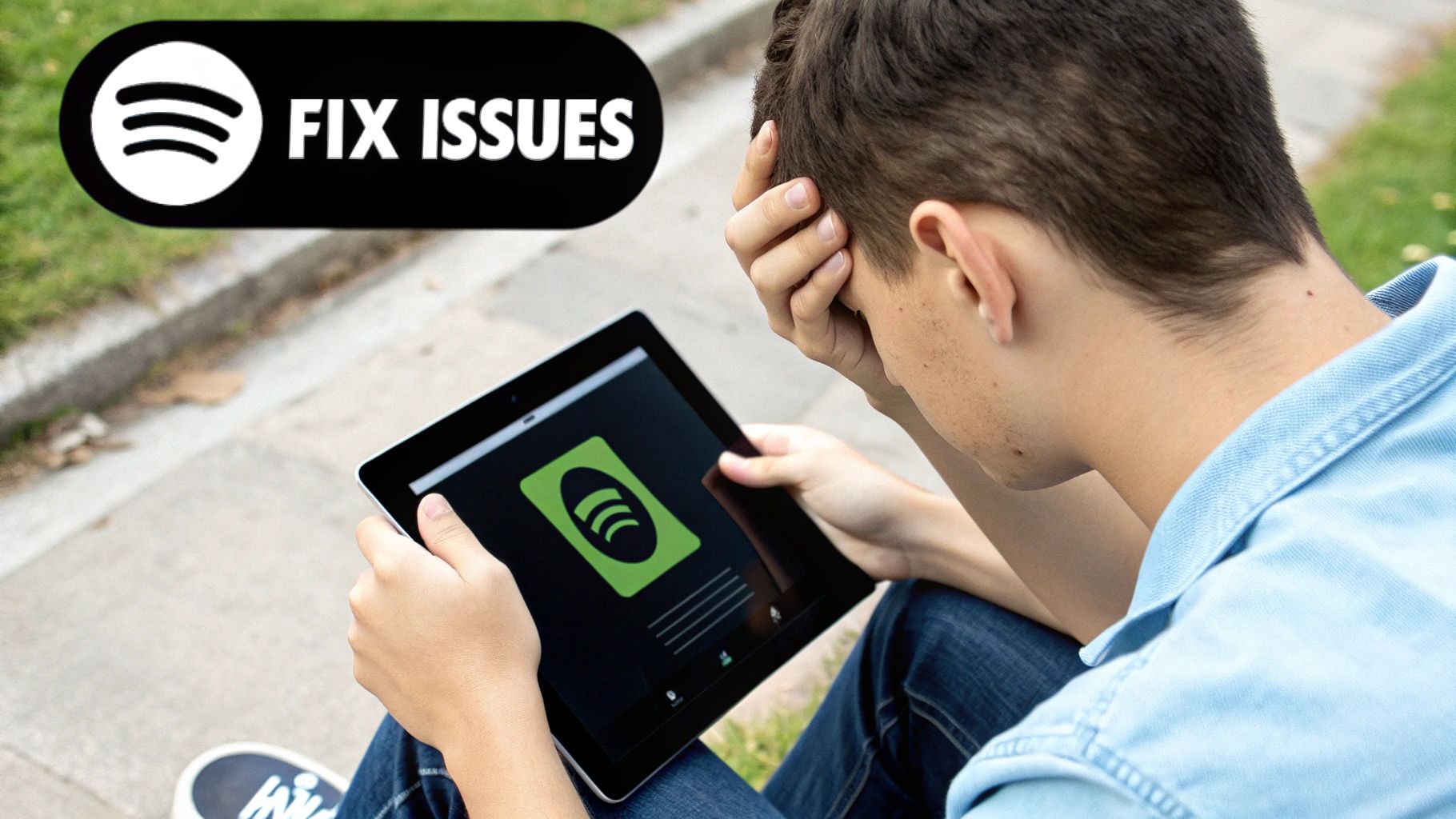
For the most part, listening to Spotify across your devices is a seamless experience. But every now and then, a confusing error message or a missing playlist can bring your music to a screeching halt. More often than not, these little hiccups are directly tied to Spotify’s device limits.
The good news is that the solutions are usually simple. Once you understand the why behind the problem, you can get back to your tunes in no time. Let's walk through the most common issues you're likely to encounter.
The “Spotify Is Being Used Elsewhere” Error
This is the classic. You hit play on your morning commute, and your music is immediately silenced by a pop-up saying your account is active somewhere else. It’s frustrating, but it’s just Spotify enforcing its core rule.
This error is a direct result of the one-stream rule. It’s telling you that someone—whether it’s you on your laptop, a family member on the smart speaker, or even someone who shouldn't have access—is already listening. The fix is to either stop the stream on that other device or, for a total reset, use the "Sign out everywhere" function in your account settings.
Why Did My Offline Downloads Disappear?
It’s a real heart-sinking moment: you’re on a plane or in the subway, ready to listen to your offline library, only to find everything greyed out. This almost always happens for one of two reasons.
First, you might have hit your five-device limit for offline listening. If you download music to a new, sixth device, Spotify has to kick an older one off the list to make room, and that older device loses its downloads. The second common cause is that the device hasn't been online in over 30 days. Spotify needs you to reconnect periodically just to verify your Premium subscription is still active.
Important Note: There's a third culprit, too. Logging out of your Spotify account on any device will automatically wipe its downloaded content as a security precaution. When you log back in, you’ll have to re-download everything from scratch.
Misunderstanding Spotify Connect
Many people think Spotify Connect is a clever way to bypass the one-stream rule, but that’s not quite how it works. It’s better to think of it as a fancy remote control, not a second stream.
When you use Connect to play a song from your phone through your smart speaker, your phone is still the master controller for that single stream. The audio is just being routed elsewhere. If you then try to play a different song directly on your phone, the speaker will go silent. The one-stream rule always wins.
Your Top Questions About Spotify Devices Answered
Let's clear the air and tackle some of the most common questions that pop up about using Spotify across different devices. Think of this as your cheat sheet for getting the most out of your account without any annoying interruptions.
We’ll get straight to the point and bust a few myths along the way.
Can I Be Logged Into Spotify on More Than One Device?
Absolutely. You can sign into your Spotify account on as many devices as you own. Your phone, your work laptop, your smart TV, your gaming console—they can all stay logged in at the same time.
But here’s the catch: being logged in isn't the same as actively streaming. You can only play music from one device at a time. If you’re listening on your computer and hit play on your phone, the music on your computer will instantly pause.
Do Duo and Family Plans Allow Multiple Streams?
They sure do! That’s the entire point of these plans. With a Spotify Duo plan, you get two separate Premium accounts. The Family plan is even bigger, offering up to six individual Premium accounts for everyone under one roof.
Since everyone gets their own unique account, you can all stream whatever you want, whenever you want, on your own devices simultaneously. Just remember, each of those individual accounts still follows the one-stream-at-a-time rule.
What Happens to My Downloads if I Cancel Premium?
This is a big one. The moment your Premium subscription ends, you lose access to all your offline downloads.
Those songs and playlists won't be playable anymore and will be removed from your devices. To get them back for offline listening, you'll need to jump back on a Premium plan.
Your offline library is a perk tied directly to your paid subscription. I like to think of it like a library book—as long as your card is active, you can check it out. Once it expires, you have to return it. This is how Spotify honors its licensing deals with artists.
Why Do My Offline Devices Need to Go Online Every 30 Days?
You might have noticed that Spotify asks your offline devices to connect to the internet at least once every 30 days. It’s not about spying on your listening habits; it’s just a quick handshake.
This check-in allows Spotify to verify that your Premium account is still active and in good standing. If a device stays offline for longer than 30 days, your downloads will be temporarily greyed out until you reconnect to the internet and give Spotify the all-clear.
Juggling multiple subscriptions can get messy and expensive. If you're looking for a smarter way to handle them, AccountShare makes it easy to share the cost of premium services with a trusted group. You can organize your digital life and save some cash by checking it out at https://accountshare.ai today.
