
12 Best Collaboration Tools for Small Business in 2025
Share
In today's fast-paced business environment, effective teamwork is the lifeblood of any successful small enterprise. The right digital tools don't just facilitate communication; they transform it, breaking down silos, automating workflows, and fostering a culture of shared success. With a sea of options available, however, choosing the perfect fit can feel overwhelming. This comprehensive guide cuts through the noise to help you find the ideal platform for your team's specific needs.
We will provide a detailed breakdown of the best collaboration tools for small business, moving beyond generic feature lists. Inside, you'll find real-world use cases, honest assessments of limitations, and practical implementation advice for each platform. We'll also explore how innovative services like AccountShare can help you access premium features at a fraction of the cost, maximizing your software budget.
This resource is designed to be your definitive roadmap. Each entry includes direct links and screenshots to give you a clear view of the user experience. Our goal is to equip you with the insights needed to select a tool that not only solves your current challenges but also scales with your ambitions. Let's find the platform that will empower your team to collaborate seamlessly and drive your business forward.
1. Asana: For Structured Project Management
Asana is a leading work management platform that excels at bringing structure and clarity to complex projects. It's one of the best collaboration tools for small business teams that need to move beyond simple to-do lists and into a more organized, accountable workflow. Asana allows teams to map out every step of a project, assign clear ownership, and track progress from start to finish.
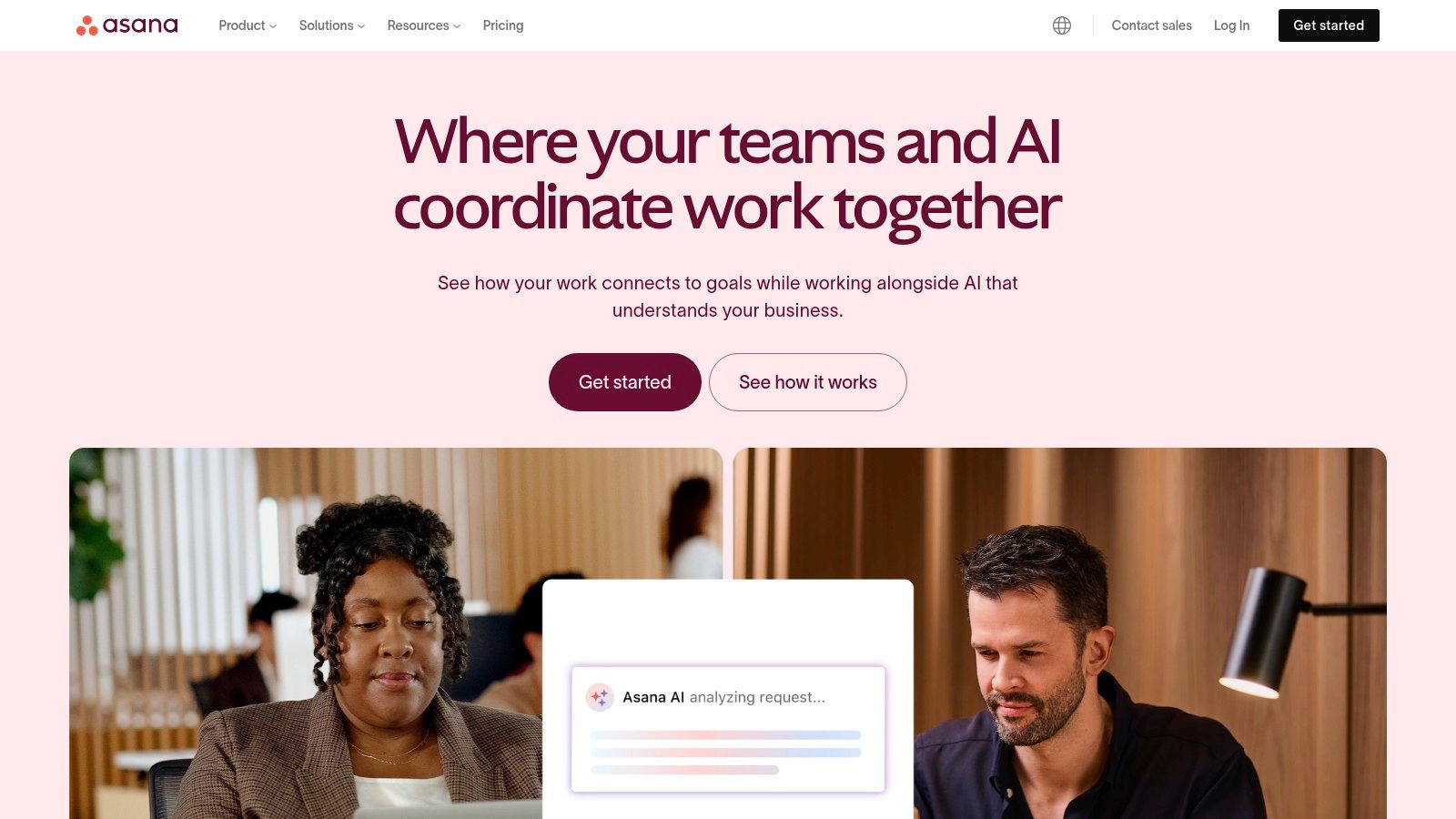
Its strength lies in its multiple project views-List, Board, Timeline, and Calendar-which let team members visualize work in the way that makes the most sense to them. The automation feature is particularly powerful for small teams, handling routine tasks like moving assignments to the next stage or notifying stakeholders, freeing up valuable time.
Key Features & Pricing
- Core Functionality: Task assignment, deadline tracking, subtasks, and real-time commenting.
- Unique Views: The Timeline view is exceptional for mapping out project dependencies and avoiding bottlenecks.
- Integrations: Connects seamlessly with over 200 apps like Slack, Google Drive, and Microsoft Teams.
- Pricing: Offers a robust Free plan for up to 15 users. Paid plans start at $10.99 per user/month (billed annually) for advanced features like Timeline view, custom fields, and reporting.
For small businesses, the free plan is a fantastic starting point. A practical tip is to create project templates for recurring work, like client onboarding or content creation, to standardize your processes and ensure nothing gets missed.
Website: https://asana.com
2. Asana: For Structured Project Management
Asana is a leading work management platform that excels at bringing structure and clarity to complex projects. It's one of the best collaboration tools for small business teams that need to move beyond simple to-do lists and into a more organized, accountable workflow. Asana allows teams to map out every step of a project, assign clear ownership, and track progress from start to finish.
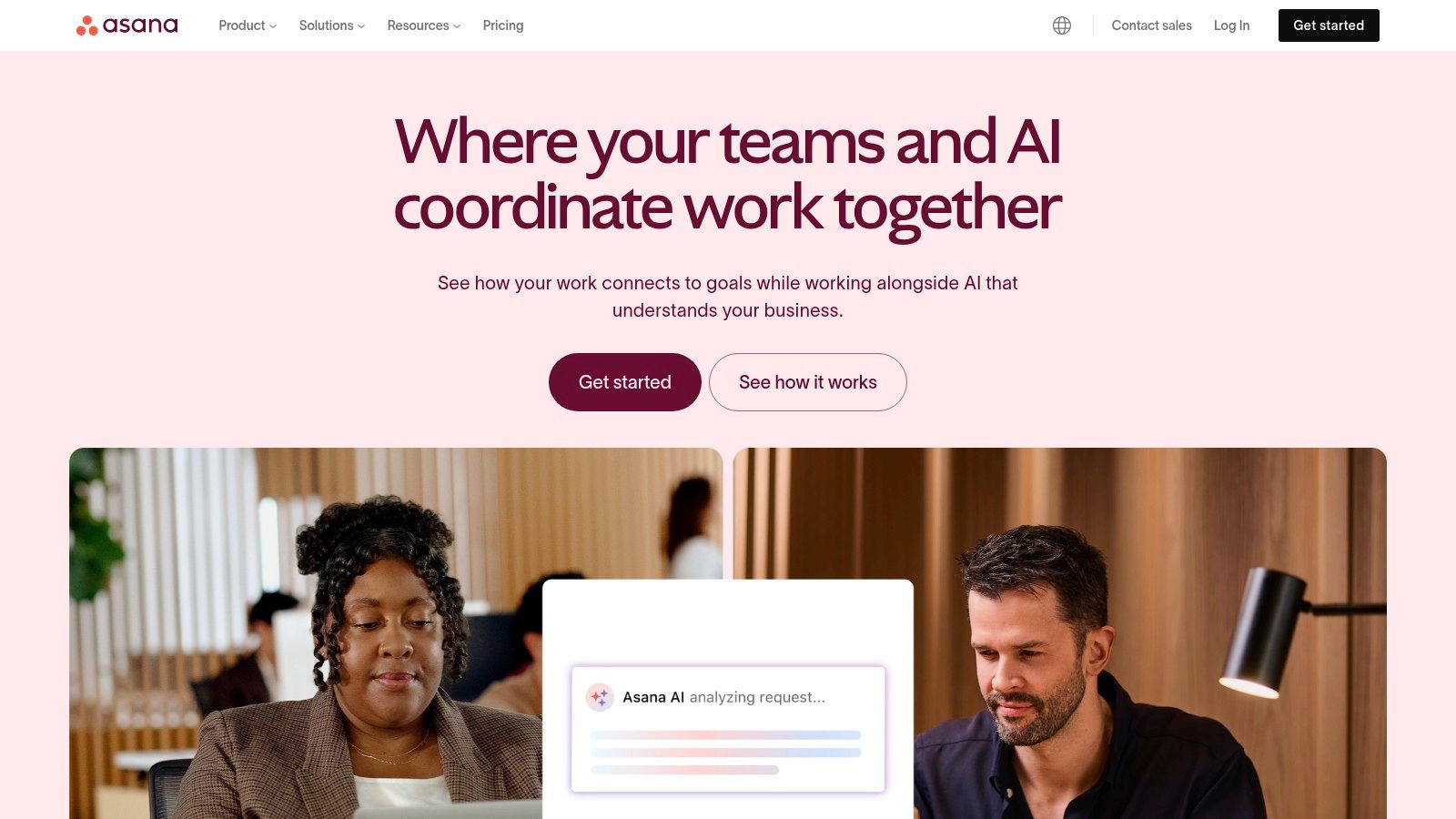
Its strength lies in its multiple project views-List, Board, Timeline, and Calendar-which let team members visualize work in the way that makes the most sense to them. The automation feature is particularly powerful for small teams, handling routine tasks like moving assignments to the next stage or notifying stakeholders, freeing up valuable time. Although the interface is user-friendly, new users might face a slight learning curve to master its full potential.
Key Features & Pricing
- Core Functionality: Task assignment, deadline tracking, subtasks, and real-time commenting.
- Unique Views: The Timeline view is exceptional for mapping out project dependencies and avoiding bottlenecks.
- Integrations: Connects seamlessly with over 200 apps like Slack, Google Drive, and Microsoft Teams.
- Pricing: Offers a robust Free plan for up to 15 users. Paid plans start at $10.99 per user/month (billed annually) for advanced features like Timeline view, custom fields, and reporting.
For small businesses, the free plan is a fantastic starting point. A practical tip is to create project templates for recurring work, like client onboarding or content creation, to standardize your processes and ensure nothing gets missed.
Website: https://asana.com
3. Slack: For Real-Time Team Communication
Slack has become the gold standard for instant messaging in the business world, evolving into a central hub for team collaboration. It's one of the most essential collaboration tools for small business teams aiming to reduce internal email clutter and foster a more transparent, immediate communication culture. Slack organizes conversations into dedicated channels for specific projects, topics, or teams, making information easy to find and follow.
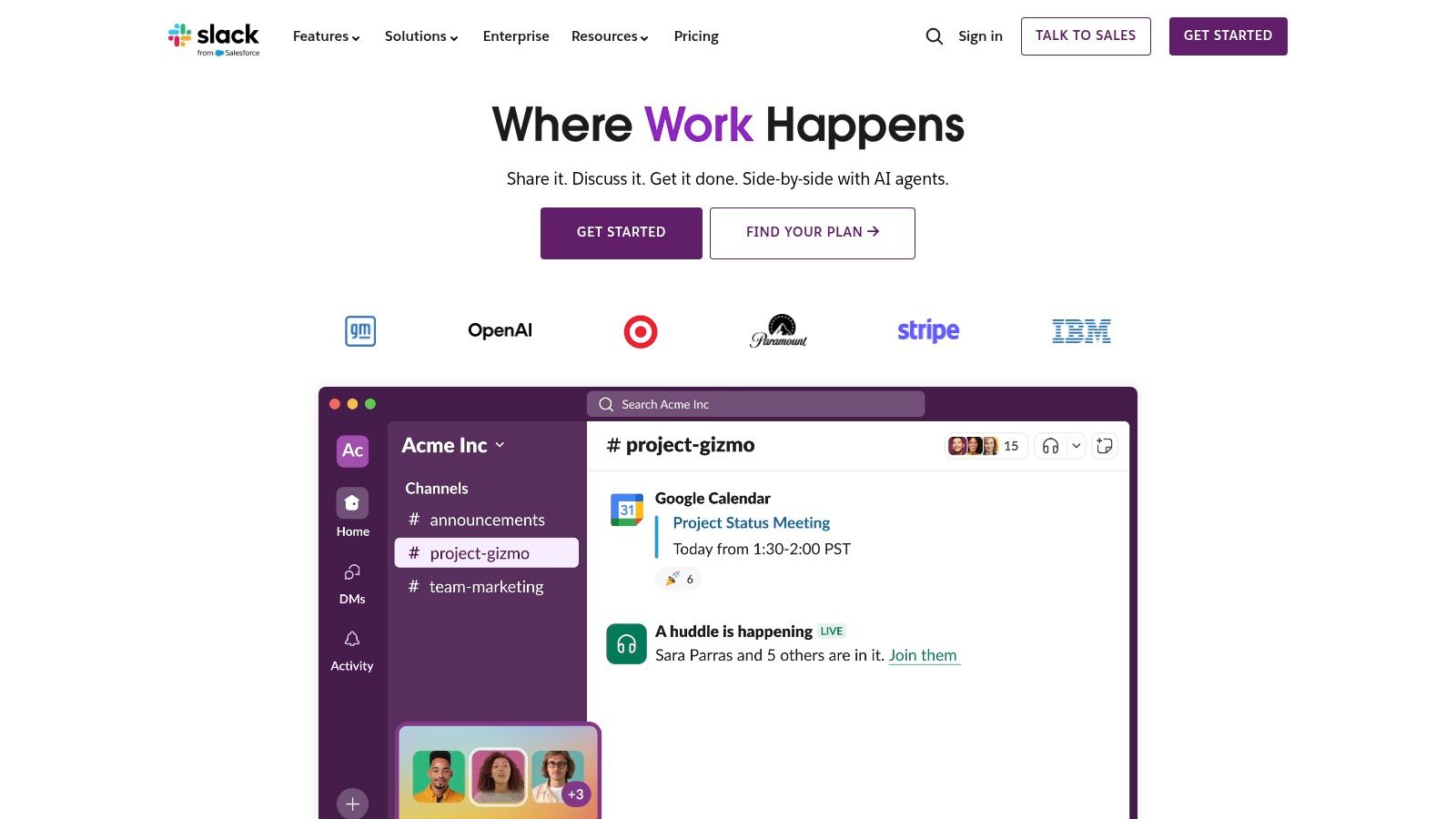
Its power lies in bringing all communication into one searchable place. Instead of scattered email threads, discussions happen in real-time, allowing for faster decision-making and problem-solving. The platform's extensive integration library means it can act as a command center, pulling notifications and updates from other tools directly into relevant channels, keeping everyone in the loop without constant app-switching.
Key Features & Pricing
- Core Functionality: Channel-based messaging, direct messages, voice and video calls, and robust file sharing.
- Unique Views: The "Threads" feature is excellent for keeping side conversations organized within a channel, preventing main discussions from getting derailed.
- Integrations: Connects with over 2,400 apps, including Google Drive, Trello, and Zoom, making it a highly customizable hub.
- Pricing: A generous Free plan offers access to the most recent 90 days of message history. Paid plans start at $7.25 per user/month (billed annually) for unlimited history, more integrations, and group video calls.
For small businesses, a practical tip is to establish clear channel naming conventions (e.g., #proj-clientname, #team-marketing) from the start to maintain order as the team grows.
Website: https://slack.com
4. Trello: For Visual Workflow Management
Trello is a highly visual and flexible collaboration tool that organizes your projects into boards, lists, and cards. It's one of the most intuitive collaboration tools for small business teams that thrive on visual planning and need a straightforward way to see project progress at a glance. Trello’s Kanban-style approach simplifies workflow management, making it easy to move tasks through different stages, from "To Do" to "Done."
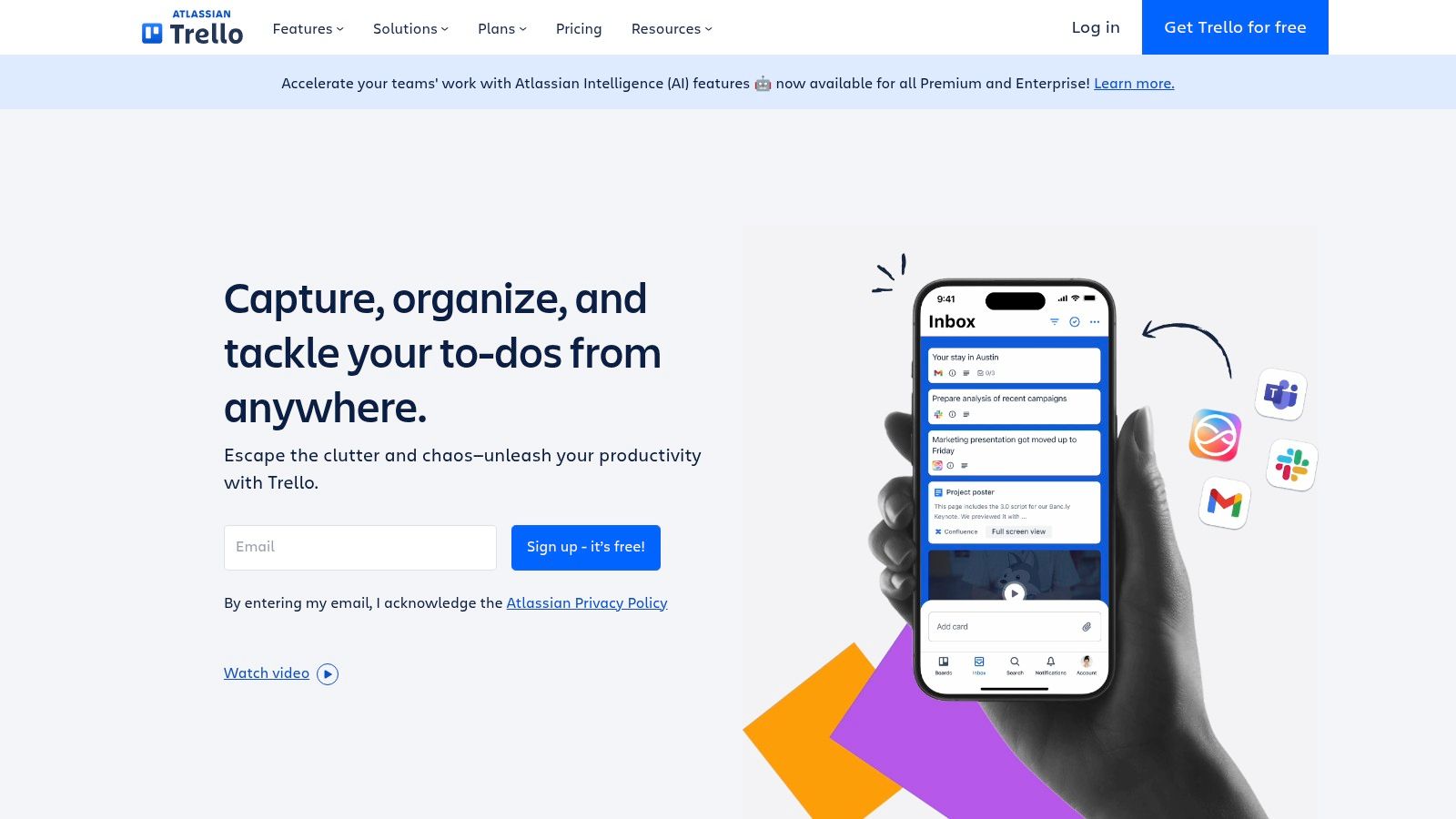
Its strength lies in its simplicity and adaptability. You can create a board for virtually any project, from a content calendar to a sales pipeline. The drag-and-drop interface is exceptionally user-friendly, allowing teams to quickly re-prioritize tasks and adjust workflows on the fly without a steep learning curve.
Key Features & Pricing
- Core Functionality: Customizable boards, lists, and cards with comments, attachments, and due dates.
- Unique Views: While known for its Kanban boards, Trello also offers Calendar, Timeline, and Table views in its premium plans.
- Integrations: Features "Power-Ups" to integrate with apps like Slack, Google Drive, and Jira.
- Pricing: The Free plan is very generous, offering unlimited cards and up to 10 boards per workspace. Paid plans start at $5 per user/month (billed annually) for advanced features like unlimited boards and advanced checklists.
For small teams just starting with project management, the free plan is often more than enough. A great tip is to use labels and color-coding on cards to add another layer of visual organization, such as marking task priority or type.
Website: https://trello.com
5. Microsoft Teams: For Integrated Communication
Microsoft Teams is a unified communication and collaboration platform that acts as the central hub for teamwork within the Microsoft 365 ecosystem. For companies already invested in Microsoft Office, it's one of the most powerful collaboration tools for small business, blending persistent chat, video meetings, file storage, and application integration into a single workspace. This tight integration means you can co-edit Word, Excel, and PowerPoint files directly within a conversation, eliminating version control issues.

Its strength lies in bringing disparate communication channels together. Instead of switching between email, chat, and video calls, Teams keeps everything organized in context-specific channels. While it can feel resource-intensive at times, its comprehensive feature set and robust security make it an enterprise-grade solution accessible to small businesses. Exploring different ways to use Microsoft Teams to boost team workflow can unlock significant productivity gains.
Key Features & Pricing
- Core Functionality: Threaded chat conversations, video conferencing with screen sharing, and robust file sharing.
- Unique Views: The "Teams" and "Channels" structure helps organize conversations, files, and apps by project or department.
- Integrations: Deep, unparalleled integration with the entire Microsoft 365 suite (Word, Excel, Outlook, SharePoint).
- Pricing: A generous Free plan is available. Teams is included with Microsoft 365 Business plans, starting at $6.00 per user/month, which also provides access to the web and mobile versions of Office apps.
Website: https://www.microsoft.com/en-us/microsoft-teams/group-chat-software
6. Google Workspace: For Integrated Productivity
Google Workspace is the quintessential suite for businesses that live and breathe in the cloud. It bundles essential productivity and communication apps like Gmail, Docs, Sheets, and Meet into a single, cohesive ecosystem. For many startups and lean teams, it serves as the foundational collaboration tool for small business operations, enabling real-time co-editing, seamless file sharing, and professional communication from any device.
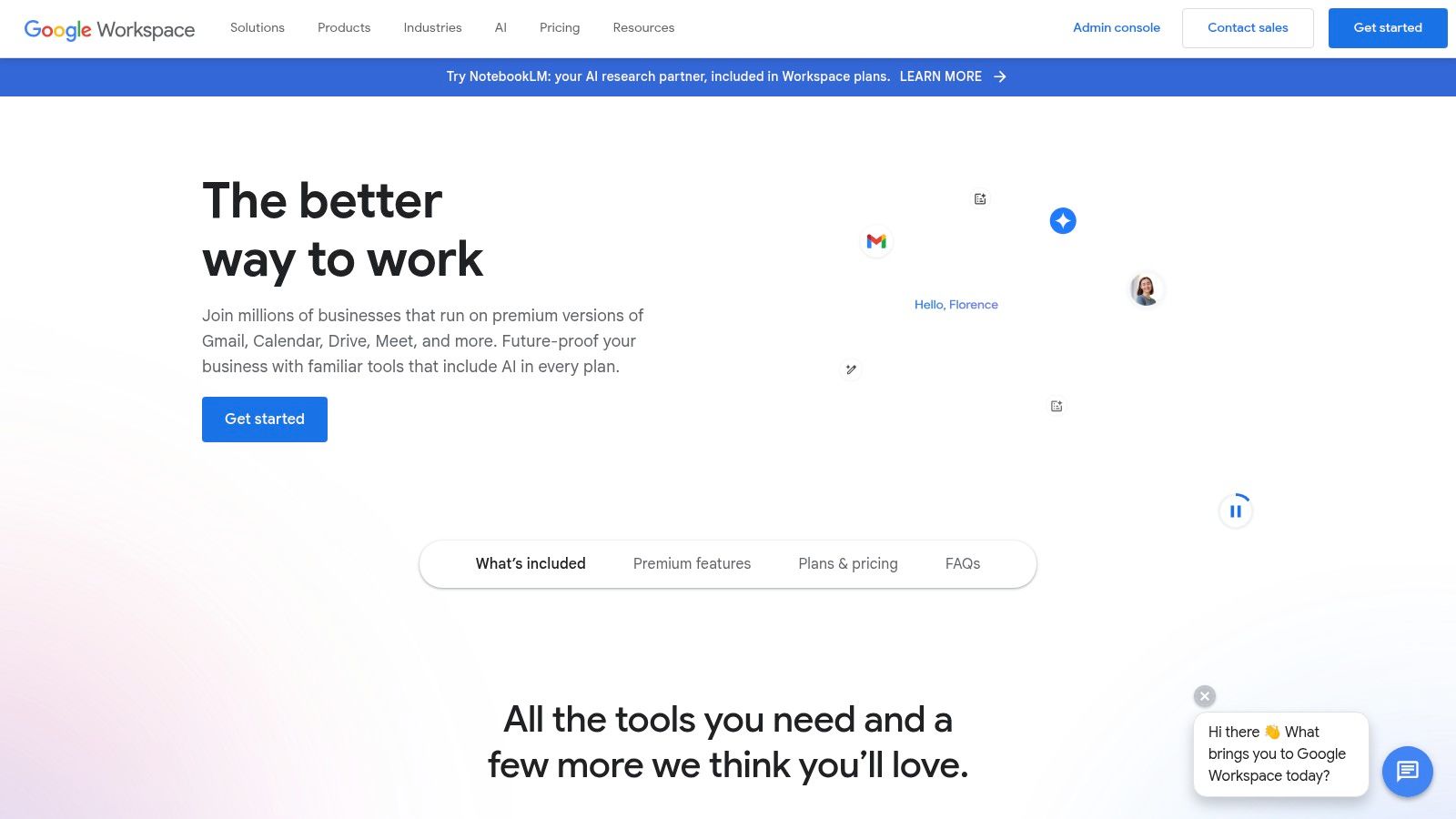
Its biggest advantage is its sheer familiarity; most team members are already comfortable with the interface, which drastically reduces onboarding time. The power lies in its deep integration, where a comment in a Doc can instantly become a task, and a meeting can be launched directly from a chat, creating a frictionless workflow that keeps teams connected and productive.
Key Features & Pricing
- Core Functionality: Real-time collaboration on documents, professional email with custom domains (yourname@yourbusiness.com), and video conferencing.
- Unique Views: The unified interface allows users to access Chat, Spaces, and Meet directly within Gmail, centralizing communication.
- Integrations: Connects with thousands of third-party apps through the Google Workspace Marketplace.
- Pricing: Business Starter plan begins at $6 per user/month, which includes a professional email and 30 GB of cloud storage. Higher-tier plans offer more storage and advanced features.
A great tip for small businesses is to use Google Spaces as a lightweight project management hub, where you can share files, assign tasks, and maintain project-specific conversations without leaving the Gmail interface.
Website: https://workspace.google.com
7. Monday.com: For Visual & Customizable Workflows
Monday.com positions itself as a "Work OS," a highly flexible platform that allows small businesses to build custom workflows for nearly any process. It's one of the most visually appealing and adaptable collaboration tools for small business teams that thrive on seeing the big picture. Instead of forcing you into a rigid structure, it provides building blocks to design your own project management, CRM, or marketing campaign tracker.
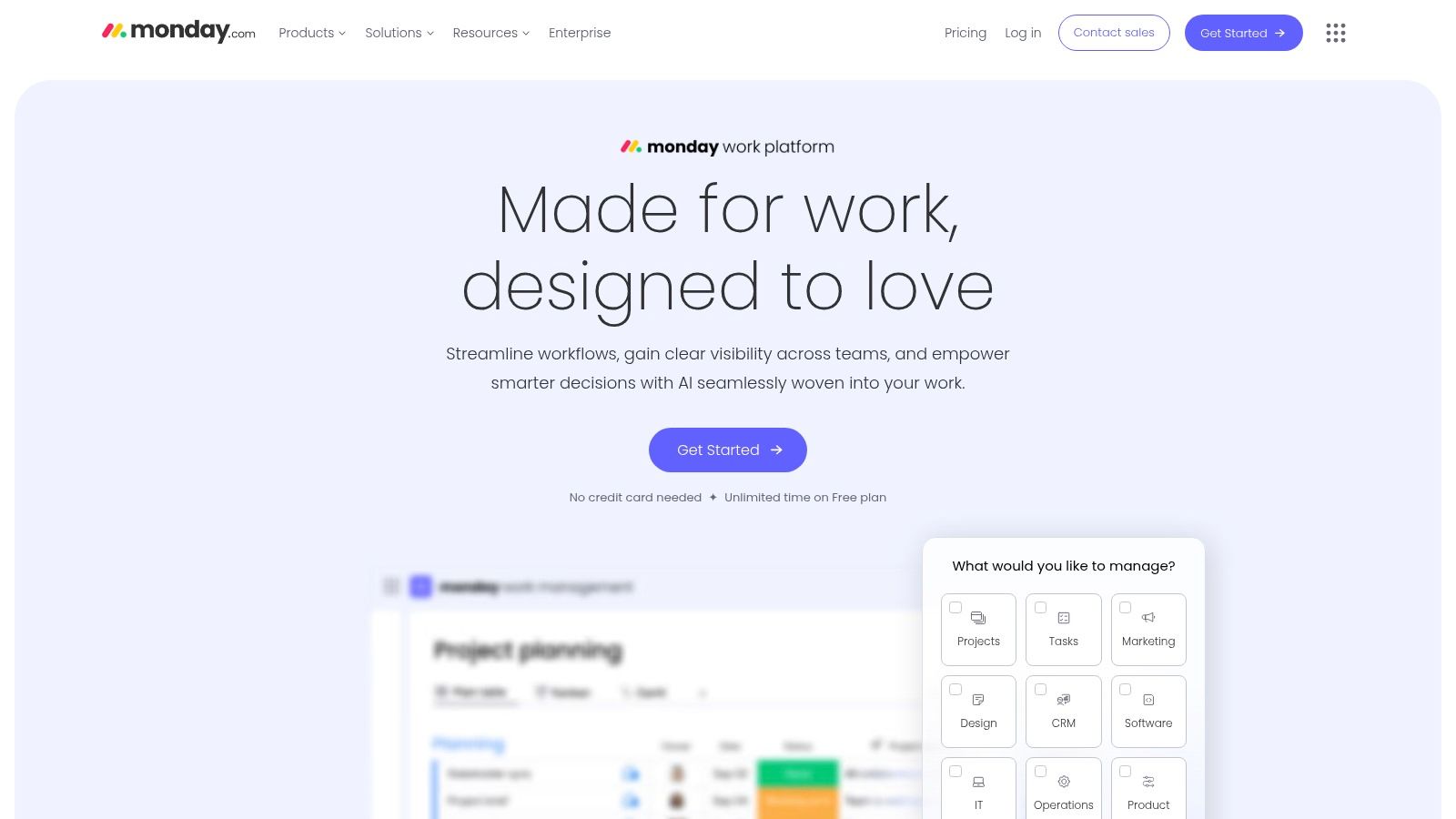
Its strength lies in its colorful, intuitive interface and powerful dashboard capabilities, which pull data from multiple projects into a single, high-level view. The automation features are also incredibly accessible, allowing you to set up "if this, then that" recipes without any code to handle routine notifications and task assignments. As you can see in our complete Monday.com breakdown, its versatility is a major asset.
Key Features & Pricing
- Core Functionality: Customizable boards, task management, time tracking, and visual dashboards.
- Unique Views: Offers over eight different views including Kanban, Calendar, Gantt, and Chart to visualize data.
- Integrations: Connects with dozens of popular apps like Slack, Google Drive, Zoom, and Adobe Creative Cloud.
- Pricing: Provides a limited Free plan for up to 2 users. Paid plans start at $9 per seat/month (billed annually) with a 3-seat minimum, unlocking unlimited boards and items.
For small teams, starting with a pre-built template for your specific industry or department can drastically reduce the setup time. Customize it slowly as you discover what works best for your team's unique workflow.
Website: https://monday.com
8. ClickUp: The All-in-One Productivity Hub
ClickUp aims to be the one app to replace them all, and for many small businesses, it comes incredibly close. It's a highly customizable platform that combines tasks, documents, chat, goals, and more into a single ecosystem. This makes it one of the most versatile collaboration tools for small business teams who want to consolidate their tech stack and reduce app-switching. ClickUp’s power lies in its flexibility; you can build almost any workflow imaginable.
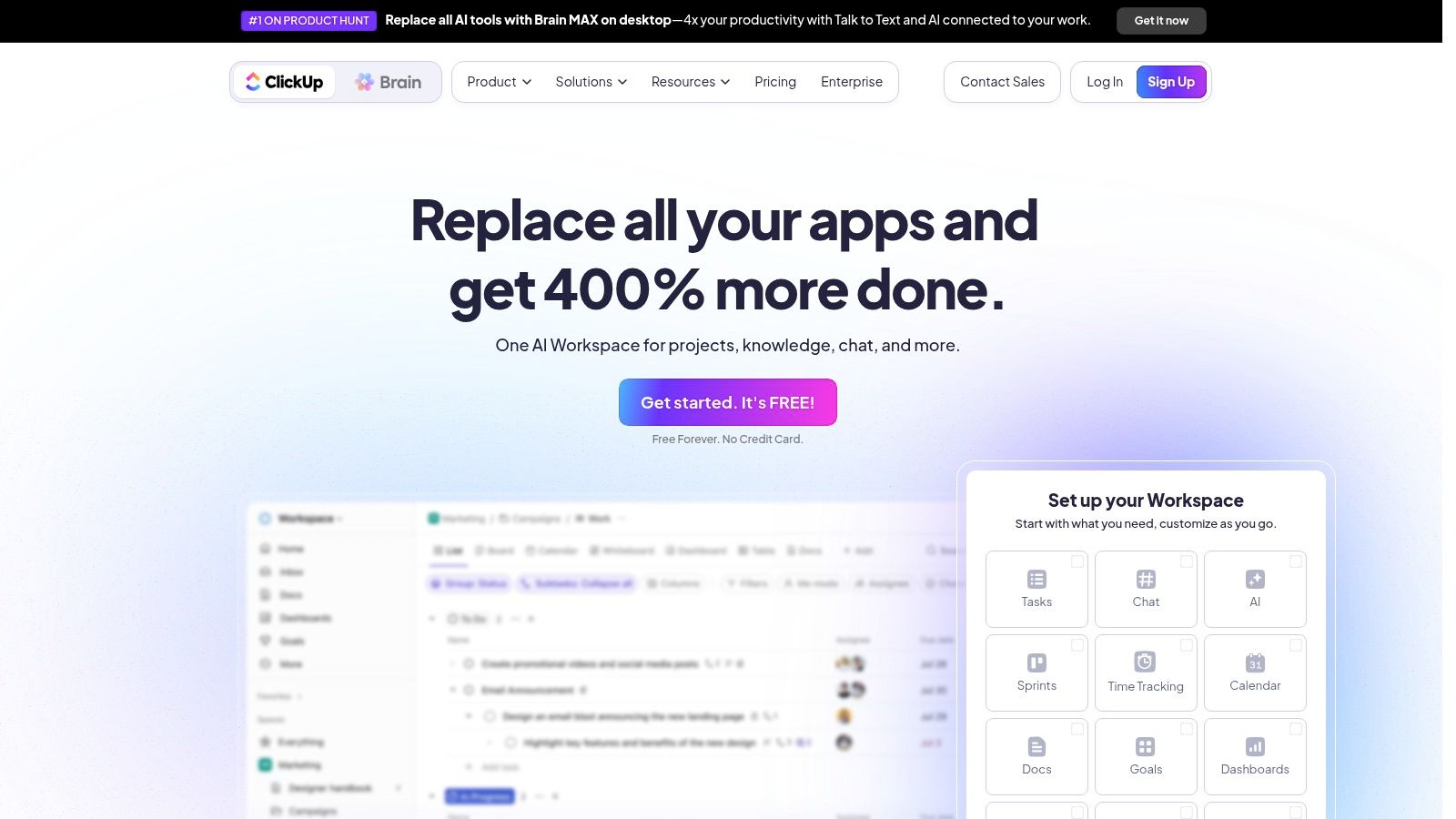
Its sheer number of features can feel overwhelming initially, but its true strength is allowing a business to start simple and add complexity as it scales. From managing a content calendar with custom fields to tracking development sprints with Gantt charts, ClickUp adapts to your team's specific needs rather than forcing you into a rigid structure.
Key Features & Pricing
- Core Functionality: Customizable tasks with over 35 "ClickApps" to turn features on/off, nested subtasks, and task priorities.
- Unique Views: Offers 15+ views, including Board, List, Calendar, and advanced options like Mind Maps and Whiteboards.
- Integrations: Connects with over 1,000 tools, including native integrations with Slack, Zapier, and Google Drive.
- Pricing: Provides a generous Free Forever plan with unlimited tasks and members. Paid plans start at $7 per user/month (billed annually), unlocking features like unlimited storage, custom dashboards, and advanced reporting.
For a new user, a practical tip is to start with a pre-built template for your industry and disable any ClickApps you don't immediately need. This simplifies the interface and makes the initial adoption much smoother.
Website: https://clickup.com
9. Zoom: For Reliable Video Communication
Zoom has become synonymous with video conferencing, solidifying its place as one of the most essential collaboration tools for small business teams, especially those operating remotely or with clients worldwide. It provides reliable, high-definition video and audio, making virtual meetings feel almost as personal as in-person ones. For a small business, this means seamless client presentations, team check-ins, and training sessions without technical disruptions.
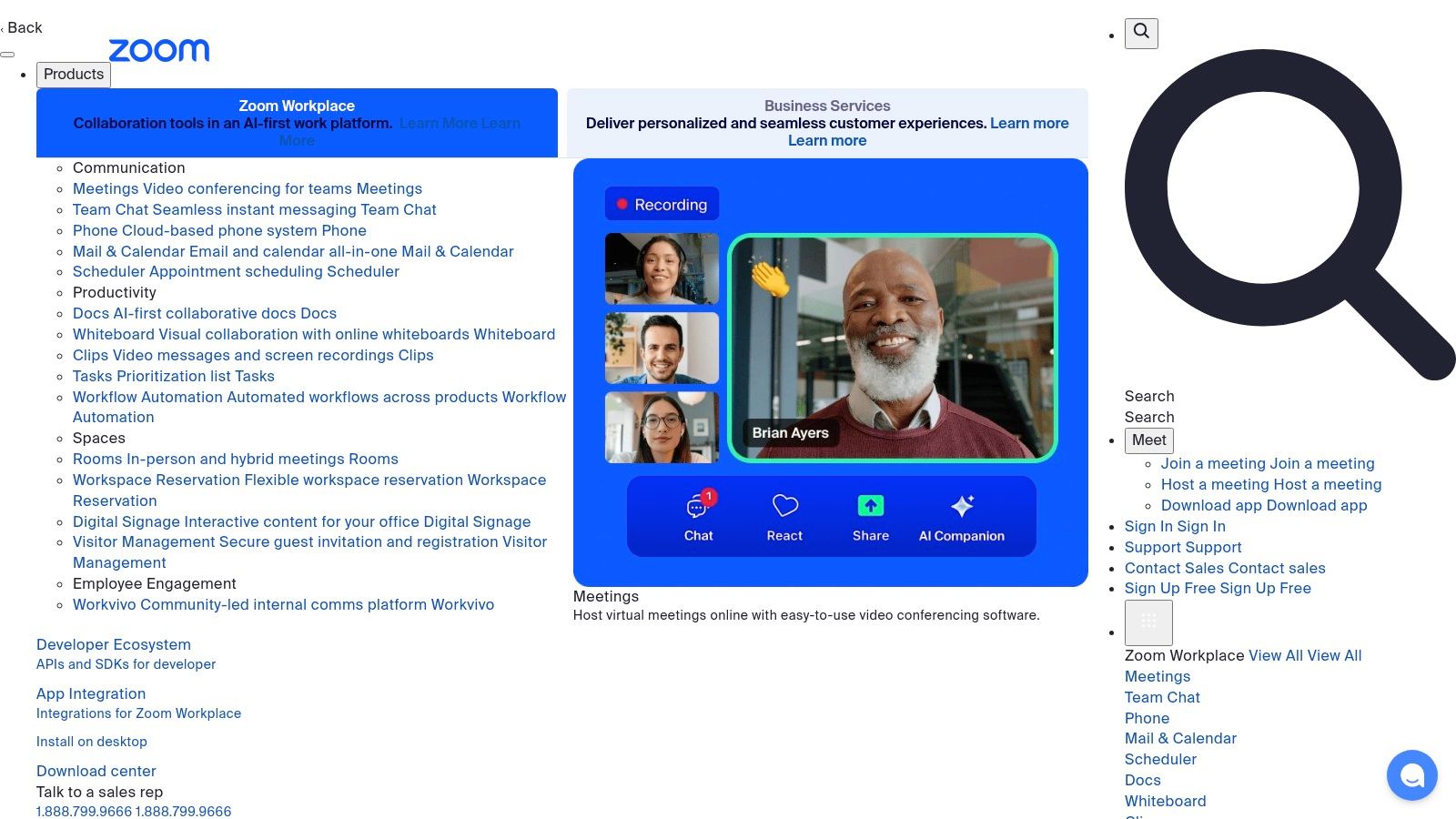
Its strength lies in its simplicity and powerful features that support dynamic interaction. Features like screen sharing, virtual backgrounds, and breakout rooms allow for engaging and productive discussions, moving beyond simple face-to-face chat. The platform's user-friendly interface ensures that even non-technical team members can join and host meetings with ease, minimizing friction in daily operations. For a deeper look into similar tools, you can learn more about how remote collaboration is changing the modern workplace.
Key Features & Pricing
- Core Functionality: HD video/audio conferencing, screen sharing, chat, and meeting recordings.
- Unique Features: Breakout rooms for splitting large groups into smaller discussion sessions and robust webinar hosting capabilities.
- Integrations: Connects with calendar apps like Google Calendar and Outlook, as well as tools like Slack and Zapier.
- Pricing: A generous Free plan allows unlimited 1-on-1 meetings and group meetings up to 40 minutes for 100 participants. Paid plans start at $14.99 per license/month for longer group meetings and cloud recording.
Website: https://zoom.us
10. Dropbox: For Reliable File Synchronization and Sharing
Dropbox is a foundational cloud storage service that has evolved into a powerful hub for team content. While many tools handle tasks, Dropbox excels at the core need of storing, sharing, and collaborating on the files themselves. It is one of the most reliable collaboration tools for small business teams that need a central, secure, and always-synced location for their most important documents, designs, and assets.
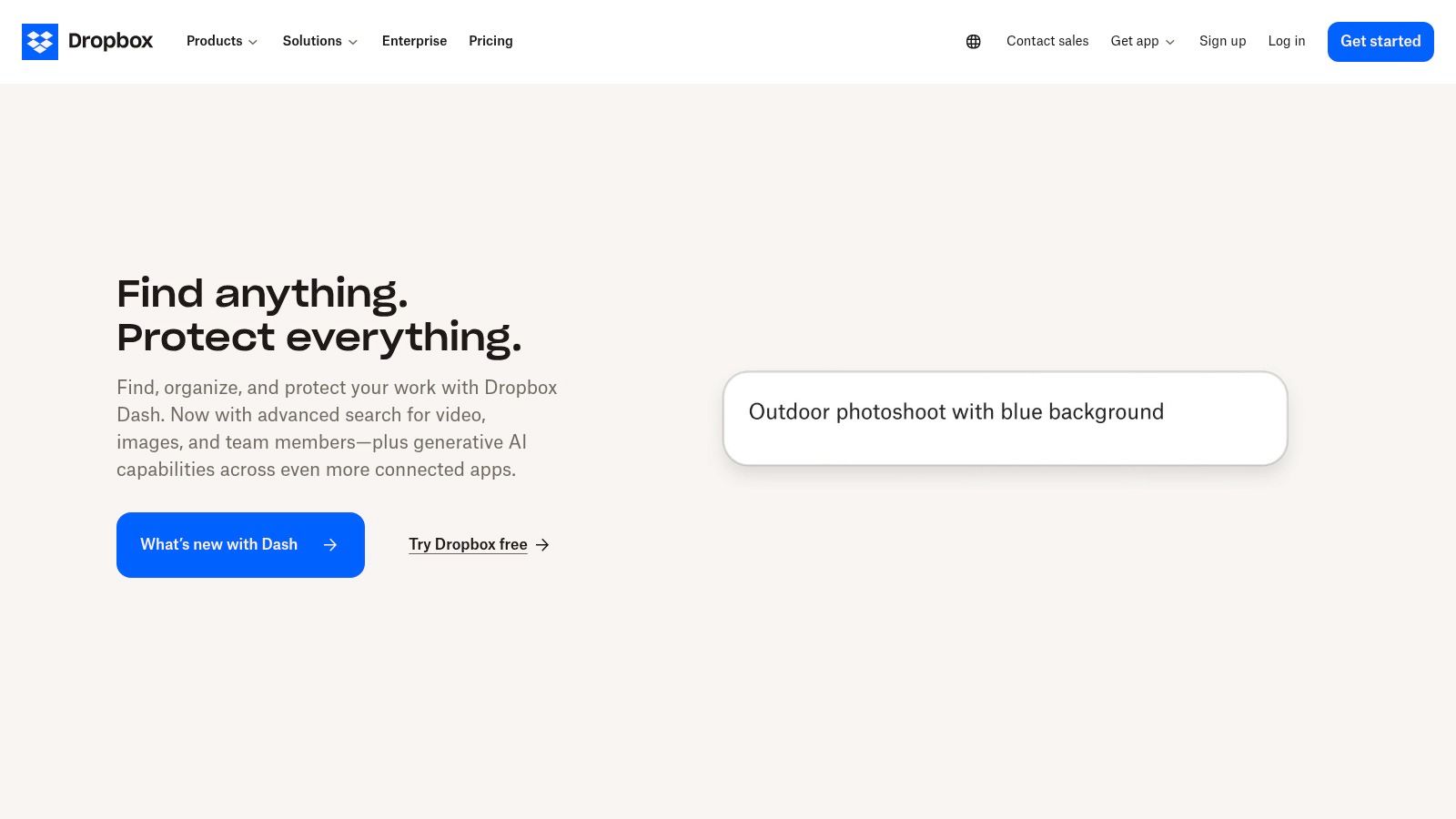
Its strength lies in its simplicity and dependability. The user interface is clean and intuitive, making file management effortless across desktop and mobile devices. For teams working with large files or needing to ensure everyone has the latest version of a document, Dropbox’s background synchronization is seamless and a true time-saver. Features like version history and file recovery provide a critical safety net.
Key Features & Pricing
- Core Functionality: Secure file storage, link sharing with customizable permissions, and automatic device sync.
- Unique Features: Dropbox Paper for collaborative document creation, version history for file recovery, and mobile document scanning.
- Integrations: Works seamlessly with tools like Slack, Zoom, and Microsoft Office, allowing for in-app file editing and sharing.
- Pricing: Offers a Free plan with 2 GB of storage. Paid plans for teams start at $15 per user/month (billed annually) for 5,000 GB of shared storage and advanced collaboration tools.
For small businesses, a practical tip is to use the "Team Folder" to create a centralized, shared workspace that automatically syncs critical files for all members, ensuring consistency.
Website: https://www.dropbox.com
11. Flock: For Integrated Team Communication
Flock positions itself as a streamlined communication hub, making it one of the most effective collaboration tools for small business teams looking to consolidate their messaging and productivity apps into a single platform. It bundles channel-based messaging, video conferencing, and essential tools like shared to-dos and reminders, eliminating the need to constantly switch between different applications.
What sets Flock apart is its focus on integrating core productivity functions directly into the chat interface. A team member can turn any message into a trackable to-do item or set a reminder for the group without leaving the conversation. This tight integration keeps workflows moving and ensures action items discussed in chats are captured and managed efficiently.
Key Features & Pricing
- Core Functionality: Channel and direct messaging, one-on-one and group video calls, and file sharing.
- Unique Tools: Built-in productivity features like shared to-do lists, reminders, and polls directly within the messaging app.
- Integrations: Connects with key apps such as Google Drive, Asana, and Trello.
- Pricing: Offers a Free plan with limited search history and storage. The Pro plan starts at $4.50 per user/month (billed annually) and includes unlimited message history, more storage, and group video conferencing.
For small businesses, Flock is a highly affordable alternative to Slack. A practical tip is to use its "Mailcast" feature to send emails to a specific Flock channel, which is perfect for centralizing client communications or project updates.
Website: https://flock.com
12. Podio: For Customizable Workflows
Podio by Citrix stands out as a highly flexible and customizable work management solution. It's one of the most adaptable collaboration tools for small business teams that need a platform built around their specific processes, not the other way around. Instead of forcing you into a predefined structure, Podio allows you to build your own "apps" for anything from CRM and project management to HR and recruiting, all within a single collaborative environment.
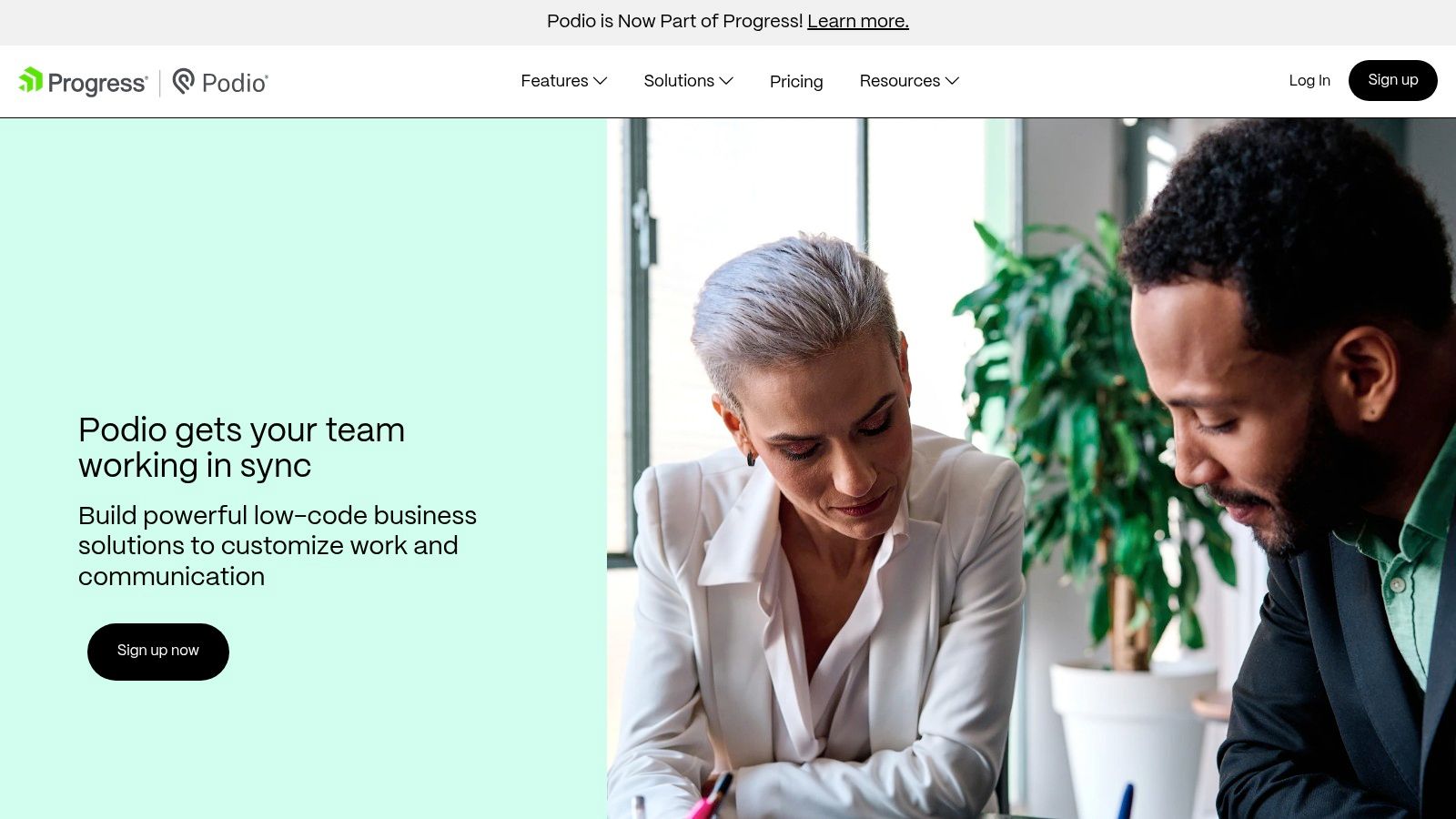
Its core strength is this "app" builder, which lets you create custom workflows without needing to code. This makes it ideal for businesses with unique operational needs that don't fit standard project management tools. While this flexibility is powerful, it comes with a steeper learning curve compared to more rigid platforms.
Key Features & Pricing
- Core Functionality: Customizable apps, task management, integrated chat, file sharing, and social activity streams.
- Unique Views: The ability to create and customize your own apps is its defining feature, offering unparalleled control over your workspace.
- Integrations: Connects with essential services like Google Drive, Dropbox, and GoToMeeting, plus has an open API for custom solutions.
- Pricing: A Free plan is available for up to 5 employees. Paid plans start at $7.20 per user/month (billed annually) and unlock user management and unlimited items.
A practical tip for new users is to start with the pre-built apps in the Podio App Market. You can find templates for common business functions and customize them to fit your needs, which significantly shortens the initial setup time.
Website: https://podio.com
Collaboration Tools Feature Comparison
| Platform | Core Features / Highlights | User Experience ★ | Value Proposition 💰 | Target Audience 👥 | Unique Selling Points ✨ |
|---|---|---|---|---|---|
| 🏆 AccountShare | Shared premium subscriptions, secure management | ★★★★★ | ★★★★★ (~$10 subscription sharing) | Tech-savvy, families, students, SMBs | Priority access, peak availability, custom permissions |
| Asana | Task/project tracking, automation, integrations | ★★★★☆ | ★★★★☆ | Teams of all sizes | Intuitive, scalable, 200+ app integrations |
| Slack | Real-time messaging, calls, app integrations | ★★★★☆ | ★★★☆☆ | Teams needing collaboration | 2000+ app integrations, channel organization |
| Trello | Visual boards, drag & drop, basic integrations | ★★★★☆ | ★★★☆☆ | Small teams, simple projects | Simple UI, free tier available |
| Microsoft Teams | Chat, video, Office 365 integration | ★★★★☆ | ★★★★☆ | Microsoft 365 users, enterprises | Deep MS integration, security, comprehensive tools |
| Google Workspace | Docs, email, real-time collaboration | ★★★★☆ | ★★★★☆ | Businesses, educators, remote workers | Cloud-native, widely adopted, multi-device access |
| Monday.com | Custom workflows, dashboards, automations | ★★★★☆ | ★★★☆☆ | Teams needing customization | Visual tracking, flexible templates |
| ClickUp | All-in-one PM, multiple views, integrations | ★★★★☆ | ★★★★☆ | Small to large teams | Extensive customization, free robust plan |
| Zoom | HD video/audio, webinars, screen sharing | ★★★★☆ | ★★★☆☆ | Remote teams, webinars | Reliable video, breakout rooms |
| Dropbox | Cloud storage, file sharing, sync | ★★★★☆ | ★★★☆☆ | Individuals, teams needing storage | Secure sync, version history |
| Flock | Messaging, video calls, productivity tools | ★★★☆☆ | ★★★☆☆ | Small teams, budget-conscious | Affordable, all-in-one communication |
| Podio | Custom workspaces, task & file management | ★★★☆☆ | ★★★☆☆ | Businesses needing customization | Automated workflows, scalable |
Choosing the Right Tool to Empower Your Team
Navigating the landscape of collaboration tools for small business can feel overwhelming, but making an informed choice is a powerful strategic move for your company's future. We've explored a diverse set of platforms, from the visual simplicity of Trello to the all-in-one powerhouse capabilities of ClickUp and the communication-centric design of Slack and Microsoft Teams. Each tool offers a unique approach to solving the universal challenges of teamwork, project management, and information sharing.
The key takeaway is that there is no single "best" tool for every organization. The ideal solution for your team depends entirely on your specific circumstances. A highly visual, creative team might thrive with Monday.com's colorful boards, while a remote-first company may depend on the seamless integration of Google Workspace for document co-creation and video conferencing. Your selection process should be an internal audit of your team's biggest operational hurdles.
A Practical Framework for Your Decision
Before you commit, take a step back and assess your needs with a critical eye. A structured approach will prevent you from choosing a tool based on popularity alone and ensure it genuinely serves your team.
Consider these guiding questions:
- What is our primary pain point? Are we struggling with real-time communication, project visibility, document management, or a combination of these? Pinpoint the most significant bottleneck you need to solve.
- What is our team's workflow style? Does your team prefer a structured, hierarchical approach, or a more flexible, Kanban-style system? The right tool will complement, not disrupt, your existing processes.
- What is our budget reality? While investing in technology is crucial, it must be sustainable. Honestly assess what you can afford, and remember to explore creative cost-saving solutions.
- How important are integrations? List the other software your team relies on daily. Your chosen collaboration tool must integrate smoothly with this existing tech stack to avoid creating new information silos.
Implementation is Just as Important as Selection
Once you've made a choice, remember that successful adoption is key. Don't just introduce a new platform and expect everyone to adapt overnight. Plan a phased rollout, provide adequate training, and assign a "champion" who can offer support and gather feedback. Most importantly, leverage the free trials offered by nearly every platform on our list. This hands-on experience is invaluable, allowing your team to test the software in real-world scenarios before any financial commitment is made.
Ultimately, investing in the right collaboration tools for small business is an investment in your team's potential. It's about empowering them with the resources they need to communicate clearly, work efficiently, and achieve collective success. By making a thoughtful, strategic decision, you are not just buying software; you are building a more connected, resilient, and productive foundation for your business to grow.
Ready to unlock premium collaboration features without the premium price tag? With AccountShare, you can legally and securely share subscription costs for many of the tools listed here, making top-tier functionality accessible even on a small business budget. Visit AccountShare to see how you can maximize your software investment today.
