
Best Cloud Storage for Small Business
Share
For a lot of small businesses, the best cloud storage often comes down to what you're already using. If your team lives in Google Workspace, Google Drive is a no-brainer. If you're all-in on Office 365, then Microsoft OneDrive will feel like a natural extension of your workflow. These platforms nail the sweet spot between powerful collaboration tools, an interface you already know, and pricing that grows with you.
Why Cloud Storage Is a Core Business Tool

Picking the right cloud storage solution isn't just an IT task anymore—it's a core business decision that underpins everything you do. The old days of clunky on-site servers and passing around external hard drives are quickly becoming ancient history. Cloud platforms offer a modern, flexible, and secure way to manage your data that boosts day-to-day efficiency.
This isn't just a trend; it's a fundamental shift in how businesses operate. The global cloud storage market hit around $99.2 billion in 2023 and is expected to balloon to $234.9 billion by 2028. That explosive growth shows just how vital this technology has become for companies trying to manage a constant flood of data.
The Immediate Benefits for Your Business
Switching to a solid cloud storage solution pays off right away. Instead of sinking a ton of cash into hardware upfront, you're looking at a predictable monthly fee. This model is great for cash flow and completely removes the hassle of maintaining, updating, and eventually replacing a server.
Beyond the cost, the practical perks are huge:
- Reduced Infrastructure Costs: Forget about buying physical servers, paying for cooling, or needing an IT pro just to manage hardware.
- Automated Data Protection: Your most important files are backed up automatically and stored off-site, protecting them from office mishaps like theft, fire, or simple hardware failure.
- Enhanced Team Collaboration: With a central file hub, everyone is working from the latest version of a document. It’s a simple change that makes a massive difference in team productivity. To see how this fits into a bigger picture, check out these other remote collaboration tools: https://accountshare.ai/blogs/new/remote-collaboration-tools
By centralizing your data in the cloud, you create a single source of truth. This simple change eliminates version control chaos, prevents data silos, and empowers your team to collaborate effectively from anywhere.
Future-Proofing Your Operations
A major reason why cloud storage is so essential is its role in business continuity. Reliable managed cloud backup services are often built-in or easily added, giving you a safety net for your data. This is a critical piece of any disaster recovery plan, letting you get back up and running fast if something goes wrong.
Ultimately, the right cloud storage gives your small business a foundation that can scale. As you grow, so will your data. A good provider lets you add more storage and more users with just a few clicks, so your infrastructure never becomes a bottleneck. That kind of flexibility is exactly what you need to build a resilient, forward-thinking company.
How to Evaluate Cloud Storage Providers

Choosing the right cloud storage for your business means looking beyond the slick ads and focusing on what actually helps your team work. You need a solid game plan to compare providers, one that ensures you pick a service that's not just a digital filing cabinet but a secure and scalable partner for your data.
The absolute first thing to scrutinize is security. It's crucial to understand a provider's approach to Cloud Security Fundamentals and how they actually protect your files. Don't just take their word for it when they say they're "secure."
You need to look for specific features that build a real defense around your company’s information.
Core Security and Compliance Checks
Start by building a security checklist. Think of these as the absolute minimum requirements before you even consider a provider for your business.
- End-to-End Encryption: This is a big one. It means your files are scrambled on your computer before they even get to the cloud and can only be unscrambled by someone with the right key. Not even the provider can peek inside.
- Multi-Factor Authentication (MFA): This simple step makes it incredibly difficult for anyone to access your account without authorization, even if they steal a password.
- Compliance Certifications: If you're in healthcare, you need HIPAA compliance. If you deal with data from EU citizens, you need to be GDPR compliant. Make sure the provider has the specific certifications your industry demands.
Security isn’t just about keeping hackers out; it’s about managing who has access on the inside. Granular permissions are key, ensuring employees can only view or modify files relevant to their jobs. This simple control can prevent a world of headaches from accidental data leaks.
Getting a handle on these internal controls is vital. You can learn more about setting them up by reading our complete security access guide on user roles and permissions: https://accountshare.ai/blogs/new/user-roles-and-permissions-complete-security-access-guide. This will help you see if a provider's tools are a good fit for your internal policies.
Assessing Scalability and Integration
A cloud storage solution that’s perfect today could hold you back next year. Real scalability means you can add more storage or new team members without a massive headache or a surprise bill. The best platforms grow with you, not against you.
Just as important is how well the service plays with the other tools your team relies on daily. Does it connect smoothly with Microsoft 365, Google Workspace, or your project management software? If not, you’re creating extra work and annoying roadblocks for your team. Before you sign up, list your must-have apps and confirm the provider offers solid, reliable integrations.
Comparing The Top Cloud Storage Platforms
Picking the best cloud storage for small business can feel overwhelming. At first glance, the top providers look pretty similar, but the real differences are buried in the details—how they handle team collaboration, what kind of administrative controls you get, and how smoothly they plug into the tools you already use every day.
Let’s cut through the noise with a side-by-side look at the platforms that consistently come out on top for small businesses: Google Drive, Microsoft OneDrive, and Dropbox Business. We'll also bring in a security-heavyweight, Sync.com, for businesses where privacy isn't just a feature, it's a requirement.
Google Drive For Seamless Collaboration
If your business is built on Google Workspace, then Google Drive is the natural, almost default, choice. The way it integrates with Docs, Sheets, and Slides is completely seamless, making real-time editing and commenting feel effortless. This tight connection cuts out the clumsy process of downloading a file, editing it, and re-uploading the new version—a huge time-saver for any collaborative team.
But that strength can also be a weakness. If your team lives in desktop software outside of Google's world, like Adobe Creative Suite or specialized CAD programs, Drive starts to feel more like a basic digital filing cabinet. The magic is really reserved for Google's own applications.
Microsoft OneDrive For Deep Office Integration
Think of Microsoft OneDrive as the parallel universe to Google Drive, but for businesses fully committed to the Microsoft 365 ecosystem. Its biggest selling point is its deep, native integration with Windows and the entire Office suite—Word, Excel, PowerPoint, and Teams. For teams that spend their days in these programs, OneDrive's convenience is simply unmatched.
A few features really stand out for small businesses:
- Files On-Demand: This brilliant feature lets you see and access all your cloud files right from your desktop, but they only download when you open them. It saves a massive amount of precious hard drive space.
- Personal Vault: For your most sensitive files, this adds an extra layer of security, requiring a second form of identity verification to get in.
- Advanced Sharing Controls: You get serious control over your data. You can set expiration dates on shared links, protect them with passwords, and even block people from downloading the files.
OneDrive really hits its stride in environments where structure and process are key. For any business that has built its workflows around Microsoft tools, the ability to co-author a Word doc directly from the desktop app is a game-changer.
This tight integration is backed by some serious infrastructure. The public cloud market is led by a few giants, and Microsoft Azure holds a commanding 20-23% market share. That massive platform supports OneDrive’s reliability and ongoing development, making it a solid bet for businesses that need a stable, unified system. You can explore more on the top players in the cloud market leaders from Fortune Business Insights.
The image below gives you a quick visual summary of how the top providers stack up on core metrics like cost and storage.
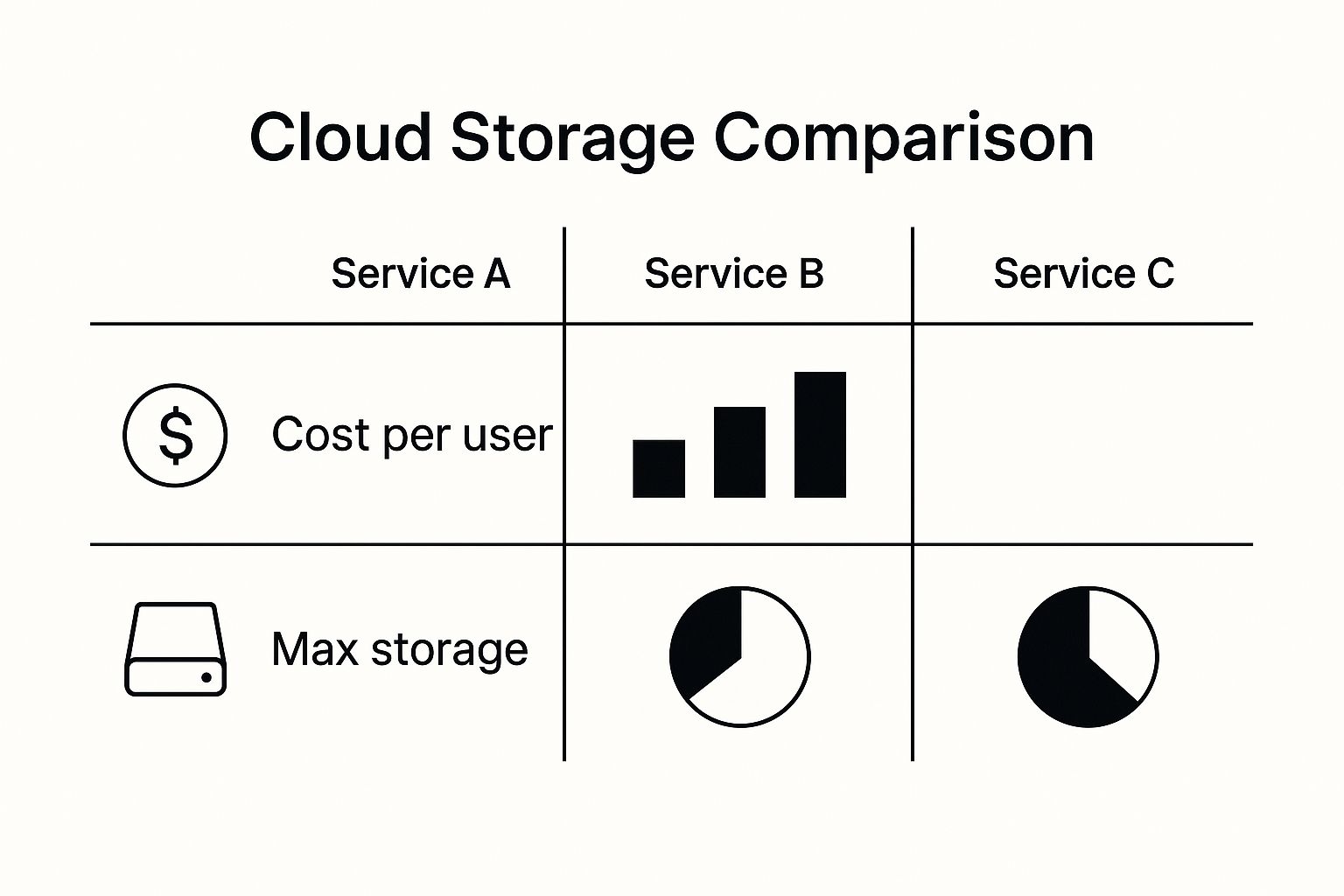
This chart highlights the trade-offs each service makes, balancing what they charge per person against the storage you get—a critical calculation for any small business watching its budget.
Dropbox Business For Creative And Large File Workflows
While Google and Microsoft built their services around office suites, Dropbox earned its reputation as the king of file synchronization, especially for massive or complex files. It uses a "block-level" sync technology, which means it only updates the specific parts of a file that have changed. This makes it noticeably faster and more reliable, a dream for creative agencies, architecture firms, or video production houses.
Dropbox truly excels in a couple of key areas:
- Superior Syncing: It's almost universally praised for having the most dependable sync engine on the market. When you can't afford any mistakes with the latest version of a huge design file, Dropbox is the name people trust.
- Excellent Version History: It gives you a more generous and easier-to-use version history than most competitors, letting you roll back to a previous draft without a headache.
- Third-Party Integrations: It connects with a huge library of other business tools, so you're not locked into a single ecosystem.
Of course, this best-in-class performance comes at a cost. Dropbox Business plans tend to be more expensive per user than similar tiers from Google or Microsoft, which bundle storage with their entire productivity suites. If your team isn't regularly wrestling with huge files, that extra expense might be hard to justify.
Sync.com For Uncompromising Security
For some businesses—think legal, healthcare, or finance—security isn't just a bullet point on a feature list; it's a legal and ethical mandate. This is where Sync.com steps into the spotlight. Its entire platform is built on zero-knowledge, end-to-end encryption. In simple terms, this means your files are encrypted on your device before they're uploaded, and only you have the key. Not even an employee at Sync.com could access your data.
That privacy-first design is what sets it apart.
To help you see the differences at a glance, here’s a breakdown of how the four providers stack up on the most important metrics.
Cloud Storage Provider Feature Comparison
This table offers a high-level comparison to help you quickly identify which platform aligns best with your team's needs and budget.
| Provider | Starting Price (Per User/Month) | Included Storage | Key Security Feature | Best For |
|---|---|---|---|---|
| Google Drive | ~$12 (with Workspace) | 2 TB | Advanced Protection Program | Businesses in the Google ecosystem needing strong real-time collaboration. |
| Microsoft OneDrive | ~$6 (with Business Basic) | 1 TB | Personal Vault | Companies deeply integrated with Microsoft 365 and the Windows environment. |
| Dropbox Business | ~$15 (Standard Plan) | 5 TB (team total) | Remote wipe & granular permissions | Creative teams and businesses handling very large files needing top-tier sync. |
| Sync.com | ~$8 (Pro Teams Standard) | 1 TB | Zero-knowledge encryption | Legal, healthcare, or any business requiring the highest level of data privacy. |
While this table is a good starting point, the right choice really comes down to what your business does every day.
For a law firm handling sensitive client case files, the guarantee of zero-knowledge encryption from Sync.com isn't a nice-to-have; it's a core part of their compliance strategy. No other feature can outweigh that.
The trade-off with Sync.com is that its collaboration tools aren't as polished as what you’d get from Google or Microsoft. Real-time co-editing isn't really its thing. You sacrifice a bit of that collaborative flow for a much stronger security posture. This makes it perfect when the goal is secure storage and controlled sharing, not necessarily live, multi-user document creation. Ultimately, finding the best cloud storage for your small business is about understanding and balancing these exact priorities.
Matching the Right Cloud Storage to Your Business
Picking the "best" cloud storage isn't about what's highest-rated; it's about finding the one that fits how your team actually works. A must-have feature for one business can be totally useless for another. So, instead of a generic feature list, let's look at a few common business scenarios to see which platform really makes sense for your daily grind.
This is about matching the tool to the job.
For Businesses Already Living in Microsoft 365
If your team runs on Word, Excel, PowerPoint, and Teams, the decision is pretty much made for you: Microsoft OneDrive. Its integration into the Windows and Office world is so deep it’s practically seamless. Being able to co-author documents in real-time right from the desktop apps is an experience that other platforms just can't quite nail.
Think about a small accounting firm. They're constantly in Excel building financial reports and in Word drafting client letters. With OneDrive, the whole team can work on the same spreadsheet at the same time without leaving the app they know. Features like Files On-Demand are also a lifesaver, freeing up precious hard drive space on laptops while keeping every single file just a click away. If you're already paying for a Microsoft 365 subscription, using OneDrive is the most logical and frictionless choice.
For Creative Agencies and Anyone Handling Huge Files
Creative teams—like design studios, video production houses, or architectural firms—have a whole different set of problems. They juggle massive files, need to see pixel-perfect previews, and can't afford to mess up version control. For this kind of work, Dropbox Business has been the go-to for years, and for good reason. Its block-level sync technology, which only updates the parts of a file that have changed, makes syncing enormous media files noticeably faster.
Picture a graphic design agency sending a massive Adobe Illustrator file to a client for feedback. Dropbox generates a crisp, clear preview, so the client doesn't need to own the software to see the work. Plus, its version history is rock-solid, meaning one accidental "save" won't ruin a week's worth of work. It costs more, but for creative pros, that reliability and speed are worth every penny.
For a creative agency, sync speed isn't a perk—it's profit. Wasting hours waiting for a video file to upload or dealing with a sync conflict on a deadline day costs real money and damages client trust.
For Agile Teams Operating in the Google Ecosystem
Small businesses that have built their workflow around the collaborative power of Google Workspace will find Google Drive is their natural home base. It’s perfect for remote teams that need to iterate quickly and stay in constant communication. The real-time co-editing in Docs, Sheets, and Slides is simply best-in-class, creating a fluid environment where ideas can be hashed out instantly.
A marketing startup, for instance, can use Google Docs to brainstorm a campaign, Google Sheets to track the budget, and Google Slides to build the client pitch—all at the same time, with multiple people contributing. The whole process stays inside one system, cutting out the clumsy process of downloading, editing, and re-uploading files. If your business is built for speed and you're already using Gmail and Google Calendar, Drive is the most effective choice you can make.
For Businesses Where Data Privacy Is Everything
For some industries, security isn't just a feature; it's a legal and ethical mandate. Law firms, healthcare providers, and financial consultants handle incredibly sensitive information and have to put data protection first. This is where a service like Sync.com stands out with its superior security model, built on a foundation of zero-knowledge, end-to-end encryption.
What does that mean? Your files are encrypted on your computer before they are sent to Sync.com's servers, and you are the only one who holds the key to unlock them. Not even an employee at Sync can see what's in your files. For a therapist's office storing confidential patient notes under HIPAA regulations, this isn't negotiable. While its collaboration tools aren't as slick as its competitors, its hardcore commitment to privacy makes it the clear winner for any business where confidentiality is king.
Implementing Your New Cloud Storage Solution

Choosing the right cloud storage provider is a big win, but the real test is the rollout. A thoughtful implementation plan is what separates a powerful new business tool from just another login everyone has to remember. It’s all about making the transition smooth to minimize disruption and get your team on board from the start.
The first practical hurdle is migrating your existing data. Whatever you do, don't try to dump everything over at once. That's a recipe for chaos. Plan the migration in logical phases, maybe starting with a single department or a specific project to iron out the process.
This phased approach keeps critical work moving without interruption. It also gives you a chance to learn and adjust before you migrate the entire company’s digital life.
Establishing a Clear Data Governance Policy
Before anyone uploads a single file, you need to establish a simple but firm data governance policy. Think of it as the rulebook for how your company handles its digital information. Without it, you’ll end up with a messy, insecure system. A good policy is key to keeping control of your assets.
Your policy only needs to define a few core things:
-
File Naming Conventions: Get everyone on the same page with a standard naming system, like
ClientName_ProjectName_DocumentType_Date. This tiny habit makes searching for files a million times easier. - Folder Structure: Design a logical, top-level folder hierarchy that makes intuitive sense. A clean structure prevents important files from getting buried in a digital junk drawer.
- Data Retention Schedules: Figure out how long you need to keep different types of documents. This isn’t just for staying organized; it helps manage storage costs and ensures you’re compliant with any legal record-keeping rules.
A strong data governance policy isn’t about being restrictive; it’s about creating clarity. When everyone knows exactly where to find information and how to store it, collaboration speeds up and mistakes go down, which directly helps your bottom line.
Putting these guidelines in place early builds a solid foundation for secure data management. To take it a step further, check out these helpful digital asset management best practices.
Setting Up Users and Training Your Team
With your structure defined, it’s time to set up user permissions. The golden rule here is the principle of least privilege. Only give people access to the files and folders they absolutely need to do their jobs. It's one of your most important security measures.
For instance, your finance team needs access to accounting files, but the marketing team probably doesn't. Setting these simple boundaries prevents accidental deletions and keeps sensitive information from being seen by the wrong eyes.
Finally, proper team training is non-negotiable if you want people to actually use the new system. Don't just fire off an email with a login link. Host a quick training session to walk everyone through the platform, point out the best features, and explain the new governance policy. If you can show them how this new tool makes their jobs easier, you’ll get the full return on your investment.
Got Questions About Cloud Storage? We've Got Answers.
It's totally normal to have a few questions when you're trying to pick the right cloud storage for your business. After all, you're choosing a home for your company's most important files. We've gathered the most common questions we hear from business owners to help clear things up so you can make a choice you feel good about.
Even after comparing all the features, you might still wonder how a particular service will fit into your day-to-day work. Let's dig into those specifics.
How Much Cloud Storage Do We Actually Need?
This is a big one, but figuring it out is probably easier than you think. It’s not just about the raw number of terabytes (TB) but also about what kinds of files your team works with every day. The best way to start is by taking a quick look at how much data you're using right now.
For most small businesses, 1-2 TB per user is a solid, safe starting point. That amount comfortably handles all the usual suspects: documents, presentations, PDFs, and a good number of images.
Of course, some businesses are a little different:
- Creative Teams: If you're a video editor, graphic designer, or architect dealing with huge files, you should be looking at plans with 5 TB or more per user. Some providers even offer unlimited options.
- Typical Office Use: For teams that mostly stick to documents, spreadsheets, and PowerPoints, 1 TB per user will likely be more than enough for years to come.
Here’s the most practical advice: Pick a provider that lets you scale up easily. Start with a plan that covers what you need today, and only upgrade when you actually start running low on space. It's the best way to avoid paying for storage you aren't using.
What's the Difference Between Cloud Storage and Cloud Backup?
This is a super important question, and one that trips a lot of people up. They sound almost the same, but they do two very different jobs. Getting this right is crucial for a smart data strategy.
Cloud storage is all about active work and collaboration. Think of it as your team's digital office—a central place to keep files, sync them across devices, and work on them together in real-time. Its main goal is to make your everyday work seamless.
Cloud backup, on the other hand, is your disaster recovery plan. It’s a safety net that automatically copies your data and tucks it away safely. If your hardware fails, you get hit by a cyberattack, or a file gets accidentally deleted, you can restore everything.
How Do I Know My Data Is Actually Secure in the Cloud?
Security is probably the biggest concern, and for good reason. You’re trusting another company with your data. The top providers all have powerful security systems, but keeping your information safe is a two-way street. It’s a partnership between their technology and your team’s habits.
First, make sure any service you consider has the basics covered, like end-to-end encryption and multi-factor authentication (MFA). From there, it's on you to build good security practices:
- Set Up Smart Access Controls: Don't give everyone the keys to the kingdom. Follow the "principle of least privilege"—people should only have access to the files they absolutely need to do their jobs.
- Train Your Team: Teach everyone how to recognize phishing emails, why strong passwords matter, and what your company’s rules are for handling data.
- Do Regular Check-Ups: Don't just set permissions and forget them. Every so often, review who has access to what, and make sure you remove access for people who've left the company or changed roles.
When you combine the provider's security infrastructure with your team's good habits, you build a much stronger defense around your company's digital assets.
Ready to simplify your digital life and save on essential tools? With AccountShare, you can get cost-effective access to premium software and subscriptions through secure group purchasing. Streamline how you manage and pay for the services that power your business. Explore shared subscriptions on AccountShare and start saving today.
