
Top Discounted Software for Students in 2025 - Save Big!
Share
Saving Money on Software: A Student's Guide to Top Deals
As a student, access to premium software can be expensive. This list provides eight discounted software options for students seeking affordable access to essential tools. Learn how to unlock significant savings on software for productivity, creativity, development, and more. From Microsoft 365 to Adobe Creative Cloud and GitHub, discover how these deals can help you succeed without emptying your wallet. This listicle focuses on discounted software for students to alleviate the financial burden of academic and professional software needs.
1. AccountShare
AccountShare offers a unique approach to accessing premium software and digital services, making it an excellent option for students seeking discounted software. Instead of individual subscriptions, AccountShare leverages the power of group purchasing to significantly reduce the cost of popular tools. This platform opens doors to a wide range of services, from essential software like Runway Gen-3 to productivity boosters like ChatGPT Plus and Claude Pro, all while maintaining a strong focus on security and ease of use. For students juggling tight budgets and demanding academic workloads, this translates to affordable access to industry-leading tools that can enhance their studies and future careers. Imagine splitting the cost of a powerful AI writing assistant or a cutting-edge video editing software with a few classmates – that's the core principle behind AccountShare.
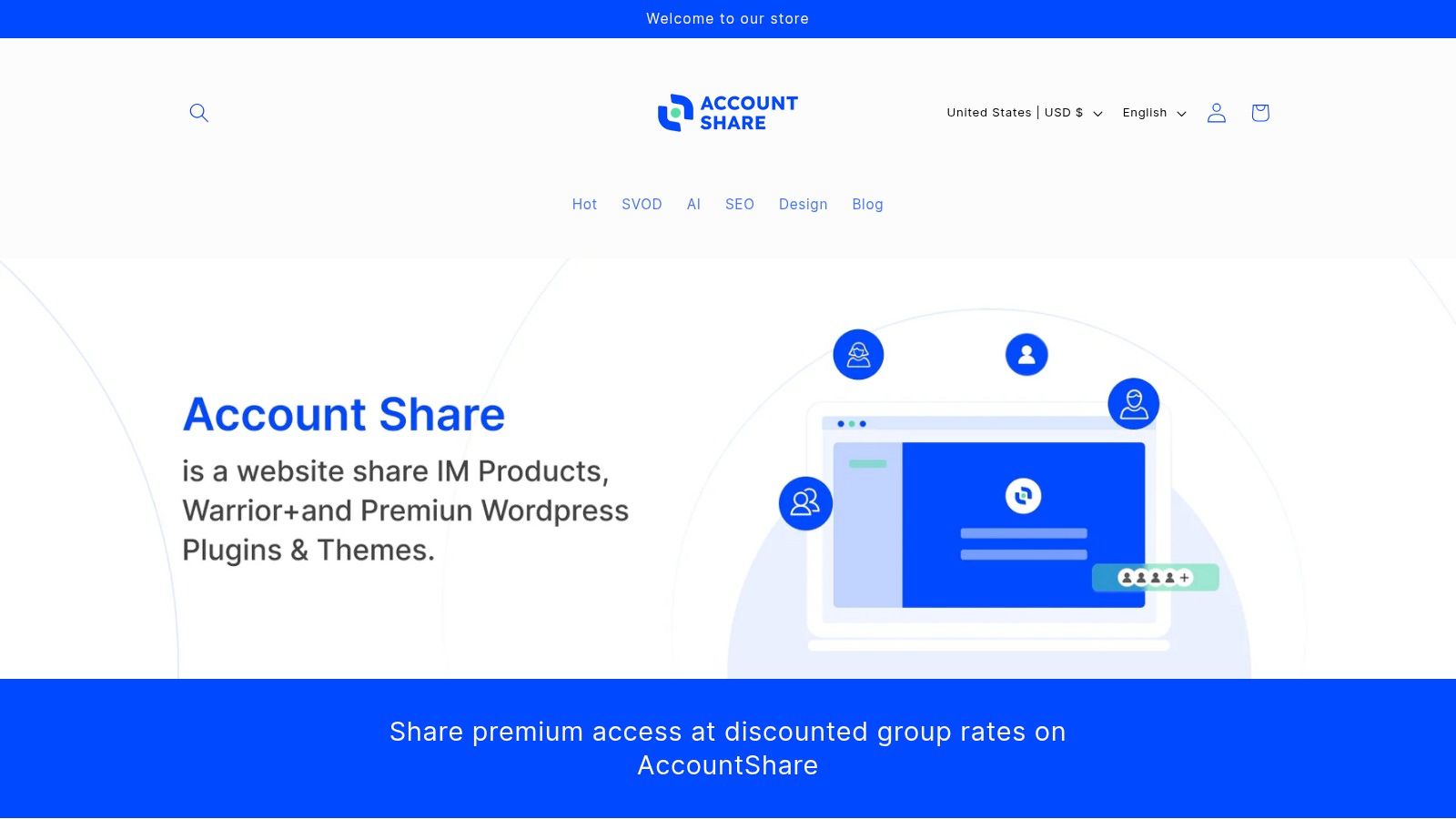
Specifically designed for tech-savvy users, families, small businesses, digital nomads, and especially students looking for discounted software, AccountShare streamlines account management with enhanced security protocols and customizable permissions. Safe password sharing options eliminate the risks associated with less secure methods. Furthermore, AccountShare prioritizes access even during peak demand, meaning you won't be left out when you need these tools most. Their responsive customer support and reliable account stability, highlighted by positive user feedback, contribute to a seamless and uninterrupted experience. Learn more about AccountShare
While AccountShare offers transparent pricing starting as low as $10 USD for some popular subscriptions, full pricing details for all tiers may require contacting their support. It's also important to remember that the service's availability and cost-effectiveness are tied to active group participation and subscription demand.
Pros:
- Significantly reduces subscription costs via group purchasing power.
- Ensures access even during high-demand periods with fast response times.
- Supports a wide range of premium services including AI tools, streaming, and software.
- Advanced security features with customizable permissions and safe password sharing.
- Highly rated customer support with quick issue resolution and reliable account stability.
Cons:
- Service availability depends on active group participation and subscription demand.
- Limited pricing transparency for all subscription tiers; users may need to inquire for full pricing details.
Website: https://accountshare.ai
AccountShare deserves a spot on this list because it provides a practical and innovative solution to the rising costs of premium software and digital services, particularly beneficial for students seeking discounted software. By pooling resources and focusing on security and user experience, AccountShare empowers students to access the tools they need to excel without breaking the bank.
2. Microsoft 365 Education
For students seeking discounted software, Microsoft 365 Education stands out as a leading choice, offering a robust suite of productivity tools at a significantly reduced cost, or even free in many cases. This comprehensive package includes widely-used applications like Word, Excel, PowerPoint, OneNote, and more, making it an invaluable resource for academic work and beyond. This suite helps students hone crucial skills applicable in professional environments, setting them up for future success. From crafting polished essays and presentations to managing complex data analysis for research projects, Microsoft 365 Education empowers students with the tools they need to excel.
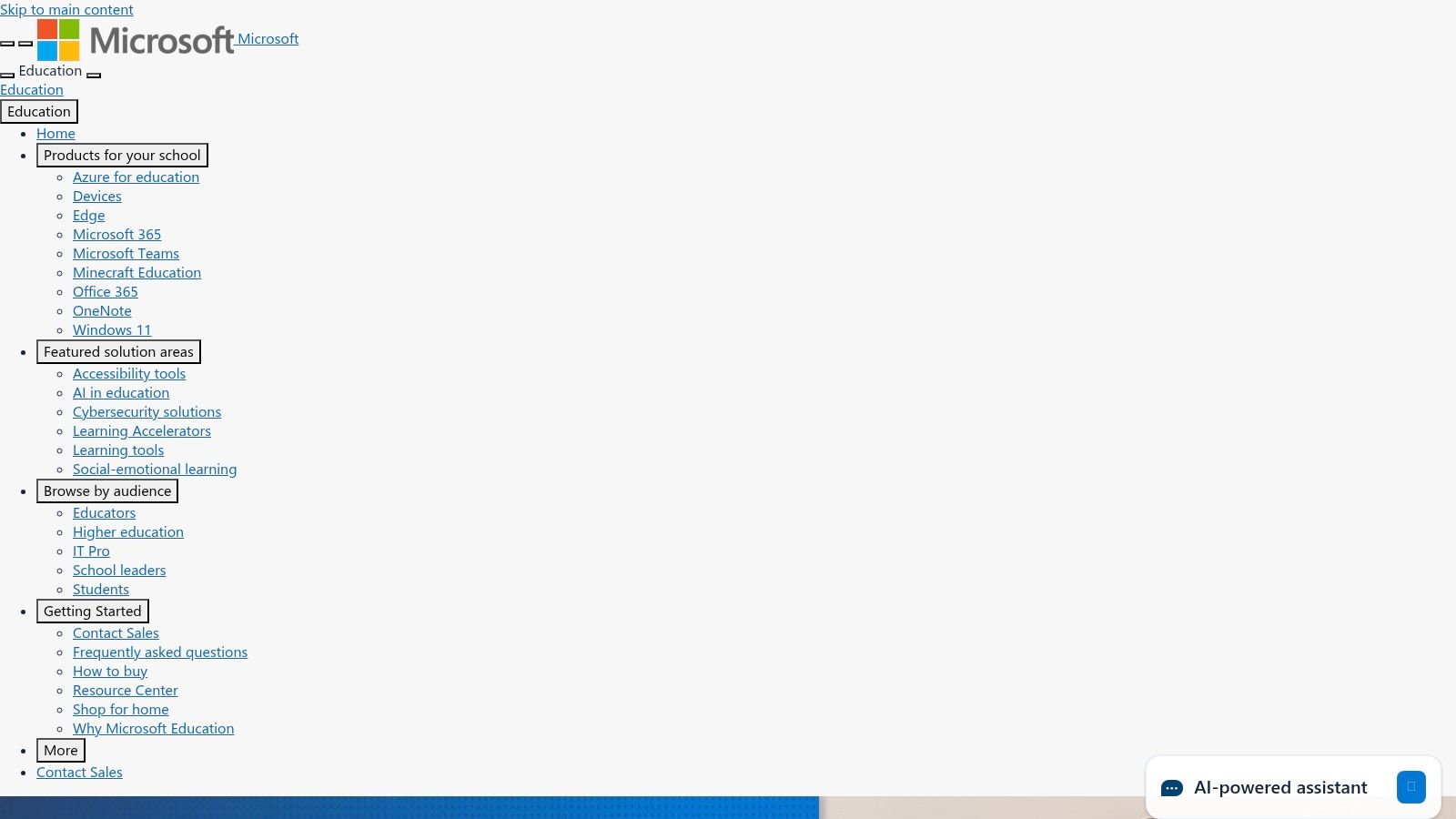
Students with a valid school email address can often access Microsoft 365 Education completely free, depending on their institution’s existing agreement with Microsoft. Other institutions may offer the suite at a heavily discounted rate. This subscription provides access to both desktop and online versions of the applications, offering flexibility and allowing students to work from virtually anywhere. The included 1TB of OneDrive cloud storage ensures ample space for storing assignments, research materials, and other important files, facilitating easy access and secure backups.
Features and Benefits:
- Full Access to Microsoft Office Applications: Enjoy the full suite of applications, including Word, Excel, PowerPoint, OneNote, Outlook, and more. This comprehensive collection caters to diverse academic needs, from writing papers and creating presentations to managing emails and taking notes.
- 1TB of OneDrive Cloud Storage: Benefit from a generous cloud storage allocation, providing secure and accessible storage for all your academic files. This allows for seamless collaboration and file sharing, simplifying group projects and ensuring data backup.
- Microsoft Teams for Collaboration: Utilize Microsoft Teams for seamless communication and collaboration with classmates and professors. Features like group chat, file sharing, and video conferencing facilitate teamwork and make remote learning more effective.
- Access on Multiple Devices: Access your applications and files from PCs, Macs, tablets, and smartphones, offering unparalleled flexibility and allowing you to work from anywhere with an internet connection.
- Regular Updates: Stay up-to-date with the latest features and security updates, ensuring a smooth and productive user experience.
Pros:
- Free or Heavily Discounted: Often completely free for students with valid .edu email addresses, representing significant savings compared to the commercial versions.
- Comprehensive Suite of Tools: Provides a complete set of productivity tools widely used in professional settings, preparing students for future careers.
- Large Cloud Storage: Offers ample cloud storage space for all academic files and projects.
- Seamless Integration: Enjoy smooth integration between applications, enhancing workflow efficiency.
Cons:
- Verification of Student Status: Requires periodic verification of student status, which can sometimes be a minor inconvenience.
- Potential Feature Limitations: Some advanced features may be limited compared to the full commercial versions, though the core functionality remains robust for academic purposes.
- Institutional Dependence: Availability and pricing depend on the institution's agreement with Microsoft.
Getting Started:
Visit the Microsoft 365 Education website (https://www.microsoft.com/en-us/education/products/office) and enter your school email address to check eligibility and pricing. The setup process is usually straightforward, guiding you through the steps to activate your subscription and download the applications.
Microsoft 365 Education earns its place on this list of discounted software for students by offering essential productivity tools at a fraction of the cost. Its comprehensive features, cloud storage, and cross-device accessibility make it an invaluable resource for academic success and beyond. For students searching for "discounted software for students," Microsoft 365 Education is undoubtedly a top contender.
3. Adobe Creative Cloud
For students seeking discounted software, Adobe Creative Cloud stands out as a leading option, offering a powerful suite of creative applications at a significantly reduced price. This comprehensive package includes industry-standard tools like Photoshop for image editing, Illustrator for vector graphics, InDesign for layout design, Premiere Pro for video editing, and After Effects for motion graphics. Whether you're designing a website, creating a short film, editing photos, or building a portfolio, Creative Cloud equips you with the tools to bring your vision to life. This suite makes it a must-have for any student pursuing creative disciplines. Learn more about Adobe Creative Cloud
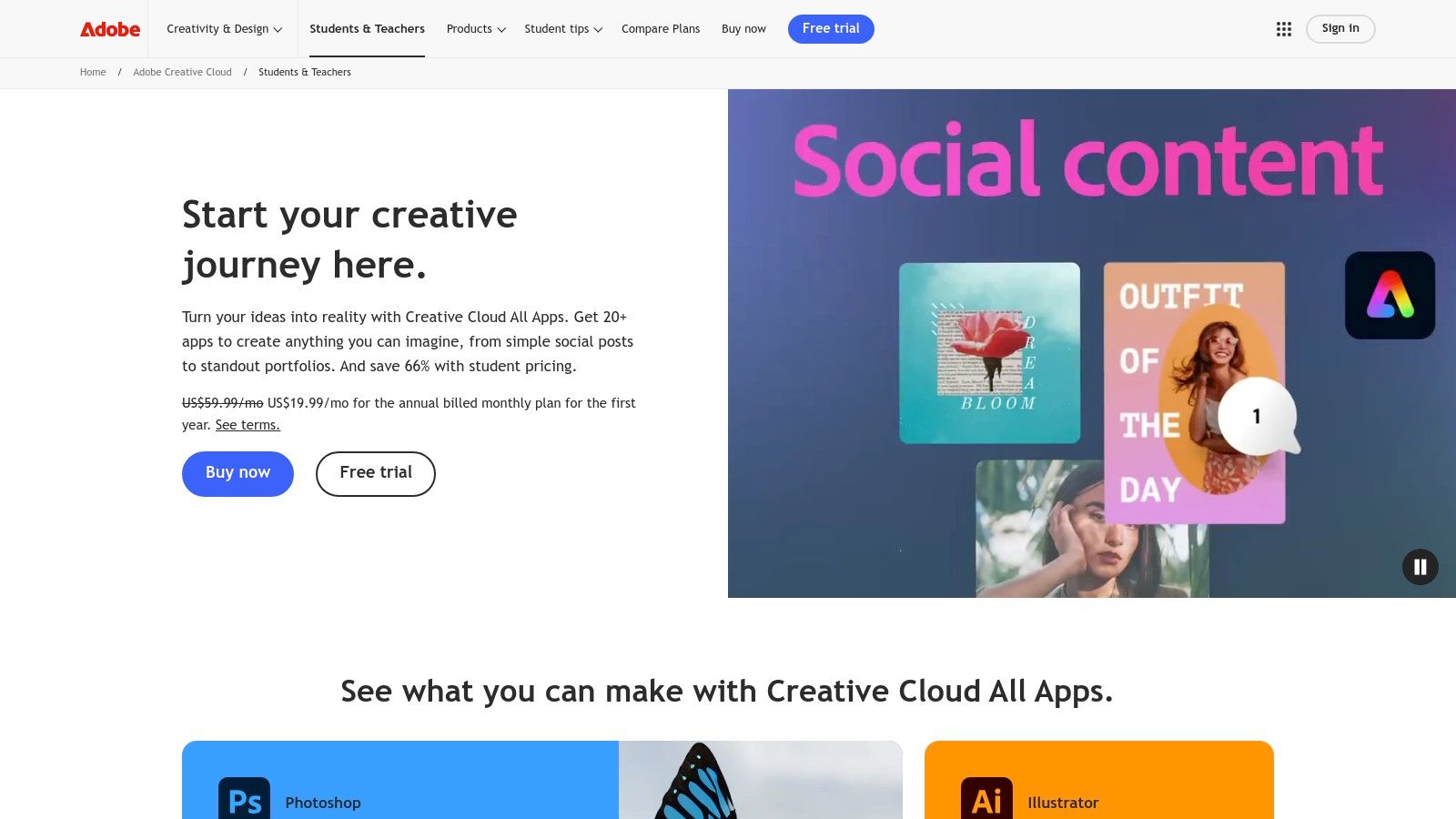
The student discount typically offers over 60% off the regular price, bringing the cost down to around $19.99/month compared to the regular $52.99/month. This substantial discount makes this professional-grade software much more accessible for students on a budget. The all-inclusive plan provides access to over 20 desktop and mobile applications, ensuring you have the right tool for any creative project. Beyond the core applications, the student plan includes 100GB of cloud storage, which is invaluable for backing up projects, sharing files, and collaborating with classmates. Additionally, you gain access to Adobe Portfolio, allowing you to build and showcase your work online, and Adobe Fonts, providing a vast library of typefaces for your design projects.
Features:
- Access to over 20 creative desktop and mobile applications
- Regular updates with new features and improvements
- 100GB of cloud storage for file sharing and backup
- Adobe Portfolio for creating professional online portfolios
- Thousands of Adobe Fonts for design projects
Pros:
- Significant discount (60%+ off regular pricing)
- Industry-standard software used by professionals
- Comprehensive suite covering design, video, web, photography, and 3D
- Integrated workflow between different applications
Cons:
- Still relatively expensive despite the discount ($19.99/month for students vs. $52.99/month regular price)
- Annual commitment required for the best pricing
- Verification of student status required annually
- Resource-intensive applications may require powerful hardware (sufficient RAM and a dedicated graphics card are recommended for optimal performance)
Implementation Tip: Before installing, ensure your computer meets the minimum system requirements for the applications you plan to use. While Creative Cloud offers mobile apps, the desktop applications often demand considerable processing power and RAM.
Website: https://www.adobe.com/creativecloud/buy/students.html
Adobe Creative Cloud earns its spot on this list of discounted software for students because it offers unparalleled creative power at a price point that is significantly more manageable for student budgets. While the cost is still an investment, the breadth of tools and industry-standard quality make it an exceptional value for aspiring creatives. By taking advantage of the student discount, you can gain access to the same software used by professionals worldwide, enhancing your skills and preparing you for a career in your chosen creative field.
4. GitHub Student Developer Pack
Looking for discounted software for students? The GitHub Student Developer Pack is an invaluable resource for students pursuing careers in software development, web development, or computer science. This pack grants access to a vast collection of premium developer tools, services, and learning resources, many of which would normally carry hefty price tags. It's designed to equip students with the necessary tools to excel in their studies and build real-world projects without breaking the bank. This comprehensive package offers everything from cloud computing credits and professional IDEs to domain name registration and design tools, making it a one-stop shop for student developers.
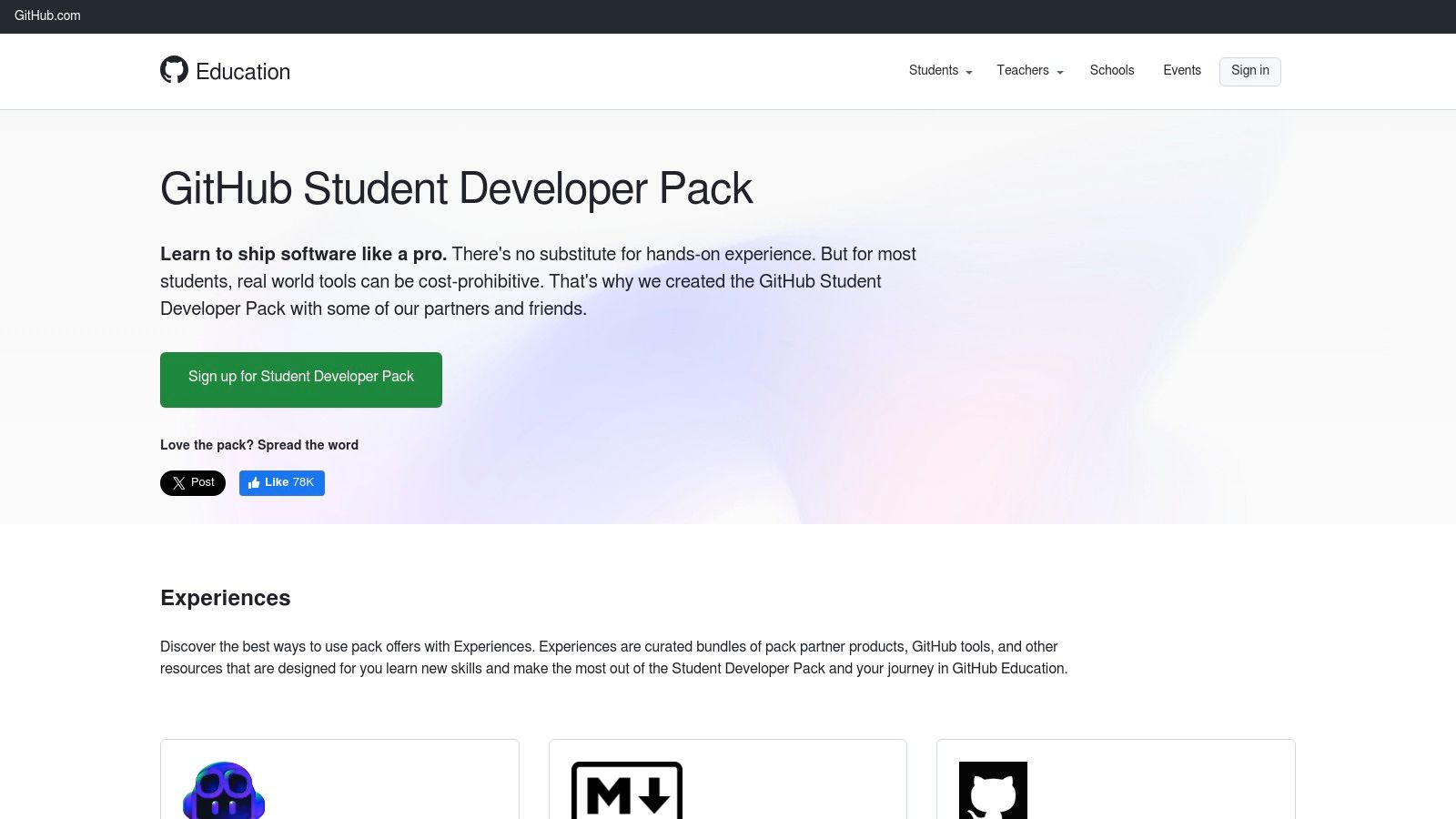
The GitHub Student Developer Pack stands out due to the sheer breadth and depth of its offerings. It’s not just about discounted software; it's about providing a complete ecosystem of tools and resources that empower students to learn, grow, and build amazing things. Imagine having access to professional-grade IDEs like JetBrains IntelliJ IDEA, cloud computing credits from AWS and DigitalOcean, and even design tools like Canva, all for free. This pack removes the financial barriers that often prevent students from experimenting with cutting-edge technologies.
Features include free access to GitHub Pro (offering unlimited private repositories, crucial for collaborating on group projects or building a personal portfolio), developer tools and services from dozens of partners (including the aforementioned AWS and JetBrains, among others), learning resources for various programming languages and development methodologies, design and UI/UX tools, and even domain name registration and web hosting services. This allows students to deploy and showcase their projects online with professional polish.
Pros:
- Completely free: For verified students, the pack provides access to thousands of dollars worth of software and services at no cost.
- Comprehensive collection: The pack includes a wide range of tools covering various aspects of software development, from coding and testing to deployment and design.
- Regular updates: New partner offerings and resources are regularly added to the pack, ensuring students have access to the latest technologies.
Cons:
- Verification required: Students need to periodically verify their student status to maintain access to the pack.
- Usage limitations: Some offerings within the pack have time limitations or usage caps, which students should be aware of.
- Overwhelming for beginners: The sheer number of available tools can be a little daunting for students just starting their development journey. Focus on the tools relevant to your current coursework or projects, and explore the others as needed.
Setting up the GitHub Student Developer Pack is straightforward. Simply visit the official website (https://education.github.com/pack) and follow the instructions to verify your student status. Once verified, you'll gain access to the pack's dashboard, where you can browse and activate the various offers. You can learn more about GitHub Student Developer Pack through related articles. The GitHub Student Developer Pack deserves a top spot on any list of discounted software for students. It provides an unparalleled opportunity for students to gain hands-on experience with industry-standard tools, boost their skills, and build impressive projects, all without the significant financial investment typically required.
5. Autodesk Education
Autodesk Education stands out as a leading option for students seeking discounted software. In fact, "discounted" doesn't quite cover it – Autodesk offers a vast suite of professional software completely free to verified students and educators. This impressive collection includes industry giants like AutoCAD, Maya, 3ds Max, Fusion 360, Revit, and over 100 other applications covering various disciplines from architecture and engineering to media and entertainment. This allows students to gain practical experience with the same tools used by professionals worldwide, giving them a significant edge in their respective fields.
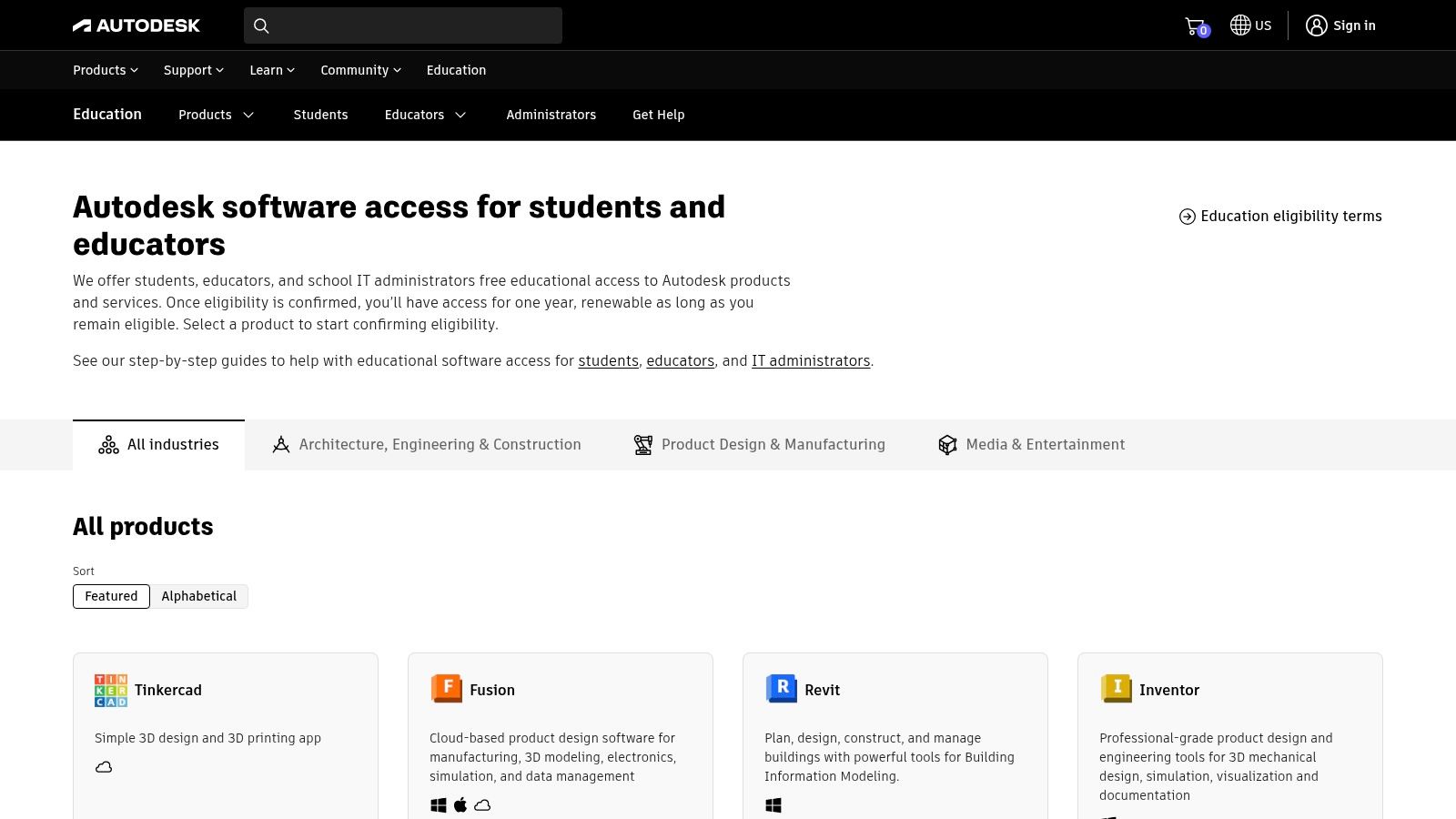
Imagine an architecture student designing a skyscraper in Revit, the industry-standard Building Information Modeling (BIM) software, or a game design student bringing their characters to life in Maya, the leading 3D animation and modeling software. This access to professional-grade tools, often prohibitively expensive for individual students, makes Autodesk Education a game-changer in preparing the next generation of professionals. It's more than just "discounted software for students"; it's a powerful resource that levels the playing field and empowers students to explore their creativity and develop in-demand skills.
The educational licenses offer full functionality, identical to the commercial versions, for a generous three-year period, with the option to renew. This provides ample time for students to master the software and build a strong portfolio. Furthermore, Autodesk Education provides access to learning resources and tutorials, helping students navigate the often steep learning curve associated with professional design software.
While the software is free, prospective users should be aware of the technical requirements. Many Autodesk applications, especially 3D modeling and rendering software, require powerful hardware with dedicated graphics cards and ample RAM to run smoothly. Additionally, while the software is free, printed output from the educational versions includes a watermark indicating its non-commercial use. Finally, it's important to remember that these licenses are strictly for educational purposes and cannot be used for commercial projects.
Features:
- Free access to over 100 Autodesk software products
- Full functionality identical to commercial versions
- Three-year education license for students (renewable)
- Access to learning resources and tutorials
- Software for various disciplines including CAD, 3D modeling, animation, rendering, and simulation
Pros:
- Completely free for verified students and educators
- Industry-standard software used by professionals worldwide
- Long license duration (3 years) with option to renew
- Comprehensive suite covering multiple disciplines
Cons:
- Most applications require powerful hardware to run efficiently
- Steep learning curve for many of the professional tools
- Files created with educational licenses include a watermark when printed
- Cannot be used for commercial purposes
Website: https://www.autodesk.com/education/edu-software/overview
Autodesk Education deserves a prominent spot on any list of discounted software for students because it provides unparalleled access to industry-leading tools entirely free of charge. While the technical requirements and learning curve might pose a challenge, the benefits of learning and mastering these professional applications far outweigh the drawbacks, making it an invaluable resource for students in a wide range of disciplines.
6. JetBrains Student Pack
As a student navigating the world of software development, access to professional tools can significantly impact your learning and project success. The JetBrains Student Pack stands out as an exceptional resource, offering discounted software for students by providing free access to their entire suite of powerful IDEs. This makes it an invaluable asset for any student developer. From Java and Python to JavaScript and C++, JetBrains IDEs like IntelliJ IDEA Ultimate, PyCharm Professional, WebStorm, and PhpStorm are industry standards, used by professionals worldwide. Having access to these tools as a student allows you to gain practical experience with the same software you'll likely encounter in your future career.
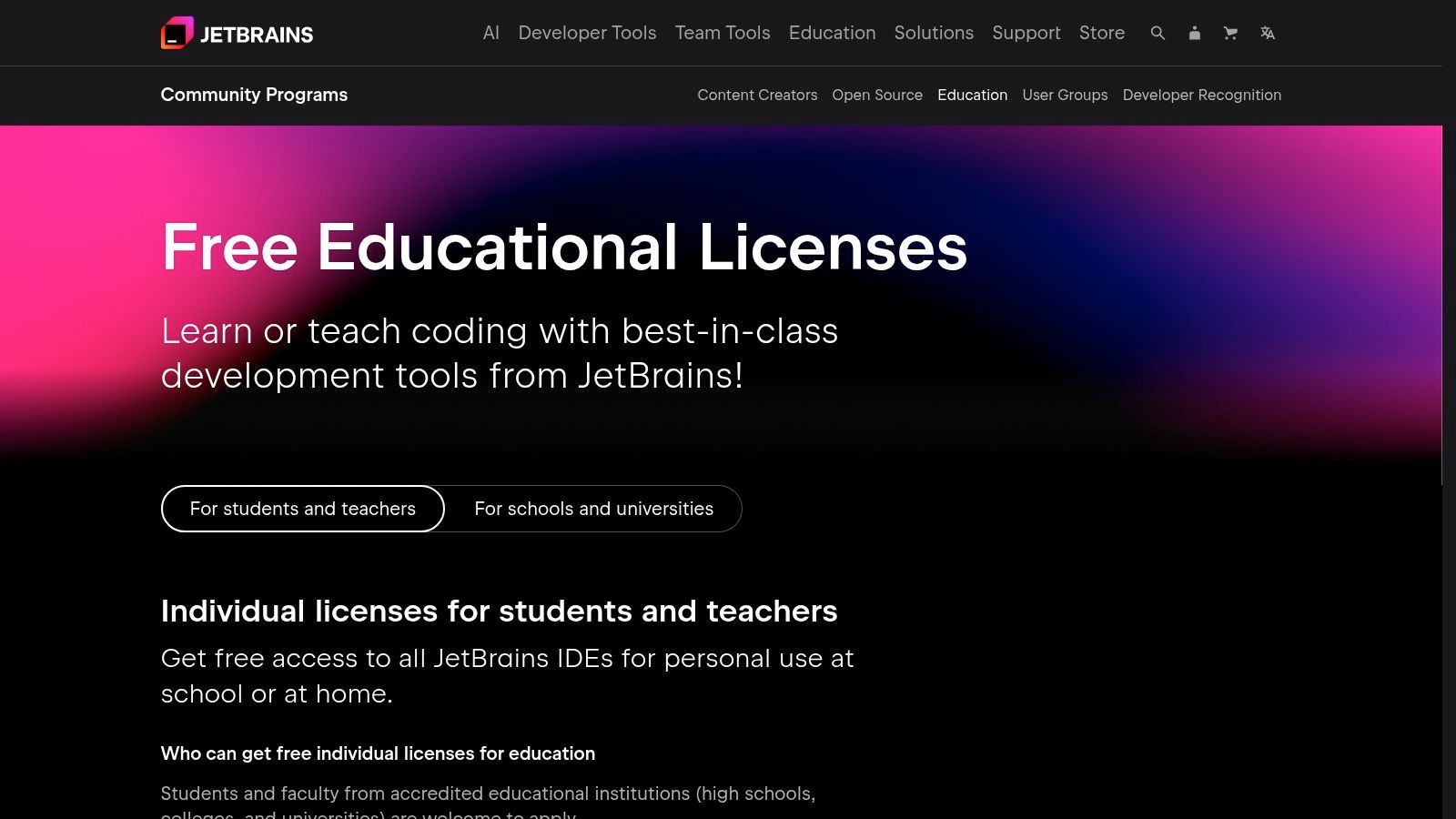
The JetBrains Student Pack isn't just about access; it's about empowering students with fully functional professional tools. This means you get all the advanced features, including intelligent coding assistance, integrated debugging and testing tools, and robust version control support. These features significantly boost productivity and help you write cleaner, more efficient code. Whether you're building a web application, working on a data science project, or developing a mobile app, the JetBrains Student Pack provides the tools you need. This pack helps bridge the gap between academic learning and real-world development, giving students a competitive edge.
Here's a closer look at what makes the JetBrains Student Pack a must-have for students seeking discounted software:
- Free Access: The entire suite of JetBrains desktop products and IDEs is completely free for verified students. This represents significant savings compared to the individual or combined cost of these professional tools.
- Multi-Language Support: Whether you’re coding in Java, Python, JavaScript, PHP, C++, or other popular languages, there's a JetBrains IDE tailored to your needs.
- Advanced Features: Benefit from features like intelligent code completion, refactoring tools, integrated debuggers, and version control system integration, all designed to enhance your coding efficiency and code quality.
- Cross-Platform Compatibility: Use your preferred operating system, whether Windows, macOS, or Linux, as JetBrains IDEs offer seamless cross-platform support.
While the benefits are substantial, it's also important to consider the following:
- Annual Verification: You'll need to verify your student status annually to continue using the free license.
- Resource Intensive: These IDEs are feature-rich and can be demanding on older or less powerful computers.
- Learning Curve: Some tools, with their extensive features, may have a steeper learning curve compared to simpler text editors.
Setting up the JetBrains Student Pack is straightforward. Simply visit the JetBrains website and apply for the student license using your university email address or other valid student credentials. Upon verification, you'll gain access to the entire suite of tools. The JetBrains Student Pack offers incredible value, providing students with discounted software–actually, completely free access–to industry-standard tools, making it a crucial resource for any aspiring developer. Compared to free code editors or limited student versions of other software, the JetBrains Student Pack provides unparalleled access to professional-grade development environments, setting students up for success in their academic and future professional careers.
7. Spotify Premium Student
For students seeking discounted software and services, Spotify Premium Student stands out as a valuable option. While not traditional software like a word processor or design program, access to music and entertainment can be crucial for focus, relaxation, and studying. Spotify Premium Student offers a substantial discount on their Premium streaming service, making it a worthwhile addition to any student's toolkit. This allows students to enjoy ad-free music, podcasts, and other entertainment content at a significantly reduced cost, enhancing their study environment and overall well-being. This makes it a valuable inclusion in our list of discounted software for students.
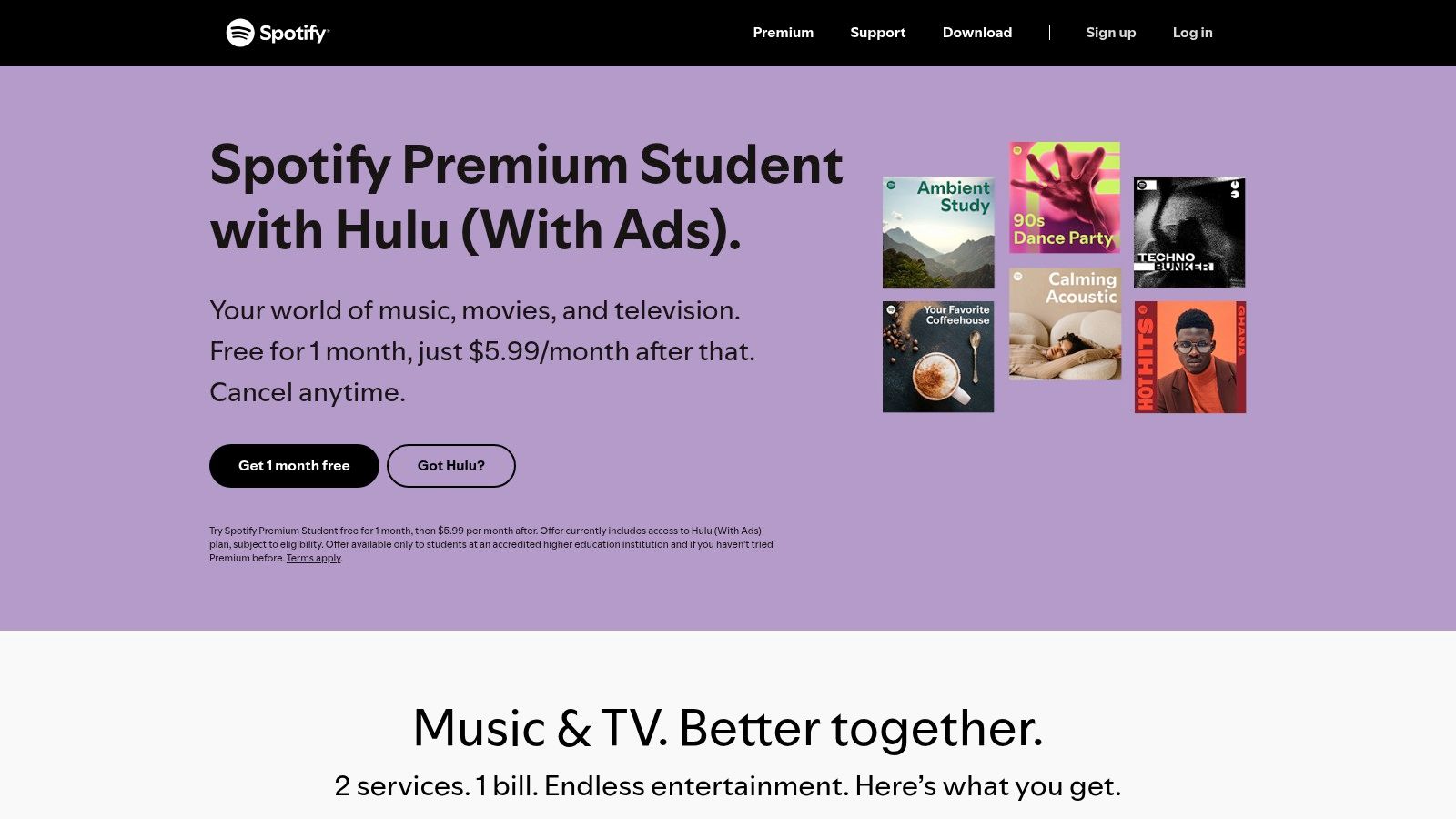
Spotify Premium Student provides all the perks of a regular Premium account at roughly half the price. This includes ad-free music streaming with unlimited skips, offline listening by downloading your favorite music and podcasts, and higher audio quality for a richer listening experience. In the US, the plan sweetens the deal further by bundling in Hulu (with ads) and SHOWTIME, providing access to a wider range of entertainment options. This bundled offering provides significant value, combining music, TV shows, and movies in one convenient package.
Furthermore, Spotify curates student-focused playlists and content, catering to the specific needs and interests of the student demographic. This allows students to discover new music and podcasts relevant to their studies and lifestyle. Compared to other music streaming services like Apple Music or YouTube Music, which offer student discounts but often without the added benefits of bundled services like Hulu and SHOWTIME (in the US), Spotify's offering becomes particularly attractive.
Pricing and Availability:
The exact pricing for Spotify Premium Student varies by country, but it generally sits at around 50% of the regular Premium subscription. The service is available internationally in many countries and requires verification through SheerID or a similar student validation service. The student discount is limited to a maximum of four years and requires annual revalidation to ensure continued eligibility. It's important to note that the bundle extras, such as Hulu and SHOWTIME, are not available in all countries.
Implementation and Setup Tips:
Signing up for Spotify Premium Student is straightforward. Visit the Spotify Student website (https://www.spotify.com/us/student/) and follow the instructions to verify your student status. You'll need to provide documentation that proves your current enrollment at an accredited higher education institution. Once verified, you can choose your payment method and start enjoying the benefits of Premium Student.
Pros:
- 50% discount on regular Premium pricing
- Additional entertainment services (Hulu and SHOWTIME) included in some regions (e.g., US)
- All the premium features of a regular Spotify Premium account
- Available internationally in numerous countries
Cons:
- Limited to a maximum of four years of eligibility
- Requires annual verification through SheerID or similar services
- Bundle extras like Hulu and SHOWTIME are not available in all countries
Spotify Premium Student is an excellent resource for students looking for discounted software and entertainment options. Its combination of ad-free listening, offline playback, and bundled entertainment services (where available) make it a compelling choice. While the four-year eligibility limit and annual verification process might seem like minor drawbacks, the significant cost savings and access to premium features make it a highly recommended option for budget-conscious students.
8. Unity Student Plan
Aspiring game developers, architects, or automotive designers rejoice! As a student, getting your hands on professional-grade software can be expensive, but Unity understands this challenge. The Unity Student plan offers a fantastic opportunity to access the full power of Unity Pro, a leading platform used in various industries, completely free. This makes it a standout choice for students seeking discounted software and earns it a well-deserved spot on this list. This allows students to learn and create with the same tools used by industry professionals, removing a significant financial barrier to entry.
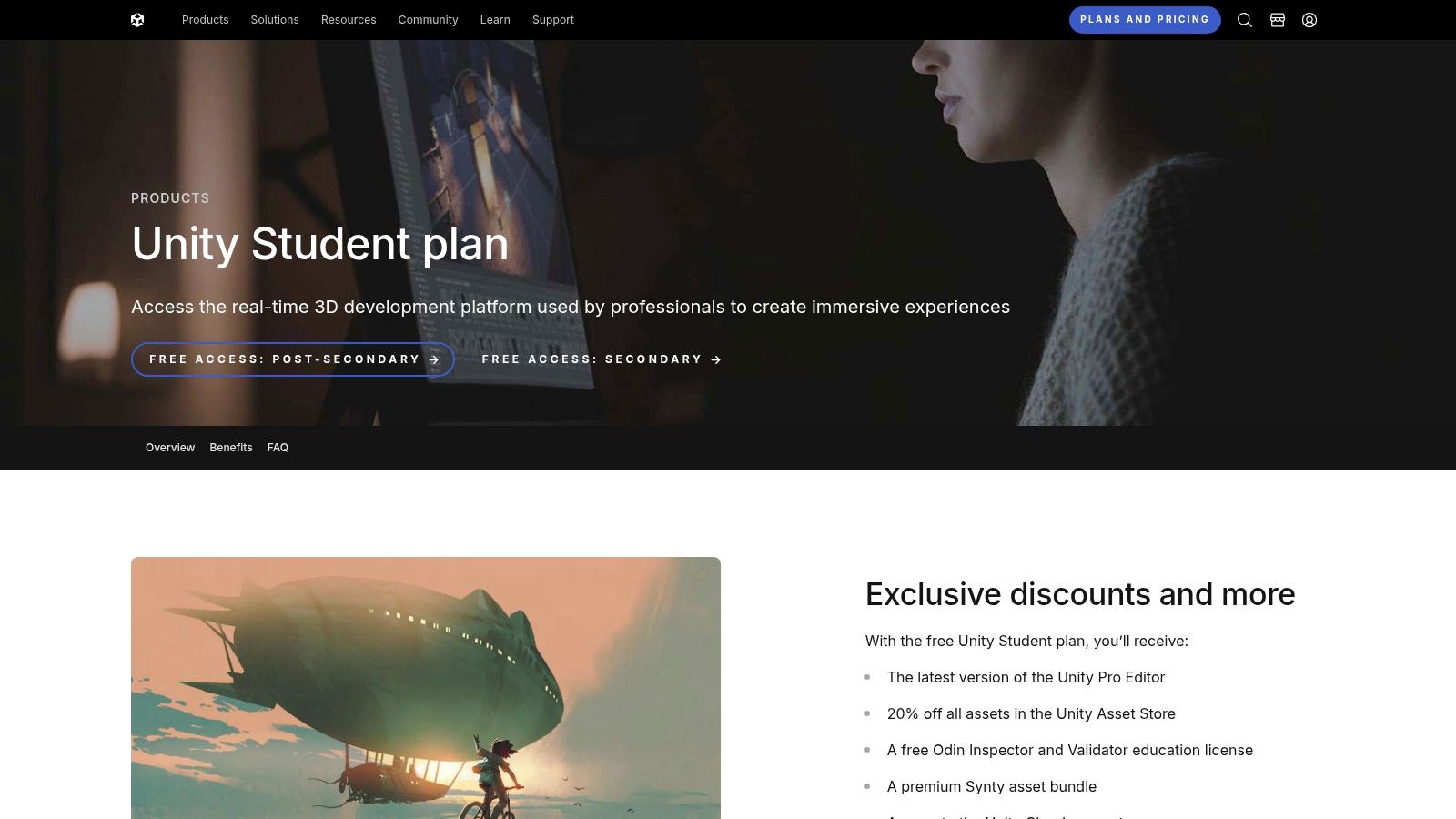
The Unity Student plan unlocks all of Unity Pro's features and functionality, providing a comprehensive suite of tools for bringing your creative visions to life. This includes the sleek dark theme editor interface, priority cloud builds for faster project iterations, and access to professional services and support options should you encounter any roadblocks. Beyond the software itself, the plan also includes learning resources and tutorials specifically designed for students, helping you master the platform from the ground up. Imagine having access to software worth $1,800/year, absolutely free! This allows you to build a robust portfolio and gain practical experience with industry-standard tools while still a student.
This free access to professional-grade software is a game-changer for students looking to break into fields like game development, offering a competitive edge in the job market. You can use the Unity Student Plan for personal projects and portfolio building, showcasing your skills to potential employers. While similar student discounts exist for other software, the completely free access to the full Unity Pro suite makes this offer exceptionally appealing.
However, it's important to be aware of a few limitations. You'll need to verify your student status every 12 months to maintain access. Unity, while powerful, has a steep learning curve, especially for complete beginners. The software is also resource-intensive, requiring a computer with decent hardware specifications for smooth performance. Lastly, the Unity Student Plan cannot be used for commercial projects exceeding $100,000 in funding or revenue.
Key Features:
- Full access to Unity Pro features and functionality
- Dark theme editor interface
- Priority cloud builds
- Access to Professional Services and support options
- Learning resources and tutorials designed for students
Pros:
- Free access to professional game development software worth $1,800/year
- Industry-standard platform used by many game developers
- Comprehensive learning resources for beginners
- Can be used for personal projects and portfolio building
Cons:
- Verification of student status required every 12 months
- Steep learning curve for beginners
- Resource-intensive software requires decent hardware
- Cannot be used for commercial projects exceeding $100K in funding or revenue
Website: https://unity.com/products/unity-student
If you’re a student looking for discounted software, the Unity Student Plan is an invaluable resource that can significantly boost your skills and career prospects. Take advantage of this incredible opportunity to learn and create with one of the leading platforms in the industry.
Discounted Student Software Comparison
| Platform | Core Features ✨ | User Experience ★★★★☆ | Value Proposition 💰 | Target Audience 👥 | Unique Selling Points 🏆 |
|---|---|---|---|---|---|
| 🏆 AccountShare | Group purchasing of premium services, secure sharing | Fast responses, stable accounts | Affordable from $10, lowers subscription costs | Tech-savvy users, families, students, SMBs | Priority access, enhanced security, customizable permissions |
| Microsoft 365 Education | Full Office apps, 1TB cloud, Teams | Seamless integration, widely used tools | Free or heavily discounted for students | Students & educators | Free for verified students, professional software |
| Adobe Creative Cloud | 20+ creative apps, 100GB storage, Adobe Fonts | Industry-standard, regular updates | 60%+ discount for students ($19.99/mo) | Creative students & professionals | Professional creative suite, integrated workflows |
| GitHub Student Developer Pack | Dev tools, cloud services, learning resources | Comprehensive, free access | Free for verified students | Student developers | Access to premium dev tools, thousands $ value |
| Autodesk Education | 100+ pro software, full functionality, 3-year license | Industry-standard, high learning curve | Free for students & educators | Students in engineering, design | Long license duration, multiple disciplines |
| JetBrains Student Pack | All JetBrains IDEs, multi-language support | Professional-grade, regular updates | Free for verified students | Student developers | Full-featured IDEs, broad language support |
| Spotify Premium Student | Ad-free streaming, offline, bundled Hulu/SHOWTIME | High audio quality, exclusive content | 50% off regular price | Students | Entertainment bundle, international availability |
| Unity Student Plan | Full Unity Pro, cloud builds, learning resources | Industry-standard game dev, learning focus | Free with eligibility | Game dev students, creators | Professional features free, portfolio-worthy projects |
Making the Most of Your Student Status for Software Savings
As we've explored, the world of discounted software for students offers a wealth of opportunities. From collaborative platforms like Microsoft 365 Education and creative suites like Adobe Creative Cloud to developer tools like GitHub Student Developer Pack and Autodesk Education, there's a discounted solution for nearly every student's needs. Even entertainment and music services like Spotify Premium Student and game development platforms like Unity Student Plan offer substantial student discounts. Remember, leveraging these tools can significantly enhance your learning journey, boost your creative output, and give you a competitive edge in your future career.
Key takeaways include understanding the specific eligibility requirements and renewal terms of each offer. Choosing the right tool depends on your individual academic and career goals. For example, a computer science student will likely benefit most from the JetBrains Student Pack and GitHub Student Developer Pack, while a design student might prioritize Adobe Creative Cloud. Consider your budget and which tools are most essential for your current coursework and projects. As you explore these options, consider how you'll be implementing the software. Will you be collaborating with others? Do you have the necessary hardware and internet access to fully utilize the software's capabilities?
For SaaS founders looking to maximize their student discounts and build successful products, leveraging user feedback is crucial. There are many excellent resources available to help you gather and analyze feedback effectively, like this guide on customer feedback tools from Saylo.
Don't let these valuable opportunities pass you by. Take advantage of these discounted software for students while you can and equip yourself with the tools for success. Want to make managing and sharing these student discounts even easier and more secure, especially with family or collaborators? Explore AccountShare, a platform designed to simplify shared access to subscription services while maintaining security and control. It's a great way to maximize the value of your discounted software for students.
