
Top Access Control Best Practices for 2025
Share
Securing Your Digital Fortress: A Guide to Access Control
This listicle presents eight access control best practices to safeguard your data and accounts. Learn how to implement essential security measures like multi-factor authentication (MFA), the principle of least privilege (PoLP), and role-based access control (RBAC). We'll also cover advanced techniques such as zero trust and attribute-based access control (ABAC). These access control best practices empower you to manage digital assets securely, whether for business, family sharing, or personal use. Protecting your information is paramount; this guide provides the tools you need.
1. Principle of Least Privilege (PoLP)
The Principle of Least Privilege (PoLP) is a cornerstone of access control best practices and a critical security concept. It dictates that users should only be granted the minimum level of access necessary to perform their assigned duties. This "need-to-know" basis for access significantly reduces the potential attack surface by limiting the damage a compromised account can inflict. By minimizing permissions, PoLP effectively contains security breaches and prevents unauthorized access to sensitive information. This proactive approach strengthens the overall security posture of any system or organization.

PoLP is achieved through granular permission assignments, meticulously aligned with individual job responsibilities. Instead of granting blanket access to everyone, permissions are tailored to the specific tasks each user needs to perform. Regular access reviews and adjustments are also vital to ensure that permissions remain relevant and appropriate as roles evolve. A default deny-all policy, with explicit permission grants, further reinforces this principle. This approach assumes no access is granted unless specifically authorized, providing a robust security baseline. Additionally, time-based or context-sensitive access restrictions can be implemented to further refine control, granting access only when and where it is absolutely needed. For example, a customer support representative might only need access to customer data during their scheduled shift.
Examples of Successful Implementation:
- Google's BeyondCorp: This zero-trust security model embodies PoLP by requiring authentication, authorization, and encryption for every access request, irrespective of the user's location. This ensures that access is granted only to verified users with legitimate needs.
- Financial Institutions: Banks often restrict access to customer financial data, granting access only to specific roles (e.g., tellers, loan officers) and limiting the duration of access.
- Healthcare Organizations: Patient record access is strictly controlled based on the care relationship, ensuring that only authorized medical professionals involved in a patient's care can view their records.
Why PoLP Deserves Its Place in the List:
PoLP is foundational to any effective access control strategy because it proactively mitigates risks by minimizing potential damage. It's crucial for regulatory compliance (e.g., GDPR, HIPAA), reinforcing trust and demonstrating a commitment to data security. Moreover, it enhances system stability by preventing unintentional changes caused by unauthorized access.
Pros:
- Significantly reduces attack surface and vulnerabilities
- Limits the impact of compromised accounts
- Aids in regulatory compliance
- Improves system stability
Cons:
- Can increase administrative overhead
- May slow down operations in emergencies
- Requires a thorough understanding of job functions
- Can face user resistance
Actionable Tips for Implementation:
- Start with zero access: Grant permissions incrementally as needed, rather than starting with full access and removing permissions.
- Regular access reviews: Conduct reviews at least quarterly to ensure permissions are still relevant.
- Role-based access control (RBAC): Simplify administration by grouping users with similar roles and assigning permissions to the roles.
- Document justification: Maintain a record explaining the reason for each granted permission.
- Emergency access procedure: Establish a process for granting temporary elevated access in exceptional circumstances, with appropriate oversight and logging.
PoLP, popularized by Jerome Saltzer and promoted by organizations like NIST and SANS Institute, is not simply a best practice; it's a fundamental principle for establishing robust access control and securing valuable data. By adhering to PoLP, organizations can significantly enhance their security posture and protect themselves against the ever-evolving threat landscape.
2. Multi-Factor Authentication (MFA)
Multi-Factor Authentication (MFA) is a crucial access control best practice that significantly bolsters security by requiring users to verify their identity using multiple, independent factors. Instead of relying solely on a password – something you know – MFA adds layers of protection by incorporating factors like something you have (such as a security token or mobile device) and something you are (biometric verification like fingerprints or facial recognition). This layered approach makes it exponentially harder for unauthorized individuals to gain access, even if they manage to compromise a password.

MFA utilizes a variety of verification methods including time-based one-time passwords (TOTP) generated by authenticator apps, push notifications to trusted devices, hardware security keys (like FIDO U2F and FIDO2), and even risk-based adaptive authentication that adjusts the required factors based on user behavior, location, and device. This flexibility allows for a balance between security and user experience.
The benefits of implementing MFA are substantial. It dramatically reduces the risk of unauthorized access, effectively mitigating threats like credential stuffing, phishing, and brute-force attacks. For businesses, MFA helps meet compliance requirements for numerous regulations and industry standards. Moreover, it creates a more robust identity verification system, which can even reduce password reset requests and associated IT support costs. Learn more about Multi-Factor Authentication (MFA)
For example, Microsoft reported that MFA blocks 99.9% of automated account compromise attempts. Similarly, Google's mandatory MFA for employees resulted in a significant decrease in successful phishing attacks. Financial institutions have also witnessed dramatic reductions in fraud after implementing MFA for customer account access. These real-world examples highlight MFA's effectiveness in enhancing security.
While MFA offers robust protection, it’s important to be aware of potential drawbacks. It adds friction to the authentication process, requiring users to take extra steps. It also necessitates additional infrastructure and user education. Certain MFA methods, such as SMS-based authentication, can be vulnerable to SIM swapping attacks. Loss of authentication devices can lead to account lockout, and some methods may pose accessibility challenges for certain users.
Tips for Effective MFA Implementation:
- Risk-based MFA: Tailor authentication requirements based on user behavior, location, and device to optimize security without unnecessary friction.
- Multiple Factor Options: Offer users a choice of secondary factors to cater to individual preferences and circumstances.
- Recovery Procedures: Establish clear procedures for recovering access when authentication factors are lost or unavailable.
- Phased Rollout: Implement MFA gradually, starting with high-privilege accounts and sensitive systems before expanding to all users.
- User Education: Educate users about the security benefits of MFA to encourage adoption and minimize frustration.
MFA deserves its place in any list of access control best practices because it significantly improves security posture with relatively minimal investment. Whether you're a tech-savvy individual managing multiple online accounts, a family sharing streaming subscriptions, a small business protecting sensitive data, a student securing academic resources, or a digital nomad needing secure access on the go, MFA provides essential protection in today's increasingly complex digital landscape. Its widespread adoption by major players like RSA Security, Google, and NIST, as well as its integration into core security features by cloud providers like AWS, Azure, and GCP, solidifies its importance as a foundational security measure.
3. Role-Based Access Control (RBAC)
Role-Based Access Control (RBAC) is a foundational element of access control best practices, offering a structured and scalable approach to managing user permissions. Instead of assigning permissions directly to individual users, RBAC groups users with similar responsibilities into roles. Each role is then granted specific permissions based on the needs of that role within the organization. This approach simplifies administration, improves security, and helps organizations comply with regulatory requirements. RBAC aligns security with your organizational structure, making it easier to manage access as your organization grows and evolves.

RBAC systems typically include predefined roles with specific permission sets. These roles can be arranged hierarchically, allowing for inheritance of permissions. For example, a "Manager" role might inherit all permissions of the "Employee" role, plus additional management-specific permissions. This hierarchical structure streamlines permission management and ensures consistency. RBAC also facilitates the enforcement of separation of duties, a crucial security principle for preventing fraud and errors. By assigning conflicting permissions to different roles, organizations can minimize the risk of any single individual having excessive access. Centralized role management provides a single point of control for all access-related configurations, simplifying auditing and reporting. Many RBAC systems also integrate with identity management systems, further streamlining user provisioning and deprovisioning.
Examples of Successful Implementation:
- Cloud Resource Management: Microsoft Azure RBAC allows organizations to control access to cloud resources based on predefined roles, ensuring that only authorized personnel can manage virtual machines, databases, and other critical assets.
- Healthcare: Healthcare systems leverage RBAC to control access to patient records based on clinical roles. Doctors, nurses, and administrative staff have different levels of access, ensuring patient privacy and compliance with HIPAA regulations.
- Financial Services: Financial institutions use RBAC to enforce regulatory compliance and separation of duties. This helps prevent fraud and ensures the integrity of financial transactions.
Tips for Implementing RBAC:
- Role Analysis: Begin by conducting a thorough role analysis to identify all necessary roles within your organization and the specific responsibilities associated with each role.
- Role Review Process: Implement a regular role review process to prevent unnecessary role proliferation (also known as "role explosion"). This helps keep your RBAC system manageable and efficient.
- Role Hierarchies: Use role hierarchies to simplify inheritance of common permissions and reduce redundancy in your role definitions.
- Naming Convention: Establish a clear and consistent naming convention for roles that reflects their function within the organization. This improves readability and maintainability.
- Hybrid Approaches: Consider hybrid approaches, like combining RBAC with attribute-based access control (ABAC), to address complex access control scenarios requiring more fine-grained control.
- Documentation: Thoroughly document all role definitions and justifications for audit purposes and future reference.
Pros and Cons of RBAC:
Pros:
- Simplifies access management compared to user-by-user permissions.
- Aligns security with organizational structure.
- Improves compliance and auditing capabilities.
- Reduces administrative overhead for large organizations.
- Provides consistent access patterns across systems.
Cons:
- Can lead to role explosion if not carefully designed.
- May be too rigid for organizations with highly fluid responsibilities.
- Implementation requires significant initial planning.
- Can be complex to implement in legacy systems.
- May require complementary approaches for fine-grained control.
RBAC deserves a place in the access control best practices list because it provides a robust, scalable, and efficient way to manage user permissions. Whether you're a small business, a large enterprise, or an individual managing access for your family, RBAC offers a structured framework for ensuring that the right people have the right access to the right resources. It is particularly valuable for tech-savvy individuals, families sharing accounts, small businesses using collaborative software, students seeking affordable subscriptions, and digital nomads needing efficient account management—all of whom can benefit from the organized and secure access that RBAC provides.
4. Zero Trust Security Model
The Zero Trust security model represents a fundamental shift in how we approach access control. It discards the traditional notion of a trusted internal network and instead operates on the principle of "never trust, always verify." This means that every user, device, and network request is treated as a potential threat, regardless of its origin. Access to applications and data is granted only after successful authentication, authorization, and continuous validation. This makes it a crucial component of any robust access control best practices strategy.
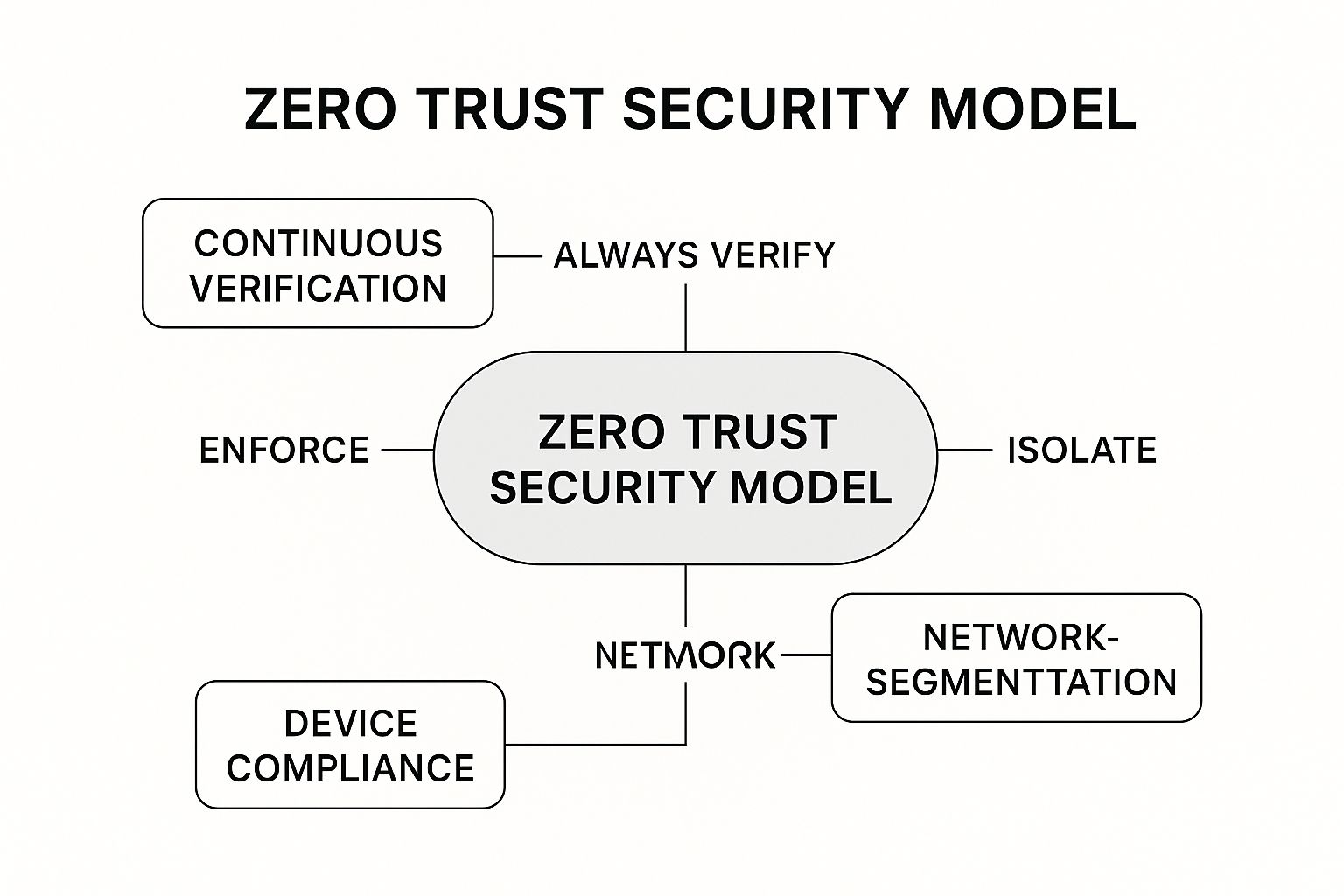
The infographic above visualizes the core components of Zero Trust, centering around the principle of least privilege. It demonstrates how continuous verification, micro-segmentation, and data-centric protection all contribute to ensuring that only authorized users and devices gain access to specific resources they need and nothing more. The visualization emphasizes the interconnected nature of these elements in achieving a comprehensive Zero Trust security posture.
This approach is particularly relevant in today’s environment of increasingly sophisticated cyber threats, remote work, and bring-your-own-device (BYOD) policies. By eliminating the inherent trust traditionally placed in network location, Zero Trust significantly reduces the attack surface and mitigates the risk of lateral movement should a breach occur. Key features of Zero Trust include continuous verification and authentication for all access attempts, micro-segmentation of networks, least privilege access controls, device health and compliance verification, comprehensive monitoring and analytics, and data-centric protection.
Zero Trust offers several compelling benefits. It reduces the risk of lateral movement by attackers within the network, better accommodates modern work patterns such as remote work and BYOD, improves visibility into access patterns and potential threats, minimizes the impact of perimeter breaches, and creates a more adaptive and resilient security architecture. For example, Google’s BeyondCorp initiative exemplifies this, removing the distinction between corporate network and internet access. Microsoft and the U.S. Federal Government (under Executive Order 14028) are other notable examples of successful Zero Trust implementations. Learn more about Zero Trust Security Model.
However, implementing Zero Trust is not without its challenges. It can be complex and potentially costly to fully implement, especially in organizations with legacy systems. It may also introduce friction in user experience if not implemented carefully. The model requires significant changes to traditional security architecture and demands substantial monitoring and management resources.
When and Why to Use Zero Trust:
Zero Trust is particularly beneficial for organizations handling sensitive data, operating in high-risk environments, or embracing modern work models like remote work and BYOD. It’s ideal for tech-savvy individuals, families sharing accounts, small businesses, students, and digital nomads looking to enhance security and control access to their valuable digital resources.
Tips for Implementing Zero Trust:
- Start with identity management: A strong identity and access management (IAM) system is the foundation of Zero Trust.
- Phased implementation: Begin with high-value assets and gradually expand the scope of your Zero Trust implementation.
- Device health verification: Develop strong device health and compliance verification capabilities to ensure only secure devices access your resources.
- Micro-segmentation: Use micro-segmentation to contain potential breaches and limit the blast radius of attacks.
- Monitoring and analytics: Invest in robust security monitoring and analytics tools to enable continuous verification and threat detection.
- User experience: Focus on user experience to minimize resistance to new security controls.
By adhering to these best practices and understanding the intricacies of the Zero Trust model, you can significantly bolster your access control measures and create a more secure digital environment.
5. Regular Access Reviews and Recertification
Regular access reviews and recertification are crucial for maintaining strong access control and represent a vital best practice. This process involves periodically validating users' access rights to ensure they remain appropriate and aligned with their current roles and responsibilities. By systematically reviewing and revalidating access, organizations can effectively address several key security and compliance concerns. This practice helps prevent the accumulation of unnecessary permissions (also known as access creep), detect orphaned accounts belonging to former employees, and maintain compliance with security policies and regulatory requirements. Incorporating regular access reviews into your access control strategy is essential for minimizing security risks and optimizing your overall security posture.
How it Works:
Access reviews typically involve a structured process where managers or resource owners attest to the validity of each user's access. This often involves reviewing a list of users and their associated permissions and confirming whether they still require that level of access. The process can be conducted manually or, more efficiently, through automated workflows. Automated systems can flag dormant accounts, excessive privileges, and potential violations, simplifying the review process and improving accuracy. The results of these reviews should be documented for compliance and auditing purposes.
Examples of Successful Implementation:
- Financial institutions: To comply with Sarbanes-Oxley (SOX) requirements, financial institutions often conduct quarterly access reviews of systems containing sensitive financial data.
- Healthcare organizations: Regular reviews of access rights to Protected Health Information (PHI) are essential for maintaining compliance with the Health Insurance Portability and Accountability Act (HIPAA).
- Cloud service providers: Many cloud providers leverage automated access review workflows to efficiently manage and govern access across their vast infrastructure, ensuring scalability and compliance.
Actionable Tips for Effective Access Reviews:
- Implement risk-based review schedules: Prioritize more frequent reviews for highly privileged accounts and systems containing sensitive data.
- Provide context and access history to reviewers: Equip reviewers with the necessary information, including access history and job descriptions, to make informed decisions.
- Automate as much of the process as possible: Automation reduces the burden on IT staff and managers, improves accuracy, and allows for more frequent reviews.
- Include access pattern analysis: Analyzing access patterns can highlight unusual or suspicious activity, potentially indicating compromised accounts or insider threats.
- Create clear remediation workflows: Establish clear procedures for addressing identified issues, such as revoking unnecessary access or updating user roles.
- Train reviewers: Educate reviewers on the importance of thorough evaluation and the implications of granting excessive access.
When and Why to Use This Approach:
Regular access reviews are essential for any organization looking to maintain a strong security posture and comply with regulatory requirements. They are particularly important in environments with high employee turnover, complex access control structures, or sensitive data. This practice directly contributes to the principle of least privilege, ensuring users only have the access they absolutely need to perform their job duties.
Pros:
- Prevents the accumulation of unnecessary access rights over time (access creep).
- Helps identify and revoke access for departed or transferred employees (orphan accounts).
- Provides documentation for audit and compliance requirements.
- Regularly reinforces the principle of least privilege.
- Creates accountability for access decisions.
Cons:
- Can be time-consuming for managers and IT staff.
- Risk of rubber-stamping rather than meaningful review.
- May create disruption if access is incorrectly revoked.
- Requires ongoing organizational commitment.
- Manual processes can be error-prone and inconsistent.
Popularized By:
This best practice is driven by regulatory frameworks like SOX, HIPAA, and PCI-DSS, which mandate regular access reviews. It is also heavily promoted by Identity Governance and Administration (IGA) vendors like SailPoint, Saviynt, and CyberArk, and incorporated into various GRC (Governance, Risk, and Compliance) frameworks and methodologies.
By adhering to the principles of regular access reviews and recertification, organizations can significantly enhance their access control posture, mitigate security risks, and maintain compliance with relevant regulations. This approach provides a proactive and systematic way to manage access, ensuring that only authorized individuals have the necessary permissions to access sensitive resources. This proactive approach significantly contributes to maintaining a strong security posture and demonstrates a commitment to best practices in access control.
6. Privileged Access Management (PAM)
Privileged Access Management (PAM) is a crucial element of any robust access control strategy and deserves its place on this list of best practices. It addresses the significant risks associated with privileged accounts – those with elevated permissions that grant access to sensitive systems and data. These accounts are prime targets for attackers, making their protection paramount. PAM encompasses the strategies, policies, and technologies used to secure, control, and monitor access to these critical resources. By implementing PAM, organizations can significantly enhance their overall security posture and protect against both external threats and insider risks.
How PAM Works:
PAM solutions work by centralizing the management of privileged credentials, enforcing strong authentication, and providing granular control over privileged activities. Core features include:
- Password Vaulting and Rotation: Eliminates the use of shared, static passwords by securely storing and automatically rotating credentials for privileged accounts.
- Just-in-Time (JIT) Privileged Access Provisioning: Grants privileged access only when needed and revokes it automatically after use, minimizing the window of vulnerability.
- Session Recording and Monitoring: Provides a comprehensive audit trail of all privileged activities, allowing for detailed monitoring, analysis, and investigation.
- Credential Checkout Workflows: Implements controlled processes for requesting and approving privileged access, increasing accountability and reducing unauthorized use.
- Privileged Session Management and Isolation: Creates secure, isolated sessions for privileged users, preventing malware propagation and limiting the impact of compromised accounts.
- Command Filtering and Restriction: Allows organizations to define which commands privileged users can execute, further restricting potential damage from malicious or accidental actions.
- Integration with SIEM: Feeds privileged activity logs into Security Information and Event Management (SIEM) systems for advanced threat detection and correlation.
Examples of Successful PAM Implementation:
- Major financial institutions leverage PAM to secure access to core banking systems, protecting sensitive customer financial data and ensuring regulatory compliance.
- Tech companies use PAM to control access to production environments and customer cloud infrastructures, safeguarding intellectual property and maintaining service availability.
- Government agencies deploy PAM to protect classified information systems, enforce separation of duties, and meet stringent security mandates.
Actionable Tips for Implementing PAM:
- Start with an Inventory: Identify all privileged accounts across your systems to understand the scope of your PAM implementation.
- Prioritize Critical Credentials: Begin by vaulting and managing the credentials for the most critical systems and accounts.
- Establish Emergency Access Procedures: Define clear procedures for accessing privileged accounts in emergency situations while maintaining security controls and oversight.
- Integrate with Existing Authentication Systems: Integrate PAM with your existing multi-factor authentication (MFA) solutions for stronger authentication and access control.
- Monitor and Alert: Implement monitoring and alerting mechanisms to detect and respond to unusual privileged account usage patterns, which may indicate malicious activity.
- Consider Privileged Session Proxies: Use privileged session proxies for third-party contractors and vendors to control and monitor their access to your systems.
- Automate Credential Rotation: Automate credential rotation after each use or following security incidents to minimize the impact of compromised credentials.
When and Why to Use PAM:
PAM is essential for any organization that wants to enhance its access control security, particularly those handling sensitive data, operating critical infrastructure, or needing to meet regulatory compliance requirements. It is particularly relevant for organizations with large numbers of privileged accounts, complex IT environments, and a high risk of insider threats.
Pros and Cons of PAM:
Pros:
- Dramatically reduces the risk of privileged account compromise.
- Creates accountability through detailed activity logging.
- Eliminates shared administrator passwords and associated risks.
- Supports compliance with regulatory requirements for privileged access controls.
- Enables emergency access procedures with appropriate oversight.
- Reduces the risk of insider threats.
Cons:
- Can be expensive to implement fully.
- May introduce some friction into existing administrative workflows.
- Often requires changes to established IT operational practices.
- Can be complex to implement across diverse technology stacks.
- Can potentially create single points of failure if not properly designed and implemented.
Learn more about Privileged Access Management (PAM)
This comprehensive approach to managing privileged access is especially beneficial for tech-savvy individuals, families, small businesses, students, and digital nomads, all of whom can greatly benefit from the robust security and control that PAM provides. For example, families sharing streaming accounts can ensure that access is controlled and monitored, while small businesses can protect sensitive data from unauthorized access by employees or contractors. Implementing best practices in access control, such as PAM, provides a strong foundation for security and peace of mind in today's interconnected digital world.
7. Attribute-Based Access Control (ABAC)
Attribute-Based Access Control (ABAC) stands out as one of the most flexible and powerful access control models available, earning its spot among access control best practices. Unlike traditional Role-Based Access Control (RBAC) which relies on pre-defined roles, ABAC grants access based on a combination of attributes related to the user, the resource being accessed, the action being performed, and even the surrounding environment. This dynamic approach enables fine-grained control and adaptable security that's crucial in today's complex digital landscape.
How ABAC Works:
ABAC's core strength lies in its dynamic policy evaluation. At the time of access request, the system evaluates various attributes against predefined policies. These attributes can include anything relevant to the access decision: user attributes (role, department, clearance level), resource attributes (data classification, ownership, location), action attributes (read, write, execute), and environmental attributes (time of day, location, network security status). If the attributes meet the conditions specified in the policy, access is granted. This enables context-aware access decisions far beyond the capabilities of simpler models.
Features and Benefits:
ABAC offers a rich set of features, including:
- Dynamic policy evaluation: Access decisions are made in real-time, factoring in current conditions.
- Multiple attribute types: Policies can consider user, resource, action, and context attributes.
- Rich policy expression language: Complex access rules can be defined using logical operators.
- Fine-grained access decisions: Control access down to individual data elements.
- Adaptive to changing conditions: Policies automatically adjust based on time, location, risk, etc.
- Centralized policy management: Manage all access rules from a single point.
- Standard protocols like XACML: Leverage existing standards for implementation.
These features translate into several key benefits:
- Flexibility and Adaptability: ABAC excels in complex access scenarios where static roles are insufficient.
- Reduced Policy Count: Attribute combinations minimize the need for numerous individual policies.
- Contextual Awareness: Incorporate environmental factors for more informed decisions.
- Zero Trust Alignment: ABAC is well-suited for zero trust architectures, enforcing least privilege access.
- Granular Data Control: Meets stringent data access requirements for sensitive information.
- Regulatory Compliance: Adapt to evolving compliance needs through policy updates.
Examples of Successful Implementation:
- Healthcare: Control access to patient records based on doctor-patient relationship, department, and record type.
- Government: Enforce need-to-know access to classified information based on clearance, project assignment, and data sensitivity.
- Finance: Implement regulatory controls on trading platforms based on user certification, customer type, and transaction details.
Pros and Cons:
While powerful, ABAC is not without its challenges:
Pros:
- Highly flexible and adaptable
- Reduces policy management overhead
- Incorporates contextual information
- Ideal for dynamic and zero trust environments
- Enables fine-grained data access control
Cons:
- More complex to implement than RBAC
- Requires meticulous attribute management
- Can be computationally intensive
- Demands specialized expertise for policy design
- May be overkill for simpler scenarios
- Thorough testing is crucial
Tips for Implementation:
- Start Small: Begin with a clear understanding of available attributes and build policies incrementally.
- Governance is Key: Establish clear governance for attribute definitions and quality.
- Hybrid Approach: Combine RBAC for broad access management and ABAC for fine-grained control.
- Monitor and Log: Track policy evaluation outcomes for continuous improvement.
- Test Thoroughly: Create a robust testing framework to validate policy changes before deployment.
- Lifecycle Management: Implement a policy lifecycle management process for updates and reviews.
When to Use ABAC:
ABAC is ideal when:
- Fine-grained control is necessary: You need to control access at a very granular level.
- Context matters: The environment, user attributes, or resource attributes significantly influence access decisions.
- Dynamic access is required: Access needs change frequently based on various factors.
- Compliance demands are complex: Regulations dictate specific, context-aware access rules.
By understanding and implementing ABAC as part of your access control best practices, you can create a more secure, adaptable, and efficient security posture for your organization.
8. Comprehensive Logging and Monitoring of Access Events
Implementing robust access control involves more than just setting up permissions and authentication. A crucial component of any effective access control strategy is comprehensive logging and monitoring of access events. This practice entails systematically recording all access attempts, modifications to access rights, and privileged activities across all systems. By analyzing these logs, organizations can detect suspicious behavior, investigate security incidents, maintain compliance, and continuously improve their access control policies. This creates essential visibility and accountability throughout the access lifecycle, enabling rapid detection of and response to potential security threats, ultimately bolstering your access control best practices.
This approach works by collecting detailed records of every interaction with your systems requiring access. These logs typically include information such as:
- Who: The user or entity attempting access (e.g., employee ID, service account).
- What: The resource being accessed (e.g., file, database, application).
- When: The date and time of the access attempt.
- Where: The location from which the access attempt originated (e.g., IP address, device).
- How: The method used for access (e.g., username/password, API key).
- Result: Whether the access attempt was successful or denied.
This data is then aggregated, often using centralized log management systems, and analyzed for suspicious patterns. Real-time monitoring and alerting systems can trigger notifications for immediate action when potentially malicious activity is detected.
Examples of Successful Implementation:
- Financial Institutions: Banks and other financial institutions utilize Security Information and Event Management (SIEM) platforms to monitor access to sensitive customer financial data, enabling them to detect and prevent fraudulent activities.
- Healthcare Organizations: Healthcare providers monitor access to Protected Health Information (PHI) to ensure compliance with regulations like HIPAA and identify potential data breaches or unauthorized snooping.
- Cloud Service Providers: Cloud providers implement comprehensive API access logging for customer environments, providing valuable insights into usage patterns and potential security vulnerabilities.
Actionable Tips for Implementation:
- Establish Clear Logging Standards: Define precisely which events must be captured, ensuring consistency and completeness across all systems.
- Implement Log Integrity Controls: Protect logs from tampering and ensure a clear chain of custody for forensic investigations.
- Define Retention Periods: Establish log retention policies based on compliance requirements and investigation needs.
- Create Baseline Access Patterns: Understand normal user behavior to effectively identify anomalies and suspicious deviations. Just like robust Automated quality management systems leverage AI and machine learning to identify trends within vast quantities of data, effective access control logging similarly benefits from automation and data analysis to proactively pinpoint vulnerabilities. AQM systems offer proactive identification of potential issues, which is a critical element of modern access control strategies.
- Automate Common Investigation Workflows: Streamline incident response by automating common investigative tasks.
- Implement a SIEM Solution: Utilize a SIEM platform for correlation, analysis, and reporting of access events across multiple systems.
- Ensure Clock Synchronization: Maintain consistent timestamps across all systems for accurate event sequencing.
- Develop Playbooks: Create predefined procedures for responding to common access-related alerts.
Pros and Cons:
Pros:
- Enables rapid detection of unauthorized access attempts.
- Creates accountability for all access activities.
- Provides evidence for forensic investigations.
- Supports compliance with regulatory requirements.
- Helps identify patterns of misuse or policy violations.
- Facilitates continuous improvement of access control policies.
Cons:
- Generates large volumes of data requiring storage and processing.
- Can create alert fatigue if not properly tuned.
- Requires skilled personnel to analyze and interpret log data.
- Privacy concerns must be balanced with monitoring needs.
- May impact system performance if logging is too verbose.
Comprehensive logging and monitoring are indispensable for effective access control best practices. By diligently implementing these strategies, organizations can significantly strengthen their security posture, protect sensitive data, and maintain compliance in today's complex threat landscape.
Access Control Best Practices Comparison
| Best Practice | Implementation Complexity 🔄 | Resource Requirements ⚡ | Expected Outcomes 📊 | Ideal Use Cases 💡 | Key Advantages ⭐ |
|---|---|---|---|---|---|
| Principle of Least Privilege (PoLP) | Moderate to High — requires detailed role and access mapping and ongoing reviews | Medium — needs admin effort and monitoring tools | Reduced attack surface, improved compliance, limited breach impact | Organizations with well-defined job roles and regulatory requirements | Minimizes unnecessary access, limits damage from breaches |
| Multi-Factor Authentication (MFA) | Moderate — infrastructure setup and user training needed | Medium to High — authentication systems and devices | Strong identity assurance, reduced account compromise risk | Systems requiring strong protection beyond passwords | Blocks most automated account compromises, regulatory compliance |
| Role-Based Access Control (RBAC) | Moderate to High — initial role definition and ongoing maintenance | Medium — centralized role management tools required | Scalable, consistent access control aligned with organizational hierarchy | Enterprises with structured roles and large user bases | Simplifies access management, improves compliance and auditing |
| Zero Trust Security Model | High — architecture overhaul and continuous monitoring required | High — requires advanced monitoring, IAM, and segmentation | Improved threat containment, adaptive security posture | Modern, distributed environments supporting remote users | Eliminates trust zones, minimizes lateral attack paths |
| Regular Access Reviews & Recertification | Moderate — periodic process requiring managerial involvement | Medium — automation tools recommended for scale | Reduced access creep, compliance adherence, accountability | Organizations aiming to maintain least privilege and reduce stale access | Prevents permission bloat, supports audit readiness |
| Privileged Access Management (PAM) | High — complex deployment of vaults, session monitoring, and workflows | High — specialized PAM solutions and ongoing management | Reduced privileged account compromise, improved oversight | Organizations with critical systems and high-risk privileged users | Strong control over high-value accounts, detailed activity logging |
| Attribute-Based Access Control (ABAC) | High — complex policy design and dynamic evaluation needed | Medium to High — requires attribute management and policy engines | Flexible, context-aware access decisions suitable for dynamic environments | Complex environments needing fine-grained adaptive access control | Highly adaptable, reduces policy proliferation, supports zero trust |
| Comprehensive Logging & Monitoring | Moderate — logging infrastructure and alerting/analysis tools needed | Medium to High — storage, analytics, and skilled personnel required | Rapid detection and response to access threats, audit evidence | Environments requiring continuous monitoring and compliance | Enables forensic investigations, behavioral anomaly detection |
Staying Ahead of the Curve: The Future of Access Control
Implementing access control best practices is paramount for anyone seeking cost-effective access to premium services while maintaining robust security. From individuals sharing streaming subscriptions to businesses managing collaborative software, understanding and applying these principles is crucial. This article covered key strategies, including the Principle of Least Privilege (PoLP), Multi-Factor Authentication (MFA), Role-Based Access Control (RBAC), the Zero Trust Security Model, regular access reviews, Privileged Access Management (PAM), Attribute-Based Access Control (ABAC), and comprehensive logging and monitoring. These practices empower you to control who accesses your valuable data and systems, minimizing risks and maximizing efficiency.
The most important takeaway is that access control isn't a set-it-and-forget-it task. The digital landscape is constantly evolving, with new threats and vulnerabilities emerging regularly. By mastering these access control best practices, you equip yourself to adapt to these changes and maintain a strong security posture, protecting your data and resources, both now and in the future. Whether you're a student sharing software licenses, a digital nomad managing multiple accounts, or a small business protecting sensitive information, prioritizing access control is a proactive step towards a safer and more productive digital experience.
Ready to streamline your access management while prioritizing security and affordability? Explore AccountShare – a platform designed to facilitate dynamic and secure access to shared accounts, embodying many of the access control best practices discussed here. Visit AccountShare today to learn more and revolutionize how you manage and share your digital services.
