
A Guide to Identity Management Solutions
Share
Identity management solutions are the gatekeepers of your digital world. They're the system that ensures only the right people get access to the right information at the right time. In today's business environment, this isn't just a tech feature—it's a core security pillar.
What Is Identity Management and Why It Matters Now
Imagine your company is a large, secure building. Every room contains sensitive information, valuable tools, or critical software. Without a central security system, you'd be handing out individual keys for every single door. Your employees would be fumbling with massive keychains, it would be impossible to track who has access to what, and you'd have no way of getting keys back from people who've left the company.
That chaotic, insecure mess is what digital access looks like without a proper identity management solution.
An Identity and Access Management (IAM) system acts as that central security desk. It gives each person one smart keycard—their digital identity. That single card is programmed to open only the specific doors they're authorized to enter. It makes life simple for users and security crystal clear for the business.
Building a Foundation of Digital Trust
At its heart, identity management is all about establishing and maintaining trust. Before the system grants access to something sensitive, like a financial database or customer records, it needs a solid answer to two critical questions:
- Authentication: "Are you really who you say you are?" This is the proof of identity. It could be a password, a fingerprint scan, or a one-time code sent to a trusted device.
- Authorization: "Okay, I know who you are. What are you actually allowed to do?" This next step checks the user's permissions to define exactly what they can see, edit, or delete.
This two-step process is fundamental. It stops unauthorized actors from getting in and ensures that even your own team members only have access to the data they absolutely need to do their jobs.
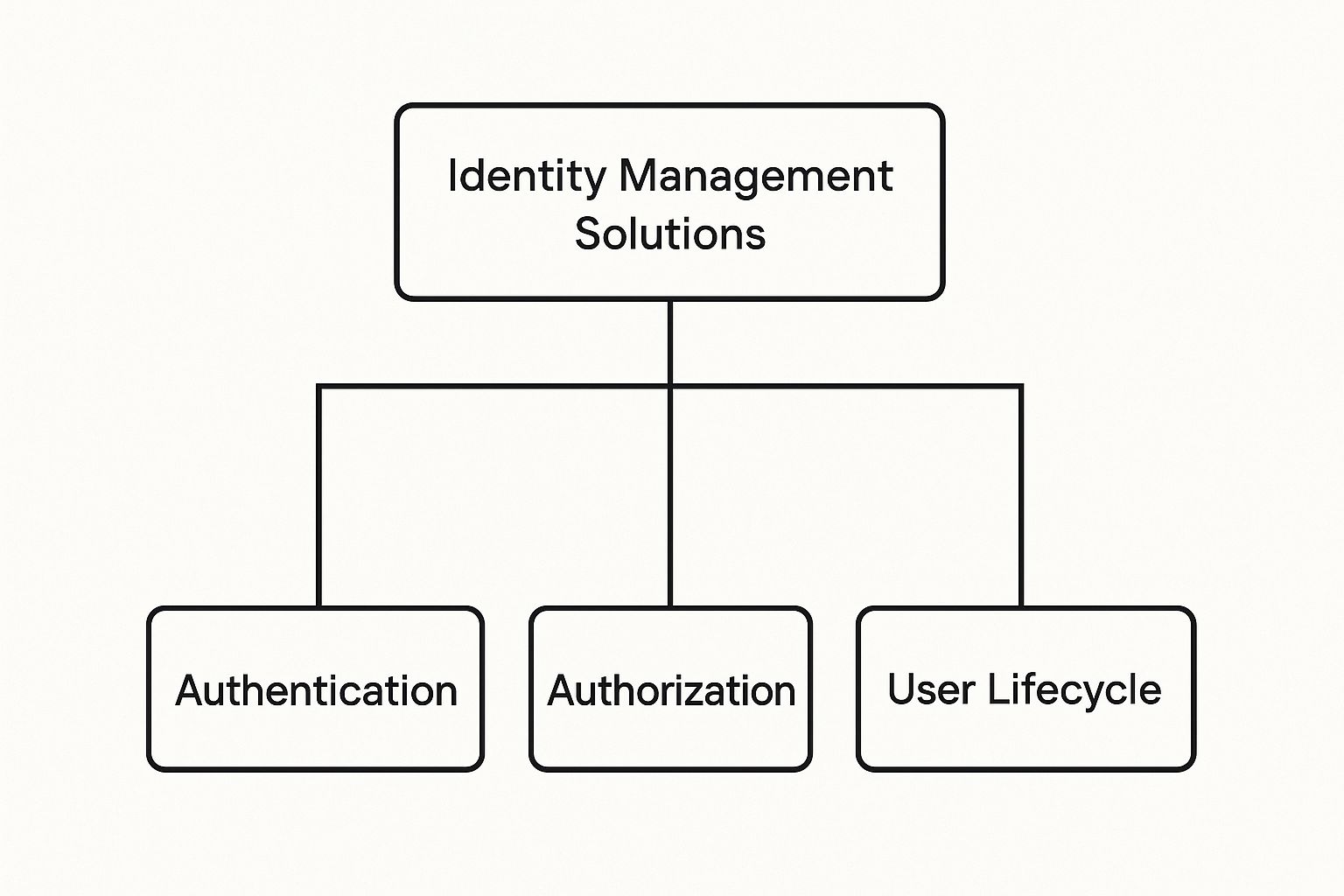
Why the Sudden Urgency?
The demand for robust identity management has skyrocketed for a simple reason: the traditional office is gone. The old model of a secure network inside four walls has been replaced by remote teams, cloud applications, and personal devices.
This new reality has dissolved the company perimeter, creating an explosion of potential entry points for cyber threats. Managing who has access to what has never been more complex—or more critical. A solid IAM strategy is no longer a "nice-to-have" IT project. It's a non-negotiable requirement for security, efficiency, and compliance.
The market statistics tell the same story. The Identity and Access Management (IAM) market is on track to reach $34.52 billion by 2028, a clear sign that businesses are scrambling to get this right. This growth isn't just about new technology; it's a direct response to the rising tide of cyberattacks and increasingly strict data privacy regulations worldwide.
Of course, securing digital identities begins with strong fundamentals. For any organization tightening its internal controls, the first step is creating solid security policies. You can get started by exploring proven strategies for enterprise password security, which are essential for building that first line of defense.
The Core Features of Modern IAM Systems

To really get what makes an identity management solution tick, we need to pop the hood and look at the engine. These systems can seem complex from the outside, but they're built on a handful of core features that work in concert to keep your digital world secure and running smoothly. Each piece has a specific job to do, from proving who you are to enforcing what you're allowed to see.
Think of it like a top-notch security team for a big event. You have people at the main gate checking tickets, others making sure only VIPs get backstage, and a system for managing everyone's credentials. Let's meet the key players on this digital security team.
Single Sign-On for Frictionless Access
Single Sign-On (SSO) is the feature most people notice first. It’s the digital version of an all-access festival wristband. Instead of fumbling for a different ticket at every stage, you get your wristband scanned once at the entrance and then you're free to roam all the areas you’re permitted to enter. Simple.
With SSO, you log in just one time with one set of credentials. From that central point, you can jump into all your work apps—email, project management software, cloud storage—without having to type in a password over and over again. It’s a huge win for productivity and sanity, putting an end to password fatigue.
Multi-Factor Authentication: The Digital Vault Door
Convenience is great, but security is paramount. That's where Multi-Factor Authentication (MFA) comes in. If SSO is your convenient wristband, MFA is the extra-tough security checkpoint in front of the headliner's dressing room. Just flashing a pass isn't enough.
MFA makes you prove your identity using two or more different methods, creating a layered defense that makes it incredibly difficult for a fraudster to break in.
A solid MFA setup mixes and matches different types of proof. The classic combo is something you know (your password), something you have (a code from an app on your phone), and something you are (your fingerprint). This means even if a hacker steals your password, they're still stuck outside without that second or third key.
This one feature is a powerhouse against common attacks like phishing and credential theft.
Role-Based Access Control for Clear Permissions
Okay, so the system has confirmed who you are. Now what? It has to decide what you're allowed to do. This is handled by Access Control, and one of the smartest ways to do it is with Role-Based Access Control (RBAC).
RBAC works on the "principle of least privilege," which sounds technical but is actually common sense: only give people access to what they absolutely need to do their job. Instead of giving permissions to people one by one, you create roles—like "Sales," "Marketing," or "IT Admin"—and assign permissions to the role itself.
- Sales Role: Gets access to the CRM and customer database, but not the company's accounting software.
- IT Admin Role: Needs broad access to fix systems, but shouldn't be able to peek at sensitive HR files.
When a new person starts, you just assign them the right role, and poof—they get all the correct permissions instantly. This tightens security by preventing people from having too much access, and it makes the administrator's job a whole lot easier. For more on this, our guide on top credential management best practices for secure accounts offers some great insights.
Identity Lifecycle Management for Automation
The final piece of the puzzle is Identity Lifecycle Management (ILM), which automates a user's entire journey with the company, from their first day to their last. It typically hooks into the company's HR system, which acts as the official source of employee information.
ILM takes care of all the key stages automatically:
- Onboarding: A new hire is entered into the HR system, and ILM instantly creates their digital identity and assigns the correct role and access.
- Modifications: Someone gets a promotion or moves to a new department? Their permissions are updated automatically to match their new responsibilities.
- Offboarding: When an employee leaves, their access to every single system is shut down immediately and completely. This closes one of the most common and dangerous security holes.
This level of automation keeps access rights perfectly in sync with reality, slashing both administrative headaches and security risks.
What Are the Real Business Benefits of an IAM Solution?

It’s easy to get lost in the technical jargon of identity management, but what does it actually do for your business? The real magic isn't in the code; it's in the real-world impact on your security, your team's productivity, and your bottom line. Bringing in a modern Identity and Access Management (IAM) system is far more than just another IT project—it's a core business move.
These systems do more than just put up walls. They fundamentally improve how your team works, protect your most critical information, and set you up for smart, secure growth. Let’s break down the tangible benefits you can expect to see.
A Stronger, More Resilient Security Shield
Let's be blunt: cybercriminals love going after user credentials. It's often the path of least resistance into a network. A solid IAM solution tackles this threat directly and is arguably the most important benefit.
By requiring stronger authentication methods like MFA, you make a stolen password practically worthless to an attacker. But it goes deeper. By applying the principle of least privilege through roles, you ensure that even if an account is somehow compromised, the damage is contained. An intruder might get access to a few files, but they won't get the keys to the entire kingdom.
This isn't just about preventing a headache; it's about protecting your finances. With the average cost of a data breach soaring into the millions, investing in identity management solutions is one of the smartest risk management decisions a company can make today.
A Better User Experience That Drives Productivity
Security that gets in the way of work is bad security. Employees will always find a way around it. This is where a modern IAM system completely changes the game.
Think about it. With Single Sign-On (SSO), your team members log in once at the start of their day and get secure access to all the apps they need. No more forgotten passwords. No more "I'm locked out" tickets. No more sticky notes with login details plastered to their monitors.
This isn't just a minor convenience; it's about giving people back their time and focus. When your team isn't battling logins, they're focused on the work that matters. That friction-free access leads directly to better productivity and higher morale.
This same smooth experience also applies to your customers, giving them easy, secure access to portals and services, which is a fantastic way to build trust and keep them coming back.
Streamlined Operations and Lower IT Overheads
A well-oiled IAM system automates the grunt work of IT, delivering some serious efficiency gains. The whole identity lifecycle—from the day someone is hired to the day they leave—can be handled automatically, freeing up your skilled IT pros from tedious, manual tasks.
Here’s what that looks like in practice:
- Painless Onboarding: A new hire's information in the HR system automatically triggers the IAM to create their accounts and assign the right access for their role. They can hit the ground running from day one.
- Airtight Offboarding: The moment an employee leaves, the system instantly revokes all their access rights across every single application. This slams a huge security door shut and prevents dangerous "orphan accounts" from lingering.
- Audit-Ready Compliance: Need to prove you're compliant with GDPR or HIPAA? You can pull detailed reports showing exactly who can access what, giving auditors everything they need in minutes, not weeks.
This automation slashes the risk of human error and cuts down on operational costs. It's no wonder the global IAM market is expected to grow to $53.1 billion by 2032. As more businesses discover the insights about IAM market trends, they're realizing these systems are essential. By letting the platform handle the routine identity chores, your IT team can finally focus on the strategic projects that push the business forward.
How Different Industries Use Identity Management
Identity management isn't a one-size-fits-all tool. Its real power is how it adapts, becoming a specialized security and efficiency engine for completely different fields. The core job—confirming who you are and what you're allowed to do—is always the same, but the specific problems it solves are shaped by each industry's unique hurdles and regulations.
Think of it like a master key system in a massive building. The same core technology can give a chef access to the kitchen, a doctor to a clinic, and a teller to a bank vault. The lock-and-key mechanics are consistent, but the doors they open and the reasons why are world's apart. Seeing how identity management works in the real world makes its value incredibly clear.
Safeguarding Patient Trust in Healthcare
In healthcare, nothing is more important than protecting sensitive patient data. Regulations like the Health Insurance Portability and Accountability Act (HIPAA) come with massive penalties for anyone who improperly accesses Protected Health Information (PHI). Here, an identity management solution isn't just a good idea; it's a legal and ethical requirement.
A hospital's IAM system makes sure only the right medical professionals can touch specific patient records.
- A treating physician can see and update a patient’s full chart.
- A billing specialist can look at insurance details and payment history but is locked out of clinical notes.
- A lab technician can pull up test orders and results but can't see the patient's entire medical history.
This kind of fine-grained control is absolutely critical. It helps healthcare run smoothly while building a digital fortress around private data, ensuring access is strictly on a need-to-know basis. This not only protects the hospital from crippling fines but, more importantly, it protects the patient.
Securing Every Transaction in Finance
The entire financial services industry is built on a foundation of trust and security. From your online banking portal to high-frequency trading platforms, the potential for fraud is staggering. Identity management acts as the first and most important line of defense against financial crime.
Every time you log into your mobile banking app, an IAM system is working silently in the background. It probably uses Multi-Factor Authentication (MFA) to double-check that it’s really you, asking for your password and then a one-time code sent to your phone. This layered approach makes it incredibly difficult for a thief to get into your account, even if they somehow managed to steal your password.
In the world of finance, every transaction and access point is a potential vulnerability. IAM secures these interactions by verifying identities for wire transfers, loan applications, and internal access to customer financial data, preventing unauthorized activity before it can happen.
The financial sector's intense focus on security is a big reason the global personal identity management market has ballooned to $22.2 billion. Banking, Financial Services, and Insurance (BFSI) are the biggest players, pushing innovation in cloud-based systems that deliver top-tier security and scale. You can discover more research on personal identity management trends to see just how quickly this market is growing.
Managing a Dynamic Workforce in Retail
Retail has its own unique puzzle to solve: a large, diverse, and often temporary workforce spread across countless locations. Managing permissions is a huge job, from cashiers who need Point-of-Sale (POS) system access to warehouse staff with inventory scanners and corporate analysts pulling sales data.
A smart IAM solution automates this whole headache.
- Seasonal Hiring: When a retailer brings on hundreds of temporary workers for the holiday rush, the system can instantly grant them access based on their pre-defined role, like "Cashier" or "Stockroom."
- Immediate Offboarding: The moment a contract ends, the system automatically cuts off all access. This completely removes the security risk of a former employee still having keys to the kingdom.
This automation gives retailers the agility they need to scale their teams up or down in a flash, all without creating security holes or burying their IT department in a mountain of manual account requests. It keeps the business moving fast and its data locked down.
How to Choose the Right Identity Management Solution

Picking the right identity management solution is a major decision. It’s not just about buying another piece of software; it's more like laying the security foundation for your entire digital operation.
Get it right, and it works so seamlessly in the background that your team barely notices it, all while your data stays locked down. Get it wrong, and you’re looking at constant security headaches and daily frustration for your users.
To make the best choice, you need a solid game plan. This isn't about finding a one-size-fits-all system, but about finding the perfect fit for your company’s unique DNA—your size, your tools, your risks, and your vision for the future. Let’s walk through the steps to get you there.
Assess Your Current and Future Needs
Before you even start looking at vendors, you need to look inward. Seriously, a deep understanding of your own environment is the most critical part of this whole process. Start by mapping out where you are today and thinking about where you're headed.
Ask yourself these questions:
- Who needs access? Is it just employees, or are you also dealing with customers, partners, or temporary contractors? Each group has different needs.
- What are we actually protecting? Make a list of your most important apps and data. Are they on your own servers, in the cloud, or a mix of both?
- What are our biggest worries? Are you more concerned about convincing phishing attacks from the outside or accidental data leaks from the inside?
- Where are we going? Do you expect your team to double in size next year? Are you planning to acquire other companies or launch new customer-facing services?
The answers give you a personalized checklist of must-haves. A small startup with 10 employees has completely different needs than a global corporation with thousands of users and heavy compliance burdens.
Evaluate Key Technical Capabilities
Once you know what you need, you can start digging into potential identity management solutions based on their features and, crucially, how they’ll play with your existing tech stack. Compatibility is everything.
A great IAM solution should feel like a natural extension of your existing infrastructure, not a clunky add-on. If it can't connect seamlessly to your HR platform, your cloud provider, and your key business applications, it will create more problems than it solves.
Look for a solution that speaks the language of modern authentication, like SAML and OpenID Connect (OIDC). These standards are the key to building secure and reliable bridges between all your different systems. Smooth integration means a faster rollout and a much better experience for everyone. To see this in action, understanding how to implement effective group access control to secure and streamline operations can show just how vital this is.
Compare Cloud-Based Versus On-Premises IAM
One of the biggest forks in the road is deciding where your IAM system will live: in the cloud as a service (SaaS) or on your own servers (on-premises). Each approach has clear pros and cons, and the right choice depends entirely on your organization’s profile.
To help you decide, here's a direct comparison of the two deployment models.
Cloud-Based vs On-Premises IAM Solutions Comparison
| Factor | Cloud-Based IAM | On-Premises IAM |
|---|---|---|
| Setup & Maintenance | The vendor handles all infrastructure, updates, and maintenance. This translates to faster deployment and less work for your IT team. | Your internal IT team is on the hook for buying, installing, and maintaining the hardware and software, requiring a big upfront effort. |
| Scalability | Designed for easy growth. You can add or remove users on the fly, and the system scales with you. Perfect for growing companies. | Scaling means buying and configuring more physical hardware, which is often a slow and expensive project. |
| Cost Structure | A predictable subscription fee (usually per user, per month). This makes budgeting simpler and keeps initial costs low. | Requires a large upfront investment for hardware and software licenses, plus ongoing costs for maintenance and staff. |
| Customization | Offers less deep-level customization but provides strong configuration options that work for most businesses. | Allows for extensive, deep customization to meet highly specific or unique security and integration needs. |
| Accessibility | Easily accessible from anywhere with an internet connection, making it ideal for remote or hybrid teams. | Access is usually tied to the corporate network, which can make things complicated for remote users who need VPNs. |
For most modern businesses—especially those with remote workers and a lot of cloud applications—a cloud-based IAM solution simply offers the best combination of security, flexibility, and value. That said, some organizations in highly regulated fields with strict data location rules might need the absolute control that an on-premises deployment provides.
By carefully weighing these points against your specific needs, you can choose the platform that will protect your organization now and grow with you in the years to come.
Answering Your Top IAM Questions
Even after getting a handle on the basics, diving into the world of identity management solutions can feel a bit like peeling an onion—there's always another layer. It's completely normal to have questions pop up, especially when you're considering a technology that's so fundamental to your business's security and operations.
To help clear the air and get you moving forward with confidence, we've tackled some of the most common questions we hear from people just like you. The goal here is to give you straightforward, practical answers that fill in any remaining gaps.
What Is the Difference Between Identity and Access Management?
This is probably the number one point of confusion, and it’s no wonder—the terms are almost always used together. While they are deeply connected, they actually perform two very distinct jobs. Think of it like a bouncer and a guest list manager at an exclusive event.
-
Identity Management (IdM) is all about the "who you are." Its main job is to create, maintain, and ultimately retire a person's digital identity. It's the guest list manager, making sure everyone has a valid ticket (a digital identity), updating the list if someone's status changes, and crossing them off the list when they're no longer invited.
-
Access Management (AM), on the other hand, is about "what you can do." It takes the verified identity from the IdM system and decides which areas that person can enter. This is your bouncer at the door to the VIP lounge, checking the ticket to see if it grants access to that specific, restricted area.
So, in a nutshell, identity management proves you are who you say you are, and access management uses that proof to open the right doors. A complete identity management solution brings both of these functions together, so they work as one seamless system.
How Long Does an IAM Implementation Take?
This is the classic "it depends" question, but for good reason. Rolling out an identity management system isn't like flipping a switch; the timeline can vary dramatically based on a few key factors.
- Your Company's Size and Complexity: A small startup using a dozen cloud apps might get a basic SSO solution live in just a few weeks. In contrast, a large enterprise with deep-rooted legacy systems, multiple global offices, and strict compliance rules could be looking at a project that spans from six months to over a year.
- The Scope of Your Project: Are you simply aiming to roll out Single Sign-On for your top five most-used apps? Or are you planning a full-scale overhaul with automated user provisioning tied directly into your HR software? The bigger the dream, the longer the journey.
- What You Need to Connect: The number and type of applications you're integrating is a huge piece of the puzzle. Hooking up modern, cloud-based apps that speak standard languages like SAML or OIDC is usually pretty quick. Trying to connect to old, on-premise, or custom-built software can be a much bigger, more time-consuming challenge.
A great strategy is to tackle implementation in phases. Start with a quick win that delivers a lot of value, like securing your most critical cloud apps with SSO and MFA. This gives you an immediate security boost and builds momentum for the more complex parts of the project down the road.
Are IAM Solutions Affordable for Small Businesses?
Absolutely. The old idea that powerful identity security is a luxury reserved for massive corporations is completely outdated. Thanks to the rise of cloud-based, Software-as-a-Service (SaaS) IAM platforms, this level of protection is well within reach for businesses of any size.
Not too long ago, getting an IAM system meant buying expensive servers, purchasing hefty software licenses, and hiring a team of specialists to run it all. That kind of massive upfront investment was simply a non-starter for most small and medium-sized businesses (SMBs).
Today's cloud identity management solutions have flipped that model on its head. They run on a subscription basis, usually a simple per-user, per-month fee. This changes everything for an SMB:
- No Huge Upfront Costs: You can forget about dropping a fortune on hardware and software.
- Predictable Monthly Expenses: The subscription fee is a straightforward operational cost you can easily budget for.
- Less IT Burden: The provider handles all the backend maintenance, security patches, and system updates, freeing up your team to focus on other things.
This model puts enterprise-grade security on an SMB-friendly budget. When you consider that a single data breach can be financially crippling for a small business, the cost of a solid IAM solution is a small price to pay for that kind of critical protection.
Are you tired of juggling multiple subscriptions and passwords for all your favorite services? With AccountShare, you can securely share access to premium tools and streaming platforms, saving money while simplifying your digital life. Our platform makes it easy to manage group access with enhanced security and customizable permissions. Explore how AccountShare can streamline your subscriptions today.
