
How to change spotify subscription: Simple Steps
Share
Navigating Spotify's Premium Universe

Before considering a change to your Spotify subscription, it's helpful to understand the range of Premium tiers available. This knowledge is crucial for getting the most out of your listening experience. Spotify offers several options, each designed for different needs and budgets: Individual, Duo, Family, and Student. This means you can select the plan that best fits your lifestyle.
Decoding The Premium Tiers
-
Individual: This plan caters to single users, providing all the core Premium benefits. These include ad-free listening, offline playback, and on-demand access to Spotify’s extensive music library.
-
Duo: Ideal for two people living at the same address, the Duo plan provides two separate Premium accounts at a reduced price. This allows each person to manage their own individual playlists and maintain their own listening history.
-
Family: Designed for up to six accounts under one roof, the Family plan offers a cost-effective option for families. This tier also includes access to Spotify Kids, a standalone app featuring child-friendly content.
-
Student: This discounted plan is available exclusively to eligible students enrolled at accredited universities or colleges. It offers identical benefits to the Individual plan at a significantly lower price point.
This variety of options allows users to personalize their Spotify experience. However, knowing how to switch between Spotify subscription types is essential for maximizing value as life circumstances change. For example, a student may choose to upgrade to an Individual plan after graduation.
Why Premium? The Value Proposition
Many listeners choose to upgrade from the free tier to Premium. What motivates this shift? Besides the obvious benefit of ad-free listening, Premium unlocks on-demand playback, eliminating the need to shuffle. It also allows users to download music for offline listening, ideal for commutes, travel, or areas with unreliable internet access. Premium subscribers also enjoy higher sound quality, enhancing the overall listening experience.
Spotify's subscriber base has grown substantially. As of Q2 2024, Spotify reported 246 million Premium subscribers, reflecting a 12% year-over-year increase. This demonstrates the broad appeal of the Premium service. In 2023, Premium users generated over 85% of Spotify's total revenue, establishing these subscriptions as a cornerstone of the company's financial performance. The option to change subscriptions provides users with the flexibility they need to adapt to evolving circumstances. Find more detailed statistics here.
These advantages contribute to the perceived value of Premium, justifying the subscription cost for millions of users. This value proposition becomes especially important as Spotify continues to adapt its financial strategies and pricing. Understanding these factors is crucial when determining which Premium tier aligns best with your personal budget and listening habits. By carefully evaluating each plan's offerings, you can make an informed decision about the right subscription for you.
Switching Plans Without Losing Your Groove
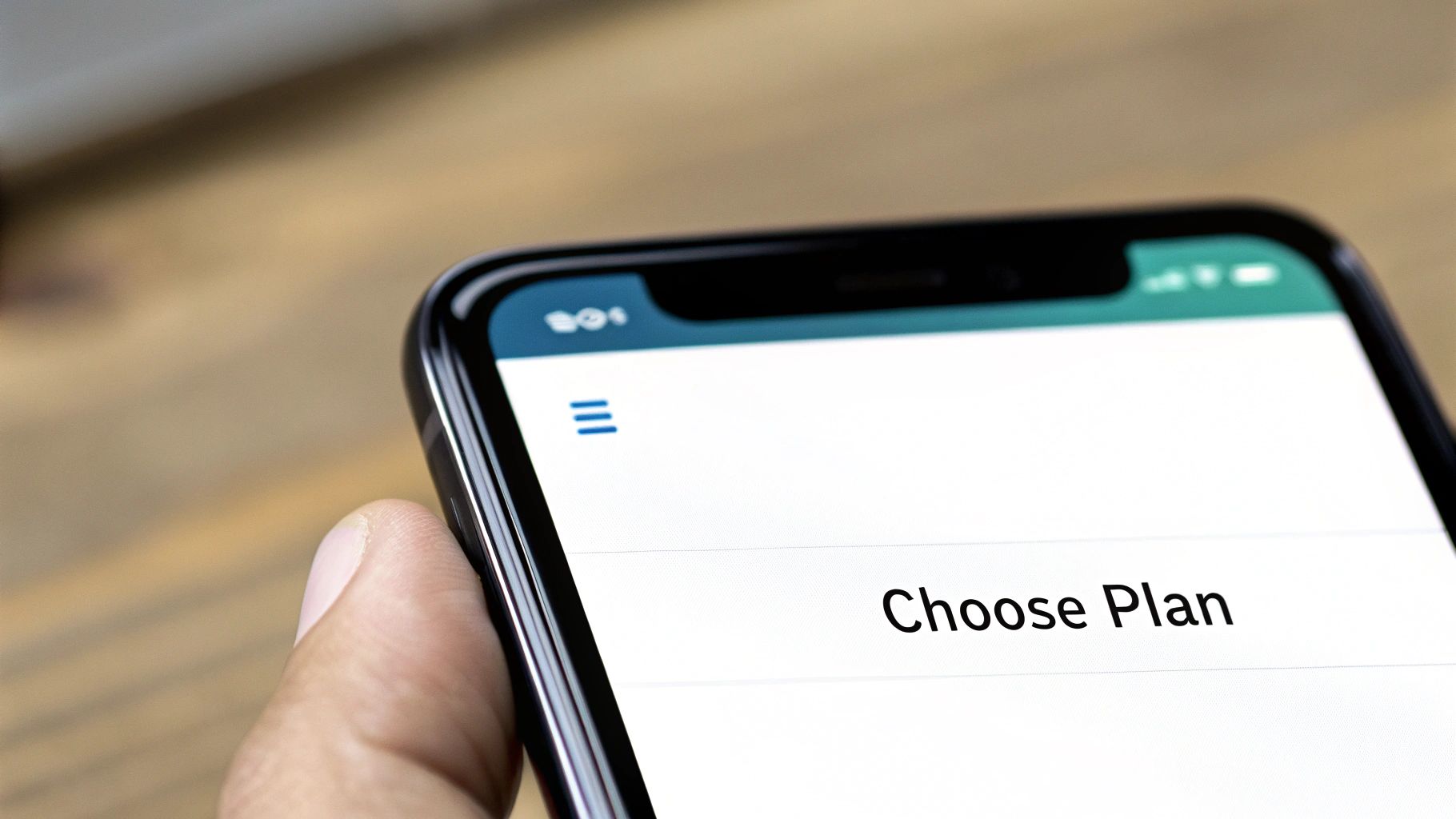
Changing your Spotify subscription doesn't have to be a hassle. This guide breaks down how to switch Spotify plans seamlessly, keeping your music library and personalized recommendations safe and sound. We'll also cover common issues and how to sidestep them.
Finding the Change Subscription Option
Knowing where to find the subscription settings is the first step. It can be a bit elusive, tucked away in different spots depending on your device.
-
On Desktop/Web: Log into your Spotify account on your computer. Click your profile picture (top right), then select "Account." From there, click "Change plan" to see available plans and choose your preferred option.
-
On Mobile (iOS/Android): Open the Spotify app and tap the gear icon (top right) for Settings. Scroll down and tap "Account." This opens a web browser with your account settings; follow the desktop/web steps from there.
It might seem hidden at first, but changing your plan is much easier once you know where to look.
Making the Switch: A Step-by-Step Guide
Once you've found the "Change plan" option, switching your Spotify subscription is pretty straightforward. Here's a quick rundown.
-
Review Plan Options: Compare each plan's features and pricing. Think about your listening habits and if your current plan still fits your needs.
-
Select Your New Plan: Click or tap "Choose Plan" for your desired subscription.
-
Confirm Your Choice: Spotify will show a summary of your new plan, including the price and billing cycle. Double-check everything before confirming.
-
Update Payment Information (If Necessary): You might be asked to update your payment method if your new plan requires it.
This easy process is handy for users needing to adjust their subscriptions, like switching from a Family plan to Individual if family members leave.
To help you choose the right plan, let's look at the current options available from Spotify.
To help you compare, here’s a handy table summarizing the key details of each plan:
Spotify Premium Plans Comparison: A side-by-side comparison of all current Spotify Premium subscription plans
| Plan Type | Monthly Cost | Number of Accounts | Key Features | Best For |
|---|---|---|---|---|
| Individual | $9.99 | 1 | Ad-free listening, offline playback, on-demand playback | Single users |
| Duo | $12.99 | 2 | Ad-free listening, offline playback, on-demand playback, Duo Mix | Couples |
| Family | $15.99 | Up to 6 | Ad-free listening, offline playback, on-demand playback, Family Mix, parental controls | Families |
| Student | $4.99 | 1 | Ad-free listening, offline playback, on-demand playback, Hulu (ad-supported plan) and SHOWTIME | Eligible students |
This table clearly outlines the costs and benefits of each Spotify Premium plan, allowing you to easily compare and select the best option for your needs. The Individual plan is great for solo listeners, while the Duo caters to couples. Families can opt for the Family plan, and students get a discounted rate with the Student plan, which also bundles in Hulu and SHOWTIME.
Timing is Everything: Maximizing Your Billing Cycle
Understanding Spotify's billing cycle is key to getting the most out of your subscription. Your new subscription typically starts at the end of your current billing cycle. Switching mid-cycle won't forfeit any remaining time; the new price kicks in on your next billing date. This lets you enjoy your current subscription's full value.
Spotify also offers promotional pricing. Switching at the right time during a promotion can save you money. However, some promotions have eligibility requirements. Always read the terms and conditions before switching. By keeping these timing aspects in mind, you can transition smoothly and optimize your Spotify experience.
Mastering Your Spotify Payment Settings

Successfully managing your Spotify payments goes beyond simply updating your card details. It's about taking charge of your subscription costs while ensuring uninterrupted access to your favorite tunes. This involves understanding the different payment options, optimizing update timing, and knowing what to do if a payment fails.
Navigating Payment Methods and Updates
Spotify offers a variety of payment methods, providing flexibility based on individual preferences and location. These typically include credit and debit cards, PayPal, and gift cards. Prepaid cards and carrier billing may also be options in certain areas.
Some users might favor PayPal for its enhanced security features. Others may appreciate the ease of carrier billing, particularly if they don't own a credit card. Selecting the right option simplifies managing your Spotify subscription.
Updating your payment details is a straightforward process. Log into your account, go to the 'Manage your plan' section, and update your information. However, if your plan is managed by a partner company (like a phone provider), you'll need to contact them directly. As of late 2023, Spotify boasted over 600 million monthly active users, with Premium subscribers accounting for roughly 40% of that figure. This massive user base highlights the importance of accessible subscription management. More detailed statistics can be found here.
Optimizing the timing of payment updates can prevent issues like duplicate charges. Updating your information a few days before your billing date ensures a smooth transition, avoiding potential service interruptions and keeping your billing cycle consistent. Equally important is understanding how third-party platforms impact subscription management.
Managing Third-Party Subscriptions
If you subscribed to Spotify through a third-party platform like your mobile provider or the Apple App Store, managing your subscription requires a different approach. Updating your payment information directly on Spotify won't change your billing in these scenarios.
You'll need to manage your subscription through the third-party platform itself. For instance, if you subscribed through iTunes, you must update your payment method in your Apple ID settings. Mobile provider subscriptions are similarly managed within their billing portals.
Troubleshooting Payment Issues
Payment failures can occasionally occur for various reasons, such as an expired card or insufficient funds. If this happens, Spotify will typically notify you by email. Addressing the issue promptly prevents service interruptions. However, it's always wise to verify the payment method linked to your account before contacting Spotify.
This proactive step ensures your payment settings are up-to-date and minimizes the possibility of unexpected service disruptions. It also allows uninterrupted enjoyment of Spotify Premium without the concern of billing problems. Understanding these payment processes empowers informed decisions about managing your Spotify subscription.
Taking Your Spotify Subscription Global

For those who travel often or live abroad, managing a Spotify subscription can be tricky. Thankfully, adapting your Spotify subscription for international travel or relocation is simpler than you might think. This section explores how to keep your playlists and music library intact while dealing with geographical restrictions and price differences.
Timing Your Subscription Changes For Relocation
When moving to a new country, timing is key for a seamless Spotify account transition. Changing your subscription too soon could cut off access to your downloaded music before you’ve arrived. Waiting too long, however, might mean paying more than you need to.
The best strategy is to change your subscription close to your moving date. This minimizes interruptions and lets you quickly take advantage of regional pricing. It also helps avoid losing downloaded content during the move.
Region Switching and Your Recommendations
Changing your region affects more than just the subscription cost. Spotify personalizes your recommendations based on where you are. So, expect your Discover Weekly and other personalized playlists to change when you switch regions.
For example, if you move from the US to Japan, you’ll likely see more Japanese artists in your recommendations. This presents a fantastic opportunity to discover new music relevant to your new location, expanding your musical tastes.
Content Availability Across Borders
Music licensing agreements vary by country, meaning the available music catalog isn't universal. Some songs or artists available in your home country might be unavailable in your new location. Conversely, your new region may offer music you couldn’t access before.
This is an important factor to consider when changing your Spotify subscription for international use. Understanding these differences helps set realistic expectations about what you can listen to as you move between countries.
Changing your Spotify subscription involves adjusting your country or region settings. Users must update these settings in their account to receive the correct services and pricing. This is particularly important for international users and those who relocate, ensuring uninterrupted Spotify use. As of 2024, Spotify’s global presence emphasizes the need for this flexibility. Explore this topic further here. Maintaining your playlists during international moves also requires careful planning.
Preserving Your Playlists During International Moves
Keeping your playlists organized during a move is crucial for music lovers. One smart strategy is to download your playlists before relocating. This guarantees access even if some tracks aren’t available in your new region. Backing up your playlists to external storage adds another layer of security.
Collaborative playlists are also a great way to share music with friends and family back home while exploring new music in your new location. These strategies offer peace of mind, ensuring your curated music collection remains accessible, no matter where you are.
Adapting to Spotify's Price Evolution
Staying informed about Spotify's pricing changes is essential for managing your music streaming budget. Knowing how to adjust your Spotify subscription proactively lets you adapt to these changes and get the best value. This means understanding pricing trends, spotting promotional opportunities, and regularly assessing the value of your current plan.
Understanding Spotify's Pricing Strategies
Spotify periodically adjusts its pricing to reflect market conditions, investments in new features, and the overall value provided to users and artists. These adjustments are typical for subscription services. Understanding these changes allows you to make smart decisions about your subscription.
For example, in July 2023, Spotify announced price increases for Premium subscriptions in several markets, including the US, where the Individual plan increased to $10.99. These changes aim to balance value for users with supporting innovation and content acquisition. Given Spotify's massive global reach, managing subscription costs is vital for user satisfaction and the platform's revenue. Learn more about these changes here. Knowing when and how to change your plan can be a real advantage when prices adjust.
Locking in Promotional Rates
One way to offset price increases is to take advantage of promotional offers. Spotify often has promotions for new and existing users, offering discounts for a limited time. Watching for these promotions—often advertised on Spotify's website, social media channels, and through email—can help you lock in a lower price.
This means actively looking for deals and being prepared to change your subscription during the promotional period. It's similar to buying something you use regularly when it's on sale—it saves money over time. Timing your subscription change strategically, especially before a promotion ends, ensures you get the best deal.
Evaluating Value and Exploring Alternatives
Price increases offer a chance to re-evaluate your current Spotify subscription. Ask yourself: does your current plan still fit your needs? If a price hike strains your budget, consider downgrading to a cheaper tier or exploring other music streaming services.
Perhaps a Family plan is no longer needed if family members have their own accounts. Downgrading to a Duo or Individual plan could be more cost-effective. You might also consider other music platforms with similar features at a lower price. Comparing features, pricing, and music libraries helps you make the right decision for your listening habits and your budget.
Negotiating and Deciding: Upgrade, Downgrade, or Switch
While not always publicized, negotiation options sometimes exist, especially for long-term subscribers. Contacting Spotify customer support to discuss your situation and ask about potential discounts might be worthwhile. They might offer special retention deals or suggest alternative plans that better suit your budget.
You have three main options: upgrade, downgrade, or switch platforms. Upgrading makes sense if new features justify the higher price. Downgrading is a good way to reduce costs while still enjoying Spotify. Switching might be best if another platform better aligns with your needs and budget. By considering these factors and understanding how to manage your Spotify subscription, you can control your music streaming costs and enjoyment.
The Smart Way to Cancel Spotify Premium
Sometimes, canceling a service is the best option. However, even when ending your Spotify Premium subscription, a strategic approach is important. This guide walks you through the cancellation process, helping you preserve your listening history and avoid common pitfalls. We'll also cover managing family and student accounts, along with strategies for a potential return to Premium.
Timing Your Cancellation for Maximum Benefit
Understanding Spotify's billing cycle is key to maximizing your remaining subscription time. Your Premium access continues until the end of your current billing cycle, even after cancellation. This means canceling mid-cycle won't get you a partial refund, but you'll retain full access until the next billing date. Enjoy your Premium features until the very last day!
Archiving Your Playlists: Preserving Your Music Collection
Before reverting to Spotify Free, consider archiving your playlists, especially those carefully curated over time. Spotify lets you export playlists as text files, saving song titles and artists. You can then import this data into other music services like Apple Music or YouTube Music, or use it to rebuild your collection if you resubscribe to Spotify Premium. It’s a simple safeguard for your musical treasures.
Understanding the Timeline of Feature Loss
Knowing what features you lose after canceling helps manage expectations. You'll return to the free tier, with ads and limited mobile functionality. Offline playback, a major Premium perk, will also disappear. However, your saved music and playlists remain, though you’ll be limited to shuffle play on mobile devices. You'll still have your music library, but access will be different.
To clearly illustrate the changes, the following table breaks down what you can expect when canceling Spotify Premium:
What Happens After Cancellation: A detailed breakdown of what features you keep and lose when canceling Premium
| Feature | On Premium | After Cancellation | Notes |
|---|---|---|---|
| Ad-free Listening | Yes | No | Ads will play between songs. |
| Offline Playback | Yes | No | Downloaded music will no longer be playable. |
| On-Demand Playback | Yes | Limited | Shuffle play only on mobile; on-demand on desktop. |
| Saved Music & Playlists | Yes | Yes | Still accessible, but playback restrictions apply on mobile. |
| High-Quality Audio | Yes | No | Audio quality will be reduced. |
After canceling, you’ll notice the return of ads and the loss of offline playback. While you retain your saved music and playlists, on-demand listening on mobile is replaced with shuffle play.
Handling Family and Student Subscriptions
Cancelling a Family account requires careful consideration for other members. The primary account holder initiates cancellation, reverting all linked accounts to the free tier. For student accounts, periodic verification is required. Failing verification usually triggers an automatic upgrade to the Individual plan at the current price.
Open communication within the family or attention to student verification emails is crucial. Ignoring these details could result in unexpected charges or Premium access loss for everyone on the shared account. Proactive communication ensures a smooth process for all.
Planning for a Potential Return: Maintaining Your Spotify Profile
Even if you cancel, maintaining your Spotify profile is wise for a potential return to Premium. Keeping your account active, even on the free tier, preserves your listening history and saved music. This ensures that upon resubscribing, your personalized recommendations are ready and waiting. It’s a simple way to keep your Spotify experience seamless.
Changing your Spotify subscription, including cancellation, doesn't have to be complicated. By understanding these steps and their implications, you can manage your subscription effectively and ensure a smooth transition, whether you're downgrading, upgrading, or simply taking a break.
