
Discover YouTube Premium Discount Deals 2025
Share
Ready to Ditch the Ads? Explore These 7 YouTube Premium Discount Hacks
Tired of constant interruptions while trying to binge your favorite YouTube videos? Wish you could listen in the background or download videos for offline viewing, but the monthly cost of YouTube Premium has you hesitating? You're not the only one. Plenty of people are discovering smart ways to access the ad-free experience of YouTube Premium without breaking the bank. From student discounts and family plans to regional pricing and special bundles, there are a number of ways to save.
This article explores seven effective tools and strategies to unlock YouTube Premium discounts. Whether you’re a tech enthusiast, a family sharing accounts, a student on a tight budget, a business owner, or a digital nomad, you’ll find helpful tips here. We'll explain how these methods work, discuss factors to consider when choosing the right approach for your needs, and highlight what makes each option unique. We’ll also cover important pricing details and any technical requirements. By the end of this article, you'll know how to pick the perfect YouTube Premium discount hack and enjoy uninterrupted entertainment for less.
Exploring Your Options
Let's dive into the different ways you can save on YouTube Premium:
-
Student Discounts: Many regions offer substantial discounts for eligible students. This often requires verification through a third-party service like SheerID.
-
Family Plans: A family plan lets you share a YouTube Premium subscription with up to five other family members living in the same household, splitting the cost and making it much more affordable.
-
Regional Pricing: YouTube Premium pricing varies from country to country. Some regions offer significantly lower prices than others.
-
Bundling Options: Telecom providers and other services sometimes bundle YouTube Premium with their existing plans, providing added value and potential cost savings. Look for promotions and deals that might include YouTube Premium.
-
Free Trials: Take advantage of free trial periods to experience YouTube Premium before committing. This allows you to evaluate the benefits and decide if it's worth the price.
-
Gift Cards: Purchasing discounted gift cards can be another way to save. Watch for sales and promotions from retailers offering YouTube gift cards.
-
Promotional Offers: Keep an eye out for limited-time promotions and deals directly from YouTube. These can offer discounts or extended free trials.
Choosing the Right Hack
The best discount hack depends on your individual circumstances:
- Students: The student discount is usually the most significant price reduction.
- Families: Family plans provide the best value for sharing with multiple users.
- Tech-Savvy Users: Exploring regional pricing or bundling options may require some research but can yield substantial savings.
- Everyone: Free trials and promotional offers are a great way to test the service or get a short-term discount.
Getting Started With YouTube Premium
Once you've chosen your preferred method, signing up is easy. Simply navigate to the YouTube Premium signup page and follow the instructions. Be sure to have the necessary information ready, such as student verification details for student discounts or family member accounts for family plans. Enjoy ad-free viewing!
1. AccountShare
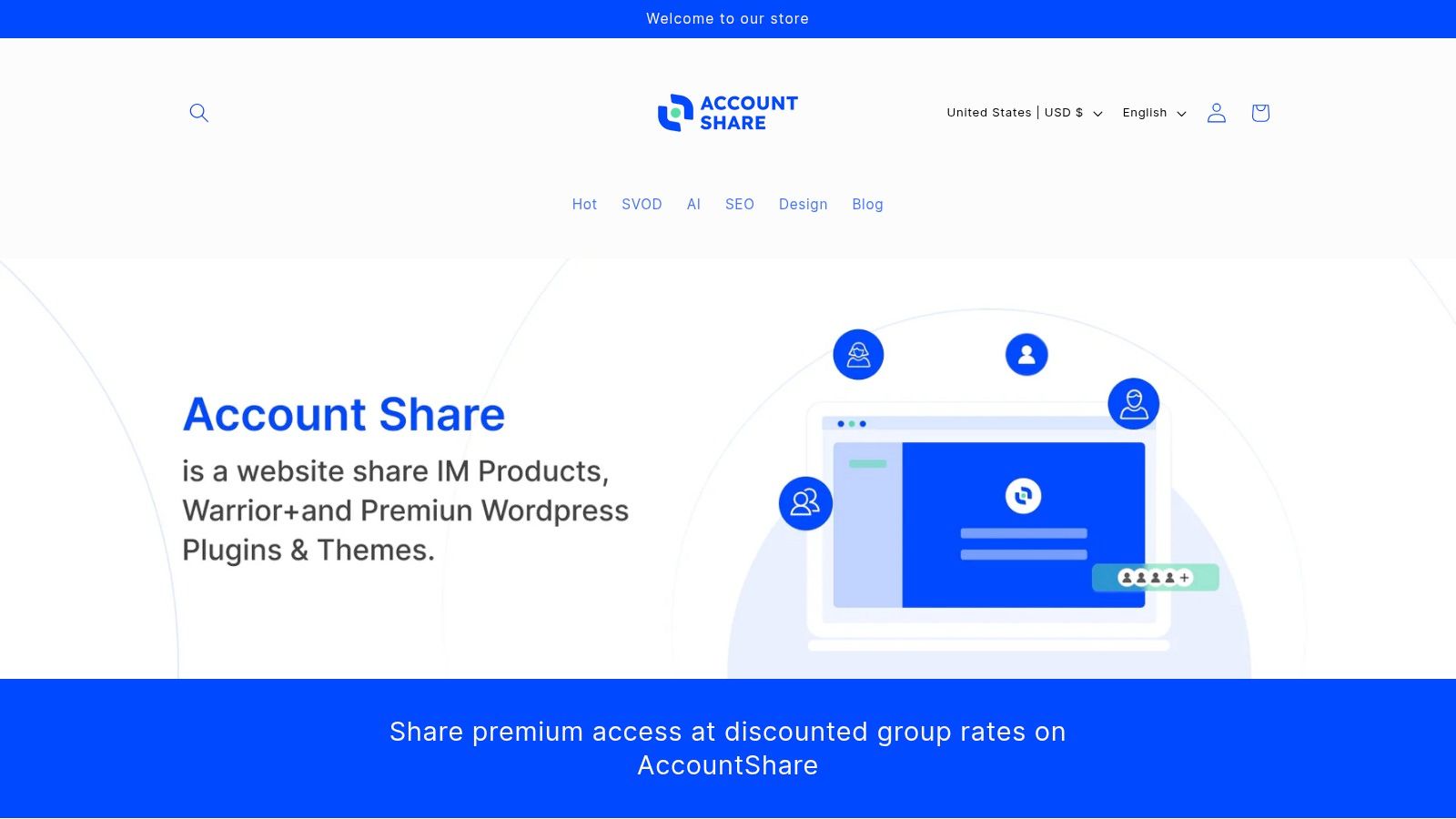
AccountShare addresses the increasing cost of premium subscriptions. The platform uses group purchasing to give users access to services like Netflix and ChatGPT Plus at significantly lower prices. This makes it an attractive choice for budget-conscious individuals, families, small businesses, students, and digital nomads.
Imagine sharing a YouTube Premium family plan with five other people. AccountShare makes this possible. The platform facilitates secure account sharing, managing access and permissions through a robust system. This allows families to watch their favorite shows without separate subscriptions. Small businesses can utilize shared software licenses, optimizing their budget. Digital nomads retain access to essential tools while on the move.
Key Features and Benefits
- Significant Cost Savings: Joining forces with others provides considerable discounts compared to solo subscriptions.
- Guaranteed Availability: No more service interruptions during peak usage. AccountShare ensures constant access.
- Enhanced Security: Robust security features and adjustable permissions safeguard shared accounts.
- Priority Access: Benefit from quick responses and get a sneak peek at the latest features and service updates.
- Reliable and Convenient: User reviews emphasize the platform's dependability and the ease of managing shared accounts.
Pros and Cons
Here's a quick look at the advantages and disadvantages:
| Pros | Cons |
|---|---|
| Substantial cost savings | May not be ideal for individuals who prefer managing their own subscriptions |
| Uninterrupted service availability | Requires coordination among group members |
| Enhanced security & account management | |
| Priority access to new features | |
| Positive user testimonials |
(Pricing and technical details are not yet listed on the website and will be updated as they become available.)
Comparison With Similar Tools
While several platforms offer account sharing, AccountShare stands out. It focuses on security, robust account management features, and a broader selection of services, not limited to streaming.
Implementation/Setup Tips
- Visit the AccountShare website to see available services and plans.
- Discuss with your group which subscription and sharing arrangement suits everyone best.
- Use AccountShare's secure platform to manage access, permissions, and payments.
AccountShare provides a practical solution for accessing premium services for less. While coordinating a shared account requires some effort, the cost savings and improved access are worthwhile for budget-minded users seeking cost-effective subscription options.
2. YouTube Premium Student Discount
For students juggling tight budgets and demanding schedules, the YouTube Premium Student Discount offers a compelling value proposition. This plan unlocks all the perks of a regular YouTube Premium subscription at a significantly reduced price. It’s a great option for students looking to enhance their entertainment and learning experience.
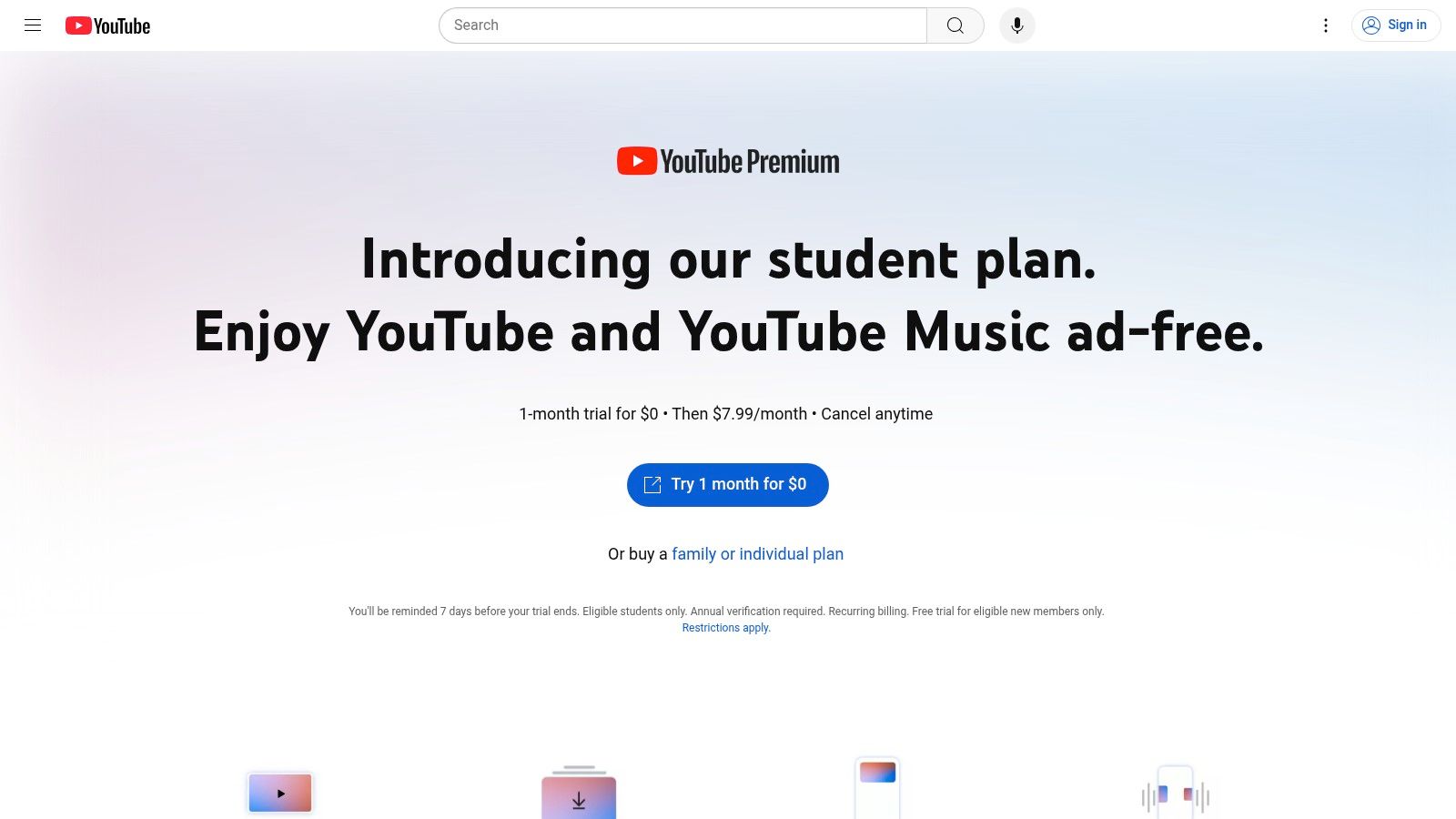
What You Get
The Student Discount plan provides all the features of a standard YouTube Premium subscription. Here's a quick rundown:
-
Ad-Free Viewing: Eliminate disruptive ads across all YouTube platforms. This creates a more focused environment for studying or simply enjoying videos without interruptions.
-
Background Play: Listen to YouTube content while using other apps or with your screen locked. This is perfect for multitasking, listening to lectures, or enjoying music while working on assignments.
-
YouTube Music Premium: Enjoy ad-free music streaming, background playback, and offline downloads within the YouTube Music app. This bundled feature adds significant value to the student plan.
-
Offline Downloads: Download videos for offline viewing, ideal for commutes, travel, or situations with limited internet access.
Pricing and Availability
Students typically pay $6.99/month, compared to the standard $13.99/month for a regular YouTube Premium subscription. This represents a substantial saving of nearly 50%. However, availability varies by region, so it's important to check the YouTube Premium website for specific details.
Verification Process
Student eligibility is verified through SheerID, a widely used student verification platform. The verification process typically requires information about your educational institution. It's generally a quick and easy process.
Pros and Cons
Here’s a quick overview of the advantages and disadvantages:
Pros:
- Cost Savings: Enjoy nearly 50% off the regular price.
- Full Access: Get all the benefits of a standard Premium subscription.
- YouTube Music Premium: A great addition for music fans.
- Easy Verification: The SheerID process is typically straightforward.
Cons:
- Annual Re-verification: You'll need to re-verify your student status yearly.
- Limited Availability: The student discount is not available worldwide.
- Higher Education Only: K-12 students are typically not eligible.
Why It's Recommended
The YouTube Premium Student Discount offers exceptional value for students. It addresses common student needs—ad-free studying, background music, and offline access—at a budget-friendly price. The inclusion of YouTube Music Premium adds even more value to the package.
Website: https://www.youtube.com/premium/student
3. YouTube Premium Family Plan
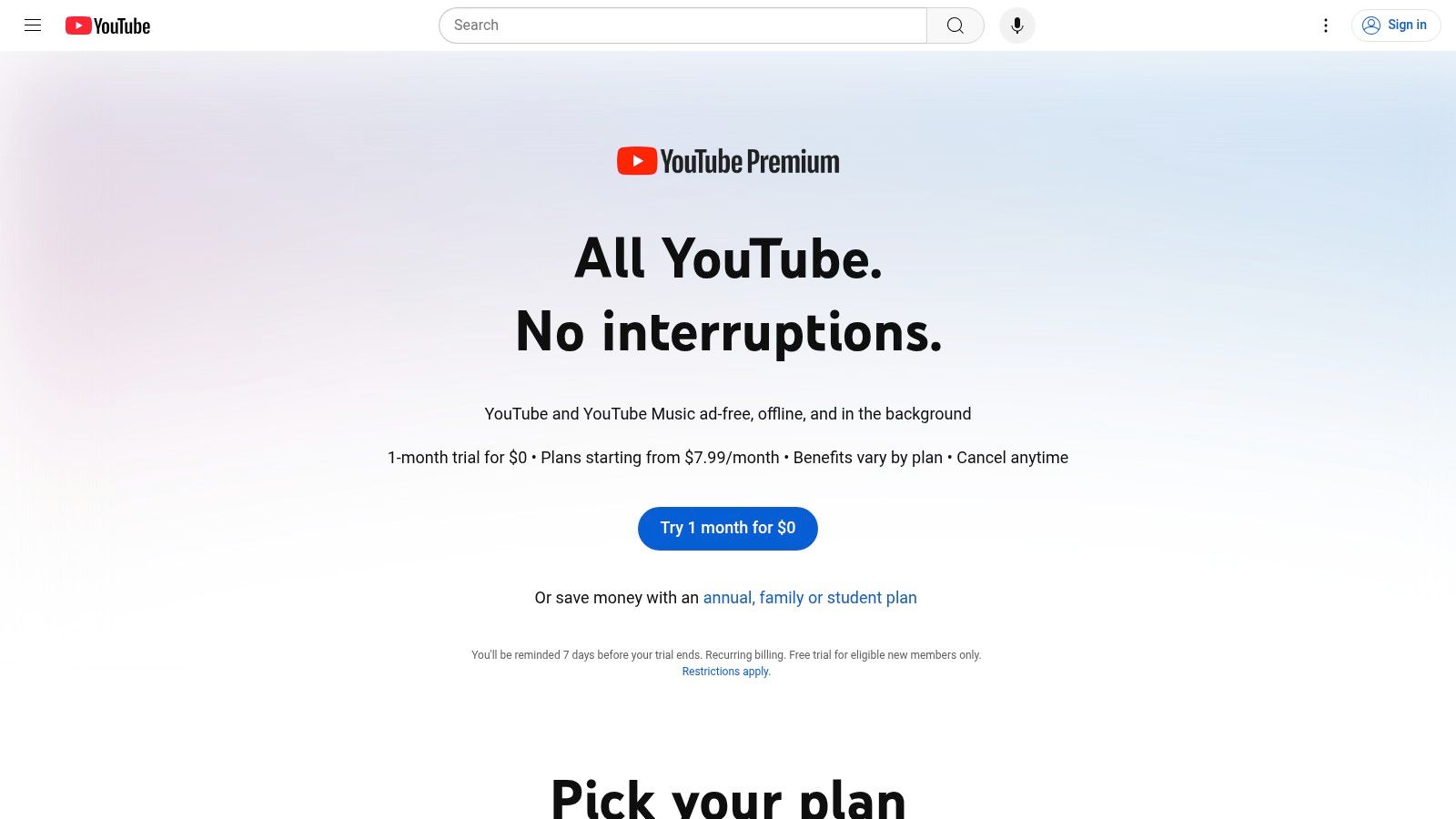
The YouTube Premium Family Plan provides an attractive option for families looking to enjoy YouTube without interruptions. For $22.99/month, up to six family members living at the same address can access ad-free YouTube, YouTube Music Premium, and YouTube Originals. This shared plan offers significant savings compared to individual subscriptions, earning it a place on our list of ways to save on YouTube Premium.
How does this family-friendly plan work? Let's dive into the details.
How It Works
The core of the Family Plan is the Family Group, overseen by a family manager. This manager controls membership by adding and removing family members via their Google account settings. Even though they share the Premium benefits, each member retains a personalized YouTube experience, with unique recommendations and individual watch histories.
Features & Benefits
Here’s a breakdown of what you get:
- Up to 6 family members: Perfect for larger families or households with multiple YouTube enthusiasts.
- Personalized recommendations: Each member receives tailored suggestions, ensuring everyone enjoys their own unique experience.
- Full Premium access: Ad-free viewing, background playback, offline downloads, and YouTube Music Premium are all included for every account.
- Simple management: The family manager can easily add or remove members through the Family Group settings.
Practical Applications
Who can benefit from the Family Plan?
- Families: Share the cost and enjoy uninterrupted viewing on various devices without impacting each other's personalized recommendations.
- Housemates: Split the subscription cost among roommates sharing the same address.
- Small Businesses: While designed for families, small businesses operating from the same location could potentially use this plan for shared access to training videos or other relevant YouTube content.
Pros
- Cost savings: Significantly more affordable than multiple individual subscriptions.
- Complete Premium access: Each family member receives the full range of Premium features.
- Easy administration: The Family Group settings make management straightforward.
- Individualized experiences: Personalized recommendations and watch history are maintained for each user.
Cons
- Shared address requirement: All members must reside at the same address, which may limit its use for geographically separated families.
- Potential price hikes: The monthly price is subject to change, as with many subscription services.
- Family manager control: The family manager has a degree of control over the linked accounts.
- Location verification: Google may occasionally require location verification to confirm that all members live at the same address.
Setup Tips
Setting up your Family Plan is easy:
- Visit https://www.youtube.com/premium and choose the Family Plan.
- Sign in to or create your Google account.
- Set up a Family Group and invite family members living at your address.
- Make sure all invited members accept the invitation.
The YouTube Premium Family Plan provides exceptional value for families and households with several YouTube users. Although the same-address requirement poses a limitation, the financial benefits and individual personalized experiences make this a great option for enjoying YouTube Premium at a discounted rate.
4. YouTube Premium Annual Plan Discount
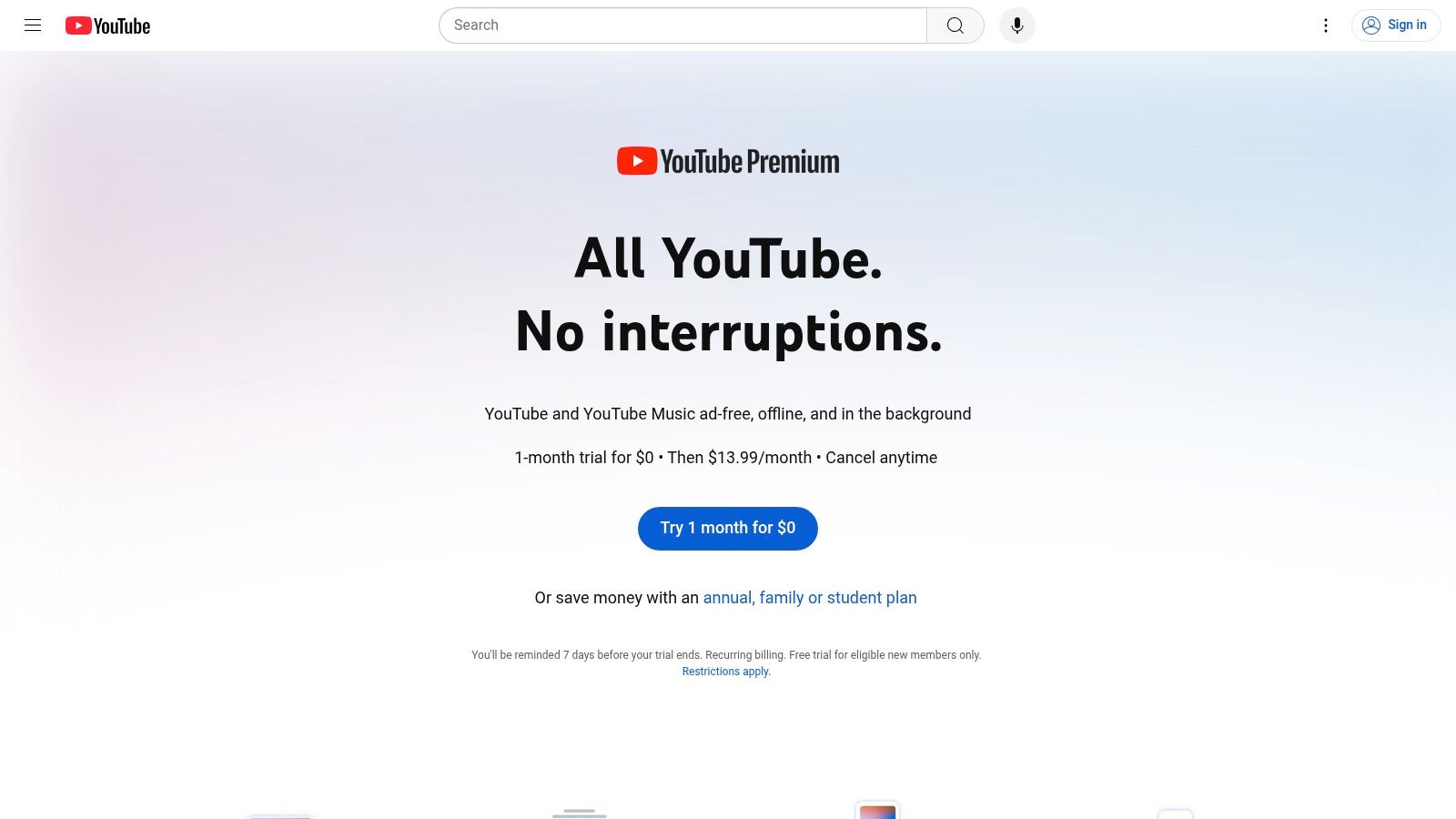
For those wanting an ad-free YouTube experience, the YouTube Premium Annual Plan offers a significant discount. Prepaying for a year lets subscribers save around 15-17% compared to paying monthly. This makes it appealing for budget-conscious users and families seeking uninterrupted entertainment and educational content.
This annual subscription provides all standard YouTube Premium features. These include ad-free viewing on all devices, background playback, offline downloads, and access to YouTube Music Premium. Imagine enjoying playlists during your commute without using data, or watching educational videos while doing chores, all ad-free.
The annual plan also offers price stability. Your annual price is locked in, protecting you from potential price hikes during the 12-month term. This predictability is valuable in a world of fluctuating subscription costs. A single annual payment also simplifies billing.
While pricing varies regionally, the annual plan's discount structure remains consistent. For example, if a monthly subscription costs $12, the annual plan might be around $120-$125, saving you $15-25. You might be interested in: AccountShare.ai Sitemap for other digital solutions.
Setting up the annual plan is simple. Visit the YouTube Premium subscription page and select the annual billing option. Note that the annual plan isn't available everywhere; availability depends on your location.
Pros and Cons of the Annual Plan
Here's a quick breakdown of the advantages and disadvantages:
Pros:
- Significant savings compared to monthly payments
- Price protection for 12 months
- Simplified billing
- Full Premium features
Cons:
- Full year payment upfront
- Limited regional availability
- No refunds for mid-subscription cancellation
- Automatic renewal at the current annual rate (unless canceled before the renewal date)
The YouTube Premium Annual Plan offers a simple way to save while enjoying YouTube Premium's full benefits. The upfront cost translates to long-term value for committed users. However, consider the commitment and lack of refunds before subscribing.
5. YouTube Premium Regional Pricing: Unlock Premium for Less
YouTube Premium offers a wealth of features: ad-free viewing, background playback, YouTube Music Premium, and offline downloads. But the standard price can be steep. This is where regional pricing comes in. It makes YouTube Premium significantly more affordable in certain countries.
This strategy allows YouTube to cater to various economic realities, making premium services accessible to a larger global audience. For budget-conscious viewers, regional pricing is a potential game-changer.
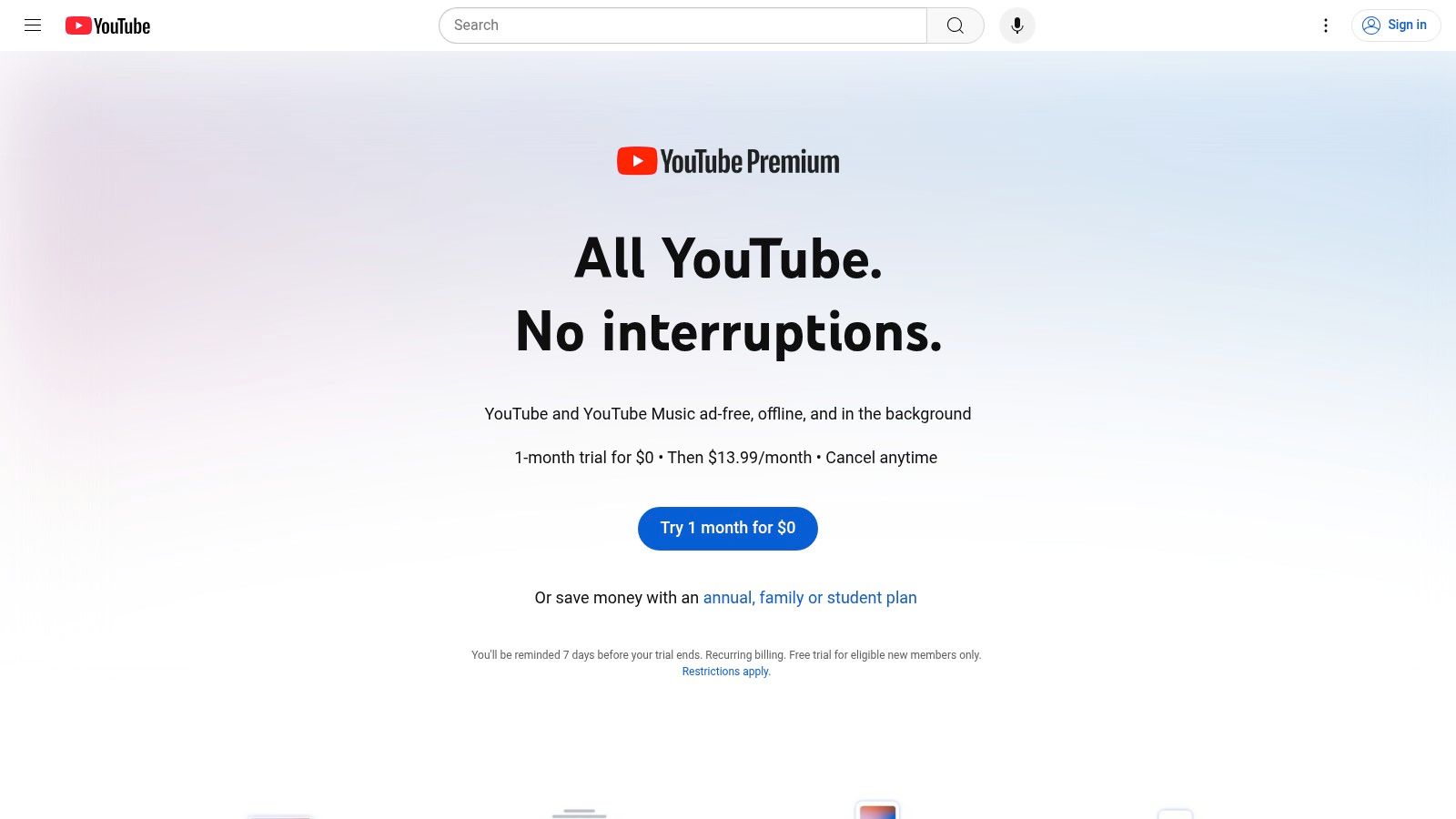
How It Works
YouTube adjusts its Premium pricing based on local economic conditions. This means subscribers in regions like India, Turkey, Argentina, and other developing economies access the same Premium features at a lower cost than users in the US or Europe. For example, a user in India might pay ₹129/month (approximately $1.55 USD), while a US user pays $13.99 for the same service.
Features and Benefits
- Country-Specific Pricing: Pricing tailored to local purchasing power.
- Full Global Premium Access: All standard YouTube Premium features, regardless of your subscription region. This includes ad-free viewing, background playback, YouTube Music Premium, and offline downloads.
- Local Currency Billing: Pay in your local currency, avoiding conversion fees.
- Region-Specific Promotions: Occasional special discounts in specific regions.
Pros and Cons
Here's a breakdown of the advantages and disadvantages:
| Pros | Cons |
|---|---|
| Significantly lower cost | Requires a local payment method |
| Identical Premium features | May need a VPN for initial setup (sometimes) |
| Local currency convenience | Account region lock can make changing regions difficult |
| Potential for rare content restrictions due to licensing |
Implementation Tips
- Research Eligible Regions: Check if your country, or one you have ties to, offers discounted pricing.
- Secure a Local Payment Method: You'll need a payment card or other option issued within the target region.
- Consider a VPN (If Necessary): If traveling and subscribing to a region-specific plan, a VPN might be needed for initial setup. Connect to a server in your target region before subscribing.
- Understand the Restrictions: Be aware of potential issues with changing your account region later.
Why It's on the List
Regional pricing broadens YouTube Premium's accessibility. For students, families, small businesses, and anyone seeking value, exploring these options can unlock savings without sacrificing features. It's a key strategy for maximizing your YouTube Premium subscription's value.
Website: https://www.youtube.com/premium
6. YouTube Premium Free Trial
One of the easiest ways to get a discount on YouTube Premium is to use their free trial. This lets you enjoy all the Premium perks before paying for a subscription. The standard free trial is usually one month, giving you plenty of time to experience ad-free viewing, background playback, and access to YouTube Music Premium. YouTube sometimes offers even better deals with extended trials of two or even three months, so be sure to look out for those special promotions!
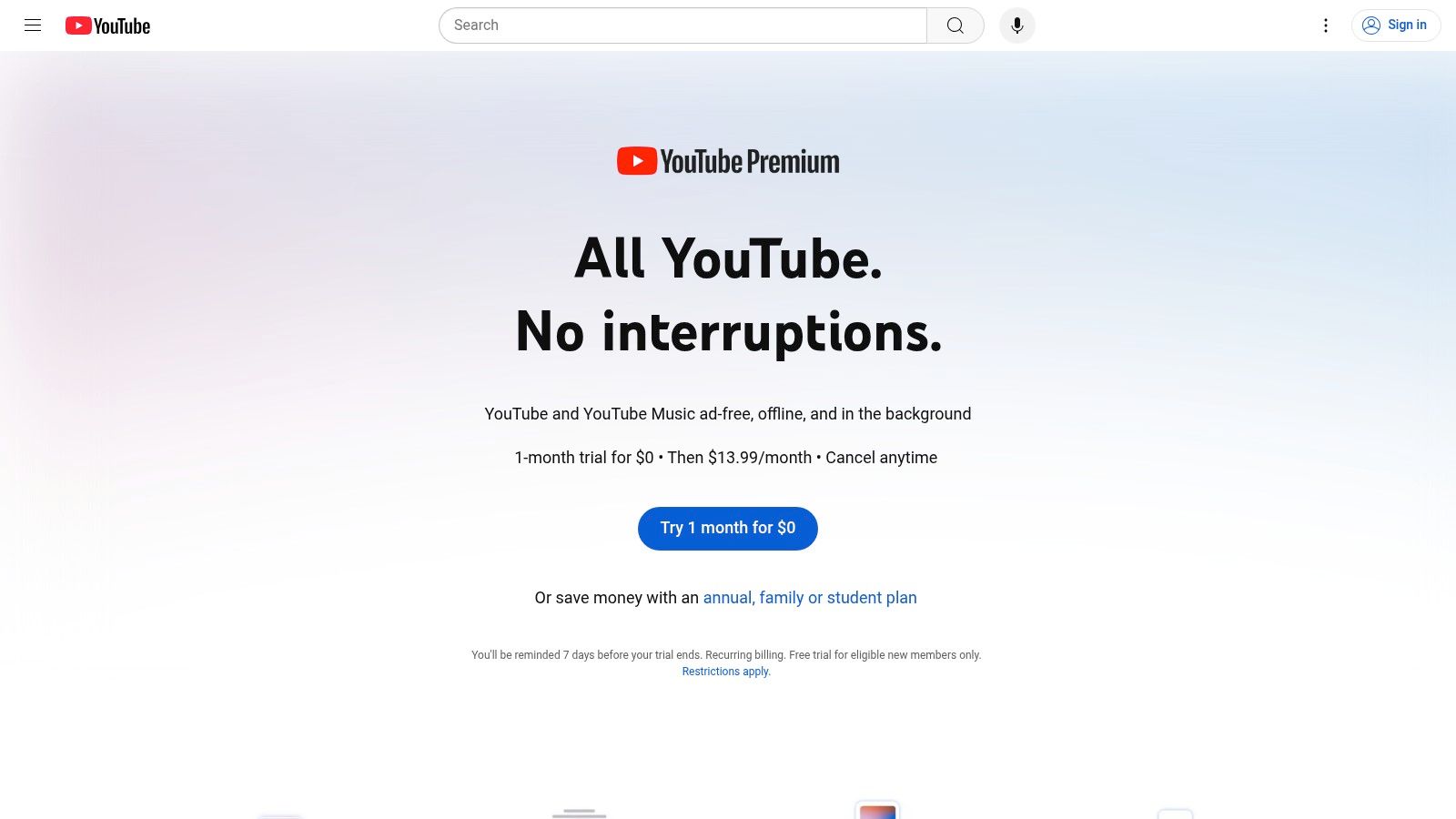
During the trial, you get access to all the Premium features. This includes downloading videos to watch offline, listening to ad-free music with YouTube Music Premium, and enjoying uninterrupted listening with background playback. This is ideal for commuters, travelers, or anyone who wants to multitask while enjoying their favorite content.
This option is particularly appealing for people new to YouTube or those curious about the Premium experience. It's a risk-free way to see if the benefits are worth the price. For students, families, or budget-conscious viewers, the free trial can offer significant savings. For more tips on managing subscriptions and digital resources, you might be interested in: Our blog sitemap.
Features During Free Trial
- Usually 1 month of free Premium access (sometimes 2-3 months)
- All Premium features available during the trial
- Automatically converts to a paid subscription unless canceled
Pros of the Free Trial
- Try before you buy with no upfront cost.
- Complete access to all features during the trial.
- Easy to cancel within your account settings.
- Occasional extended trial offers for new users.
Cons of the Free Trial
- Needs a payment method to sign up.
- Automatically charges you after the trial ends (set a reminder to cancel!).
- Only for first-time subscribers.
- Limited to one trial per account/payment method.
Implementation Tip
Make a note of the trial's end date on your calendar to avoid unwanted charges. Canceling is simple through your YouTube account settings.
YouTube Premium Website
https://www.youtube.com/premium
The YouTube Premium Free Trial is a valuable option because it's the most accessible and risk-free way to experience the advantages of Premium. It lets users make an informed decision about subscribing based on their own use and needs, ensuring they get good value.
7. YouTube Premium With Google One Bundle
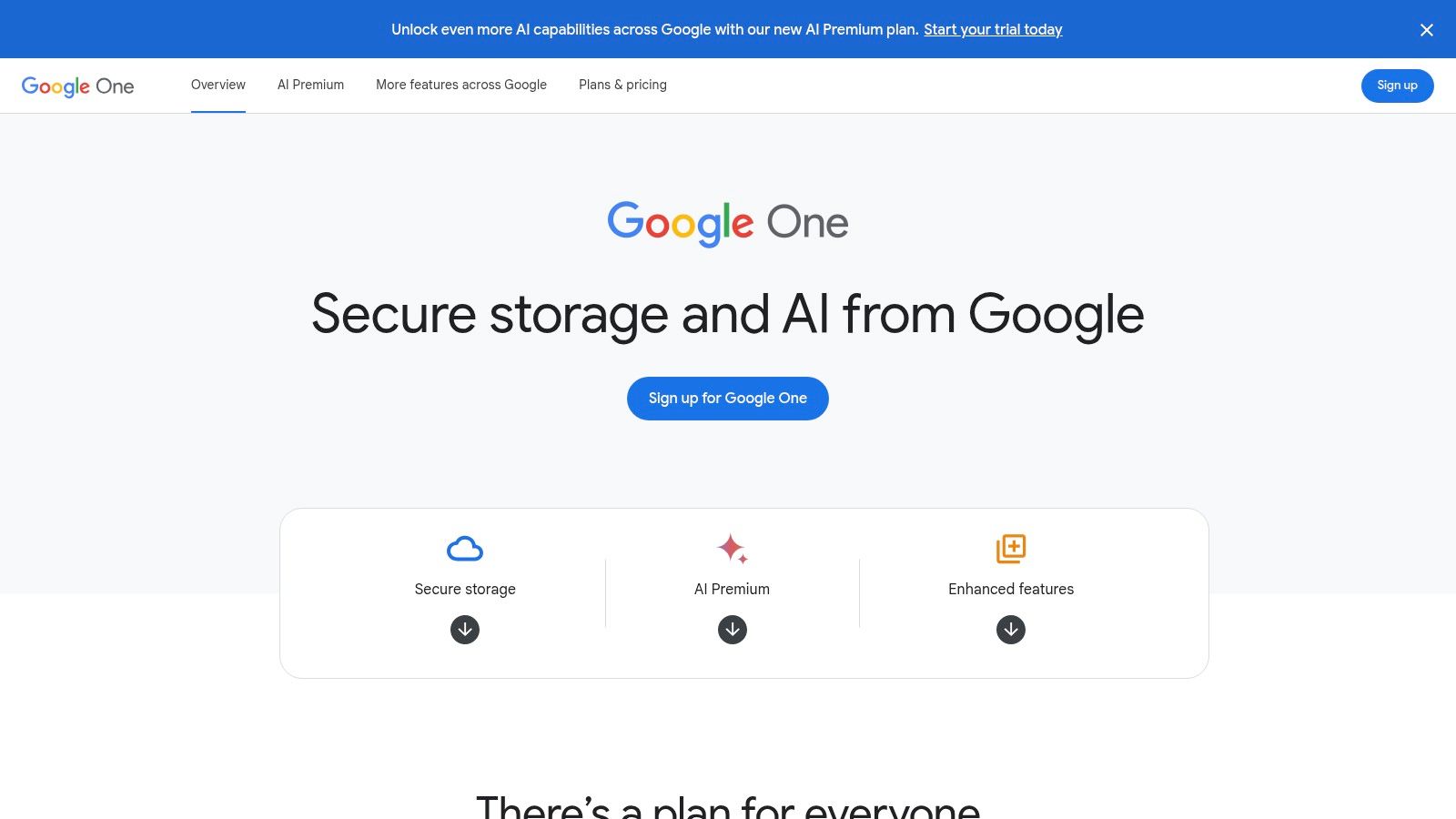
Want ad-free YouTube and expanded cloud storage? The YouTube Premium with Google One bundle might be the perfect solution. Google occasionally offers this promotional package, combining the advantages of both services. It's a compelling option thanks to its potential cost savings and the simplicity of managing both subscriptions under one Google account.
This bundle offers significant value to a wide range of users. Families appreciate the shared access option for both services. Students benefit from potential discounts. Digital nomads can take advantage of the increased cloud storage for their files and media. Even small businesses find the shared storage and collaborative features of Google One quite useful.
What's Included?
With this bundle, you receive all the perks of YouTube Premium: ad-free viewing, background playback, YouTube Music Premium, and offline downloads. You also get a Google One subscription with various storage tiers (typically 100GB, 200GB, or 2TB). This expanded cloud storage is perfect for photos, videos, and other important files.
As a bonus, the extra storage also unlocks enhanced editing features in Google Photos, such as Magic Eraser and Portrait Light. Google One subscribers often receive additional perks like Google Store rewards and special offers.
Pros and Cons of Bundling
Pros:
- Cost Savings: Bundling often leads to a lower combined price than separate subscriptions.
- Unified Billing: Manage both subscriptions under one Google account and simplify payments.
- Extra Google One Benefits: Enjoy perks like enhanced Google Photos features, Google Store rewards, and other occasional offers.
- Family Sharing: Share both YouTube Premium and Google One with family members.
Cons:
- Limited-Time Promotion: The bundle isn't always available, so it pays to watch for it.
- Tier Restrictions: You might have to subscribe to a specific Google One storage tier, even if you need less space.
- Regional Variations: Discounts and availability can vary by region, and may not always be the cheapest option compared to standalone regional YouTube Premium pricing.
You might find this interesting: Our guide on Account Share AI Sitemap Collections for more insights on shared accounts.
Finding and Signing Up
Pricing changes with the promotion and the storage tier you select. Compare the bundle price with the individual costs of YouTube Premium and Google One to determine the actual savings. To find this bundle, visit the Google One website and look for current promotions, or check for promotional banners within your existing Google account. The signup process is usually simple, allowing you to choose your preferred storage tier and link it to your YouTube Premium account.
7-Point YouTube Premium Discount Comparison
| Option | Core Features ✨ | User Experience ★ | Value Proposition 💰 | Target Audience 👥 |
|---|---|---|---|---|
| 🏆 AccountShare | Group purchasing, secure management, priority features | Reliable, fast, and efficient | Significant savings & peak service availability | Tech-savvy users, families, small businesses, students, and digital nomads |
| YouTube Premium Student Discount | Ad-free viewing, background play, YouTube Music included | Seamless streaming with easy verification | Nearly 50% off regular pricing | College and university students |
| YouTube Premium Family Plan | Supports up to 6 members, personalized accounts | Simple family management experience | Cost-effective for households | Family members living at the same address |
| YouTube Premium Annual Plan Discount | Annual prepayment with full Premium features | Steady and hassle-free | 15-17% savings with price lock-in | Long-term subscribers and budget-conscious users |
| YouTube Premium Regional Pricing | Country-specific pricing, local currency billing | Same high-quality Premium experience | Dramatically lower rates in select regions | Global users in developing markets |
| YouTube Premium Free Trial | 1-month free access with full Premium features | Risk-free trial with full functionality | Free trial period with easy cancellation | New subscribers exploring the service |
| YouTube Premium with Google One Bundle | Bundled cloud storage, unified billing, extra Google benefits | Integrated experience across services | Savings on combined subscriptions | Google service users and families |
Start Saving on YouTube Premium Today!
With these 7 insightful tips, you're well-equipped to unlock YouTube Premium discounts and enjoy uninterrupted, ad-free entertainment without breaking the bank. Explore these options and find the perfect method to maximize your savings!
Choosing the right path to your YouTube Premium discount depends on your individual needs and circumstances. For students, the student discount is a clear winner. Families should consider the Family Plan for its value. Solo users seeking an annual saving can explore the annual plan. If you're comfortable with some technical adjustments, regional pricing can offer significant savings. A free trial offers the perfect opportunity to test the service. And for users of other Google services, the Google One bundle might be a valuable option.
For a flexible, community-based, and secure approach to shared accounts, AccountShare provides a compelling solution. Getting started is easy – simply visit the website and browse the available YouTube Premium groups. Consider your budget and the number of people sharing the account when making your choice. AccountShare's platform simplifies shared access, offering features like password management and customizable permissions for a seamless experience. Be sure to check device compatibility for YouTube Premium and AccountShare, which are generally minimal due to their web-based nature.
Key Advantages of AccountShare
- Simplicity: The platform handles the complexities of shared accounts.
- Security: Features like password management keep your information safe.
- Flexibility: Customizable permissions allow for tailored access.
- Community: Join a group that fits your budget and sharing needs.
Key Takeaways:
- Multiple Savings Options: From student discounts to family plans, numerous legitimate avenues exist to lower your YouTube Premium cost.
- Usage-Based Choice: Select the method that best aligns with your viewing habits and the number of users.
- Community Advantage: AccountShare leverages shared accounts to offer substantial savings while prioritizing security and ease of use.
- Budget-Friendly Exploration: Free trials and regional pricing options allow you to explore YouTube Premium affordably.
Ready to experience uninterrupted YouTube and enjoy significant savings? Join the AccountShare community and unlock the benefits of shared subscriptions. Gain access to premium features, enhanced security, and a more cost-effective way to enjoy your favorite online content. Start sharing and start saving today! Get started with AccountShare now!
