
Discover the Best Family Sharing Apps
Share
Connecting Families in the Modern World
From shared family computers to the abundance of personal devices we have today, family communication has changed dramatically. Remember fridge notes, frantic phone calls for updates, or that single, shared family calendar? While nostalgic, these methods often felt insufficient in our busy lives. The rise of smartphones and readily available internet has ushered in a new era of family connection—one powered by versatile family sharing apps.
These digital tools, built on networked communication and collaborative software, represent a major shift in how families manage their lives. A good family sharing app streamlines communication, keeps important information centralized, and creates shared organization. Features like secure data storage, cross-platform compatibility, user-friendly interfaces, and customization options are key to their success.
Finding the Right App For You
This list explores the best family sharing apps available, covering a range of needs. Whether your family is tech-savvy and wants to optimize subscriptions, you’re constantly on the move and need efficient account management, you run a small business requiring collaborative tools, or you simply want smoother family communication, you’ll find helpful insights and recommendations. Keep reading to discover the perfect app to fit your family's needs and budget.
1. AccountShare
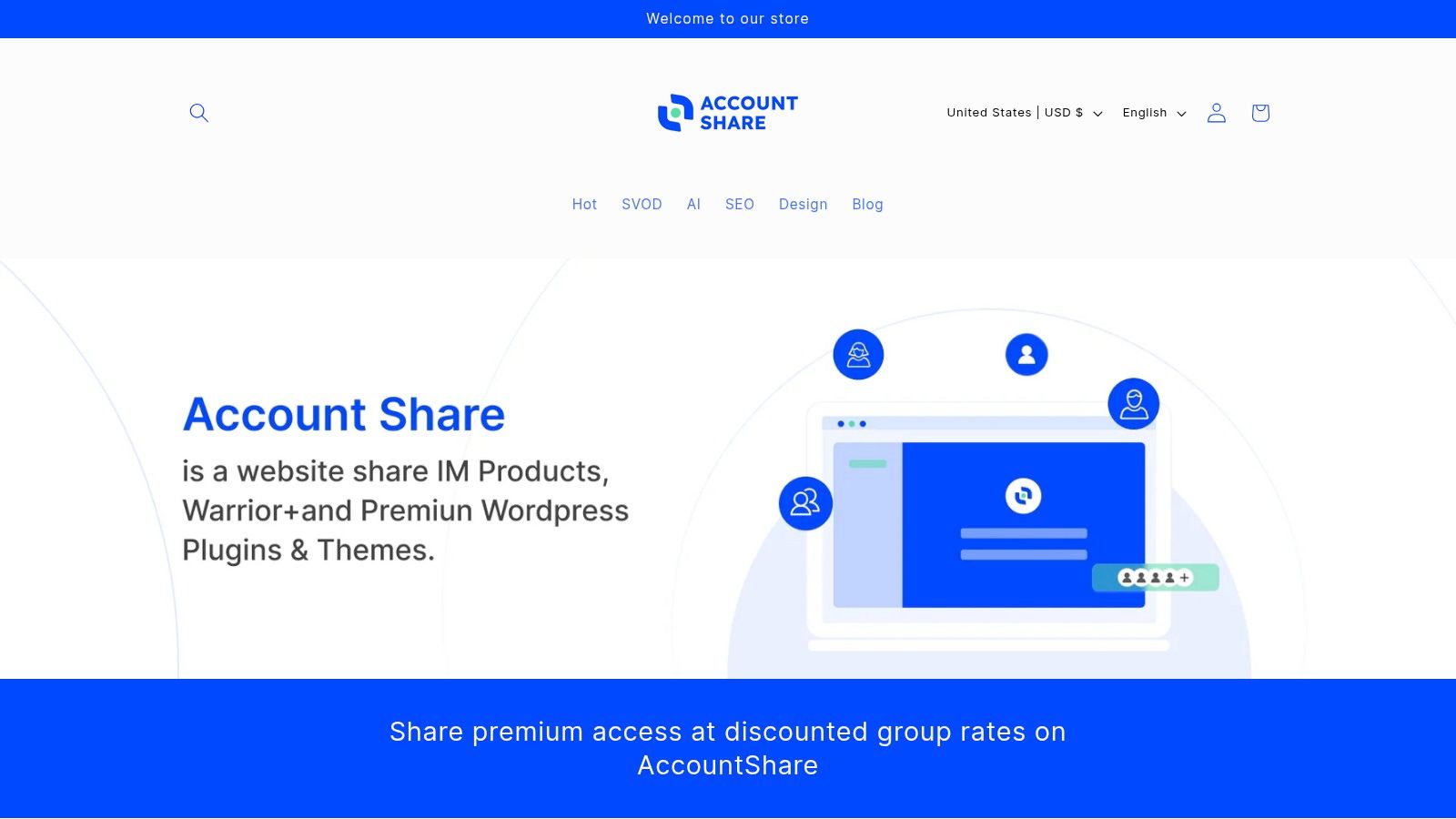
AccountShare is a group purchasing platform that offers a new way to access premium digital services. It uses the power of collective buying to provide significant discounts on various subscriptions. These range from streaming services and AI tools to essential software applications. This makes it a great option for budget-conscious individuals, families, small businesses, students, and digital nomads.
Imagine sharing the cost of a Netflix family account with friends. Or perhaps splitting the cost of an AI writing tool or productivity software. AccountShare facilitates this kind of cost-sharing. Users pool their resources and divide the subscription cost, making premium services more affordable. This collaborative approach not only saves money but also helps ensure uninterrupted service, even during peak demand. AccountShare prioritizes its group subscribers, offering faster response times and even priority access to new features.
Key Features and Benefits
-
Cost Savings: The main advantage of AccountShare is the substantial cost savings. With subscription prices starting as low as $10.00 USD, the platform makes premium services accessible to a wider range of users.
-
Availability and Performance: AccountShare promises consistent availability and quick response times. Even during peak usage, you should enjoy uninterrupted access to your subscribed services.
-
Enhanced Security: AccountShare prioritizes security with robust account management features. Customizable permission settings let you control access for different users, ensuring secure password sharing within your group.
-
Wide Range of Services: AccountShare offers a variety of premium services. From popular streaming platforms like Spotify to AI tools and essential productivity software, there's something for everyone.
Pros
- Significant cost savings through group purchasing.
- Reliable availability and fast response times.
- Enhanced security features with customizable account management.
- Wide range of premium services available.
Cons
- Requires coordination among users.
- May offer less flexibility than individual subscriptions.
Implementation and Setup
The platform is designed for ease of use. Users can visit the AccountShare website to browse subscriptions and join groups or create their own. Setting up a shared account generally involves inviting members, setting permissions, and arranging payments within the platform. Good communication among group members is essential for a positive sharing experience.
Comparison With Similar Tools
While some platforms offer family sharing for specific services (like Spotify Family or Apple Family Sharing), AccountShare takes a broader approach. It covers a wider variety of subscription types and offers a more flexible group structure.
AccountShare offers a compelling solution for those looking for an affordable and efficient way to access digital services. While group coordination is required, the potential savings and enhanced access make it a valuable option.
2. FamilyWall
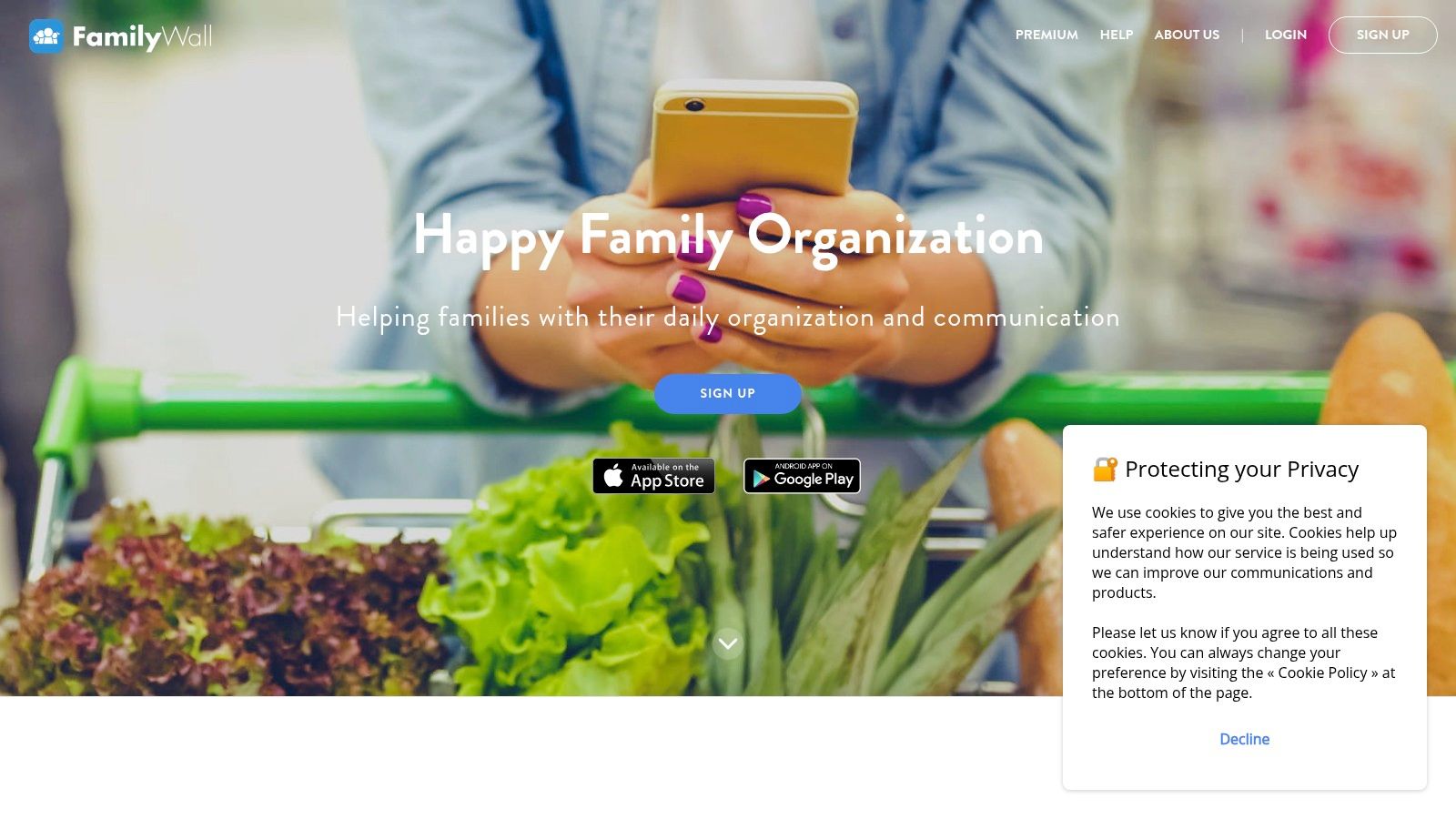
FamilyWall is a one-stop shop for families looking to streamline communication and organization. Instead of managing multiple apps, FamilyWall brings everything together in one secure place. This centralized platform is especially helpful for busy families or those with members who aren't tech-savvy. The interface is designed for ease of use, regardless of age or technical skills.
Imagine coordinating schedules effortlessly with a shared family calendar. Everyone can stay informed about appointments, school events, and social gatherings. Collaborative to-do lists and shopping lists simplify household chores, replacing paper notes and constant text reminders. Real-time location sharing adds peace of mind, letting you check on family members and ensure everyone arrives home safely.
The secure messaging and photo sharing create a private space for families to connect and share memories. This avoids the data privacy concerns that come with mainstream social media. FamilyWall also provides a family emergency center for storing essential contacts and information, easily accessible in critical situations.
Streamlined Solutions and Secure Sharing
For families comfortable with technology and looking for efficient solutions (similar to managing streaming subscriptions discussed on accountshare.ai), FamilyWall offers comparable advantages for family organization. It can also be a good option for small businesses needing basic project management and communication tools. This could eliminate the need for multiple, possibly more costly, platforms.
Key Features and Benefits
- Shared Calendar: For family events and appointments.
- Location Sharing: With real-time updates.
- Secure Messaging and Photo Sharing: A private space for family communication.
- Collaborative Shopping and To-Do Lists: Simplify household tasks.
- Family Emergency Center: Store important contacts and information.
Pros and Cons
Pros:
- All-in-one platform: For family coordination.
- User-friendly interface: Suitable for all ages.
- Strong privacy features: No third-party advertising.
- Available on multiple platforms: iOS, Android, and web.
Cons:
- Premium features require a subscription: $4.99/month or $29.99/year.
- Occasional syncing delays have been reported.
- Might be too complex for families wanting simpler options.
Pricing and Technical Requirements
- Pricing: Free with optional premium features ($4.99/month or $29.99/year).
- Technical Requirements: iOS, Android, or a web browser.
Getting Started with FamilyWall
- Invite all family members to join.
- Add important dates and events to the shared calendar.
- Use the to-do and shopping lists for collaborative task management.
- Explore the location sharing feature and determine family comfort levels.
- Consider the premium subscription for full access to all features.
You might also be interested in [Articles about secure data sharing for families]. While FamilyWall offers comprehensive organization, other tools specialize in specific areas like password management or secure file storage. These provide alternative solutions tailored to diverse family needs. Visit the FamilyWall website for more details.
Cozi Family Organizer
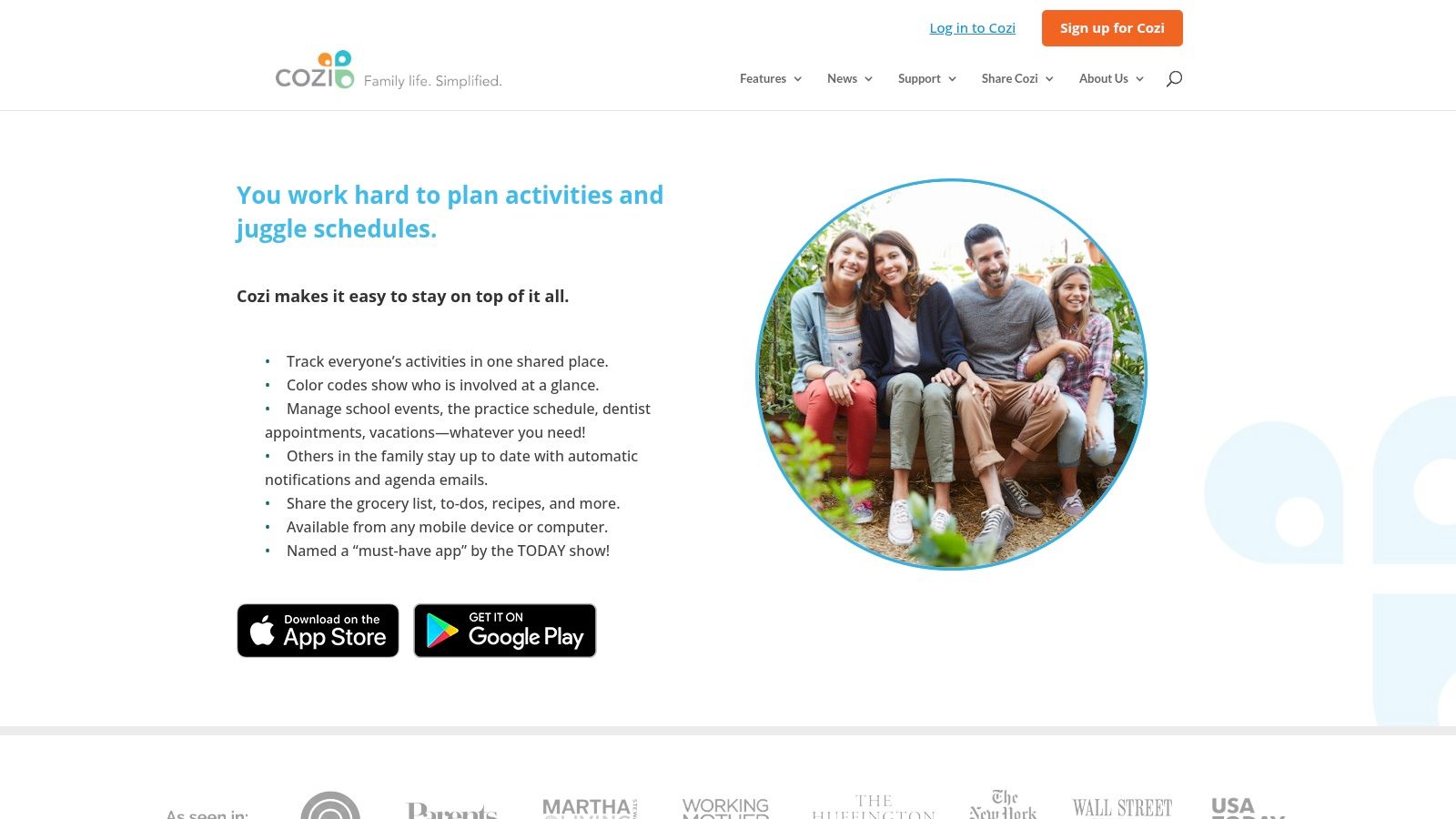
Cozi Family Organizer is a well-established family management app. It's known for its comprehensive features, combined with an easy-to-use interface. Millions of families depend on Cozi to manage their daily schedules, shopping lists, to-do items, and even meal planning.
This app is particularly helpful for busy families juggling multiple children's activities and shared household responsibilities. It helps streamline communication, ensuring everyone stays informed and on the same page. Imagine needing to check your grocery list while at the store. With Cozi, you can instantly access your shared list, avoiding duplicate purchases.
Cozi's color-coded calendar provides a clear overview of everyone's weekly schedule. This helps minimize scheduling conflicts and eliminates the need for frantic last-minute texts or sticky notes. Everything is centralized in one easily accessible location.
Cozi Family Organizer is designed with a simple, intuitive interface. This makes it easy for even less tech-savvy family members to use, ensuring smooth adoption across the family. It also works seamlessly across various platforms (iOS, Android, and web), making it accessible from any device. The free version provides ample functionality, including shared calendars, shopping lists, and to-do lists.
Key Features of Cozi Family Organizer
- Color-Coded Family Calendar: Visualize each family member's schedule easily and identify potential conflicts. Automated reminders ensure appointments aren't missed.
- Shared Grocery and To-Do Lists: Collaborate on grocery shopping, assign tasks, and track progress in real-time.
- Family Journal: Capture memories, photos, and important milestones in a shared digital space.
- Recipe Box and Meal Planner: Organize your favorite recipes and plan meals, simplifying dinnertime decisions.
- Weekly Agenda Emails: Receive a consolidated overview of the week's events and tasks, helping everyone stay prepared.
While the free version is robust, Cozi Gold ($29.99/year) offers additional features. These include a birthday tracker and more reminders, while also removing ads. For families seeking an ad-free experience and advanced features, this is a reasonable price. You might be interested in [articles discussing free vs. premium app comparisons] within our sitemap (https://accountshare.ai/sitemap_blogs_1.xml). This sitemap also offers resources for exploring cost-effective access to premium services, particularly relevant for families and small businesses.
Pros and Cons of Cozi
Pros:
- Free version offers significant functionality
- Simple, intuitive interface
- Regularly updated and improved
- Cross-platform compatibility
Cons:
- Free version includes ads
- Full feature set requires a Cozi Gold subscription
- Fewer customization options than some competitors
Website: https://www.cozi.com
Implementing Cozi Effectively
Begin by adding family members and essential appointments to the calendar. Next, introduce the shared shopping and to-do lists. As your family becomes comfortable, explore the family journal, recipe box, and meal planner.
Read also: [Articles about secure account sharing] as Cozi complements other shared services by promoting organization. This is particularly useful for managing digital subscriptions or sharing streaming and gaming accounts. Similar principles apply to small businesses for task and project coordination, though dedicated business tools may offer more advanced features.
Life360: Keeping Families Connected and Safe
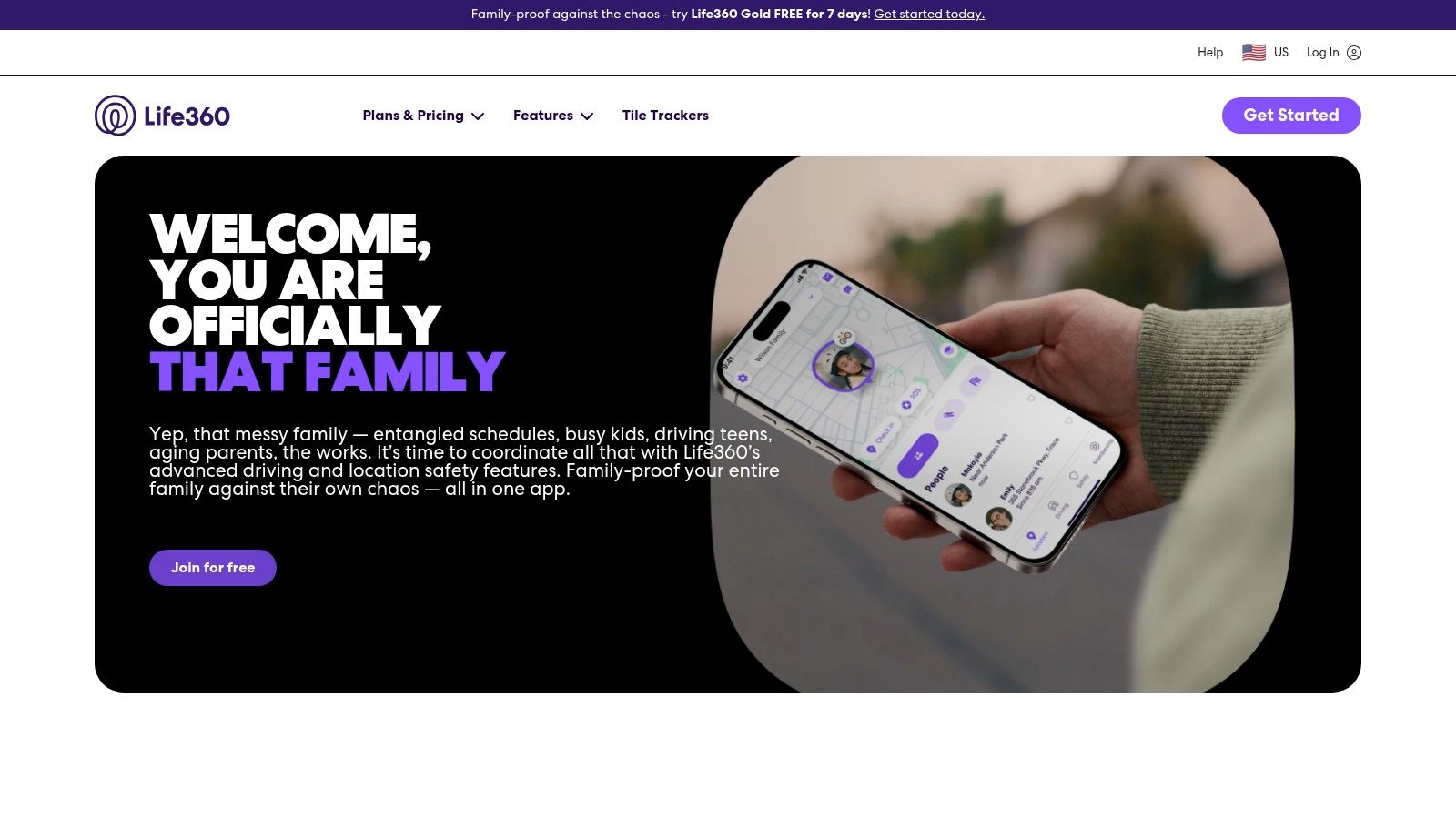
Life360 stands out as a leading family safety app, offering a comprehensive suite of features designed to provide peace of mind. Unlike basic location trackers, Life360 goes the extra mile. It delivers real-time location updates, arrival and departure notifications, driving behavior analysis, and even emergency assistance tools.
This makes it an ideal solution for families with new drivers, elderly relatives, or anyone concerned about personal safety. Imagine instantly seeing your family's whereabouts after school, getting an automatic alert when your child arrives home, or reviewing driving data to encourage safer habits. Life360 makes this a reality. The app's intuitive map interface clearly displays each family member's location on a private map.
Life360 offers a tiered subscription model. The free version provides significant functionality, such as basic location sharing and place alerts. Premium features, including driving safety reports, crash detection, and an SOS button with emergency dispatch, require a paid subscription. These subscriptions start at $4.99/month. For families prioritizing safety and comprehensive tracking, the premium tier represents a valuable investment.
Setting Up Life360
Setting up Life360 is simple. Download the Life360 app , create a family circle, and invite your family members. Each member installs the app and enables location permissions. You can then designate places like home, school, or work to trigger automatic arrival and departure notifications.
Key Features
- Real-time location sharing with a private family map
- Place alerts for arrivals and departures
- Driving safety reports and crash detection
- SOS alerts with emergency dispatch
- Battery monitoring for family members' devices
Pros and Cons
Here's a quick overview of the advantages and disadvantages:
| Pros | Cons |
|---|---|
| Comprehensive safety and location features | Premium features require a paid subscription |
| Intuitive map interface | Privacy concerns related to location tracking may arise |
| Reliable notifications | Can be battery-intensive due to constant location monitoring |
Privacy Considerations
While location tracking offers significant benefits, open communication within the family is key. Discuss the advantages and implications of location sharing to ensure everyone is comfortable.
Additional Resources
Looking to save money? How Family Sharing Apps Can Save You Money This resource explores how these apps provide cost-effective access to premium services, a valuable tip for tech-savvy families or students seeking affordable subscriptions.
Life360 is a valuable tool for families looking for enhanced safety and peace of mind. While the premium features require a subscription, the free tier offers substantial functionality. Learn more on the Life360 website.
Google Family Link: A Comprehensive Guide For Parents
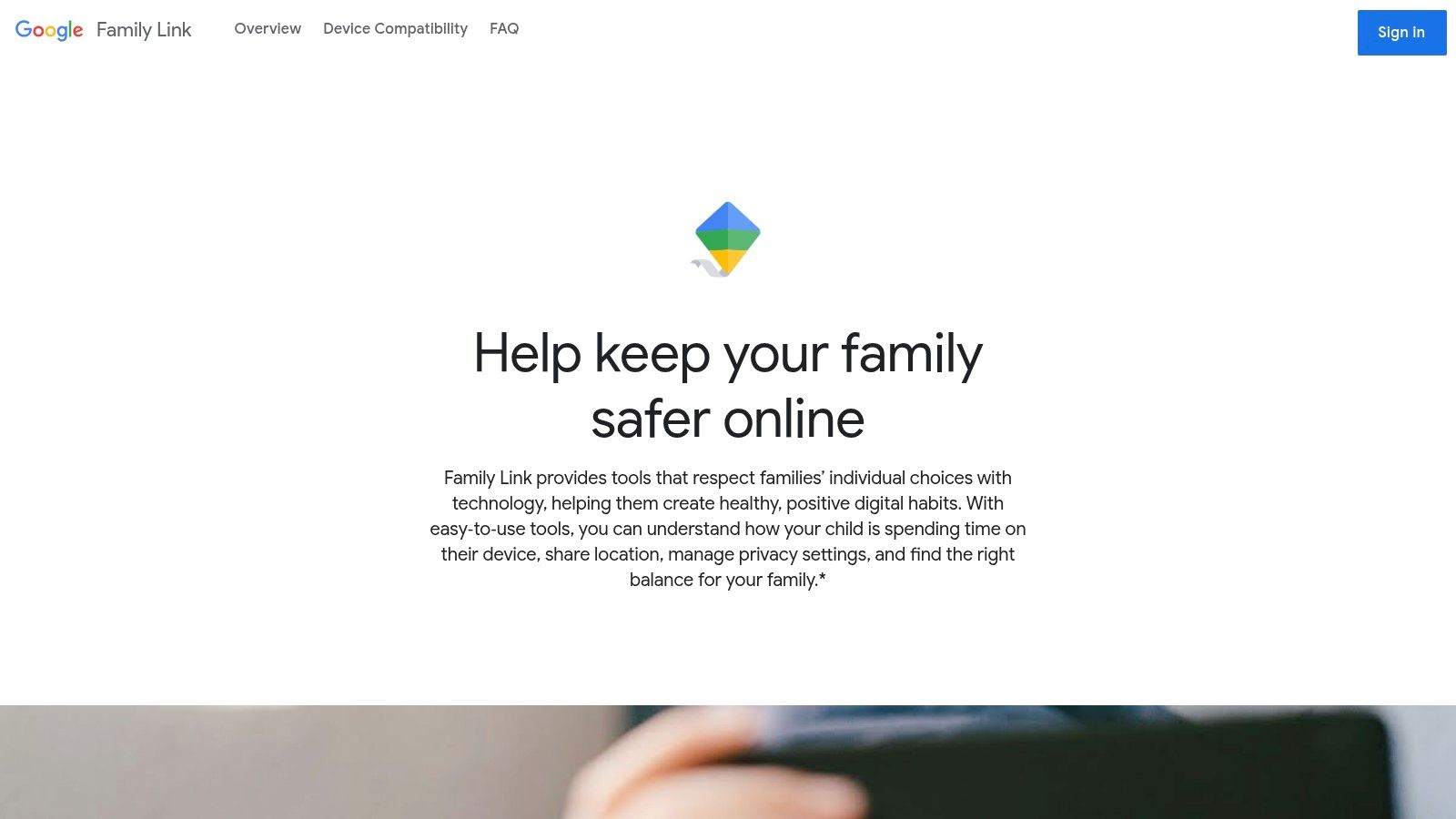
Google Family Link stands out as a leading free parental control app, especially for families with younger children. While its strength lies in device management rather than shared family features like calendars or shopping lists, it offers a comprehensive set of parental controls. This makes it invaluable for shaping a child's initial online experiences.
Family Link is a strong choice for those focused on screen time management, content filtering, and online safety. Imagine providing your child with their first smartphone without the worry of unrestricted internet access. Family Link empowers parents to establish healthy digital habits from the beginning.
You can manage app downloads, setting daily limits for specific apps like games or social media. You can even remotely lock their devices when it's time for dinner, homework, or bed. Family Link also provides insights into app usage, offering a clear view of your child's digital activities.
For tech-savvy parents wanting detailed control without cost, Family Link is an excellent option. Its close integration with Android and Google services provides seamless device management. Few free parental control apps offer this level of comprehensiveness.
Key Features and Benefits
- Screen Time Limits and Remote Locking: Create healthy tech habits by setting daily time limits for each app and locking devices remotely.
- App Activity Reports and Download Approvals: Monitor your child's app usage and approve or block new installations.
- Content Filters: Filter inappropriate content across apps, websites, and Google Search.
- Location Tracking: Keep track of your child's location.
- Device Bedtime Settings: Ensure devices are off-limits during sleep hours.
Pros
- Free: Provides a wide array of features at no cost.
- Android and Google Integration: Seamlessly control and manage Android devices connected to Google services.
- Granular Control: Customize settings to your family's needs.
- Regular Updates: Google frequently adds new features and improvements.
Cons
- Limited iOS Functionality: While it works on iOS, the available features are fewer than on Android.
- Focus on Parental Controls: Lacks family coordination features like shared calendars or lists.
- Potentially Restrictive: Older children may find the level of control excessive.
Setup Tips
- Both parent and child need the Family Link app (Parent and Child/Teen versions respectively).
- Your child needs a Google account.
- Discuss the app's purpose with your child. Involve them in creating digital ground rules.
Website: Google Family Link
Family Link is a valuable tool for parents wanting to actively manage their children's digital lives. While primarily focused on parental controls, its robust features and user-friendly interface make it an excellent free solution.
OurHome: A Gamified Approach to Family Organization
Tired of constant reminders about chores? OurHome offers a fun, game-like approach to family organization, making it a valuable tool for households with kids and teens. This free app cleverly turns everyday tasks into a point-based system, encouraging kids to participate while simplifying family management for parents.
OurHome takes chore charts to the next level by incorporating a reward system linked to completed tasks. Parents assign points to different chores, allowing children to earn rewards for their efforts. This gamified system can significantly boost engagement and make chores feel less like a burden. While the reward system is a strong motivator, it does require parental guidance to explain the system, establish suitable rewards, and track progress.
Beyond Chore Charts: Additional Features
Beyond chore management, OurHome provides practical tools for overall family coordination. The built-in shared family calendar keeps everyone informed about appointments, events, and deadlines. While it may not have the advanced features of dedicated calendar apps like Google Calendar or Outlook, its simplicity and in-app integration are great for quick family scheduling. The included shopping list, complete with categorization options, streamlines grocery shopping and allows everyone to contribute. Additionally, the meal planning tools help families plan meals ahead of time, encouraging healthier eating habits and minimizing last-minute dinner stress.
Features at a Glance
- Gamified chore and task management with a point system
- Reward system for completed tasks
- Shared family calendar
- Shopping list with categories
- Meal planning tools
Pros and Cons
Pros:
- Free with no subscription: This makes it accessible to all families.
- Motivational approach for children: The gamified system encourages responsibility.
- Easy-to-use interface: Simple to navigate for all ages.
- Holistic family organization: Combines task management with coordination features.
Cons:
- Limited calendar functions: May not suit families needing complex scheduling.
- Occasional syncing issues: Keeping the app updated can help minimize these.
- Requires parental involvement: Parents need to actively manage the reward system.
Getting Started with OurHome
- Download the OurHome app on everyone's devices.
- Create a family account and invite all members.
- Assign a few chores and corresponding point values.
- Establish clear rewards for accumulated points with your children.
- Regularly review progress and adjust the system as needed.
Final Thoughts
OurHome is a valuable resource for families looking to organize chores, manage schedules, and improve communication. Its gamified approach to chores is especially effective for households with children, making everyday tasks more engaging. While it may not completely replace specialized calendar or productivity apps, its comprehensive features and affordability make it a worthwhile addition for any family. Learn more at OurHome.
Family Command Central With Picniic
Juggling family life? Between schedules, meals, and important information, it can feel overwhelming. Picniic aims to ease that burden with an all-in-one family organizer app. It combines calendar management, meal planning, to-do lists, and even a family locator within a secure platform.
Picniic’s comprehensive approach is what sets it apart. It goes beyond shared calendars and grocery lists. It offers unique features like a secure Family Vault for storing vital documents. Think medical records, insurance policies, and emergency contacts – all readily accessible and safe. The integrated health tracker helps monitor family well-being, adding another layer of practicality.
Streamlining Busy Family Life
For families constantly on the go, Picniic’s shared calendar and to-do lists with assigned responsibilities can be invaluable. Coordinate school pickups, practices, and errands seamlessly within one app. The meal planning feature, complete with recipe suggestions, simplifies dinnertime. It can even sync with your shopping lists. For extra peace of mind, the family locator uses geofencing. You can check on your loved ones and receive notifications when they enter or leave designated areas.
Picniic’s Pricing
Picniic offers a free version with limited features. To unlock the full potential, you'll need the premium subscription at $99.99 per year. This might seem pricey compared to simpler apps. However, the comprehensive features, especially the Family Vault and health tracker, justify the cost for families seeking a robust solution.
Features at a Glance
- Unified family calendar and scheduling
- To-do and shopping lists with task assignments
- Meal planning with recipe suggestions
- Family locator with geofencing
- Secure Family Vault for important documents
- Health tracking (Premium)
Pros and Cons of Picniic
Here's a quick overview of the advantages and disadvantages:
| Pros | Cons |
|---|---|
| Comprehensive all-in-one solution | Premium subscription required for full functionality |
| Strong focus on data privacy and security | Occasional technical glitches reported by users |
| Unique features like Family Vault | Steeper learning curve than simpler alternatives |
| Intuitive user interface |
Getting Started With Picniic
Begin by populating the Family Vault and setting up your family calendar. Gradually introduce other features like meal planning and to-do lists. This prevents feeling overwhelmed.
Picniic goes beyond basic sharing and offers a holistic approach to family organization. The premium price might be a consideration. But the comprehensive features and security focus make it an excellent choice for families seeking a centralized platform. For tech-savvy families wanting to streamline communication, organization, and health tracking, Picniic is a compelling solution.
TimeTree: Simplifying Shared Calendars
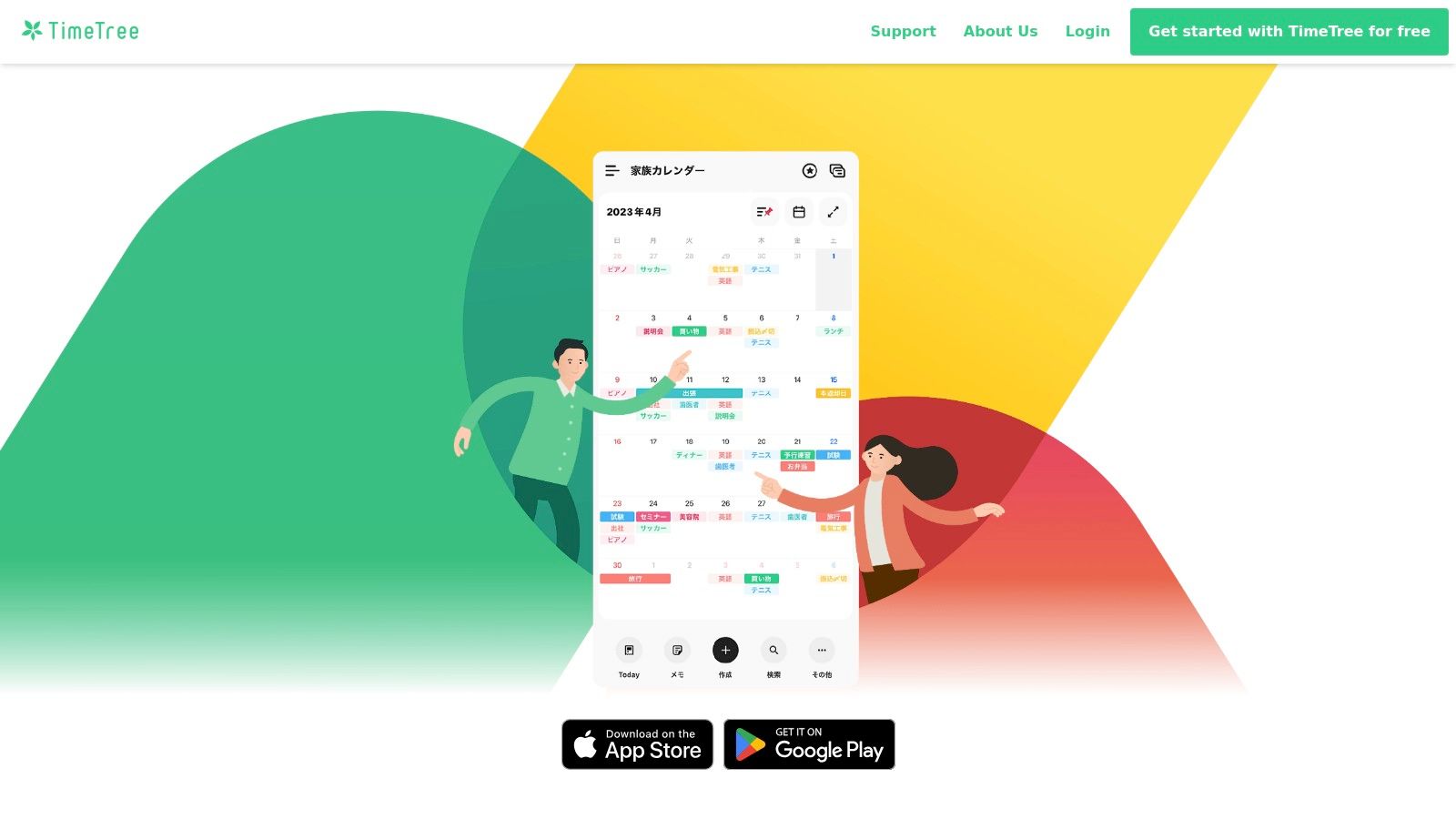
TimeTree is a straightforward and visually appealing shared calendar app. It's perfect for families and groups who need to coordinate schedules without hassle. While not as feature-rich as some larger family organizers, its strength lies in its intuitive shared calendar experience. This simplicity makes it accessible to users of all tech levels.
Think about effortlessly planning family dinners, coordinating kids' activities, or organizing a weekend trip. No more endless emails or text messages! TimeTree makes this a reality. Each member can access and update shared calendars, color-coded for clarity. The built-in chat feature for each event simplifies communication, keeping updates and questions within the app.
TimeTree's benefits extend beyond family use. Students can collaborate on project deadlines, sports teams can manage practices, and even businesses can organize meetings. Managing multiple calendars for various groups, like work, family, and friends, keeps everything organized. This makes TimeTree a flexible tool for a wide range of collaborations.
Key Features and Benefits
- Color-Coded Shared Calendars: Easily differentiate between various schedules and commitments.
- In-App Chat: Discuss event specifics, share quick updates, and ask questions directly within TimeTree.
- Multiple Calendar Management: Organize schedules for different groups (work, family, personal) all in one place.
- To-Do Lists: Keep track of tasks associated with particular events.
- Media Sharing: Share relevant documents or photos linked to scheduled events.
Pros
- Robust Free Version: Most essential features are available in the free version, making it a budget-friendly choice.
- User-Friendly Interface: Easy to navigate and understand for all users, regardless of tech experience.
- Accessible for All Ages: Simple enough for everyone to use, from grandparents to grandkids.
- Versatile for Various Groups: Works well for families, teams, and any group needing to coordinate schedules.
Cons
- Limited Scope: Lacks some features found in more comprehensive organizers, like shared task management.
- Premium Features Require Payment: While the free version is excellent, features like sticker packs and custom backgrounds require a subscription ($2.99/month).
- Occasional Notification Issues: Some users have reported inconsistent notifications depending on their device.
Getting Started with TimeTree
- Download the TimeTree app (available for iOS and Android).
- Create an account and set up calendars for different groups.
- Invite members via email or a shareable link.
- Customize your experience with different calendar views and notification settings.
Website: TimeTree
TimeTree strikes a good balance between simplicity, functionality, and cost. While not a complete solution for all family organization needs, it excels as a shared calendar. It's a great option for anyone looking for a straightforward and easy way to coordinate schedules and events.
8-Point Family Sharing App Comparison
| Service | Key Features ✨ | User Experience ★ | Value Proposition 💰 | Target Audience 👥 | Price/Value 💰 |
|---|---|---|---|---|---|
| 🏆 AccountShare | Group buying, fast response, secure management | Glowing reviews & seamless use | Big cost savings, priority access | Tech pros, families, SMBs | Starting at $10.00 USD |
| FamilyWall | Shared calendars, real-time lists, messaging | User-friendly & intuitive | All-in-one coordination | Families of all ages | Free, with premium ($4.99/mo) |
| Cozi Family Organizer | Color-coded calendars, to-do lists, meal planner | Simple & well-established | Free version available | Busy families | Upgrade at $29.99/yr |
| Life360 | Live location sharing, SOS alerts, safety reports | Reliable notifications | Comprehensive safety features | Families & safety-minded | Free tier; premium from $4.99/mo |
| Google Family Link | Screen time controls, app management, loc tracking | Deep integration with Google | Free digital parenting tool | Parents & young children | Free |
| OurHome | Gamified chores, shared calendar, meal planning | Clean, modern interface | Motivates kids with rewards | Families with children | Free |
| Picniic | Unified calendar, health tracker, Family Vault | Intuitive family dashboard | All-in-one secure solution | Families & busy professionals | Premium at $99.99/yr |
| TimeTree | Color-coded calendars, in-app chat, multi-group | Visually appealing and simple | Effortless coordination | Families, teams, groups | Free basic; premium at $2.99/mo |
Choosing The Right Family Sharing App
Finding the perfect family sharing app can be tricky with so many options available. The best choice depends on your family's specific needs. Are you mainly interested in location sharing, like what Life360 provides?
Perhaps you need shared calendars and chore management, features offered by apps like Cozi or OurHome. Maybe streamlined access to digital services and shared subscriptions is your priority, similar to Picniic.
Key Features and Considerations
Consider these key aspects when choosing an app:
- Features offered by each app
- Ease of use for all family members
- Pricing structure
Think about factors like the number of allowed users, platform compatibility (iOS, Android, and web), and integration with apps you already use. For instance, Google Family Link might be a good fit if your family relies heavily on Google services.
If visual scheduling and shared calendars are essential, TimeTree might be the winner. Families looking for a combination of features, from location tracking to shared tasks, might find apps like FamilyWall or Picniic more suitable.
Implementation and Onboarding
Beyond the listed features, think about how easy it is to get everyone on board. Are there clear instructions and an intuitive interface? Consider the technical skills of every family member who will be using the app. Some apps might require more setup and configuration than others.
Budget and Security
Budget is another vital factor. While some apps are free, others offer premium features through subscriptions. Evaluate the cost-benefit of each app based on your family's needs and budget. Don't overlook security and privacy. Ensure the chosen app has strong security measures to protect your family's data and account information.
Compatibility and Integration
Finally, compatibility with your existing services can significantly impact the experience. If your family uses a particular calendar app, choose a family sharing app that integrates with it seamlessly. This prevents duplicated effort and keeps everyone synchronized. Carefully considering features, ease of use, budget, security, and integration will lead you to the right family sharing app to simplify your life and strengthen your family’s connection.
AccountShare: Sharing and Saving
Looking to share digital services and save money? AccountShare offers a platform for accessing premium subscriptions at a lower cost through group purchasing. Share streaming accounts, AI tools, software applications, and more securely and efficiently.
Benefit from improved availability, faster response times, and priority access to new features. AccountShare offers secure password sharing, customizable permissions, and easy account management. Start sharing and saving today! Learn more about AccountShare
