
Affordable AI Tools: Boost Your Workflow
Share
Unlocking the Power of AI on a Budget
Artificial intelligence is transforming how we work and create. This listicle showcases 10 affordable AI tools to boost your productivity without breaking the bank. Discover resources to streamline writing, design, video creation, and more. Whether you're a student, small business owner, or simply curious about AI, this list offers valuable solutions for common challenges, from content creation to account management. Read on to explore these powerful, budget-friendly AI tools.
1. ChatGPT Free
OpenAI's free version of ChatGPT is a powerful and accessible entry point into the world of AI assistance. It leverages the GPT-3.5 model to provide a surprising range of functionalities, from drafting emails and writing code to brainstorming ideas and answering questions on a vast array of topics. This versatility makes it an invaluable tool for students, writers, researchers, and anyone looking to explore the potential of AI without a financial commitment. Whether you need help crafting a compelling marketing copy, translating text, or simply want a sparring partner for intellectual discussions, ChatGPT Free can be a valuable asset.
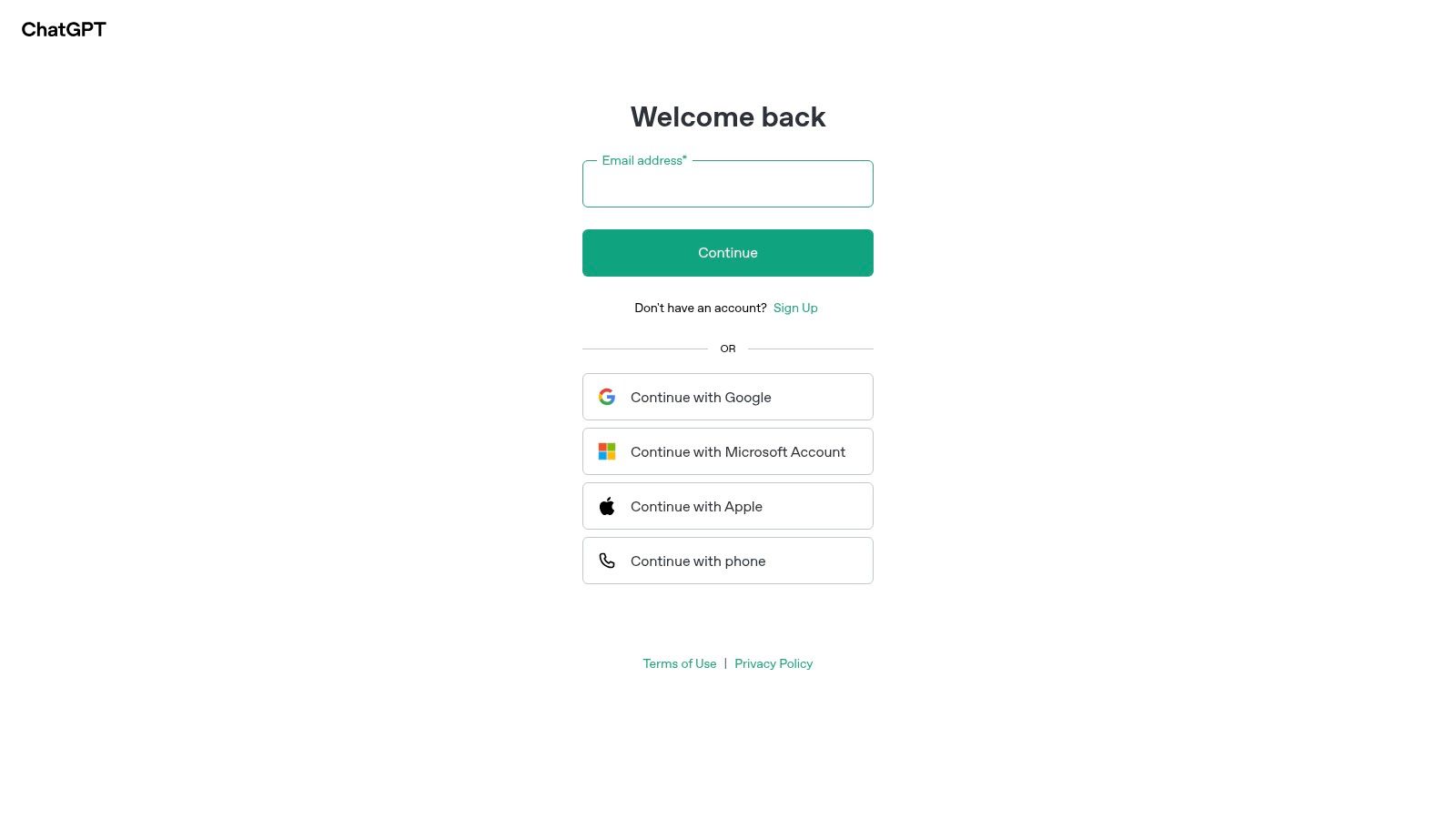
For small businesses, ChatGPT Free can be a game-changer, offering support with tasks like drafting website content, generating social media posts, or even providing basic customer service. Students can utilize it for research assistance, essay outlining, and overcoming writer's block. Families can explore its creative capabilities for storytelling and learning activities. Digital nomads can leverage it for quick translations, content creation on the go, and staying informed while traveling. Its accessibility via a simple web interface removes the need for complex installations, making it instantly usable for anyone with an internet connection.
Pricing and Technical Requirements:
ChatGPT Free, as the name suggests, is entirely free to use. No credit card is required, and signing up for an OpenAI account is the only prerequisite. The service is accessible through a web browser, eliminating the need for specific hardware or software installations.
Comparison with Similar Tools:
While several free AI chatbots exist, ChatGPT Free stands out due to the breadth of its capabilities powered by the GPT-3.5 model. Compared to more basic chatbots that may only handle simple queries, ChatGPT can engage in more complex conversations, generate creative text formats, and even offer coding assistance. While free access to newer models like GPT-4 is typically restricted to paid subscriptions, GPT-3.5 in the free tier still provides a highly capable and versatile AI experience.
Implementation/Setup Tips:
Getting started with ChatGPT Free is straightforward:
- Visit the ChatGPT website (https://chat.openai.com/).
- Create a free OpenAI account.
- Start interacting with the AI via the chat interface.
To maximize your experience, be clear and specific with your prompts. Experiment with different phrasing to achieve the desired output. Remember that while powerful, GPT-3.5 has limitations. Double-check information for accuracy, especially for critical tasks.
Pros:
- Completely free to use.
- No credit card required.
- Versatile for numerous use cases.
- Regular model updates (even within the free tier, you benefit from ongoing improvements).
Cons:
- Limited to the older GPT-3.5 model.
- Can experience high traffic and slowdowns, especially during peak hours.
- No API access in the free tier, limiting integration possibilities.
- Output length and complexity can be limited compared to the paid versions.
ChatGPT Free deserves its place on this list because it democratizes access to powerful AI capabilities. It offers a risk-free way to experiment with AI assistance, discover its potential, and even integrate it into daily workflows without any financial burden. This accessibility is crucial for individuals and small businesses seeking to leverage cutting-edge technology without significant upfront investment.
2. Canva
Canva has become a powerhouse for creating visually appealing content, and its foray into AI-powered design tools makes it even more accessible to users of all skill levels. Whether you're a social media manager, a small business owner creating marketing materials, or a student working on a presentation, Canva offers a suite of tools to simplify the design process. Imagine generating entire social media campaigns from a simple text prompt or effortlessly removing distracting backgrounds from images – Canva makes these tasks a breeze. Its strength lies in democratizing design, allowing anyone to create professional-looking graphics, presentations, social media content, and even videos without needing advanced design software or skills. This accessibility is a key reason it earns its place on this list of affordable AI tools.
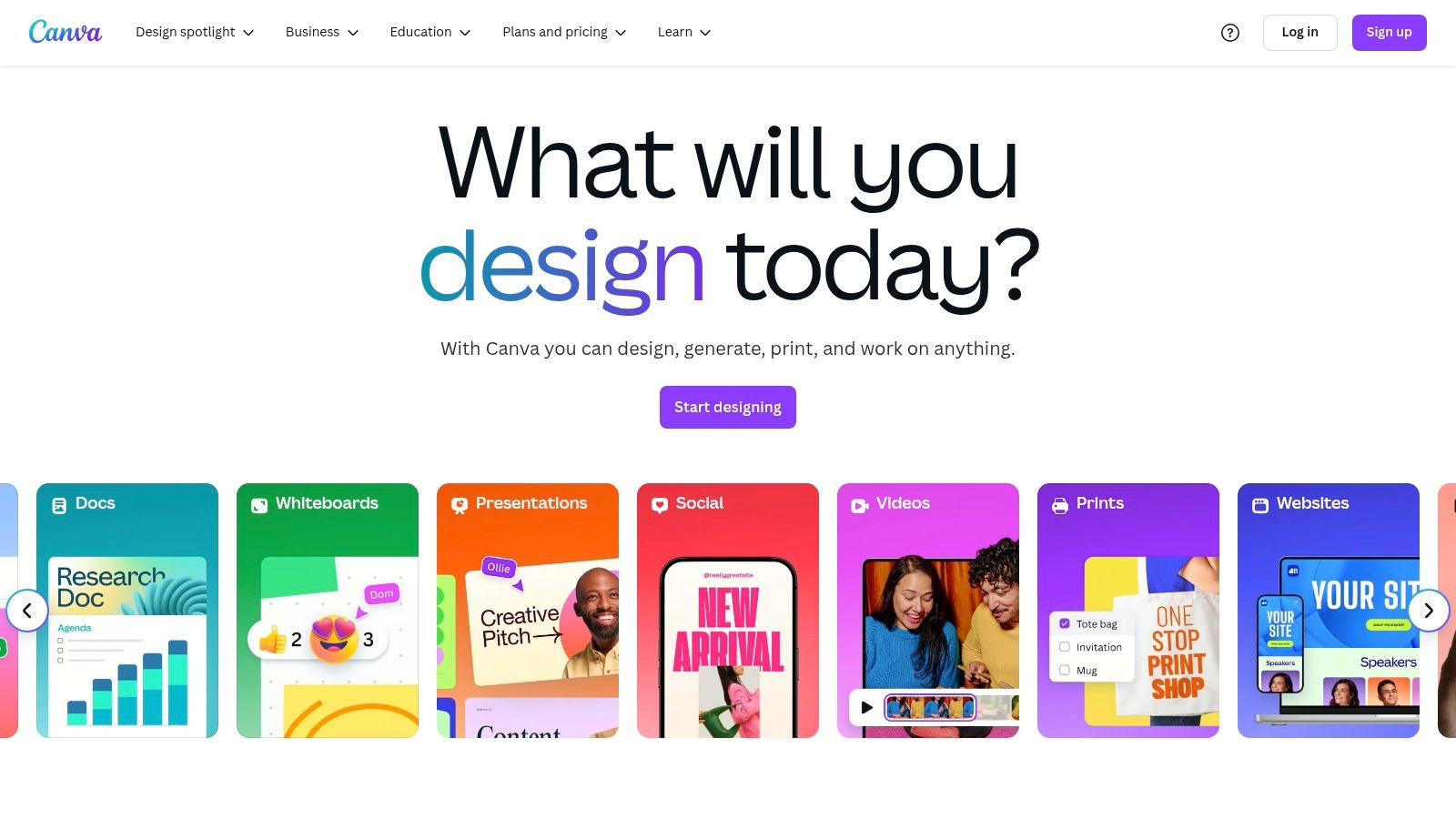
One standout AI feature is "Magic Design." Simply input a text prompt describing your desired visual, and Canva will generate a range of templates with different layouts, images, and font styles. This is incredibly useful for quickly mocking up design ideas or overcoming creative blocks. "Text to Image" takes this a step further, allowing you to create unique images directly from text descriptions, adding another dimension to your creative possibilities. The "Magic Eraser" tool quickly removes unwanted elements from your images, streamlining the editing process. Canva also offers "Magic Resize," which automatically adjusts your designs for different platforms and formats, saving you valuable time. For consistent branding, the Brand Kit (premium feature) lets you store your logos, colors, and fonts for easy access across all your designs. You can Learn more about Canva to explore its full range of features and offerings.
Canva offers a generous free tier, making it accessible to individuals and small businesses with limited budgets. This free tier includes access to many of the AI-powered features, a vast library of templates and design elements, and collaborative features. While Canva’s free version is powerful, it’s worth noting that the most advanced AI features and extensive storage options are part of the Canva Pro subscription. The free tier also has limitations on download options and some premium elements have watermarks. If you find the free version beneficial, the investment in Canva Pro might be worth considering as your design needs grow.
Pros:
- Generous free tier with AI features
- Intuitive drag-and-drop interface
- Huge library of templates and elements
- Collaboration features available
Cons:
- Most advanced AI features require Pro subscription
- Limited storage in free tier
- Some premium elements have watermarks in free version
- Download options limited in free version
Website: https://www.canva.com/
Canva competes with other design tools like Adobe Express and VistaCreate. However, Canva's robust free tier with included AI features makes it particularly attractive for budget-conscious users. Its intuitive interface also contributes to a lower learning curve compared to some more complex design software. To get started with Canva, simply create a free account and begin exploring the available templates and AI tools. The drag-and-drop interface makes it easy to customize designs to fit your specific needs.
3. Otter.ai
Otter.ai is a powerful AI-powered transcription and note-taking tool that shines in its ability to convert spoken words into searchable, shareable text. It's an excellent choice for anyone who frequently attends meetings, conducts interviews, or needs to keep detailed records of spoken information. From students capturing lecture notes to journalists transcribing interviews, Otter.ai offers a valuable service that streamlines workflows and boosts productivity. Its generous free tier makes it particularly appealing for budget-conscious users.
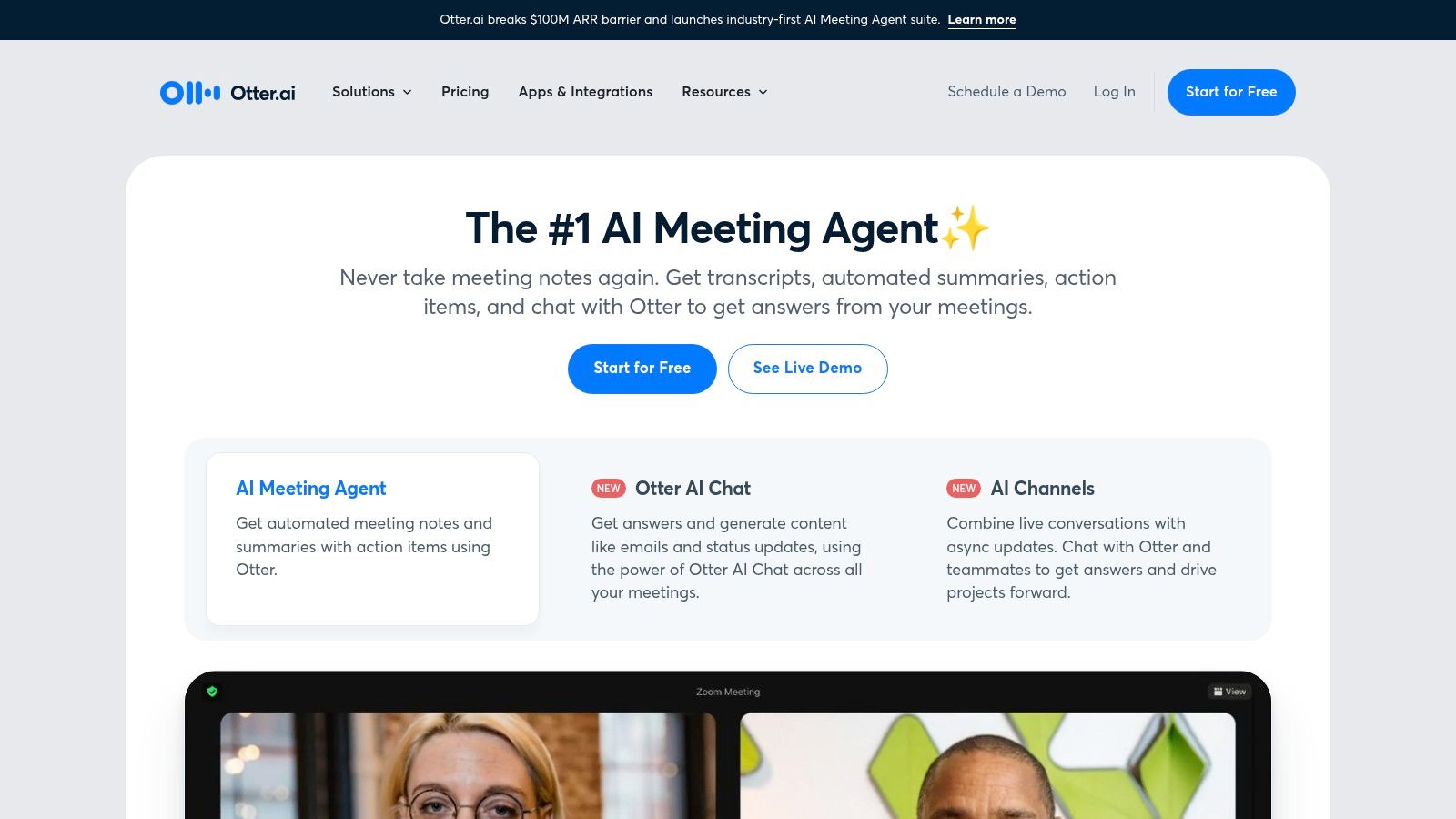
One of Otter.ai's standout features is its real-time transcription capability. This allows you to follow along with the conversation as it's being transcribed, making it easier to identify key points and ask clarifying questions in the moment. The speaker identification feature further enhances this by labeling who said what, adding clarity and context to the transcription. This is incredibly useful for meeting minutes and multi-person interviews. Beyond real-time use, the searchable transcripts make it effortless to find specific information later on, saving you the hassle of manually reviewing audio or video recordings. The integrated audio recording and playback functionality allows you to revisit the original conversation while following the transcript, ensuring accuracy and providing valuable context. Otter.ai can also generate concise summaries of meetings, which is a great time-saver for busy professionals.
Pricing and Technical Requirements: Otter.ai offers a free tier that includes 300 minutes of transcription per month. Paid plans unlock additional features like longer recordings, more transcription minutes, and advanced export options. The application works across various devices, including desktops, laptops, and mobile devices (iOS and Android), requiring only a stable internet connection for real-time transcription.
Comparison with Similar Tools: While other transcription tools exist, Otter.ai differentiates itself with its generous free tier, robust feature set, and intuitive interface. Compared to tools like Trint or Rev, which primarily focus on professional transcription services, Otter.ai caters well to both individual and professional needs, offering a good balance of affordability and functionality.
Implementation and Setup Tips: Getting started with Otter.ai is straightforward. Simply create an account, download the app on your preferred devices, and you're ready to go. For optimal real-time transcription, ensure a strong and stable internet connection. Utilize the custom vocabulary feature to train the AI to recognize specific terms or jargon relevant to your field. To maximize the free tier, consider shorter, more focused recordings. The collaboration features make it easy to share transcripts and notes with colleagues or classmates, facilitating teamwork and knowledge sharing.
Pros:
- Generous free tier (300 minutes/month)
- High accuracy transcription
- Easy sharing and collaboration
- Mobile apps available
- Real-time transcription and speaker identification
- Meeting summary generation
Cons:
- Limited exports in the free version
- Advanced features require paid plans
- Some accuracy issues with heavy accents
- Real-time transcription quality can vary depending on internet connection
Website: https://otter.ai/
Otter.ai earns its place on this list by offering a compelling blend of powerful features and affordability. Its free tier provides ample functionality for many users, while the paid plans offer a valuable upgrade for those needing more extensive transcription capabilities. Whether you're a student, professional, or anyone in between, Otter.ai can significantly improve your note-taking and transcription workflow.
4. Copy.ai
Copy.ai is a powerful AI writing assistant designed to streamline content creation for various purposes, including marketing copy, social media posts, emails, website content, and more. Its intuitive interface and diverse templates make it a valuable tool for both individuals and businesses looking to boost their content output without breaking the bank. Its free plan offers a generous 2,000 words per month, providing ample opportunity to experiment with the tool and discover its potential. This makes it a particularly attractive option for small businesses, solopreneurs, and individuals testing the waters of AI-powered writing.
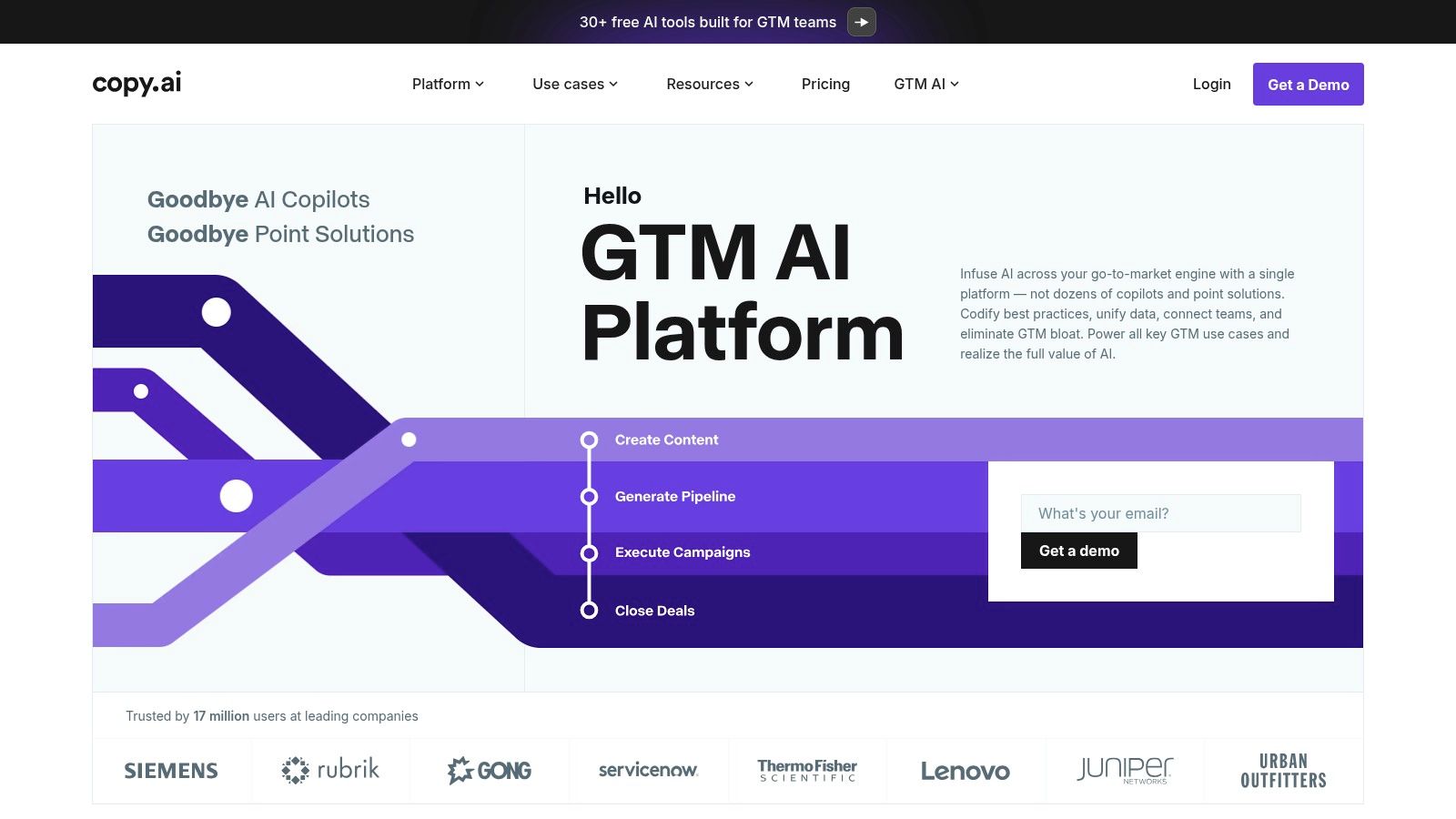
Practical Applications and Use Cases:
- Social Media Management: Quickly generate engaging captions, tweets, and LinkedIn posts tailored to different platforms. The tone adjustment feature helps maintain a consistent brand voice across all channels.
- Email Marketing: Craft compelling email subject lines, body copy, and call-to-actions that drive conversions.
- Website Content Creation: Generate product descriptions, blog post outlines, and website copy to enhance your online presence.
- Marketing Collateral: Develop brochures, flyers, and other marketing materials with ease.
- Creative Writing: Overcome writer's block by using Copy.ai to generate story ideas, plot points, and even character dialogues.
Pricing and Technical Requirements:
Copy.ai offers a free tier with 2,000 words per month. No credit card is required to sign up for the free plan. Paid plans unlock higher word limits, advanced features, and priority support. The platform is web-based, requiring only an internet connection and a compatible browser.
Comparison with Similar Tools:
While several AI writing tools exist, Copy.ai differentiates itself with its user-friendly interface, diverse templates, and generous free tier. Compared to tools like Jasper.ai (formerly Jarvis), which offers a shorter free trial, Copy.ai allows extended exploration of its features without immediate financial commitment. While tools like Rytr offer competitive pricing, Copy.ai's focus on marketing copy and its robust template library make it a strong contender for content marketers.
Implementation and Setup Tips:
Getting started with Copy.ai is straightforward. Simply create a free account, choose a template relevant to your content needs, provide some input keywords and context, and let the AI generate the text. Experiment with different tones and refine the output until it aligns with your desired style and message. Leverage the brand voice customization feature to ensure consistency across all your content.
Pros:
- Free tier with 2,000 words monthly.
- User-friendly interface.
- Wide variety of content templates.
- No credit card required for free plan.
- Multi-language support.
Cons:
- Word limit can be restrictive on the free plan.
- Can sometimes produce generic content requiring editing.
- Advanced features are locked behind paid plans.
- Occasional repetitive outputs.
Website: https://www.copy.ai/
Copy.ai earns its spot on this list due to its accessible free tier, comprehensive template library, and ease of use. It empowers users to quickly generate various types of content, making it a valuable asset for individuals and businesses seeking affordable AI-powered writing assistance. While the free tier has limitations, it provides ample opportunity to explore the tool's capabilities and determine its suitability for long-term use.
5. Jasper.ai Basic
Jasper.ai Basic (formerly Jarvis) presents a compelling solution for individuals and businesses seeking AI-powered content creation without breaking the bank. This plan focuses on providing high-quality marketing copy at a relatively affordable price, making it a strong contender in the budget-friendly AI tool landscape. With a starting price of $24/month for 20,000 words, it offers a higher word limit than many competitors, making it ideal for consistent content needs. This plan is particularly well-suited for small businesses, marketing agencies, and entrepreneurs looking to streamline their content creation process. You can generate various marketing materials, from engaging social media posts and compelling website copy to persuasive sales emails and informative blog posts.
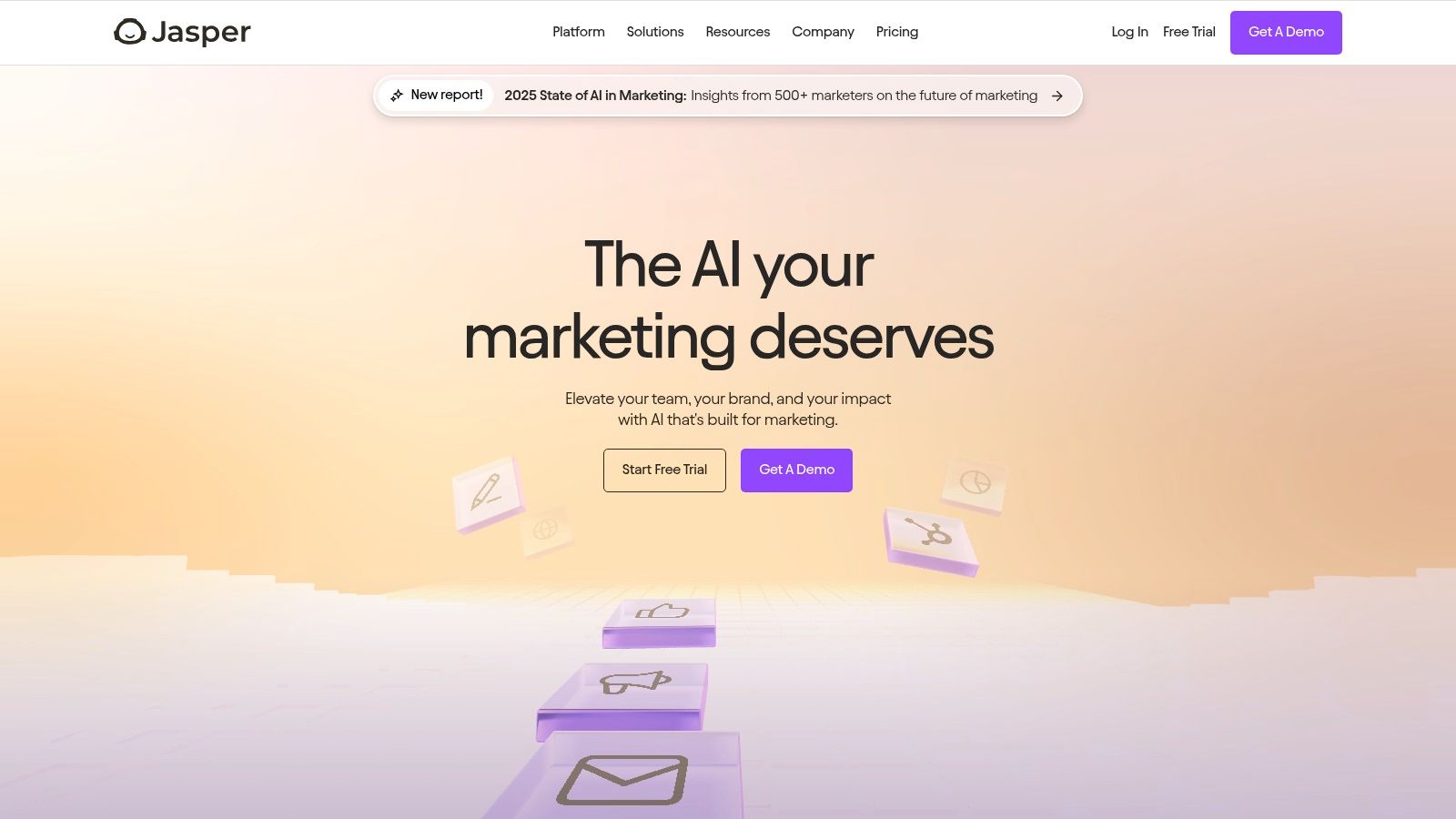
Jasper.ai Basic leverages over 50 AI templates catering to diverse content types, ensuring you can find the right tool for your specific needs. These templates provide a framework for generating everything from product descriptions and ad copy to blog post outlines and video scripts. Features like grammar and spelling checks, multiple language support, and content rephrasing capabilities further enhance the platform's usability and ensure polished, professional output. A handy browser extension allows you to access Jasper's power directly within your workflow. While there are no specific technical requirements beyond a stable internet connection and a modern web browser, users benefit from the platform’s intuitive interface, minimizing the learning curve.
Compared to similar tools, Jasper.ai Basic stands out with its higher word limit and focus on marketing content. While some alternatives may offer a free tier, Jasper’s free trial allows you to explore the platform's capabilities before committing. For example, while tools like Copy.ai offer more competitive pricing for lower word counts, Jasper’s focus on quality and its higher word limit make it a better value for users with more substantial content demands. You can explore more details in this Learn more about Jasper.ai Basic link.
One of the key advantages of Jasper.ai is its simple setup. Simply sign up for an account, choose the Basic plan, and you're ready to start creating. Choose a template relevant to your content goals, input your keywords and desired tone, and Jasper will generate content suggestions. You can then refine and edit the output to align perfectly with your brand voice.
While Jasper.ai Basic excels in content quality and quantity for the price, it’s important to consider its limitations. The Basic plan lacks a built-in plagiarism checker and offers limited SEO tools, requiring users to rely on third-party solutions for these functionalities. The absence of a free tier might also be a deterrent for users just starting out, although the free trial offers a valuable opportunity to test the waters.
Overall, Jasper.ai Basic earns its spot on this list by offering a robust and user-friendly platform for AI-powered content creation at a reasonable price. Its high word limit, diverse templates, and focus on marketing content make it a powerful tool for businesses and individuals seeking to enhance their content marketing efforts efficiently. While the absence of certain features in the Basic plan might push some users towards more comprehensive (and expensive) plans or alternative tools, its core strengths make it an excellent starting point for anyone looking to explore the potential of AI in content creation. Visit the Jasper.ai website to learn more.
6. Midjourney
Midjourney is an AI image generation tool that stands out for its remarkable artistic quality and creative output. It shines in producing imaginative and visually stunning artwork from simple text prompts, making it a powerful tool for artists, designers, content creators, and anyone seeking unique visuals. Its focus on aesthetic quality truly sets it apart in the AI art generation landscape. With a basic plan starting at just $10/month for approximately 200 image generations, Midjourney offers an incredibly affordable entry point for accessing professional-quality AI art.
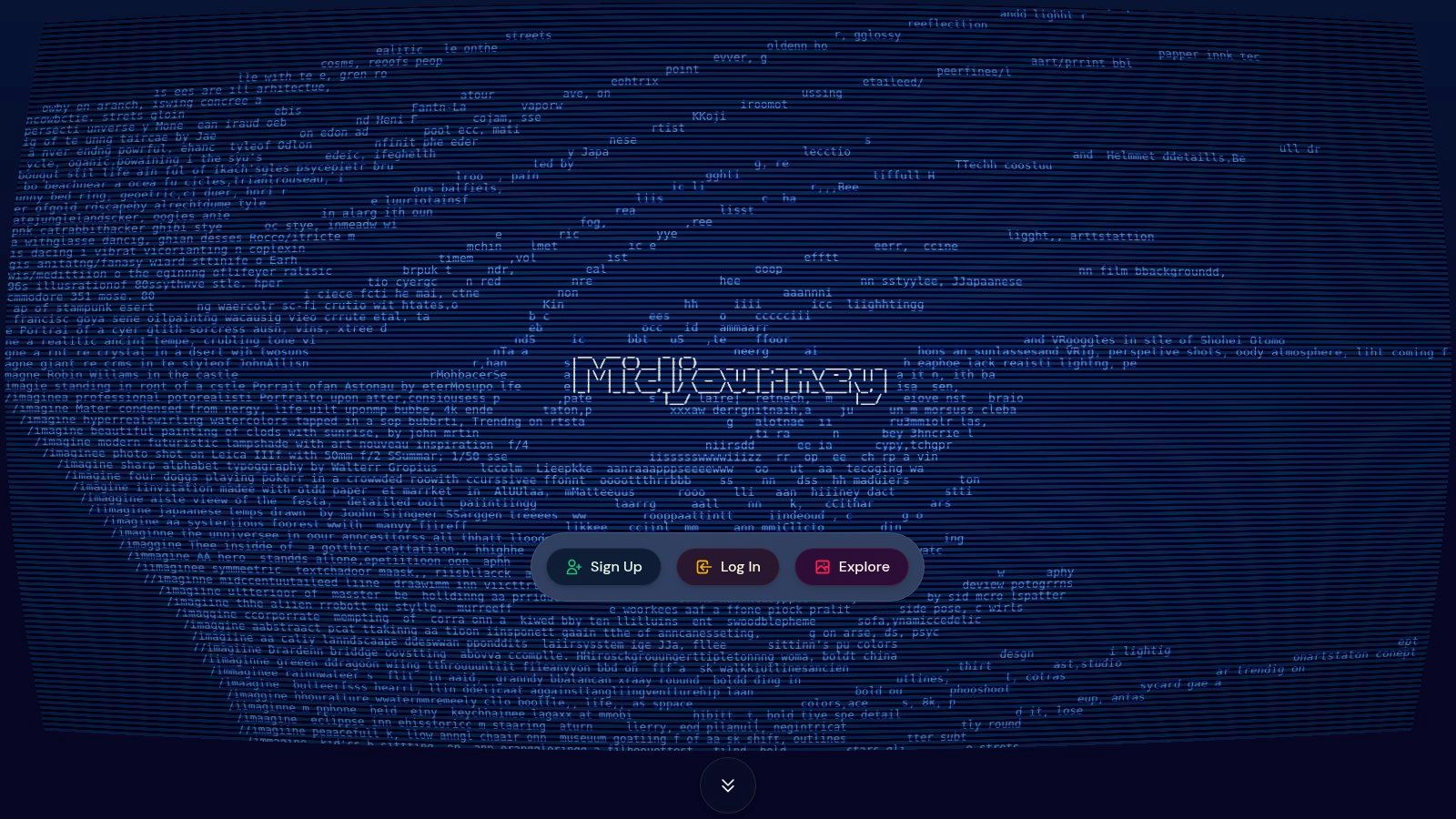
Practical Applications and Use Cases:
- Concept Art and Inspiration: Quickly generate visual representations of ideas for characters, environments, objects, and more. This is especially useful for artists and designers during brainstorming and early stages of projects.
- Content Creation: Create unique, eye-catching visuals for blogs, social media, websites, marketing materials, and other digital content.
- Illustrating Stories and Poems: Bring written narratives to life with evocative imagery generated from textual descriptions.
- Personalized Art: Create custom artwork based on specific themes, styles, and preferences for gifts, home decor, or personal projects.
- Experimentation and Exploration: Explore different artistic styles and experiment with various prompts to discover unexpected and inspiring visual creations.
Pricing and Technical Requirements:
Midjourney's Basic plan starts at $10/month, providing around 200 image generations. Higher-tier subscriptions offer faster generation speeds, increased image quotas, and access to more advanced features. Midjourney operates entirely through a Discord server. Users interact with the bot through text commands within designated channels, making a Discord account and basic familiarity with the platform a requirement.
Comparison with Similar Tools:
Compared to other AI art generators like DALL-E 2 or Stable Diffusion, Midjourney excels in artistic style and aesthetic quality. While DALL-E 2 offers impressive realism and precision, and Stable Diffusion provides greater control and open-source flexibility, Midjourney holds a unique position for generating dreamlike, artistic, and often surreal imagery.
Implementation/Setup Tips:
- Join the Midjourney Discord Server: Access is granted upon subscribing to a plan.
-
Familiarize Yourself with the Commands: Learn the basic commands for generating images, using parameters to control style and variations, and upscaling images to higher resolutions. The
/imaginecommand followed by your text prompt is the core interaction. - Explore the Community: The Midjourney Discord server is a vibrant community of users sharing their creations, offering tips, and providing inspiration. Observing others' prompts and results is a great way to learn.
- Experiment with Different Prompts: The key to getting the most out of Midjourney lies in experimenting with various prompts, keywords, and artistic styles. Be specific and descriptive in your prompts to achieve desired results.
Pros and Cons:
Pros:
- Exceptional image quality with a distinct artistic flair
- Affordable entry-level pricing
- Active and supportive community for learning and inspiration
- Regular model improvements and updates
Cons:
- No free tier (only a limited free trial)
- Discord-only interface can be initially confusing for some users
- Limited parameter control compared to some competitors
- Image generation speeds can be slow during peak usage times
Website: https://www.midjourney.com/
Midjourney earns its place on this list due to its remarkable balance of affordability and artistic quality. It provides an accessible entry point for anyone wanting to explore the world of AI art generation and create stunning visuals without breaking the bank. Its focus on artistic expression, combined with a vibrant community, makes it a compelling choice for both beginners and experienced users alike.
7. Notion AI
Notion AI supercharges the already popular Notion workspace by injecting a suite of AI capabilities directly into your documents. This makes it an incredibly convenient tool for anyone who already uses Notion for note-taking, project management, or knowledge organization. For just $10/month added to a free Notion account, you gain access to AI writing assistance, summarization, translation, and even brainstorming features, all within the familiar Notion interface. This makes it a powerful and affordable option for boosting productivity and streamlining workflows.
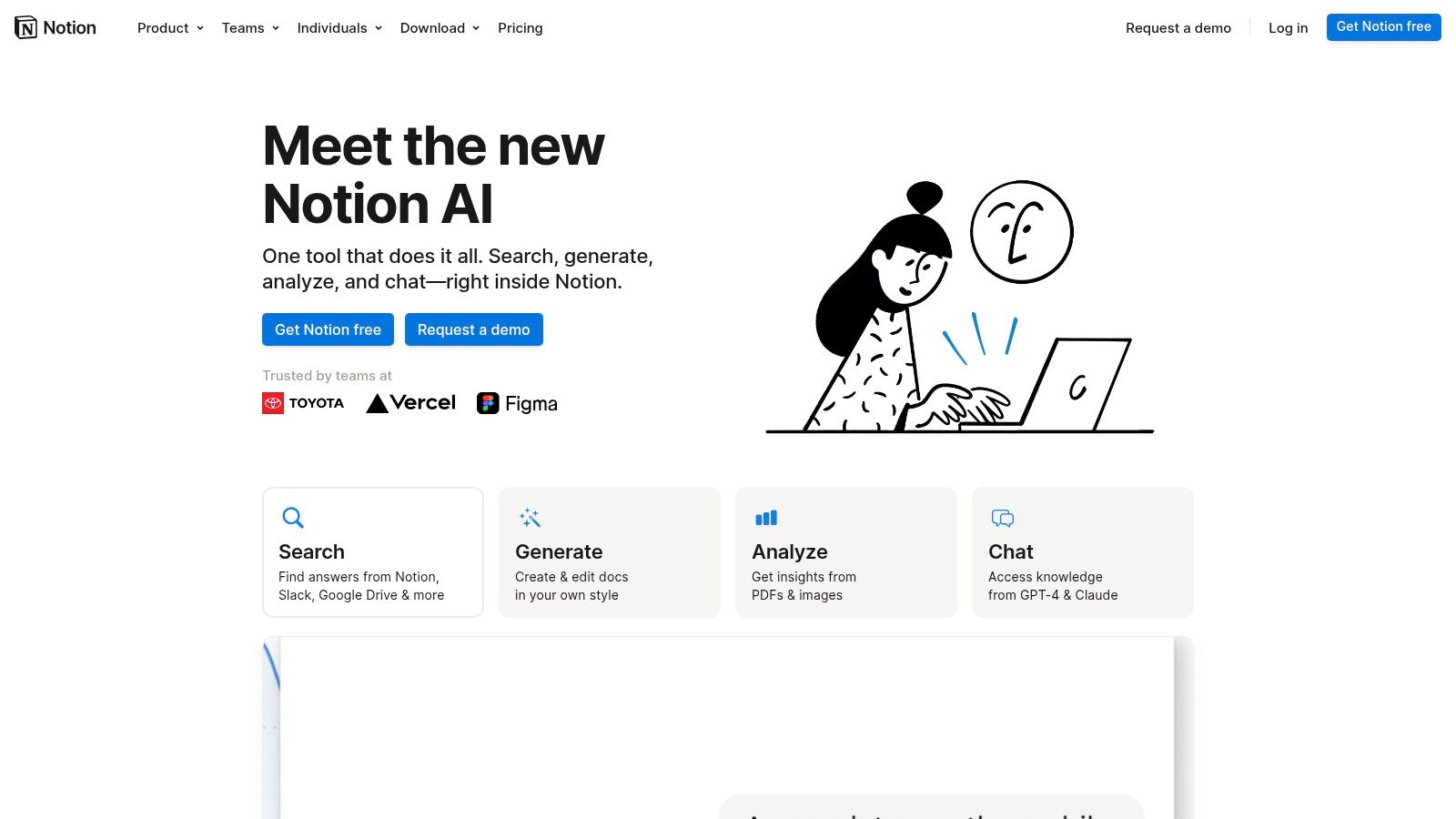
Think of Notion AI as your built-in writing assistant and research partner. Need to quickly summarize a lengthy article or meeting notes? Notion AI can do that in seconds. Struggling with writer's block on a blog post or project proposal? The AI writing assistant can help generate ideas, compose outlines, and even write different versions of text. Need to translate documents for international collaboration? Notion AI handles that too. The brainstorming assistance is particularly useful for quickly generating ideas for projects, content creation, or problem-solving.
Notion AI shines in its seamless integration with the Notion ecosystem. All the AI features are readily accessible within your existing Notion workspace, eliminating the need to switch between different applications. This context-aware assistance means the AI understands the content you're working on, leading to more relevant and useful suggestions. For example, if you're summarizing a document about marketing strategies, the AI will tailor its summary to focus on the key marketing concepts discussed.
Pricing and Technical Requirements: Notion AI requires a base Notion account (which has a free tier) and the AI add-on costs $10 per month. It works on any device that supports Notion.
Comparison with Similar Tools: While tools like Jasper.ai and Copy.ai offer more advanced and specialized AI writing features, they often come with a higher price tag. Notion AI’s strength lies in its affordability and integration with the Notion workspace, making it a great value proposition for existing Notion users.
Implementation/Setup Tips: Adding Notion AI is simple. Just navigate to your Notion settings and add the AI add-on to your existing plan. Once activated, the AI features are accessible via a simple command or menu option within your Notion documents. Experiment with the different features to discover how they can best enhance your workflow. For example, use the "/AI" command to quickly access the various AI functions.
Pros:
- Seamless integration with Notion workspace
- Affordable add-on pricing
- Context-aware assistance
- Multiple AI use cases in one tool
Cons:
- Requires base Notion subscription for full benefits
- Less specialized than dedicated writing tools like Jasper.ai or Copy.ai
- Limited customization options for AI outputs
- Occasional context misunderstandings may require manual editing
Website: https://www.notion.so/product/ai
Notion AI deserves a place on this list because it provides an accessible and affordable entry point into the world of AI-powered productivity. Its tight integration with the Notion platform offers significant value to existing Notion users, particularly students, small businesses, and digital nomads who can leverage its features for research, writing, and project management within a unified workspace.
8. HuggingFace Spaces: Your Free AI Playground
HuggingFace Spaces stands out as a remarkable resource for exploring the vast world of artificial intelligence without breaking the bank. It provides free access to thousands of community-built AI applications and models, covering diverse areas like image generation, text analysis, and voice processing. This makes it an unparalleled platform for experimenting with and learning about different AI capabilities. Whether you’re a seasoned AI developer or just starting your journey, HuggingFace Spaces offers something for everyone.
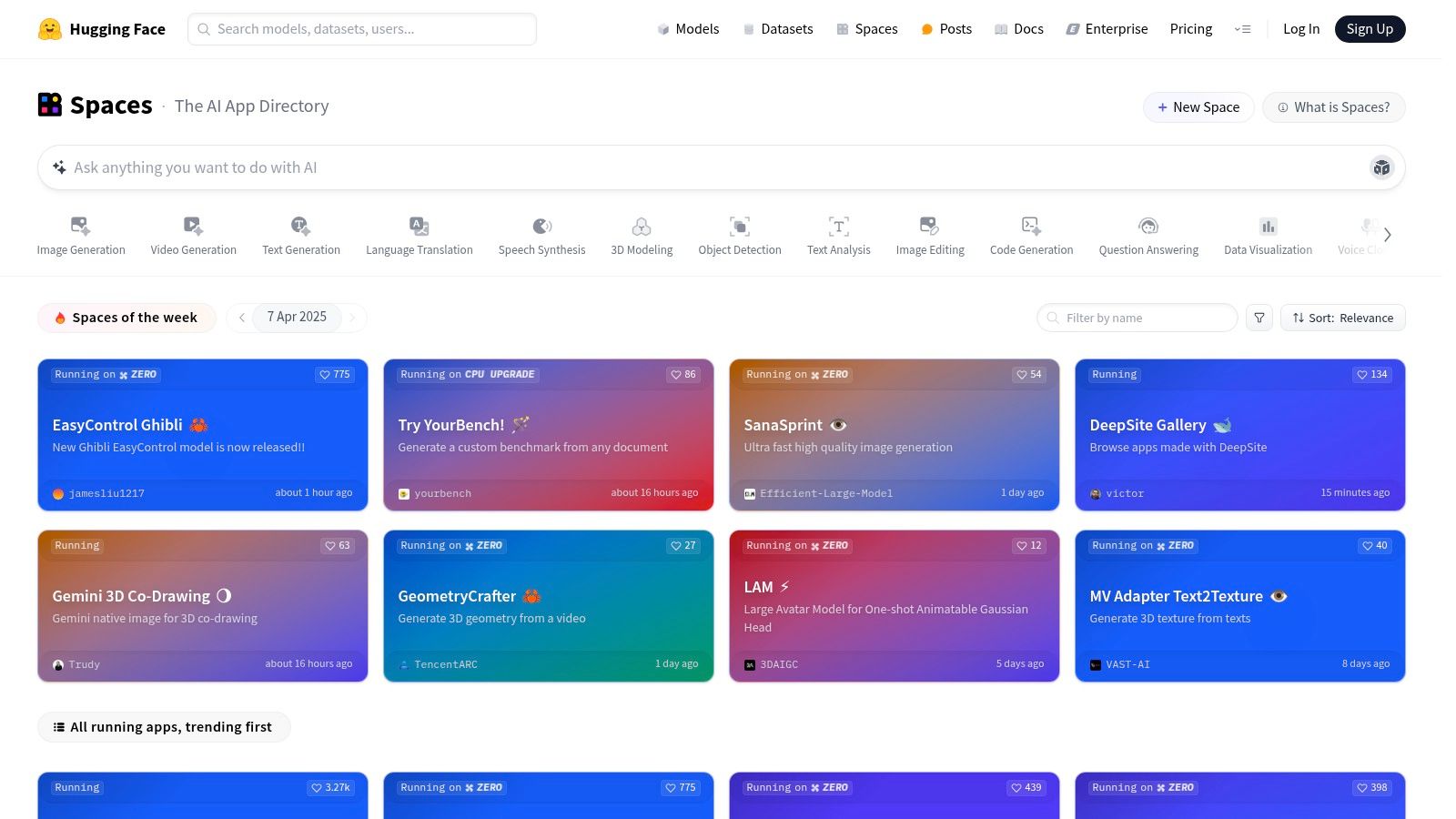
One of the platform's greatest strengths lies in its open-source, community-driven nature. This fosters a collaborative environment where users can learn from each other and contribute to the growing ecosystem of AI tools. From generating creative content with image synthesis models to analyzing sentiment in text with NLP tools, the possibilities are truly extensive. For those seeking affordable access to premium services, HuggingFace Spaces provides a cost-effective way to experiment with state-of-the-art AI. Small businesses can leverage these tools for tasks like market research or content creation, while students can use them for educational projects and research. You can Learn more about HuggingFace Spaces to understand the breadth of its offerings.
Key Features and Benefits:
- Free Access: The vast majority of applications are completely free to use, eliminating the cost barrier for many AI tools.
- Variety: Thousands of models and applications are available, spanning a wide range of AI capabilities.
- Community Focus: The open-source nature of the platform encourages collaboration and knowledge sharing.
- Ease of Use: Many tools don't even require a login, making it incredibly accessible.
- Deployment Option: Users can deploy their own AI applications on Spaces, showcasing their work and contributing to the community.
Pros & Cons:
- Pros: Completely free for most applications, Enormous variety of AI tools, Open-source community focus, Educational resources included
- Cons: Inconsistent quality between different spaces (due to community contributions), Limited commercial usage rights for some models, Technical interface can sometimes be challenging for beginners, Performance can vary by model and traffic.
Implementation Tips:
- Start by browsing the available Spaces and identifying tools relevant to your interests.
- Read the documentation and examples provided within each Space to understand its functionality.
- Experiment with different input parameters and settings to see how they affect the output.
- For those with coding experience, explore the underlying code and customize the models to suit your specific needs.
Comparison:
While platforms like Google Colab offer free access to computational resources for running AI models, HuggingFace Spaces goes a step further by providing pre-built applications ready for immediate use. This significantly lowers the technical barrier for entry, making AI accessible to a broader audience.
Pricing and Technical Requirements:
HuggingFace Spaces is free for most applications. For running or deploying more complex models, users might need to consider computational resources, but the basic exploration and usage of the platform require no specific technical setup. Simply visit the website (https://huggingface.co/spaces) and start exploring.
HuggingFace Spaces earns its place in this list due to its unparalleled accessibility and the sheer breadth of AI tools it offers. It’s a powerful resource for anyone looking to explore the world of artificial intelligence, regardless of their technical background or budget.
9. Murf.ai
Give your content a voice with Murf.ai, a versatile AI voice generator that produces natural-sounding voiceovers for a variety of applications. Whether you're creating engaging videos, compelling presentations, or captivating audio content, Murf.ai offers a simple yet powerful solution. Its intuitive interface makes it accessible even for beginners, while the advanced features provide granular control for experienced creators. Imagine effortlessly generating voiceovers for explainer videos, e-learning modules, podcasts, or even adding a unique touch to your social media posts. Murf.ai opens up a world of possibilities for enhancing your content with professional-quality voiceovers, without the need for expensive voice actors or complex recording equipment.
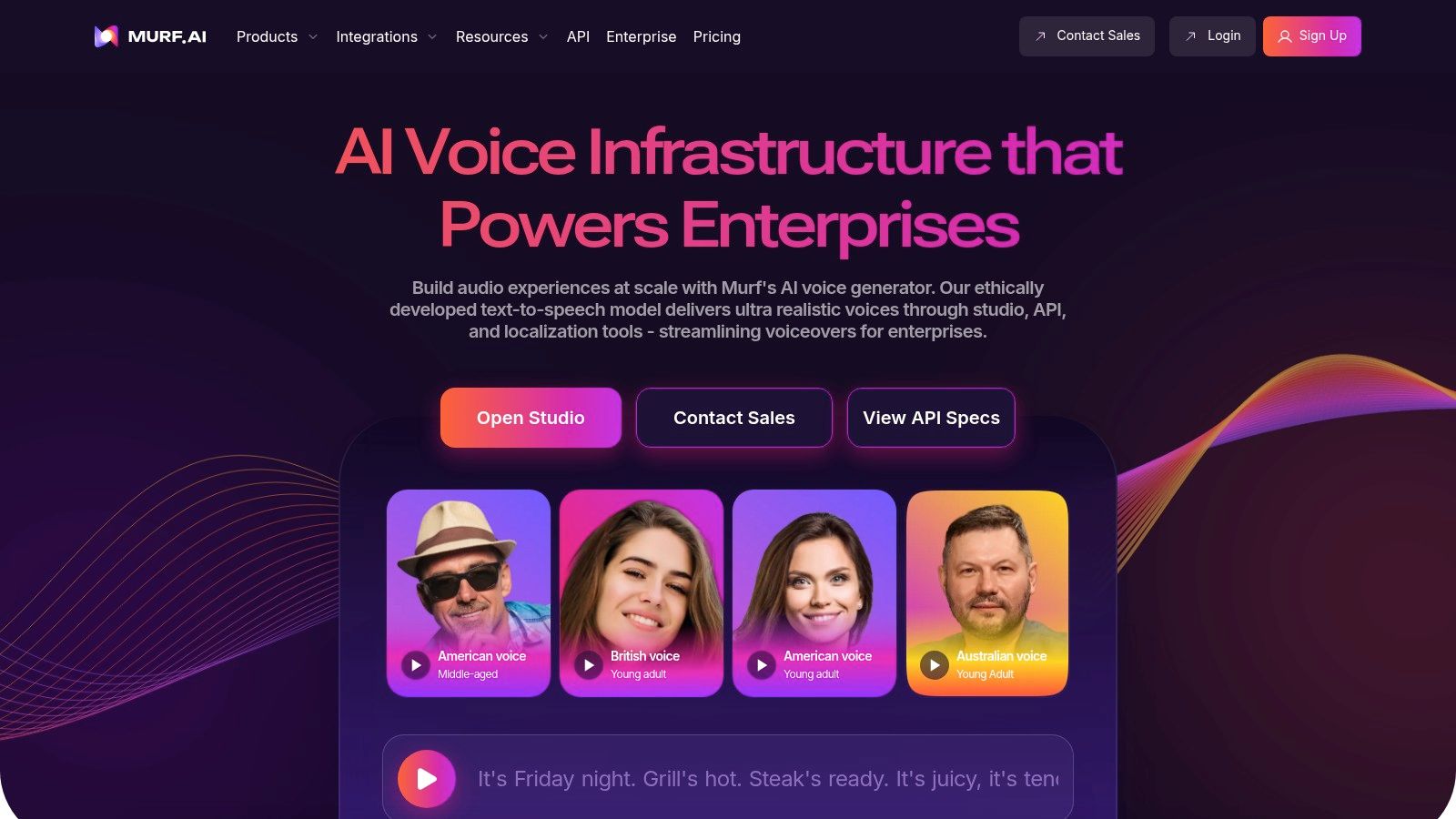
Murf.ai stands out due to its accessible free tier, offering 10 minutes of voice generation per month. This allows users to experiment with the platform and discover its potential before committing to a paid plan. This generous free tier makes it a perfect fit for our target audience of budget-conscious individuals and small businesses. Students can use it to create engaging presentations, digital nomads can produce compelling audio content on the go, and families can even have fun experimenting with different voices for storytelling.
The platform boasts a library of over 120+ AI voices across multiple languages and accents, enabling users to find the perfect voice to match their content's tone and style. While the free tier provides access to only a subset of these voices, it’s a great starting point to test the waters. Text-to-speech functionality simplifies the creation process, allowing you to simply type in your script and let Murf.ai do the rest. The platform also offers voice customization options, enabling you to fine-tune aspects such as pitch, speed, and emphasis to achieve the desired effect. For those working with video content, Murf.ai integrates seamlessly with popular video editors, streamlining the workflow and saving valuable time.
Pros:
- Free tier available (10 mins/month): Perfect for testing and small projects.
- High-quality, natural-sounding voices: Creates professional-sounding voiceovers.
- User-friendly interface: Easy to navigate and use, even for beginners.
- Commercial usage rights: Allows you to use generated voiceovers in commercial projects.
Cons:
- Limited voice selection in free tier: Restricts access to the full voice library.
- Restricted features in free version: Some advanced features require a paid subscription.
- 10-minute limit can be restrictive: May not be sufficient for larger projects.
- Some advanced pronunciation controls require paid plans: Limits fine-tuning capabilities in the free version.
Pricing: Murf.ai offers various paid plans with increasing minutes and features, starting from around $19/month. Refer to their website for the latest pricing details.
Technical Requirements: Murf.ai is a web-based platform, so it works on any device with a modern web browser and an internet connection. No special software installations are required.
Similar Tools: Other AI voice generators include Speechelo, Synthesys, and Listnr. While these tools offer similar functionality, Murf.ai often receives praise for its intuitive interface and natural-sounding voices.
Implementation Tip: Start with the free tier to explore the available voices and features. Plan your script carefully to maximize your 10 minutes of free voice generation time.
Website: https://murf.ai/
Murf.ai earns its spot on this list by offering a compelling combination of quality, affordability, and ease of use. The free tier makes it accessible to a wide audience, while the paid plans offer powerful features for more demanding projects. Whether you're a student, a small business owner, or a seasoned content creator, Murf.ai provides a valuable tool for enhancing your projects with engaging and professional-sounding voiceovers.
10. Lumen5
Lumen5 is a user-friendly, AI-powered video creation platform perfect for transforming text content, like blog posts or scripts, into engaging video content. Its strength lies in its accessibility, requiring no prior video editing experience. This makes it a powerful tool for anyone looking to quickly and easily create video content for social media, marketing materials, or internal communications. Lumen5 shines by offering a generous free tier allowing users to create up to five 720p videos per month, making it an excellent starting point for experimenting with AI video generation.
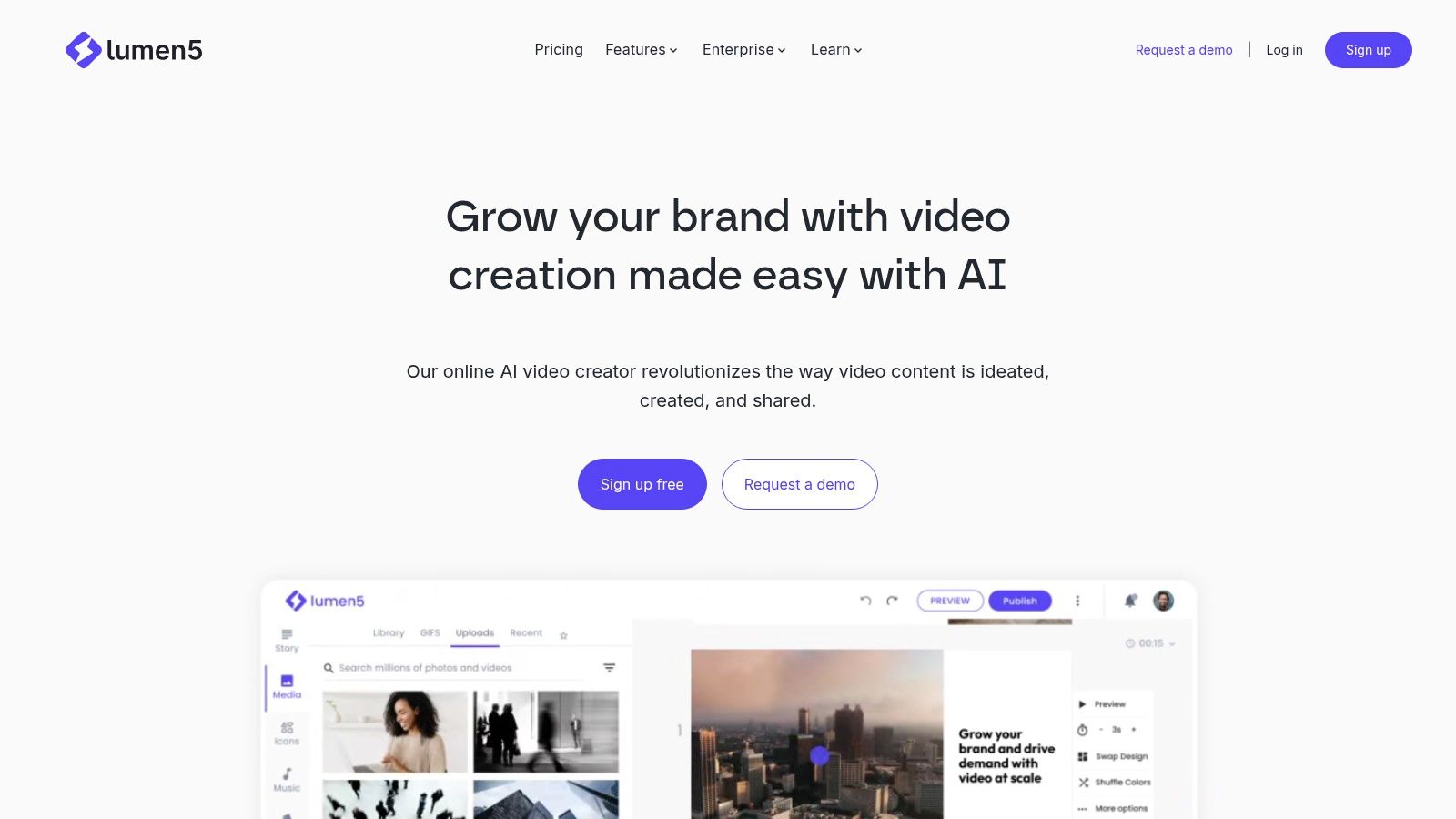
Lumen5's text-to-video conversion is incredibly intuitive. Simply paste your text, and the AI intelligently suggests relevant images and video clips from its built-in media library. You can also upload your own assets. The drag-and-drop interface simplifies scene arrangement and customization, letting you control the pacing and flow of your video. While advanced customization features like custom branding and higher resolutions are locked behind paid tiers, the free version provides ample functionality to create basic, yet effective, video content.
For tech-savvy individuals, small businesses, or students looking to dabble in video marketing without significant investment, Lumen5's free tier offers a risk-free testing ground. Imagine a small business owner quickly creating a promotional video for a new product launch, or a student creating engaging educational content – Lumen5 makes these scenarios easily achievable. Families can even use it to create memorable video montages from vacations or special events.
Features:
- Text-to-video conversion: Transform blog posts, scripts, or any text content into videos automatically.
- AI-powered scene selection: Lumen5's AI suggests relevant media based on your text.
- Media library with free assets: Access a library of royalty-free images and video clips.
- Automated video creation: Quickly create videos with minimal effort.
- Custom branding options (paid tiers): Add your own logo, watermarks, and brand colors.
Pros:
- Generous free tier (5 videos/month): Experiment with the platform without financial commitment.
- Intuitive drag-and-drop interface: Easy to use, even for beginners.
- Time-saving automation features: Quickly generate videos from existing text.
- No technical skills required: No video editing experience is necessary.
Cons:
- Watermark on videos in free plan: Lumen5 branding is present on free videos.
- Limited resolution in free tier (720p): Higher resolutions require a paid subscription.
- Restricted template access in free version: Fewer templates are available in the free tier.
- Limited customization in free tier: Branding and advanced editing features are limited.
Website: https://lumen5.com/
Implementation Tip: Start by using one of Lumen5's existing templates. This will help you familiarize yourself with the interface and understand the workflow. Then, experiment with different text inputs and media options to discover the platform's full potential. If you find the free tier limitations restrictive, consider exploring their paid plans which offer increased flexibility and features.
Lumen5 deserves a spot on this list because it democratizes video creation. By leveraging AI and an intuitive interface, it empowers anyone to produce engaging video content regardless of their budget or technical expertise. While other online video editors exist, few offer the same combination of ease of use and a robust free tier. This makes Lumen5 a valuable tool for budget-conscious individuals and organizations looking to harness the power of video.
Affordable AI Tools: Head-to-Head Comparison
| Product | Core Features ✨ | User Experience ★ | Value Prop 🏆 | Target Audience 👥 | Price 💰 |
|---|---|---|---|---|---|
| ChatGPT Free | GPT‑3.5 AI text, research, writing | Versatile & regularly updated | Free essential AI access | Writers, researchers, casual users | Free |
| Canva | AI design, templates, Magic Design | Intuitive drag‑and‑drop | Creative assets & collaboration | Designers, marketers | Free tier; Pro upgrade |
| Otter.ai | Real‑time transcription, speaker ID | Accurate & collaborative | Efficient meeting notes | Professionals, students | Free 300 mins/month |
| Copy.ai | Content generation templates | User‑friendly interface | Quick marketing copy creation | Small businesses, solopreneurs | Free tier (2,000 words) |
| Jasper.ai Basic | Marketing content, grammar check | Simple and intuitive | High‑quality output, higher word limit | Marketers, content creators | $24/month |
| Midjourney | Artistic AI image generation | Engaging via Discord | Affordable creative output | Artists, creators | $10/month |
| Notion AI | AI writing, summarization, translation | Seamless workspace integration | Boosts productivity in Notion | Notion users, teams | $10/month add‑on |
| HuggingFace Spaces | Community‑driven AI apps | Diverse but variable | Open‑source access to models | Developers, AI enthusiasts | Free access |
| Murf.ai | Natural‑sounding AI voice generation | User‑friendly, high quality | Realistic voiceovers for content | Content producers, educators | Free tier (10 mins/month) |
| Lumen5 | Text‑to‑video conversion, media library | Drag‑and‑drop automation | Quick and engaging video creation | Content marketers, bloggers | Free (5 videos/month) |
Supercharge Your Workflow with Affordable AI
From boosting creativity with AI image generation and video creation to streamlining communication and automating tedious tasks, the affordable AI tools discussed in this article offer incredible potential. Key takeaways include the power of free options like ChatGPT for brainstorming and content generation, Canva for design, and Otter.ai for transcription. We've also explored more specialized tools like Copy.ai and Jasper.ai for copywriting, Midjourney for image generation, and Murf.ai for voiceovers. Remember, platforms like HuggingFace Spaces and Notion AI provide further avenues for exploring and integrating AI into your projects.
Choosing the right tools depends on your specific needs. Consider whether you need a general-purpose AI assistant or a tool specializing in a specific area like writing, design, or video production. Think about factors such as ease of use, integration with your existing workflow, and the level of customization offered. For content creators specifically, crafting compelling narratives is crucial. Want to explore even more AI-powered tools to enhance your content creation process? Check out this comprehensive list of AI content writing tools from Pickalternative.
Implementing these tools effectively involves a learning curve. Start with the free versions or trials to understand each tool’s capabilities before committing to a paid plan. Don't be afraid to experiment and discover how these powerful AI tools can best serve your individual or business goals. The possibilities are truly limitless.
Looking for another smart way to maximize your resources and potentially save money? Explore AccountShare – a secure platform that allows you to share digital subscriptions like streaming services and software licenses with family and friends. Just like the AI tools we've explored, AccountShare empowers you to get the most value from your digital investments.
