
7 Access Control Matrix Templates You Need in 2025
Share
Unlocking Efficiency and Security with Access Control Matrices
Managing access to sensitive data is crucial. Struggling with scattered permissions? An access control matrix provides a structured solution. This list of 7 top access control matrix templates—including NIST, ISO 27001, and more specialized options like CyberArk and SailPoint—helps you define and enforce access rights efficiently. Whether you're a small business, a student sharing subscriptions, or a digital nomad, find the perfect access control matrix template to boost security and simplify access management in 2025.
1. NIST Access Control Matrix Template
The National Institute of Standards and Technology (NIST) provides a comprehensive access control matrix template that aligns with federal security standards. This template, based on NIST Special Publication 800-53, is designed to help organizations document and manage access rights across various systems and resources. It offers a structured approach to implementing the principle of least privilege and separation of duties, ensuring that users only have access to the information and resources necessary to perform their job functions. This is critical for protecting sensitive data and maintaining a strong security posture.
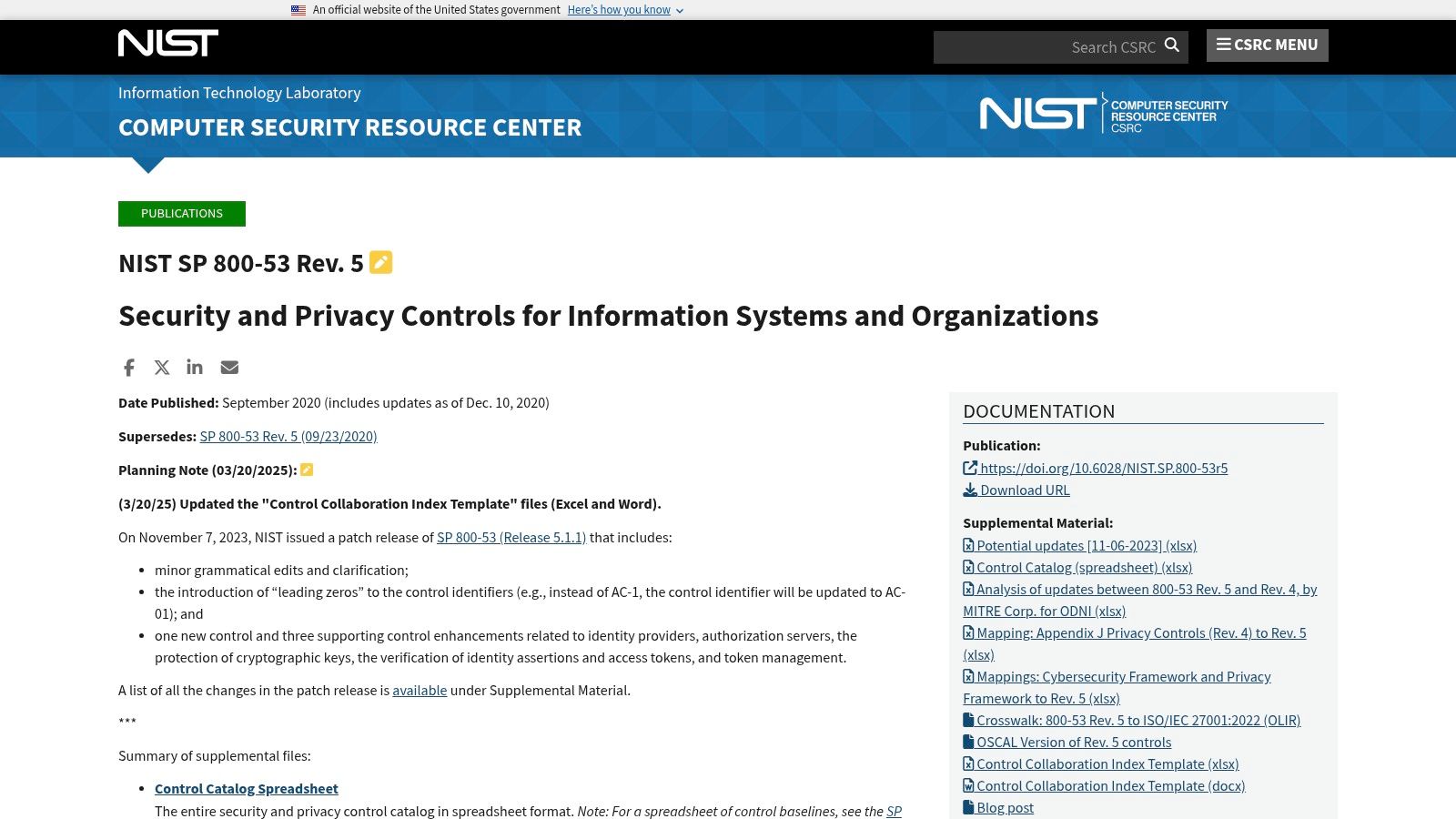
The NIST access control matrix template isn't a standalone software tool but a framework and methodology. It excels in providing detailed guidance for building and maintaining an access control matrix. While it doesn't offer a specific pricing structure, implementing it requires significant resources for training, implementation, and ongoing maintenance. This makes it particularly suitable for government agencies, large corporations, and organizations operating in highly regulated industries where stringent security measures are mandatory. For smaller organizations or individuals seeking cost-effective access control solutions, simpler tools might be more suitable.
Features:
- Pre-defined security controls mapped to NIST frameworks: Streamlines the implementation of security controls based on established best practices.
- Role-based access control (RBAC) implementation guide: Facilitates the implementation of RBAC, simplifying user management and access control.
- Compliance tracking for federal security requirements: Helps organizations maintain compliance with relevant regulations.
- Regular review and attestation workflows: Supports periodic reviews and approvals to ensure access controls remain accurate and up-to-date.
- Audit trail documentation capabilities: Provides comprehensive documentation for auditing purposes.
Pros:
- Highly respected and recognized in government and regulated industries: Provides credibility and demonstrates a commitment to security best practices.
- Comprehensive coverage of security controls: Addresses a wide range of security concerns.
- Regularly updated to reflect current security best practices: Ensures the framework remains relevant and effective.
- Excellent documentation and implementation guidance: Provides detailed instructions and support for implementation.
Cons:
- Can be complex and overwhelming for smaller organizations: The comprehensive nature can be challenging for organizations with limited resources.
- Requires significant resources to fully implement: Implementing the NIST framework effectively requires dedicated personnel and expertise.
- May include controls not relevant to all organizations: The framework's broad scope might necessitate tailoring to specific organizational needs.
Implementation Tips:
- Start with a risk assessment: Identify your organization's specific security risks and tailor the access control matrix accordingly.
- Prioritize critical assets: Focus on protecting the most sensitive data and systems first.
- Involve stakeholders: Engage with relevant departments and individuals to ensure the access control matrix aligns with business needs.
- Document everything: Maintain thorough documentation of the access control matrix, including roles, permissions, and review processes.
- Regularly review and update: Periodically review and update the access control matrix to reflect changes in the organization's environment and security requirements.
For smaller organizations or individuals seeking cost-effective options, alternative access control tools might be more appropriate. Learn more about NIST Access Control Matrix Template and other best practices for 2025. Remember to thoroughly research and compare different options to choose the solution that best meets your specific requirements. The NIST access control matrix template offers a robust and well-respected framework for implementing comprehensive access controls, particularly for organizations needing to adhere to stringent security standards. However, its complexity and resource requirements should be carefully considered.
2. ISO 27001 Access Control Matrix
The ISO 27001 Access Control Matrix is a powerful tool designed to help organizations achieve robust information security by controlling access to sensitive data and systems. This template aligns with the internationally recognized ISO 27001 standard, specifically addressing the access control requirements detailed in Annex A.9. It provides a structured framework for managing user privileges, documenting access control policies, and implementing secure log-on procedures. This makes it an excellent choice for organizations seeking a comprehensive and standardized approach to access control.
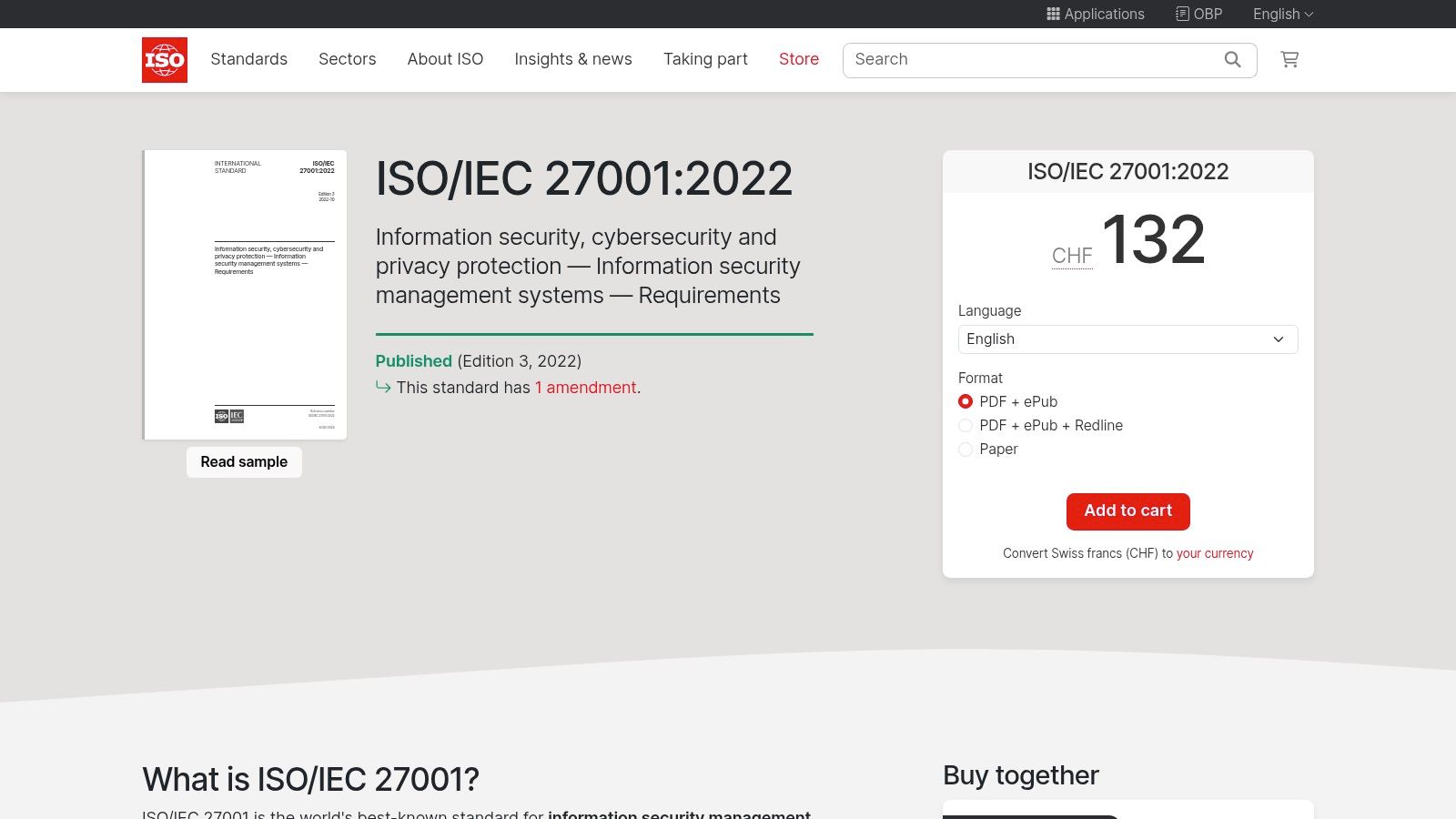
A key feature of this access control matrix template is its focus on establishing, implementing, maintaining, and continually improving an Information Security Management System (ISMS). This aligns perfectly with the core principles of ISO 27001. By using this template, organizations can not only improve their security posture but also prepare for ISO 27001 certification, demonstrating a commitment to best practices in information security to clients and stakeholders. It includes sections for system and application access control, ensuring a holistic approach to securing all aspects of your IT infrastructure. For a deeper dive into user permissions management and its impact on security and efficiency, learn more about ISO 27001 Access Control Matrix.
While the ISO 27001 standard itself doesn't have a direct cost, implementing an access control matrix based on it will require resources. This includes time for staff training, potential consulting fees for implementation assistance, and the cost of any software tools used to manage the matrix. The template itself can often be found as a free resource or as part of broader ISO 27001 toolkit offerings.
The ISO 27001 Access Control Matrix offers several advantages: it's an internationally recognized and accepted standard, facilitates ISO 27001 certification preparation, integrates with broader information security management systems, and is scalable to organizations of different sizes. This makes it a suitable solution for small businesses looking to establish a robust security foundation as well as larger enterprises seeking to standardize and streamline their access control processes.
However, it's crucial to be aware of the potential drawbacks. Implementing this type of access control matrix template requires customization to fit specific organizational needs and may necessitate additional controls for specialized industries. The implementation process itself can also be resource-intensive, requiring dedicated time and effort from your team.
For tech-savvy individuals, families, small businesses, and students, the structured approach of the ISO 27001 framework might seem overly complex if you're dealing with a smaller number of users and resources. Simpler access control lists or role-based access control models might suffice in these situations. However, if your organization is aiming for ISO 27001 certification, this template provides a strong foundation for building a compliant access control system.
More information about the ISO 27001 standard can be found on the official ISO website: https://www.iso.org/standard/54534.html
3. Microsoft Excel Access Control Matrix Template
For organizations seeking a straightforward and readily available access control matrix template, Microsoft Excel offers a compelling solution. This free template empowers organizations to document and manage user permissions across various systems, applications, and resources. Its popularity stems from its flexibility, reliance on the familiar Excel interface, and ease of implementation, making it particularly attractive for smaller businesses or teams looking for a quick and accessible solution without investing in dedicated software. This accessibility makes it a valuable option for those already familiar with Excel, reducing the learning curve significantly.
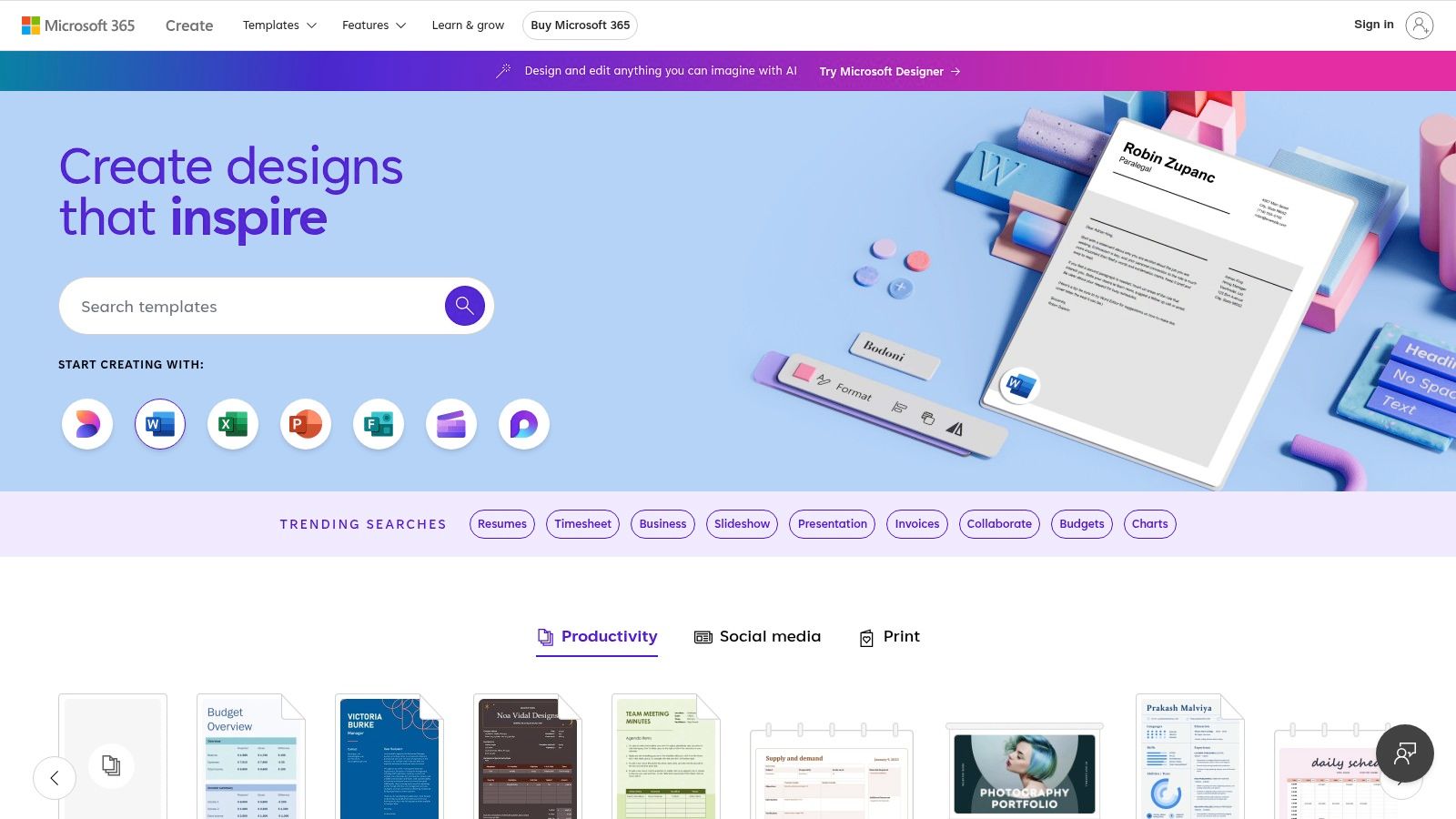
The Excel access control matrix template provides customizable user roles and permission levels. You can define specific roles within your organization (e.g., "Administrator," "Editor," "Viewer") and assign corresponding permissions for accessing different resources. This granular control allows for a precise definition of who can access what. The template enhances clarity with its color-coded visual representation of access rights, making it easier to identify potential conflicts or gaps in your access control strategy. For organizations dealing with a larger number of users and resources, the built-in filtering and sorting capabilities are invaluable. This feature simplifies the process of managing extensive datasets and makes audits more efficient. Moreover, the template offers export and reporting functionality, enabling you to generate reports for compliance or auditing purposes. Version control tracking, while not as robust as dedicated access control software, helps in maintaining an audit trail of changes made to the matrix over time.
This template is ideal for small to medium-sized businesses, startups, or teams within larger organizations looking for a quick and cost-effective way to implement an access control matrix. It's particularly useful for scenarios where specialized access control software is not yet justifiable due to budget or complexity. For example, a small business could use this template to manage access to shared files, software licenses, or even physical spaces.
Pros:
- Highly accessible: Minimal training is required for users already familiar with Microsoft Excel.
- Free: No additional software purchase is necessary, making it a budget-friendly option.
- Customizable: Easily adaptable to fit the specific needs of diverse organizational structures.
- Collaborative: Simple to share and collaborate on with multiple team members.
Cons:
- Limited automation: Manual updates and maintenance can be time-consuming and prone to errors as the organization grows.
- Scalability: Can become unwieldy and difficult to manage for very large organizations with complex access control needs.
- Security: Lacks the robust security features offered by dedicated access control solutions.
Website: You can find various templates, including access control matrix templates, on the official Microsoft Templates website: https://templates.office.com/
Implementation Tip: Start by identifying all your resources, users, and roles. Then, map out the required access levels for each role before populating the Excel template. Regularly review and update the matrix to reflect changes in personnel or access requirements. Consider transitioning to a dedicated access control solution as your organization grows and your access management needs become more complex.
4. Smartsheet Access Control Matrix Template
The Smartsheet Access Control Matrix Template offers a powerful, cloud-based solution for managing access rights, bridging the gap between the simplicity of spreadsheets and the robustness of dedicated access control software. This makes it a valuable tool for teams needing a collaborative and dynamic approach to access control management. Its position on this list is solidified by its focus on automation and real-time collaboration, features often lacking in more static access control matrix templates.
This template allows you to define who has access to what resources, reflecting the core principle of an access control matrix. It goes beyond a basic spreadsheet by offering features like automated approval workflows and real-time updates. Imagine a scenario where a new employee joins your team. Instead of manually updating multiple spreadsheets and notifying various stakeholders, Smartsheet can automate the process. An access request form can be triggered, automatically routed to the appropriate manager for approval, and upon approval, the access control matrix is updated in real-time, notifying all relevant parties. This streamlined process minimizes manual errors and ensures consistent access control enforcement.
Key Features and Benefits:
- Automated Approval Workflows: Streamline the access request process, eliminating manual intervention and delays.
- Real-time Collaboration: Multiple users can view and edit the access control matrix simultaneously, ensuring everyone has the most up-to-date information. This is invaluable for teams working across different locations or time zones.
- Integration with Identity Management Systems: While specific integrations aren't explicitly mentioned, Smartsheet's API and integration capabilities suggest potential connectivity with existing identity management systems, further streamlining user onboarding and offboarding.
- Customizable Forms for Access Requests: Tailor access request forms to capture the specific information needed for each resource or department.
- Automated Review Reminders and Notifications: Ensure regular reviews of access rights and prompt notifications for pending requests.
- Cloud-based Accessibility: Access your access control matrix from anywhere with an internet connection, facilitating collaboration and remote work.
- Mobile-Friendly Interface: Manage access control on the go, making it easier for busy professionals to stay on top of requests and approvals.
Pros:
- Enhanced collaboration through cloud-based access and real-time updates.
- Automation features significantly reduce manual effort and improve efficiency.
- Simplified access request and approval processes.
- Mobile accessibility allows for on-the-go management.
Cons:
- Smartsheet operates on a subscription-based model, so ongoing costs need to be factored into your budget. Specific pricing isn't readily available on the linked page and requires contacting Smartsheet directly.
- There might be a learning curve for new users unfamiliar with the Smartsheet platform.
- Customization options, while present, might be less extensive than those offered by dedicated enterprise access control solutions.
Implementation/Setup Tips:
- Begin by familiarizing yourself with the Smartsheet platform.
- Leverage the pre-built access control matrix template as a starting point and customize it to fit your specific needs.
- Clearly define roles and permissions within your organization before populating the matrix.
- Explore integration options with your existing identity management systems to further automate user provisioning.
- Train relevant personnel on using the Smartsheet platform and the access control matrix.
Comparison with Similar Tools:
While traditional spreadsheets offer a basic way to create an access control matrix, Smartsheet differentiates itself through its automation and collaboration features. Compared to dedicated enterprise access control solutions, Smartsheet provides a more cost-effective and user-friendly approach, albeit with potentially fewer customization options. It strikes a balance between simplicity and advanced functionality, making it ideal for organizations looking to enhance their access control processes without the complexity and cost of enterprise-grade software.
Website: https://www.smartsheet.com/content-center/best-practices/it-operations/access-management-template
This Smartsheet template caters to a wide audience, from tech-savvy individuals managing access to shared accounts to small businesses needing a collaborative access control solution. Its user-friendly interface and powerful automation features make it a compelling option for anyone looking to streamline and improve their access control processes. This access control matrix template shines in its ability to bring efficient and collaborative access management to a wider audience, specifically targeting those who find value in the balance of ease of use and advanced features.
5. CyberArk Privileged Access Security Matrix Template
For organizations grappling with the complexities of securing privileged access in a high-stakes IT environment, a robust access control matrix template is essential. CyberArk offers a specialized solution specifically designed for this purpose, making it a strong contender for enterprise-level access control. This privileged access security matrix template focuses on mitigating the risks associated with powerful privileged accounts that have access to sensitive systems. This makes it a valuable tool for organizations looking to strengthen their security posture and ensure compliance. Learn more about CyberArk Privileged Access Security Matrix Template to further understand the nuances of group access control and how CyberArk fits within that landscape.
Unlike generic access control matrix templates, CyberArk’s offering is purpose-built for managing and securing high-risk access points, going beyond basic user permissions. Its emphasis on critical systems and privileged accounts that typically have elevated permissions sets it apart. This specialized approach is crucial because these accounts often represent the biggest security vulnerabilities if compromised.
Key Features and Benefits:
- Privileged Account Lifecycle Management: Automates the creation, modification, and deletion of privileged accounts, reducing the risk of orphaned or misused accounts.
- Just-in-Time Access Provisioning: Grants privileged access only when needed and revokes it immediately afterward, minimizing the window of vulnerability.
- Segregation of Duties Enforcement: Enforces the principle of least privilege by ensuring that no single user has excessive access rights, preventing potential conflicts of interest and fraud.
- Password Vault Integration: Securely stores and manages privileged credentials, eliminating the need for shared passwords and enhancing password hygiene.
- Session Recording and Monitoring: Tracks and records all privileged sessions, providing a detailed audit trail for investigations and compliance reporting.
Pros:
- Specialized Focus on High-Risk Privileged Accounts: Addresses the unique security challenges associated with powerful administrative accounts.
- Strong Security Features for Sensitive Systems: Provides granular control over access to critical systems and data.
- Detailed Audit and Compliance Reporting: Simplifies compliance audits with comprehensive logging and reporting capabilities.
- Integration with Major Enterprise Systems: Seamlessly integrates with existing IT infrastructure and security tools.
Cons:
- Higher Cost Compared to Generic Solutions: Its enterprise-grade features come at a premium price, which may not be suitable for smaller organizations or those with limited budgets.
- Complex Implementation Requiring Specialized Knowledge: Deploying and configuring CyberArk’s solution can be complex and requires specialized expertise.
- May be Overkill for Organizations with Simple IT Environments: For organizations with less complex IT infrastructures, a simpler access control matrix template might suffice.
Pricing and Technical Requirements:
CyberArk’s pricing is typically based on the number of privileged accounts and features required. Contact CyberArk directly for detailed pricing information. Technical requirements vary depending on the specific deployment model and integrations. Consulting with CyberArk's sales team is recommended to determine the necessary infrastructure and software prerequisites.
Implementation Tips:
- Conduct a Thorough Risk Assessment: Before implementing CyberArk, identify the most critical systems and privileged accounts in your environment.
- Develop a Comprehensive Access Control Policy: Define clear roles and responsibilities for privileged users and establish granular access controls.
- Plan for Ongoing Maintenance and Monitoring: Regularly review and update your access control policies and monitor privileged activity to ensure ongoing security.
Comparison with Similar Tools:
While other privileged access management (PAM) solutions exist, such as BeyondTrust and Thycotic, CyberArk is often recognized for its mature platform and comprehensive feature set. However, organizations should carefully evaluate their specific needs and budget when choosing a PAM solution.
Why CyberArk Deserves Its Place on the List:
CyberArk's focus on high-risk privileged accounts addresses a crucial security gap for many organizations. Its robust features, while complex, provide a level of control and security that is essential for protecting sensitive systems and data in complex IT environments. Despite the higher cost and implementation complexity, the enhanced security and compliance benefits make CyberArk a worthwhile investment for organizations with high security requirements. You can find access control matrix templates on their website: https://www.cyberark.com/resources/templates-and-tools.
6. SailPoint IdentityIQ Access Matrix Template
SailPoint IdentityIQ offers a robust and sophisticated access control matrix template within its comprehensive identity governance platform. This enterprise-grade solution is designed to manage user access rights effectively across complex organizations, encompassing various systems, applications, and resources. Its primary focus lies in automating critical access governance processes, including access reviews, certifications, and policy enforcement. This makes it a powerful tool for organizations needing fine-grained control and automation for regulatory compliance and security best practices.
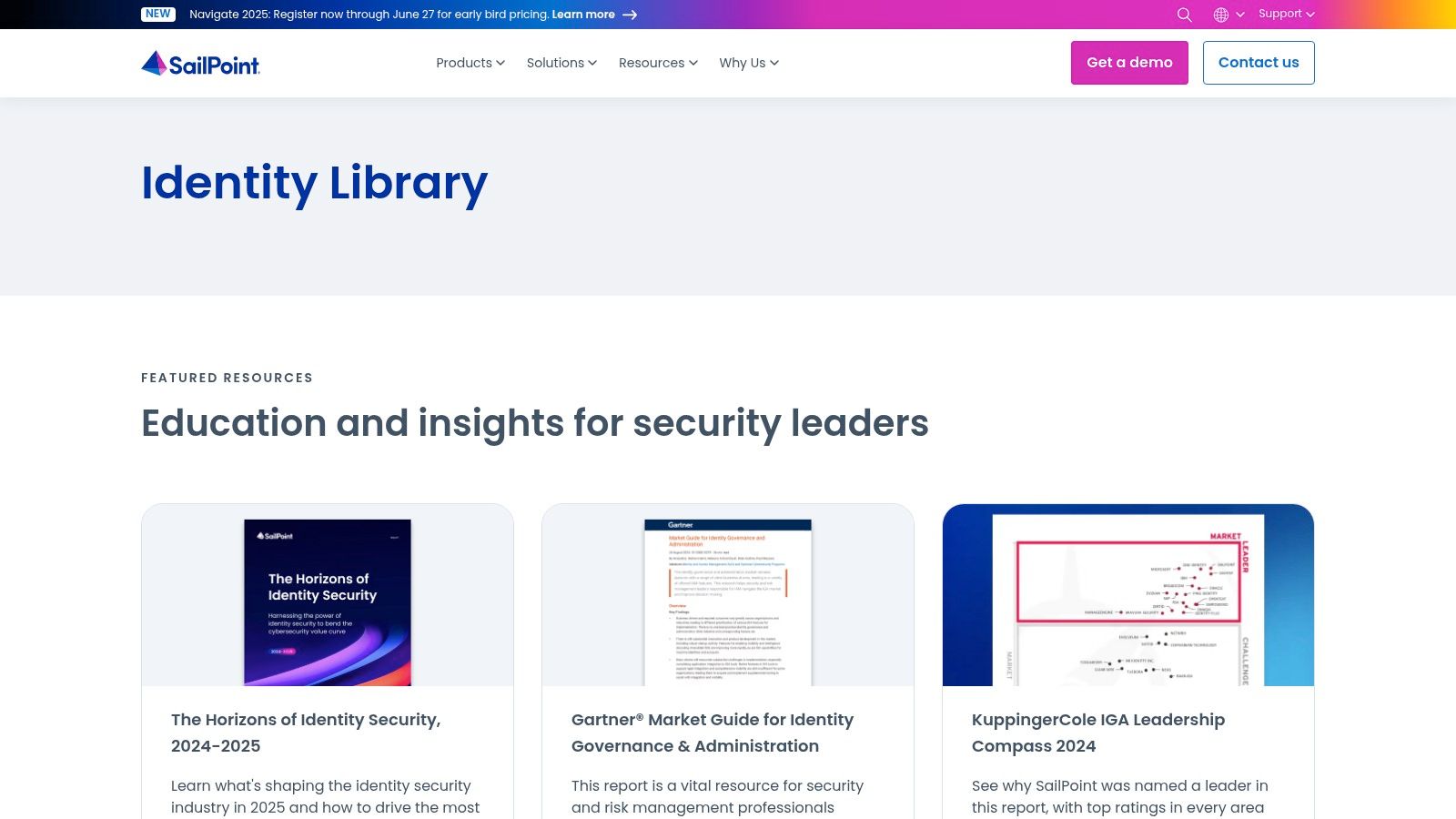
IdentityIQ goes beyond basic access control matrix functionality. It leverages AI-driven risk analysis to identify potential access vulnerabilities based on user behavior and access patterns. Automated access certification campaigns streamline the periodic review process, ensuring that access rights are regularly validated and revoked when necessary. The platform also includes role mining and modeling tools, facilitating the creation and management of roles based on observed access patterns, leading to more efficient and least-privilege access models. Policy violation detection ensures adherence to predefined access policies, and comprehensive compliance reporting provides auditable documentation for regulatory requirements.
Features and Benefits:
- AI-driven access risk analysis: Proactively identifies and mitigates potential access risks.
- Automated access certification campaigns: Streamlines the access review process, reducing administrative overhead.
- Role mining and modeling tools: Simplifies role management and optimizes access controls.
- Policy violation detection: Ensures compliance with established security policies.
- Comprehensive compliance reporting: Provides detailed reports for audits and regulatory compliance.
- Strong integration with HR and IT service management systems: Facilitates automated user provisioning and de-provisioning based on HR and IT workflows.
Pros:
- Enterprise-grade identity governance capabilities: Provides a comprehensive solution for managing access across a large organization.
- Highly automated access review processes: Significantly reduces the time and effort required for access certifications.
- Strong integration with existing systems: Streamlines user lifecycle management and minimizes manual intervention.
- Advanced analytics and risk scoring: Enables data-driven decision-making for access control.
Cons:
- Significant investment in licensing and implementation: Can be a costly solution, particularly for smaller organizations.
- Complex configuration requiring specialized expertise: Implementing and configuring IdentityIQ may require dedicated resources and specialized skills.
- Extensive setup time before realizing full benefits: Due to the complexity of the platform, it can take time to fully configure and integrate it into existing systems.
Pricing and Technical Requirements:
SailPoint IdentityIQ pricing is typically subscription-based and varies depending on the size and complexity of the organization. Specific technical requirements will depend on the deployment model (cloud or on-premises) and integration with existing systems. Contact SailPoint directly for detailed pricing and technical information.
Implementation and Setup Tips:
- Plan thoroughly: Define clear objectives and scope for the implementation.
- Engage with SailPoint experts: Leverage their expertise for optimal configuration and customization.
- Prioritize integrations: Focus on integrating with critical systems first to maximize initial value.
- Train administrators: Ensure that administrators are adequately trained on the platform's functionalities.
Why SailPoint IdentityIQ Deserves its Place in the List:
SailPoint IdentityIQ earns its spot on this list due to its comprehensive approach to identity governance and access control. While it's a significant investment, the platform offers advanced features like AI-driven risk analysis, automated certifications, and robust integration capabilities that make it a valuable asset for organizations needing to manage complex access requirements, especially in regulated industries. This makes it suitable for large enterprises with complex access control needs where automation and advanced analytics are critical. However, due to its complexity and cost, it's likely not the best fit for smaller organizations or those with simpler access control requirements. More basic access control matrix templates might be a better starting point for them.
Website: https://www.sailpoint.com/identity-library/
7. SANS Security Matrix Template
The SANS Institute, a globally recognized leader in cybersecurity training and research, offers a robust and security-centric access control matrix template available through their website (https://www.sans.org/security-resources/policies-templates/). This free access control matrix template distinguishes itself from others by prioritizing defense-in-depth and aligning with industry best practices and security frameworks, making it an excellent choice for organizations prioritizing cybersecurity risk management and compliance. This focus on security earns the SANS template a deserved spot on this list, especially for those seeking a robust, security-focused solution.
This template isn't just a generic table; it's built upon the deep security expertise cultivated through SANS' courses and publications. It provides practical guidance on implementing security controls, which is invaluable for translating theory into actionable security measures. Instead of simply listing users and permissions, the SANS template encourages a more nuanced approach.
Features and Benefits:
- Defense-in-depth access control: This goes beyond basic access control by layering security measures to provide redundant protection. If one layer fails, others are in place to prevent unauthorized access.
- Security-focused role definitions: Roles are defined based on security principles rather than just job titles, minimizing the risk of over-privileged accounts. This granular approach is critical for minimizing potential attack surfaces.
- Critical system identification framework: The template assists in identifying and classifying critical systems, allowing organizations to prioritize security efforts where they matter most.
- Incident response integration: The access control matrix can be integrated into incident response plans, enabling swift and controlled adjustments to access rights during security events.
- Threat-based access review guidance: Regularly reviewing access rights is crucial. The SANS template provides guidance on conducting threat-based reviews, ensuring that access controls remain aligned with the evolving threat landscape.
Pros:
- Strong security focus: Ideal for organizations where security is paramount.
- Practical implementation guidance: Helps translate security best practices into concrete actions.
- Based on real-world expertise: Leverages SANS' extensive experience in cybersecurity.
- Regular updates: The SANS Institute strives to keep its resources current, reflecting the ever-changing threat landscape.
- Excellent educational resources and documentation: SANS provides ample supporting materials to aid understanding and implementation.
Cons:
- May require security expertise: Implementing the SANS template effectively may require a deeper understanding of security concepts.
- Less focus on user experience: While robust in security, it may not be as user-friendly as some other solutions.
- Requires customization: You'll need to adapt the template to your organization’s specific environment and needs.
Implementation Tips:
- Conduct a thorough risk assessment: Before implementing the SANS template, identify your organization’s key assets and vulnerabilities.
- Define clear roles and responsibilities: Ensure that roles are aligned with security principles and least privilege.
- Document everything: Maintain comprehensive documentation of your access control matrix and any modifications.
- Train staff: Provide training to staff on the access control policy and procedures.
- Regularly review and update: Periodically review and update the access control matrix to reflect changes in the threat landscape and business requirements.
While the SANS template might require more initial effort and security expertise compared to simpler solutions, the enhanced security posture it facilitates makes it a valuable resource for organizations that prioritize security. Its alignment with industry best practices and focus on practical implementation provide a strong foundation for building a robust access control model. This template is particularly valuable for tech-savvy individuals, small businesses, and anyone concerned about data breaches and security vulnerabilities. While it might not be as intuitive as some commercially available solutions, the security benefits outweigh the learning curve for those serious about protecting their data and systems.
Access Control Matrix Template Comparison
| Template | Core Features/Characteristics | User Experience & Quality ★ | Value Proposition 💰 | Target Audience 👥 | Unique Selling Points ✨ |
|---|---|---|---|---|---|
| NIST Access Control Matrix Template | NIST-aligned controls, RBAC, compliance tracking | ★★★★☆ Comprehensive, detailed | 💰 Moderate - resource intensive | Regulated & government sectors | 🏆 Federal standard, audit trail, attestation |
| ISO 27001 Access Control Matrix | ISO 27001 Annex A.9 mapping, ISMS integration | ★★★★☆ Scalable & internationally recognized | 💰 Moderate - customization needed | Medium to large orgs | 🏆 Certification-ready, global standard |
| Microsoft Excel Access Control Matrix | Customizable spreadsheet, color-coded, filtering | ★★★☆☆ Accessible, easy to use | 💰 Low - no extra cost | Small to medium orgs | ✨ Familiar interface, easy collaboration |
| Smartsheet Access Control Matrix | Cloud-based, workflow automation, real-time collaboration | ★★★★☆ User-friendly, mobile-ready | 💰 Subscription-based | Collaborative teams | ✨ Automated approvals, integration capabilities |
| CyberArk Privileged Access Security Matrix | Privileged access management, session monitoring | ★★★★☆ Enterprise-grade security | 💰 High - premium solution | Large enterprises, sensitive systems | 🏆 Just-in-time access, password vault integration |
| SailPoint IdentityIQ Access Matrix | AI-driven risk analysis, automated certifications | ★★★★☆ Advanced automation | 💰 High - enterprise investment | Large enterprises | 🏆 AI & analytics, deep governance automation |
| SANS Security Matrix Template | Defense-in-depth, threat-based reviews, incident response | ★★★★☆ Security-focused, educational | 💰 Low to moderate | Security-focused orgs | ✨ Real-world security expertise, threat guidance |
Choosing the Right Access Control Matrix Template
Finding the perfect access control matrix template can feel overwhelming given the variety of available options, from simple spreadsheets like the Microsoft Excel Access Control Matrix Template to more robust solutions like the CyberArk Privileged Access Security Matrix Template, or specialized ones like the SANS Security Matrix Template and SailPoint IdentityIQ Access Matrix Template. This article has explored several leading access control matrix templates, including industry-standard options like the NIST Access Control Matrix Template and the ISO 27001 Access Control Matrix, as well as collaborative options such as the Smartsheet Access Control Matrix Template. Key takeaways include the importance of considering factors like your organization's size and specific security needs, the complexity of your IT infrastructure, and the level of automation required.
Implementing the right access control measures is vital, whether you're a large enterprise, a small business using collaborative software, a family sharing streaming accounts, or a student managing subscriptions. When dealing with project management platforms and team collaboration tools, meticulous access management is essential. For instance, managing user access effectively is crucial for any organization using Jira. For a deeper dive into access control within the Jira ecosystem, explore resources on Jira access management. Choosing the right template—and implementing it effectively—is a critical step in securing your valuable data and resources.
Ultimately, effective access control empowers you to grant the right access to the right individuals at the right time, minimizing security risks while maximizing productivity. Ready to streamline your access management and optimize resource utilization? Explore AccountShare to enhance your access control strategy and simplify how you manage shared accounts, particularly valuable for groups and families seeking secure and organized access.
