
Top 7 Family Password Managers for 2025
Share
Why Your Family Needs a Password Manager
Tired of juggling logins for streaming, banking, and everything in between? A family password manager solves this by providing a secure vault for all your credentials. This listicle presents seven top-tier family password manager tools—1Password, Bitwarden, Dashlane, LastPass, Keeper Security, NordPass, and RoboForm—to simplify logins and boost your family's online security. Learn which option best suits your needs for shared access, strong passwords, and streamlined digital life.
1. 1Password
For families juggling multiple online accounts, a robust password manager is no longer a luxury, but a necessity. 1Password consistently ranks among the top contenders, specifically lauded for its comprehensive family password manager features. It provides a secure and intuitive way to manage passwords, credit card details, secure notes, and other sensitive information, all while simplifying sharing among family members. 1Password goes beyond just storing passwords; it empowers families to take control of their digital security. Whether it's sharing Wi-Fi credentials, streaming service logins, or important documents, 1Password makes the process secure and effortless. This makes it an excellent choice for tech-savvy individuals, families, and even small businesses looking for an efficient way to manage shared access. Its zero-knowledge architecture and robust security features ensure that your data remains private and protected, giving you peace of mind in an increasingly complex digital landscape.
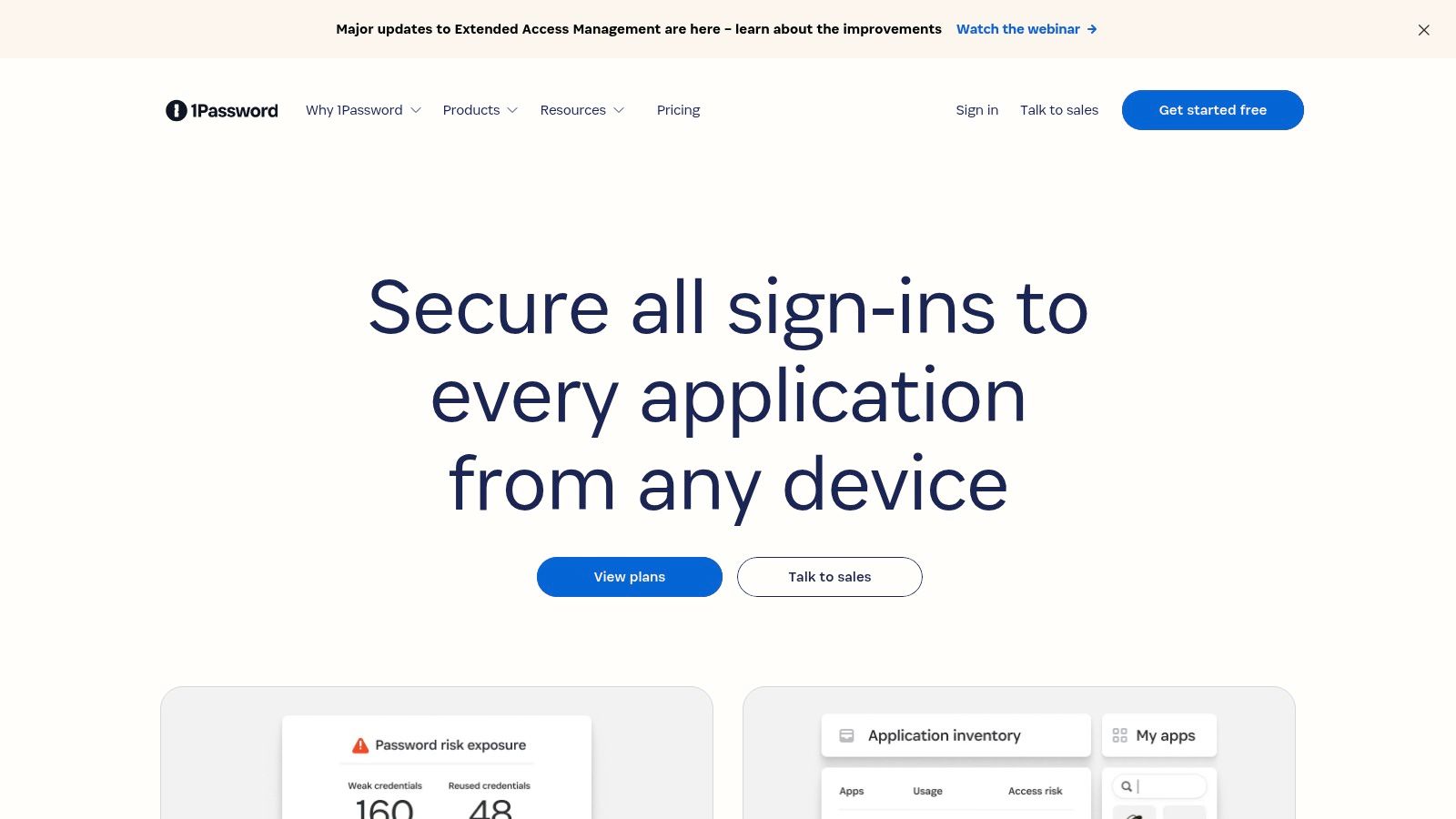
1Password achieves this through a combination of individual private vaults and shared family vaults. Each family member gets their own private space for personal passwords and information, while shared vaults facilitate easy access to common accounts like Netflix, Spotify, or the home Wi-Fi network. This separation ensures individual privacy while streamlining shared access. This is particularly useful for families wanting to share streaming and gaming accounts securely, eliminating the need for sticky notes or insecurely shared text messages.
Key features of 1Password as a family password manager include a centralized family dashboard, making it easy to manage up to 5 user accounts under a single subscription. This dashboard provides an overview of family members, shared vaults, and overall security health. The shared vaults themselves are highly customizable, allowing you to control who has access to what. You can create separate vaults for different categories like travel documents, financial information, or entertainment subscriptions. 1Password also incorporates advanced security features like Travel Mode, which allows you to temporarily remove sensitive data from your devices when crossing borders, minimizing the risk of data compromise. For digital nomads or families who travel frequently, this feature offers an extra layer of security and peace of mind. The Watchtower feature continuously monitors your saved logins against known data breaches and alerts you to any compromised passwords, prompting you to update them immediately. Two-factor authentication and biometric unlock options add further layers of security.
While 1Password offers an excellent user interface and seamless cross-platform support (Windows, macOS, iOS, Android, Linux, and browser extensions), it’s important to be aware of its pricing structure. Unlike some competitors, 1Password doesn't offer a free tier, and its family plan, while offering excellent value, is slightly more expensive than some alternatives. However, considering the comprehensive features, robust security, and excellent user experience, the cost is often justified for families seeking a premium solution. The learning curve for some advanced features, while not steep, might require some initial exploration.
Setting up 1Password for your family is straightforward. Start by subscribing to the Families plan on their website (https://1password.com). Then, invite your family members to join your account through the family dashboard. Each member will create their own individual account and set up their private vault. You can then create shared vaults and populate them with the relevant logins and information. 1Password also offers excellent documentation and customer support to guide you through the process.
For families prioritizing security, ease of use, and comprehensive features, 1Password stands out as a leading choice among family password managers. While the price point might be a consideration, the value provided in terms of security, convenience, and peace of mind makes it a worthwhile investment. For tech-savvy individuals seeking cost-effective access to premium services or students looking for affordable subscription options, sharing a family plan can also be a financially sound strategy, while still maintaining individual privacy through separate vaults.
2. Bitwarden: Open-Source Security for the Whole Family
Bitwarden shines as a leading family password manager, offering a robust blend of security, flexibility, and affordability. It distinguishes itself through its open-source nature, meaning its code is publicly available for scrutiny, fostering trust and transparency. This, combined with regular security audits, assures users that their sensitive information is protected by a community-driven effort focused on the highest security standards. Whether you're a tech-savvy individual, a family sharing streaming accounts, or a small business managing access to collaborative tools, Bitwarden offers a compelling solution. Its tiered structure, including a generous free tier and competitively priced premium plans, makes it an attractive option for budget-conscious users who refuse to compromise on security. This makes Bitwarden an ideal choice for families looking to securely manage and share their digital lives.
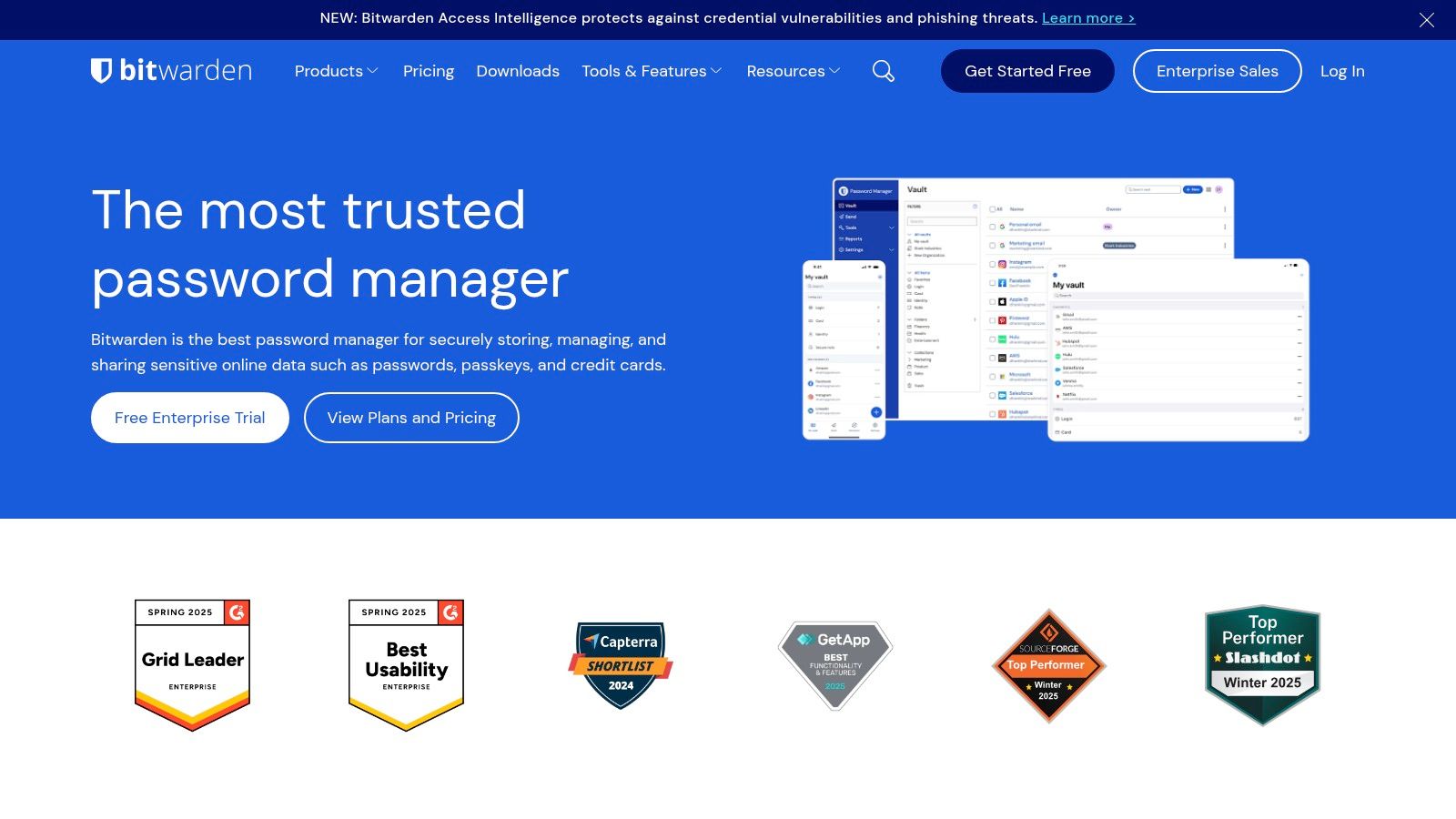
One of Bitwarden's key strengths lies in its versatile free tier. Unlike many competitors, Bitwarden offers unlimited password storage on its free plan, allowing individuals and families to consolidate all their login credentials in a secure vault without incurring any cost. This is particularly beneficial for families just starting their password management journey or individuals looking to test the waters before committing to a paid plan. The free tier also includes essential security features such as two-factor authentication, adding an extra layer of protection against unauthorized access.
For families seeking advanced features and collaboration options, Bitwarden's "Organizations" feature provides a streamlined solution for password sharing. This paid feature allows you to create groups (e.g., "Family," "Work") and securely share logins with designated members. This is incredibly useful for families sharing streaming subscriptions, Wi-Fi passwords, or other sensitive information. For example, parents can share Netflix login credentials with their children without directly revealing the password, ensuring secure access while maintaining control. Similarly, families can securely share access to online banking or other financial accounts without compromising security.
The "Send" feature further enhances Bitwarden's collaborative capabilities. This allows users to securely transmit sensitive information like credit card details or secure notes to anyone, even if they aren't Bitwarden users. The information is encrypted end-to-end, ensuring that only the intended recipient can access it. This feature is particularly valuable for families coordinating finances or sharing important documents.
Bitwarden also caters to tech-savvy users by offering a self-hosting option. This empowers families with the technical expertise to host their own Bitwarden server, granting them complete control over their data and infrastructure. This is a powerful feature for those prioritizing maximum privacy and control. However, it requires significant technical knowledge and ongoing maintenance.
While Bitwarden boasts a comprehensive feature set, it's important to be aware of its limitations. The user interface, although functional, can feel less polished than some competitors like LastPass or 1Password. Furthermore, the family sharing feature, facilitated through the "Organizations" plan, requires a paid subscription. Finally, while Bitwarden offers email support on all plans, free users have limited access to customer support compared to premium subscribers.
Bitwarden's pricing structure offers exceptional value. The premium individual plan is remarkably affordable, offering advanced features like two-step login with security key, 1GB of encrypted file storage, and priority customer support. The "Families Organization" plan, perfect for shared password management, is also competitively priced, providing all the premium features for up to six members. Learn more about Bitwarden and its evolving features to stay abreast of best practices in the password management landscape.
Setting up Bitwarden is straightforward. Simply download the app or browser extension, create an account, and begin adding your passwords. Bitwarden integrates seamlessly across devices, ensuring that your passwords are always accessible whether you're on your desktop, laptop, tablet, or smartphone.
For families seeking a robust, secure, and affordable password manager, Bitwarden emerges as a top contender. Its open-source nature, generous free tier, and powerful collaborative features make it an excellent choice for managing and sharing passwords securely. While the interface may not be as polished as some competitors, the value and security offered by Bitwarden are undeniable, especially for budget-conscious families seeking the best possible protection for their digital lives. You'll find its combination of open-source transparency, strong security features, and family-oriented tools make it a valuable asset in navigating today's complex digital world.
3. Dashlane
Dashlane stands out as a robust family password manager, offering more than just basic password storage and syncing. It combines comprehensive password management with advanced identity protection features, creating a holistic security solution for families in today's digital landscape. Think of it as a fortified vault for your family's sensitive data, shielding it from prying eyes and cyber threats. This makes it a compelling choice for families who prioritize online safety and want a single, unified platform to manage their digital lives. For those seeking a comprehensive approach to online security bundled within their family password manager, Dashlane is worth serious consideration.
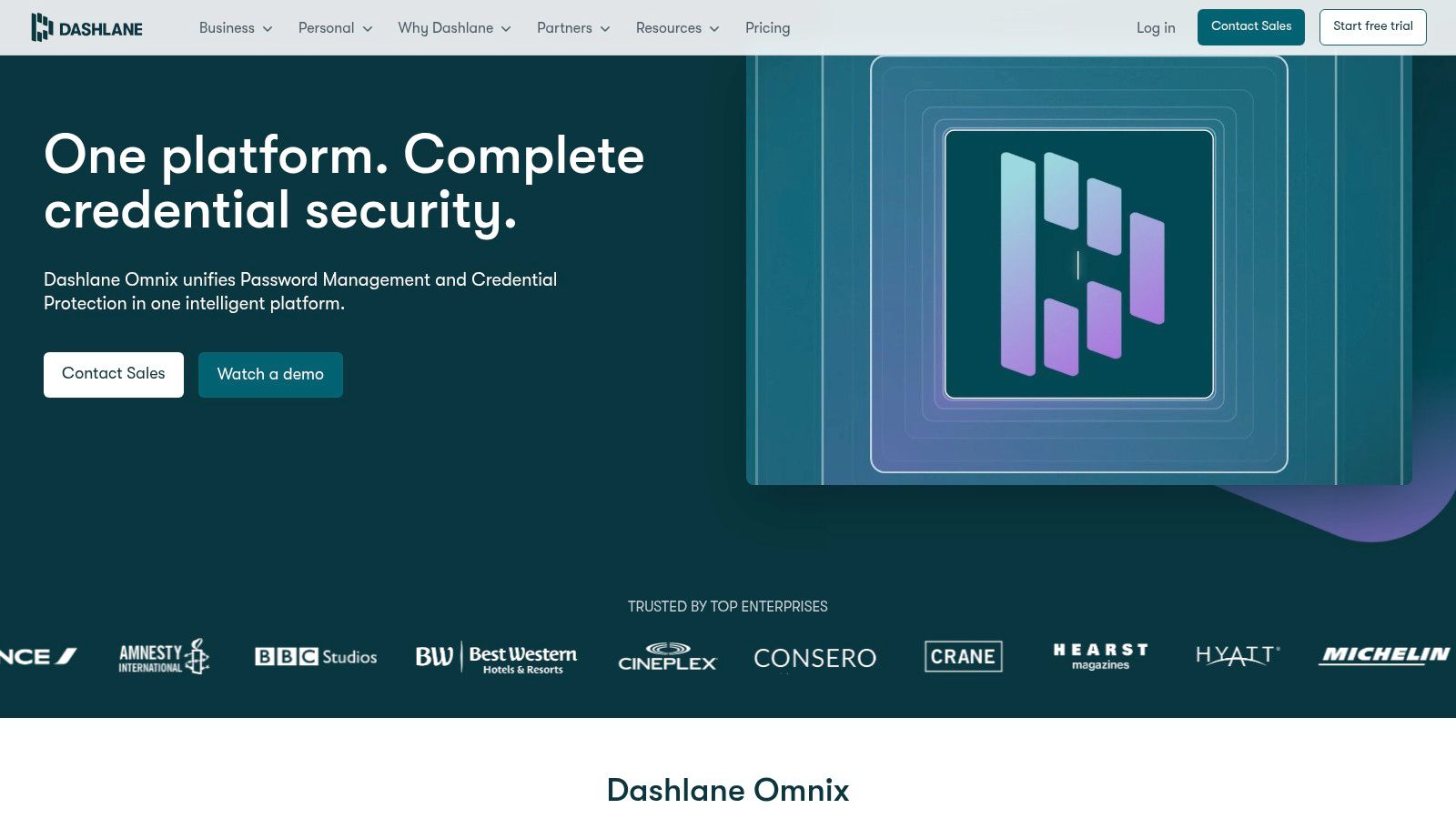
Dashlane’s family plan allows up to six family members to access and manage their passwords, secure notes, and personal information within individual, encrypted vaults. This simplifies password sharing for streaming services, Wi-Fi networks, online banking, and other shared accounts while maintaining privacy and control. Imagine the ease of accessing your Netflix account on any device without having to constantly ask for the password. Dashlane facilitates this seamless experience, enhancing convenience without compromising security. For tech-savvy families, small businesses, or groups of digital nomads needing a centralized and secure way to manage shared accounts, Dashlane provides a sophisticated yet user-friendly solution.
Beyond standard password management features like auto-filling forms and generating strong passwords, Dashlane offers a built-in VPN service, dark web monitoring, and identity theft alerts. The VPN enhances your family’s online privacy by encrypting internet traffic and masking IP addresses, especially useful when connected to public Wi-Fi. Dark web monitoring scans the hidden corners of the internet for any leaked credentials associated with your family's accounts, alerting you to potential breaches before they can be exploited. This proactive approach to threat detection sets Dashlane apart from many other family password managers.
Dashlane's user-friendly interface, even for those less tech-inclined, is a definite advantage. Its clean design and intuitive navigation make it easy to set up, manage passwords, and utilize its various features. This ease of use is crucial for ensuring that all family members, regardless of their technical expertise, can actively participate in maintaining online security.
While Dashlane offers a free plan, its functionality is limited compared to the paid family plan. The free plan restricts users to a single device and lacks features like VPN access and dark web monitoring. The family plan pricing, while higher than some competitors, is justifiable considering the extensive features and robust security it provides. The VPN, for instance, might have data limitations on some plans, a factor to consider for heavy data users. Dashlane’s website (https://www.dashlane.com) provides detailed pricing information and plan comparisons, helping you choose the option that best suits your family's needs.
Setting up Dashlane for your family is straightforward. Each family member creates their individual account under the family plan, downloads the Dashlane app on their devices, and imports existing passwords if needed. Dashlane's strong password sharing controls allow you to specify access levels for different family members, ensuring that sensitive information is only accessible to authorized individuals. For example, parents can control which children have access to specific online accounts, promoting responsible digital usage.
Dashlane also incorporates a password health scoring feature, providing insights into the strength and security of your family’s passwords and highlighting areas for improvement. This feature promotes better password hygiene, a critical component of overall online security. Breach notifications alert you to any compromised accounts, enabling swift action to mitigate potential damage. Secure file storage and sharing capabilities add further value, allowing you to store important documents and share them securely with family members.
Compared to other family password managers like 1Password or LastPass, Dashlane's bundled identity protection features and integrated VPN make it a compelling choice. While these features might contribute to a higher price point, they provide substantial added value for families seeking a comprehensive security solution.
In conclusion, Dashlane earns its place on this list as a premium family password manager due to its comprehensive features, user-friendly interface, and proactive security measures. While the pricing may be a consideration, the added value of the VPN, dark web monitoring, and identity theft protection makes it a worthwhile investment for families prioritizing online security and seeking a single platform to manage their digital lives.
4. LastPass
LastPass is a veteran in the password manager arena, offering a robust set of features specifically tailored for families. It allows you to securely store and manage all your family's passwords, share login credentials for streaming services, online banking, and other important accounts, and even provides a safety net with its emergency access feature. While recent security incidents have cast a shadow on its reputation, LastPass remains a popular choice due to its mature feature set, established ecosystem, and competitive family plan pricing. For families seeking a centralized solution for password management, LastPass deserves serious consideration, but with careful evaluation of the security concerns.
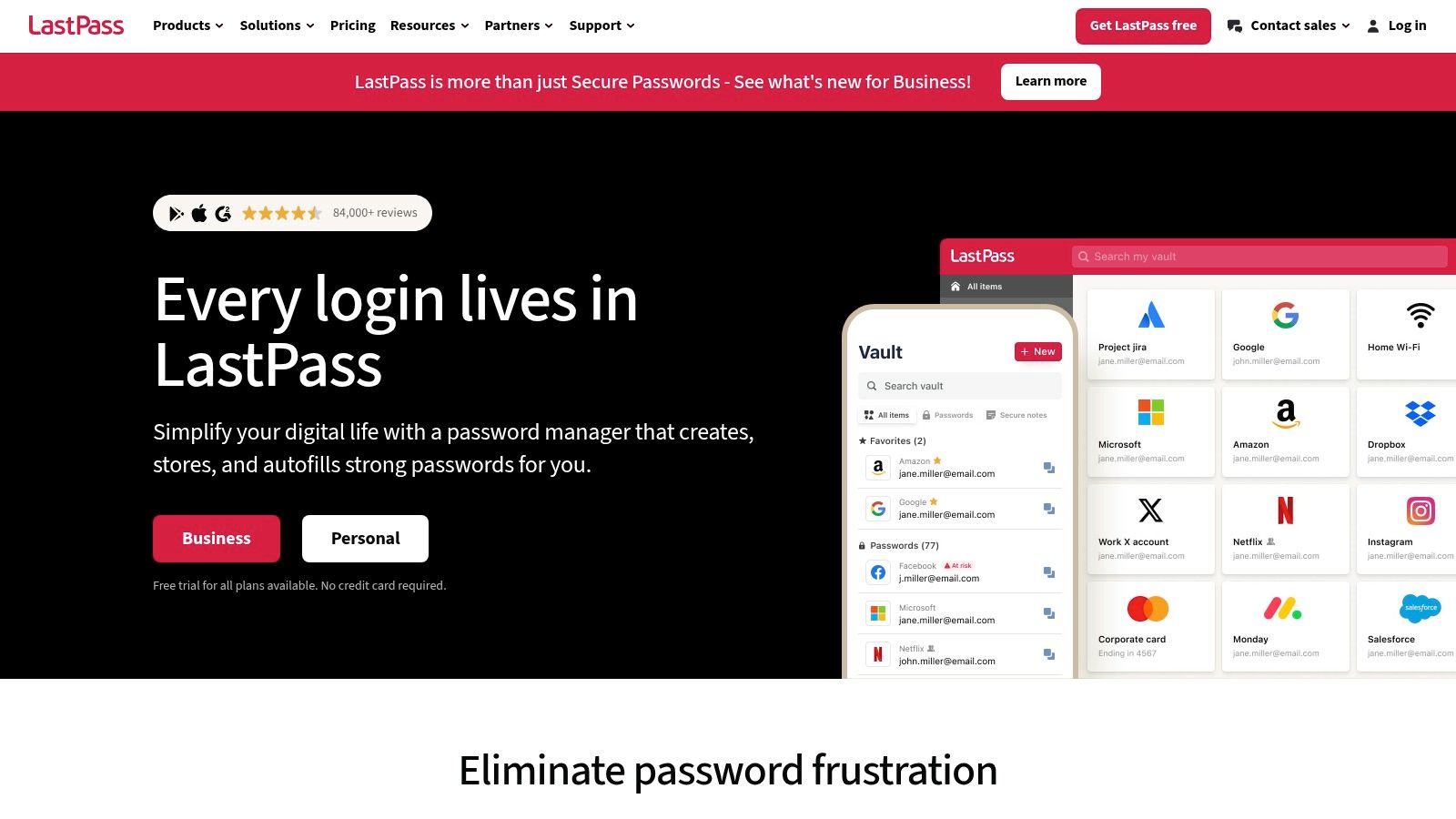
One of LastPass's key strengths lies in its dedicated family plan, accommodating up to 6 users. Each family member gets their own individual vault for personal passwords, ensuring privacy while allowing for shared access to common accounts through shared folders. This is incredibly practical for families sharing streaming subscriptions like Netflix, Spotify, or gaming accounts. Imagine no longer needing to constantly message each other for the Disney+ password! Instead, it's readily available in the shared family folder, accessible to everyone on the plan. This centralized approach streamlines access while maintaining individual privacy for personal logins.
Beyond shared access, LastPass offers a vital safety net: emergency access. You can designate trusted family members who can access your vault in case of an emergency. This is invaluable if you're incapacitated or unavailable and a family member needs access to important accounts. It provides peace of mind knowing that critical information is accessible to designated individuals if needed.
LastPass also helps improve your family's online security posture. Its security challenge feature identifies weak and reused passwords, prompting you to update them for better protection. This proactive approach helps mitigate the risk of compromised accounts. The platform also extends beyond password management with secure notes sharing and form filling capabilities, further simplifying online tasks and enhancing security.
For tech-savvy families, LastPass offers robust browser integration, making password access seamless during browsing sessions. The setup is straightforward, requiring installation of the browser extension and creation of a master password. From there, you can import existing passwords, generate new strong passwords, and organize them into folders. Sharing folders with family members is equally simple, involving a few clicks within the interface.
While LastPass boasts numerous advantages, it's important to acknowledge its drawbacks. Recent security breaches have raised valid concerns about data security. Although LastPass has implemented measures to address these issues, families should carefully consider these incidents before committing to the platform. Additionally, the free plan now limits users to a single device type, pushing many users towards the paid family plan. Finally, the user interface, while functional, feels somewhat dated compared to newer competitors.
LastPass offers various pricing tiers. The Families plan, designed for up to 6 users, includes all premium features like unlimited device access, shared family folders, and emergency access. While specific pricing can be found on their website (https://www.lastpass.com), it generally offers competitive pricing compared to similar family password managers. The family plan offers substantial value for families looking for a comprehensive and collaborative password management solution.
In comparison to other family password managers like 1Password and Bitwarden, LastPass sits in a middle ground. 1Password offers a more polished interface and arguably better security reputation, albeit at a higher price point. Bitwarden, on the other hand, offers a more generous free plan and open-source transparency, but its family features are not as extensive as LastPass.
Ultimately, LastPass remains a compelling option for families seeking a robust password manager with shared access, emergency access, and a mature feature set. Its competitive pricing and extensive features outweigh the dated interface for many families. However, potential users should carefully weigh the recent security concerns and compare it with alternatives before making a final decision.
5. Keeper Security: Fort Knox for Your Family's Digital Life
Keeper Security distinguishes itself as a family password manager by prioritizing military-grade encryption and robust sharing features. It's built on a zero-knowledge security model, meaning that only you and your authorized family members have access to your vault's contents. This, combined with added features like secure file storage and messaging, makes Keeper an excellent choice for security-conscious families who demand the highest level of protection for their digital assets. Whether you're concerned about protecting financial accounts, safeguarding sensitive documents, or simply streamlining password management for the whole family, Keeper offers a comprehensive solution. It's a powerful tool for consolidating and securing the increasingly complex digital lives of modern families.
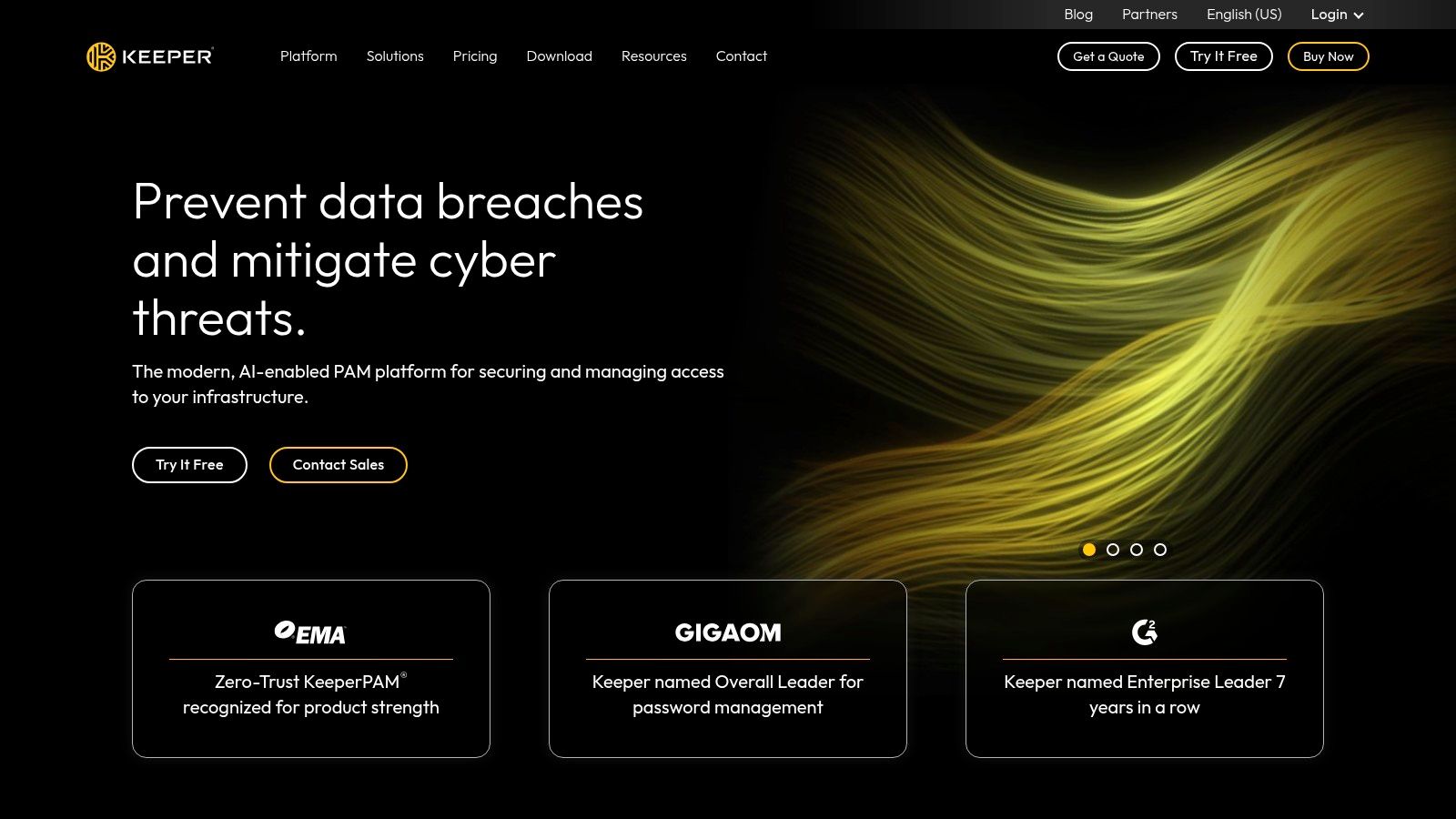
Keeper's family plan caters to up to five users, striking a balance between affordability and accommodating average family sizes. Each user receives 10GB of secure file storage, allowing families to store not just passwords, but also important documents like birth certificates, insurance policies, and financial records. This centralized, encrypted storage simplifies access for authorized family members while keeping sensitive information away from prying eyes. For enhanced security, Keeper incorporates BreachWatch dark web monitoring, alerting you to any compromised credentials associated with your stored accounts. This proactive approach helps families stay ahead of potential security breaches and take immediate action. Learn more about Keeper Security for additional expert insights into secure password sharing.
One of Keeper's standout features is its robust emergency access and inheritance planning functionality. In unforeseen circumstances, designated family members can gain access to the vault, ensuring important accounts and information are not lost. This is particularly crucial for families dealing with aging parents or unexpected events. The implementation process is straightforward, requiring users to specify emergency contacts and set access parameters within the Keeper interface.
While Keeper offers strong security and a comprehensive feature set, it's important to be aware of its potential drawbacks. The price point is higher than many competitors in the family password manager space, which might be a deterrent for budget-conscious users. Additionally, some users have reported that the interface can feel complex, especially for those less familiar with password management software. The limited free trial period might also not provide sufficient time for families to fully explore and assess the platform before committing to a subscription. For users looking for a simpler interface, there are other alternatives on the market that prioritize ease of use over a more extensive feature set. However, for families prioritizing security and comprehensive features, the investment in Keeper may be well justified.
Keeper Security is ideal for families who value robust security and are willing to invest in a premium solution. The zero-knowledge architecture provides peace of mind, knowing that your data is truly private. Comprehensive audit trails and reporting provide an additional layer of control and oversight, allowing families to monitor account access and activity. The inclusion of secure file storage enhances the value proposition, making Keeper a one-stop shop for managing both passwords and important documents. If your family prioritizes security above all else and needs the added features like file storage and emergency access, Keeper Security is a compelling choice despite the higher cost. The setup is relatively simple, involving creating an account, setting up the family vault, and inviting family members. Once setup is complete, families can begin adding their passwords and documents, taking advantage of the platform’s robust security and organizational features. Keeper Security provides a valuable service for families looking to consolidate and protect their digital world within a secure, centralized platform.
6. NordPass
NordPass, developed by the cybersecurity experts behind NordVPN, presents a compelling option for families seeking a secure and straightforward family password manager. It prioritizes ease of use and robust security, making it an ideal choice for those who want effective password management without the steep learning curve often associated with more complex tools. For families juggling multiple online accounts, remembering and securing individual logins can be a daunting task. NordPass simplifies this process by providing a centralized, encrypted vault for all family passwords, accessible across various devices. This streamlined approach eliminates the need for sticky notes, spreadsheets, or – even worse – reusing the same weak password across multiple platforms. This contributes significantly to improved online security for the entire family.
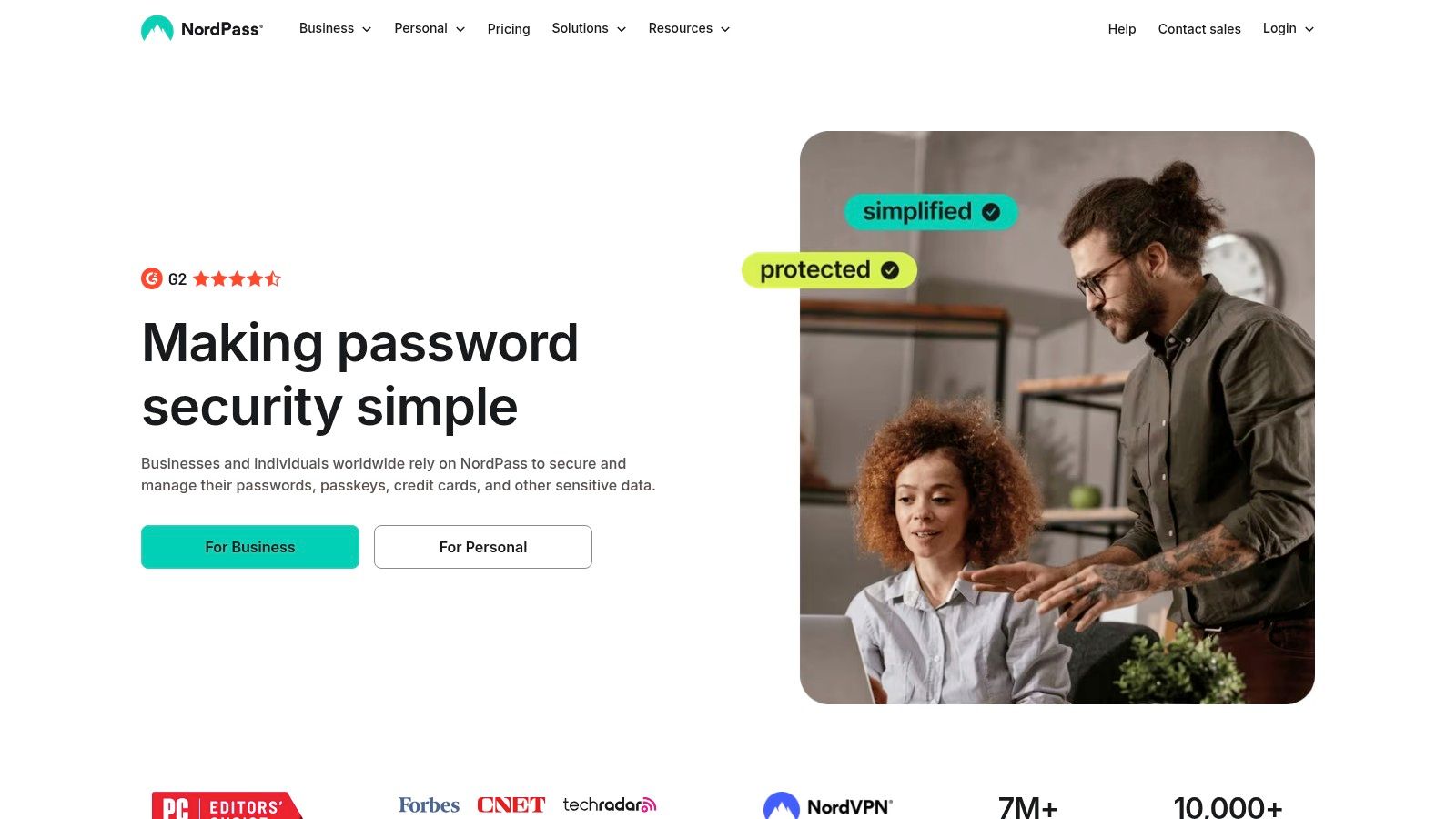
NordPass offers a family plan for up to 6 users, making it a cost-effective solution for larger families. This plan allows secure password sharing between family members, simplifying access to shared accounts like streaming services, online banking, or social media profiles. Imagine the convenience of securely sharing the Netflix password with everyone without having to send it through insecure channels like email or text messages. The secure sharing feature in NordPass ensures that each family member has access while maintaining overall security. Beyond simple password storage, NordPass provides several crucial security features. The built-in data breach scanner actively monitors for compromised accounts, alerting you if any of your saved credentials appear in known data breaches. This proactive approach allows you to take immediate action to change passwords and mitigate potential damage. Furthermore, NordPass includes password health and security assessment tools that analyze your existing passwords and identify weak or reused credentials. These tools empower you to strengthen your overall security posture by suggesting strong, unique passwords for each account.
For tech-savvy families or small business teams, NordPass's biometric authentication support adds another layer of convenience and security. Logging into your password vault is quick and secure with fingerprint or facial recognition, eliminating the need to remember a master password each time. This feature is particularly beneficial for families with children who might struggle to remember complex passwords.
While NordPass excels in simplicity and security, it's essential to acknowledge some limitations. Compared to more established competitors like LastPass or 1Password, NordPass offers fewer advanced features. For example, it currently lacks robust digital document storage or emergency access features. Additionally, the free plan has limited capabilities, primarily functioning as a trial for the premium features. However, the premium family plan is competitively priced, offering excellent value for money, particularly for families seeking a strong balance of security, simplicity, and affordability. NordPass is available on Windows, macOS, Linux, Android, and iOS, ensuring compatibility across most devices. Setup is straightforward; simply download the app, create an account, and import your existing passwords from other browsers or password managers if needed.
Pricing for NordPass starts with a free version, which allows saving unlimited passwords on a single device. The Premium plan, suitable for individual use, allows syncing across multiple devices and includes the data breach scanner and secure password sharing. The Family plan, the best option for sharing among family members, extends the Premium features to up to 6 users. Specific pricing details are available on the NordPass website.
In comparison to other family password managers, NordPass distinguishes itself with its clean and intuitive interface, making it accessible for users of all technical levels. While it may not offer the extensive feature set of some competitors, its focus on core functionality, coupled with the strong security pedigree of the NordSecurity team, makes it a highly recommendable choice for families seeking a secure, reliable, and easy-to-use family password manager. For families who prioritize ease of use and robust security, NordPass provides a compelling solution at a competitive price point. You can learn more and sign up for NordPass on their website: https://nordpass.com
7. RoboForm
RoboForm distinguishes itself as one of the longest-standing password managers available, placing a strong emphasis on form filling and robust password management tailored for families. It offers a refreshingly straightforward approach to password security combined with effective sharing features, making it a viable option for those prioritizing simplicity and ease of use. However, it's important to acknowledge that it might not offer the breadth of cutting-edge features seen in some newer competitors in the family password manager landscape.
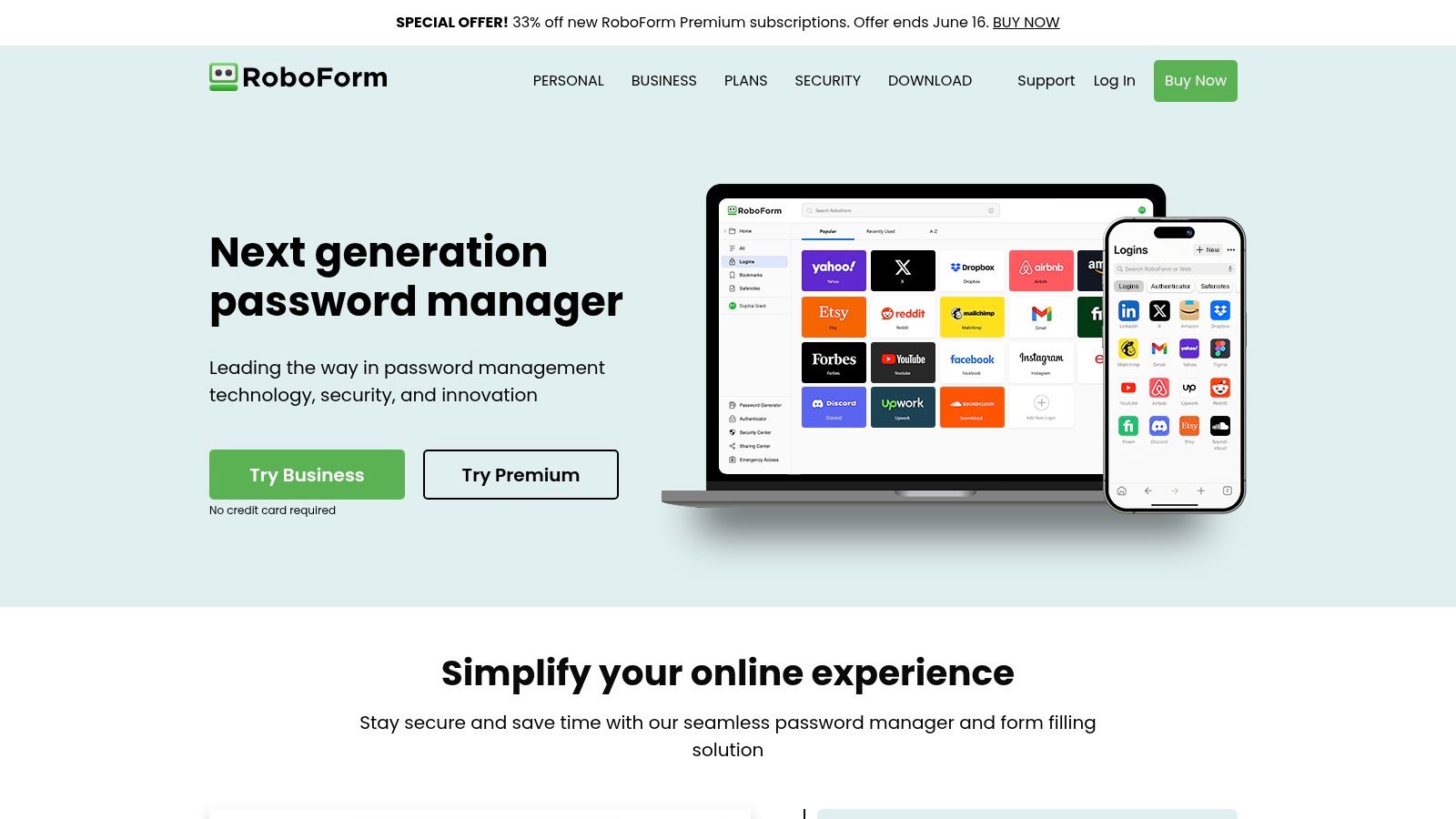
For families constantly juggling multiple online accounts, RoboForm provides a centralized platform to securely store and manage login credentials. Imagine easily sharing streaming service passwords, Wi-Fi details, or online banking access with family members without resorting to insecure methods like sticky notes or emails. RoboForm's secure sharing folders allow you to grant specific access levels to different individuals, ensuring controlled management of sensitive information. Emergency access features further enhance security by allowing designated family members to access accounts in critical situations. This is particularly helpful for aging parents or in unforeseen circumstances.
Beyond password management, RoboForm shines with its advanced form-filling capabilities. Tired of manually inputting the same address, credit card information, or other personal details across countless websites? RoboForm automates this process, saving you valuable time and reducing the risk of errors. This feature is a major boon for families making online purchases, managing multiple subscriptions, or frequently filling out online forms.
RoboForm’s family plan supports up to 5 users, catering to the needs of most families. Its pricing is also very competitive, making it a good value option for budget-conscious users. Setting up and managing RoboForm is generally straightforward, even for those less tech-savvy. The interface, while perhaps appearing slightly dated compared to more modern alternatives, remains functional and easy to navigate. Learn more about RoboForm and see if it aligns with your family's needs.
While RoboForm excels in core password management and form filling, it's important to consider its limitations. The interface, while user-friendly, might feel less visually appealing compared to some newer competitors. Additionally, it offers a smaller ecosystem of integrations with other apps and services compared to some rivals. The frequency of updates is also less compared to some competitors, which could mean slower adoption of new features and security enhancements. While RoboForm does offer two-factor authentication, its range of advanced security features, like password breach alerts or dark web monitoring, is more limited compared to other family password manager options.
For families looking for a simple, reliable, and cost-effective family password manager, RoboForm is a solid choice. Its robust form-filling capabilities, secure sharing features, and emergency access options are particularly valuable. However, if you prioritize a modern interface, a wide range of integrations, and the latest security features, you might want to explore other options on the market. RoboForm's simplicity and affordability, though, make it a strong contender for families who prioritize ease of use and value for their money. Their family plan, at the time of writing, costs $49.99 per year. RoboForm is compatible with Windows, macOS, Linux, iOS, and Android. This cross-platform compatibility ensures seamless access to your passwords and data across all your family's devices. Setting up RoboForm is straightforward – simply create an account, install the app on your devices, and start importing your passwords.
One practical implementation tip is to encourage all family members to adopt the password manager from the outset. This helps establish good security habits and ensures everyone benefits from the shared vault and features. Regularly reviewing and updating the shared passwords is also essential to maintain a strong security posture for the entire family. By considering RoboForm's strengths and limitations in the context of your family's specific needs and technical proficiency, you can make an informed decision about whether it's the right fit for your digital security strategy.
Family Password Managers: Feature & Pricing Comparison
| Password Manager | Core Features & Security ✨ | User Experience ★★★★☆ | Value & Pricing 💰 | Target Audience 👥 | Unique Selling Points 🏆 |
|---|---|---|---|---|---|
| 1Password | Family vaults, Travel Mode, 2FA, Watchtower | Intuitive, cross-platform UX | Premium, no free tier 💰💰 | Families seeking strong security 👥 | Travel Mode, Advanced sharing controls ✨ |
| Bitwarden | Open-source, org sharing, self-host option | Functional, less polished UX | Free tier + affordable premium 💰 | Budget-conscious & tech-savvy 👥 | Open-source transparency, Self-hosting 🏆 |
| Dashlane | VPN included, dark web monitoring, file storage | User-friendly, well-designed | Higher price 💰💰 | Families wanting identity protection 👥 | Built-in VPN & identity protection 🏆 |
| LastPass | Emergency access, shared folders, security challenge | Mature but dated UI | Competitive pricing 💰 | Established users, risk-aware families 👥 | Emergency access, mature ecosystem 🏆 |
| Keeper Security | Military-grade encryption, secure storage, inheritance | Complex for non-tech users | Higher cost 💰💰 | Security-conscious families 👥 | Military-grade encryption, file storage 🏆 |
| NordPass | Biometric auth, breach scanner, password health | Clean, simple interface | Good value 💰 | Families wanting simplicity 👥 | Trusted NordSecurity backing, fast sync 🏆 |
| RoboForm | Form filling, password sharing, emergency access | Outdated UI, straightforward | Good family pricing 💰 | Users valuing form filling & ease 👥 | Superior form filling, long-standing 🏆 |
Choosing the Right Family Password Manager
Finding the perfect family password manager can feel overwhelming with so many options available. This article has explored several leading contenders, including 1Password, Bitwarden, Dashlane, LastPass, Keeper Security, NordPass, and RoboForm, each with its own strengths and weaknesses. The key takeaway is that the "best" family password manager depends entirely on your family’s specific needs.
Consider your family size and the number of accounts you need to manage. Think about your budget and whether a free plan or a premium subscription offers the best value. Essential features like secure sharing, two-factor authentication, and device compatibility should be top priorities. Ease of use is also crucial, ensuring everyone in the family can comfortably utilize the chosen tool.
Implementing a family password manager is a significant step towards improving your online security and simplifying your digital life. It’s an investment in peace of mind, protecting your sensitive information from cyber threats. By centralizing login credentials and sharing them securely, you can eliminate the frustration of forgotten passwords and streamline access to shared accounts for streaming services, online gaming, and more.
To further enhance your family's digital experience and maximize the value of your online subscriptions, consider AccountShare. AccountShare seamlessly integrates with the benefits of a family password manager, offering a secure and efficient way to manage and share subscription access, saving you money and reducing administrative headaches. Ready to simplify your family's digital life and take control of your shared accounts? Explore the possibilities with AccountShare today.
