
Top Shared Password Manager Picks for 2025
Share
Sharing is Caring (But Securely): Choosing the Right Shared Password Manager
Sharing passwords is unavoidable, but risky. A shared password manager solves this by enabling secure credential sharing. This listicle evaluates eight top shared password managers for 2025, outlining their strengths and weaknesses to help you make the best choice. From established names like 1Password and LastPass to newcomers like AccountShare, which offers both shared password management and group subscription purchasing, we'll help you find the perfect tool. Discover which shared password manager best suits your needs, whether you're a family, small business, or simply seeking efficient account management. We'll cover AccountShare, 1Password, LastPass, Bitwarden, Dashlane, Keeper, NordPass, and RoboForm.
1. AccountShare
AccountShare offers a unique approach to managing and accessing premium digital services, focusing on collaborative consumption rather than traditional shared password management. While not a password manager in the conventional sense, it addresses a similar need: secure and efficient access to shared accounts. Instead of storing and syncing passwords directly, AccountShare facilitates group purchases of premium subscriptions, allowing users to split the cost and access services collectively. Imagine sharing a Netflix, Spotify, or even a ChatGPT Plus account with a trusted group, all while enjoying guaranteed access and potentially faster speeds. This makes AccountShare a compelling alternative for those prioritizing affordability and reliable access over individual password control. Think of it as a "subscription sharing" platform rather than a pure "shared password manager." This approach bypasses the security risks associated with sharing passwords directly, offering a more structured and controlled sharing experience.
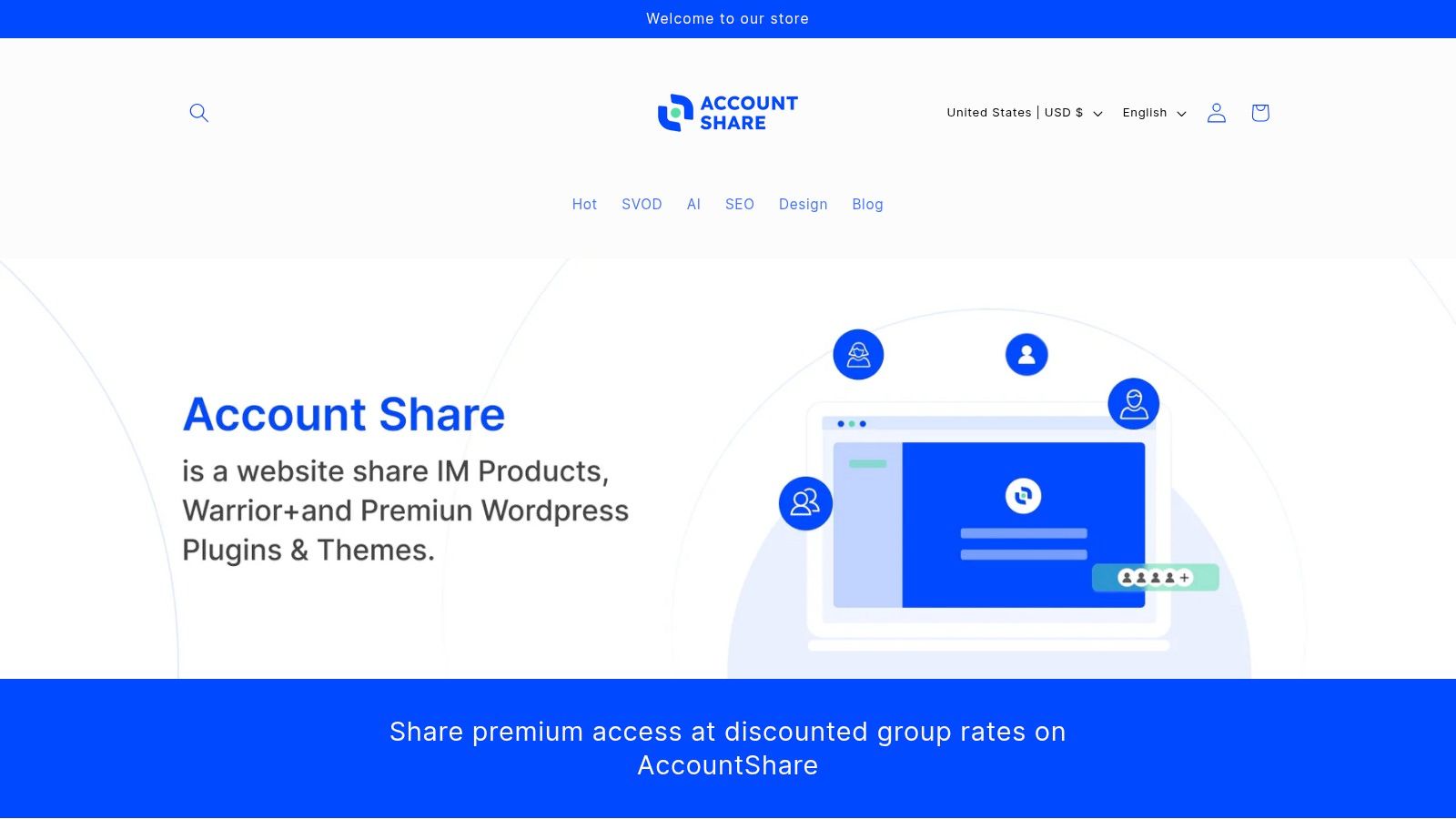
For tech-savvy individuals, families, students, small businesses, and digital nomads, AccountShare presents an attractive solution for managing digital service expenses. Families can share streaming subscriptions without exceeding device limits, small businesses can access essential software collaboratively, and digital nomads can maintain access to vital services while on the move. Learn more about AccountShare to delve into specific use cases and success stories.
AccountShare shines in its promise of high availability, even during peak usage times, and its focus on faster response times, potentially exceeding the performance of individual accounts. The platform boasts support for a diverse range of services, from streaming platforms like Netflix to cutting-edge AI tools like ChatGPT Plus and Claude Pro, and even creative software like Runway Gen-3. Competitive pricing, starting as low as $10 USD for popular subscriptions, further strengthens its value proposition.
Pros:
- Substantially reduces the cost of premium services through group purchasing.
- Ensures reliable access even during peak demand periods with faster response times.
- Supports a wide range of services including streaming, AI tools, and creative software.
- Offers enhanced security features with customizable permissions and safe password sharing.
- Highly praised customer support with timely problem resolution and stable account access.
Cons:
- Group purchasing requires coordination among users, which may not suit those preferring individual subscriptions.
- Service availability depends on group formation and shared account policies of the underlying platforms.
AccountShare is revolutionizing how users engage with digital services by focusing on collaborative consumption. Visit the AccountShare website to explore their offerings and discover how you can unlock premium access at a fraction of the cost.
2. 1Password
1Password stands out as a premium shared password manager, ideal for those prioritizing security and seamless collaboration. Whether you're a family sharing streaming logins, a small business managing access to software, or a digital nomad juggling multiple accounts, 1Password offers a robust solution. Its strength lies in its balance of powerful security features and a user-friendly experience, making it suitable for both technical and non-technical users. It earns its spot on this list due to its comprehensive sharing features, robust security, and cross-platform availability.
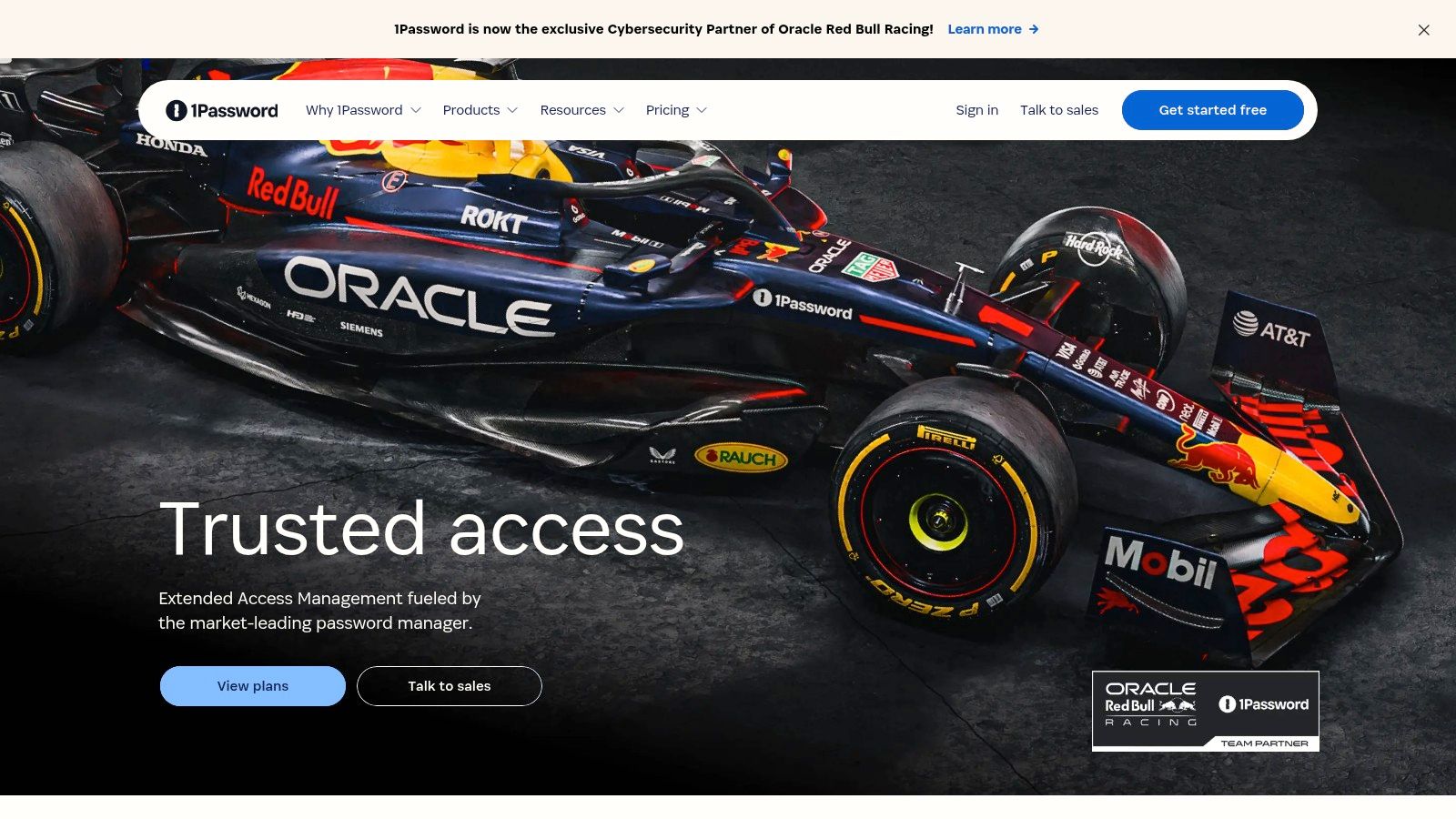
1Password's shared vaults allow for granular permission controls, meaning you can dictate who has access to what. For example, you could give your family access to the Netflix password but restrict access to your business banking logins. This feature is particularly helpful for small businesses needing to manage employee access to sensitive information. The activity log provides an additional layer of security, allowing you to track who accessed which passwords and when. Beyond shared passwords, 1Password allows for secure storage of other sensitive documents like software licenses, Wi-Fi passwords, and even passport details.
Beyond shared vaults, 1Password boasts a range of impressive features. The Watchtower service actively monitors for compromised websites and weak or reused passwords, alerting you to potential security risks. For the security-conscious, the Travel Mode feature allows you to temporarily remove sensitive data from your devices when crossing borders, minimizing the risk of data breaches. This is especially valuable for digital nomads or anyone who travels frequently.
Pricing: 1Password offers different plans catering to individuals, families, and businesses. While it doesn't have a free version, the family and business plans offer excellent value for shared password management. Check their website for the latest pricing details.
Technical Requirements: 1Password is compatible with Windows, macOS, Linux, iOS, and Android. It also offers browser extensions for all major browsers, ensuring a seamless experience across all your devices.
Implementation/Setup Tips: Setting up 1Password is straightforward. Simply download the app for your chosen device(s), create an account, and start adding your passwords. The import feature allows you to easily migrate your passwords from other password managers or browsers. When setting up shared vaults, take advantage of the granular permission controls to ensure appropriate access levels for each member.
Pros:
- Intuitive interface with excellent UX across all platforms
- Strong security record with regular third-party audits
- Comprehensive sharing features with granular access controls
- 24/7 customer support
Cons:
- No free version available
- More expensive than some competitors
- No password inheritance feature
Website: https://1password.com/
Compared to other shared password managers like LastPass or Bitwarden, 1Password shines in its user experience and comprehensive security features. While it comes at a premium price, its robust features, particularly for shared access and security, make it a compelling choice for those who prioritize these aspects. For tech-savvy individuals, families, small businesses, or anyone seeking a secure and easy-to-use shared password manager, 1Password is a strong contender.
3. LastPass
LastPass is a widely recognized name in the shared password manager landscape, offering a compelling blend of features and affordability, especially for families and small businesses. It allows secure sharing of passwords, notes, and other sensitive information amongst trusted individuals, simplifying access to shared accounts while maintaining robust security. Its popularity stems from its user-friendly interface, comprehensive feature set, and the availability of a free tier, making it accessible to a broad audience. Whether you're a family sharing streaming logins or a small business managing access to collaborative tools, LastPass offers a centralized solution for secure password management and sharing. This makes it a valuable tool for tech-savvy individuals, families, small businesses, students, and digital nomads alike, all seeking efficient and secure account management solutions.
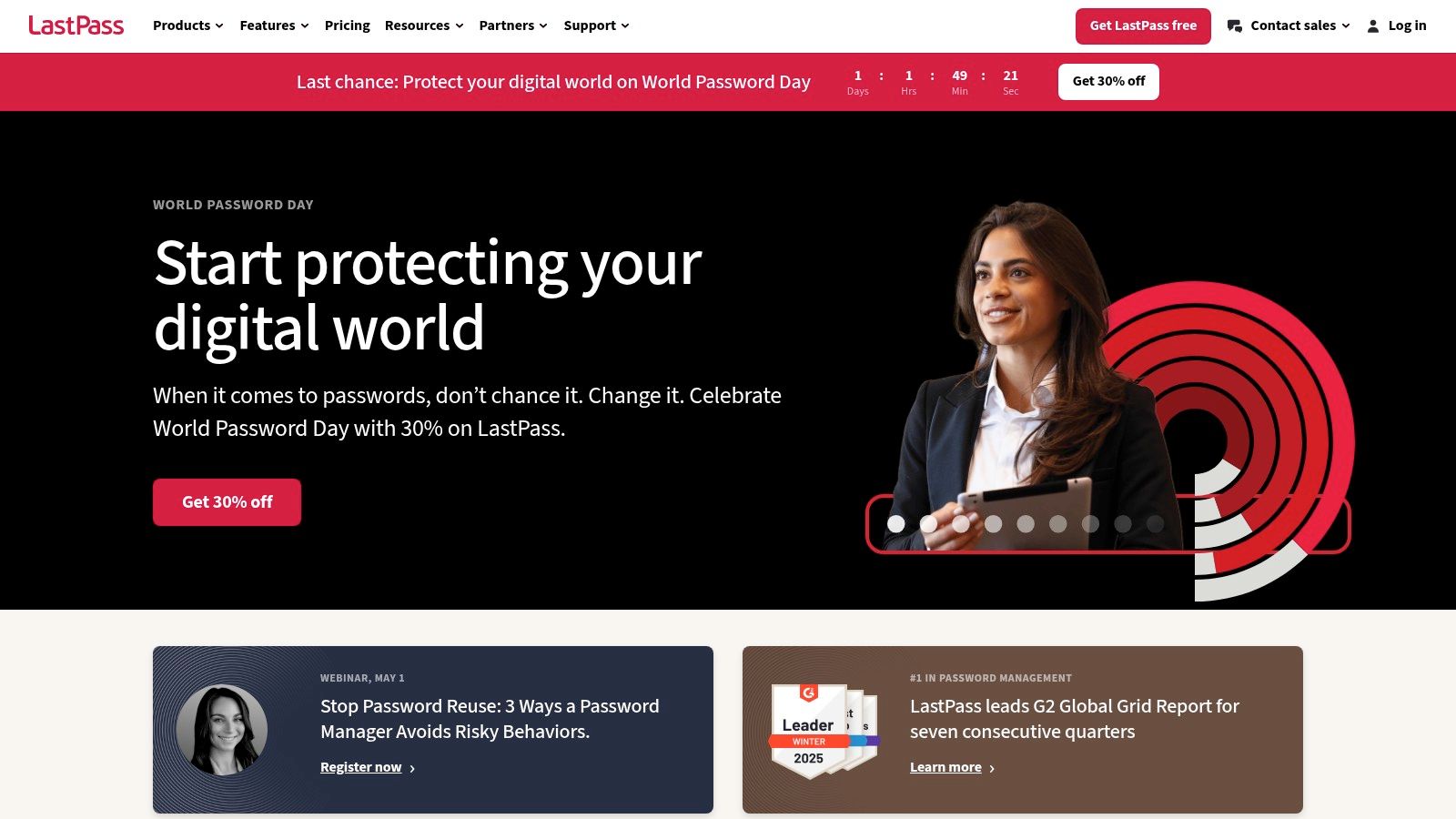
LastPass employs zero-knowledge architecture, meaning only encrypted data leaves your device. This is a crucial security feature, ensuring that even LastPass cannot access your unencrypted passwords. While LastPass has experienced security incidents in the past, they have taken steps to improve their security posture, and it remains a popular shared password manager due to its continuous development and feature updates. The robust multi-factor authentication options further enhance security, offering an extra layer of protection against unauthorized access.
One of LastPass's standout features is its flexible sharing capabilities. You can share passwords and secure notes one-to-one or with multiple recipients using customizable folders for organization. Imagine easily sharing your Netflix login with family members or granting access to a project management tool to your team without revealing the actual password. The Emergency Access feature allows you to designate trusted contacts who can access your account in case of an emergency, providing an additional layer of security and peace of mind.
Features:
- Emergency access for trusted contacts
- One-to-one and one-to-many sharing options
- Customizable folders for organizing shared items
- Dark web monitoring for compromised credentials
- Automatic password changing for supported websites
Pros:
- Intuitive sharing interface with encrypted sharing options
- Free tier available with basic functionality
- Strong multi-factor authentication options
- Extensive browser and device compatibility
Cons:
- History of security breaches in recent years
- Free version limitations have increased, pushing some features, like cross-device syncing, to paid tiers.
- Mobile experience isn't as polished as the desktop version
- Customer support can be slow to respond
Pricing: LastPass offers a free tier with limited features. Paid plans, including Families and Business plans with advanced sharing and security features, start at around $3/month.
Technical Requirements: LastPass is compatible with a wide range of devices and browsers, including Windows, macOS, Linux, iOS, Android, and popular browser extensions.
Setup Tips: Start by downloading the LastPass application or browser extension. Create a strong master password, which is the only password you'll need to remember. Import your existing passwords and begin utilizing the sharing features by selecting the items you want to share and specifying the recipients. Enable multi-factor authentication for enhanced security.
LastPass deserves its place on this list due to its combination of robust features, ease of use, and affordability. While the free tier has limitations, the paid versions offer excellent value, especially for families and small businesses looking for a comprehensive shared password management solution. The ability to share passwords securely and efficiently, coupled with features like dark web monitoring and emergency access, makes LastPass a valuable tool for safeguarding your digital life. You can explore LastPass and its features on their website: https://www.lastpass.com/
4. Bitwarden
Looking for a robust, secure, and affordable shared password manager? Bitwarden is a strong contender, especially for budget-conscious users. This open-source platform offers excellent sharing capabilities, making it ideal for families, small teams, or anyone who needs to securely share login credentials and other sensitive information. Whether you're splitting streaming subscriptions with family, managing access to business tools with colleagues, or simply trying to keep your own digital life organized, Bitwarden provides a practical and cost-effective solution.
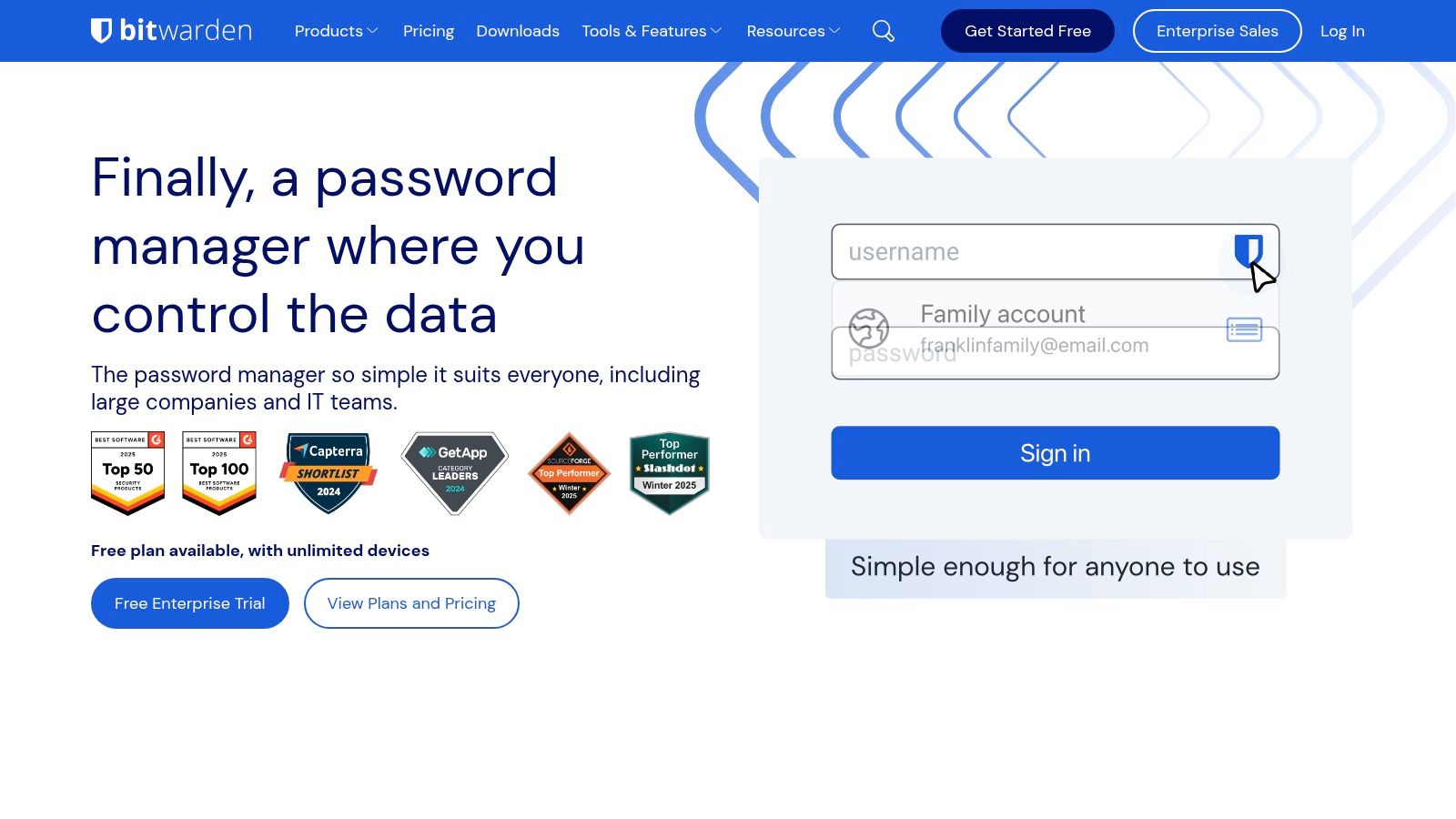
Bitwarden's Organizations feature simplifies the process of creating shared vaults for passwords and other data. This allows granular control over access permissions, meaning you can specify who can view, edit, or share specific items. For example, you could create a collection for family streaming subscriptions and share it with only your family members, or set up a separate organization for work-related logins. The Collections feature further enhances organization by allowing you to categorize shared items within each vault. This makes it easy to locate specific passwords or other sensitive information quickly. Learn more about Bitwarden for additional insights into their features.
Beyond shared access, Bitwarden prioritizes security. Its end-to-end encryption ensures that only you and your authorized recipients can decrypt and access your stored data. The open-source nature of the platform adds another layer of transparency and trust, as security researchers can regularly audit the code for vulnerabilities. Bitwarden also offers a self-hosting option for users who want ultimate control over their data and infrastructure. This feature is particularly appealing to tech-savvy individuals and businesses with strict data privacy requirements.
While Bitwarden offers a generous free tier that includes basic sharing functionality, its premium plans unlock unlimited sharing, advanced reporting, and priority customer support. These premium plans are significantly more affordable than many competing shared password managers, making Bitwarden an excellent value proposition.
Pros:
- Most affordable premium option with robust sharing features.
- Transparent security due to its open-source nature and regular third-party security audits.
- Generous free tier compared to competitors.
- Self-hosting option available for maximum control.
Cons:
- User interface could be more polished compared to some premium alternatives.
- Fewer advanced features compared to some premium alternatives.
- Mobile apps occasionally lag behind the desktop version in terms of features.
Pricing: Free tier available; premium plans starting at a competitive price point.
Technical Requirements: Compatible with most major operating systems (Windows, macOS, Linux, iOS, Android) and web browsers. Self-hosting requires technical expertise and server infrastructure.
5. Dashlane
Dashlane stands out as a robust shared password manager that goes beyond basic credential storage by incorporating advanced security features and an intuitive user experience. Whether you're a family looking to share streaming logins, a small business managing access to various accounts, or a tech-savvy individual concerned about online security, Dashlane offers a compelling solution. Its sharing center simplifies the process of granting and revoking access to passwords and other sensitive information, while its comprehensive security dashboard provides a clear overview of your online safety posture.
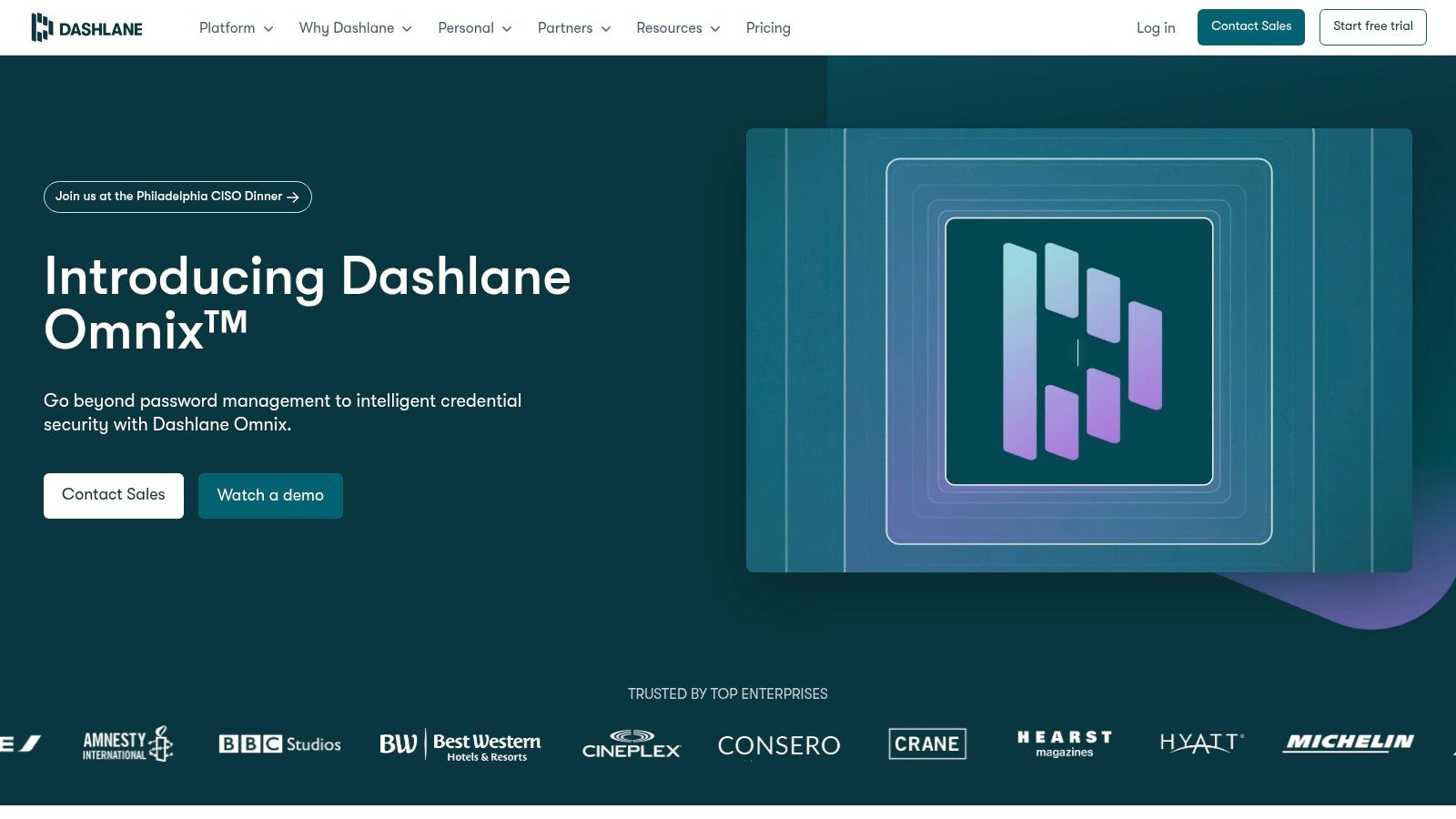
Dashlane's automatic password changer is a significant time-saver, allowing you to update multiple passwords across supported websites with a single click. This feature not only strengthens your overall security but also streamlines the often tedious process of password management. Furthermore, the included dark web monitoring adds an extra layer of protection, alerting you to any potential breaches involving your personal information. For added peace of mind, Dashlane provides up to 1GB of secure document storage, allowing you to store important files and documents alongside your passwords.
Sharing options are flexible, allowing for both limited and full access, catering to various use cases. For example, you can grant family members access to streaming service logins without giving them control over other sensitive information. This granular control makes Dashlane a particularly good choice for families and businesses alike.
Dashlane's elegant and user-friendly interface is consistent across all platforms, making it easy to manage your passwords whether you're on your desktop, laptop, tablet, or smartphone. This cross-platform compatibility is crucial for users who frequently switch between devices.
Features:
- VPN included with premium plans
- One-click password changer for supported sites
- Dark web monitoring and alerts
- Secure document storage up to 1GB
- Limited and full access sharing options
Pros:
- Elegant, user-friendly interface across all platforms
- Comprehensive security dashboard
- Strong focus on privacy with US and EU data centers
- Includes identity theft protection features
Cons:
- Higher price point than many competitors (Premium plans start around $5/month, billed annually)
- Limited functionality in the free version
- VPN feature is basic compared to dedicated VPN services
Implementation Tips:
- Take advantage of the security dashboard to identify and address any weak points in your online security.
- Utilize the sharing center to securely share logins with family members or colleagues.
- Regularly update your passwords using the automatic password changer.
- Consider using the secure document storage for important files and documents.
Why Dashlane Deserves its Place: Dashlane earns its spot on this list by offering a comprehensive shared password management solution that combines ease of use with robust security features. While the price point may be higher than some competitors, the added benefits like VPN access, dark web monitoring, and a polished user experience make it a worthwhile investment for users prioritizing security and convenience.
Website: https://www.dashlane.com/
6. Keeper
Keeper is a robust and highly-secure shared password manager designed for individuals, families, and businesses seeking top-tier protection for their sensitive information. Its zero-knowledge security architecture is a standout feature, meaning only you can decrypt and access your stored data. This makes Keeper an excellent choice for those prioritizing privacy and security. It's a particularly strong option for businesses due to its compliance certifications, including SOC 2 and HIPAA, demonstrating its commitment to data security best practices. Keeper's advanced sharing capabilities make it an ideal solution for securely managing and sharing passwords and other sensitive information amongst team members or family.
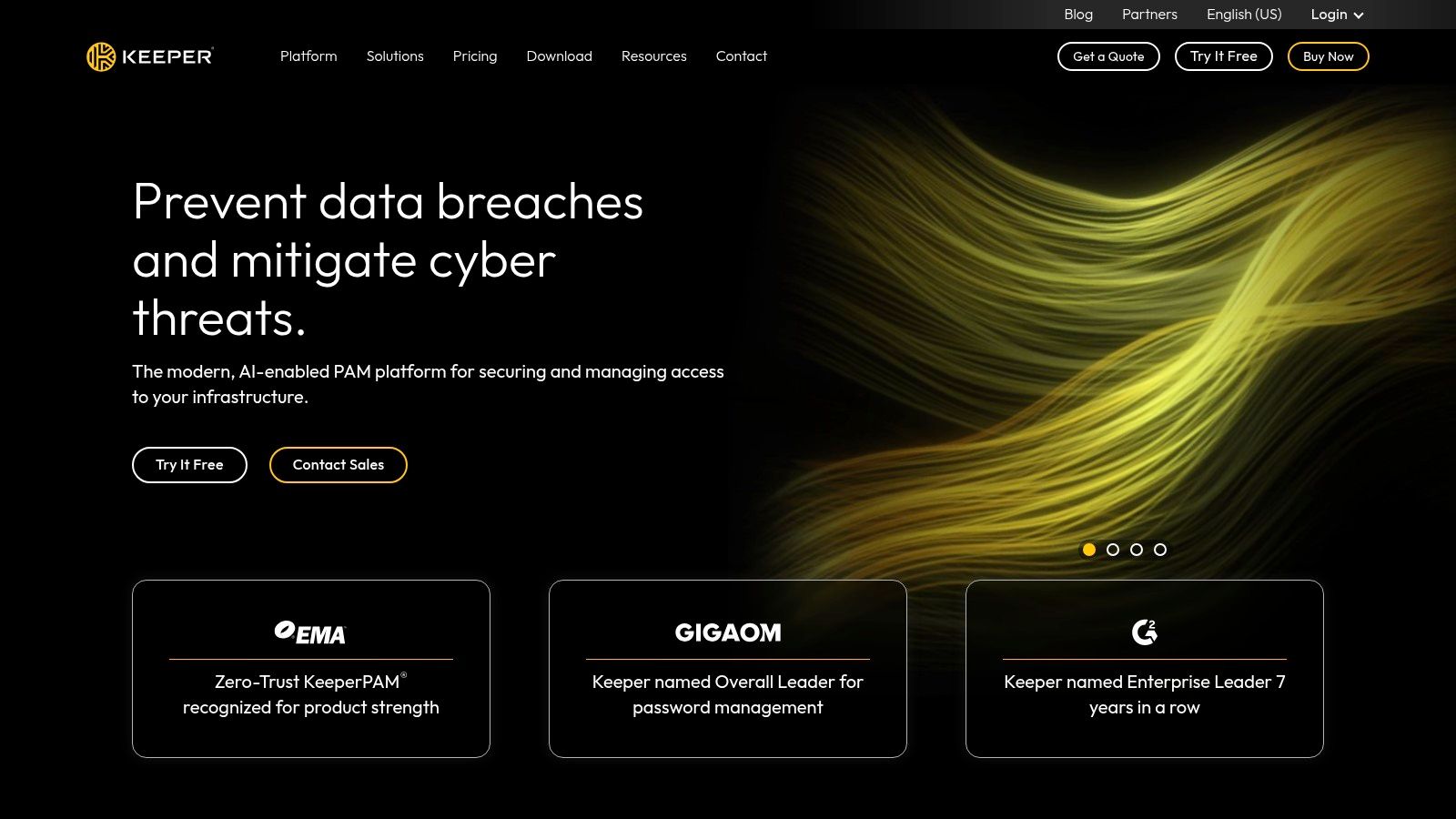
For families, Keeper simplifies the process of sharing streaming service credentials, Wi-Fi passwords, and other important login details. Its intuitive folder structure allows for easy organization of shared credentials, ensuring everyone has access to what they need. Small businesses benefit from Keeper's role-based access controls, allowing administrators to manage employee access to sensitive company data, enhancing security and compliance. The secure file storage feature, with shared folders, streamlines collaboration and ensures important documents are accessible to authorized personnel.
Keeper offers a range of features beyond basic password management, including BreachWatch dark web monitoring, which alerts you if your credentials have been compromised in a data breach. The integrated secure messaging platform, KeeperChat, enables secure communication and sharing of sensitive information, eliminating the risks associated with standard email or messaging apps. Detailed security audit logs provide an additional layer of oversight, allowing administrators to track user activity and ensure compliance with security policies.
Pricing: Keeper offers various plans catering to different needs. Personal plans start at around $30/year, while family plans and business plans have varying pricing based on the number of users and features required. Some advanced features, like BreachWatch, may require a separate subscription. Check the Keeper website for the most up-to-date pricing information.
Technical Requirements: Keeper is compatible with a wide range of devices and operating systems, including Windows, macOS, iOS, Android, and Linux. Browser extensions are available for Chrome, Firefox, Safari, and Edge.
Implementation and Setup Tips: Setting up Keeper is straightforward. Download the app or browser extension, create a master password (which you should never forget!), and start adding your accounts. Take advantage of the folder structure to organize your passwords and shared credentials. Explore the security settings to customize your experience and enable features like two-factor authentication for enhanced security.
Comparison with Similar Tools: While Keeper offers a comprehensive suite of features, it’s worth comparing it to other shared password managers like LastPass or 1Password. While all offer secure sharing, Keeper differentiates itself with its strong compliance certifications and robust admin controls, making it a particularly strong choice for businesses.
Pros:
- Strong compliance certifications (SOC 2, HIPAA) ideal for business users.
- Excellent administrative controls for managing shared credentials.
- Secure sharing with emergency access features.
- Highly customizable security policies.
Cons:
- The interface can be overwhelming for new users.
- More expensive than some competitors.
- Some advanced features like BreachWatch require separate purchases.
Website: https://www.keepersecurity.com/
Keeper earns its spot on this list as a premium shared password manager that prioritizes security, offering robust features for both individuals and businesses. While the interface may take some getting used to, and the price point is higher than some competitors, the peace of mind offered by its zero-knowledge security and advanced features justifies the investment for those who value robust security and comprehensive features. It’s a powerful tool for managing and sharing sensitive information securely, whether for your family, your team, or yourself.
7. NordPass
NordPass, developed by the cybersecurity experts behind NordVPN, is a robust shared password manager that seamlessly blends simplicity with high-level security. While relatively new to the market, NordPass has quickly earned its place among the top contenders thanks to its clean interface and commitment to user privacy. It's a particularly attractive choice for those already within the Nord ecosystem, offering a familiar and trusted experience. Whether you're a tech-savvy individual, a family sharing streaming accounts, or a small business managing access to collaborative tools, NordPass provides a secure and streamlined solution for sharing sensitive information.
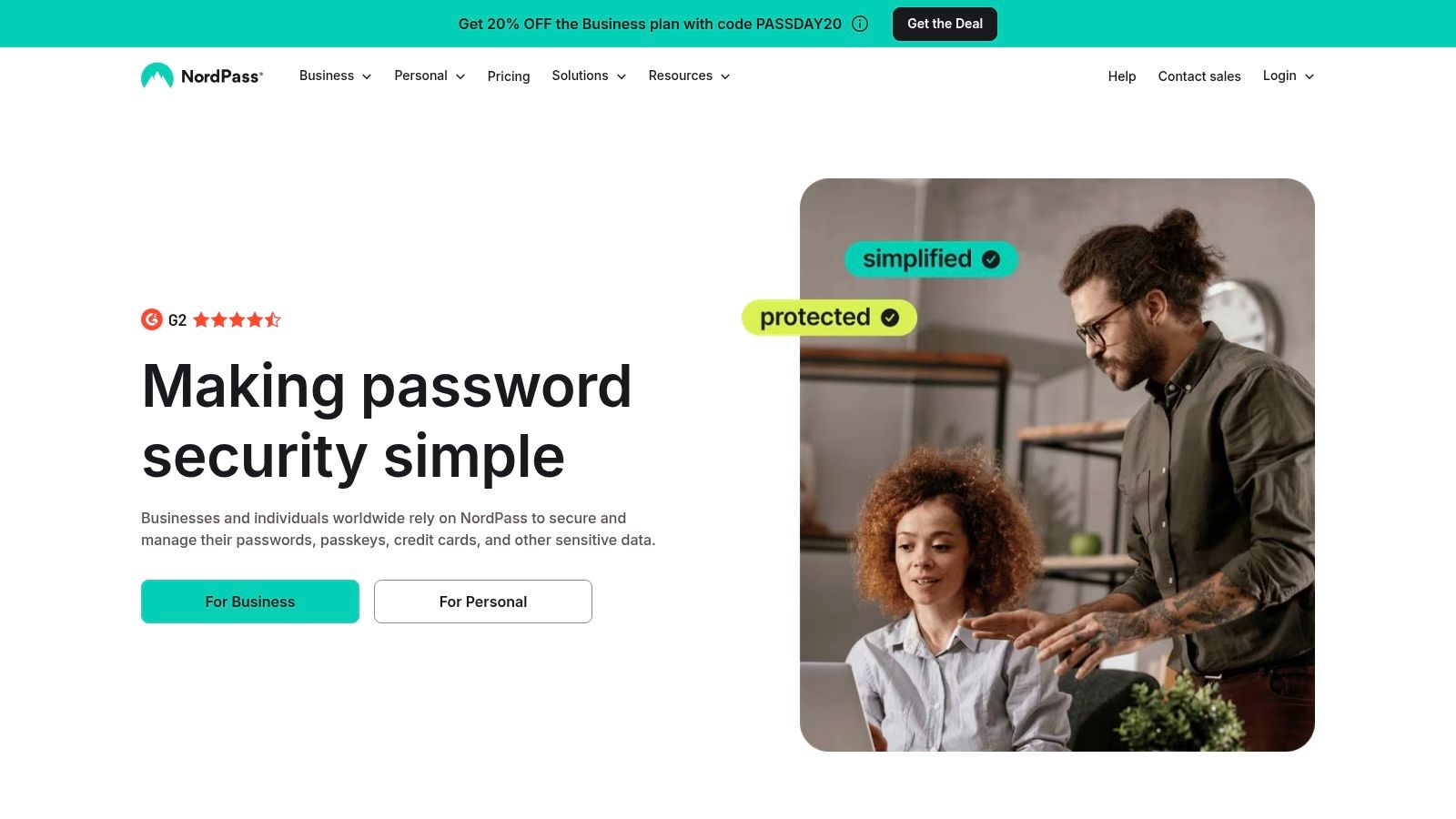
One of NordPass's standout features is its use of the XChaCha20 encryption algorithm. This advanced encryption is considered even more secure than the industry-standard AES-256, providing an extra layer of protection for your sensitive data. NordPass operates on a zero-knowledge architecture, meaning that even NordPass employees cannot access your stored information. This commitment to privacy is further reinforced by regular independent security audits. Beyond password management, NordPass offers additional security features like a data breach scanner and password health checker, helping you proactively identify and address potential vulnerabilities. The secure item sharing functionality within the premium plans makes it a practical shared password manager for families, teams, and businesses. You can securely share passwords for streaming services, Wi-Fi networks, or work accounts with trusted contacts. The OCR scanning feature further simplifies data entry, allowing you to easily import credentials from physical documents. For added account security, NordPass supports multi-factor authentication.
NordPass offers different pricing tiers, including a free version limited to one device. Premium plans unlock features like secure password sharing, access across multiple devices, and priority customer support. Setting up NordPass is straightforward. Simply download the app for your chosen device (Windows, macOS, iOS, Android, and browser extensions are available), create an account, and start importing your passwords. The intuitive interface makes it easy to organize and manage your credentials. Learn more about NordPass. Compared to more established competitors like LastPass or 1Password, NordPass may have fewer advanced features. However, its focus on core functionality, combined with its strong security practices and clean interface, makes it a compelling option, especially for users prioritizing ease of use and robust encryption. While being a relatively new player can be seen as a con, NordPass's backing by the reputable Nord security company provides a level of trust and reliability.
Pros:
- Clean, minimalist interface
- Strong XChaCha20 encryption with zero-knowledge architecture
- Backed by a reputable security company
- Multi-factor authentication
- Secure password sharing
Cons:
- Relatively new to the market
- Free version limited to one device
- Fewer advanced features compared to some competitors
Website: https://nordpass.com/
8. RoboForm
RoboForm, a veteran in the shared password manager arena, offers a robust solution for individuals, families, and small businesses seeking secure and efficient password management and form-filling capabilities. It's a reliable choice for those prioritizing functionality over a flashy interface, making it a strong contender for anyone looking for a cost-effective shared password manager. Its "Everywhere" plan facilitates secure password sharing amongst family members or within small teams, simplifying access to shared accounts while maintaining strong security practices. This makes RoboForm a practical choice for families sharing streaming logins or small businesses managing access to various online tools.
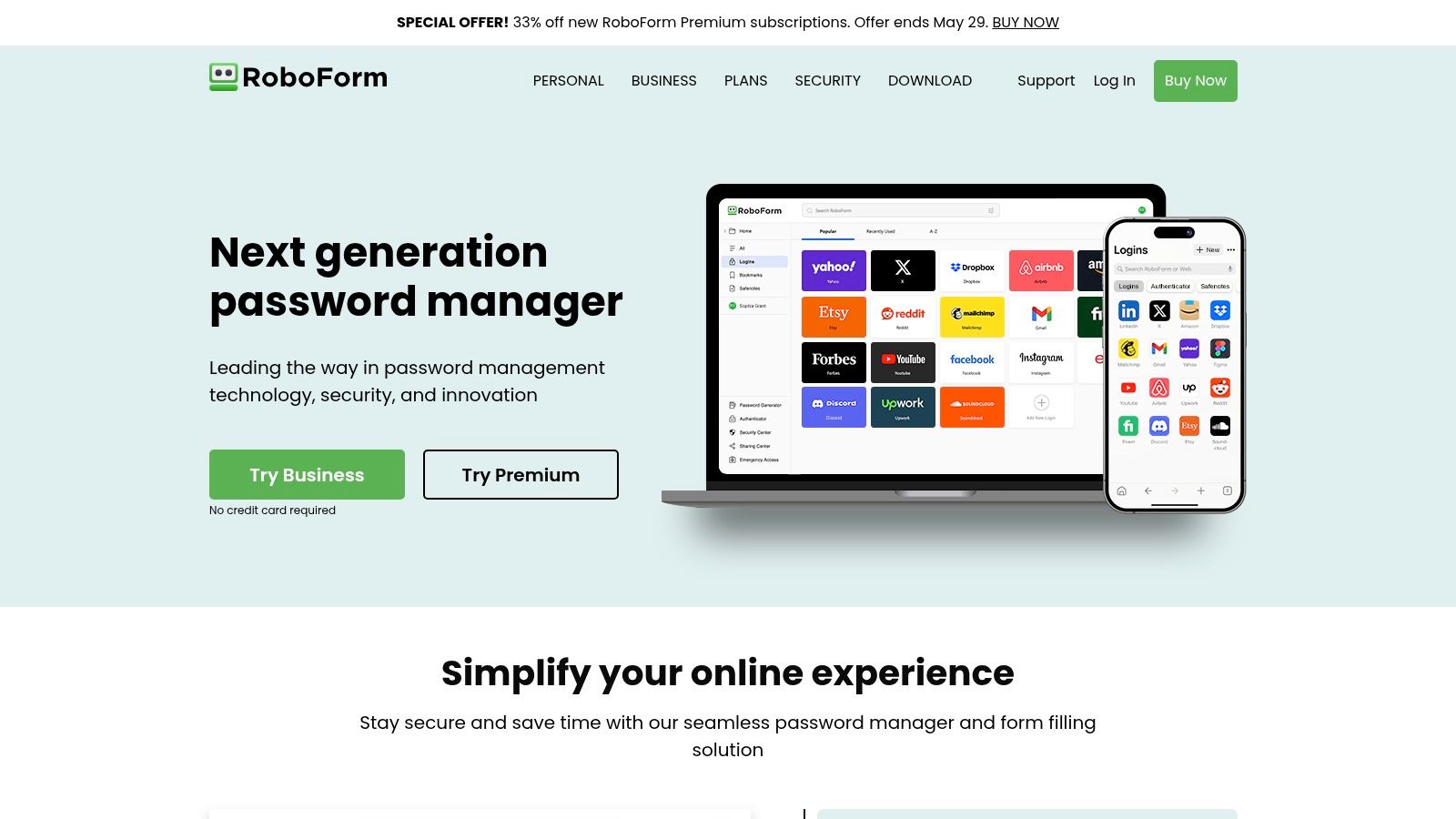
RoboForm shines in its form-filling capabilities, going beyond simple password storage. It excels at automatically populating complex web forms, saving you time and reducing the hassle of repeatedly entering personal information. This feature is a boon for anyone frequently shopping online or dealing with lengthy registration forms. Furthermore, RoboForm allows for offline access to your passwords, a crucial feature for digital nomads or anyone working in areas with unreliable internet connectivity. The emergency access feature adds another layer of security, allowing designated trusted contacts to access your account in case of emergencies. A built-in security center helps identify weak or reused passwords, strengthening your overall security posture. For businesses, the more advanced versions offer granular permission controls for shared folders, enabling administrators to manage access to sensitive information effectively.
For tech-savvy individuals seeking premium features without the premium price tag, RoboForm offers excellent value. Families wanting to securely share streaming and gaming accounts will find its sharing features practical and easy to use. Similarly, small businesses in need of a collaborative password management solution will appreciate RoboForm's cost-effective business plans and advanced sharing controls. Students and digital nomads will also find its offline access and robust form-filling capabilities incredibly useful.
Features:
- Extensive form-filling capabilities
- Secure folder sharing with granular permissions
- Offline access to passwords
- Emergency access feature
- Security center with password strength analysis
Pros:
- Established reputation with over 20 years in business
- Excellent form-filling capabilities
- Cost-effective family and business plans
- Simple, no-frills approach to password management
Cons:
- Interface feels dated compared to newer competitors
- Mobile apps lack some desktop features
- Customer support primarily via email
- Less intuitive sharing workflow than some competitors
Website: https://www.roboform.com/
Pricing: RoboForm offers a free version with limited features. Paid plans, including the "Everywhere" plan with shared password management features, start at a competitive price point, making it a budget-friendly option compared to some other shared password managers. Specific pricing details can be found on their website.
Setup Tips: Setting up RoboForm is straightforward. Download the application for your chosen devices, create an account, and start importing your existing passwords. Take advantage of the security center to analyze your password strength and identify areas for improvement. Explore the sharing features to securely share passwords with family or team members.
While RoboForm's interface might not be as modern as some newer competitors, its robust features, reliable performance, and affordable pricing make it a worthy contender in the shared password manager space. It effectively balances functionality, security, and affordability, making it a practical solution for a wide range of users.
Shared Password Manager Tools Comparison
| Platform | Core Features & Security | User Experience & Quality | Value & Pricing | Target Audience | Unique Selling Points |
|---|---|---|---|---|---|
| 🏆 AccountShare | Group purchasing for premium services, secure sharing ✨ | Reliable even at peak, fast ★★★★ | From $10 💰, high cost savings | 👥 Tech-savvy, families, students, businesses | Priority access, customizable permissions ✨ |
| 1Password | End-to-end encryption, Travel Mode, granular controls | Intuitive UX ★★★★★, cross-platform | Premium only 💰💰 | 👥 Individuals, families, businesses | 24/7 support, Watchtower alerts |
| LastPass | Zero-knowledge security, emergency access | Easy sharing ★★★★, free tier | Free & paid tiers 💰 | 👥 Families, teams | Automatic password changing |
| Bitwarden | Open-source, self-hosting option | Good UX ★★★, transparent security | Most affordable premium 💰 | 👥 Budget users, open-source fans | Unlimited sharing, audited code |
| Dashlane | VPN included, dark web monitoring | Sleek interface ★★★★ | Higher price 💰💰 | 👥 Families, businesses | One-click password changer |
| Keeper | Zero-knowledge, compliance certified, KeeperChat | Robust but complex ★★★ | Premium-tier 💰💰 | 👥 Businesses, security focused | Compliance certifications |
| NordPass | XChaCha20 encryption, breach monitoring | Clean, minimalist ★★★★ | Limited free, premium 💰 | 👥 General users, NordVPN fans | OCR scanning, recovery codes |
| RoboForm | Form-filling, offline access | Basic UX ★★ | Cost-effective 💰 | 👥 Individuals, small teams | 20+ years reliability |
Securing Your Digital Future with the Best Shared Password Manager
Choosing the right shared password manager is paramount for safeguarding your online presence and streamlining access to shared accounts. We've explored a range of leading solutions, from established names like 1Password, LastPass, Bitwarden, Dashlane, Keeper, NordPass, and RoboForm to innovative new platforms like AccountShare. Key takeaways include prioritizing strong encryption, considering the number of users and devices supported, and evaluating features such as two-factor authentication and password auditing.
For businesses, especially, robust password management is critical. If you're looking to effectively train employees on password management, this resource from Hook Security provides comprehensive guidance on implementing robust password practices within your organization. Selecting the right tool hinges on your specific needs. Families might prioritize ease of use and cross-device compatibility, while small businesses might require advanced features like role-based access control. Consider your budget and whether a free version meets your needs or if a premium subscription offering enhanced features and support is a better fit.
In 2025, tools like AccountShare add a valuable dimension by combining collaborative purchasing with secure password sharing. This innovative approach allows groups to share the cost of subscriptions, making premium services more accessible. Whether you're a tech-savvy individual, a family sharing streaming accounts, a small business collaborating on software, a student splitting subscription costs, or a digital nomad managing multiple accounts, a shared password manager empowers you to take control of your digital life. Embrace the power of these tools and build a more secure and efficient online experience. Ready to unlock the potential of collaborative purchasing and secure password sharing? Explore AccountShare today and experience a smarter way to manage your digital world. AccountShare provides a unique platform to not only securely share passwords but also collectively purchase and manage online subscriptions, optimizing both security and affordability.
