
12 Best Small Business Expense Tracking Software for 2025
Share
Juggling a shoebox full of crumpled receipts, deciphering cryptic credit card statements, and wrestling with complex spreadsheets is a familiar struggle for many small business owners. This manual approach to expense management is more than just a headache; it’s a direct drain on your resources. Disorganized tracking leads to missed tax deductions, skewed financial reporting that clouds your decision-making, and countless hours lost to tedious administrative tasks. Adopting dedicated small business expense tracking software isn't another line-item cost; it's a strategic investment in accuracy, efficiency, and financial clarity.
This guide cuts through the noise to provide an in-depth, honest review of the 12 best options available today. We’ll help you find the right tool for your specific needs, whether you're a freelancer, a growing startup, or an established team. We analyze everything from comprehensive accounting suites like QuickBooks to innovative spend management platforms like Ramp, ensuring you understand the practical differences. For a broader understanding of how these tools transform financial management, consider exploring the key benefits of accounting software. Each review includes detailed pros and cons, pricing breakdowns, screenshots, and direct links to help you make a confident, informed decision for your business.
1. Intuit QuickBooks Online (QBO)
Intuit QuickBooks Online (QBO) is more than just an expense tracker; it’s a comprehensive accounting platform that excels at integrating expense management directly into your general ledger. This makes it an ideal choice for businesses that need a single source of truth for all their financial data, from income to spending. The platform automates much of the manual work through direct bank feeds that import transactions, which you can then categorize with custom rules.
Its mobile receipt capture is a standout feature, allowing you to snap photos of receipts on the go and have QBO automatically extract key data. While it sits at a higher price point than standalone trackers, its value comes from its all-in-one nature. For small businesses that plan to grow, having robust reporting, tax tools, and an extensive ecosystem of integrations in one place is a significant advantage. The widespread support from accountants also ensures you can easily find professional help when needed.
Website: https://quickbooks.intuit.com
Key Information:
| Feature | Details |
|---|---|
| Best For | U.S.-based small businesses seeking an all-in-one accounting and expense management solution. |
| Pricing | Plans start at $30/month. New users often receive significant introductory discounts. |
| Pros | Powerful reporting, vast integration library, and strong support from accounting professionals. |
| Cons | Can become expensive with add-ons like payroll; some user-role limitations on mobile features. |
To get the most out of QBO, it's crucial to align its expense categories with your company's financial plan. You can learn more about creating a solid financial framework for your small business to ensure your tracking efforts support your strategic goals.
2. Expensify
Expensify is a dedicated expense management platform designed for speed and automation, making it a top choice for businesses that need to streamline receipt tracking and employee reimbursements. Its core strength lies in its powerful SmartScan OCR technology, which allows users to simply snap a photo of a receipt and let the app automatically transcribe the details. This mobile-first approach is perfect for teams with members who travel or frequently make purchases on the go.
Unlike comprehensive accounting software, Expensify focuses purely on the expense workflow: capture, reporting, approval, and reimbursement. It excels at creating a frictionless process for employees, which encourages timely submission and accurate reporting. The platform also offers corporate cards and deep integrations with accounting systems like QuickBooks and Xero, ensuring that captured expense data flows seamlessly into the general ledger. For small businesses prioritizing ease of use for their team, Expensify is a standout piece of small business expense tracking software.
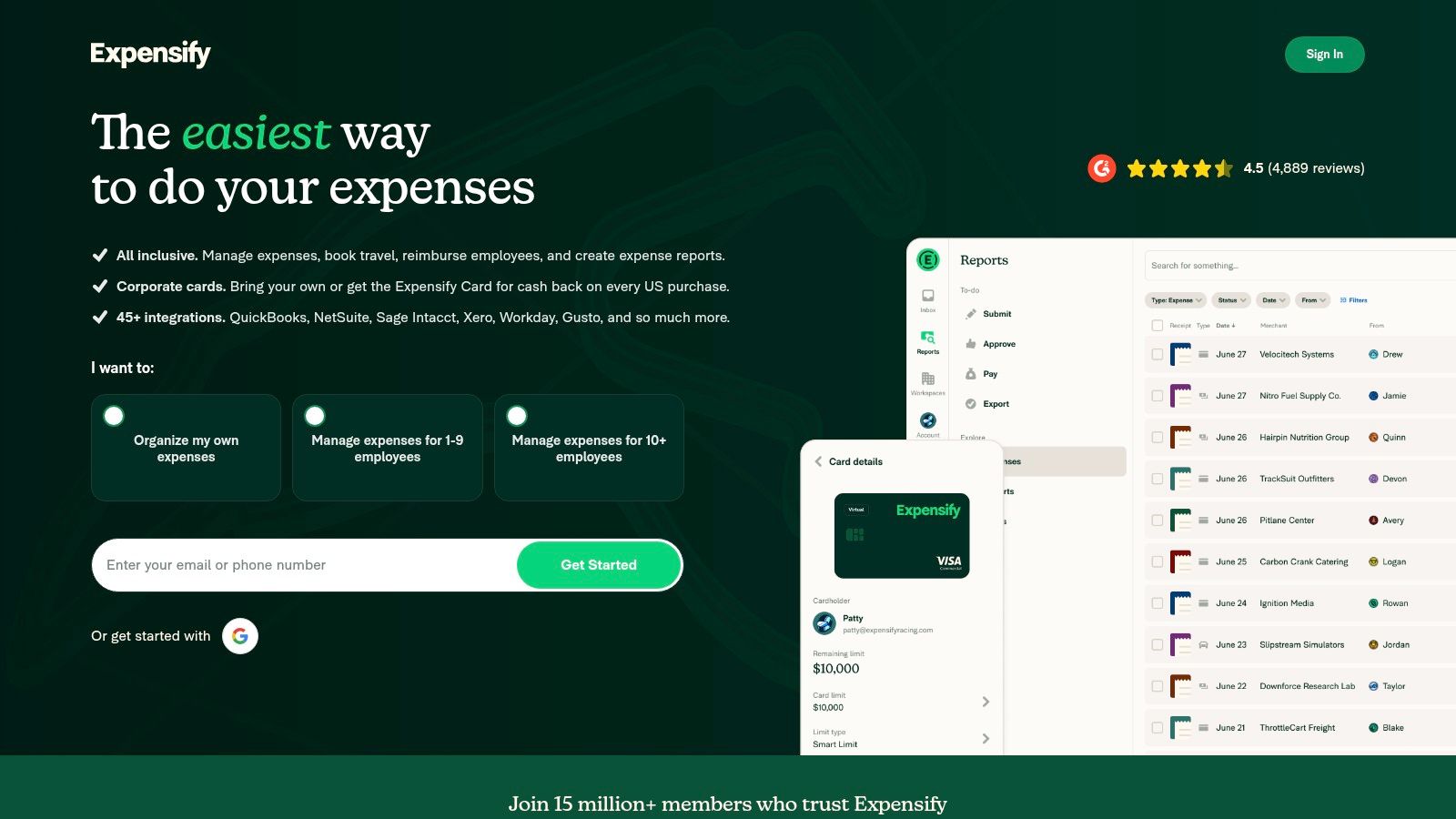
Website: https://www.expensify.com
Key Information:
| Feature | Details |
|---|---|
| Best For | Teams needing a fast, mobile-first solution for receipt capture and employee reimbursements. |
| Pricing | Plans start at $5 per user/month. Free options available for individuals and very small teams. |
| Pros | Excellent SmartScan receipt capture, intuitive mobile user experience, and robust automation features. |
| Cons | Can become costly for larger teams on advanced plans; some users find the interface less flexible for non-standard expense types. |
Expensify's team-oriented features make it a strong candidate for businesses managing shared costs. You can explore how a shared expense tracker app simplifies collaboration and ensures everyone stays on the same page financially.
3. Zoho Expense
Zoho Expense is a powerful component of the broader Zoho finance suite, designed to give businesses granular control over spending. It excels at automating expense reporting from start to finish, offering features like auto-scanning receipts, corporate card reconciliation, and simplified approval workflows. Its real strength lies in its policy enforcement capabilities, allowing businesses to set specific spending limits and rules that automatically flag out-of-policy expenses, saving managers significant review time.
This makes it an excellent choice for growing teams or companies that need to manage complex travel expenses, including multi-currency transactions and per-diem allowances. While it integrates smoothly with accounting software like QuickBooks and Xero, its value is maximized when used within the Zoho ecosystem alongside Zoho Books. For businesses looking for a scalable and policy-driven small business expense tracking software solution, Zoho Expense provides an impressive level of detail and control at a competitive price.
Website: https://www.zoho.com/expense
Key Information:
| Feature | Details |
|---|---|
| Best For | Businesses needing detailed policy controls and those already invested in the Zoho software ecosystem. |
| Pricing | A robust free plan is available. Paid plans start at $3/user/month (billed annually). |
| Pros | Competitive per-user pricing, scales across teams with granular controls, and excellent native integration with other Zoho apps. |
| Cons | Initial setup can be more complex than single-purpose tools; some advanced features require higher-tier plans. |
To leverage Zoho Expense effectively, define your company's spending policies clearly within the platform from the outset. This ensures the automation features work to your advantage by catching non-compliant expenses before they are even submitted for approval.
4. FreshBooks
FreshBooks is designed from the ground up for service-based small businesses and freelancers who prioritize simplicity and client management. It merges intuitive expense tracking with robust invoicing, making it an excellent choice for professionals who bill for their time. The platform simplifies expense management by allowing users to connect bank accounts for automatic transaction imports, scan receipts with its mobile app, or even forward email receipts directly into their account for processing.
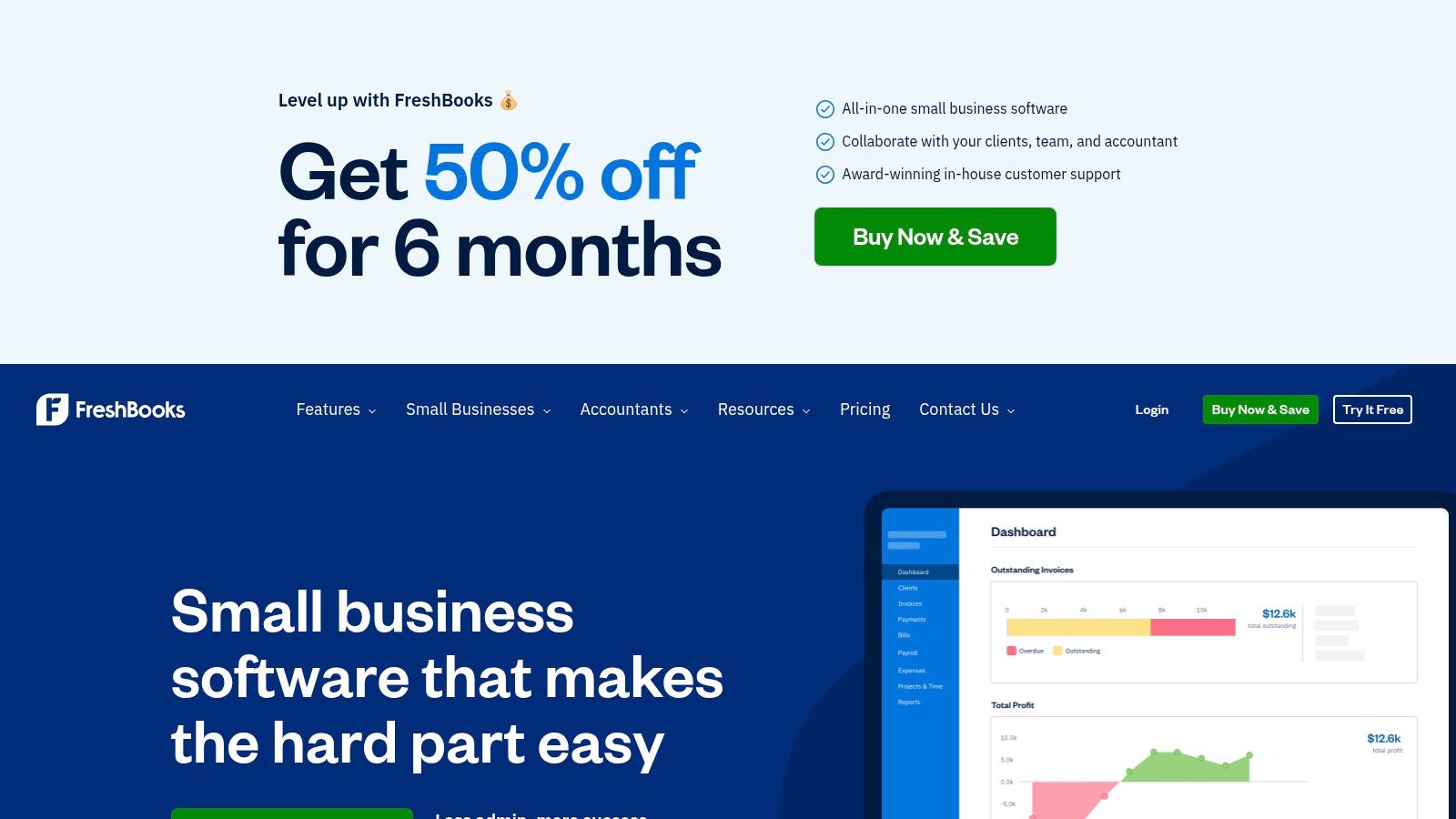
What sets FreshBooks apart is its seamless integration of expense tracking with project and client billing. You can easily assign categorized expenses to specific clients or projects, ensuring accurate rebilling and a clear view of project profitability. This direct link between spending and invoicing is invaluable for service firms needing to justify costs and manage budgets. While its accounting features are less extensive than a full ERP, its user-friendly interface makes it one of the most approachable small business expense tracking software options available.
Website: https://www.freshbooks.com
Key Information:
| Feature | Details |
|---|---|
| Best For | Service-based businesses, freelancers, and agencies that need to link expenses directly to client invoices. |
| Pricing | Plans start at $19/month. A free 30-day trial and a money-back guarantee are available. |
| Pros | Simple UI tailored to small service businesses, frequent promos, and helpful support resources. |
| Cons | Client limits on lower-tier plans; advanced accounting features are lighter than competitors like QBO. |
To maximize FreshBooks, use its project profitability reports. By assigning every relevant expense and tracked hour to a project, you gain precise insights into which clients are truly driving your business forward.
5. Xero (with Xero Expenses)
Xero stands out as a cloud-based accounting platform that provides robust expense management deeply integrated into its core financial tools. It is an excellent choice for businesses that prioritize bank reconciliation and want a seamless workflow from expense claims to ledger entries. Similar to its competitors, Xero offers mobile receipt capture and automated data extraction through its integration with Hubdoc, simplifying the process of recording business spending as it happens.
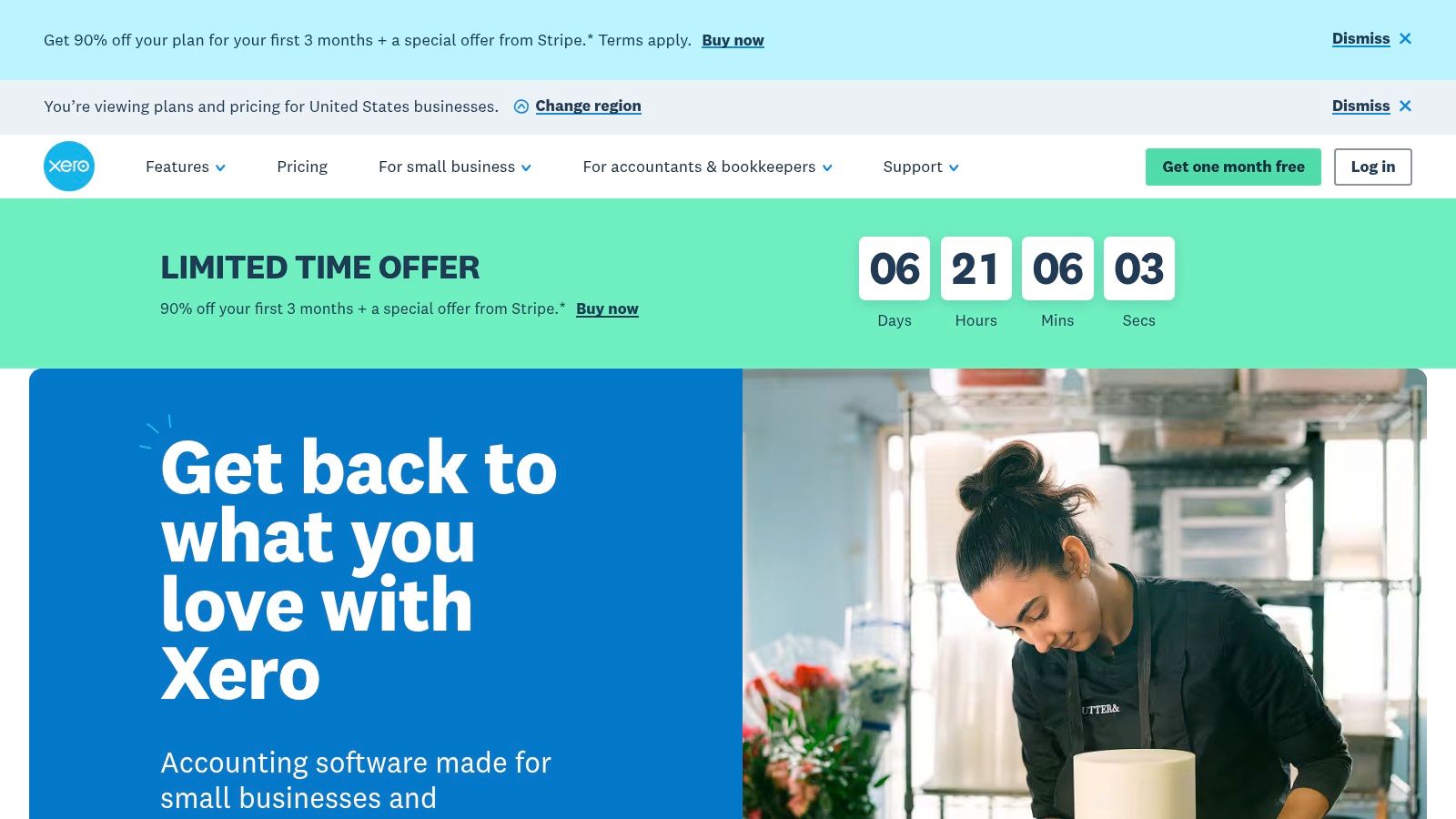
The platform's strength lies in its powerful bank feeds and reconciliation features, which provide a clear, real-time view of cash flow. This makes it a popular choice for service-based businesses and companies working closely with accountants who prefer the Xero ecosystem. While its core offerings are strong, users should be aware that certain functionalities, like advanced analytics or comprehensive inventory management, require paid add-ons. Still, for a business seeking a capable piece of small business expense tracking software with a clean interface and strong accounting fundamentals, Xero is a top contender.
Website: https://www.xero.com
Key Information:
| Feature | Details |
|---|---|
| Best For | Service-based businesses and companies that prioritize clean bank reconciliation and collaboration with accountants. |
| Pricing | Plans start at $15/month, with more comprehensive plans at $42/month and $78/month. |
| Pros | Strong bank feeds and reconciliation, solid ecosystem of add-ons, transparent US pricing and offers. |
| Cons | Feature availability varies by plan (invoice/bill limits on lower plans), some add-ons (inventory, advanced analytics) cost extra. |
To leverage Xero effectively, start by connecting all your business bank and credit card accounts. This allows the software’s bank reconciliation feature to work its magic, giving you an accurate, up-to-date picture of your financial health with minimal manual entry.
6. Wave (Wave Accounting)
Wave stands out in the crowded field of small business expense tracking software by offering a robust suite of core accounting and invoicing tools for free. This makes it an exceptionally attractive option for freelancers, solopreneurs, and microbusinesses just starting out. The platform allows users to manually track income and expenses, manage receipts, and generate professional invoices without any upfront software costs, removing a significant barrier to entry for new entrepreneurs.
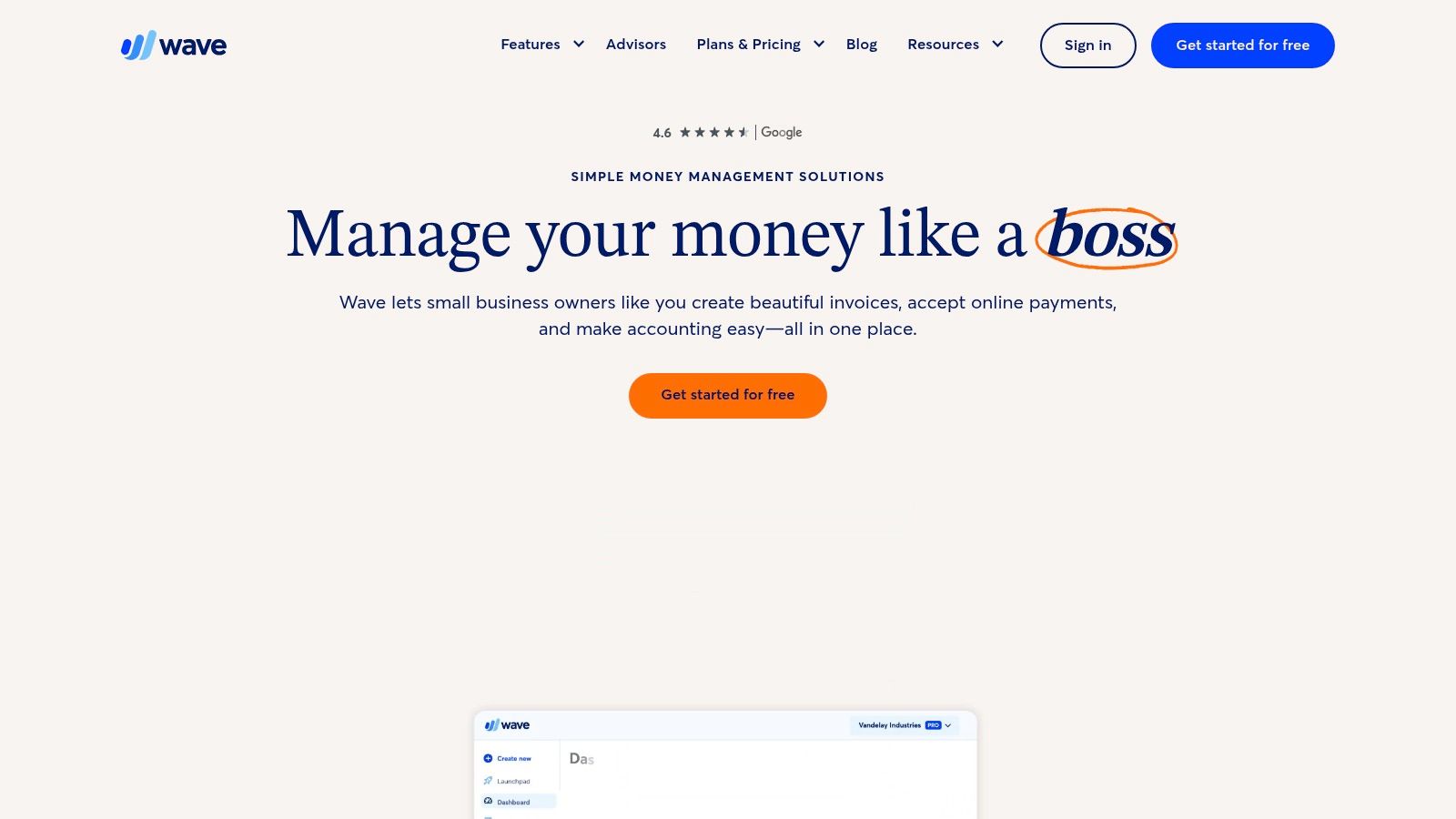
While the free tier is powerful, its real value for expense tracking is unlocked with the low-cost Pro plan, which adds automated bank connections and receipt scanning. These features transform it from a manual data entry tool into a more streamlined expense management system. The simple interface and straightforward onboarding process ensure that even those with no prior accounting experience can get up and running quickly. For businesses on a tight budget that need a simple, no-frills solution, Wave is an unbeatable starting point.
Website: https://www.waveapps.com
Key Information:
| Feature | Details |
|---|---|
| Best For | Freelancers, solopreneurs, and microbusinesses seeking a budget-friendly accounting and expense tracking solution. |
| Pricing | Core accounting is free. The Pro plan with automation features starts at $16/month. |
| Pros | Powerful free starter plan, low-cost Pro plan adds key automations, and a very simple onboarding process. |
| Cons | Feature depth is lighter than paid competitors; key automations like bank feeds require a paid plan. |
Wave's free invoicing and accounting tools are perfect for establishing your financial systems early on. By pairing this with effective small business budgeting techniques, you can build a strong financial foundation without incurring initial software costs.
7. SAP Concur Expense
SAP Concur Expense is a powerful travel and expense (T&E) management platform that extends beyond basic receipt tracking. It’s built for businesses where travel is a significant expense category, offering integrated booking tools that ensure employee spending stays within company policy from the start. This makes it an excellent choice for scaling businesses that need sophisticated controls, automated approval workflows, and deep visibility into their T&E spending. The platform automates expense reporting by capturing receipts and processing invoices, significantly reducing administrative overhead.
For a small business with a growing sales team or frequent travelers, SAP Concur provides an enterprise-grade solution that scales. Its strength lies in combining travel booking, expense management, and invoicing into one unified system. While the implementation can be more involved than simpler tools, the robust reporting, global compliance features, and audit trails provide a level of control and insight that standalone apps cannot match, making it a leading piece of small business expense tracking software for companies on a growth trajectory.
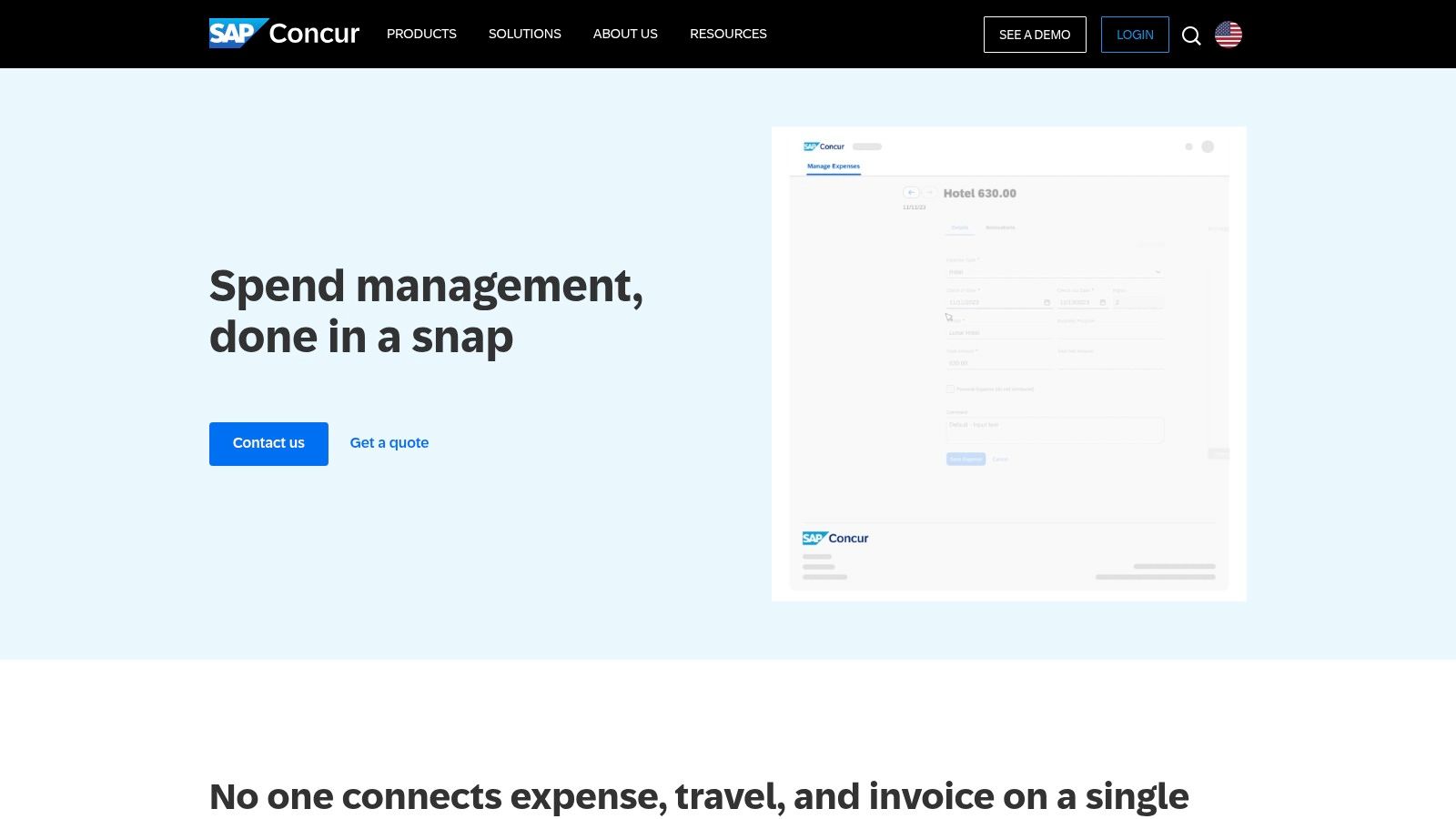
Website: https://www.concur.com
Key Information:
| Feature | Details |
|---|---|
| Best For | Growing businesses with frequent employee travel that require strong policy enforcement and integrated booking. |
| Pricing | Available by quote only; generally considered a premium-priced solution. |
| Pros | Market leader with extensive T&E features, scales well as organizations grow, and offers robust integrations and reporting. |
| Cons | Pricing can be high for very small businesses; implementation and administration may require more resources. |
To maximize the value of a system like SAP Concur, define clear travel and expense policies before implementation. This ensures the platform’s automation and enforcement rules are set up to support your financial controls from day one, preventing out-of-policy spending before it happens.
8. BILL Spend & Expense (formerly Divvy)
BILL Spend & Expense, formerly known as Divvy, transforms expense management from a reactive task to a proactive strategy. It achieves this by tightly integrating its free expense software with its corporate card program. This unique model allows businesses to set budget-based spending controls directly onto virtual and physical cards, effectively preventing out-of-policy spending before it ever happens. Team members can request funds, and managers can approve them in real-time, all within a unified platform.
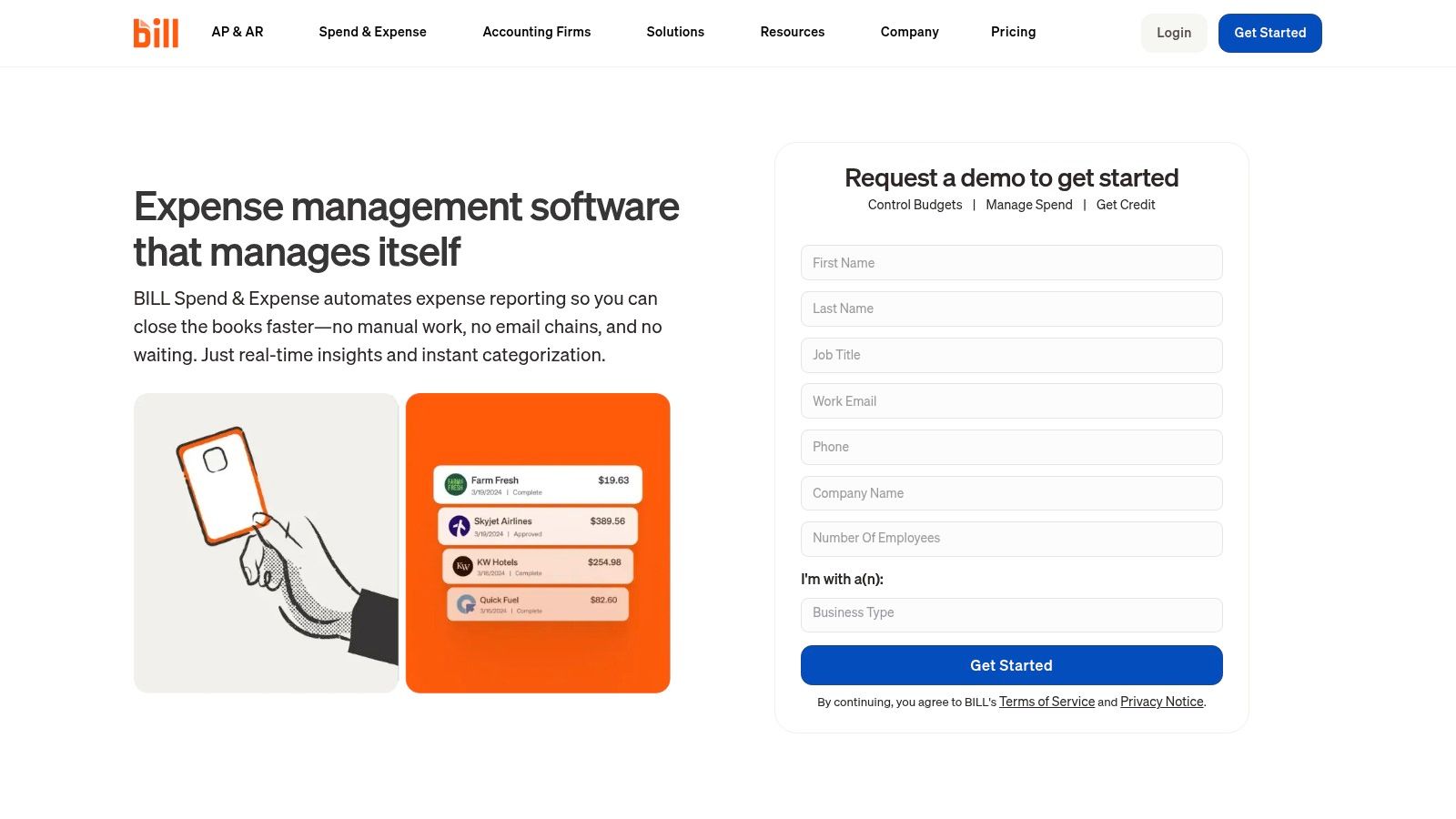
The platform’s strength lies in this symbiotic card-and-software relationship. Transactions are automatically logged, and receipt capture is streamlined through the mobile app, nearly eliminating the need for manual expense reports. While the core expense software is free, the full value is unlocked by using the BILL corporate card, which requires credit approval. For businesses looking for a powerful, free small business expense tracking software that enforces budget compliance from the point of sale, BILL Spend & Expense is an exceptional choice.
Website: https://www.bill.com/product/expenses
Key Information:
| Feature | Details |
|---|---|
| Best For | Teams needing proactive spend controls and budget enforcement tied directly to corporate cards. |
| Pricing | The Spend & Expense software is free to use ($0 per user/month). |
| Pros | Real-time spend visibility and controls, excellent card-plus-software integration, and a strong mobile app. |
| Cons | Full benefits require using the BILL corporate card program, which is subject to credit approval. |
To maximize BILL Spend & Expense, pre-load departmental or project-based budgets directly into the system. This allows you to issue cards with specific spending limits, ensuring your team stays on budget without constant oversight.
9. Ramp
Ramp is a modern corporate card and spend management platform that flips the traditional expense model on its head by focusing on saving money, not just tracking it. Unlike typical expense trackers, Ramp integrates its smart corporate cards directly with its powerful software, allowing for real-time spending controls and automated policy enforcement. This makes it an excellent piece of small business expense tracking software for companies aiming to build a culture of financial discipline from the ground up.
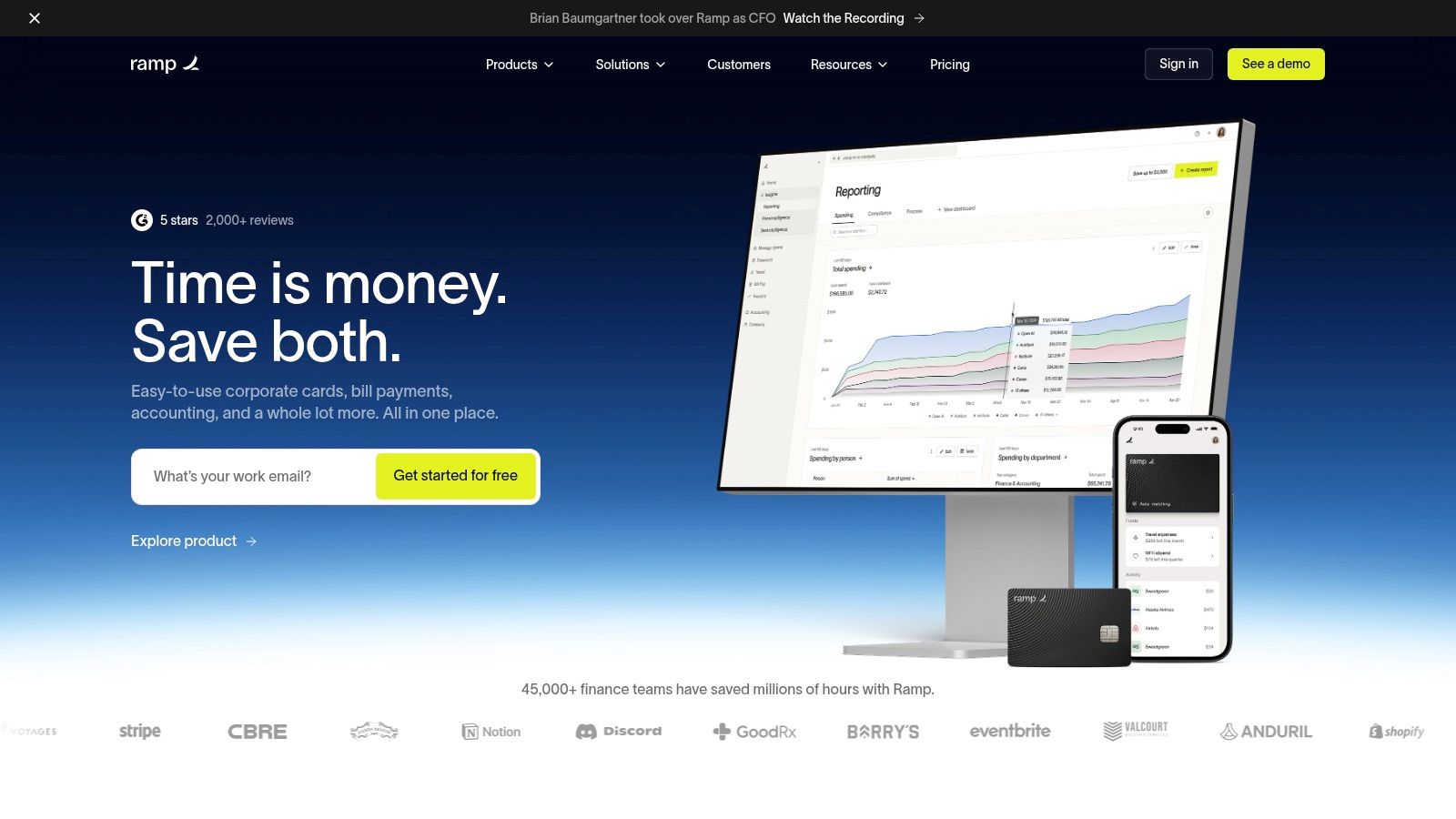
Its system automates receipt collection via text and email, drastically reducing manual data entry for employees and finance teams. Ramp's standout feature is its savings insights, where the platform actively identifies duplicate subscriptions and opportunities for better vendor pricing. For businesses that want to embed cost control directly into their spending workflow, Ramp provides a uniquely proactive solution that scales from a small team to a large enterprise without needing to switch platforms.
Website: https://ramp.com
Key Information:
| Feature | Details |
|---|---|
| Best For | Tech-forward small businesses and startups looking to automate expense policies and find savings opportunities. |
| Pricing | Core platform is free; Ramp Plus starts at $12/user/month (billed annually) for advanced features. |
| Pros | Powerful free tier, proactive savings insights, and built-in spend controls on every card. |
| Cons | Card-centric workflow may not suit businesses that prefer not to issue new corporate cards. |
Ramp's built-in savings alerts can be a powerful tool for financial management. You can discover more strategies to cut business expenses to complement the platform's automated insights and maximize your company's profitability.
10. Brex
Brex offers a unified financial platform combining a corporate card program with a sophisticated expense management suite, making it a powerful choice for modern, growth-oriented businesses. It’s designed to eliminate traditional expense reports by embedding spending controls and AI-powered categorization directly into its cards. This approach is ideal for companies, especially startups and tech firms, that want to empower employees with spending autonomy while maintaining strict policy enforcement and real-time visibility.
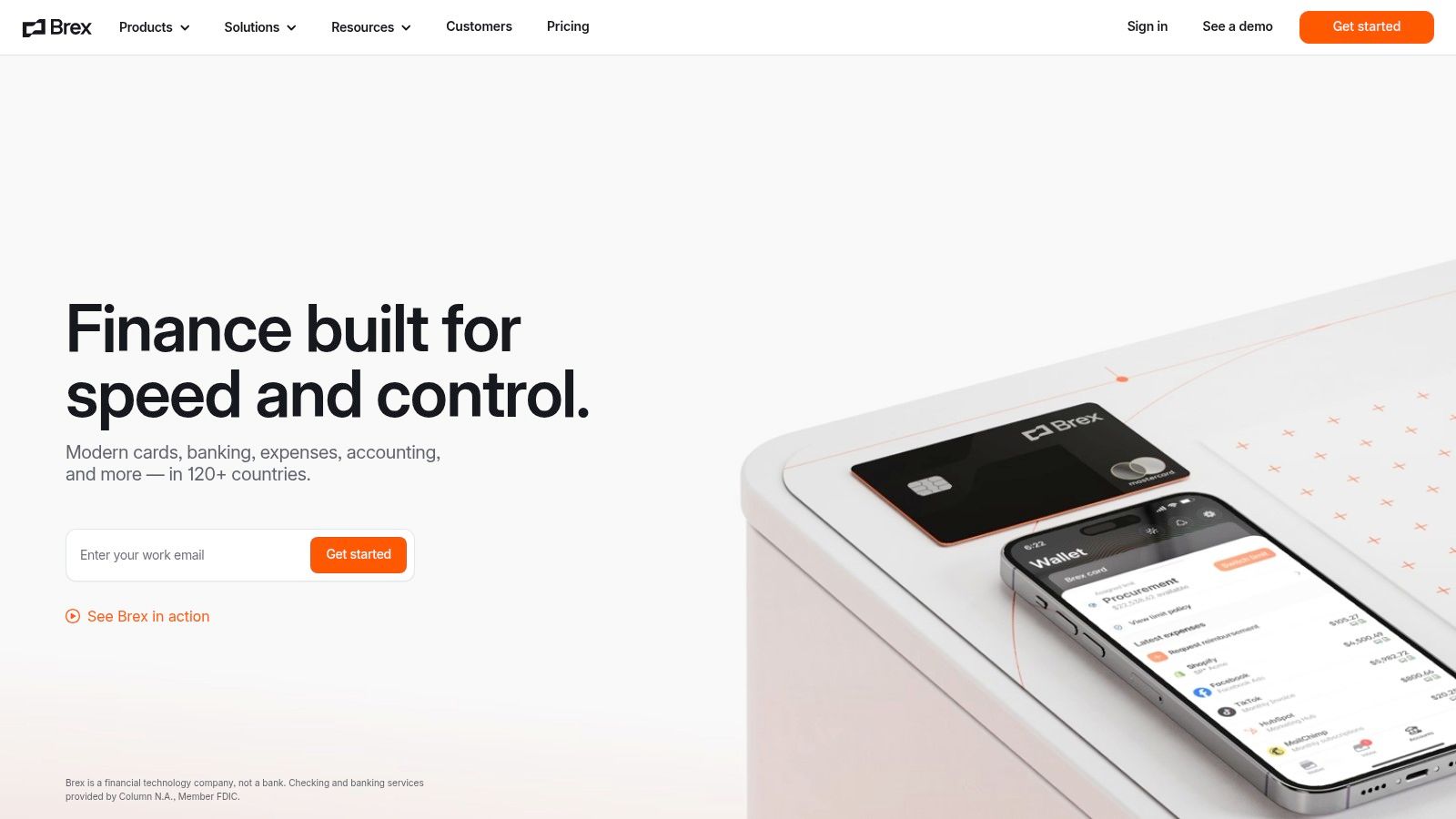
The platform’s strength lies in its ecosystem-first design. By integrating corporate cards, bill pay, travel booking, and reimbursements, Brex creates a seamless workflow that drastically reduces administrative overhead. Its global capabilities, including multi-entity and local-currency support, are a significant advantage for businesses operating internationally. While its full potential is unlocked when using the entire Brex financial stack, it stands out as a top-tier small business expense tracking software for companies prioritizing scalability, automation, and integrated financial control.
Website: https://www.brex.com
Key Information:
| Feature | Details |
|---|---|
| Best For | Startups and growth-focused companies seeking an all-in-one corporate card and expense management system. |
| Pricing | Essentials plan is available for free. Premium plans with advanced features are priced per user. |
| Pros | Strong global and travel capabilities, sophisticated controls, and an essentials plan to get started. |
| Cons | Works best when fully committed to the Brex card and banking ecosystem; advanced features require paid tiers. |
Brex's automated, policy-driven approach to expenses can fundamentally change how your team manages spending. To fully leverage this, ensure your expense policies are clearly defined and configured within the platform from day one to maximize compliance and efficiency.
11. Rydoo
Rydoo is a dedicated expense management platform built for companies where employees frequently incur business expenses, especially those involving travel. It excels with a mobile-first approach, allowing users to quickly scan receipts, track mileage, and manage per-diem allowances from their phones. The software is particularly strong in setting up automated approval flows and enforcing company spending policies, which helps prevent out-of-policy spending before it happens.
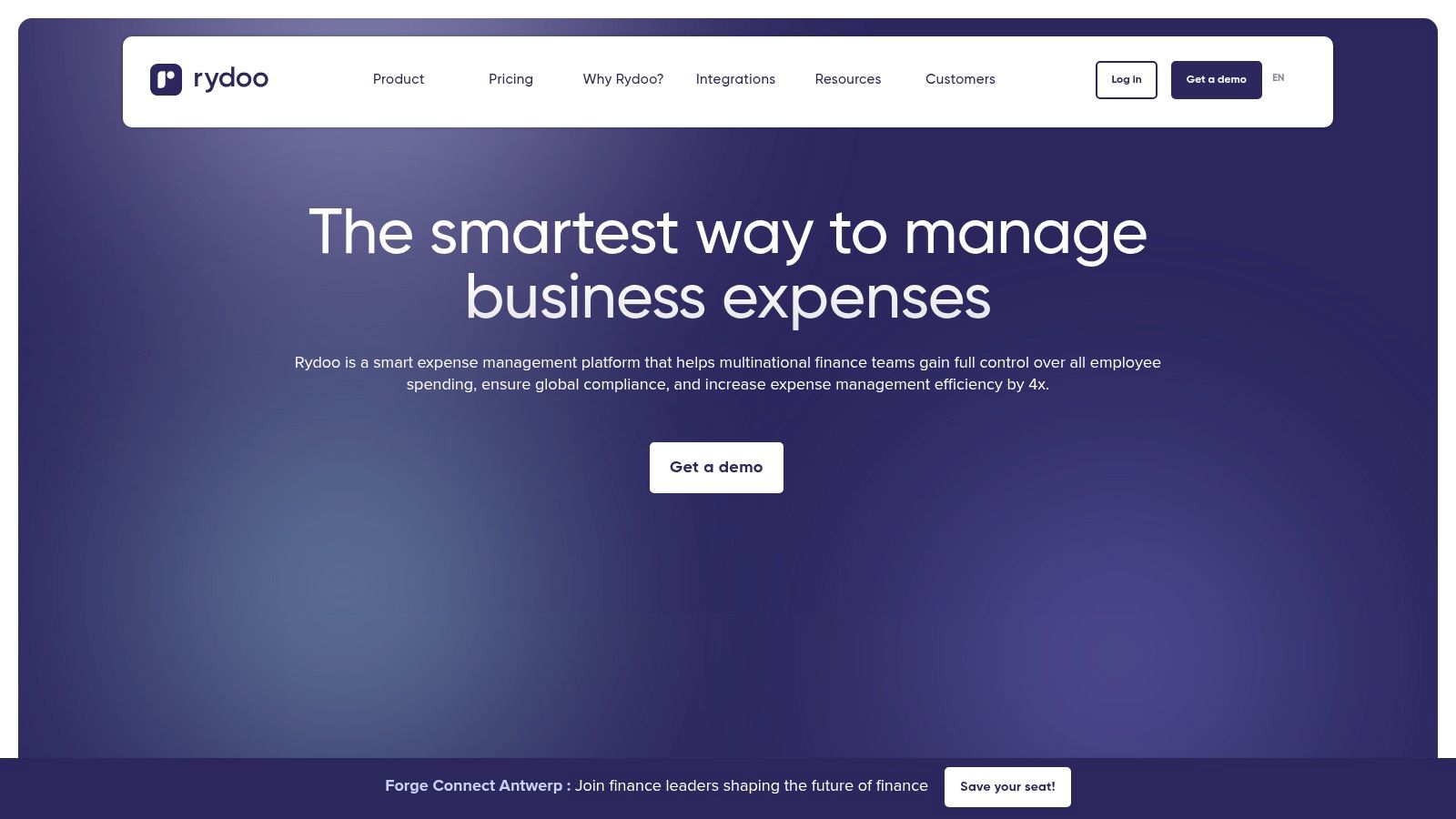
Unlike all-in-one accounting systems, Rydoo’s primary focus is on streamlining the expense reporting process for both employees and administrators. Its integrations with accounting software like NetSuite and Xero ensure that approved expense data flows seamlessly into the general ledger. This makes it an excellent piece of small business expense tracking software for businesses that need robust, real-time control over employee spending and compliance across multiple locations or countries. The clear, per-user pricing model makes it easy to scale as your team grows.
Website: https://www.rydoo.com
Key Information:
| Feature | Details |
|---|---|
| Best For | SMBs with traveling employees or teams needing strong mobile submission and policy enforcement. |
| Pricing | Plans start around $12 per user/month, with minimum user counts on certain tiers. |
| Pros | Streamlined mobile experience, strong support for per-diems and mileage, and multi-country compliance. |
| Cons | Minimum user requirements can be a barrier for very small teams; not a full accounting solution. |
Rydoo’s policy enforcement features are most effective when they are clearly communicated to your team. Establish a simple, documented expense policy that outlines what is covered and how to submit reports to maximize the tool's benefits and ensure smooth adoption.
12. Capterra – Expense Report/Expense Management Software Category
Instead of being a single tool, Capterra is a comprehensive software marketplace that serves as a powerful research hub for finding the right solution. Its Expense Management Software category is an invaluable resource for comparing dozens of options side-by-side. The platform excels at helping you discover and vet potential small business expense tracking software by providing verified user reviews, detailed feature filters, and curated shortlists based on popularity and user ratings.
This meta-approach is perfect for business owners who want to conduct thorough due diligence before committing to a platform. You can filter tools by specific features like receipt scanning or third-party integrations, read authentic user feedback, and directly access vendor websites for trials and pricing. While Capterra itself doesn't track expenses, its structured, neutral environment streamlines the often-overwhelming selection process, ensuring you find a tool that genuinely fits your business needs rather than just choosing the most heavily marketed one.
Website: https://www.capterra.com/expense-report-software/
Key Information:
| Feature | Details |
|---|---|
| Best For | Business owners who want to compare multiple expense tracking tools before making a purchase. |
| Pricing | Free to use for research and comparison. Pricing is determined by the individual software vendors listed. |
| Pros | Efficient way to discover and compare many expense tools, fresh review volume, and a neutral marketplace perspective. |
| Cons | Top lists can be influenced by popularity rather than exact suitability; always verify pricing on the vendor's own site. |
Use Capterra’s comparison tool to select up to four software products at a time. This allows you to view their features, ratings, and pricing information in a clean, side-by-side format, which can significantly speed up your final decision-making process.
Top 12 Small-Business Expense Tracking Tools: Feature Comparison
| Product | Core features ✨ | UX & quality ★ | Price / Value 💰 | Target audience 👥 | Best for / USP 🏆 |
|---|---|---|---|---|---|
| Intuit QuickBooks Online (QBO) | Expense categorization, receipt capture, bank feeds, deep reporting | ★★★★☆ | 💰💰💰 Mid; add-ons raise cost | 👥 US small businesses, accountants | 🏆 Robust reporting & accountant ecosystem |
| Expensify | SmartScan OCR, policies, reimbursements, corp card | ★★★★☆ | 💰💰 Low entry (Collect); advanced controls cost more | 👥 SMBs → mid-market, fast onboarding | 🏆 Fast mobile receipt capture & reimbursements |
| Zoho Expense | OCR, mileage, multi-currency, multi-level approvals | ★★★★ | 💰💰 Competitive per-user pricing | 👥 SMBs, Zoho ecosystem users | 🏆 Granular policy controls & value for Zoho users |
| FreshBooks | Expense tracking, receipt scan, invoicing, time tracking | ★★★★ | 💰💰 Frequent promos; small-business plans | 👥 Service firms, self-employed | 🏆 Simple UI + integrated invoicing |
| Xero (with Xero Expenses) | Expense claims, Hubdoc, bank reconciliation, dashboards | ★★★★ | 💰💰 Transparent pricing; add-ons extra | 👥 SMBs needing accounting-centric workflows | 🏆 Strong bank feeds & reconciliation tools |
| Wave (Wave Accounting) | Free core accounting, receipt scanning; paid Pro add-ons | ★★★☆ | 💰 Free starter; low-cost Pro | 👥 Microbusinesses, solopreneurs | 🏆 Best budget / free option |
| SAP Concur Expense | Mobile receipts, travel booking, analytics, global compliance | ★★★★★ | 💰💰💰💰 Quote-based; enterprise-priced | 👥 Mid-market → enterprise, global T&E | 🏆 Enterprise-grade T&E & compliance |
| BILL Spend & Expense (Divvy) | Instant card issuing, budget controls, receipt matching | ★★★★☆ | 💰 $0/user software; card program dependent | 👥 SMBs wanting card+controls | 🏆 Card + spend controls with real-time visibility |
| Ramp | Unlimited cards, auto-receipt, vendor price intelligence | ★★★★ | 💰💰 Free plan available; premium fees apply | 👥 SMBs focused on savings & automation | 🏆 Savings insights + free core plan |
| Brex | AI rules, reimbursements, multi-entity & global card support | ★★★★ | 💰💰 Essentials $0; Premium/Enterprise paid | 👥 Startups & growth companies | 🏆 Startup-friendly banking + global cards |
| Rydoo | Mobile scanner, unlimited entries, mileage, per-diems, policies | ★★★★ | 💰💰 Clear per-user tiers | 👥 SMBs with travel / multi-location needs | 🏆 Mobile-first travel & expense UX |
| Capterra – Expense Software Category | Curated lists, side-by-side comparisons, verified reviews | ★★★☆ | 💰 Free to use; links to vendor pricing | 👥 Buyers researching expense tools | 🏆 Efficient discovery & vendor comparison |
Making Your Final Decision: A Quick-Check Framework
Navigating the crowded market of small business expense tracking software can feel overwhelming, but making an informed choice comes down to understanding your company's core needs. We've explored comprehensive accounting suites like QuickBooks and Xero, dedicated reimbursement tools like Expensify, and proactive spend management platforms like Ramp and BILL. The "best" solution is not a one-size-fits-all answer; it's the one that aligns seamlessly with your operational workflow, budget, and growth trajectory.
To simplify your final evaluation, ask yourself these critical questions. Your answers will act as a compass, pointing you toward the most suitable software for your unique situation.
1. Full Accounting System or Standalone Expense Tool?
First, determine the scope of your needs. Are you looking for a single platform to manage everything from invoicing and payroll to expense reports? If so, an all-in-one solution like QuickBooks Online, Xero, or FreshBooks is your best bet. These systems integrate expense tracking directly into your general ledger, providing a holistic financial overview.
However, if your current accounting system works well and you simply need to upgrade a manual or inefficient expense reporting process, a dedicated tool is more appropriate. Platforms like Expensify or Rydoo excel at automating receipt capture and reimbursement workflows, integrating smoothly with your existing accounting software.
2. Reactive Reimbursement or Proactive Spend Control?
Next, consider your primary goal for expense management. Is your main challenge collecting receipts and reimbursing employees for out-of-pocket expenses in a timely manner? This is a reactive approach. Tools like Expensify and Zoho Expense are built to streamline this exact process, saving administrative time and reducing errors.
Alternatively, is your goal to gain control over company spending before it happens? This is a proactive approach. Modern spend management platforms like Ramp, Brex, and BILL Spend & Expense provide corporate cards with built-in spending rules, pre-approvals, and real-time visibility, effectively preventing out-of-policy purchases from ever occurring.
3. How Critical is Mobile-First Functionality?
Evaluate how your team operates. If you have employees who are frequently traveling, on-site with clients, or making purchases on the go, a robust mobile app is non-negotiable. Look for software with highly-rated iOS and Android apps that offer seamless receipt scanning, on-the-go report submission, and mobile approvals. Tools like Expensify and Zoho Expense have built their reputations on powerful mobile experiences.
4. What is Your Realistic Budget?
Finally, map out your budget. Many platforms price on a per-user, per-month basis, which can add up quickly as your team grows. Free tools like Wave are excellent for freelancers or very small businesses, but may lack advanced features. For those on a tight budget, it's also worth exploring modern solutions for accessing premium tools. As you finalize your choice and compare different platforms, you might find additional valuable insights by reviewing lists such as the top accounting software for small businesses in Australia.
Ultimately, the right small business expense tracking software will feel like a natural extension of your operations, removing friction and providing clarity. The best way to validate your choice is to experience it firsthand. Use this guide to narrow your options to your top one or two contenders and sign up for a free trial.
Is your software budget stretched thin across multiple essential tools? With AccountShare, you can securely and legally share subscription costs with peers, giving your small business access to premium software at a fraction of the price. Maximize your resources and build a powerful, cost-effective tech stack by visiting AccountShare today.
