
Share Disney Plus The Smart and Easy Way
Share
Sharing your Disney Plus account is pretty simple on the surface, but a little know-how can save you from a lot of future headaches. Disney+ is built for sharing, at least within a household. You get up to seven distinct profiles and can run four simultaneous streams, which is generous enough for most families or small groups.
The real trick is managing it so everyone gets their own personalized experience without stepping on each other's toes.
How to Share Your Disney Plus Account The Right Way

Tossing your password to a friend or family member is the quick and easy way to share, but it's not the best. I’ve seen it lead to all sorts of small annoyances, like your recommendations suddenly filling up with kids' shows or getting booted off mid-movie because too many people are watching.
A much smoother approach is to use the profile system Disney+ has built right in. When you give everyone their own profile, they get their own private corner of the account. Their viewing history won't skew your algorithm, their watchlist stays separate, and you won't have to scroll past Bluey to find the latest Marvel release. It’s the key to making account sharing work without the drama.
Why The Platform's Rules Matter
To get the most out of sharing, it helps to understand a bit about the business behind Disney+. The service generated a massive $2.82 billion in revenue in the first quarter of 2025 alone, contributing to an annual total of $10.4 billion for 2024—a 24% jump. This isn't just trivia; it tells us that Disney is heavily invested in making the platform work, and they pay close attention to user behavior.
Interestingly, about 30% of their subscribers are on an ad-supported plan. This push for diverse revenue streams means the company is always looking at how people use (and share) accounts. Keeping an eye on how Disney+ user statistics evolve at evoca.tv can give you a heads-up on potential future changes to their sharing policies.
Disney Plus Sharing Features at a Glance
Here’s a quick summary of what you get with a standard Disney Plus subscription for sharing.
| Feature | Limit | What It Means for You |
|---|---|---|
| User Profiles | 7 per account | Plenty of room for family and friends to have their own personalized watchlists. |
| Simultaneous Streams | 4 at one time | Up to four people can watch on different devices simultaneously without interruption. |
| Downloads | 10 devices | You can download content for offline viewing on up to ten different phones or tablets. |
| GroupWatch | Up to 7 people | Watch together virtually with friends, syncing your streams and reacting in real-time. |
These features make it one of the more flexible streaming services out there for sharing, as long as you play by the rules.
Best Practices for Happy Sharing
Before you start adding people, laying down a few simple ground rules is the smartest thing you can do. It prevents misunderstandings before they even start.
Sharing streaming services is more than just saving money; it's about creating a shared entertainment hub that is both secure and convenient for everyone. The best approach involves clear communication and using the platform's tools to your advantage.
A few minutes of conversation upfront can make all the difference. For a complete rundown, check out our smart guide to sharing streaming services without the drama.
In the meantime, here are the three non-negotiables I always recommend:
- Stick to Your Own Profile: This is the golden rule. Everyone needs to use their designated profile, and only theirs. It keeps recommendations clean and watch histories separate.
- Mind the Stream Limit: A quick reminder that only four people can watch at once can prevent someone from getting kicked off during a season finale. A little heads-up in a group chat for a big movie night goes a long way.
- Keep the Password Private: Make it clear that the password isn't to be shared outside the approved group. This is basic security, but it's too important to ignore.
Creating Personalized Profiles for Everyone
The secret to a happy shared Disney+ account isn't just handing over your password—it's giving everyone their own corner of the kingdom. When each person has their own profile, their viewing habits won't mess with yours. It's a simple fix that keeps your "Continue Watching" list clean and prevents their late-night reality TV binge from skewing your recommendations.
The good news is that Disney+ makes this easy. A single account can have up to seven unique profiles, which is usually more than enough for family and close friends. Everyone gets to pick their own name and choose a fun avatar from a huge library of Disney, Pixar, Marvel, and Star Wars characters.
Tailoring the Viewing Experience
After creating a profile, you can really dial in the settings. This is a game-changer if you have kids in the house. You can set specific content ratings for their profiles, so you know they’re only seeing movies and shows that are right for their age.
One of my favorite features for parents is the Kid-Proof Exit. Toggling this on makes it tricky for a child to accidentally leave their kid-friendly space and wander into a profile with grown-up content. It's a small detail that offers a whole lot of peace of mind.
If you're curious about the tech behind all this, you can learn a lot from articles on personalized movie recommendations. It really highlights why separate profiles work so well in creating a distinct content library for each user.
Securing Your Main Profile
While you’re busy setting up profiles for everyone else, don't forget to lock down your own. As the main account holder, your profile holds the keys to everything—subscription details, billing info, and account settings.
I always recommend setting a four-digit PIN on your profile. This is your first line of defense. It stops kids from making accidental purchases and keeps anyone else in your share group from changing important settings, whether they mean to or not.
A Profile PIN isn't just a security feature; it's about maintaining control. It ensures that only the primary account holder can make critical changes, which keeps the shared account running smoothly for everyone.
This visual lays out the entire process, from setting up individual profiles to enjoying the service as a group.
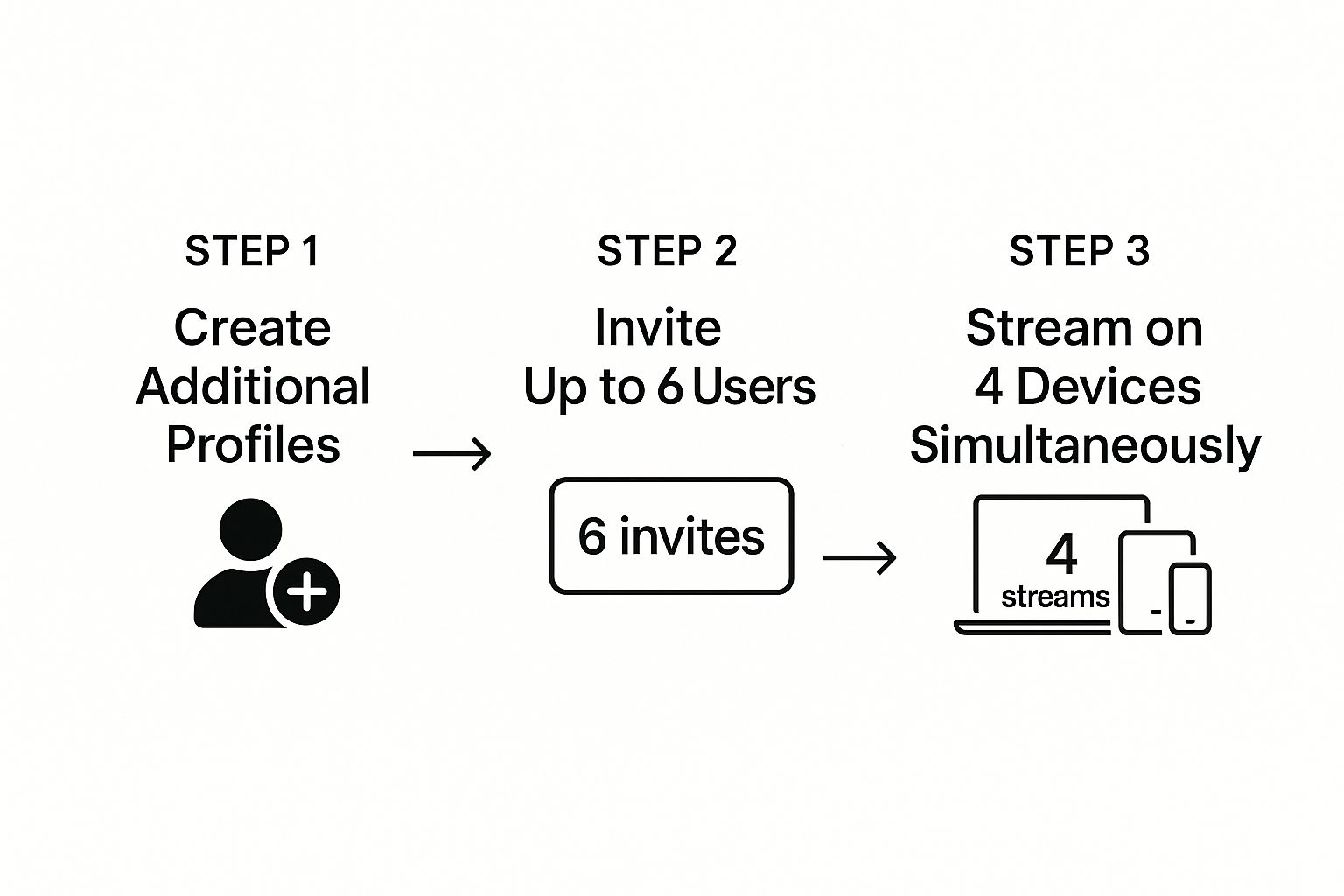
As you can see, the flow is designed to be intuitive. It starts with individual setup and moves seamlessly into shared streaming with clear boundaries in place. Setting this up right from the start saves a ton of headaches down the road and makes the whole experience better for everyone involved.
Keeping Your Account Secure When Sharing

When you decide to share your Disney+ account, you're handing over a set of keys to your digital castle. While separate profiles keep everyone's watch history neat and tidy, remember that everyone is still using the same password to get in. That's why setting some clear security ground rules from the very beginning is so important.
The absolute first step is creating a strong, unique password specifically for Disney+. I see it all the time—people reusing the same password they use for their email or online banking. That's a huge risk. If another one of those services has a data breach, your streaming account suddenly becomes an easy target.
Setting Clear Ground Rules
Before you even send out the login info, take a moment to have a quick, friendly chat with everyone in your sharing group. This isn't about laying down the law; it's about making sure you're all on the same page to protect the account you're all chipping in for.
Here are a few simple points to cover that can prevent a lot of headaches later:
- Keep it in the Circle: Make it clear that the password shouldn't be passed along to anyone else. A simple, "Hey, let's just keep this between us," is usually all it takes.
- Log Out of Public Devices: A gentle reminder to log out after watching on a hotel TV, a library computer, or a friend’s PS5 goes a long way.
- Flag Anything Weird: Ask everyone to give you a heads-up if a new, mystery profile pops up or if they notice anything else out of the ordinary.
Creating this sense of shared responsibility is key to keeping the account safe. For a deeper dive into this, our guide on the most secure way to share passwords has some great additional strategies that apply to more than just streaming services.
How to Spot and Handle Unauthorized Use
Even with the best intentions, you might start to suspect an uninvited guest is crashing your movie nights. Maybe you see a half-watched episode of a show nobody in your group would ever touch, or you get that dreaded "too many streams" error at 2 AM. Don't panic. Disney+ gives you the tools to reclaim your account.
With Disney+ growing from 73.7 million subscribers in 2020 to an estimated 164.2 million by 2022, they’ve had to build some solid security features to manage all those users.
If you think someone has gained access who shouldn't have, here’s exactly what to do:
- Review Active Devices: First, head into your Account Settings on the Disney+ website. Look for a list of all currently logged-in devices and see if any names or locations look unfamiliar.
- Use the "Log Out Everywhere" Button: Disney+ has a fantastic feature that lets you log out of all devices at once. This is your emergency eject button. It boots everyone—including the intruder—out immediately.
- Create a New Password: With a clean slate, immediately change your password to something new, strong, and completely different from the old one. Once that's done, you can safely share the new credentials with your trusted group.
How to Juggle Devices and Stream Limits
We've all been there. You settle in for movie night, popcorn ready, only to be hit with the dreaded "You've reached your device limit" message. When you're sharing a Disney+ account, this is almost a rite of passage, especially when a new Marvel movie drops or it's a rainy Saturday afternoon. The trick isn't just knowing the limit; it's learning how to manage it like a pro.
Every Disney+ subscription lets you stream on four devices at the same time. It's important to remember this is separate from the seven user profiles you can create. Getting this distinction right is the foundation of a happy, conflict-free shared account. It’s a common setup, but every service has its own quirks. For instance, our guide on how many people can watch Amazon Prime at once breaks down how their rules are a little different.
Do a Regular Device Audit
Over the months and years, your account will collect logins from all sorts of places—that old phone in a drawer, a friend's smart TV from a visit last year, a tablet you barely use anymore. Performing a quick clean-up now and then is just good digital hygiene and the fastest way to open up those precious streaming slots.
Just head over to your Account page on the Disney+ website or in the app. You'll find a list of all active sessions. See a device you don't recognize or one that's no longer in use? You have the power to log it out remotely with a single click. This simple move can immediately solve the "limit reached" problem for someone else in your group.
I like to think of the device list like a VIP guest list for a party. If too many uninvited people crash, it gets crowded fast. Checking the list every so often and kicking out the stragglers ensures there's always room for the people who are actually supposed to be there.
Plan Ahead for Peak Viewing Times
A little coordination can make a world of difference, especially when you know a big-ticket item like a season finale or a new blockbuster is on the horizon. This is particularly true if your sharing circle regularly has four people trying to watch at once.
A quick text to your group can prevent a logjam before it even starts. Something as simple as, "Hey guys, the Ahsoka finale is tonight at 9! I’m planning to watch it live, so if you're not watching, could you make sure your Disney+ app is closed?" This turns a potential headache into a simple team effort.
The Secret Weapon: Offline Downloads
Here’s a fantastic, and honestly underused, feature that completely bypasses the four-stream limit: offline downloads. By downloading content to a phone or tablet beforehand, you can watch anything you want without taking up an active streaming slot.
Let me paint a picture for you:
- The Problem: The family is on a road trip. The two kids want to watch Frozen and Encanto on their tablets, your spouse is trying to stream a new documentary, and you’re hoping to catch up on Loki. That’s four streams, maxing out the account.
- The Solution: The night before you leave, download the kids' movies to their devices. When they watch in the car, their tablets are in offline mode. Suddenly, the account only sees two people streaming, leaving two more slots free for anyone back home.
This little trick is a total game-changer for anyone who travels or has a family on the move. It keeps everyone entertained without stepping on the toes of the rest of your sharing group.
Using GroupWatch for a Virtual Movie Night

Sharing a Disney+ account is great for saving money, but it’s the shared experiences that really count. Disney+ built a feature just for this: GroupWatch. It's designed to let you watch movies and shows with friends and family, even when you're not in the same room.
The feature perfectly syncs the stream for everyone in the group. This means everyone experiences the big reveals, laughs, and shocking plot twists at the exact same time. It turns watching a show from a solo activity into a communal event.
Think about it: you could host a movie night with relatives across the country or binge the latest season of a Marvel show with your friends, reacting to every scene together.
How to Kick Off a GroupWatch
Starting a GroupWatch is surprisingly simple, and you can do it right from the Disney+ app or your web browser.
It's a smart feature for a service with such a massive audience. With a global subscriber base expected to hit around 127.8 million by mid-2025—including 57.8 million in the U.S. and Canada and 69.9 million internationally—tools that connect people are a big win.
Here’s the quick rundown on getting your watch party started:
- First, pick the movie or show you want to watch and head to its details page.
- Look for the GroupWatch icon—it’s the one with three little figures grouped together.
- Clicking that icon takes you to the GroupWatch lobby, where you can get an invitation link.
- Just copy that unique link and send it to up to six other people who share the account. Once they click it, they’re in!
Making Your Virtual Movie Night Awesome
After everyone has joined the lobby, the host just needs to hit "Start Stream," and the show begins for everyone at the same time. The real magic, though, is in the interaction.
While there isn't a text chat, you can still share how you're feeling with six different emoji reactions: like, funny, sad, angry, scared, and surprised. It’s a simple but effective way to react in the moment.
Of course, for GroupWatch to work its best, a solid internet connection is a must. Lag or buffering can really pull you out of the experience. If you’re running into frustrating interruptions, you'll want to ensure a smooth, buffer-free virtual movie night by troubleshooting your connection.
I’ve used GroupWatch for everything from watching classic Disney animated films with my nieces who live two states away to analyzing every frame of a new Marvel trailer with my college friends. The synchronized playback and emoji reactions make it feel like you’re all right there on the same couch.
This feature really adds another layer of value to your subscription. It’s a fantastic tool for connecting with the people you share your account with, making a simple streaming service feel much more like a shared experience.
Your Top Disney Plus Sharing Questions, Answered
Let's be honest, figuring out the do's and don'ts of sharing a Disney+ account can feel like navigating a maze. Everyone wants to stream their favorite shows without stepping on anyone else's toes. Here are the real-world answers to the questions I hear most often from people managing a shared account.
Getting these basics down is the key to a happy streaming group. It helps you sidestep everything from frustrating login kicks to a watchlist filled with someone else's cartoons.
So, How Many People Can Actually Watch at the Same Time?
This is the big one. Your standard Disney+ plan lets you stream on up to four different screens at once. You can have up to seven profiles on the account, but only four can be actively watching at any given moment.
It’s a hard limit, and your group needs to know it. If a fifth person tries to start a stream on a packed movie night, someone who's already watching will get bumped. No one wants to be that person.
Pro Tip: Use the download feature! If someone downloads a movie or a few episodes to their tablet for a trip, watching that content offline doesn't count against your four-stream limit. This is a lifesaver for freeing up a streaming slot for someone else.
What's the Deal with Sharing Outside My Household?
Officially, Disney's terms of service say an account is meant for a single household. In practice, we know password sharing with family and close friends who live elsewhere is incredibly common. The most critical piece of this puzzle isn't location—it's security.
If you decide to share your password, you absolutely must use a strong, unique password for Disney+ that you don't use anywhere else. Think about it: if another service you use gets breached, you don't want that leaked password giving someone access to your Disney account. Always make sure everyone has their own profile and maybe even set a PIN on your own profile to lock down the main account settings.
Is Disney Really Cracking Down on Password Sharing?
Yes, the free-for-all is ending. Just like other big names in streaming, Disney has begun rolling out stricter enforcement. It’s happening in waves, country by country.
For now, you might see a warning if Disney suspects sharing outside your primary location. The next step, which we're already seeing from competitors, will likely be a paid option to add an "extra member" who lives somewhere else. The smartest move right now? Keep your sharing circle small and trustworthy, and be ready for these changes to hit your region.
How Can I Stop My Recommendations from Getting Ruined?
Ah, the classic problem. You log in to find Paw Patrol in your "Continue Watching" list when you were halfway through The Mandalorian. The solution is simple: profiles.
Each user profile is its own little world. It has a separate viewing history, its own watchlist, and its own recommendation engine. As long as every single person sticks to their own profile, their binging habits won't touch yours.
Unfortunately, there's no way to delete something from your viewing history if someone watches on your profile by accident. A friendly reminder to the group to stay in their own lane is usually all it takes to keep your recommendations pure.
Ready to manage your shared subscriptions effortlessly and save money? Join AccountShare today and discover a smarter way to enjoy premium services without the high costs. Visit https://accountshare.ai to get started.
