
How Many Streams Amazon Prime Allows at Once (2023 Guide)
Share
Let's get straight to it: with a single Amazon Prime account, you can stream on up to three different devices at the same time. It’s pretty generous, but there's one important catch you need to know about.
You can only watch the exact same movie or TV show on two of those devices simultaneously.
Understanding the Rules of the Road
Think of your Prime account like a household's set of car keys. With three sets, three different family members can take a car and drive to different places. But if two people want to go to the exact same destination, they can only take, at most, two of the cars. It’s a simple rule that helps Amazon manage its service smoothly.
This system is in place for a couple of key reasons, mostly boiling down to managing server load and sticking to the licensing agreements they have with movie studios and TV networks.
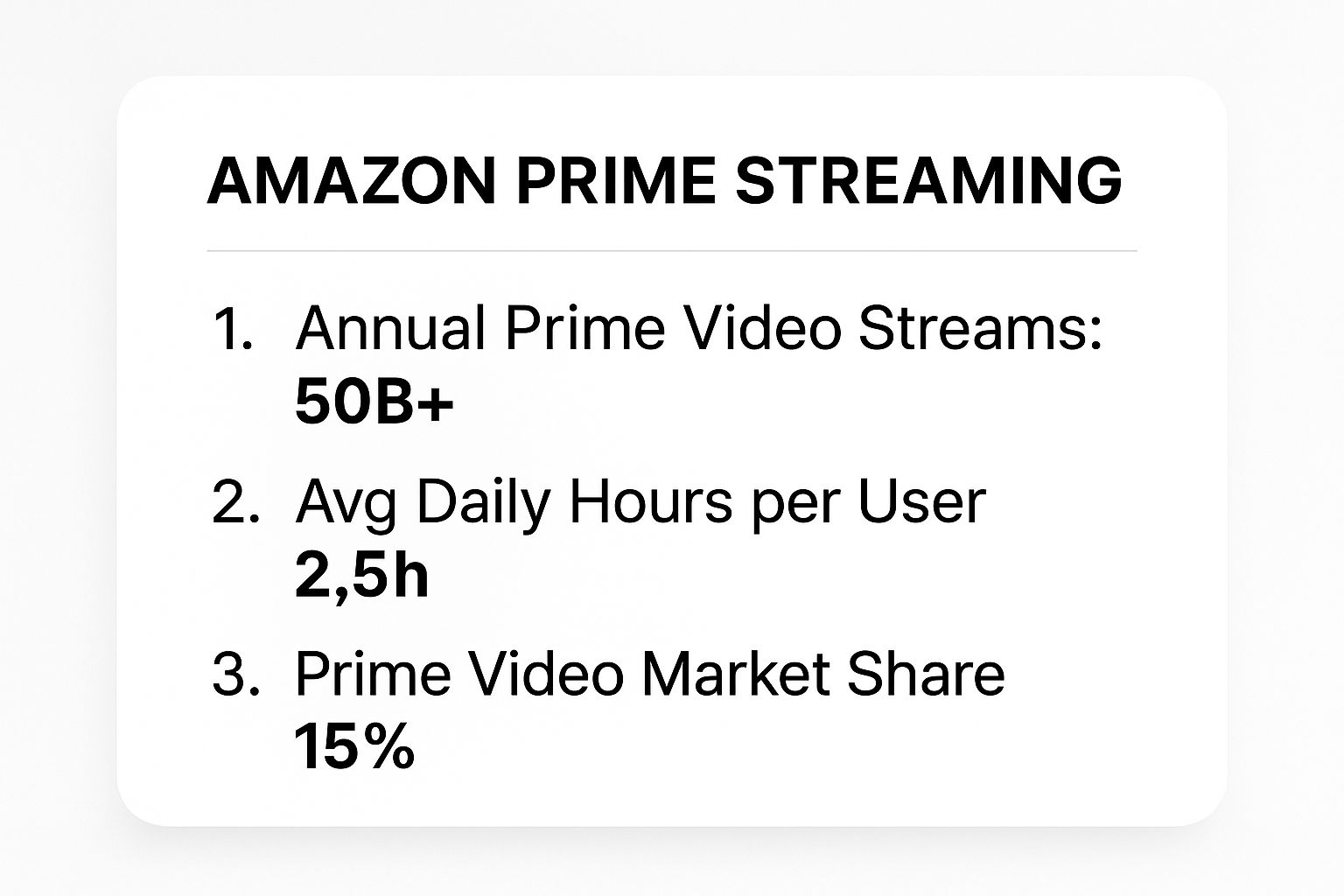
When you see the scale of Prime Video's operations, these streaming limits start to make a lot more sense. They're a necessary part of keeping a global platform running for millions of people.
Amazon Prime Video Streaming Rules at a Glance
To make this crystal clear, here’s a simple table breaking down the scenarios you'll most likely encounter when sharing an account.
| Scenario | Maximum Simultaneous Streams |
|---|---|
| Watching different movies/shows on multiple devices | 3 |
| Watching the same movie/show on multiple devices | 2 |
This quick summary shows the core difference: it’s all about whether you’re watching the same content or different titles.
Getting a handle on these rules is the first step to making your subscription work for everyone in your home without any "who kicked me off?" moments.
If you want to dive even deeper, a full guide on Amazon Prime's screen limits can help you become a true expert on multi-device viewing. Knowing these details ensures your family movie night goes off without a hitch.
Why Does Amazon Have These Streaming Rules?

Have you ever hit your streaming limit on Prime Video and wondered why it even exists? It’s not just Amazon being difficult. These rules are a carefully thought-out solution to two massive challenges: managing a gigantic global streaming infrastructure and navigating the tricky world of content licensing.
Think about it like a public library. If they let everyone check out 50 books at once, the most popular titles would never be on the shelf. The limits on how many streams Amazon Prime allows are there for a similar reason—to ensure a smooth, high-quality experience for a massive global audience.
Balancing Tech and Legal Deals
First and foremost, it's about infrastructure management. Pushing high-definition video to millions of people at the same time takes an incredible amount of server power and bandwidth. The streaming limits act as a traffic cop for this digital highway, preventing gridlock that would cause your movie to buffer right at the good part.
Without these caps, major events—like the premiere of a new Fallout episode—could overload the system and bring the service to a crawl for everyone.
At its core, the three-stream limit is a technical safeguard. It helps Amazon maintain service stability and video quality, ensuring the platform can reliably serve its massive global audience without performance degradation.
The scale of Amazon's operation makes this non-negotiable. As of 2025, Amazon Prime serves over 220 million subscribers worldwide. That's a huge leap of about 47% from the 150 million users they had back in 2019. You can dig deeper into these Amazon Prime statistics and market share insights to see just how fast they've grown.
Honoring Content Licensing Agreements
The second major piece of the puzzle is content licensing. When Amazon buys the rights to show you a movie or a TV series, the contract comes with strings attached. The studios and production companies that own the content often specify exactly how many people can stream it at once from a single account.
These rules are there to protect the value of their work and prevent the kind of mass account sharing that would hurt their bottom line. By enforcing these limits, Amazon is simply holding up its end of the bargain with partners like Warner Bros. and Disney. It’s a crucial part of the deals that let Amazon offer you that content in the first place.
How Different Content Types Affect Your Streams
It turns out that not all content on Amazon Prime Video is created equal. While the general three-stream limit is a great rule of thumb, what you’re watching can throw a wrench in the works. Think of it as a house rule: you can have three guests over, but only two can be in the kitchen at the same time.
The most common exception you'll run into is when multiple people try to watch the same title. Imagine the family wants to have a movie night with the latest blockbuster, but everyone is in a different part of the house. Even though your account supports three simultaneous streams, only two people can watch that exact same movie at once. If a third person tries to tune in, they’ll be greeted with an error message.
Live TV and Purchased Content
The streaming rules can get even more specific once you move beyond the standard on-demand library and into live events or content you've bought. These often have their own unique licensing agreements.
-
Live TV and Channels: If you're a sports fan, pay close attention. Many live events, like an NFL game, are restricted to a one-stream-per-account rule. So, if you're watching the game, no one else on your account can watch it on their device.
-
Rented or Purchased Movies: Any movies or shows you buy or rent through Prime Video might also have their own viewing rules set by the studio, which could be different from the standard three-stream limit.
Getting a handle on these details is the secret to a frustration-free viewing experience. It’s how you avoid that dreaded "too many people are watching" pop-up and keep the peace in a shared account.
This really shows why it's about more than just the stream count; it's about knowing how different media works on the platform. Managing who's watching what is just as important as managing the devices themselves. For a full breakdown of managing your devices, check out our guide on how many devices Amazon Prime supports. When you put all this knowledge together, you'll be able to keep everyone in your household streaming happily.
How to Manage Your Account Devices and Profiles
Knowing Amazon's streaming rules is one thing, but actually putting them into practice is where most people get tripped up. To really get a handle on your Prime Video account and stop those annoying "too many streams" errors, you have to be proactive about managing who—and what—is logged in. This is how you make sure your 3 available streams are always ready for the right people.
Think of it like this: over the years, you've probably logged into your Prime account on all sorts of devices. A friend's TV, that old tablet gathering dust in a drawer, maybe even a Fire Stick you used once in a hotel. Each of these is like leaving a key to your house behind. It’s just good housekeeping to occasionally check which keys are still out there and take back the ones that aren't being used anymore.
Luckily, Amazon gives you a central hub to see every single device logged into your Prime Video account.
Finding and Removing Old Devices
First things first, you'll want to head over to your account settings and navigate to the ‘Your Devices’ page. This is your command center, showing a full list of every phone, smart TV, and streaming stick that has access.
This is what that device management page looks like:

From here, you can simply click ‘Deregister’ next to any device you don’t recognize or no longer own. Just like that, you've freed up a streaming slot and tightened up your account's security. It's a two-minute task that can save a lot of future headaches.
The Power of User Profiles
Okay, so managing devices is about control. Managing profiles? That’s all about creating a better viewing experience for everyone.
By setting up individual user profiles, each person gets their own tailored corner of Prime Video. This means separate watchlists, viewing histories, and recommendations. No more having your carefully curated suggestions for gritty sci-fi shows get flooded with cartoons after your niece's weekend visit.
Creating separate profiles is the single best way to make a shared account feel like a personal service for each user. It turns a potentially messy, jumbled account into a clean, organized experience.
It’s a simple but brilliant feature. For a deeper dive into making a shared plan work seamlessly, check out our guide on how to share Amazon Prime benefits, which has a complete walkthrough for families.
How Content Costs Shape Your Streaming Limits
So, why are Amazon’s streaming rules pretty much the same everywhere you go? It all boils down to the massive growth of its content library and, by extension, its global audience. That simple three-stream limit isn't random; it’s a direct consequence of Amazon's ambition to become a global entertainment powerhouse. That kind of goal takes a ton of money and a smart way to manage resources.
Think of it like this: to get you to subscribe and stick around, Amazon needs a constant pipeline of blockbuster movies and can't-miss original shows. That content costs a fortune to make or buy. To make those eye-watering expenses worthwhile, Amazon has to guarantee its platform can handle a huge, and still growing, number of viewers without crashing. The streaming limits are a crucial piece of that puzzle.
Fueling the Content Machine
The sheer scale of Amazon's spending shows you just how serious this strategy is. They’ve poured cash into original content, creating a powerful cycle: better shows attract more subscribers, and more subscribers justify spending even more on the next big thing.
This isn't just about keeping up with competitors—it's about setting the pace. By investing billions in exclusive content, Amazon makes Prime Video a must-have service, and the streaming rules are what keep that service stable for everyone.
This content-first approach has worked wonders. Amazon Prime Video’s budget for movies and shows exploded from $2.6 billion in 2015 to an incredible $18.9 billion in 2023. That’s more than a 7x increase, and it mirrors the growth of their audience, which hit 210 million in 2023 and is on track for 230 million in 2024. If you're curious, you can dig deeper into Amazon Prime Video’s growth and content spending to see the numbers for yourself.
At the end of the day, the answer to how many streams Amazon Prime allows is tied to this bigger picture. Your daily limit helps Amazon manage its servers and deliver high-budget exclusives like The Lord of the Rings: The Rings of Power or Fallout at the quality we all expect. It's a trade-off, really—balancing your individual access with the stability of the entire platform so it works smoothly for millions of us.
Common Questions About Amazon Prime Streaming

Even once you get the hang of the basic rules, you'll probably run into some real-world situations that make you wonder. Let's walk through some of the most common questions people have. Think of this as the final step to becoming the streaming guru of your household.
So, what happens if you try to fire up a fourth stream, or a third person tries to watch the same movie that two others are already enjoying? Thankfully, Amazon doesn't just boot someone off mid-scene. The newest viewer will simply see an error message saying something like, "You are streaming on too many devices."
It's a polite but firm wall. The new stream is blocked until one of the other active streams ends, which keeps things fair without interrupting anyone else's show.
Upgrading and Offline Viewing Rules
A lot of people ask if they can just pay a little extra to get more streams. Unfortunately, the answer is a simple no. The three-stream limit is a hard-and-fast rule for every standard Prime membership; there’s no premium tier to unlock more.
But what about downloads? Do they hog one of your precious streaming slots?
Good news here: Videos you've downloaded to watch offline do not count against your simultaneous stream limit. This is a game-changer.
You can be on a plane watching a downloaded movie while two people back home are streaming completely different shows. It’s the perfect way to stretch your account’s limits, especially when you’re traveling or have a spotty internet connection.
How Amazon Household Affects Streams
Amazon Household is an amazing feature for sharing Prime benefits, but it's a common point of confusion for streaming. A Household links two adult Amazon accounts, plus profiles for kids and teens, under one Prime umbrella.
Here’s the key thing to remember: the streaming limit is tied to the primary Prime membership, not to each individual account within the Household. The rules don't change; they just apply to a larger group of people.
Let’s break down what that means in practice:
- Total Limit: The entire Household shares the same pool of three simultaneous streams.
- Same Title Limit: The whole group can only watch the same title on two devices at once.
If one adult is watching The Boys, a teen is watching Invincible, and the other adult tries to start Fallout, that's it—the limit's maxed out. You don't get three streams per adult. It's three streams, total, for everyone combined. This is a crucial detail for families trying to figure out how many streams Amazon Prime really gives them.
Tired of juggling multiple subscriptions and struggling with streaming limits? AccountShare offers a simple solution. Our platform makes it easy to share access to premium services securely and affordably, ensuring you get the most out of every subscription. Visit AccountShare to see how you can reduce costs and streamline your digital life today.
