
One Password vs LastPass: Which Password Manager Wins?
Share
When you get right down to it, the choice between 1Password and LastPass boils down to what you value most. If you're looking for top-tier security architecture and a truly polished user experience, 1Password is the clear front-runner. On the other hand, if you're after a functional free plan or an affordable family option, LastPass is still a solid contender.
It really comes down to a trade-off: are you willing to pay a premium for maximum security and a great design, or is a lower-cost, accessible option good enough for your needs?
1Password vs. LastPass: The Quick Verdict
Picking between these two password management heavyweights often comes down to your personal priorities. For years, 1Password has built its stellar reputation on a privacy-first security model that's hard to beat. It was engineered from day one with a unique Secret Key, an extra 34-character code that works with your master password to encrypt your vault. This two-secret approach provides a powerful extra layer of protection, and it's a huge differentiator.
LastPass, meanwhile, has always been the champion of making password management easy and accessible for everyone, thanks in large part to its historically generous free plan. While it's no secret they've had some security stumbles, they still serve a massive user base with a capable set of features at a very competitive price. This is the heart of the 1Password vs. LastPass debate: top-of-the-line security versus cost-effective accessibility.
At a Glance Comparison
To get a quick feel for how these two stack up, here’s a look at their key differentiators. This table breaks down the most important differences in security, pricing, and features to give you a starting point.
Key Differentiators 1Password vs LastPass
| Feature | 1Password | LastPass |
|---|---|---|
| Security Model | Master Password + 34-character Secret Key | Master Password (PBKDF2) |
| Free Plan | No (14-day trial only) | Yes (limited to one device type) |
| Starting Price (Paid) | $2.99/month (billed annually) | $3.00/month (billed annually) |
| Recent Security History | No public breaches | Multiple breaches (2015, 2022) |
| User Interface | Modern, polished, and intuitive | Functional and utilitarian |
As you can see, their paid plans are priced almost identically. The real fork in the road is 1Password’s superior security model versus the free plan offered by LastPass.
This side-by-side view really highlights the main trade-offs at a glance.
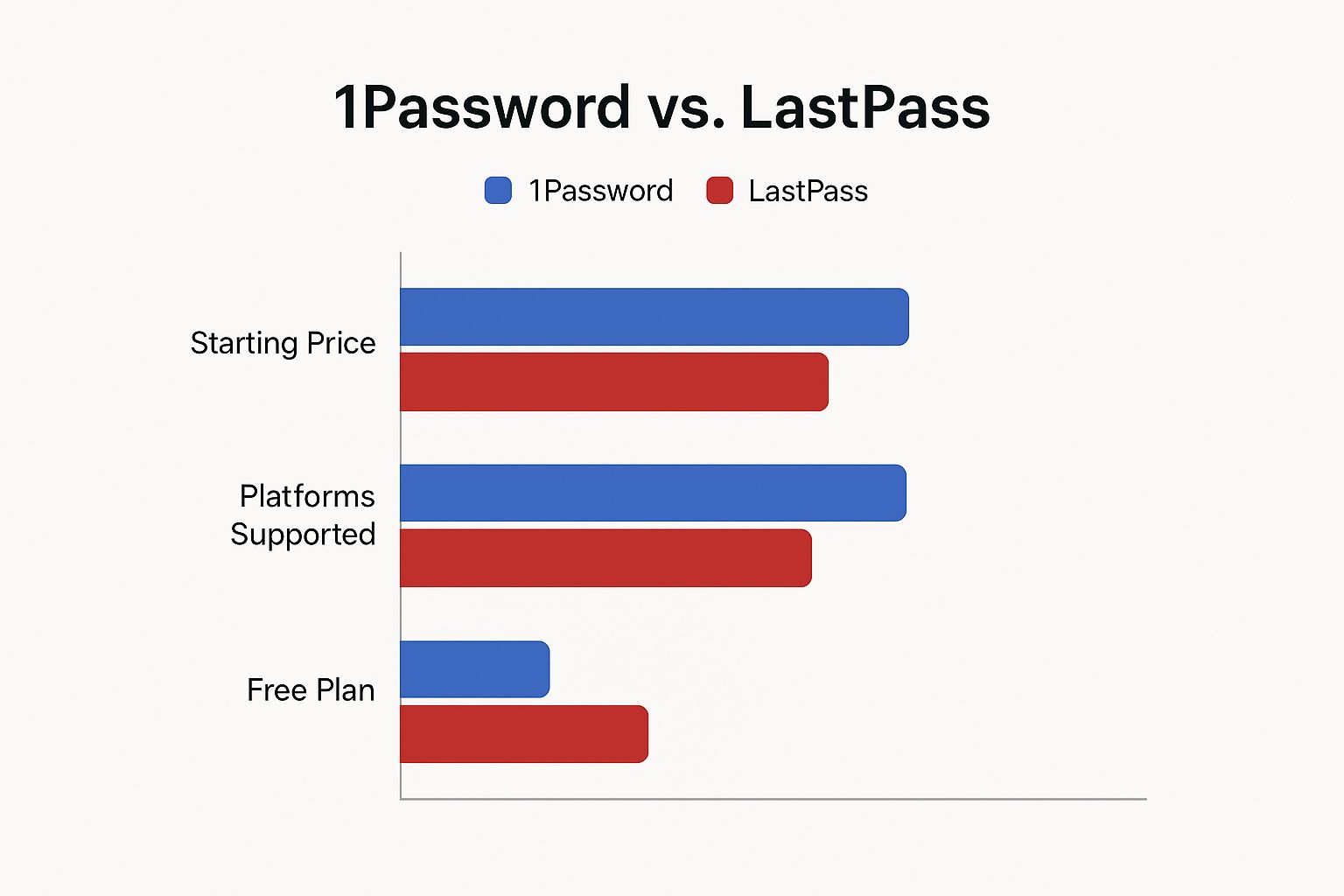
The image makes it crystal clear: while their starting prices are neck and neck, the existence of a free plan is a major point in favor of LastPass for casual users. This quick summary gives you the high-level picture before we get into the nitty-gritty details of each service.
Understanding the Contenders
To really get to the bottom of the one password vs lastpass debate, we need to look at where they came from. These aren't just two apps that do the same thing; they were built with fundamentally different goals in mind. One was engineered from the ground up for airtight security, while the other's mission was to make password management simple enough for everyone.
That difference in their origin stories still shapes everything about them today—from their core features to how they feel to use.

1Password: A Security-First Heritage
1Password has always been the go-to for people who take security seriously—think developers, IT pros, and anyone who's genuinely privacy-conscious. Their entire reputation is staked on a rock-solid security model. From day one, their design philosophy has been about minimizing trust, which means the system is built so that not even their own employees can get a peek at your data.
You see this most clearly with their unique Secret Key. It's a 34-character code that works alongside your master password, creating a two-layer defense that makes brute-force attacks incredibly difficult. This feature has always been a huge part of its appeal, and it's why 1Password has a fiercely loyal following willing to pay for that extra peace of mind.
LastPass: The Pioneer of Accessibility
LastPass came at it from a completely different angle. They're the ones who really brought password management into the mainstream. Their secret? A very generous free plan that got rid of the biggest hurdle for millions of people. It worked, and LastPass became a household name—the default first step for anyone looking to secure their online life.
For years, LastPass sat comfortably at the top, known for being easy and accessible. But the game has changed. While they're still a huge player, their position has been challenged by competitors and, more importantly, the password managers now built right into our browsers and operating systems.
Recent data really drives this point home. LastPass once dominated the market, but its share has slipped as built-in solutions from major tech companies have become more popular and capable.
This shift has forced LastPass to evolve. They’ve had to tighten up security after some well-publicized incidents and prove their value in a crowded market. The decision for many still comes down to this core difference: do you go with the tool that made security easy, or the one that made it uncompromising? Some reports show LastPass's global market share dropped from 21.25% to around 11% in 2024, as built-in managers from Google and Apple swelled to capture over 50% of the market. You can read more about these LastPass market share statistics on electroiq.com.
Analyzing Security and Encryption

When you're trusting a service with your most sensitive data, its security architecture is the only thing that really matters. This is where the core philosophies of 1Password and LastPass diverge, creating the clearest dividing line in the one password vs lastpass debate.
Both services use strong, industry-recognized encryption. But their fundamental approaches to protecting your vault are worlds apart. One has built its entire reputation on a unique, multi-layered defense system, while the other has a much more complicated public history despite adhering to standard security protocols.
The 1Password Security Model
1Password’s security is built on a "zero-knowledge" principle, but they take it a step further with their proprietary Secret Key. This isn't just a clever marketing term; it's a foundational piece of your vault's security.
When you sign up, 1Password gives you a unique, 34-character alphanumeric code. This Secret Key is stored locally on your trusted devices and works hand-in-hand with your master password.
This creates an incredibly powerful two-secret system:
- Something you know: Your Master Password.
- Something you have: Your Secret Key.
Even if a hacker somehow got ahold of your master password, they’d be completely stuck. Without the corresponding Secret Key, they can't decrypt your vault data. It's a design that makes remote brute-force attacks against 1Password's servers almost impossible.
The Secret Key acts as a second, independent factor required to decrypt your data. An attacker would need to compromise both your master password and the device where your Secret Key is stored—a significantly tougher challenge.
On top of that, 1Password uses a protocol called Secure Remote Password (SRP) to authenticate your device with its servers. This process verifies your identity without ever sending your master password or Secret Key over the internet, protecting you from man-in-the-middle attacks.
The LastPass Security Architecture
LastPass also operates on a zero-knowledge model, meaning the company never sees your master password or the contents of your vault. It relies on standard, well-vetted encryption protocols to keep your data safe.
With LastPass, your master password is the one and only key to your kingdom. The service uses a powerful key derivation function, PBKDF2-SHA256, to transform that password into an encryption key. To make it harder for attackers to guess, it runs this process through a high number of iterations—currently 600,000. The resulting key uses AES-256 bit encryption, the same tough standard trusted by banks and governments.
While this architecture is robust and follows established best practices, it puts the entire security burden on the strength of your master password alone. If that one password is ever compromised, your entire vault is exposed.
Addressing LastPass Security Incidents
It's impossible to have an honest discussion about LastPass security without talking about its history. The company has gone through several high-profile security breaches, most notably in 2022, which understandably shook user trust.
During the 2022 incident, attackers got into a cloud storage environment that contained backups of customer vault data. Although the data itself was encrypted, the incident revealed vulnerabilities in the company's internal infrastructure and security posture.
To its credit, LastPass has implemented significant security upgrades since then. They've increased the default PBKDF2 iterations, started mandating stronger master passwords for new users, and beefed up their internal threat detection capabilities.
Even with these improvements, the past incidents are a critical factor for many people. It really comes down to your personal risk tolerance. 1Password consistently gets higher marks for security, thanks to advanced methods like its Secret Key system and a clean public record with no breaches.
Of course, a password manager is just one piece of a larger security puzzle. Beyond picking the right tool, implementing strong password policy best practices is absolutely essential. For a deeper look at modern security habits, check out our guide on 2025 password management best practices to secure data.
Comparing Features, Plans, and Overall Value

Security is one thing, but what really determines if you'll stick with a password manager is how it feels to use every day—its features, its flow, and what it costs. This is where the rubber meets the road in the 1Password vs. LastPass debate. The decision often boils down to a simple question: is a free but limited plan good enough, or is paying for a premium experience a better value in the long run?
LastPass built its reputation on its free tier, which is still a huge magnet for new users. But you have to know what you're getting into these days. The free plan now locks you into a single device type—you can use it on all your computers or all your mobile devices (phones, tablets), but not both. That’s a major shift from the old days and a dealbreaker for many.
1Password plays a completely different game. There is no free plan. Period. Instead, they offer a 14-day free trial of their paid plans, letting you test-drive all the premium features from day one. It's a clear signal that 1Password sees itself as a premium product, and they want you to see why it's worth paying for.
Individual and Family Plans Head-to-Head
Once you step up to paid subscriptions, things get a lot more competitive. Both services have plans for individuals and families, but the devil is in the details—especially when it comes to storage, sharing, and security monitoring.
Here’s a quick look at what you get with their core paid plans:
- Secure Storage: Both 1Password and LastPass give you 1 GB of encrypted file storage per person on their standard paid plans. This is plenty for tucking away digital copies of passports, driver's licenses, or other sensitive documents right alongside your passwords.
- Password Sharing: Both let you share credentials securely, but I've found 1Password gives you finer control. You can set specific view/edit permissions and even decide if someone can autofill a password without ever actually seeing it.
- Advanced Monitoring: 1Password’s Watchtower is a fantastic security dashboard that flags weak, reused, or compromised passwords. While LastPass has its own Security Dashboard, Watchtower is often praised for giving more detailed, actionable advice that’s easier to understand.
The fundamental difference is in their approach. LastPass uses its free tier as an accessible on-ramp, while 1Password’s paid plans are designed from the ground up to be a more polished, feature-complete experience that justifies the cost.
These distinctions become even clearer with family plans. Think about managing shared Netflix logins or the password for the family's online banking. 1Password’s family plan really shines here, using intuitive shared vaults that give everyone access to exactly what they need without mixing in their personal credentials. LastPass also has family vaults, but I’ve found its interface for managing permissions isn’t quite as slick.
Evaluating Overall Value and Cost
Let's talk money. At a glance, the individual paid plans look pretty similar in price. But the real value proposition emerges when you compare family and team plans.
LastPass often wins over users and small teams just looking for a solid, cost-effective solution. For example, the LastPass Family plan covers up to 6 members for $4/month (billed annually). By comparison, 1Password's Family plan covers 5 members for $4.99/month.
This brings up the key question for anyone going solo: are 1Password's premium touches—like the superior Watchtower, a "Travel Mode" that hides sensitive vaults, and its polished design—worth paying for when there's no free option? For many, the seamless experience and top-tier security architecture make it a no-brainer. For others, the free or lower-cost LastPass plans are more than enough to get the job done.
Ultimately, choosing isn't just about a feature checklist; it’s about what fits your personal security philosophy and your budget. If you're looking to explore more options, our guide to the 10 best password management tools for 2025 can help you find the perfect fit. Making the right call means your digital life isn't just secure—it's also a whole lot less stressful.
User Experience and Platform Support: Which One Feels Better to Use?
A password manager needs to be more than just secure; it has to be effortless. If it's clunky or gets in your way, you'll stop using it, which defeats the whole purpose. This is where the day-to-day user experience (UX) and overall design become a huge part of the 1Password vs. LastPass debate.
It’s all about how the tool feels in your hands. 1Password goes for a sleek, modern aesthetic—think premium software. LastPass, on the other hand, is built with a more utilitarian, function-over-form approach. It’s a workhorse designed to get the job done without much flash.
Interface Design and Usability
Fire up 1Password, and the first thing you notice is how clean it is. The design uses plenty of white space and clear typography, making everything easy to find. It just feels intuitive, and that polished experience is consistent whether you're on a Mac, Windows, or your phone.
LastPass has definitely improved its look over the years, but its interface still feels a bit more crowded. You get a lot of menus and options right up front, which can feel busy. For power users who want every tool at their fingertips, this might be a plus. But for anyone who prefers a calmer, more guided experience, it can feel a little dated next to 1Password.
The core difference comes down to philosophy. 1Password wants to create a smooth, almost calming user journey, while LastPass prioritizes direct access to its wide array of features, even if that means a less streamlined interface.
This isn't just about looks. A well-organized interface reduces mental clutter, making the task of managing hundreds of logins feel less like a chore. For a lot of people, 1Password’s thoughtful design simply makes for a more pleasant and less stressful experience.
Browser Extensions and Autofill Performance
Let's be honest, the browser extension is where you'll live and breathe with your password manager. Its performance here is make-or-break. Both services offer solid extensions for all the major browsers, but how they perform in the wild is where you'll notice some key differences.
1Password's extension is a fan favorite for a reason. It's smart and unobtrusive. Instead of a clunky dropdown, a small 1Password icon appears right inside the login fields. You click it, and it fills. This inline approach feels incredibly integrated and is particularly good at handling tricky login forms, like those that split username and password onto separate pages or ask for a one-time code.
LastPass is also a capable performer, but it can be a bit more... assertive. Its extension often triggers a dropdown from the browser toolbar and can be more aggressive with autofilling. It works, but some users find it occasionally gets confused on non-standard websites or just feels a little less polished than 1Password's contextual suggestions.
Here’s a quick breakdown of how they stack up in the real world:
- Simple Logins: Both nail it. On a standard username and password field, you won't have any issues with either.
- Multi-Page Forms: I’ve found 1Password handles multi-step logins more gracefully. It seems to remember where you are in the process and fills the next field without a hitch.
- Saving New Logins: Both are great at detecting when you're creating a new account and prompting you to save it. I'd give a slight edge to 1Password here, as its interface for adding tags and notes to the new item feels a bit more intuitive.
Mobile Apps and Platform Support
You need your passwords everywhere, so strong cross-platform support is non-negotiable. Both contenders have you covered with apps for Windows, macOS, Linux, iOS, and Android. The real difference is in the consistency of that experience.
1Password delivers a remarkably uniform feel across its entire ecosystem. The mobile app is just as clean and easy to use as the desktop version, which makes it simple to find what you need, whether you're accessing a secure note or activating Travel Mode.
LastPass also offers full-featured mobile apps that give you complete access to your vault. Its autofill on both iOS and Android is robust, and looking at G2's Winter 2025 reports, it's clear users love its cross-platform consistency. One user noted, "Regardless of if I'm on iOS, Windows, or Mac, the LastPass software works seamlessly." While the functionality is all there, the mobile UI carries over that dense, utilitarian feel from the desktop, which feels a bit functional compared to 1Password's slicker mobile design.
Which Password Manager Is Right For You
So, how do you decide between 1Password and LastPass? It really isn't about crowning a single winner. The best choice comes down to what you, your family, or your team actually needs. After looking at security, features, and usability, the decision boils down to your personal priorities and budget.
Instead of a one-size-fits-all answer, let's look at who each service is truly built for. One of them is likely a much better fit for your specific situation.
Who Should Choose 1Password
1Password is for people who see a password manager as a non-negotiable security tool and are willing to invest in the best. If you're a professional handling sensitive client data, a family that wants a seamless sharing experience, or a business that can't afford any security compromises, this is your platform.
The foundation of its appeal is the rock-solid security model, particularly the unique Secret Key. This extra layer of protection alone often justifies the price. Combine that with a beautiful, intuitive interface on every device, and you get a tool that makes being secure feel effortless.
Bottom line for 1Password: Choose it if you want premium, peace-of-mind security and a user experience to match. It's for anyone who refuses to cut corners on their digital safety.
Who Should Choose LastPass
LastPass still has a strong foothold, especially for those who are just dipping their toes into password management or are watching their budget. Its free plan, while limited to a single device type (either mobile or desktop), is a fantastic starting point for individuals.
It’s also a practical, no-frills option for families and small teams who need core password-sharing features without the premium price tag. While its past security incidents are worth noting, the fundamental features are solid. For teams getting started, it's crucial to get sharing right; our guide on shared password management provides a deep dive into team security.
Bottom line for LastPass: Go with LastPass if your main goal is getting a capable password manager for free or finding one of the most affordable family plans available. It’s perfect for getting started without a financial commitment.
Ultimately, your choice hinges on what you value most. To make it even clearer, this table breaks down the ideal user for each platform.
Who Should Choose 1Password vs LastPass
| Choose 1Password If You... | Choose LastPass If You... |
|---|---|
| Demand the highest level of security available | Need a functional, 100% free password manager |
| Want a polished, modern, and intuitive interface | Are an individual or family on a tight budget |
| Need advanced features like Travel Mode for extra protection | Prefer a straightforward, function-over-form design |
| Are a professional or business where data security is critical | Just need a simple tool to cover the basics of password security |
Seeing it laid out like this really helps clarify the strengths of each. Your decision should now be much easier—it's just a matter of matching your own needs to the right column.
Still on the Fence? Let's Tackle Some Common Questions
After weighing all the features, pricing, and security details, you might still have a couple of questions nagging at you. Let's clear up the most common ones that pop up when people are trying to decide between 1Password and LastPass.
Is 1Password Actually More Secure Than LastPass?
This is a big one. While LastPass has definitely stepped up its game after past security incidents, 1Password's entire security model is built on a different foundation, which many experts find more secure. The real game-changer is 1Password's Secret Key.
Think of it this way: your master password is one lock, but the Secret Key is a completely separate, second lock. Even if a bad actor managed to get your master password, they'd hit a brick wall without that unique, 34-character Secret Key. This two-secret system gives 1Password a significant advantage, especially for those who don't want to take any chances.
Can I Switch from LastPass to 1Password Without Losing Everything?
Absolutely, and it's less of a headache than you might think. The process is pretty well-oiled because so many people make this exact switch. You simply export your entire vault from LastPass into a standard CSV file.
From there, 1Password has a purpose-built import tool that walks you through uploading that file. It’s smart enough to correctly sort your logins, notes, and credit card info. You'll find step-by-step guides from both companies to help you out, but honestly, it’s very intuitive.
Most people I've talked to say the whole migration—from exporting the LastPass file to having everything set up in 1Password—takes just a few minutes. The tools have gotten really good at this.
Which One is Better for Autofill?
Both are solid, but they have different personalities. People often rave about 1Password's autofill for being smarter and less in-your-face. It does a fantastic job with tricky, multi-page logins and its suggestions appear right inside the form fields, making it feel like part of the website itself.
LastPass is no slouch either, and its autofill is very effective. However, some users find it can be a bit overeager, sometimes popping up when you don't need it or getting confused by unconventional website layouts. For 95% of your daily logins, both will work just fine. It really boils down to whether you prefer a subtle, integrated experience or one that's a bit more assertive.
Ready to manage your digital life more affordably? AccountShare lets you access premium services and subscriptions at a fraction of the cost through secure group purchasing. Start saving with AccountShare today.
