
How to Send a Spotify Playlist in Seconds
Share
Sharing a Spotify playlist is the modern-day equivalent of making a mixtape, and thankfully, it’s a whole lot easier. You can shoot a direct link over to a friend, post it straight to your social media story, or even create a collaborative playlist where everyone can add their own tracks.
Your Quick Guide to Sharing Spotify Playlists
Knowing how to send a Spotify playlist is a fundamental part of using the platform. It's not just about passing along a link; it's about sharing a vibe, a memory, or the perfect set of songs for a workout. Before we get into the nitty-gritty of Spotify, it's helpful to get a feel for the bigger picture by understanding different music platforms and how they all encourage this kind of social connection.
Sharing music is a massive part of what makes Spotify so sticky. With an estimated 8 billion playlists floating around, the culture of curating and sharing is a core part of the experience. It’s all driven by a community of around 696 million monthly active listeners, making it one of the best ways to discover new artists through friends.
The Best Ways to Share
There isn't a single "right" way to send a playlist. The best method really depends on what you're trying to do. Are you just texting a quick list to one person, or are you trying to build the ultimate party mix with a group?
- Direct Link Sharing: This is your bread and butter. You just copy a link and can paste it pretty much anywhere—a text message, an email, a Slack channel. It’s quick, straightforward, and works every time.
- Social Media Integration: Spotify plays nice with apps like Instagram and Facebook. This means you can share a playlist directly to your Story, complete with cool cover art and even a song preview. It’s way more engaging than just dropping a plain link.
- Collaborative Playlists: This is where things get really fun. Instead of just sending a list, you invite friends to join in. They can add, remove, and reorder songs, which is perfect for road trips, parties, or just creating a shared collection of favorites over time.
This infographic gives you a great visual breakdown of how to get your playlist out into the world.
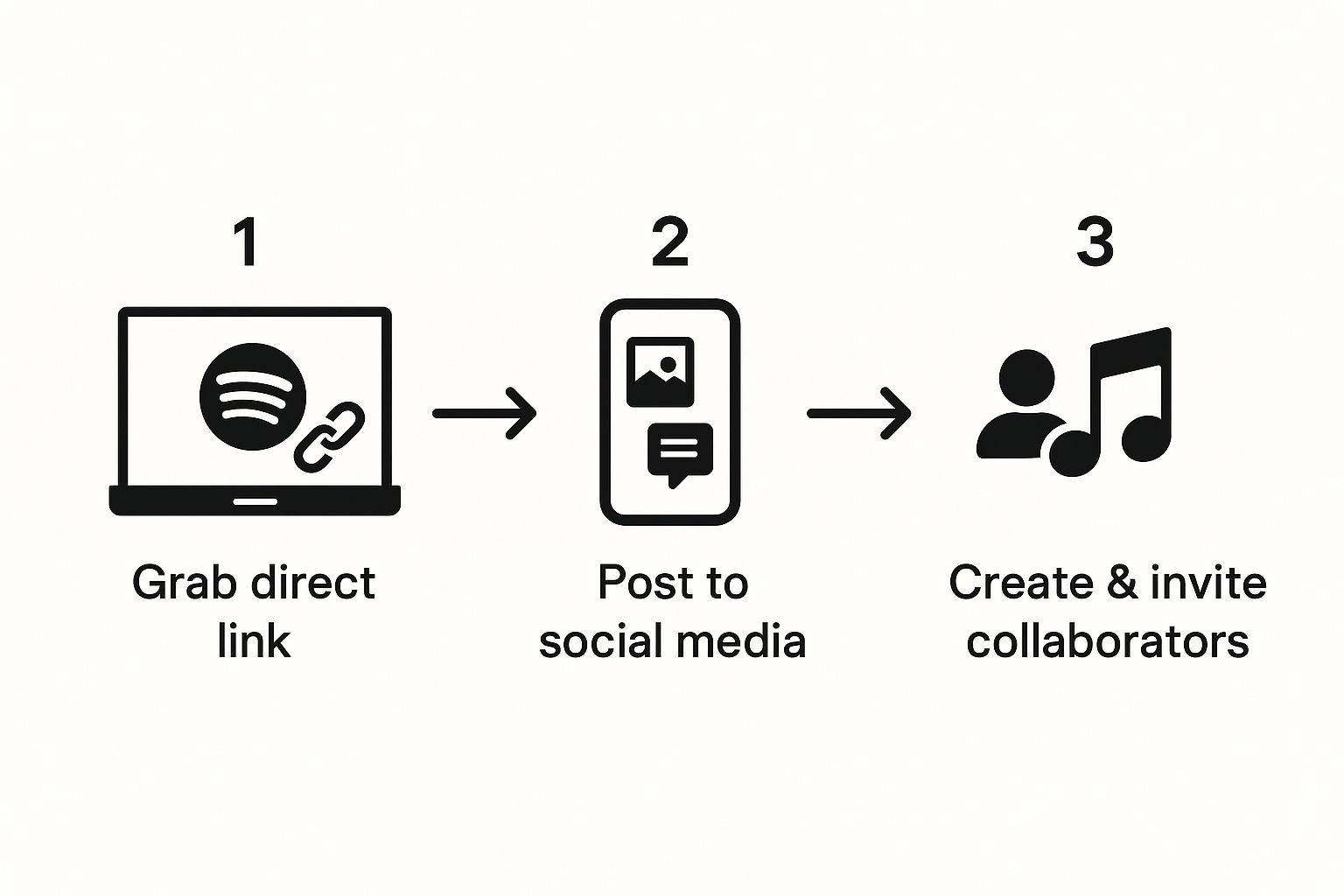
As you can see, you can go for a quick and simple share or opt for a more social, interactive approach depending on the situation.
Playlist Sharing Methods at a Glance
Sometimes you just need to see the options side-by-side. This table breaks down the main sharing methods to help you decide which one fits the moment.
| Sharing Method | Best For | Speed | Customization |
|---|---|---|---|
| Direct Link | Quick, one-on-one sharing via text or email | Very Fast | Low |
| Social Media | Engaging your followers on Instagram or Facebook | Fast | Medium |
| Collaborative | Group projects, parties, and road trips | Moderate | High |
Ultimately, whether you're sending a direct link or building a collaborative masterpiece, each method offers a unique way to connect through music.
Mastering Playlist Sharing on Any Device
Ever put together the perfect playlist and feel an urgent need to share it with someone? Whether you’re at your desk trying to get a coworker in the zone or out with friends and want to share the vibe, knowing how to quickly send a Spotify playlist is a must-have skill.
The process is a little different between your phone and your computer, but once you do it a couple of times, it becomes second nature. What's great is how Spotify is built to work with the apps you already use every day. Sharing that collaborative playlist for the upcoming road trip is just as easy as firing off a text message.

Sharing From Your Phone
Using your phone is the go-to for in-the-moment sharing. Let’s say you just crushed a workout and need to send your "Beast Mode" playlist to your gym buddy. It's super fast.
- First, pull up the playlist you want to send.
- Look for the three-dot icon (•••) near the top and give it a tap.
- Hit the "Share" option from the menu that pops up.
- From there, you can send it directly through WhatsApp, iMessage, Instagram—whatever you use to chat.
Honestly, it takes maybe ten seconds. It’s the quickest way to get music from your ears to theirs.
Pro Tip: If you share to your Instagram Story, Spotify creates a slick-looking sticker with your playlist's cover art. Your followers can just tap it to start listening, which is a fantastic way to get people engaged with your music picks.
Sharing From Your Desktop
When you’re already on your computer, there’s no need to reach for your phone. The desktop app makes sharing just as straightforward, and it's perfect for work-related scenarios. Imagine wanting to drop a "Deep Focus" playlist into your team’s Slack channel to help everyone power through the afternoon.
- Just right-click on the playlist's name or its cover art.
- In the menu that appears, hover your mouse over the "Share" option.
- Select "Copy link to playlist" to grab the URL.
Now that link is on your clipboard, ready to be pasted into an email, a Trello card, or a group chat. You can also get Spotify playing on other devices around the house. If you're curious about that, we've got a whole guide on https://accountshare.ai/blogs/new/how-to-link-spotify-to-google-home that walks you through it.
Sharing Playlists Beyond a Simple Link
Sending a direct link gets the job done, but sometimes you want to make a bigger splash. Sharing your Spotify playlist on social media turns a simple music recommendation into a public conversation, a way to connect with people over a shared vibe. It's less about just sending a URL and more about putting a piece of your personality out there.
Posting a playlist on platforms like Instagram, Facebook, or Twitter takes a bit more thought than just a copy-and-paste. While some advanced users might look into tools like a Spotify Audio Downloader for different ways to interact with Spotify content, the app's built-in sharing features are usually all you need. The real trick is crafting a post that’s as engaging as the music itself.

Elevate Your Social Media Shares
To make your shared playlist really pop, you need to play to the strengths of each social platform. For instance, sharing directly to an Instagram Story is a game-changer because Spotify creates a slick, interactive sticker automatically.
- Instagram Stories: This is probably the most dynamic way to share. Your followers can tap the story, hear a preview of a song, and jump straight to the full playlist in their own app. I like to add a poll or a question sticker to ask people what their favorite track is.
- Facebook and Twitter: On these platforms, your caption is everything. Don't just post the link with "My new playlist." Try something more personal, like, "This is the ultimate soundtrack for a rainy Sunday morning. What's your go-to song for chilling out?" This kind of question gets people talking and clicking.
Sharing a playlist becomes an interactive experience when you treat it like a conversation starter. It’s an invitation for others to share their own favorites and connect with your taste.
Discover the Power of Spotify Codes
What about sharing music in the real world? This is where Spotify Codes come in. Forget fumbling with links. These are unique, scannable images you can create for any playlist, song, or album—kind of like a QR code made just for music.
Imagine you're at a party, and someone asks what's playing. Instead of stopping the music to text them a link, you can just pull up the Spotify Code on your phone. They scan it using the camera inside their own Spotify app, and boom—the playlist is on their device. It's a ridiculously smooth way to share your carefully curated vibes without killing the moment.
Building the Perfect Collaborative Playlist
There’s something special about a collaborative playlist. It’s more than just a list of songs; it’s a living, breathing soundtrack you build with other people. It can be the perfect vibe for a party, the ultimate road trip mix, or just a shared collection for a lazy Sunday. Getting one started is a breeze, but the real magic comes from managing it well.
To kick things off, either create a brand-new playlist or pick one of your existing ones that you’re ready to share. Once you're in the playlist, look for the little "Add user" icon—it looks like a person with a plus sign next to them, usually hanging out by the three-dot menu. Tap that, and boom, your playlist is now collaborative. Spotify will generate a special link that lets anyone with access add, remove, and reorder tracks.

Making Collaboration Work Smoothly
Just giving everyone the keys doesn't guarantee a great drive. To keep the playlist from turning into a chaotic mess of clashing genres, it helps to set a few ground rules, especially if it’s for a specific event.
For a long road trip, maybe you agree to a "no vibe killers" rule to keep the energy high. If it's for a party, you could ask everyone to add just their top 2-3 tracks. This ensures variety and stops one person from hijacking the whole queue. If you're building a mix with a bigger crew, knowing how to find friends on Spotify can make it much easier to see who's adding what.
A great collaborative playlist isn't just about adding songs; it's about building a shared audio identity. It tells a story created by a group, with each track representing a different voice in the conversation.
One of the best parts is seeing who added each song. In the desktop app, Spotify shows the profile picture of the contributor right next to the track they added. This little feature adds a fun social dynamic. You can discover who shares your taste or give a friend a hard time for that one questionable '80s power ballad. It turns a simple playlist into a log of your group's musical journey together.
Here is the rewritten section, designed to sound like it was written by an experienced human expert.
How Sharing Playlists Shapes Music Culture
Ever sent a playlist to a friend? It feels like a small thing, but you're actually tapping into a massive, worldwide engine for music discovery. Every single time you share a playlist, you’re connecting listeners and artists in a way that just wasn't possible a generation ago.
Think about it: a playlist you made in your bedroom could introduce someone in Tokyo to a brand-new indie artist from Brazil. This is grassroots music sharing at its finest, turning your personal taste into a powerful promotional tool. It’s the modern-day version of making a mixtape for a friend, but scaled for the entire globe.
The Power of a Single Playlist
For an artist, getting a track onto a big editorial playlist can completely change their career. The exposure from these lists is just enormous. Spotify's own "Today's Top Hits" playlist, for example, has over 34.52 million followers. A spot on that list can launch an unknown artist into the mainstream almost overnight. It's wild to think about, but playlisting has become one of the most important parts of today's music industry. If you're curious about the numbers behind this, you can dig into some fascinating Spotify statistics on listener habits.
This whole system creates a unique feedback loop where our listening habits as fans can directly shape an artist's success.
Sharing a playlist is a small action with a big consequence. It’s a vote for an artist, a signal to the algorithm, and a contribution to a global conversation about what music matters right now.
But it’s not all about the big, official curators. The playlists we share with each other often matter more. When a friend sends you their "Summer Road Trip" mix or "Focus Tunes" list, that's a personal recommendation—it carries a different kind of weight than an algorithm's suggestion. These small, personal shares are a huge part of how music finds its audience in a deeply human way.
Common Questions About Sending Playlists
When you're sharing a Spotify playlist, a few questions always seem to come up, especially around privacy and links that just don't want to work. Let's tackle some of those common hurdles so you can share your music worry-free.
What If the Link Doesn't Work?
It’s a classic problem: you send a link, and your friend gets an error. Most of the time, this comes down to one of two things.
First, check your playlist's privacy setting. If it's set to private, nobody but you can see it. The other common culprit is when someone tries to open the link on their phone without the Spotify app installed, which can cause the browser to get confused.
Quick tip: Before you hit send, just make sure the playlist is set to 'Public' or 'Collaborative'. That's the secret handshake that lets others in.
Can Someone See My Profile When I Share?
People often worry if sharing one playlist opens up their entire listening history to the world. The short answer is no.
When you send a link, the other person gets direct access only to that specific playlist. They will see your username and profile picture attached to it, of course. From there, they could navigate to your profile to see any other playlists you’ve made public, but it doesn't give them a backdoor to your private listening habits.
Sharing playlists is what makes music social, connecting listeners from all over, especially in Spotify's biggest markets like the United States, Brazil, and the UK. You can dig deeper into Spotify's global user habits if you're curious.
And for those sharing more than just a playlist, we have a complete guide on how to share a Spotify account securely that makes managing a group plan with friends or family a breeze.
Ready to manage your shared subscriptions without the hassle? With AccountShare, you can easily and securely split costs for Spotify and other premium services. Get started with AccountShare today!
