
cheapest way to get streaming services: 10 tips
Share
In 2025, the 'streaming wars' have left consumers with an overwhelming number of choices and a growing stack of monthly bills. While services like Netflix, Disney+, and Max offer incredible content libraries, the combined cost can easily rival a traditional cable package. But what if you could access all this content without breaking the bank? The good news is, you can. Finding the cheapest way to get streaming services isn't about missing out; it's about being strategic.
This guide moves beyond the obvious advice. We will uncover ten practical, legal, and highly effective methods to slash your streaming expenses without sacrificing quality or security. Forget endless scrolling through generic tips; this is an actionable playbook for smart savings.
You will learn how to:
- Legally share accounts and split costs using family plans and group-purchasing platforms.
- Strategically rotate subscriptions based on show releases to pay only for what you're actively watching.
- Unlock hidden discounts through your mobile carrier, internet provider, or even your local library.
- Maximize value with ad-supported tiers and bundled packages that offer more for less.
We will provide clear, step-by-step instructions, real-world cost comparisons, and expert insights tailored for different users, from students and families to digital nomads. By the end of this article, you will have a comprehensive toolkit to build a personalized, budget-friendly entertainment setup that fits your exact needs. Let's dive in and start saving.
1. Account Sharing and Family Plans
Sharing subscription costs is one of the most effective and popular strategies for accessing premium content at a fraction of the price. Nearly every major streaming service offers multi-user or family plans specifically designed for this purpose, making it a cornerstone of finding the cheapest way to get streaming services.
Maximizing your streaming budget often starts with sharing. If you have family members or housemates, consider how you can explore the benefits of family plans to consolidate costs and unlock more features. By pooling resources, you can afford higher-tier plans with better features like 4K streaming and offline downloads, which might be too expensive for a single user.
How It Works
This method involves upgrading to a service’s premium tier that allows for multiple simultaneous streams and user profiles. You then split the monthly cost among the users. Each person gets their own profile, ensuring personalized recommendations and watch histories remain separate.
Key Insight: The per-person cost on a premium family plan is often significantly lower than the price of an individual basic subscription.
Real-World Examples
- Netflix Premium: At approximately $22.99 per month, this plan supports four simultaneous streams. Splitting it four ways brings the cost down to about $5.75 per person.
- Hulu (No Ads) + Live TV: This plan allows for two simultaneous streams. While intended for a single household, sharing with a roommate effectively cuts the cost in half.
- Disney Bundle (Trio Premium): This package includes Disney+ (No Ads), Hulu (No Ads), and ESPN+ (With Ads). It allows for multiple profiles and streams across services, making it ideal for a family or group with diverse viewing tastes.
Actionable Tips for Success
- Choose the Top Tier: Always opt for the highest-level plan available. These tiers offer the most simultaneous streams and profiles, maximizing the number of people you can share with and lowering the individual cost.
- Establish Clear Agreements: Before sharing, agree on a payment method and schedule. Use apps like Splitwise or Zelle to automate monthly payments and avoid awkward conversations.
- Use Separate Profiles: Insist that every user creates and uses their own profile. This protects viewing privacy and ensures algorithms provide relevant recommendations for each person.
This strategy is perfect for families, roommates, or trusted groups of friends. For those interested in managing these arrangements more formally, you can learn more about the best practices for shared subscriptions on AccountShare.ai.
2. Free Trials and Promotional Periods
Strategically using free trials is an excellent, no-cost method to access premium content, making it a powerful tool in finding the cheapest way to get streaming services. Most major platforms offer new users a trial period, typically ranging from seven to thirty days, allowing you to binge-watch a specific series or explore a service's library before committing financially.
This approach lets you cycle through different services without paying a cent, as long as you manage your subscriptions carefully. It’s an ideal way to catch a highly anticipated season finale or a newly released movie. By planning your viewing schedule around these offers, you can enjoy a continuous stream of new content for free.

How It Works
This method involves signing up for a streaming service as a new customer to activate their free trial offer. You provide payment details but are not charged until the trial period expires. The key is to cancel the subscription before the first billing date to avoid any charges while having enjoyed full access to the platform.
Key Insight: Stacking free trials from different services back-to-back can provide months of free premium entertainment, but it requires diligent calendar management.
Real-World Examples
- Apple TV+: Often provides a seven-day free trial, but you can get three months free with the purchase of a new Apple device.
- Amazon Prime Video: Included with a 30-day free trial of an Amazon Prime membership, giving you access to its entire video library.
- Paramount+: Typically offers a seven-day free trial, which is perfect for binge-watching an exclusive series like Star Trek: Discovery or Halo.
- Max (formerly HBO Max): While less common now, Max sometimes partners with providers like AT&T or offers promotional trials through other services like Hulu or Prime Video Channels.
Actionable Tips for Success
- Mark Your Calendar: Immediately after signing up for a trial, set a reminder on your calendar or phone for one or two days before the expiration date. This gives you a buffer to cancel without being charged.
- Plan Your Binge: Before starting a trial, make a list of the specific shows or movies you want to watch. This ensures you make the most of the limited time and don’t waste it browsing aimlessly.
- Use Different Email Addresses: Some services may allow you to sign up for a new trial with a different email address, although policies on this vary and may be against their terms of service.
- Check for Extended Offers: Keep an eye out for special promotions that offer longer trial periods, such as those bundled with new electronics, mobile phone plans, or other subscriptions. You can find up-to-date lists of these offers on tech sites like TechRadar.
3. Ad-Supported Subscription Tiers
Embracing ad-supported plans is a straightforward and highly effective method for dramatically lowering your monthly streaming expenses. As the streaming wars intensify, nearly every major service has introduced a lower-cost tier that includes commercial breaks, providing a direct path to accessing vast content libraries for a fraction of the premium price.
This approach offers one of the most significant discounts available, making it a key strategy for anyone looking for the cheapest way to get streaming services. If you don't mind a few commercial interruptions, opting for an ad-supported plan can cut your subscription costs by 40-60%, freeing up your budget without sacrificing access to your favorite shows and movies.

How It Works
This strategy is simple: you subscribe to the entry-level plan offered by a streaming service, which includes advertisements during playback. In exchange for watching these commercials, your monthly fee is significantly reduced compared to the ad-free versions. The core content library generally remains the same, though some plans may have minor limitations like no offline downloads.
Key Insight: For many viewers, the savings from an ad-supported tier far outweigh the minor inconvenience of commercial breaks, which are often shorter and less frequent than traditional broadcast TV.
Real-World Examples
The cost difference between ad-supported and ad-free tiers is substantial across the board, providing immediate and recurring savings.
- Netflix Standard with Ads: Costs approximately $6.99/month, a massive saving compared to the $15.49/month ad-free Standard plan.
- Disney+ Basic (With Ads): Priced at $7.99/month, versus the $13.99/month for the ad-free Premium version.
- Max With Ads: At $9.99/month, this plan is half the price of the Ultimate Ad-Free tier at $19.99/month.
Actionable Tips for Success
- Evaluate Your Viewing Habits: If you primarily watch casually or have shows on in the background, an ad-supported plan is a perfect fit. The commercials will be minimally disruptive.
- Start with the Ads: When signing up for a new service, default to the ad-supported tier first. You can always upgrade to an ad-free plan later if the commercials become too bothersome.
- Check for Feature Differences: Before committing, review what you lose besides an ad-free experience. Some ad-supported tiers restrict features like offline downloads or 4K streaming. A detailed streaming services cost comparison can help you weigh these differences.
This strategy is ideal for budget-conscious individuals and families who prioritize access to content over an uninterrupted viewing experience. It’s an easy, no-hassle way to enjoy premium entertainment without the premium price tag.
4. Bundled Service Packages
Opting for bundled service packages is a powerful strategy for reducing monthly expenses without sacrificing content variety. Streaming companies and telecommunication providers often combine several popular services into a single, discounted subscription, making this one of the smartest and cheapest ways to get streaming services.
These bundles are designed to offer significant value, often providing savings of 20-40% compared to subscribing to each service individually. By packaging complementary platforms like live sports, on-demand movies, and prestige television, companies create an attractive, all-in-one entertainment solution that simplifies billing and lowers your overall cost.
How It Works
This method involves subscribing to a pre-packaged bundle offered directly by a streaming provider or a third-party like a mobile or internet company. Instead of managing multiple individual subscriptions, you pay one consolidated monthly fee for access to all the included services. The savings come from the provider's ability to offer a bulk discount.
Key Insight: Bundles are most effective when you genuinely want at least two of the services offered. The perceived savings disappear if you're paying for content you never watch.
Real-World Examples
- The Disney Bundle: This is the most well-known bundle, combining Disney+, Hulu, and ESPN+. The Trio Basic plan (with ads) costs $14.99/month, offering substantial savings over individual subscriptions.
- Amazon Prime with Channel Add-ons: Prime members can add channels like Paramount+ or STARZ directly through their Amazon account, often at a promotional rate compared to a standalone subscription.
- YouTube TV Bundles: While primarily a live TV service, YouTube TV frequently offers promotional bundles that include services like Max or the Sports Plus add-on at a reduced price for a limited time.
Actionable Tips for Success
- Calculate the True Savings: Before committing, add up the individual costs of the services you would actually pay for and compare it to the bundle price. Ensure the bundle offers real value for your viewing habits.
- Check Tier Requirements: Pay close attention to which version of each service is included. A bundle might include an ad-supported tier, and upgrading to an ad-free version could diminish the savings.
- Monitor for Promotions: Providers often launch new or enhanced bundle deals around major holidays or content releases. Keep an eye out for these limited-time offers to maximize your savings.
- Review Your Usage Quarterly: Periodically assess whether you are still using all the services in your bundle. If your viewing habits change, it might become cheaper to switch back to individual subscriptions.
5. Student and Educational Discounts
Leveraging your student status is a powerful and often overlooked strategy for accessing premium content at a steep discount. Many top-tier streaming services offer exclusive pricing for verified students, providing access to their full libraries for a fraction of the standard cost and presenting one of the cheapest ways to get streaming services for those enrolled in higher education.
If you are a student, these programs are specifically designed to make entertainment more accessible on a tight budget. By verifying your enrollment, you can unlock significant savings that make premium, ad-free experiences much more affordable. Many streaming services offer special rates for students, which can significantly reduce costs. For instance, you can often find an attractive Spotify student discount for music streaming platforms.
How It Works
This method requires you to verify your status as an active student through a third-party service like SheerID or UNiDAYS. Once verified, you gain access to a special discounted monthly rate for the streaming service. This verification process typically needs to be repeated annually to confirm your ongoing eligibility.
Key Insight: Student discounts often provide access to premium, ad-free tiers for less than the cost of a standard ad-supported plan.
Real-World Examples
- Spotify Premium Student: Offers a 50% discount at approximately $5.99 per month, and often includes access to Hulu (With Ads) and SHOWTIME at no extra cost.
- Apple Music Student Plan: Also priced at about $5.99 per month, this plan provides full access to the Apple Music library and may include a free subscription to Apple TV+.
- YouTube Premium Student: Provides ad-free YouTube and YouTube Music for a discounted rate, typically around $7.99 per month after an initial trial period.
Actionable Tips for Success
- Verify Eligibility Annually: Set a calendar reminder to re-verify your student status before it expires to avoid being automatically moved to a full-price plan.
- Keep Your Student Email Active: Your .edu email address is the primary key to unlocking these discounts. Ensure you have access to it throughout your studies.
- Bundle Where Possible: Look for student plans that bundle multiple services, like the Spotify and Hulu offer. This maximizes your savings on several platforms at once.
This strategy is ideal for any high school or college student with a valid student ID and email. To discover other ways to manage your finances, you can learn more about budget apps for students on AccountShare.ai.
6. Seasonal Subscription Rotation
Instead of maintaining multiple subscriptions year-round, a strategic rotation allows you to pay for services only when they offer content you want to watch. This dynamic approach involves subscribing for a month or two to binge a specific series or movie catalog, then canceling and moving to another service. It's an active, hands-on method that represents one of the cheapest ways to get streaming services if you are disciplined.
This strategy requires a bit more planning than a set-and-forget subscription but pays off by eliminating costs for services you aren't actively using. By aligning your subscriptions with major content releases, you ensure every dollar spent delivers maximum entertainment value.
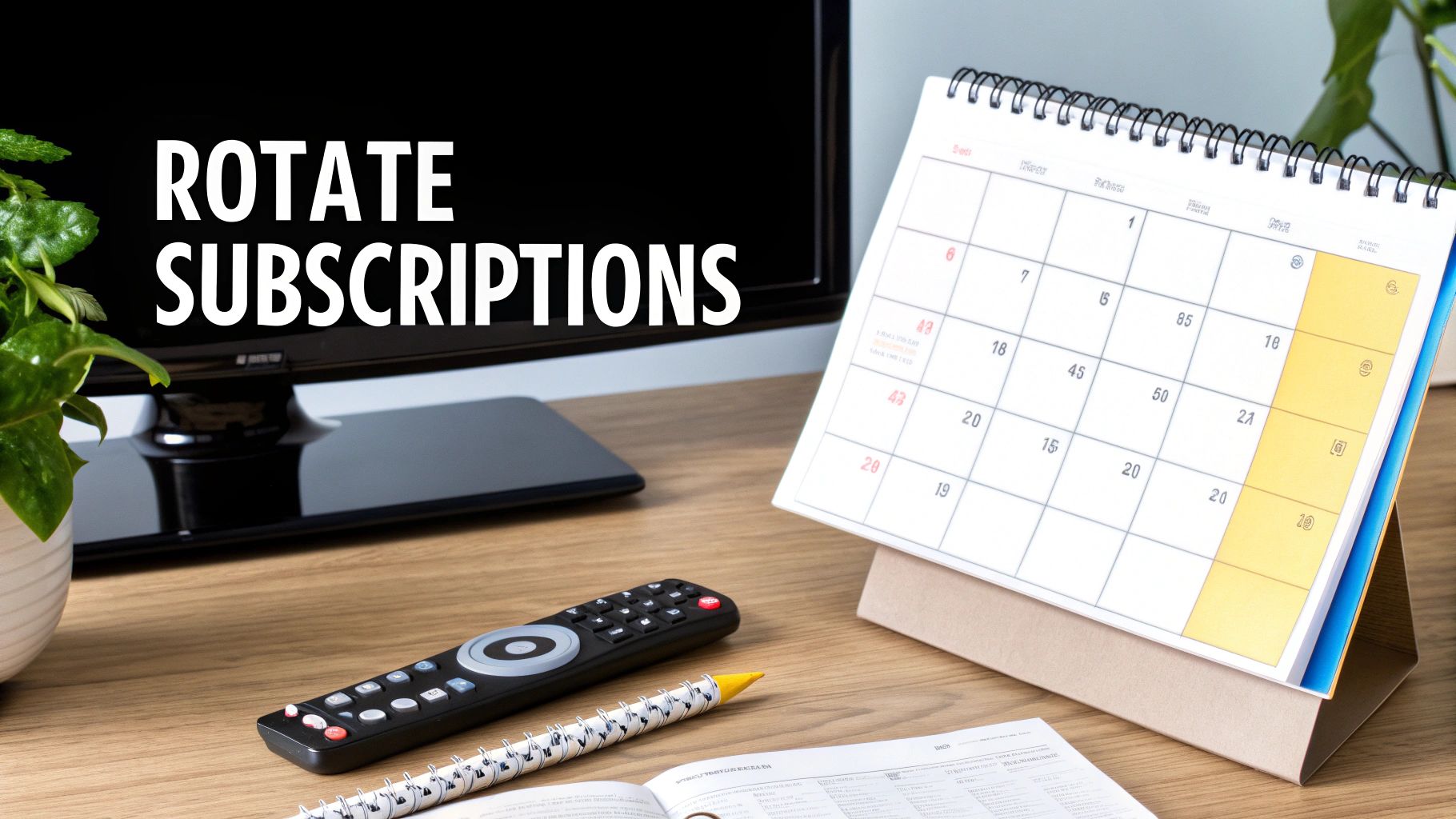
How It Works
The core principle is to treat streaming services like a revolving door rather than a permanent utility. You identify the one or two platforms with must-watch content for the current season, subscribe long enough to watch it, and then cancel before the next billing cycle. This prevents you from paying for a service like Peacock, for example, during months when you are only watching Netflix originals.
Key Insight: Most streaming services release their entire seasons at once or over a few weeks, making it possible to watch all desired content within a single billing period.
Real-World Examples
- HBO Max (now Max): Subscribe in the fall to catch a new season of a prestige drama like House of the Dragon. Once the season finale airs, you can cancel.
- Disney+: Activate your subscription when a new Marvel or Star Wars series drops. Binge the entire season over a month, then put it on pause until the next major release.
- Paramount+: Subscribe specifically for the NFL season or to watch a major live event like the Super Bowl, then cancel during the offseason.
- Netflix: Since Netflix drops new original content constantly, you can pick one quarter of the year to subscribe and catch up on everything that was released.
Actionable Tips for Success
- Track Content Calendars: Follow entertainment news sites or use apps like JustWatch to monitor upcoming release schedules. Plan your subscription rotation two to three months in advance.
- Set Cancellation Reminders: Immediately after subscribing, set a calendar alert for a few days before the renewal date. This prevents accidental charges for a service you intended to cancel.
- Verify Finale Dates: Don't cancel a service too early. Double-check that the final episode of the season you're watching has aired before you end your subscription.
- Create a Shared Plan: If you have friends also using this strategy, create a shared spreadsheet to coordinate who is subscribed to what. You can take turns hosting viewing parties, further reducing costs.
7. Carrier and Internet Provider Bundled Offers
Leveraging perks from your mobile or internet provider is a surprisingly effective and often overlooked strategy for securing premium streaming services at no extra cost. Telecom giants frequently partner with streaming platforms, using these subscriptions as powerful incentives to attract and retain customers, making it a key part of finding the cheapest way to get streaming services.
Your existing monthly bills for internet or phone service might already include access to popular platforms. Companies like T-Mobile and Verizon integrate these "value-added" benefits directly into their higher-tier plans. By taking a closer look at your current service plan, you could unlock access to top-tier entertainment without paying a separate subscription fee.
How It Works
This method involves selecting or upgrading to a specific mobile or internet plan that includes a complimentary streaming subscription. The cost of the service is absorbed by the carrier as a promotional perk. In most cases, you simply activate the offer through your carrier’s online portal, linking it to a new or existing streaming account.
Key Insight: These bundled offers can provide the full, ad-free version of a streaming service, saving you up to $20 per month compared to a standalone subscription.
Real-World Examples
- T-Mobile: Select Magenta MAX and Go5G Plus plans have long offered "Netflix on Us," which covers the cost of a Netflix Standard subscription. Some plans may also include access to Hulu (With Ads) or Apple TV+.
- Verizon: Many of their Unlimited mobile plans and Fios internet packages include the Disney Bundle, giving customers Disney+, Hulu, and ESPN+ at no additional charge.
- AT&T: Historically, premier wireless plans have included complimentary access to HBO Max (now Max), providing significant value for customers.
- Xfinity (Comcast): Xfinity often runs promotions giving customers complimentary access to services like Peacock Premium or offering discounted bundles through their Flex streaming box.
Actionable Tips for Success
- Audit Your Current Plans: Log in to your mobile carrier and internet provider accounts or call customer service. Specifically ask about any available streaming partnerships or entertainment perks included with your plan.
- Compare the Total Cost: Before switching plans just for a freebie, calculate the total cost. Ensure the more expensive phone or internet plan is still a better value than paying for the streaming service separately.
- Read the Fine Print: Verify the terms of the offer. Some promotions are for a limited time (e.g., 6 months free), while others last as long as you keep the qualifying plan. Check which subscription tier is included (e.g., with or without ads).
This strategy is ideal for anyone already in the market for a new phone or internet plan, or for those who discover they are already on a qualifying plan. It’s an excellent way to reduce your monthly entertainment spending by consolidating bills.
8. Library and Community Free Streaming
Your local library card is a powerful, often overlooked key to unlocking a treasure trove of premium, ad-free digital content. Many public library systems have evolved far beyond physical books, offering free access to high-quality streaming services that rival paid subscriptions, representing one of the absolute cheapest ways to get streaming services.
This approach leverages community resources to provide access to culture and entertainment at no cost to the user. By partnering with platforms like Kanopy and Hoopla, libraries offer everything from blockbuster movies and acclaimed documentaries to classic television shows, all accessible with just your library card number.
How It Works
This method involves using your library card credentials to sign in to partnered streaming platforms through your library's website or the service's dedicated app. Once authenticated, you gain access to the platform's catalog. Services typically operate on a credit system, where you receive a set number of free checkouts or viewing credits each month.
Key Insight: Library streaming services often feature curated, high-quality content like independent films, classic cinema, and educational documentaries that are not always available on mainstream platforms.
Real-World Examples
- Kanopy: Often called "thoughtful entertainment," Kanopy provides access to thousands of films from partners like A24, The Criterion Collection, and PBS. Users typically get a set number of viewing credits per month.
- Hoopla: This versatile platform offers movies, TV shows, music, and audiobooks. Hoopla is available in over 17,000 library systems and operates on a per-borrow model, with a monthly limit set by your library.
- Local Offerings: Some library systems, like those in certain major cities, may even offer limited-time access to specialized services like the Criterion Channel for free.
Actionable Tips for Success
- Get a Library Card: The first and most crucial step is to sign up for a library card at your local public library. In most cases, this is completely free for residents of the community.
- Explore Your Library's Digital Portal: Visit your library's website and look for a section labeled "eLibrary," "Digital Resources," or "Streaming." This is where you will find links to all available services.
- Use Your Credits Strategically: Since most services provide a limited number of monthly credits (e.g., 5-10 movie checkouts), plan your viewing ahead of time to make the most of your free access.
This strategy is perfect for film enthusiasts, documentary lovers, and anyone seeking high-quality, ad-free content without a subscription fee. It's a fantastic, community-supported way to supplement or even replace paid streaming services.
9. Ad Revenue-Sharing and Rewards Programs
Tapping into cashback, rewards, and loyalty programs is a savvy financial hack to offset the cost of your streaming subscriptions. Instead of paying full price, this method uses points, credits, or cash-back from your everyday spending to cover or significantly reduce your monthly entertainment bills, making it an underrated but effective way to find the cheapest way to get streaming services.
Many popular financial products and shopping platforms offer rewards specifically for entertainment or streaming. By strategically using the right credit cards or rewards apps, you can essentially earn back a portion of what you spend on services like Netflix or Spotify. This approach transforms your regular spending into a subsidy for your entertainment habits.
How It Works
This strategy involves using credit cards that offer bonus rewards on streaming categories or signing up for loyalty programs that provide gift cards as a redemption option. You make your regular purchases, accumulate points or cashback, and then apply those earnings directly as statement credits or redeem them for gift cards to pay for your subscriptions.
Key Insight: This method doesn't just lower your streaming costs; it rewards you for spending you were already going to do, effectively creating a passive discount.
Real-World Examples
- American Express Platinum: This card frequently offers monthly statement credits for spending on specific digital entertainment services, which can include the Disney Bundle, Peacock, and others.
- Chase Sapphire Preferred: Cardholders can often earn bonus points on select streaming services, which can then be redeemed for cash back or travel.
- Rakuten: This popular cashback portal may offer 1-3% cashback when you sign up for or purchase subscriptions through their links, putting money back in your account.
- Swagbucks: Users can earn points (called "SB") by completing surveys, shopping online, or watching videos, which can then be redeemed for gift cards for services like Hulu and Netflix.
Actionable Tips for Success
- Audit Your Credit Cards: Review your current credit cards' rewards structures. Look for bonus categories like "entertainment" or "streaming" and make that card your default payment method for all subscriptions.
- Stack Your Rewards: Sign up for shopping rewards apps like Rakuten or Swagbucks before purchasing a subscription or gift card. This allows you to earn rewards from both your credit card and the app simultaneously.
- Redeem for Gift Cards: If your rewards program offers a better redemption rate for gift cards than for cash back, choose gift cards for your favorite streaming services. This often maximizes the value of your points.
- Track Your Earnings: Use a simple spreadsheet or app to track your rewards balance. Allocate your earned rewards specifically toward your monthly subscription budget to see the direct impact on your spending.
10. Employer and Institutional Benefits Programs
An often-overlooked avenue for securing streaming deals is through your employer, university, or membership organizations. These institutions frequently negotiate bulk discounts or offer streaming subscriptions as part of a benefits package, providing a surprisingly effective and cheapest way to get streaming services at little to no direct cost to you.
Tapping into these programs can unlock premium entertainment that you might otherwise pay full price for. Before signing up for a new service, it's always worth checking your benefits portal or membership guide to see if you have access to perks that can significantly reduce your monthly entertainment expenses.
How It Works
This method involves leveraging your affiliation with a larger group to access exclusive deals. Companies offer these perks to attract and retain talent, universities provide them as educational resources, and organizations like AAA or AARP use them to add value to their memberships. You typically verify your affiliation through an employee portal, student email address, or membership ID.
Key Insight: These benefits are part of your total compensation or membership value, so failing to use them is like leaving money on the table.
Real-World Examples
- Corporate Perks: Many tech companies, like Microsoft, bundle services such as Xbox Game Pass Ultimate (which includes game streaming) into their benefits. Other corporations offer access to wellness apps that may include subscriptions to services like Calm or Headspace, which have their own video content.
- University Access: Students and faculty often get free access to educational streaming platforms like Kanopy and the Criterion Channel through their university library system. These services offer thousands of high-quality films for free.
- Membership Discounts: Organizations like AAA and AARP regularly partner with service providers to offer their members exclusive discounts on entertainment, including streaming services and live TV packages.
Actionable Tips for Success
- Consult Your Benefits Guide: Start by thoroughly reviewing your employee handbook, university library portal, or membership website. Look for sections on "perks," "discounts," or "wellness benefits."
- Contact HR or Member Services: If you can't find the information, don't hesitate to ask. A quick email to your HR department or a call to member services can reveal hidden opportunities.
- Check Alumni Associations: Your benefits might not end after graduation. Many alumni associations continue to offer discounts and perks, including entertainment subscriptions, to their members.
This strategy is ideal for anyone who is employed, enrolled in school, or part of a large membership organization. It requires minimal effort and can yield significant savings on premium content.
Top 10 Cheapest Streaming Options
| Strategy | 🔄 Complexity | ⚡ Resources | ⭐ Expected outcomes | 📊 Ideal use cases | 💡 Key advantages / tips |
|---|---|---|---|---|---|
| Account Sharing and Family Plans | Low — simple setup, but policy changes possible | Low per-person cost; needs trust and highest tier | ⭐ High — large per-person savings, maintains profiles | Households/families/friends splitting costs | 💡 Save 50–75%; use separate profiles; verify sharing rules |
| Free Trials and Promotional Periods | Low — sign up/cancel before auto-renewal | Minimal money; requires calendar/time management | ⭐ Medium — temporary full access at no cost | Short-term sampling or planned binge sessions | 💡 Mark end dates; plan trials for specific releases |
| Ad-Supported Subscription Tiers | Low — select lower-priced tier | Low monthly fee; tolerate ads; limited downloads | ⭐ Medium-High — significant savings with ad trade-off | Budget-conscious or casual viewers | 💡 Save ~40–60%; check ad frequency and feature limits |
| Bundled Service Packages | Medium — compare inclusions and tiers | Moderate; consolidated billing but less flexibility | ⭐ High — strong multi-service savings if well matched | Users wanting multiple services under one bill | 💡 Verify included tiers; calculate true savings |
| Student and Educational Discounts | Low–Medium — verification required | Requires student credentials (.edu/SheerID) | ⭐ High for eligible users — large percentage discounts | Full-time students with verified status | 💡 Expect 25–50% off; re-verify annually |
| Seasonal Subscription Rotation | High — needs planning, tracking, frequent changes | Time investment to subscribe/cancel strategically | ⭐ High — maximizes savings if disciplined | Bingers who follow release calendars | 💡 Plan 2–3 months ahead; set reminders; share schedules |
| Carrier & Internet Provider Bundled Offers | Low — often automatic with qualifying plans | Requires specific carrier/plan; may need upgrade | ⭐ High — can be free or deeply discounted | Existing customers of participating carriers | 💡 Ask carrier about current partnerships; compare total cost |
| Library & Community Free Streaming | Low — sign up with library card | Requires library membership; limited catalog | ⭐ Medium — free, ad-free but rotating selection | Budget seekers, indie/documentary viewers | 💡 Check library platforms (Kanopy, Hoopla); get a card |
| Ad Revenue-Sharing & Rewards Programs | Medium — manage rewards and redemptions | Requires spending or signup for rewards programs | ⭐ Low–Medium — slow but steady offset of costs | Users with cashback cards or loyalty apps | 💡 Combine with other methods; track reward balances |
| Employer & Institutional Benefits Programs | Low — often automatic via benefits | Needs employment/membership eligibility | ⭐ High for eligible participants — free/subsidized access | Employees, university staff/students, members | 💡 Review HR/benefits; use while eligible; ask HR for details |
Crafting Your Perfect, Low-Cost Streaming Strategy
The modern streaming landscape is a labyrinth of options, pricing tiers, and hidden deals. Navigating it successfully without overspending is not about finding a single magic bullet, but rather about building a personalized, dynamic strategy. The journey to discovering the cheapest way to get streaming services is an active process of evaluation and optimization, tailored precisely to your viewing habits, budget, and lifestyle. As we have explored, the power to control your entertainment costs is firmly in your hands, accessible through a combination of savvy tactics.
From leveraging the built-in value of family plans and carrier bundles to the disciplined art of rotating subscriptions with the seasons, each method offers a unique pathway to savings. The key is understanding that these strategies are not mutually exclusive. In fact, they are most powerful when stacked together.
The Power of the Hybrid Approach
The most cost-conscious viewers rarely rely on just one trick. Instead, they create a hybrid model that pulls from the best of what's available. Think of it as building a custom entertainment package where you are the architect.
-
The Family Dynamo: A family might use a Netflix Premium family plan as their core service, then bundle Hulu and Disney+ through their Verizon plan, and supplement it with free, ad-supported content from Kanopy, accessed via their library card. This multi-pronged approach covers diverse tastes without incurring three or four separate, full-price subscriptions.
-
The Savvy Student: A student could use their educational discount for Spotify Premium, which includes Hulu. They might then use strategic free trials for services like Max to binge-watch a specific series during a break and rotate to another service the next semester, all while keeping an eye out for gift card deals at the campus bookstore.
-
The Solo Streamer: An individual viewer might find the ad-supported tiers of Peacock and Paramount+ perfectly suitable for their daily watching. For premium, ad-free content, they could join a group purchase for a service like YouTube Premium, effectively splitting the cost and gaining access to a top-tier plan for a fraction of the price.
This strategic layering is the essence of modern streaming savings. It transforms you from a passive consumer into an active manager of your digital entertainment portfolio.
Your Action Plan for Sustainable Savings
Finding the cheapest way to get streaming services is not a one-time setup; it requires a little ongoing maintenance to maximize value. The good news is that it only takes a few minutes each month to ensure your strategy remains effective.
Here is your go-to checklist for staying on track:
- Conduct a Quarterly Audit: Every three months, review your bank statements. Are you paying for services you no longer use? Could a lower-priced tier meet your needs? This simple habit is the single most effective way to cut wasteful spending.
- Maintain a "Watchlist": Keep a running list of shows and movies you want to see. When a particular service accumulates several titles on your list, that is the perfect time to subscribe for a month or two. This prevents passive, indefinite subscriptions.
- Set Calendar Alerts: Never let a free trial auto-renew unless you intend to keep the service. The moment you sign up, set a reminder on your phone or calendar for two days before the trial ends. This gives you ample time to cancel without being charged.
- Explore Group Purchasing: For those essential, high-cost premium plans, investigate secure group-sharing options. Sharing the financial load with others is a powerful and increasingly popular method for accessing top-tier features, like 4K streaming and multiple screens, without shouldering the full cost.
Ultimately, mastering your streaming budget is about intentionality. It's about consciously choosing where your money goes and actively seeking out value. By adopting a proactive mindset and combining the methods we've discussed, you can enjoy a vast universe of content without the financial strain. The goal is simple: watch more, spend less.
Ready to unlock premium streaming without the premium price tag? The most direct path to significant, immediate savings is through secure account sharing. AccountShare provides a trusted platform that connects users to form sharing groups, making it easy and safe to split the cost of your favorite services. Stop overpaying and start saving today by joining a group at AccountShare.
