
Top 7 envato elements alternative picks
Share
Beyond Envato: Unleashing Your Creative Potential
Envato Elements is a popular platform for creatives looking for stock resources. But it isn't always the perfect solution. Perhaps your budget is tight, you need niche content, or you simply want something new. There are many powerful creative resources available, and finding the right one can significantly improve your workflow and results.
Choosing the right Envato Elements alternative means considering your specific needs. Do you mainly need high-resolution images, or a full suite of design tools? Is easy collaboration essential, or are you a solo artist? Pricing, licensing, and file format availability (like PSD, AI, or EPS files) are also key factors in making the right decision.
A good platform shouldn't just offer a large library of assets. It should also integrate seamlessly with your workflow and be easy to use, empowering you to create efficiently. Budget is often a primary concern, especially for small businesses, students, and families. Whether you need shared accounts, student discounts, or just better value, understanding pricing tiers and features is crucial.
Exploring Alternatives to Envato
This article explores seven compelling Envato Elements alternatives for a range of creative needs and budgets. From seasoned professionals to aspiring artists, tech-savvy users, and budget-conscious families, this list will help you unlock your creative potential and find the perfect platform to bring your vision to life. Prepare to discover a world of possibilities beyond Envato.
1. Adobe Stock
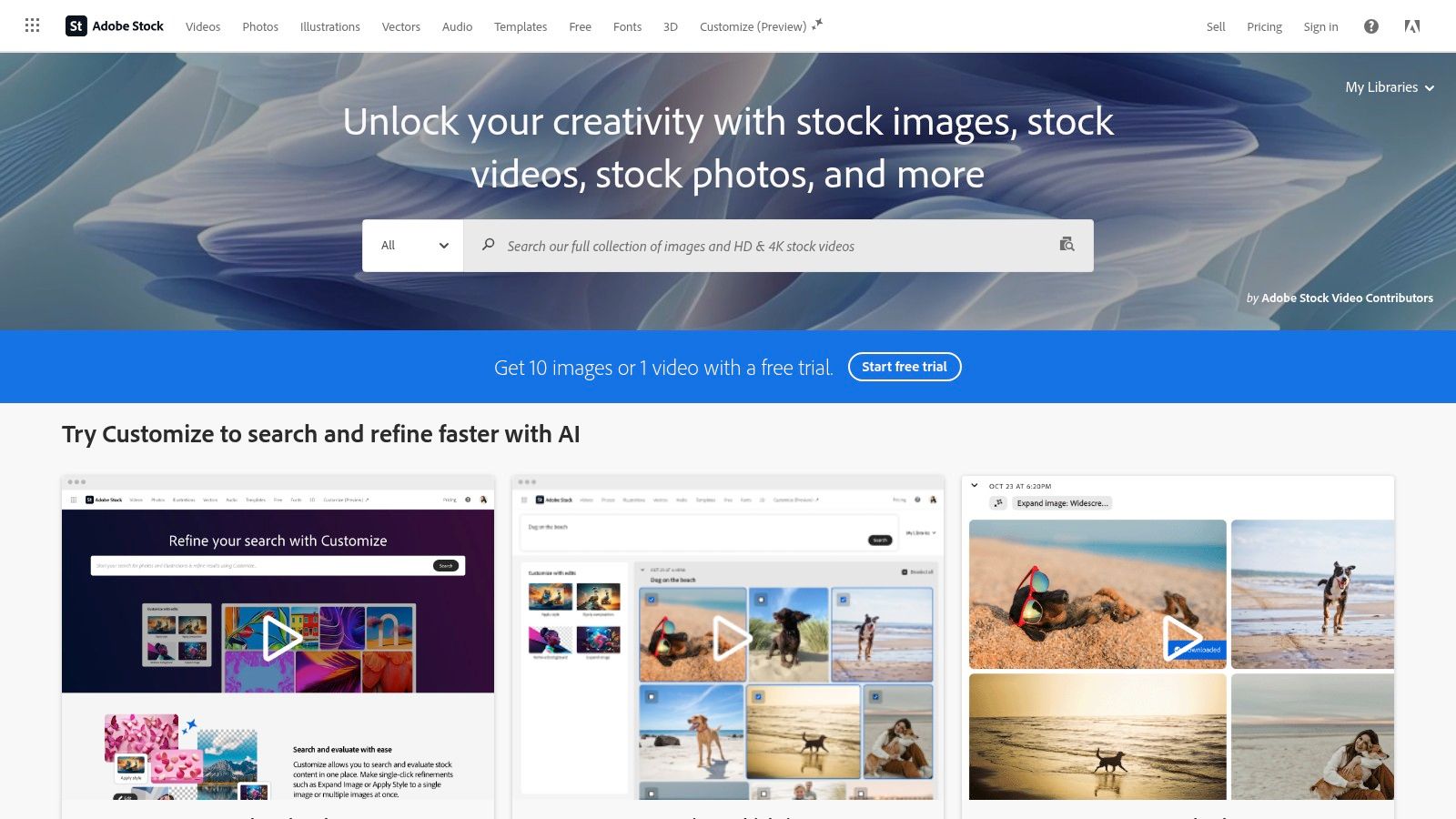
Adobe Stock is a premium alternative to Envato Elements, offering a vast library of high-quality creative assets. Its direct integration with Adobe Creative Cloud applications makes it a top choice for professionals already working within the Adobe ecosystem. With a collection of over 300 million assets, including photos, videos, illustrations, templates, and 3D models, finding the perfect resource for your next project is almost guaranteed. This extensive library covers diverse creative needs, from marketing materials and website visuals to engaging video content.
One of Adobe Stock's key strengths is its seamless integration with Creative Cloud. You can search, license, and use assets directly within applications like Photoshop, Illustrator, and Premiere Pro. This streamlines your workflow and removes the need to import and export files between platforms. This tight integration significantly improves productivity, particularly for complex projects. The visual search, powered by AI, helps you quickly find similar assets, even without the correct keywords. Filters like content type, orientation, color, and depth of field allow you to further refine your search.
Imagine a graphic designer crafting a brochure in InDesign. Adobe Stock integration allows them to browse, preview, and license images directly within the application. They can instantly place images into their layout, maintaining their creative flow. Similarly, video editors using Premiere Pro can seamlessly access stock footage and motion graphics within their project timeline.
Licensing and Pricing
Adobe Stock offers flexible licensing options, including monthly subscriptions and credit packs, accommodating various budgets and usage patterns. While generally more expensive than other platforms, the quality of content and deep Creative Cloud integration often justify the cost for professionals. It's important to note that some premium content, like editorial images, may require extra fees beyond your subscription.
Features and Benefits
- Over 300 million assets (photos, videos, illustrations, templates, 3D assets)
- Native integration with Adobe Creative Cloud applications
- AI-powered visual search
- Access to Premium and Editorial content
- Flexible licensing options (monthly subscriptions, credit packs)
Pros and Cons
| Pros | Cons |
|---|---|
| Seamless workflow with Adobe Creative Cloud | Higher cost than competitors |
| High-quality, curated content | Subscription or credit purchase required |
| Powerful search and filtering | Fewer free assets compared to other options |
| Regular content updates | Premium content may incur additional costs |
Website: https://stock.adobe.com/
For those interested in sharing accounts securely and affordably, especially for software like Adobe Creative Cloud, consider this resource: Our guide on Account Share AI Sitemaps. This is especially helpful for small businesses, students, and families seeking to optimize software spending.
Adobe Stock earns its spot on this list due to its seamless Creative Cloud integration and the vast quantity and high quality of its content. While the price might be higher, the time saved through efficient workflows and access to premium assets makes it a worthwhile investment for serious creative professionals.
2. Shutterstock
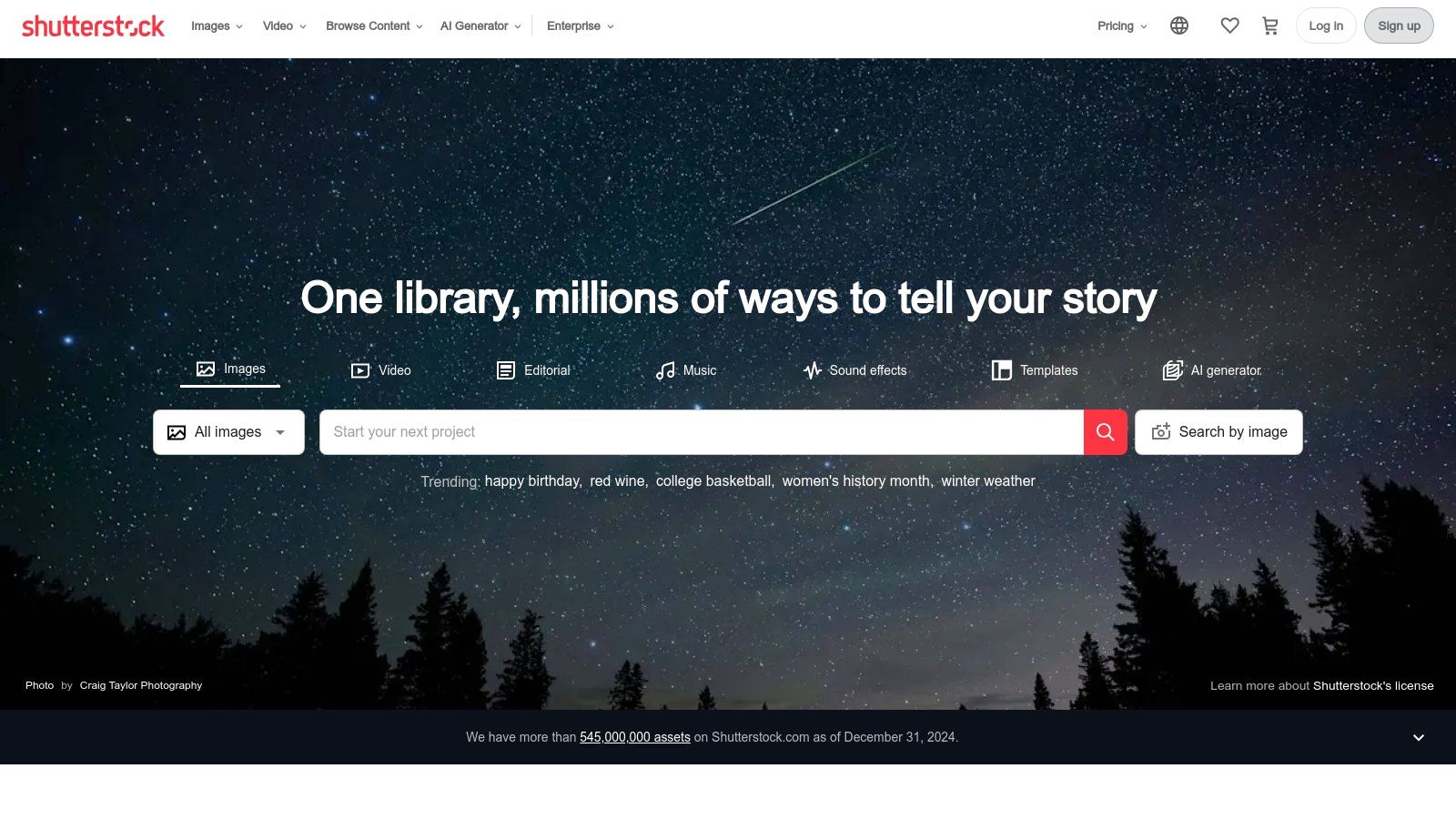
Shutterstock is a leading provider of stock content, boasting a massive library that caters to a wide variety of creative needs. If quality and a broad selection are your top priorities, Shutterstock is an excellent choice, particularly for businesses, marketers, and designers seeking high-resolution assets for professional use.
Shutterstock's impressive collection includes over 400 million royalty-free images, videos, music tracks, and illustrations. This extensive library makes it a convenient one-stop shop for almost any creative project, from website design and social media content to video production and presentations. Their AI-powered search and refined filtering options help users quickly and easily find exactly what they need.
Features & Benefits
-
Massive Library: With over 400 million royalty-free images, videos, and music tracks, you're sure to find the perfect asset for any project.
-
Advanced Search: Shutterstock utilizes sophisticated search filters and AI-powered technology to help you quickly pinpoint specific content, saving you valuable time.
-
Flexible Pricing: A range of subscription plans and pay-as-you-go options cater to diverse budgets and download requirements. This flexibility is a significant advantage for both small businesses and individuals.
-
High-Quality Content: Shutterstock maintains high quality control standards, ensuring all assets meet professional requirements. You can be confident you're getting top-notch content.
-
Additional Services: Beyond standard stock assets, Shutterstock offers editorial content and custom content creation services for specialized projects.
-
Constant Updates: Shutterstock continually updates its library, adding millions of new assets weekly to keep your projects fresh and current.
Pros
- Extensive and diverse content library
- Stringent quality control measures
- User-friendly interface and powerful search functionality
- Various licensing options to accommodate different budgets
Cons
- Higher price point compared to some competitors, which may be a drawback for budget-conscious users.
- Download limits on certain plans could restrict heavy users.
- Some special use cases have complex licensing terms that require careful review.
- Customer service response times can sometimes be slow.
Pricing
Shutterstock offers a variety of subscription plans and on-demand packs. Visit their website for the most up-to-date pricing information.
Technical Requirements
Accessing and using the Shutterstock platform requires a stable internet connection and a standard web browser.
Comparison
While some Envato Elements alternatives may offer lower prices, Shutterstock distinguishes itself with its massive library and high-quality content. If access to a wide selection of premium assets is your priority and you’re willing to invest a bit more, Shutterstock is an excellent choice.
Implementation/Setup Tips
- Carefully assess your project needs and budget to select the most appropriate subscription plan.
- Familiarize yourself with the licensing terms to ensure compliance.
- Use the advanced search and filtering features to streamline your asset search process.
Website
3. Canva Pro
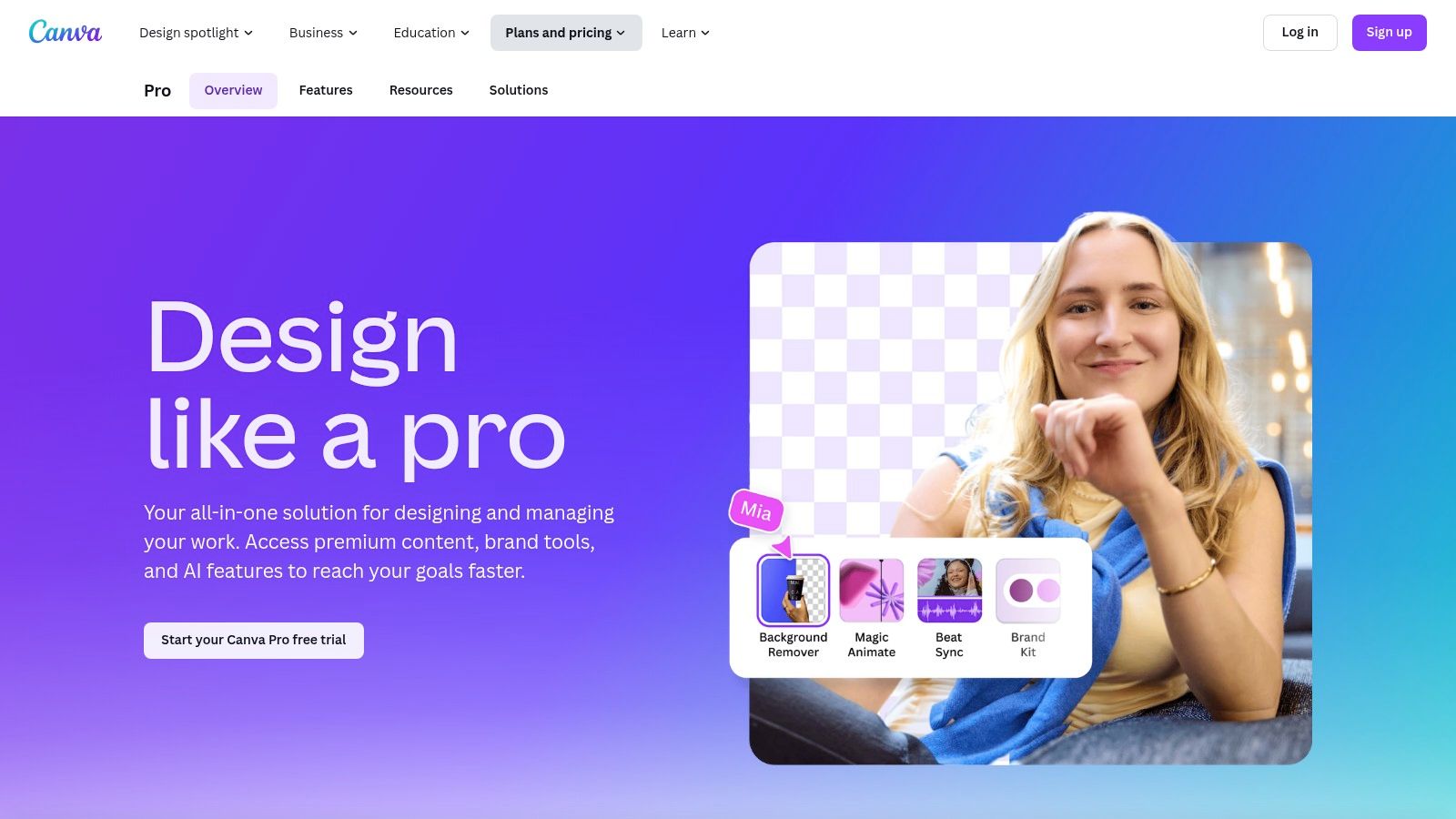
Canva Pro is a comprehensive design platform that goes beyond basic design tools. It offers a vast library of stock assets, making it a compelling alternative to Envato Elements. Unlike traditional stock platforms that require separate design software, Canva combines both. This lets users create, edit, and publish designs seamlessly within the platform. This integrated approach is perfect for individuals and businesses looking for a streamlined visual content workflow.
Imagine creating social media graphics, presentations, marketing materials, and even videos all in one place. With over 100 million stock photos, videos, audio tracks, and graphic elements, along with over 60,000 pre-designed templates, Canva Pro caters to a wide range of design needs. The intuitive drag-and-drop interface makes it accessible for both beginners and seasoned designers. Features like the Brand Kit, which allows for the storage and application of brand assets, and the social media scheduler, further enhance its value.
For small businesses, Canva Pro provides a cost-effective way to create professional-looking marketing materials without the need for expensive design software like Adobe Photoshop or separate stock subscriptions. Families and students can also benefit from Canva's versatility, using it for everything from school projects to personalized greeting cards. Managing access to various online services is crucial for anyone seeking efficient workflows. You might be interested in this guide on managing online services: Our guide on accountshare.ai Sitemaps.
Features
- Over 100 million stock photos, videos, audio tracks, and graphic elements
- Over 60,000 templates for various design needs
- Built-in design editor with drag-and-drop functionality
- Brand Kit for storing and applying brand colors, logos, and fonts
- Social media scheduler and content planner
Pros
- All-in-one platform combining stock assets with design tools
- User-friendly interface suitable for beginners and professionals
- Cost-effective compared to separate design tools and stock asset subscriptions
- Continuous addition of new templates and assets
Cons
- Limited advanced design features compared to professional design software
- Some premium elements require additional payment
- Less extensive asset library compared to dedicated stock platforms like Shutterstock or Getty Images
- Limited offline capabilities
Website
Canva Pro earns its spot on this list by providing a strong combination of design tools and stock assets in a user-friendly platform. While professional designers might find its features limiting for complex projects, its ease of use, affordability, and extensive library make it a solid Envato Elements alternative for a wide audience. It's particularly beneficial for those who prioritize efficiency and require a single platform for visual content creation.
4. PixelSquid

PixelSquid, now a part of Shutterstock, offers a unique library of rotatable 3D objects available as 2D PNGs with transparency. This platform addresses a specific need for designers: using realistic 3D renders without needing complex 3D modeling software like Blender. It's a great alternative to Envato Elements, especially for product mockups, advertising visuals, and graphic design projects needing photorealistic 3D elements.
Imagine needing a specific angle of a coffee mug for your website banner. With PixelSquid, you can choose a 3D mug model and rotate it to the perfect angle. Download the 2D PNG, and it's ready to use. This is especially helpful for small businesses, students, and digital nomads who need high-quality visuals without the high cost and time investment of traditional 3D rendering.
Key Features and Benefits
- Rotatable 3D Objects: Browse thousands of high-quality 3D models, rotatable 360 degrees.
- Transparent PNG Downloads: Download rendered views as transparent PNGs for easy integration into any design software like Adobe Photoshop.
- Photoshop Plugin: Use the Photoshop plugin for direct access to PixelSquid objects within your design environment.
- Constantly Expanding Library: New 3D objects are added regularly across various categories.
- Flexible Licensing: Select standard or extended licensing depending on your needs.
Pros
- Unique 3D Object Library: Find specialized 3D resources not easily found on other stock platforms.
- High-Quality, Photorealistic Models: The professionally rendered 3D models offer a realistic look for your projects.
- Ease of Use: No 3D software expertise is needed. Select, rotate, and download.
- Time-Saving Solution: Create 3D renders much faster than building them from scratch.
Cons
- Specialized Focus: The library focuses on 3D objects, unlike general stock sites offering diverse media.
- Smaller Library: While constantly growing, the library has fewer assets than larger stock platforms.
- Pricing: The specialized content comes with a higher price than general stock resources. Check the Shutterstock website for the latest pricing information.
- Learning Curve: While user-friendly, effectively integrating 3D objects into designs may take some practice.
Why PixelSquid Deserves its Place on this List
PixelSquid fills a niche for designers wanting high-quality, easily adjustable 3D objects without 3D software skills. It's a powerful, time-saving alternative to traditional 3D rendering. While its specific focus may not be for everyone, it's a strong Envato Elements alternative for certain design tasks.
Website: https://www.pixelsquid.com/
5. Storyblocks
Storyblocks (formerly VideoBlocks) is a compelling alternative to Envato Elements, especially for creators who prioritize video. Its subscription model, with unlimited downloads, makes it budget-friendly for video editors, filmmakers, YouTubers, and other content creators.
Storyblocks' main focus is video, boasting a library of over 1 million royalty-free video clips, motion backgrounds, and After Effects templates. While it also offers audio tracks, sound effects, and images, its video library is its core strength. This makes it a great option for anyone working extensively with video, potentially offering better value than broader stock media platforms.
Features
-
Unlimited Downloads: Storyblocks' unlimited download policy is a key differentiator, offering tremendous value for high-volume users who need access to a wide variety of footage without download restrictions.
-
Diverse Video Library: From lifestyle and nature to business and technology, Storyblocks provides a diverse selection of video clips, motion backgrounds, and After Effects templates to suit various projects.
-
Extensive Audio Library: Beyond video, Storyblocks offers a useful library of music tracks and sound effects, crucial for completing video projects and adding significant value to the subscription.
-
Member-Exclusive Content: Subscribers gain access to exclusive content, giving projects a unique touch.
-
Commercial Licensing: All downloads come with commercial licensing, simplifying usage rights and the legal aspects of content creation.
Pros
-
Excellent Value for High-Volume Users: The unlimited download model is an exceptional value for those constantly in need of stock video and audio.
-
High-Quality Footage and Motion Graphics: Storyblocks maintains high-quality content, ensuring professional-looking results.
-
Simple Licensing: Straightforward commercial licensing eliminates complexities and allows for worry-free asset use.
-
Regularly Updated Content: The library is continuously updated, keeping projects fresh and up-to-date.
Cons
-
Smaller Overall Library: Compared to industry giants like Envato Elements, Storyblocks’ library, especially for non-video assets, is smaller.
-
Video-Focused: Its primary focus is video, which might not be ideal for those needing images or vector graphics.
-
Search Functionality: The search function could be more refined.
-
Limited Editorial Content: Storyblocks lacks news footage or editorial content.
Pricing and Technical Requirements
Pricing varies based on the type of content access. Visit the Storyblocks website for the latest details. A standard internet connection and web browser are needed for browsing and downloading. Specific software (like video editing software) might be required depending on the assets downloaded and their intended use.
Why Storyblocks Is On This List
For creators heavily reliant on stock video, Storyblocks provides outstanding value. Unlimited downloads and competitive pricing make it a compelling choice, especially for those constantly needing new footage and audio. While not as comprehensive as some competitors, its focus on video and unlimited downloads make it a powerful asset for the right user.
Website: Storyblocks
6. Creative Market
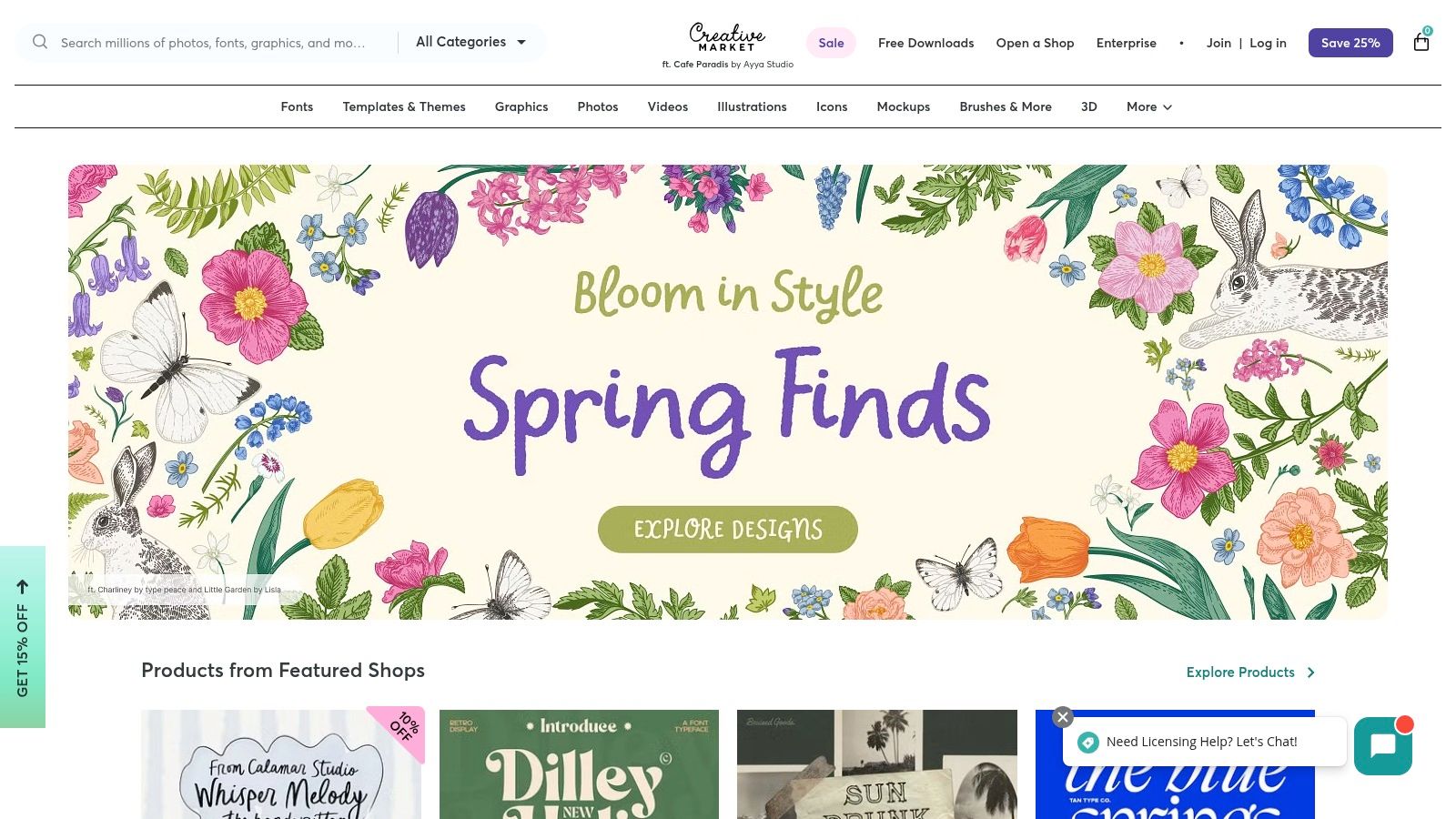
Creative Market presents a compelling alternative to Envato Elements, especially for those seeking unique, handcrafted design assets. Instead of a subscription, Creative Market uses a pay-per-item model. This gives you the flexibility to buy only what you need.
This marketplace offers over 3 million unique design resources. These include graphics, templates, fonts, themes, photos, and even 3D assets. The platform focuses on high-quality, curated content from independent designers and small studios. This results in a distinct, often artisanal aesthetic that sets it apart from typical stock content.
For example, imagine designing a website for a handcrafted jewelry business. Creative Market could be a perfect resource. You could find unique fonts, illustrations, and website templates that perfectly reflect the brand's handcrafted ethos.
Similarly, if you need a specific infographic template for a presentation, you can buy it individually. No need to commit to a monthly subscription. This makes Creative Market an attractive option for individuals, small businesses, and freelancers with specific design needs and budgets.
Free Goods and Partner Programs
Creative Market offers weekly free goods. This allows you to experiment with different assets and discover new designers. They also have a partner program for design tools and applications, which further expands their resources. For additional resources on various digital tools, check out this link: Our Sitemap.
Pros and Cons of Creative Market
Here's a quick rundown of the advantages and disadvantages of using Creative Market:
Pros:
- Unique, Handcrafted Assets: Find design elements with distinct styles not found on mainstream stock platforms.
- Supporting Independent Creators: Your purchases directly support the artists and designers.
- No Subscription Required: Pay only for the assets you use, which can be budget-friendly.
- High-Quality, Curated Content: Creative Market maintains high standards for the quality of its assets.
Cons:
- Cost Can Accumulate: Frequent purchases can add up, potentially exceeding the cost of a subscription service.
- No Unlimited Downloads: The pay-per-item model doesn't offer unlimited downloads.
- Smaller Library Compared to Major Platforms: While offering millions of assets, the library is smaller than some larger platforms.
- Focus on Handcrafted Assets: This may mean fewer options for strictly corporate or commercial projects.
Final Thoughts
Website: https://creativemarket.com/
Creative Market offers a unique approach to acquiring design assets. It empowers users to choose individual, high-quality design elements while directly supporting independent creators. If you value unique style and only require assets occasionally, Creative Market might be the perfect solution.
7. Artlist
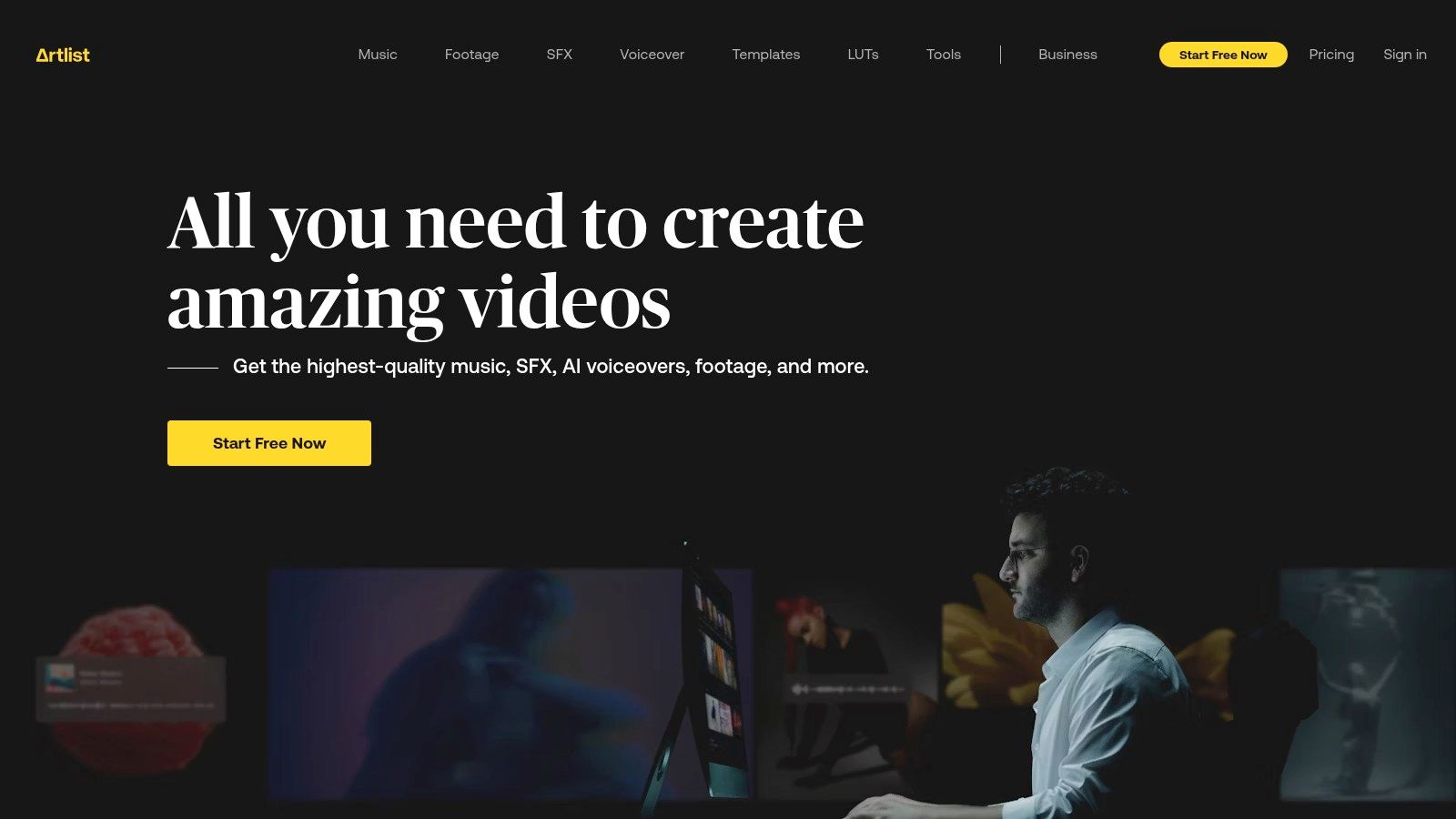
Artlist presents a premium, yet valuable, alternative to Envato Elements, especially for those seeking top-tier music, sound effects, and stock footage. While it doesn't offer the same range of assets like graphic templates or photos found on broader platforms, its specialized focus provides exceptional value. This makes it ideal for filmmakers, YouTubers, advertising professionals, and anyone creating audio-visual content.
Artlist uses a subscription model, granting unlimited access to its curated library. The pricing is higher than some competitors, but the value lies in its straightforward, comprehensive licensing. This universal license covers all project types, including commercial use, eliminating extra fees or royalties. The lifetime license for downloaded content ensures continued access even after your subscription ends—a significant advantage for long-term projects or tight budgets.
Features & Benefits
-
Universal Licensing: This covers all projects, including commercial use, simplifying licensing and avoiding legal complexities. It's particularly helpful for small businesses and freelancers.
-
High-Quality Content: Artlist boasts professionally produced music across various genres, cinematic 4K and HD stock footage, and a vast library of sound effects. This allows for professional-grade productions.
-
Lifetime Access: Download assets once and use them indefinitely, even without an active subscription. This sets Artlist apart from many other subscription platforms.
-
Constantly Updated Library: Artlist regularly adds new, trending content, keeping your projects fresh and relevant.
Pros
- Simple licensing with no added fees or royalties
- High-quality music and video content
- Lifetime access to downloaded content
- Regularly updated content library
Cons
- Higher subscription cost than some competitors (see their website for current pricing)
- Smaller library than general platforms, focusing primarily on audio-visual content
- Limited image and graphic assets
- No pay-per-item option
Implementation/Setup Tips
Getting started with Artlist is easy. Create an account, select a subscription, and start browsing. The intuitive interface allows for easy searching and filtering by genre, mood, instrument, and video theme. Downloaded assets are readily available for your editing software.
Comparison with Similar Tools
Compared to Envato Elements, Artlist prioritizes depth over breadth. Envato Elements offers a wider variety of assets, while Artlist focuses on premium music, video, and sound effects. If high-quality audio-visual content with simple licensing is your priority, Artlist is a compelling choice. For users needing a broader range of assets, Envato Elements might be a better fit.
Website
Artlist is a valuable resource for creators who prioritize high-quality audio-visual content. While the subscription model and higher price may not be for everyone, the simplified licensing, lifetime access, and curated library make it a powerful tool for professionals and aspiring creatives.
Envato Elements Alternatives: 7-Platform Comparison
| Platform | Core Features ★ | User Experience 🏆 | Unique Points ✨ | Target Audience 👥 | Pricing/Value 💰 |
|---|---|---|---|---|---|
| Adobe Stock | 300M+ assets, Creative Cloud integration, AI search | Seamless workflow, professional curation | Premium & Editorial content | Creative professionals | Premium subscription/credits |
| Shutterstock | 400M+ assets, AI-powered search, advanced filters | Intuitive interface, strict quality control | Massive library | Designers, marketers, businesses | High price, flexible plans |
| Canva Pro | 100M+ assets, built-in design editor, 60K+ templates | User-friendly, all-in-one platform | Integrated design tools and assets | Beginners & pros | Cost-effective subscription |
| PixelSquid | Rotatable 3D objects, transparent PNG downloads, plugin | Easy-to-use, time-saving | 360° view and Photoshop plugin | Designers needing 3D renders | Higher price for specialized content |
| Storyblocks | Unlimited downloads, 1M+ video clips, audio & effects | Simple licensing, regularly updated | Unlimited video and audio media | Video editors & content creators | Subscription-based value |
| Creative Market | 3M+ unique assets, pay-per-item model, fonts & templates | Curated, artisanal content | Supports independent designers | Designers seeking unique, handcrafted assets | Pay as you go, no subscription |
| Artlist | High-quality music, SFX, 4K/HD video, universal licensing | Comprehensive and simple licensing | Lifetime use license even after subscription | Filmmakers, YouTube creators, advertisers | Premium subscription with all-inclusive licensing |
Choosing the Right Envato Elements Alternative
Finding the perfect Envato Elements alternative boils down to your specific creative needs and budget. There are many great options available, from the vast libraries of Adobe Stock and Shutterstock to the easy-to-use design tools offered by Canva Pro. Don't forget specialized platforms like PixelSquid for 3D models, Storyblocks for stock footage, and Artlist for royalty-free music. Even diverse marketplaces like Creative Market offer a wealth of creative assets. The key is to carefully evaluate the licensing terms, usage rights, and overall value each platform provides relative to its cost. Some platforms are ideal for individual users, while others cater more to teams or businesses.
When making your decision, consider the following:
-
Content Type: What kind of assets do you need? Are you looking for photos, videos, music, fonts, templates, or 3D models? Each platform has its specialties.
-
Licensing: Understand the licensing agreements. Royalty-free licenses often provide the most flexibility.
-
Budget: Compare pricing and think about long-term costs. Some platforms offer subscriptions, while others allow you to purchase individual assets.
-
Integration: Does the platform integrate with your existing workflow and software?
-
Ease of Use: Consider the platform's interface. A user-friendly platform saves you time and avoids frustration.
-
Community and Support: Active communities and responsive customer support can be invaluable when you run into problems.
Beyond Individual Subscriptions: The Power of Shared Access
By weighing these factors, you can choose an Envato Elements alternative that truly aligns with your creative goals and empowers you to produce high-quality work. But what if you could unlock the full potential of multiple premium services without breaking the bank?
Instead of overpaying for individual subscriptions, consider the benefits of shared access. Platforms like AccountShare are changing the way we access premium services by leveraging the power of group purchasing. This allows you to access a wider range of sought-after services—from streaming platforms and AI tools to professional software—securely and efficiently.
AccountShare offers:
- Guaranteed Availability: Access even during peak demand.
- Faster Response Times: Enjoy quicker support and service.
- Priority Access: Be among the first to experience new features.
- Simplified Account Management: Enhanced security, easy password sharing, and customizable permissions.
Whether you're a tech enthusiast, a family looking to share accounts, a small business owner, a student on a budget, or a digital nomad, AccountShare offers a connected, convenient, and cost-effective solution for all your digital needs. Start maximizing your savings and simplifying your digital life today!
