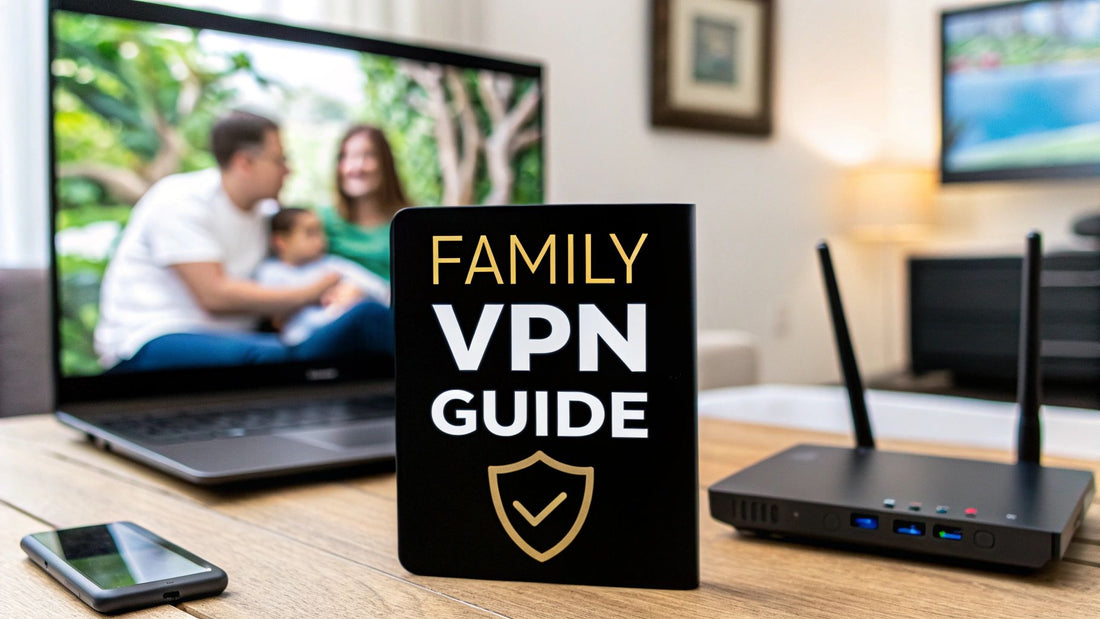
NordVPN Family Plan A Smart Guide for Households
Share
If you've been hunting for an official NordVPN family plan, you might be coming up empty. There's a good reason for that: NordVPN doesn't market a specific "family" package because every one of their standard plans is already built to cover your entire household.
How One NordVPN Plan Has Your Whole Family Covered
Think of a regular NordVPN subscription as a master key for your family's digital life, not just a single key for one person. Instead of juggling a bunch of different accounts, logins, and billing dates, you get one central, easy-to-manage subscription that protects everyone. It’s a refreshingly simple approach to cybersecurity.
With just one account, you can connect and protect up to ten devices simultaneously. For most families, that's more than enough wiggle room.
What Can You Protect with 10 Devices?
Let's break down what ten connections look like in a real home. It's easy to see how quickly they add up:
- For the parents: That’s two smartphones and a couple of work laptops.
- For the kids: Maybe a tablet for homework, another for YouTube, and their gaming console.
- For the house: Don't forget the smart TV for movie night and the shared desktop computer in the study.
In that everyday scenario, we're at nine devices, with one connection still to spare. This setup ensures every gadget is covered, from the phone you carry everywhere to the PC your kids use for school. It’s the family plan you were looking for, just without the extra branding and complexity.
The real win here is the blend of simplicity and value. By bundling protection for ten devices into a single subscription, NordVPN saves you from the cost and headache of buying separate plans for everyone. It’s a straightforward solution for keeping your entire household safe online.
Understanding the Real Cost for Your Family
When you're trying to figure out the true cost of a NordVPN plan for your family, you need to look past the flashy introductory prices. NordVPN breaks its pricing down into three main tiers: Standard, Plus, and Complete. You can pay month-to-month, but the real value for a family is always in the longer-term plans. The two-year subscriptions, in particular, bring that average monthly cost way down.
Think of it like buying groceries in bulk. The upfront cost is higher, but you save a ton in the long run. This makes the two-year plan the smartest financial move for any household serious about digital security. This same strategy of bundling and saving on digital services is a great way to save money elsewhere, too—it's the same logic people use when they figure out how to get Spotify for cheap.
This image really drives home how one subscription can cover all the devices in a typical household.
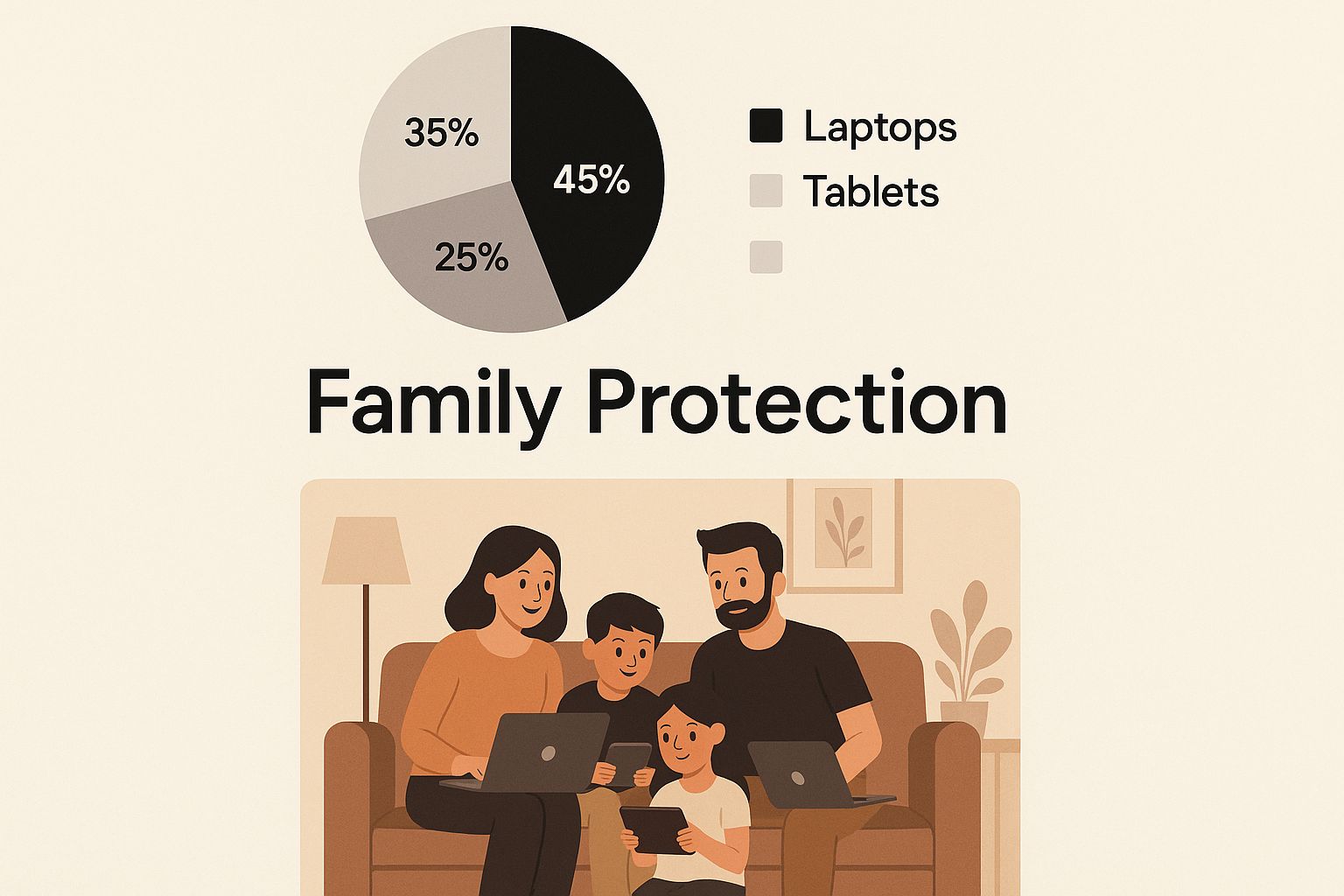
As you can see, a single plan acts like a protective bubble for your family's entire collection of gadgets.
NordVPN Plan Comparison for Family Use
Choosing the right plan can feel overwhelming, but it really comes down to what level of security your family needs beyond just a VPN. The Standard plan is the core VPN service, while the Plus and Complete tiers add extra layers of digital protection.
Here’s a quick breakdown to help you decide:
| Feature | Standard Plan | Plus Plan | Complete Plan |
|---|---|---|---|
| Secure, High-Speed VPN | ✅ | ✅ | ✅ |
| Malware Protection | ✅ | ✅ | ✅ |
| Tracker and Ad Blocker | ✅ | ✅ | ✅ |
| Cross-Platform Password Manager | ❌ | ✅ | ✅ |
| Data Breach Scanner | ❌ | ✅ | ✅ |
| 1 TB Encrypted Cloud Storage | ❌ | ❌ | ✅ |
For most families, the Standard Plan is a fantastic starting point. But if you're looking to consolidate your digital security tools, the Plus or Complete plans offer great value by bundling services you might otherwise pay for separately.
Avoiding Subscription Surprises
Here’s something you absolutely need to watch out for: auto-renewal. It’s convenient, sure, but it can also lead to a nasty price shock once your initial promotional period is over. Many users have been caught off guard by a significant price hike at renewal time.
The best way to stay in control? The moment you sign up, set a calendar reminder for a month before your subscription is set to renew. This gives you plenty of time to decide if you want to stick with it, look for a new deal, or cancel altogether.
A proactive approach is always the best defense. NordVPN’s 30-day money-back guarantee is your family's safety net. It lets you put every feature to the test, risk-free, making sure it’s the right fit for your household before you lock into a long-term plan.
How That 10-Device Limit Plays Out in a Real Home
A ten-device limit sounds like a lot, but how does it actually translate to a busy, modern family? It’s a lot like your home Wi-Fi password. You don't really think about it; you just connect your phone, laptop, and smart TV as needed. A NordVPN plan works the same way, but for your family's digital privacy.
With 10 simultaneous connections, you get a simple, unified shield for everyone. This means you can cover a whole bunch of gadgets at the same time without anyone having to log off. It’s this generous allowance that makes a single subscription a practical NordVPN family plan, even if they don't call it that anymore.
Think about a typical evening. Mom is finishing work on her laptop while streaming a podcast on her phone. Dad’s watching the game on the smart TV, and the kids are on their tablets for homework while also logged into their gaming console.
Just like that, you’ve got five devices actively protected, with another five slots still free. It's built to handle the digital chaos of family life without breaking a sweat.
A Day in the Life of a Connected Family
To really get a feel for the flexibility, let’s look at how quickly those ten slots can fill up throughout a normal day. It happens faster than you might think.
- Mom's Gear: Her work laptop and personal smartphone.
- Dad's Devices: His smartphone and a tablet he uses for news.
- The Kids' Tech: Two school tablets and a shared gaming console.
- Shared Household Gadgets: The main smart TV, a family desktop, and maybe a guest’s phone when they visit.
In this scenario, all ten connections are in use, securing every digital access point in your home. It’s seamless protection that just fits into your family's routine.
While NordVPN doesn't officially market a "family plan" these days, the 10-device limit clearly serves that purpose. For a closer look at how their current plans accommodate multiple users, you can explore the details of NordVPN's subscription models.
Essential Security Features That Protect Your Family
A good VPN is so much more than a tool for changing your virtual location—it's a comprehensive digital shield for your entire family. While the NordVPN family plan covers up to 10 devices, it’s the powerful security features running in the background that really deliver peace of mind.
Think of NordVPN’s Threat Protection as your family's dedicated digital bodyguard. It’s always on, actively stopping online dangers before they ever have a chance to cause harm.
This feature is constantly at work, automatically blocking malicious websites known for hosting malware or phishing scams. That means a single accidental click won't spiral into a disaster. It also zaps intrusive web trackers and those pop-up ads that slow everything down, making everyone's browsing experience cleaner and safer.

Advanced Layers of Protection
Beyond blocking day-to-day threats, NordVPN has some heavy-duty tools for when you need an even higher level of security. These are perfect for sensitive activities, like banking online, working with confidential documents, or having private conversations.
For those situations, you can activate the Double VPN feature. This is like adding an extra layer of armor to your connection. It routes your internet traffic through two separate VPN servers instead of just one, a technique called VPN server chaining. This double encryption makes it practically impossible for anyone to trace your digital footprints back to you.
Finally, the bedrock of all this security is NordVPN’s strict no-logs policy. This isn't just a marketing promise; it's their core commitment to never track, collect, or share your private data. Independent auditors have verified this policy, giving you solid proof that your family's browsing habits, search history, and personal info stay completely private.
Your family's online life is just that—yours. NordVPN’s no-logs promise ensures that what happens on your devices stays on your devices, giving you the confidence that your privacy is always the top priority.
A Simple Guide to Sharing NordVPN with Your Family
Getting the whole family set up with NordVPN is surprisingly straightforward. As the account owner, you're the one who calls the shots, managing security for everyone. The first step is the easiest: just pick a NordVPN plan that fits your needs and sign up.
Once you’re in, it's time to get the app onto all the gadgets your family uses. NordVPN has done a great job of making their app available pretty much everywhere.
- For computers: You can grab the app for Windows or macOS straight from the NordVPN website.
- For phones and tablets: Head over to the Apple App Store for iPhones and iPads, or the Google Play Store for Android devices.
- For TVs and consoles: Many smart TVs and gaming consoles also have a NordVPN app, so you can even secure your streaming and gaming sessions.
Sharing Credentials the Smart Way
With the apps installed, the next step is to share your login details with your family. This is the part where you want to be extra careful. Avoid sending your password through a simple text or email. Instead, use a secure method like a password manager or an encrypted messaging app to pass along the credentials.
Once they have the login info, all they need to do is open the app on their device and sign in. From there, a single tap on the "Quick Connect" button gets them an encrypted, secure connection in seconds. It’s a dead-simple process that makes high-level security feel easy, even for the least tech-savvy person in your family.
The real beauty here is the simplicity. You don't have to fiddle with complicated user profiles or manage individual permissions. One login gives everyone in the family full access to protection.
Juggling who pays for what on shared subscriptions can get messy, but tools like AccountShare are built to make that part easier, especially when you're managing more than just your VPN. It’s a great way to keep things organized without the headache.
Getting the Most Out of Your NordVPN Plan

So you've got your devices connected. Great. But that's just scratching the surface of what NordVPN can do. To really make your plan work for you and your family, it's worth digging into a few of its smarter features. These tips can turn a simple privacy tool into a complete digital security system for your entire household.
A fantastic first step is to install NordVPN directly on your Wi-Fi router. Instead of connecting every single phone, tablet, and laptop one by one, you set it up once at the source. It’s like putting a single, powerful security shield over your entire home network.
This router trick is brilliant for a couple of reasons. First, it protects all those devices that can't run a VPN app themselves—think gaming consoles, smart TVs, or your Alexa speaker. Second, your whole router only uses up one of your 10 device slots. That leaves the other nine free for family members when they're out and about.
Build a Private Network with Meshnet
Another game-changer is NordVPN’s Meshnet feature. Picture it as creating your own secure, private network that links your family's devices, no matter where they are in the world. It’s a direct, encrypted tunnel between them.
This is incredibly useful for things like:
- Secure File Sharing: Send large files directly between computers without uploading them to a public cloud service. It's fast, private, and secure.
- Private Gaming: Host a LAN party with friends or family across the country. Your connection will be stable and shielded from prying eyes.
- Remote Access: Need a file from your home desktop while you're traveling? Meshnet lets you securely access it as if you were sitting right there.
Unlock a World of Entertainment
Finally, don't overlook the power of NordVPN's massive global server network. By connecting to a server in another country, you can tap into a whole new library of international shows and movies on the streaming platforms you already have. A quiet night at home can suddenly become a trip to explore another country's top-rated content.
As more households rely on VPNs for both security and entertainment, being able to connect multiple devices is no longer a luxury—it's a necessity. In fact, recent market analysis reveals that roughly 30-40% of VPN subscriptions are now actively used on several devices at once. It’s a clear trend that NordVPN's 10-device limit is built to handle. You can find more multi-device VPN usage trends that highlight just how important this is for modern families.
Common Questions About Family Sharing
Thinking about splitting a NordVPN plan with your family? You probably have a few questions. Let's clear up the most common ones.
Can We All Use It at the Same Time in Different Places?
Yes, you absolutely can. One person can be connected in London while another is browsing from a cafe in New York.
The only thing to keep in mind is the ten-device limit. As long as you don't have more than ten gadgets connected at once, everyone can use it from wherever they are, on any server they choose.
What Happens if We Hit the 10-Device Limit?
It's actually pretty straightforward. If you try to log in on an eleventh device, NordVPN will just prompt you to disconnect one of the currently active ones.
You can see and manage all connected devices right from your account dashboard, making it easy to free up a spot when you need it. No one gets permanently locked out.
Is It Safe to Share My NordVPN Login Details?
Sharing your login with close family is generally safe, but the key is to practice good password hygiene. Always create a strong, unique password for your NordVPN account—don't reuse one from another service.
This is a smart rule of thumb for any shared subscription, a point often made in guides like these Netflix family sharing tips.
Ready to manage all your shared subscriptions in one place? With AccountShare, you can securely organize your accounts and split costs with your family, making digital life simpler and more affordable. Discover a smarter way to share at https://accountshare.ai.
