
Netflix Refund Policy Explained: Quick & Easy Guide
Share
Decoding Netflix's Unconventional Refund Approach

Netflix's refund approach differs from many other subscription services. Instead of a traditional refund policy, they use a subscription model prioritizing flexibility and account management. This design eliminates the need for refunds entirely. But how does this work for subscribers?
Understanding The Subscription-Based Model
Netflix's system is built around billing cycles. You pre-pay for a month of service when you subscribe. This gives you access to the entire Netflix library until the billing cycle ends, regardless of when you cancel.
For example, canceling mid-cycle lets you keep streaming until the next billing date. This is a different approach compared to services with prorated refunds based on usage.
Netflix also focuses on subscriber retention with a simple reactivation process. Users easily restart subscriptions after canceling, continuing where they left off. This recognizes that viewing habits fluctuate and allows users to manage subscriptions as needed. In fact, 61% of canceled subscribers return within a year, showing this strategy's effectiveness. For further insights, see: Cancel Netflix Searches Netflix Price Increase
The Benefits of No Refunds
This unusual approach benefits both Netflix and its users. For Netflix, it simplifies administration and reduces the need for complex refund systems. For subscribers, it provides predictable billing and uninterrupted access after cancellation.
This predictability eliminates calculating partial refunds or worrying about losing access mid-stream.
Managing Your Netflix Subscription
This no-refund policy highlights the importance of proactive subscription management. Understanding your billing cycle and cancellation process helps ensure you only pay for active usage.
Combined with Netflix's easy reactivation, this puts you in control of your streaming costs. It's a transparent and straightforward way to manage your entertainment budget. You can find additional related content on our blog sitemap.
Strategic Cancellation: Maximizing Your Netflix Value
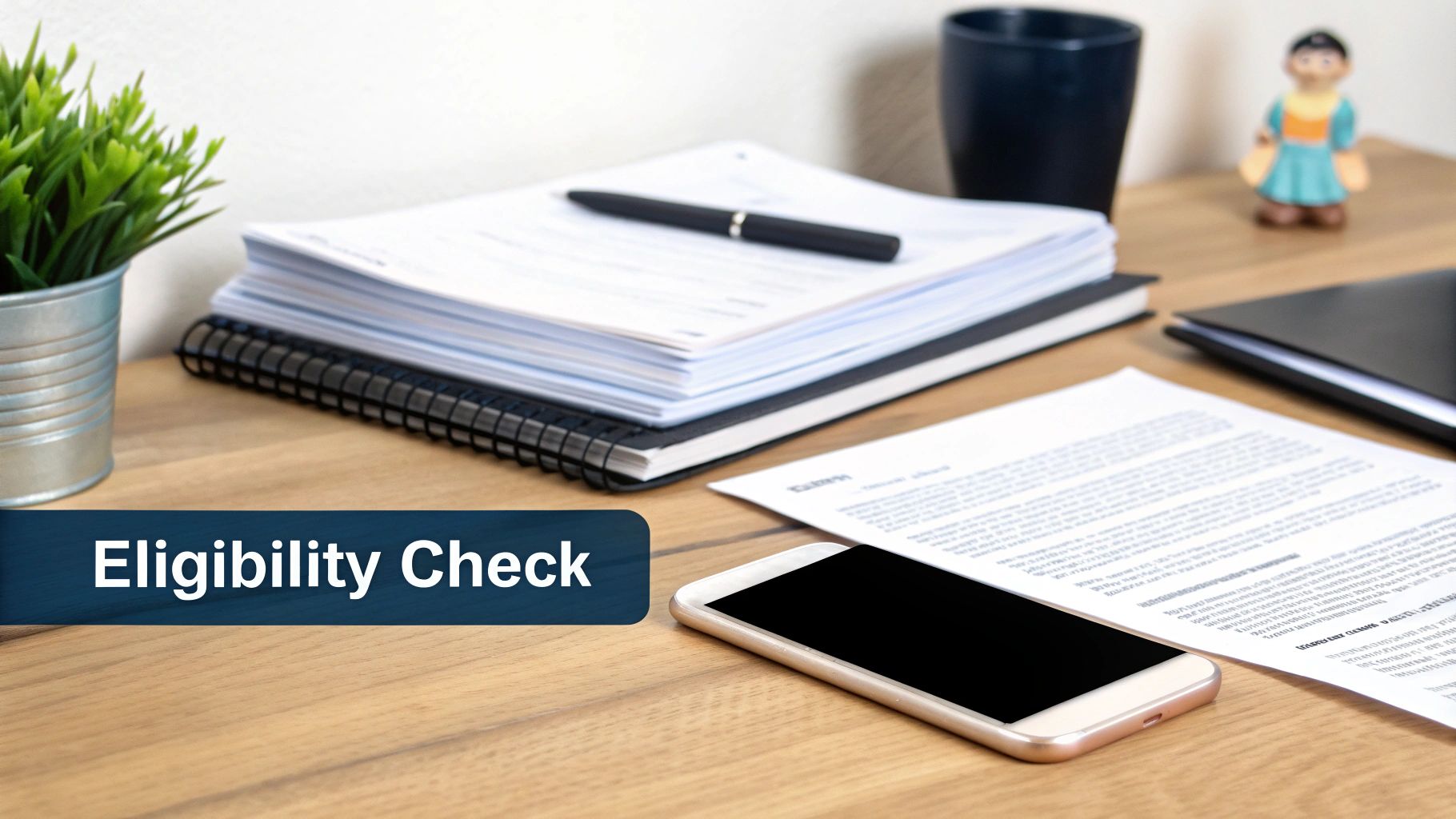
Canceling your Netflix subscription doesn't have to be a stressful event. Understanding how billing works can help you get the most out of your subscription, even as you’re ending it. This guide offers practical tips for canceling your Netflix subscription and making the most of your final billing cycle.
Understanding Your Billing Cycle
The key to maximizing your Netflix subscription is understanding your billing cycle. Netflix doesn't offer refunds. You retain access until the end of your current billing period. Canceling on the first day of your cycle gives you a full month of service, while canceling on the last day provides significantly less viewing time.
This system highlights the importance of timing. If you’re subscribed to watch a particular show, consider canceling right after the finale airs. This lets you enjoy the content without paying for an extra month you might not use.
Canceling Your Subscription: A Platform-Specific Guide
Canceling your Netflix subscription is simple, no matter what device you’re using. The exact steps might vary slightly depending on your platform. The following table provides a quick guide to the various cancellation methods:
To help visualize the different cancellation methods, let's take a look at the following comparison table:
Netflix Cancellation Methods Comparison This table compares different ways to cancel your Netflix subscription across various devices and platforms.
| Device/Platform | Steps to Cancel | Time to Process | Special Considerations |
|---|---|---|---|
| Computer | Log into your Netflix account on a web browser. Go to "Account," and click "Cancel Membership." | Instantaneous | Ensure you are logged into the correct profile. |
| Smartphone or Tablet (via Netflix app) | Open the Netflix app. Tap your profile icon, select "Account," and find the cancellation option. | Instantaneous | Make sure you are using the official Netflix app. |
| Smart TVs and Gaming Consoles | Access account settings through the Netflix app's menu. Look for options like "Account," "Membership," or "Billing." | Instantaneous | Navigation may vary depending on the specific device. Consult your device’s user manual if needed. |
| Mobile Web Browser | Sign in to netflix.com on your mobile browser. Go to "Account" and select "Cancel Membership." | Instantaneous | Similar to canceling on a computer. |
Key takeaway: regardless of your device, cancellation is generally quick and easy.
Post-Cancellation Access and Billing Dates
After canceling, you keep your Netflix access until your next billing date. This is essential for squeezing out the remaining value from your subscription. Knowing your billing date is also crucial for strategic cancellation. By canceling towards the end of your billing cycle, you avoid paying for service you no longer need. This allows you to take breaks from Netflix without forfeiting access to content you’ve already paid for.
Troubleshooting Cancellation Issues
While canceling Netflix is usually straightforward, some users encounter problems. Common issues involve finding the cancellation button within certain apps or accidentally reactivating the subscription. If you run into problems, check the Netflix Help Center or contact their customer support team. Being proactive can help resolve any unexpected problems and ensure a smooth cancellation.
Netflix Shop: Where The Refund Policy Actually Exists

While you can't get a refund for your Netflix streaming subscription, the Netflix Shop has a different approach. This often-forgotten branch of the Netflix brand offers a surprising merchandise refund policy. So, if you're not happy with something you bought from the Netflix Shop, you might be able to get your money back.
Understanding the Netflix Shop Refund Policy
The Netflix Shop offers a 30-day money-back guarantee on most items. This means you have 30 days from the date of purchase to return a product for a refund. Note that shipping costs are not included in the refund. Netflix’s streaming service may not offer refunds, but this policy shows their dedication to customer satisfaction in their merchandise store. It’s important to remember that the 30-day money-back guarantee applies to the Netflix Shop, not the streaming subscriptions. Find out more details in the official Netflix Shop refund policy.
Eligible Items and Conditions
It's important to note that not everything in the Netflix Shop is eligible for a refund. Items generally need to be in new, unused condition, with all the original tags and packaging. If an item is opened or damaged, it may not be accepted for return. Make sure to check your order carefully as soon as it arrives and start the return process quickly if there are any issues.
Also, some items, like personalized or custom-made products, might not be eligible for return at all. Always double-check the return policy details for specific items before making a purchase.
Initiating a Return: A Step-by-Step Process
Returning something to the Netflix Shop is pretty straightforward:
- Contact Customer Service: The first step is to contact the Netflix Shop customer service team. You'll need to request a Return Merchandise Authorization (RMA) number. This number helps them track your return and makes sure it gets processed smoothly.
- Package Your Return: Pack the item carefully, ideally in its original packaging. Make sure to include all the original tags and accessories, and secure the package to prevent damage during shipping.
- Ship Your Return: Ship the package back to the return address provided by customer service. It’s best to use a shipping method with tracking, so you can keep an eye on its progress. Keep a record of your tracking information for your reference.
Refund Processing and Potential Deductions
After the Netflix Shop receives your return, it typically takes about 5-7 business days to process it. Your refund will be credited to your original payment method. Keep in mind that original shipping charges are usually not refunded, and you might have to pay for the return shipping costs, too. There might also be deductions if the returned items are damaged or missing parts.
Special Circumstances and Exceptions
There may be some special cases that affect your ability to return items or get a full refund. For example, gifts may have different return procedures. International returns might also have special rules or longer processing times. The best way to get clear information about these situations is to contact the Netflix Shop customer service team directly. They can provide specific guidance based on your unique situation.
Navigating Price Increases: Stay, Switch, or Cancel

Streaming services often raise their prices. When it comes to Netflix, you have a few options. This section explores how to decide whether to stay, switch plans, or cancel your subscription altogether.
Evaluating Your Netflix Usage
First, honestly assess how much you use Netflix. How often do you actually watch? Do you take advantage of all the features your current plan offers, like 4K streaming or multiple screens?
If you rarely use Netflix or mostly watch standard definition content, a price increase might be a good time to re-evaluate. Consider whether the current cost aligns with your viewing habits.
For example, watching only a few shows a month might not justify the expense. This self-assessment helps determine if the service is still providing good value.
Downgrading as a Cost-Effective Alternative
If canceling seems too drastic, think about downgrading your plan. Netflix offers various tiers with different features and prices. Switching from a premium 4K plan to a standard definition plan could save you money.
This lets you keep your subscription while lowering your monthly bill. Examine the features of each plan to ensure the downgrade still meets your needs. You might also want to explore how to better manage your subscriptions in general. How to master subscription management offers helpful tips.
Timing Your Decision Strategically
Timing is important when managing your Netflix subscription during a price hike. Netflix doesn't offer refunds, so knowing your billing cycle is key. Canceling right after a price increase but before your next billing date allows you to use the service at the lower price for the rest of that billing period.
Also, consider if new content is being released around the same time as the price increase. Netflix sometimes coordinates price changes with an expanded content library. This might sway your decision, especially if the new offerings interest you.
To better understand the potential impact of a price increase, let's take a look at Netflix's subscription plans:
Netflix Subscription Plans Comparison
| Plan Type | Price | Video Quality | Devices | Ad-Free |
|---|---|---|---|---|
| Basic with ads | $6.99/month | 720p | 1 | No |
| Basic | $9.99/month | 720p | 1 | Yes |
| Standard | $15.49/month | 1080p | 2 | Yes |
| Premium | $19.99/month | 4K+HDR | 4 | Yes |
This table shows the current subscription options available, highlighting differences in price, video quality, simultaneous streams, and the presence of ads.
Historically, Netflix subscriber numbers have fluctuated due to price changes and content offerings. In 2023, almost 40% of US subscribers considered canceling due to price hikes. However, Netflix's subscriber retention is strong, with 50% returning within six months and 61% within a year. This data shows that while price increases can lead to cancellations, many subscribers eventually come back. Find more detailed statistics here.
Assessing Long-Term Value
Ultimately, deciding whether to stick with Netflix after a price increase depends on its value to you. Weigh the new cost against the entertainment you get. If you regularly use Netflix and enjoy its content, the higher price might be worthwhile.
However, if you find yourself using the service less frequently, or if other streaming services offer better value, exploring your options is a good idea. Carefully evaluate the price relative to your enjoyment to make an informed decision.
The Ad-Supported Tier: Refund Policies Behind The Scenes
While individual Netflix subscribers don't get refunds, things are quite different for advertisers. This section explores Netflix's business-to-business advertising interactions and the financial accountability most subscribers never see. We’ll look at how Netflix guarantees performance to its advertising partners, the metrics that could lead to a refund, and the specific criteria that must be met before any money is returned.
Performance Guarantees and Advertiser Relationships
Netflix's move into advertising added a new layer of complexity to its operations. Unlike the straightforward subscriber model, advertising involves contractual obligations and performance-based agreements. These agreements often include viewership targets, promising advertisers a certain level of exposure for their campaigns. This means Netflix is responsible for delivering the promised audience reach.
This responsibility creates a system of financial accountability quite different from the consumer-facing subscription model.
Metrics and Refund Eligibility
What happens when Netflix doesn’t meet those viewership targets? Netflix uses specific metrics to track ad performance, mainly focusing on impressions (how often an ad is shown) and reach (the number of unique viewers). These metrics underpin the agreements with advertisers.
If the agreed-upon metrics aren’t met, advertisers might be eligible for refunds. This approach emphasizes transparency and accountability in Netflix's advertising relationships. It's a significant change from their consumer subscription model, which doesn't offer a traditional refund policy. In its ad-supported tier, however, Netflix allows advertisers to recoup their investment if the platform fails to deliver on viewership targets. This demonstrates a commitment to honoring agreements, even when it means returning funds. Find more details in this article about Netflix and advertiser refunds.
Thresholds and Financial Adjustments
The exact thresholds that activate refunds are typically confidential and vary depending on the specific contracts and campaigns. The core principle, however, remains consistent: Netflix assumes financial responsibility when it fails to deliver the promised results. This system of accountability is standard practice in the advertising industry, promoting fairness and trust between platforms and their advertising partners. It also highlights the different financial models at play within Netflix—one for consumers and a separate one for businesses.
Balancing Advertiser Needs and Viewer Experience
This refund system reveals the delicate balance Netflix must strike between advertiser obligations and viewer experience. While advertisers want visibility and reach, too much advertising can negatively impact the viewing experience, potentially leading to subscriber loss. Netflix has to strategically position ads, optimize ad frequency, and ensure ad relevance to maintain a positive viewing experience while still fulfilling its commitments to advertisers. This complex ecosystem of viewership metrics, performance guarantees, and refund policies is key to understanding the financial workings of Netflix's ad-supported tier and its influence on content decisions across the platform.
Beyond Refunds: Mastering Subscription Management
Forget chasing refunds—savvy subscribers focus on strategic subscription management. This section reveals practical techniques for getting the most value from your Netflix subscription without needing a refund. Through real subscriber experiences and an analysis of the streaming economy, you'll discover ways to time your subscription around content releases, choose the right tier, and navigate family sharing within Netflix’s rules. Check out our guide on How to master subscription management for even more helpful tips.
Timing Your Subscription Around Content
One way to maximize your Netflix subscription is to strategically time it around content releases. If you're primarily interested in a particular series, consider subscribing just before it premieres and then canceling immediately after the finale.
This allows you to enjoy the content without paying for an additional month you might not use. Additionally, be aware of Netflix’s content release schedule.
Often, new content is released toward the beginning of the month. Subscribing at these times can ensure you have a fresh batch of content to enjoy right away.
Evaluating Your Viewing Habits and Needs
Understanding your viewing habits helps determine the best Netflix plan for you. Do you primarily watch on your phone during your commute, or do you have family movie nights on a big-screen TV?
This will influence whether the basic or premium tier is right for you. For example, if you only watch occasionally, a basic plan might be sufficient.
However, if you have a large family who all use Netflix simultaneously, the premium plan with multiple screens is likely a better fit. Evaluating how you use Netflix, not just how often, ensures you get the most value for your money.
Navigating Family Sharing and Account Changes
Netflix’s rules on family sharing have evolved. Keeping up with these changes is vital for avoiding account issues.
Clearly define who will be using the account and ensure everyone understands the usage guidelines. For those facing changing household situations, such as moving or splitting accounts, understanding Netflix’s policies on account transfers is crucial.
This prevents disruptions in service and ensures a smooth transition between households.
Tracking Billing, Reminders, and Consumption
Developing a simple system for managing your Netflix subscription can prevent unwanted charges. Track your billing dates and set cancellation reminders.
This keeps you in control of your spending and allows you to cancel before your next billing cycle if needed. Also, periodically assess how much content you’re actually watching.
If you find yourself consistently not using Netflix, canceling or pausing your subscription can lead to substantial savings.
Pausing, Downgrading, or Canceling: Which Is Right for You?
Netflix offers options beyond complete cancellation. Pausing your subscription is an excellent alternative if you anticipate a temporary break in viewing, such as going on vacation.
This lets you retain your viewing history and preferences without paying monthly fees. Alternatively, downgrading might be a better option than canceling if you're trying to save money.
A lower-tier plan might offer enough features to satisfy your needs at a reduced cost. Carefully consider which option best aligns with your current viewing habits and financial goals.
Are you tired of juggling multiple subscriptions and overpaying for services you barely use? AccountShare offers a solution. By sharing premium accounts within groups, you can access services like Netflix at a fraction of the cost. Learn more about how AccountShare can help you save money and simplify your digital life by visiting https://accountshare.ai.
