
Netflix for Cheap: 8 Savings Tricks for 2025
Share
Ready to Binge on a Budget?
Craving endless Netflix entertainment without emptying your wallet? You're in the right place! Subscription fatigue is a real struggle, and streaming costs can quickly get out of hand. But imagine unlocking Netflix's massive library without breaking the bank. In 2025, there are more ways than ever to access your favorite shows and movies for less. This guide reveals 8 savvy tools and strategies to get Netflix on the cheap, perfect for everyone from tech-savvy users to families and even businesses.
Whether you're juggling multiple subscriptions, looking for secure ways to share with family, exploring international viewing, or simply hunting for discounts, finding the right method is key. Factors like regional availability, account management, and security risks are all important to consider. A good cost-saving method should be reliable and user-friendly, giving you seamless Netflix access while minimizing monthly expenses.
Some methods might involve using services you already pay for, while others require a bit more technical knowledge. We'll explore the pros and cons of each, including pricing and technical requirements, so you can choose the perfect Netflix solution for your needs and budget. Get ready to discover how to maximize your entertainment value without overspending!
1. AccountShare
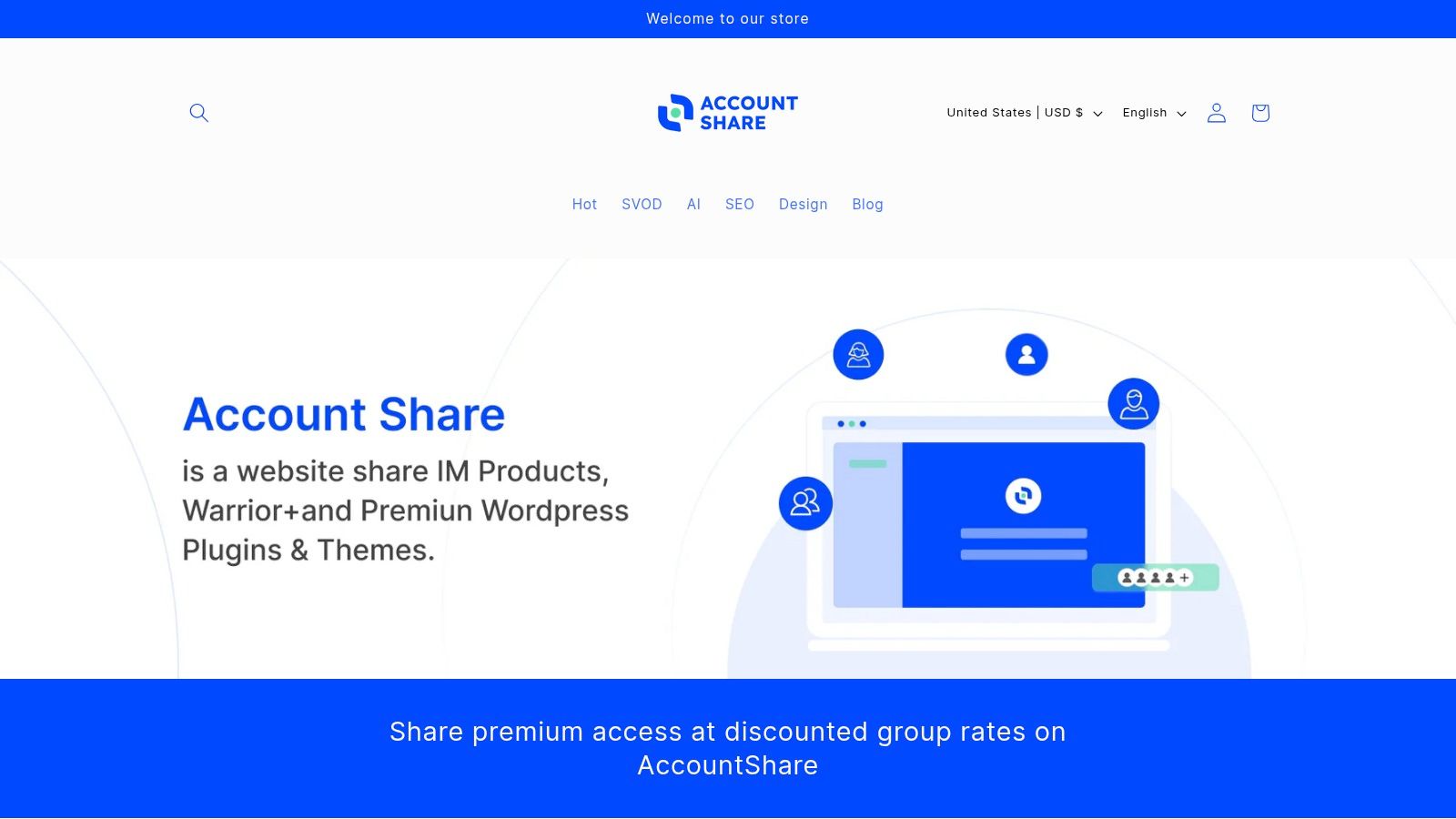
AccountShare is a platform for accessing premium digital services, like Netflix, at a lower cost. It uses the group buying model, letting users share subscription costs. This opens up premium services to more people, especially those on a budget.
AccountShare simplifies sharing accounts. It acts as the intermediary, managing the creation and administration of shared accounts. Users can join groups or start their own, inviting others to join. The platform securely handles billing and access, creating a hassle-free experience. While specific pricing isn't listed on their website, the main draw is the savings you get from shared expenses.
How AccountShare Works
Think of AccountShare as splitting a Netflix bill with friends, but with added security and management tools. The platform takes care of the logistics, so you can enjoy the service without the headaches of coordinating payments and access.
Use Cases
-
Families: Share streaming services (Netflix, Spotify), and gaming subscriptions without overspending.
-
Tech-Savvy Individuals: Access AI tools and software suites at reduced prices – perfect for freelancers and independent professionals.
-
Small Businesses: Share project management software, design tools, and other business applications. This helps optimize resources and increase productivity.
-
Students: Pool resources for educational software, research databases, and online learning platforms, making education more affordable.
-
Digital Nomads: Easily manage subscriptions from anywhere, ensuring continuous access to the services you need.
Features and Benefits
- Significant Cost Savings: Group buying leads to big savings.
- Guaranteed Service Availability: AccountShare focuses on reliable uptime and quick response times.
- Enhanced Security: Customize account management features (password sharing, permissions) for secure access.
- Seamless Management: Manage all your premium subscriptions in one place.
- Reliable Customer Support: AccountShare is known for its helpful customer support.
Pros and Cons
Here's a quick breakdown of the advantages and disadvantages:
| Pros | Cons |
|---|---|
| Significant cost savings | Requires coordination among group members |
| Guaranteed service availability | May have a learning curve for some users |
| Enhanced security | |
| Seamless management of subscriptions | |
| Excellent customer support |
Implementation Tips
- Set clear usage rules and payment schedules within your group.
- Learn the platform’s features and account management options.
- Don't hesitate to contact customer support if you have any questions.
Website: https://accountshare.ai
AccountShare offers a practical, cost-effective way to access premium digital services. While it requires some group coordination, the savings and enhanced management make it a great choice for anyone looking to optimize their digital subscriptions.
2. Netflix Basic With Ads
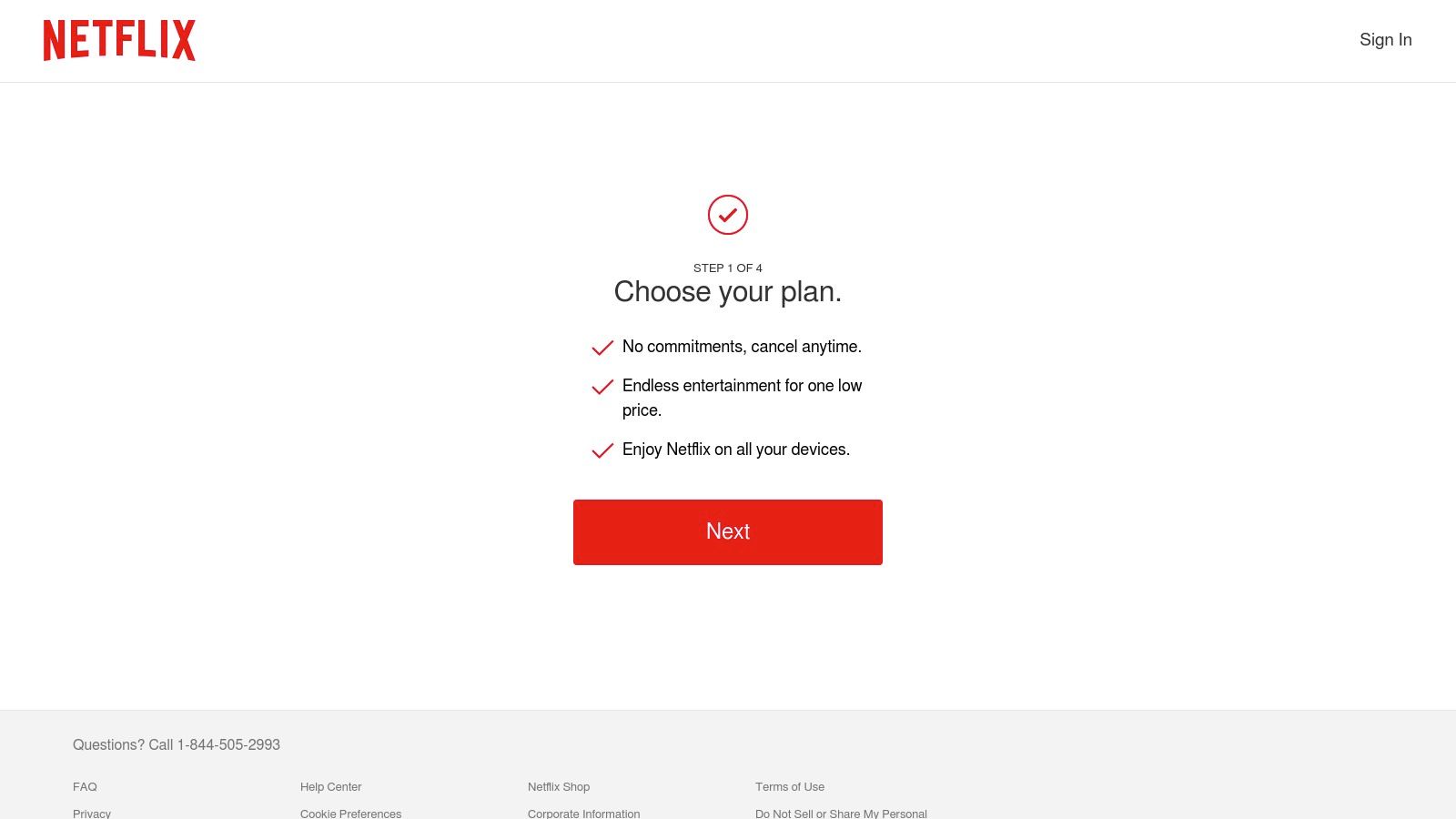
Netflix Basic with Ads offers a significantly cheaper way to access the entire Netflix library. For budget-conscious viewers, this tier presents a compelling compromise: accepting ads in exchange for roughly 50% off the standard plan. Currently priced around $6.99 USD per month (check the Netflix website for the latest pricing), it's attractive for students, families, or anyone looking to save on entertainment costs.
This plan gives you complete access to Netflix's extensive collection of movies, TV shows, and documentaries, just like the more expensive options. The main difference? Ad breaks during your viewing, similar to traditional television. These ads typically last 15-30 seconds and appear a few times per hour.
Technically, the Basic with Ads plan streams at 720p resolution. While lower than the Standard (1080p) and Premium (4K) plans, it's perfectly fine for most viewing, especially on smaller screens. It's worth noting that this tier allows streaming on only one device at a time and does not allow downloads for offline viewing. Also, a few titles may be unavailable due to licensing restrictions, a common issue with ad-supported streaming services.
Features:
- Full access to the Netflix library (with ad interruptions)
- 720p video quality
- Streaming on 1 supported device at a time
- No download functionality
Pros:
- Official Netflix service at a significantly reduced price
- Same content library as the higher-priced tiers
- No contract, cancel anytime
Cons:
- Advertisements during playback
- Lower video quality (720p)
- No offline viewing downloads
- Some titles might be unavailable due to licensing
Setting up Netflix Basic with Ads is easy. Visit the Netflix signup page and select the Basic with Ads plan. You'll be guided through account creation, providing payment information and creating a profile.
You might also find our blog sitemap useful for tips on managing your digital subscriptions.
This option is ideal for individuals or households on a budget who prioritize a vast content library over top-tier video quality and offline viewing. If you don't mind occasional ads, Netflix Basic with Ads offers great value.
3. T-Mobile Netflix On Us
For T-Mobile customers, the "Netflix on Us" perk offers a great way to enjoy streaming without the extra cost. This promotion bundles Netflix Basic or Standard with qualifying wireless plans, essentially making it a free addition to your phone bill. This makes it a strong contender for budget-conscious streamers, particularly those already using T-Mobile.
How It Works
T-Mobile partners with Netflix to offer this benefit to subscribers on specific plans. Depending on your plan, you'll receive either the Basic or Standard Netflix subscription. This means you can access the entire Netflix library, stream on multiple devices simultaneously (depending on your plan), and enjoy all the regular features.
Features and Benefits
- Free Netflix Basic or Standard: The biggest advantage is the cost savings. You get Netflix without paying the regular monthly fee, depending on your T-Mobile plan.
- Seamless Integration: No separate Netflix account or login is needed. It’s managed through your T-Mobile account, simplifying billing and access.
- Upgrade Options: Even if your plan includes Basic or Standard, you can upgrade to Premium by paying the difference. This is great for those wanting 4K Ultra HD or more simultaneous streams.
- Full Netflix Experience: Enjoy the complete Netflix experience, including personalized profiles, parental controls, and access to the entire catalog.
Pros
- Free Netflix with qualifying wireless plans
- No separate registration
- Full Netflix functionality
- Upgradeable to Premium
Cons
- Requires specific T-Mobile plans (check the website for eligibility)
- Netflix benefit ends if you cancel T-Mobile service
- Limited to one Netflix account per T-Mobile account
- May only include the Basic plan depending on your wireless plan
Who Is It For?
This option is ideal for:
- Families with T-Mobile: Combine your phone plan and Netflix onto one bill for simpler payments and family entertainment.
- Students on T-Mobile: Save on entertainment costs while staying connected.
- Digital Nomads: Stream on the go without juggling separate subscriptions.
Implementation/Setup
Getting "Netflix on Us" is straightforward. You’ll typically activate it during your T-Mobile plan signup or manage it later through your online T-Mobile account. Visit the T-Mobile website for detailed instructions.
Comparison
Compared to other discounted Netflix options, the T-Mobile benefit excels in its simplicity. There are no gift cards or third-party services to manage. It’s a direct integration. However, it’s linked to your T-Mobile service, which may not suit everyone.
This perk adds significant value to eligible T-Mobile plans. While it does require a qualifying T-Mobile plan, the convenience and cost savings make it a worthwhile option for many looking for affordable Netflix access.
4. Netflix Gift Cards
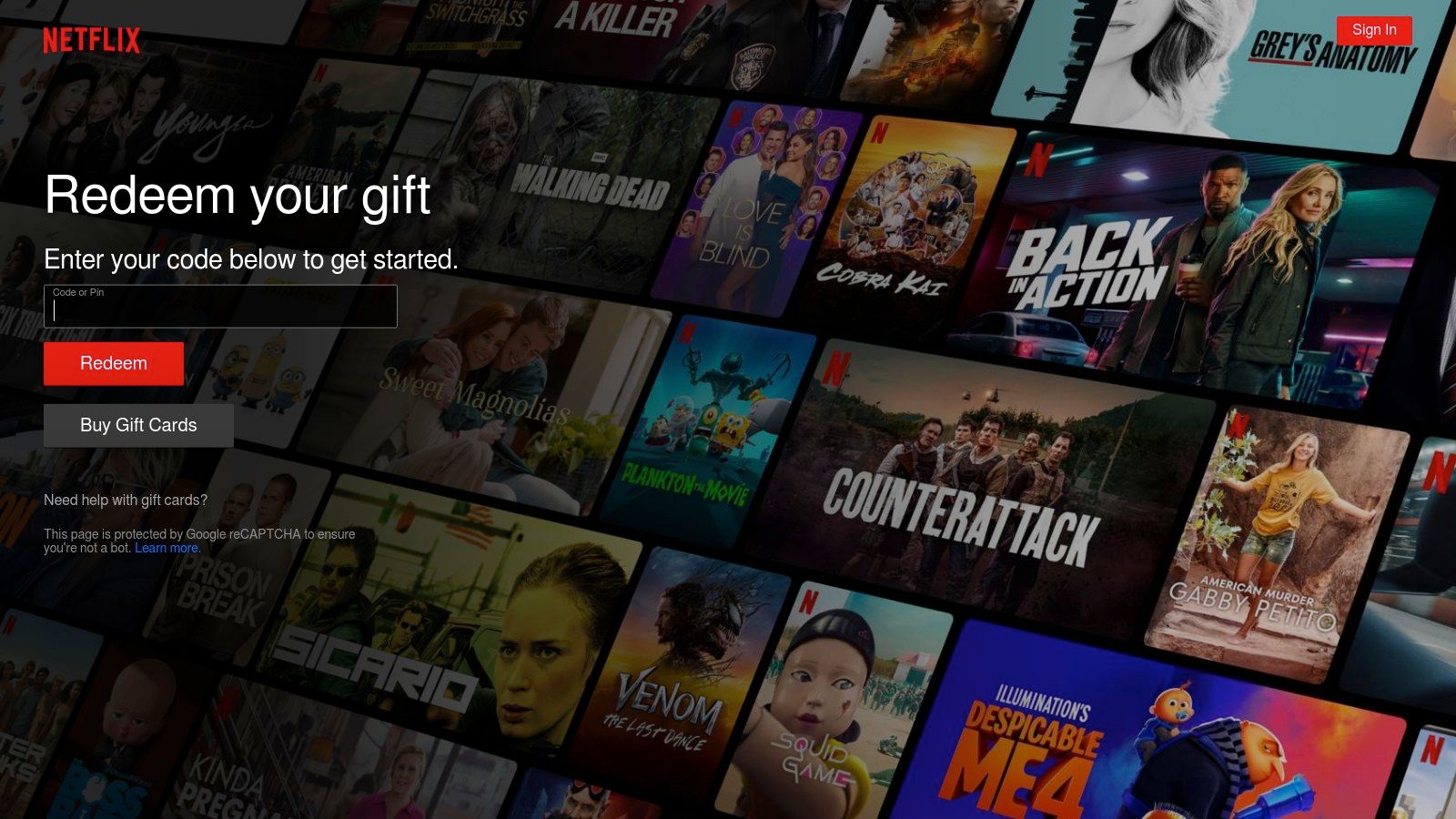
Netflix Gift Cards provide a smart way to prepay for your Netflix subscription, often at a discounted rate. This makes them a great option for viewers looking to save money. Instead of paying full price each month, you buy a physical or digital gift card and redeem its value on your account. This covers your subscription fees for a period based on your chosen plan and the card's value.
This approach is a practical way to control your entertainment spending and lock in some savings.
How It Works
You can often find Netflix gift cards at a discount from retailers like Costco and Target, as well as various online marketplaces. Discounts can range from 10-20% off the card's face value. After purchasing a card, you redeem the code on the Netflix website to add the credit to your account. This credit then pays for your Netflix plan until it runs out.
Features and Benefits
-
Various Denominations: Choose a gift card amount that aligns with your budget.
-
Plan Flexibility: Apply the credit to any Netflix streaming plan, from the basic option to the premium ultra-HD plan.
-
No Expiration (Once Applied): While physical gift cards might have an expiration date before redemption, once the value is added to your Netflix account, the credit doesn't expire.
-
Gifting: Netflix gift cards are a thoughtful present for the Netflix lovers in your life.
-
No Subscription Required for Purchase: You don't need an active Netflix account to purchase a gift card, making them easy to buy for yourself or as a gift.
Pros
-
Potential for Significant Savings: Those 10-20% discounts can really add up.
-
Stackable Credit: Redeem multiple gift cards to build up credit on your account.
-
Prepaid Control: Manage your entertainment budget effectively by prepaying for a set time.
Cons
-
Discount Availability: Finding discounted gift cards requires some effort, as deals aren't always available.
-
Requires Advance Payment: This method involves paying upfront, which might not work for every budget.
-
Purchase Limits: Some stores may limit the number of discounted gift cards you can buy at once.
-
Not a Recurring Discount: The discount applies only to the initial purchase of the gift card. You need to find new deals regularly for ongoing savings.
Comparison
Compared to sharing accounts (which has its risks and is being restricted by Netflix) or using free trials (which are often limited), using gift cards offers a legitimate, consistent path to lower your Netflix costs.
Implementation Tip
To grab the best deals, sign up for email alerts from deal websites or retailers like Costco and Target. Consider buying larger denominations when they're on sale to stretch your savings further. This strategy works well for families, tech-savvy users, students, and anyone looking to manage their entertainment budget wisely.
5. Family Plan Sharing
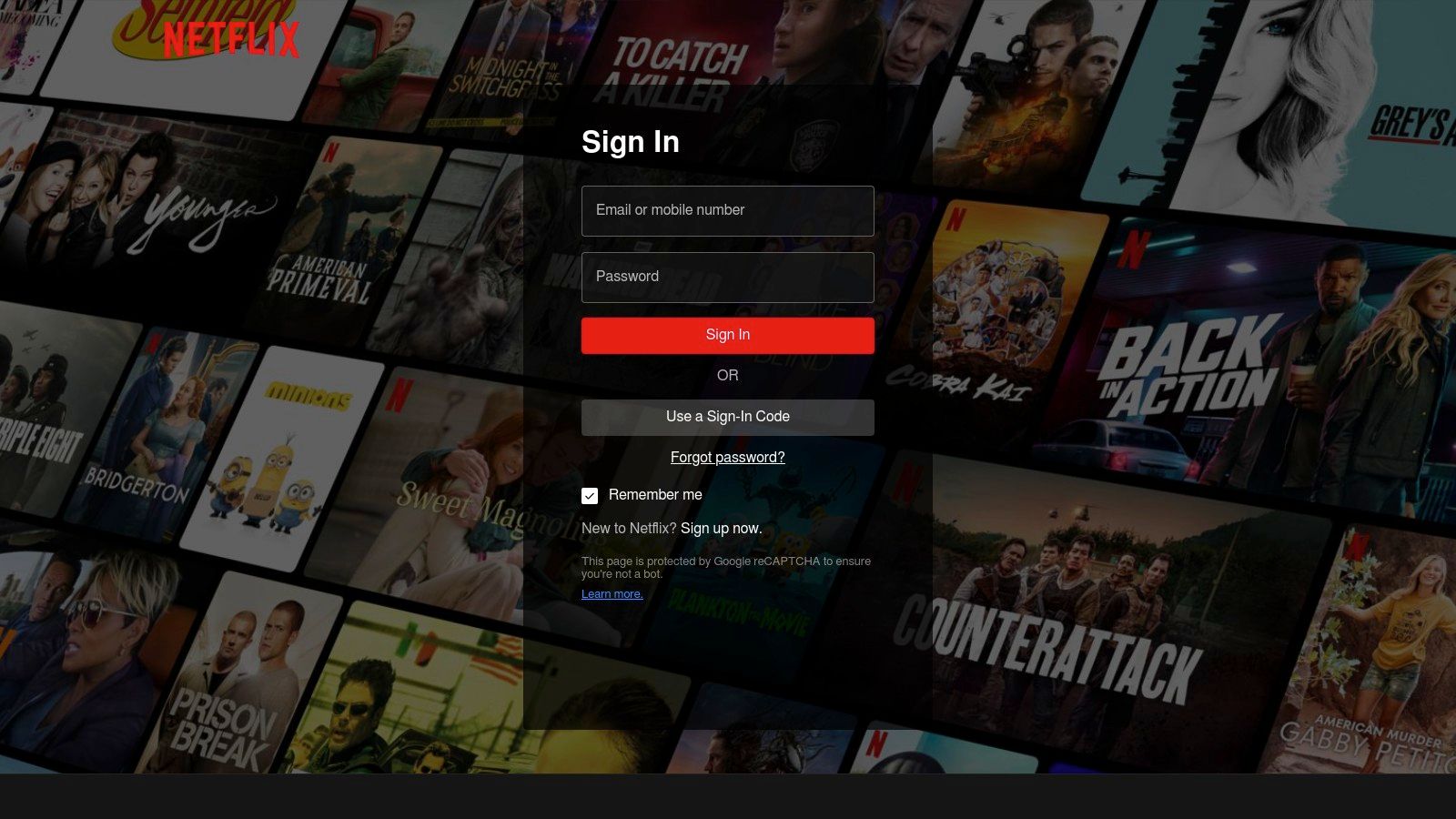
Family Plan Sharing is a popular method for reducing the individual cost of a Netflix subscription. By splitting the cost of a Standard or Premium plan with family or roommates, you can significantly lower your monthly expenses. This makes streaming entertainment more accessible and affordable.
The Standard plan, allowing two simultaneous streams, works well for smaller households or couples. The Premium plan, which permits four concurrent streams, is better suited for larger families or shared living situations. Each user enjoys the benefit of a personalized profile, complete with individual recommendations and viewing history.
This means your viewing habits won't clash with others on the plan. Everyone gets a tailored experience. Plus, Premium plans offer higher video quality – up to 4K resolution – for a truly immersive experience.
Pricing and Features
Here's a quick breakdown of the plan options:
| Plan | Simultaneous Streams | Approximate Price | Video Quality |
|---|---|---|---|
| Standard | 2 | $15.49/month | HD |
| Premium | 4 | $19.99/month | Ultra HD (4K) |
(Note: Pricing may vary by region.)
Pros of Family Plan Sharing
- Cost Savings: Reduce your individual cost by 50-75%, depending on the number of people sharing the plan.
- Full Access: Enjoy all of Netflix's content, including unlimited movies and TV shows.
- Personalized Profiles: Keep your recommendations and watch lists separate with individual profiles.
- Higher Quality: Experience HD or Ultra HD (4K) video, depending on the plan you choose.
Cons of Family Plan Sharing
- Coordination: Sharing a plan requires communication and payment coordination among all parties involved.
- Netflix's Crackdown: Be aware that Netflix is working to limit password sharing outside of the primary household, which may result in extra fees.
- Potential Conflicts: If profiles aren't used correctly, differing viewing habits can still influence recommendations.
- Extra Fees: Depending on Netflix's policies in your region, sharing with users outside your primary household might incur additional fees.
Implementation Tips for Smooth Sharing
- Payment Arrangements: Establish clear payment arrangements upfront with everyone sharing the plan.
- Individual Profiles: Ensure each user creates their own profile to minimize recommendation conflicts.
- Netflix's Terms: Stay informed about Netflix's terms of service concerning account sharing to avoid any surprises.
- Communication: Open communication about viewing schedules will help you avoid exceeding the simultaneous stream limit.
You might be interested in the Accountshare.ai Sitemap for more information on account sharing options and management. For account management settings specific to your Netflix account, visit the Netflix Account Page.
6. Xfinity Netflix Bundle
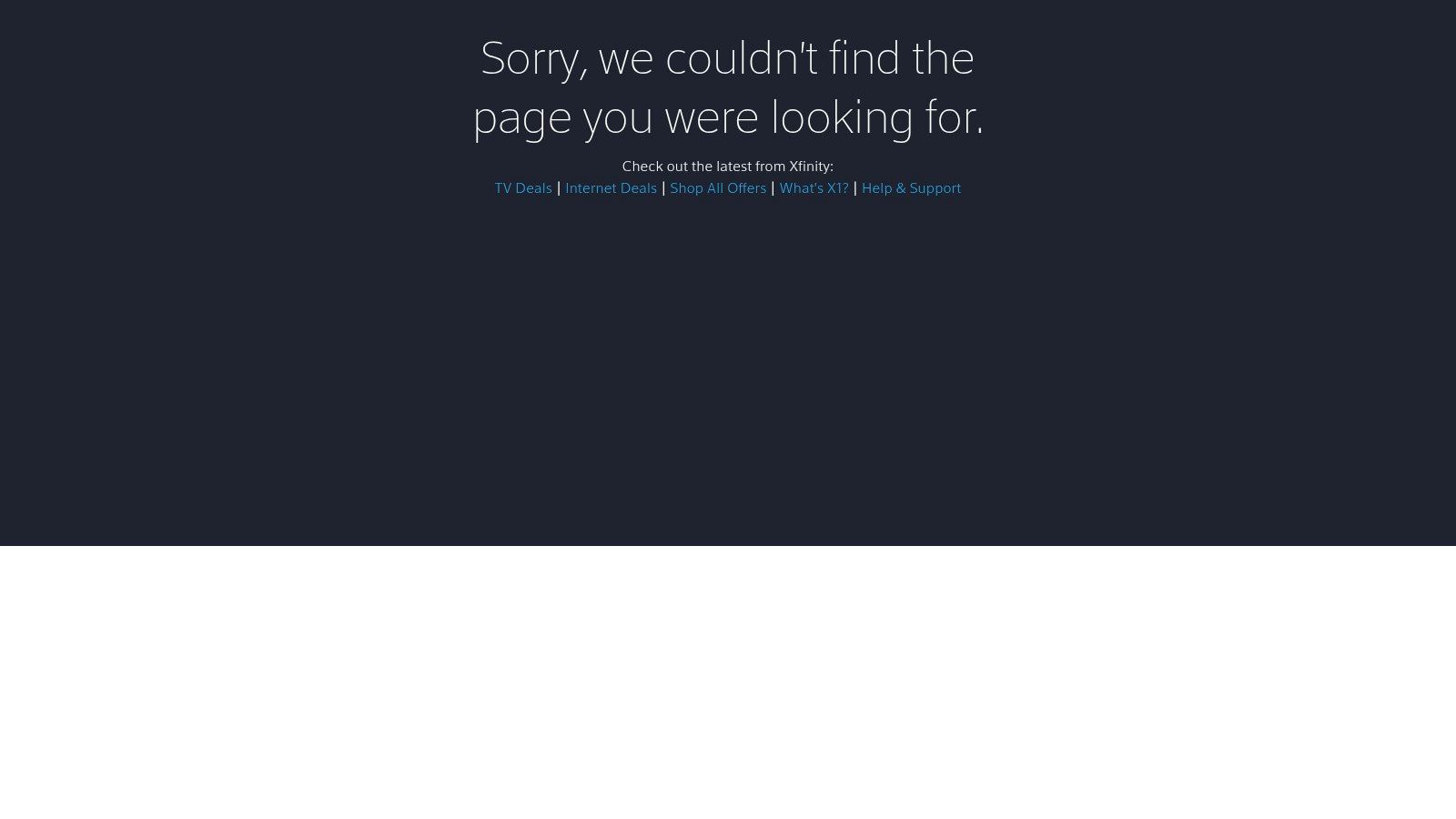
For those already subscribed to Xfinity services, bundling Netflix with your existing internet and/or TV package offers a convenient way to manage entertainment expenses. You might even save some money. This bundled option earns a spot on our list due to its seamless, integrated experience for Xfinity subscribers.
How does it all work? Xfinity offers specific internet and TV packages that include a Netflix subscription. Rather than paying Netflix separately, the cost is included in your Xfinity bill. You’ll access Netflix directly through your Xfinity X1 or Flex device. This eliminates the need for separate logins and apps.
Features and Benefits
Bundling Netflix with Xfinity comes with a range of perks:
-
Integrated Experience: Access Netflix right from your Xfinity X1 or Flex box, switching effortlessly between cable and streaming.
-
Simplified Billing: Combine your entertainment expenses into one easy-to-manage Xfinity bill. This streamlines both budgeting and payment tracking.
-
Voice Control: Use your Xfinity voice remote to control Netflix hands-free. Search for content and manage your account with ease.
-
Seamless Switching: Transition smoothly between live TV, on-demand content, and Netflix without the hassle of multiple remotes or inputs.
-
Potential Savings: Depending on your chosen Xfinity package, bundling can lead to discounts compared to subscribing to both services separately.
Pros and Cons of Bundling
Like any service, the Xfinity Netflix bundle has both advantages and disadvantages:
Pros:
- Potential cost savings on bundled services
- Convenient, single-platform viewing experience
- Simplified billing with a single invoice
- Easy setup with automatic login to Netflix
Cons:
- Requires an existing (or new) Xfinity internet or TV subscription
- The overall bundle cost might be higher than standalone services depending on your current plan and usage
- Available only with specific Xfinity packages
- Cancelling Xfinity services also cancels your bundled Netflix access
Pricing and Technical Requirements
The pricing for Xfinity bundles with Netflix varies. The final cost depends on your chosen internet speed, TV package, and Netflix plan (Standard or Premium). For the most current pricing and available packages, check the Xfinity website. You'll need an Xfinity X1 or Flex device for the integrated Netflix experience.
Comparison with Similar Services
While some other providers offer bundled services, Xfinity’s direct platform integration makes it stand out. Instead of a simple discounted subscription, Xfinity incorporates Netflix directly into its platform, offering a unified viewing experience.
Implementation/Setup Tips
Getting started is easy:
- Visit the Xfinity website to see the available bundles.
- Contact Xfinity customer service to add Netflix to your current package or choose a new bundle that includes it.
- Once activated, go to the Netflix app on your X1 or Flex device, and you'll be automatically logged in.
Who Benefits Most from this Bundle?
This bundle is a good fit for current Xfinity internet or TV subscribers who are regular Netflix users and want the convenience of a single platform and bill. However, compare the bundled price with separate subscriptions to confirm it offers real savings. Families already using Xfinity will especially appreciate the simplified billing and integrated experience. If you’re not yet an Xfinity customer, the requirement of subscribing to their other services might not be worth the bundle’s benefits.
7. Netflix Turkey/Argentina VPN Method
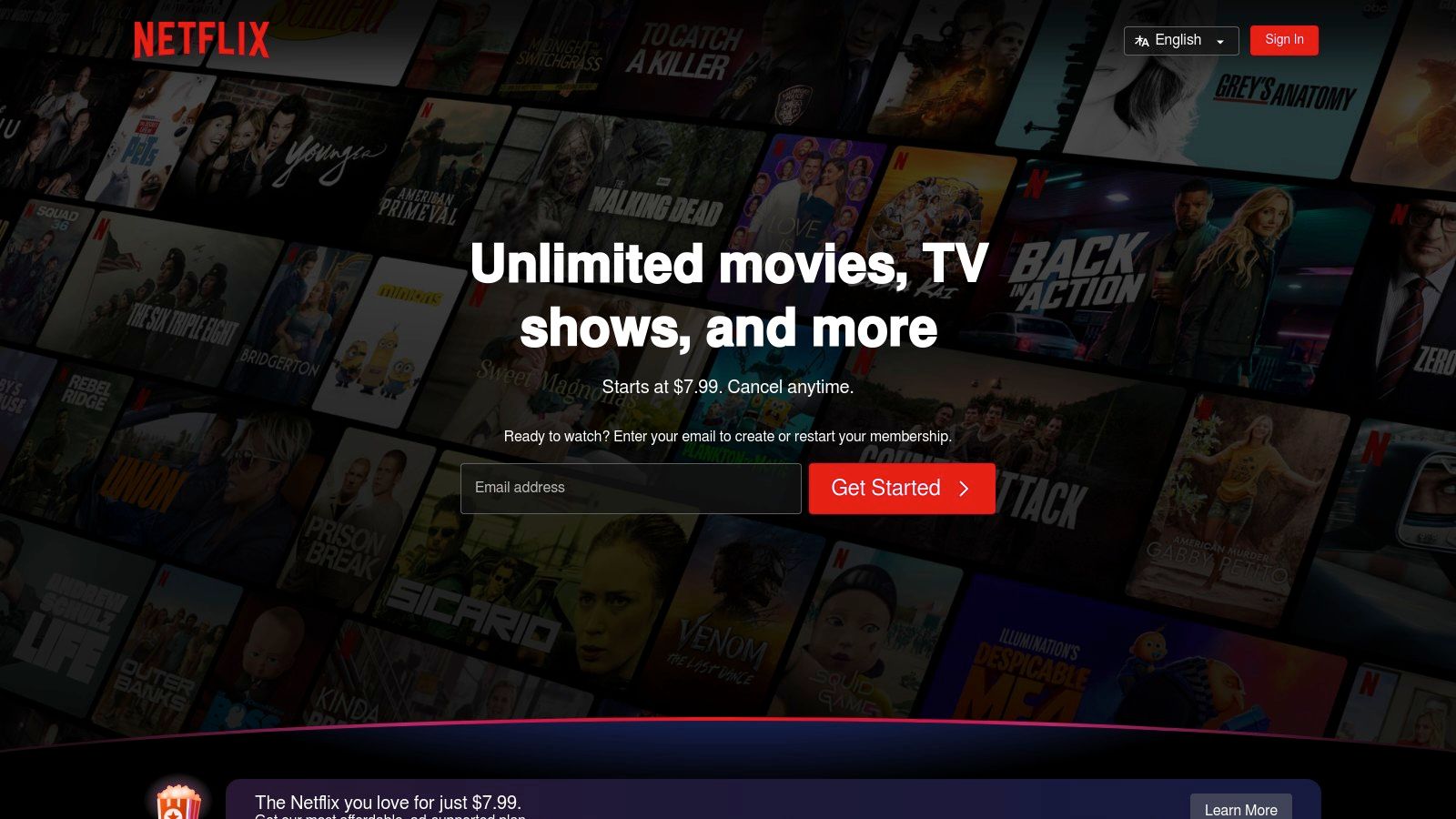
For the budget-minded streamer comfortable with a bit of tech, the Netflix Turkey/Argentina VPN method offers enticing cost savings. This approach takes advantage of regional pricing differences. By using a VPN (Virtual Private Network), you can trick Netflix into believing you're subscribing from a country with lower subscription fees, such as Turkey or Argentina. This can lead to savings of 50-80% compared to US/EU prices.
You still get access to the full Netflix library, enjoying all the same features as a regular subscription, but at a significantly reduced cost. The initial setup is relatively straightforward. Acquire a reliable VPN and connect to a server in either Turkey or Argentina. Then, simply sign up for a new Netflix account.
The VPN is primarily needed during the signup and payment process. After your account is established, you can often watch Netflix without the VPN. However, you might need it again for payment renewals. One of the biggest advantages is that after the initial setup, you enjoy the same content and features as a standard Netflix subscription.
This method is legal in most countries. However, it does violate Netflix's Terms of Service. This is a crucial consideration.
This cost-saving strategy isn't without its risks. Because it violates the Terms of Service, your account could be terminated if Netflix detects your VPN usage. You'll also need an international payment method or Netflix gift cards purchased from the specific region. For more tips on account management and sharing, check out our article about AccountShare.ai Sitemaps. Be prepared for occasional VPN use, especially for renewals.
While other cost-saving methods like account sharing exist, the Turkey/Argentina VPN method offers a compelling balance between affordability and full library access. It's a valuable option for those willing to navigate a slightly more complex setup in exchange for a substantial discount.
Pros:
- Substantial cost savings (50-80% compared to US/EU prices)
- Access to the same content and features as a regular subscription
- Relatively simple, one-time setup process
- Legal in most countries (though against Netflix's Terms of Service)
Cons:
- Violates Netflix Terms of Service (risk of account termination)
- Requires an international payment method or gift cards
- May require periodic VPN use for payment renewal
Website: Netflix
8. Student Discount Verification Services
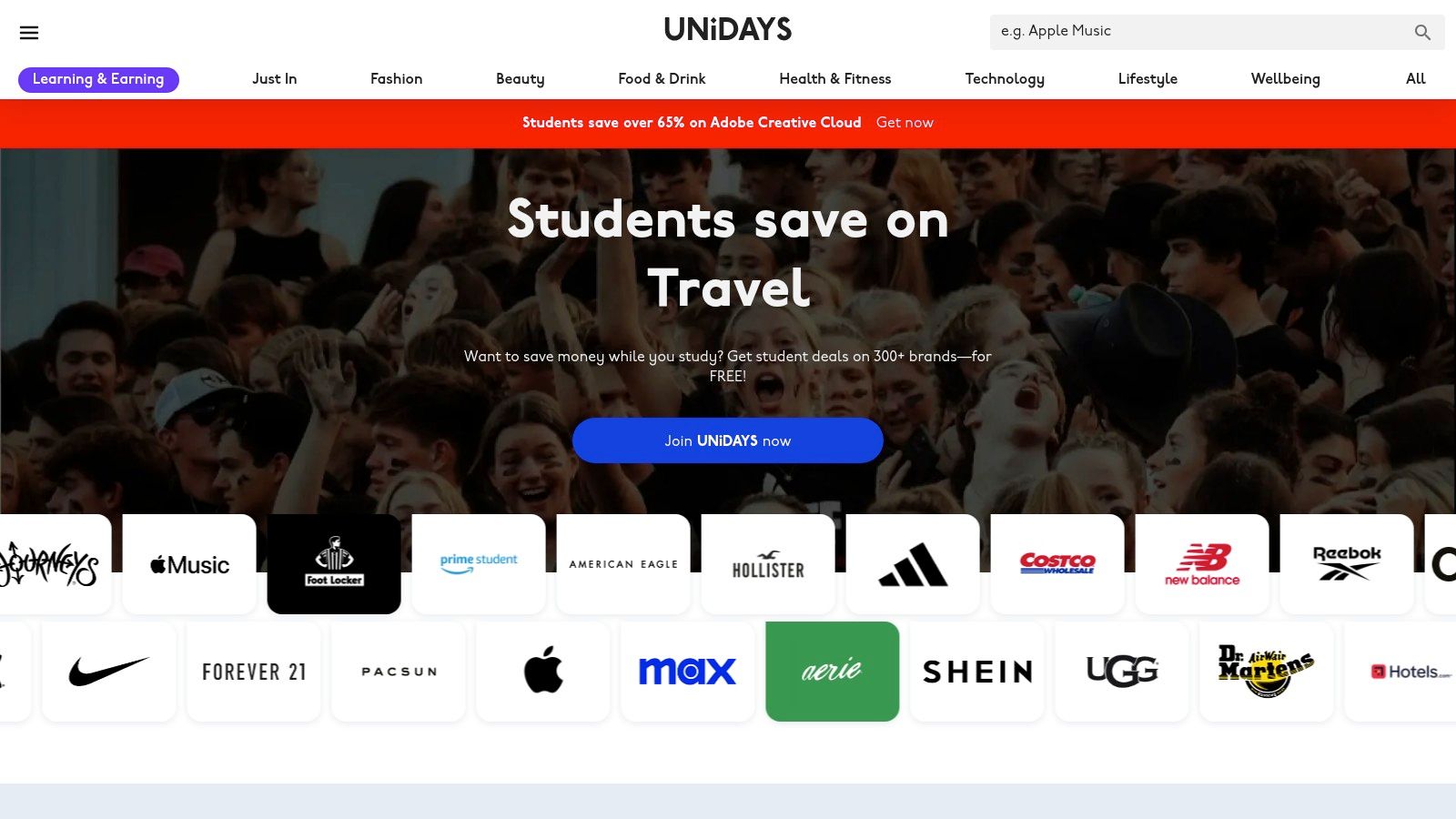
While Netflix doesn't directly offer student discounts, services like UNiDAYS, Student Beans, and ID.me can help students save. These platforms verify student status and connect students with exclusive deals and bundles from partners. This makes them a good option for budget-conscious students wanting to lower entertainment costs.
These services verify your student status to grant access to student-exclusive offers. These might include discounted Netflix gift cards, bundles (like Netflix with Spotify), or promotions through mobile phone plans. You could find a deal on a phone plan with a reduced monthly rate that also includes a Netflix subscription.
Features and Benefits
- Access to Student-Exclusive Deals: Find discounts and bundles not available to everyone.
- Verification of Student Status: Ensures deals are only for students.
- Aggregated Deals: A central hub for browsing Netflix gift card discounts and bundles.
- Free Registration: Signing up is free with valid student credentials.
- Potential for Multi-Service Savings: Often includes deals on other services like Spotify or Amazon Prime.
Pros
- Legitimate and Secure: A safe and verified way to get student discounts.
- Periodic Promotions and Flash Sales: Chances for even bigger discounts.
- Combinable With Other Methods: You can stack these deals with other strategies like family account sharing.
Cons
- No Direct Netflix Discount: These offer discounted gift cards or bundles, not a direct discount.
- Deals Are Periodic: Discounts aren't always available and can change.
- Requires Valid Student Verification: You'll need proof of enrollment.
- Savings May Be Modest: The savings may not be as large as some other methods.
Implementation/Setup
- Visit a student discount site (e.g., UNiDAYS).
- Create an account and verify your student status.
- Browse the Netflix deals.
- Purchase discounted gift cards or use bundled subscriptions. Read the terms and conditions.
Comparison
UNiDAYS, Student Beans, and ID.me are all reputable platforms. They have similar functions, but specific deals vary. Check all three to find the best current Netflix offers.
In Conclusion
Student discount verification services help students lower entertainment costs. While not a direct Netflix discount, they offer a legitimate way to get discounted gift cards and bundles. They're worth considering for students wanting to save money.
Netflix for Cheap: 8 Option Comparison
| Service | Core Features ✨ | User Experience ★ | Value Proposition 💰 | Target Audience 👥 |
|---|---|---|---|---|
| AccountShare 🏆 | Group buying, secure sharing, priority access | Fast, reliable, smooth management | Big savings; always available | Tech-savvy users, families, SMBs, students |
| Netflix Basic with Ads | Full library, 720p streaming, ad interruptions | Standard streaming with ad breaks | 50% price reduction; official Netflix service | Budget viewers, casual streamers |
| T-Mobile Netflix On Us | Bundled Netflix (Basic/Standard) with wireless plans | Integrated, hassle-free experience | Free Netflix with qualifying plans | T-Mobile subscribers |
| Netflix Gift Cards | Prepaid, various denominations | Flexible, stackable credit | Occasional 10-20% discounts | Gift buyers, occasional users |
| Family Plan Sharing | Multiple streams, personalized profiles, high-quality video | Seamless sharing; premium streaming | Up to 75% cost reduction by sharing | Families, roommates |
| Xfinity Netflix Bundle | Integrated with Xfinity devices, single billing | Convenient auto-login and switching | Savings on bundled TV/internet and Netflix | Xfinity subscribers |
| Netflix Turkey/Argentina VPN | VPN signup, regional pricing, access to full library | Same quality with initial setup effort | 50-80% savings via lower regional costs | Tech-savvy, cost-conscious users |
| Student Discount Verification | Verified deals, access to student-exclusive bundles | Steady promotions tailored for students | Additional discounts on gift cards and bundles | Students |
Start Streaming Smarter!
With these 8 tools and strategies, you're well-equipped to unlock significant savings on your Netflix subscription. Choosing the right method depends on your individual needs and circumstances.
For instance, if you value simplicity and don't mind ads, Netflix Basic with Ads might be ideal. Tech-savvy users comfortable with VPNs could explore the Turkey/Argentina method. Families can opt for the official Family Plan or leverage AccountShare for more flexible, controlled sharing. Bundled deals like the Xfinity option are excellent for existing Xfinity customers. Gift card discounts offer a simple way to save a little on any plan. Finally, students can explore dedicated verification services for potential discounts.
Getting started with most of these methods is straightforward. Gift card purchases are as simple as buying online or in-store. Subscribing to Netflix Basic with Ads is just a few clicks away. Setting up a VPN can be slightly more technical, but numerous guides are readily available online. Sharing within a family plan involves inviting family members through Netflix's platform.
Budget Considerations
Budget is a crucial consideration. While VPNs and gift cards offer incremental savings, bundled deals and family plans provide more substantial discounts. Account sharing, especially through platforms like AccountShare, offers potentially the greatest savings depending on the group size and the shared services.
Compatibility and Integration
Compatibility and integration vary significantly. VPNs might interfere with other services or have regional limitations. Bundled deals require you to be a subscriber to the partnering service. Family plans are restricted to immediate family. AccountShare offers broader flexibility, accommodating various services beyond just Netflix.
Key Takeaways
- Multiple Options Exist: From simple gift card discounts to advanced VPN configurations, there's a cost-saving strategy for everyone.
- Consider Your Tech Comfort Level: Some methods require more technical expertise than others.
- Factor in Your Budget and Needs: Choose the method that aligns best with your spending limits and desired level of access.
- Think About Sharing: Account sharing can dramatically reduce individual costs when done securely and efficiently.
Ready to start streaming smarter and cheaper? AccountShare offers a secure, flexible, and convenient way to share premium subscriptions like Netflix with others, unlocking substantial savings and streamlined account management. Join AccountShare today and experience the future of shared subscriptions! AccountShare
