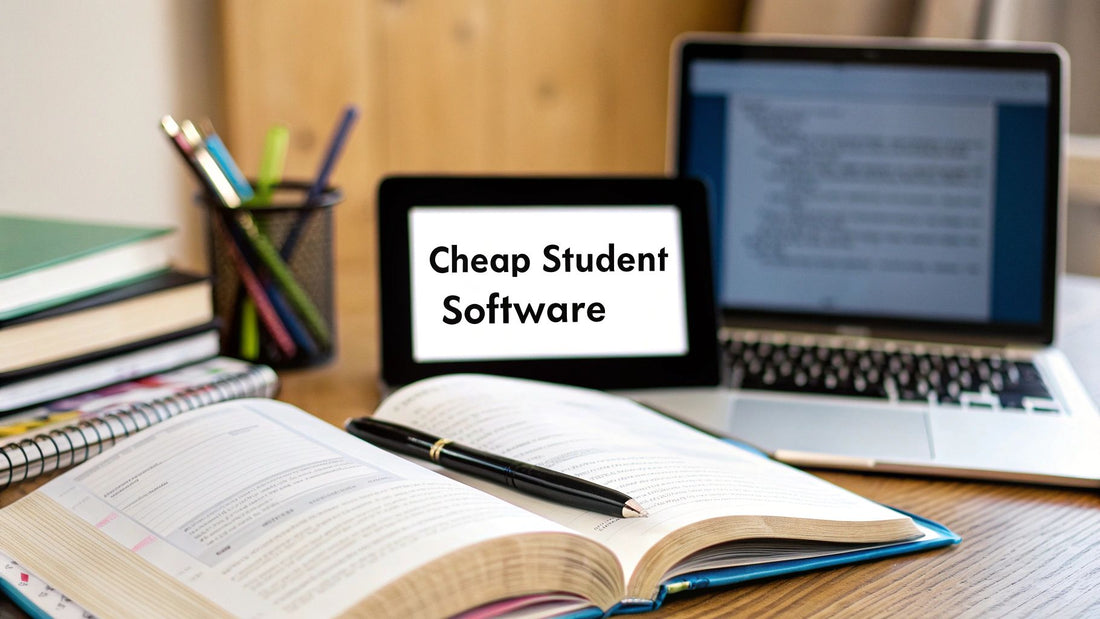
12 Sources for Cheap Software for Students in 2025
Share
Student life is a balancing act of classes, assignments, and a notoriously tight budget. Essential software for productivity, creativity, and specialized studies often comes with a hefty price tag, creating a significant barrier for many. But what if you could access the industry-standard tools you need without draining your bank account? This guide is your ultimate resource for finding high-quality, cheap software for students.
We have curated a list of the 12 best platforms and programs that offer substantial educational discounts, completely free access, or innovative cost-saving models. This article cuts straight to the point, showing you exactly where to find the tools that will help you succeed.
From powerful productivity suites and creative cloud services to cutting-edge developer packs, you'll learn exactly where to look and how to take advantage of these offers. Each entry includes direct links and a clear breakdown of its value. We'll also introduce a game-changing method, group buying on platforms like AccountShare, that unlocks premium subscriptions at a fraction of their retail price. This ensures you have the best tools to excel in your studies without the financial stress. Let's dive in.
1. AccountShare
AccountShare presents a revolutionary approach for students seeking access to premium digital tools without the premium price tag. Rather than a direct software provider, it operates on a group-purchasing model, allowing users to legally and securely share the cost of top-tier subscriptions. This makes it an exceptionally versatile and powerful resource for accessing expensive but essential applications like ChatGPT Plus, Runway Gen3, and Claude Pro at a fraction of their standard cost. It's a standout solution for finding cheap software for students by leveraging collective buying power.
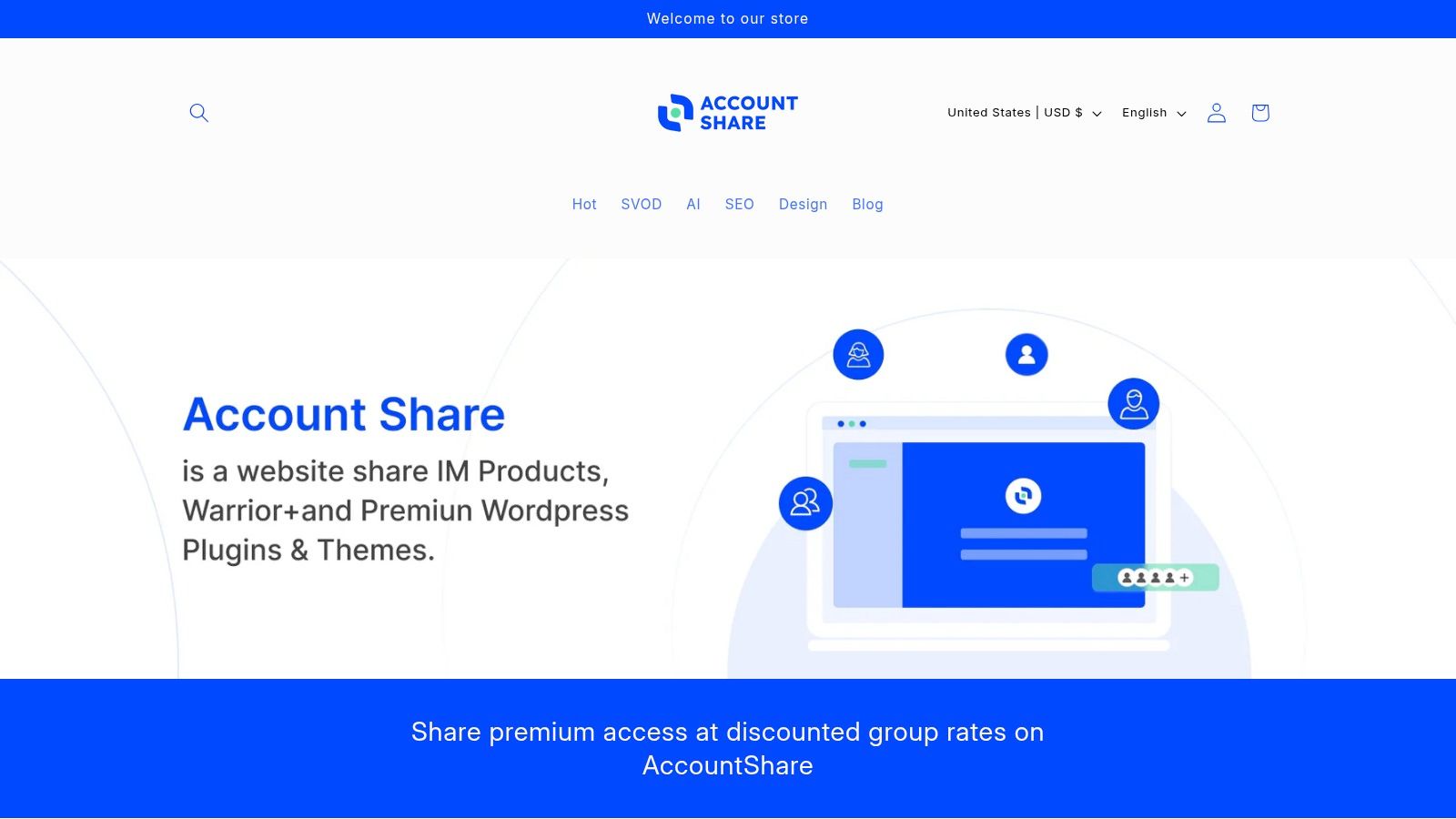
What truly distinguishes AccountShare is its emphasis on reliability and security, addressing common pitfalls of informal account sharing. The platform guarantees service availability even during peak demand and provides early access to new features, benefits typically reserved for full-price subscribers.
Key Strengths and Use Cases
The platform excels in providing access to a wide array of high-demand AI and productivity tools that are often financially out of reach for students. For instance, a student working on a research-intensive thesis can use the shared ChatGPT Plus account for advanced data analysis and writing assistance, while a film student can access Runway Gen3 for professional-grade video generation projects.
Practical Tip: Before joining a group, check the number of active users and the specific terms of the share. This ensures the access model fits your workflow, especially for tools you’ll need during specific high-demand periods like final exams.
AccountShare’s secure system, featuring encrypted password sharing and customizable permissions, ensures that sharing is both safe and straightforward. This structure is ideal for student groups collaborating on a project who need shared access to a specific software suite without compromising individual security. The highly-praised customer service provides an added layer of confidence, with users reporting quick and effective issue resolution.
- Website: https://accountshare.ai
- Pricing: Varies by subscription; users pay a portion of the retail price.
- Pros: Significant cost reduction on premium software, guaranteed access during peak times, strong security features.
- Cons: Shared access might require coordination with other users in the group; service availability can depend on regional demand.
2. Microsoft Education Store
For students needing a robust suite of productivity tools, the Microsoft Education Store is an indispensable resource. Its standout offering is free access to Office 365 Education for eligible students and educators. This isn't a stripped-down version; it includes Word, Excel, PowerPoint, OneNote, and Microsoft Teams, all accessible with a valid school email address. This makes it one of the best sources for genuinely cheap software for students, as the core package costs nothing.
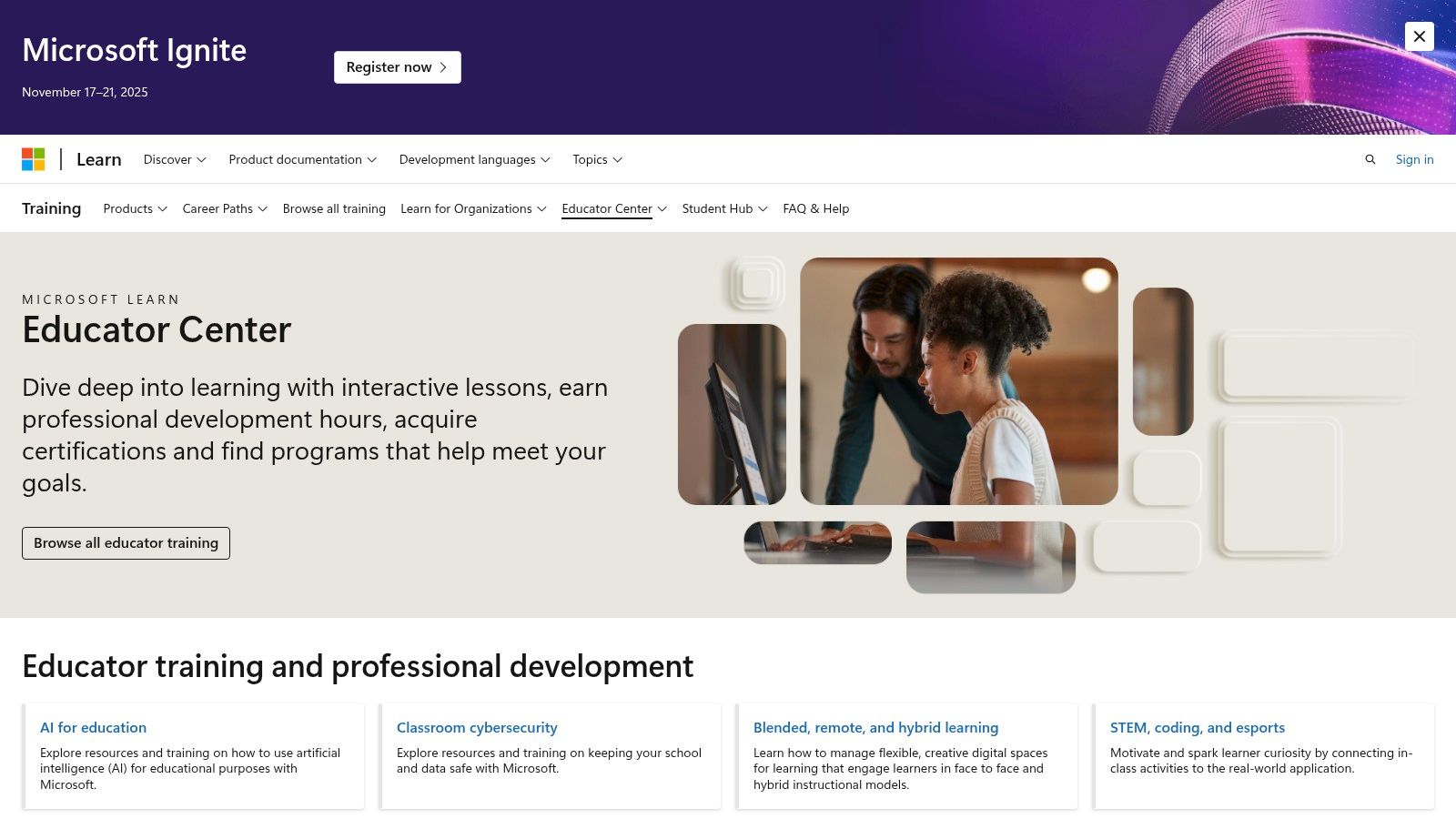
The verification process is straightforward: simply enter your school email on their website. If your institution is registered, access is granted almost instantly. Beyond the free software, the store also provides significant discounts on hardware like Surface devices and accessories.
Key Offerings and Limitations
What makes Microsoft's offering unique is the seamless cloud integration. Your work saves automatically to OneDrive, making group projects and remote access simple. The inclusion of Microsoft Teams is particularly useful for organizing collaborative assignments and staying connected with classmates.
However, the primary limitation is the eligibility requirement. Access is tied directly to your student status, and you will lose it after graduation. While the core apps are free, some advanced features or specialized software within the Microsoft ecosystem may still require a paid subscription.
- Pros: Entire Office 365 suite for free, deep hardware discounts, excellent collaboration tools.
- Cons: Requires a valid school email for verification, access is temporary.
Website: https://education.microsoft.com
3. Adobe Creative Cloud for Students
For aspiring designers, filmmakers, and digital artists, Adobe Creative Cloud is the undisputed industry standard. While its professional price tag can be prohibitive, Adobe offers a massive discount of over 60% for students, making this powerful suite accessible. This package provides access to more than 20 applications, including Photoshop, Illustrator, Premiere Pro, and InDesign, ensuring students can learn and create with the same tools used by professionals. It’s an essential source of cheap software for students in creative fields.
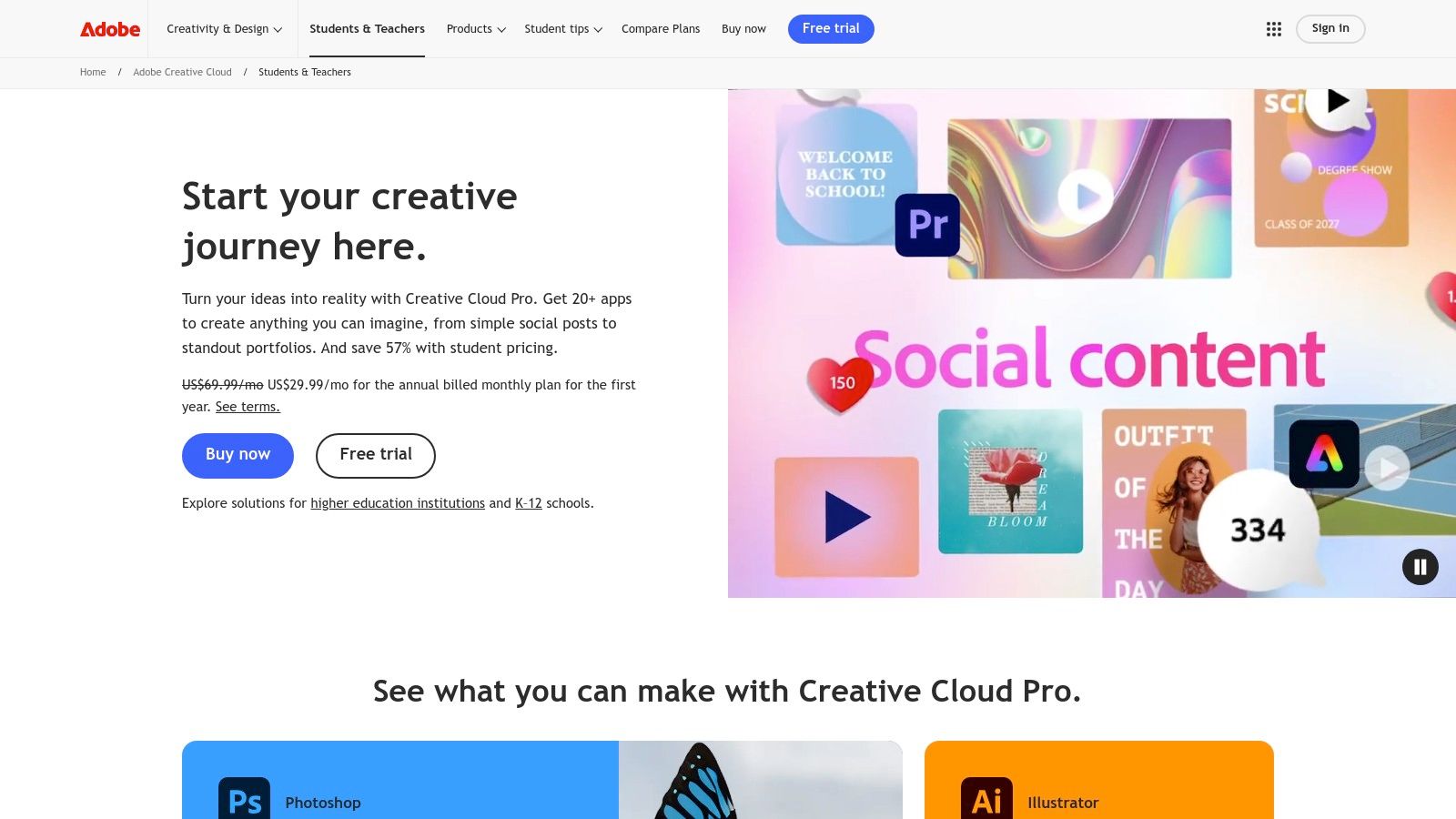
Verification requires proof of enrollment, typically a school-issued email address or documentation like a student ID card. Once approved, you gain full access to the apps and regular feature updates, along with cloud storage for your projects, which simplifies working across different devices.
Key Offerings and Limitations
The main advantage is getting the entire professional-grade ecosystem at a fraction of the cost. Adobe's extensive library of tutorials and support resources helps students master complex software, a critical skill for creative careers. Cross-platform compatibility means you can start a project on a desktop and finish it on a tablet seamlessly.
However, the primary drawback is that this is a subscription model, not a one-time purchase. Even with the discount, it's a recurring cost. Like other educational offers, your access to the student pricing is temporary and will end after you graduate, at which point you'll need to pay the full price.
- Pros: Access to industry-standard creative tools, extensive tutorials, cross-platform compatibility.
- Cons: Subscription-based model with a recurring cost, requires student status verification.
Website: https://www.adobe.com/creativecloud/buy/students.html
4. Autodesk Education Community
For students in engineering, architecture, design, and animation, the Autodesk Education Community is a goldmine. It provides free access to full versions of professional-grade software like AutoCAD, Maya, 3ds Max, and Fusion 360. This is an unparalleled deal for anyone needing industry-standard tools for their coursework, making it a top source of cheap software for students by eliminating costs entirely.
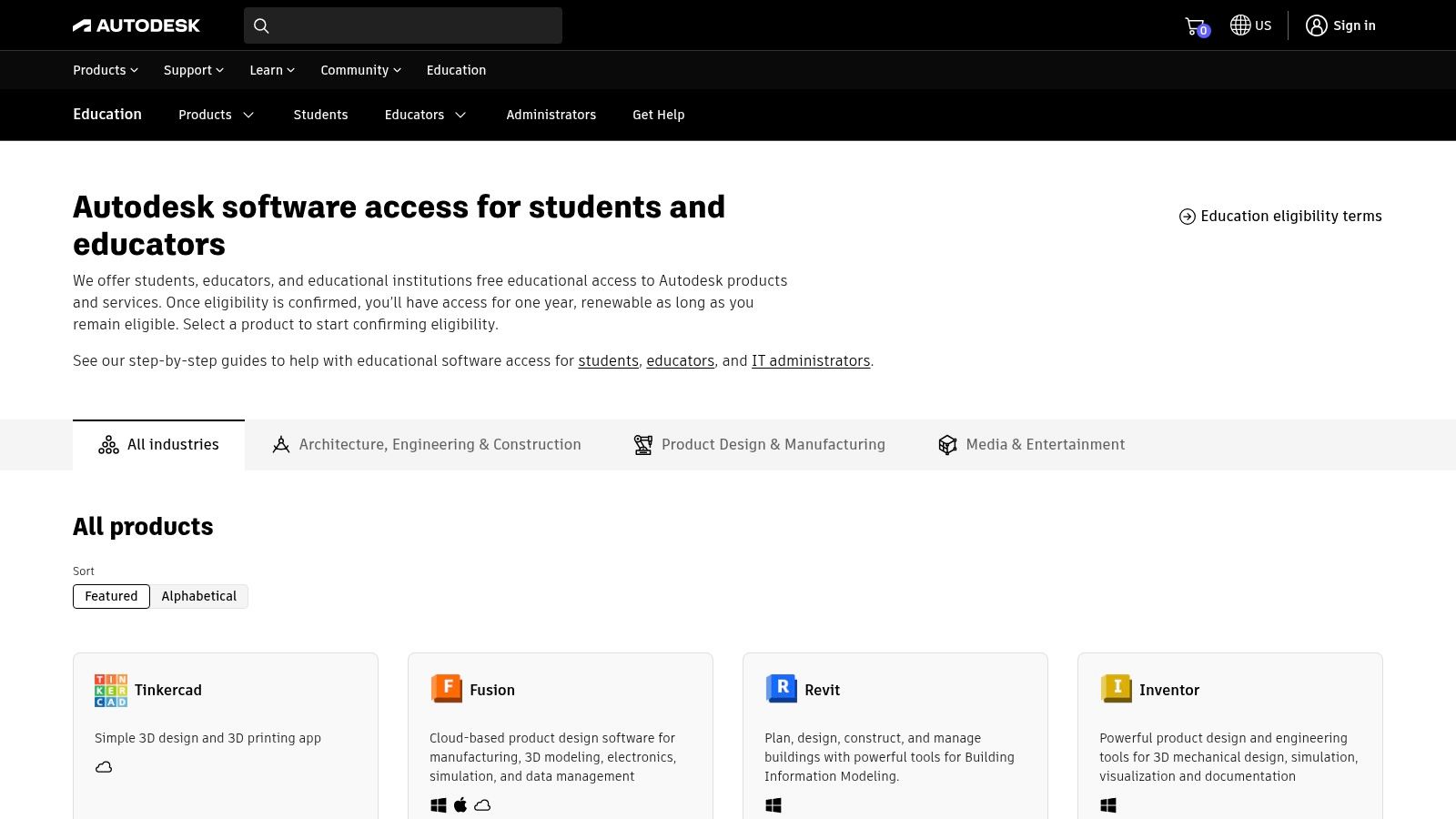
The verification process requires you to create an account and prove your student status through your institution, which grants you a one-year educational license. This can be renewed annually as long as you remain eligible. The platform also offers extensive learning resources, tutorials, and dedicated forums to help you master these complex programs.
Key Offerings and Limitations
What sets Autodesk apart is the sheer power and industry relevance of the software provided. You are not using a limited student version; you are using the same software professionals use to design buildings, create visual effects for movies, and engineer products. This hands-on experience is invaluable for building a portfolio and preparing for a career.
The main limitation is the high system requirements for many of its programs. These tools are resource-intensive and may not run smoothly on older or lower-spec laptops. Furthermore, the license is strictly for educational, non-commercial use, and access is revoked after you are no longer a student.
- Pros: Free access to professional-grade software, supports a wide range of academic fields, community forums for support.
- Cons: Requires educational verification, software can be resource-intensive on your computer.
Website: https://www.autodesk.com/education/free-software
5. GitHub Student Developer Pack
For aspiring developers and computer science majors, the GitHub Student Developer Pack is arguably the single most valuable resource for cheap software for students. It's not a single application but a massive bundle of professional-grade developer tools, cloud credits, and learning platforms offered completely free to verified students. The pack includes everything from domain names and cloud hosting to integrated development environments (IDEs) and project management tools.
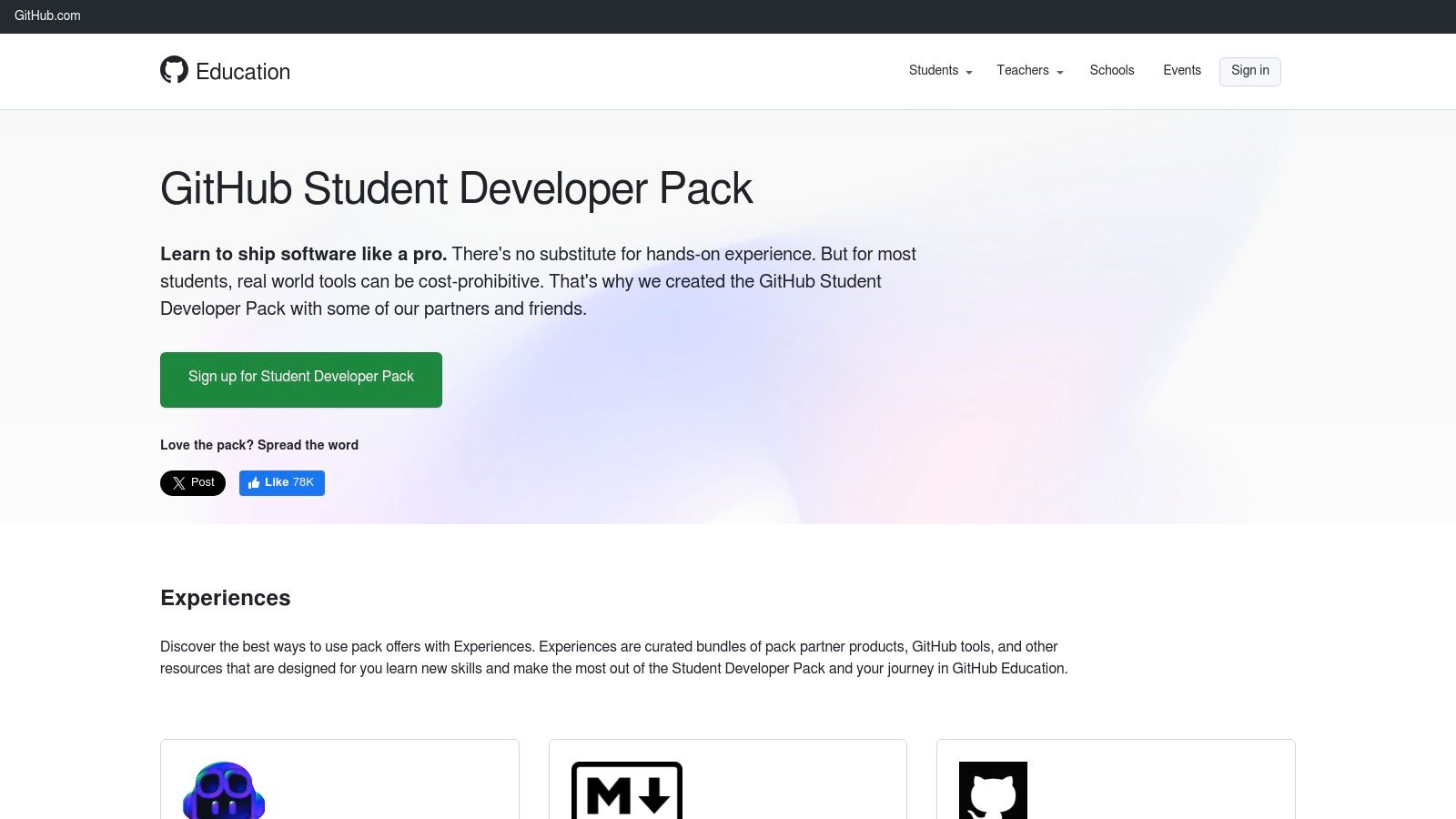
Verification requires proof of student status, typically through a school-issued email or student ID. Once approved, you gain access to an extensive portal of offers from partners like Microsoft Azure, Canva, and JetBrains. This allows students to build, deploy, and manage real-world projects using the same technology professionals use, without the significant financial investment.
Key Offerings and Limitations
What makes the GitHub pack exceptional is the sheer breadth and value of its contents. Students gain hands-on experience with cloud platforms, version control, and continuous integration, which are critical skills in the modern tech industry. The pack is regularly updated with new partners and offers, ensuring its relevance.
The primary limitation is that it's exclusively for students and access is temporary. Many of the included offers are also time-bound, such as a one-year subscription or a set amount of cloud credits that expire. Therefore, it's essential to activate the tools you need most while you have access.
- Pros: Huge collection of professional developer tools for free, provides real-world experience, constantly updated with new offers.
- Cons: Requires student verification, access and individual offers are temporary.
Website: https://education.github.com/pack
6. Software4Students
For students in the UK and Ireland, Software4Students is a specialized online retailer offering significant discounts on essential software. It aggregates deals from major brands like Microsoft, Adobe, and Kaspersky, making it a one-stop shop for finding cheap software for students. The platform focuses on providing legitimate, deeply discounted licenses that are often difficult to find elsewhere, all verified for student eligibility.
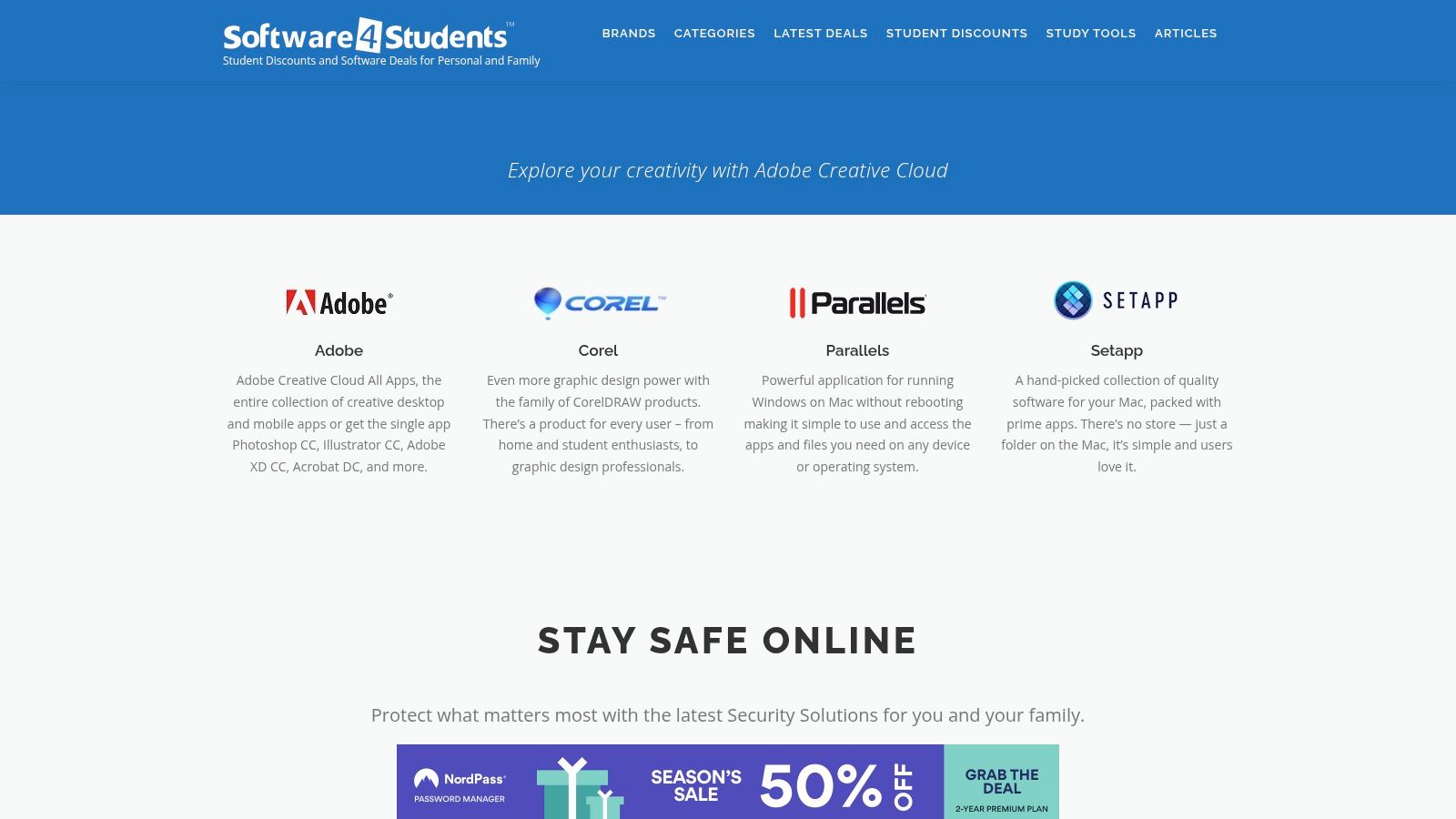
The website is user-friendly, with clear categories for different software types, from security suites to creative tools. This simplifies the process of comparing prices and finding the right tool for your specific course needs. Exploring the site can reveal hidden gems and promotions that aren't advertised widely.
Key Offerings and Limitations
What sets Software4Students apart is its regional focus and dedicated support for students and educators. Unlike broader platforms, its deals are tailored to UK and Irish academic calendars and requirements. It also serves as an excellent resource for parents purchasing software for their children, ensuring they get authentic, student-priced products.
The primary limitation is its geographical restriction; most offers are only available to those studying in the UK and Ireland. Furthermore, while the discounts are substantial, the software is not free. It's a marketplace for reduced-price retail licenses rather than a provider of free educational access. To explore more avenues, you can learn more about how to get the best student software deals.
- Pros: Significant discounts on major brands, user-friendly interface, dedicated regional support.
- Cons: Primarily serves the UK and Ireland, some software may have regional restrictions.
Website: https://www.software4students.co.uk
7. OnTheHub
OnTheHub is a digital marketplace that partners directly with academic institutions to offer students and faculty exclusive discounts on top-tier software. Think of it as a private web store for your school, featuring everything from statistical analysis software like SPSS to creative tools. This platform is a goldmine for finding cheap software for students, as the offers are specifically negotiated for academic use, often resulting in significant savings or even free licenses.
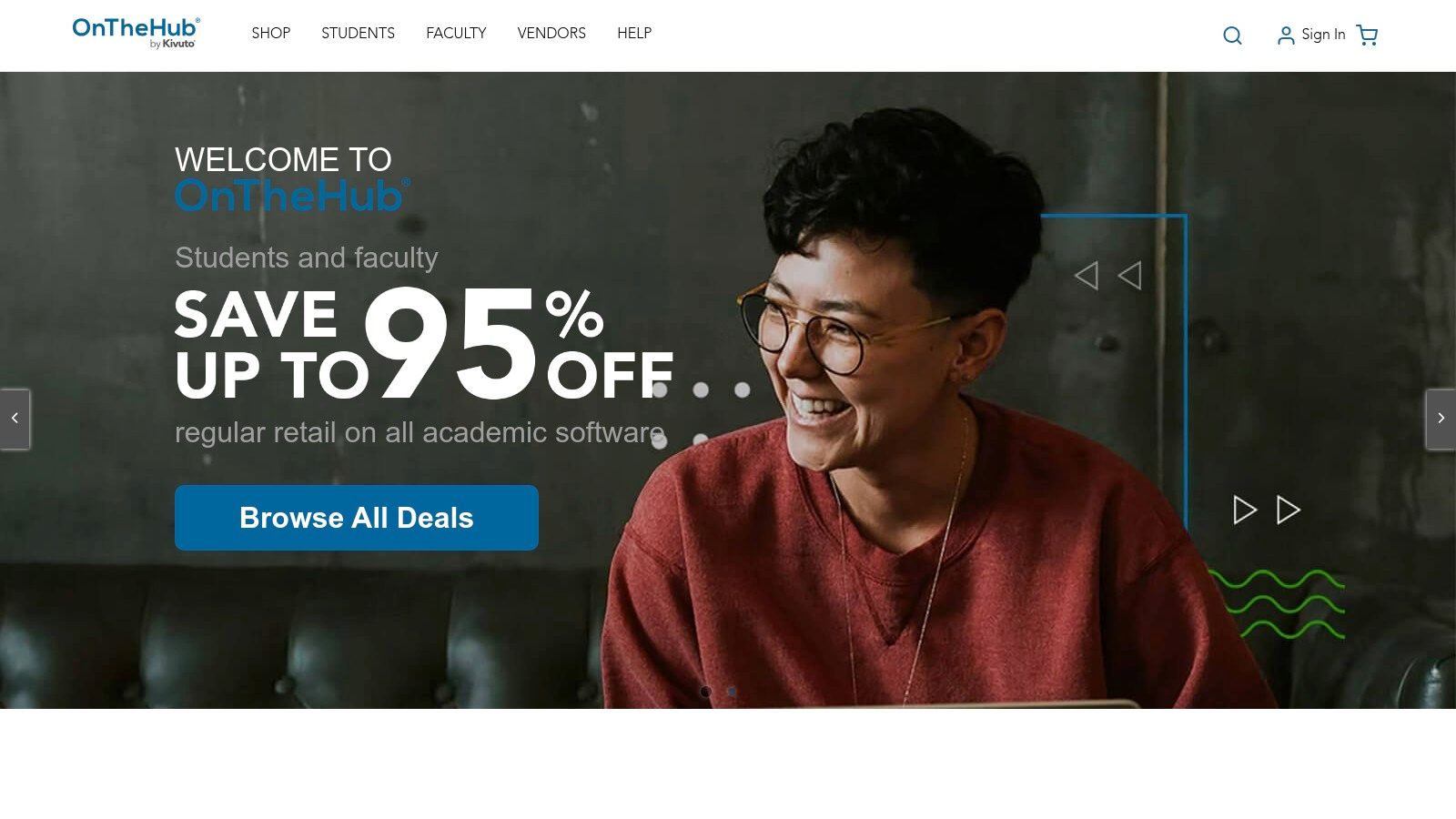
To get started, you simply search for your school on their website. If your institution has a partnership, you'll be directed to a custom portal where you can browse and access software deals after verifying your student status. This streamlined process makes it easy to see exactly what you're eligible for without sifting through generic offers. Exploring these tailored portals is a key strategy; you can learn more about how institutional partnerships help reduce software costs on accountshare.ai.
Key Offerings and Limitations
What sets OnTheHub apart is the sheer breadth of specialized, course-specific software available. While other platforms focus on general productivity, OnTheHub often provides access to tools required for STEM, research, and design programs. The discounts can be substantial, turning expensive industry-standard software into an affordable option for your coursework.
The main limitation is that availability is entirely dependent on your school's agreements. If your university doesn't partner with OnTheHub, you won't be able to access its deals. Furthermore, some software licenses may come with specific restrictions, such as being valid for only one academic year or for non-commercial use only.
- Pros: Wide range of specialized academic software, institution-specific portals, simple verification process.
- Cons: Software availability depends on your school's partnership, licenses may have usage restrictions.
Website: https://onthehub.com
8. JourneyEd
For students who need to purchase specific software not covered by free university programs, JourneyEd is a valuable online retailer dedicated exclusively to the academic market. It acts as a one-stop shop for heavily discounted software from top brands like Adobe and Microsoft, making it an excellent resource for finding genuinely cheap software for students. The platform aggregates academic pricing, so you can often find perpetual licenses or subscriptions at a fraction of the standard retail cost.

Verification is required to access these prices, typically by confirming your student status through their system. Once verified, you can browse a wide catalog of software, hardware, and accessories tailored for educational use. This makes it a reliable alternative when a direct-from-manufacturer discount isn't available.
Key Offerings and Limitations
JourneyEd’s main strength is its comprehensive product range, which goes beyond standard productivity suites to include specialized creative and technical software. This is particularly useful for students in design, engineering, or IT fields who need industry-standard tools for their coursework. The site also frequently runs its own promotional deals, offering even deeper discounts.
The primary limitation is that, like other academic stores, you must prove your student status. Additionally, while the discounts are significant, the software is not free, and availability for certain niche products can sometimes be limited. It’s a marketplace, so you are purchasing the software rather than getting temporary free access.
- Pros: Comprehensive range of products, dedicated to the educational market, regular promotions and deals.
- Cons: Requires verification of academic status, some products may have limited availability.
Website: https://www.journeyed.com
9. Studica
For students pursuing careers in STEM, design, and other creative fields, Studica is a specialized marketplace offering significant academic discounts. It provides access to high-end software from brands like Autodesk, Avid, and National Instruments that are typically expensive at retail price. By focusing on these technical niches, Studica serves as a crucial resource for finding cheap software for students that is industry-standard and career-relevant.
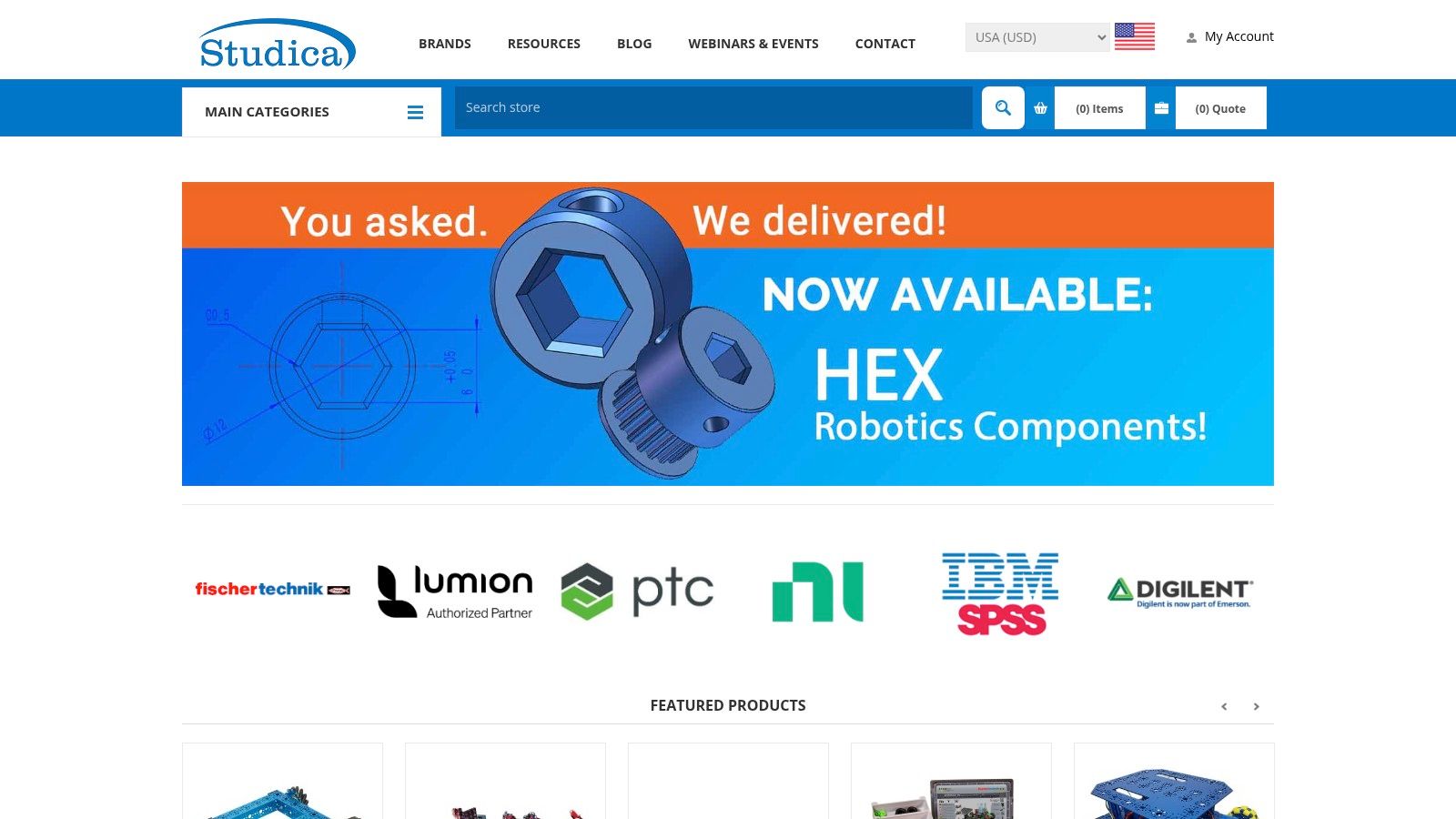
The platform requires you to verify your academic status to unlock the educational pricing, a standard process for legitimate student discounts. In addition to software, Studica also offers deals on compatible hardware, robotics, and 3D printers, making it a one-stop shop for project-based learning.
Key Offerings and Limitations
What sets Studica apart is its focus on specialized, professional-grade tools. Gaining affordable access to software like Avid Media Composer or PTC Creo gives students a significant advantage by allowing them to learn on the same platforms used by professionals. The website also provides resources and tutorials to help users get started.
The main limitation is the verification requirement, which can take time. Additionally, some software licenses might come with regional restrictions or limitations on commercial use, so it's important to read the terms for each product carefully before purchasing.
- Pros: Wide selection of specialized software, focus on STEM and creative fields, international shipping available.
- Cons: Requires proof of academic status, some products have regional or usage restrictions.
Website: https://www.studica.com
10. Academic Superstore
For students seeking discounts beyond a single brand, Academic Superstore acts as a dedicated online retailer for the educational community. It offers a vast catalog of software and hardware from top companies like Adobe and Microsoft, often at prices significantly lower than retail. This platform is an excellent source of cheap software for students who need a variety of tools that aren't available in a single free bundle.
The verification process requires proof of academic status, such as a student ID or a valid school email, to unlock the educational pricing. Once verified, you gain access to the full range of discounts, making it a reliable one-stop shop for academic technology needs.
Key Offerings and Limitations
What sets Academic Superstore apart is its sheer breadth of products. Unlike brand-specific stores, it aggregates deals from numerous vendors, allowing students to compare and purchase everything from graphic design software to statistical analysis tools in one place. You can learn more about its offerings by exploring other sources that cover student software discounts.
The primary limitation is that a purchase is still required; these are discounts, not freebies. Additionally, some deals may have specific license restrictions or limited availability, so it’s important to read the product details carefully before buying.
- Pros: Extensive product catalog from many brands, dedicated to the educational market, frequent promotions.
- Cons: Requires academic status verification, products are discounted, not free.
Website: https://www.academicsuperstore.com
11. Newegg Student Store
For students who need more than just software, the Newegg Student Store is a comprehensive tech hub. While it offers discounts on select software titles, its real strength lies in providing exclusive deals on hardware and electronics. This makes it an ideal resource for students building a new PC, upgrading their laptop, or purchasing essential peripherals like monitors and keyboards at a more accessible price point.

To gain access, you need to verify your student status with a valid .edu email address. Once verified, you unlock a dedicated storefront with competitive pricing and regular promotions. The program also includes free shipping on many eligible items, adding to the overall savings. It’s a great one-stop shop for tech needs beyond just applications.
Key Offerings and Limitations
What sets Newegg apart is its vast product selection. Unlike stores focused solely on software, you can find components, pre-built systems, and accessories, making it a valuable resource for engineering, design, or computer science students. This platform is a great source for finding cheap software for students, but its hardware deals are often the main attraction.
The primary limitation is that verification is required, and many of the best deals are limited-time offers, so you need to check back frequently. While it has some software, its library isn't as extensive as specialized software retailers.
- Pros: Extensive selection of hardware and electronics, competitive student pricing, regular promotions and deals.
- Cons: Requires verification of student status, best discounts can be limited-time offers.
Website: https://www.newegg.com/p/pl?N=100007989&IsNodeId=1&PageSize=96&Tid=7746
12. Apple Education Store
For students invested in the Apple ecosystem, the Apple Education Store offers significant savings on premium hardware and software. While not a source of traditionally "cheap" products, the discounts make high-end technology more accessible. The primary draw is the special education pricing on Macs and iPads, which are essential tools for creative, design, and development students. This direct-from-manufacturer discount simplifies the buying process and ensures you get authentic products.
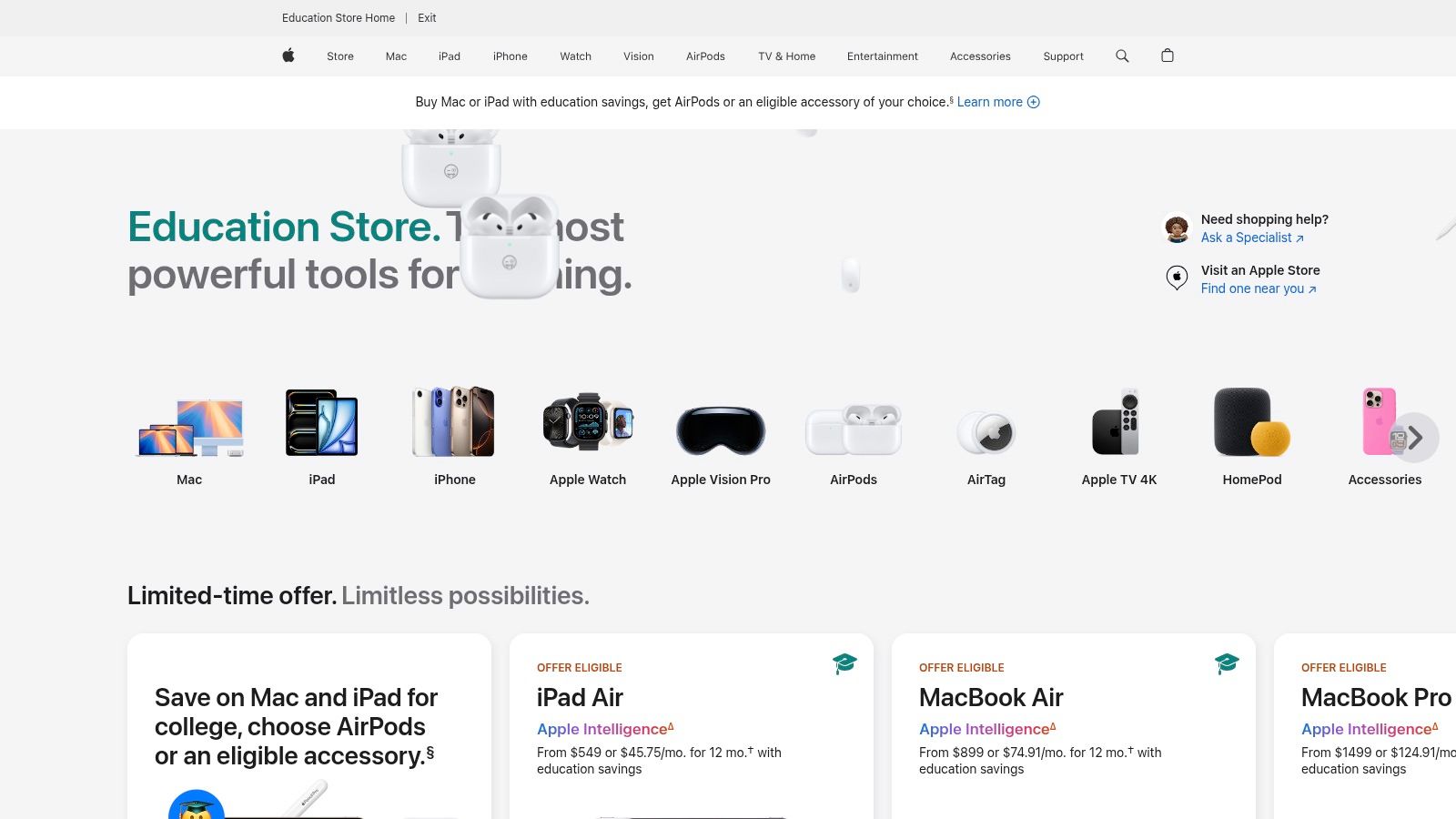
Verification is often handled through a university portal or the UNiDAYS service, granting access to the discounted storefront. Beyond hardware, students can get the Pro Apps Bundle for Education, which includes Final Cut Pro and Logic Pro for a one-time price, offering immense value compared to purchasing them separately. This makes it a key destination, even if its hardware focus slightly differs from pure software providers.
Key Offerings and Limitations
What sets the Apple Education Store apart are the seasonal promotions, such as the popular back-to-school offer that often includes free AirPods or gift cards with a Mac or iPad purchase. Students can also get an Apple Music subscription at a reduced monthly rate, which includes Apple TV+.
The main limitation is that even with discounts, Apple products represent a significant investment. The ecosystem is also famously closed, so these deals are only beneficial if you are committed to Apple's hardware and software. Unlike some platforms offering genuinely cheap software for students, Apple's value lies in reducing the cost of premium, long-lasting tools rather than providing free or deeply discounted applications.
- Pros: Significant discounts on high-quality hardware, access to the Pro Apps Bundle, excellent seasonal promotions.
- Cons: Products remain expensive even with discounts, benefits are exclusive to the Apple ecosystem.
Website: https://www.apple.com/us-hed/shop
Top 12 Student Software Stores Comparison
| Platform | Core Features / Offerings | User Experience / Quality ★★★★☆ | Value Proposition 💰 | Target Audience 👥 | Unique Selling Points ✨ | Price Points 💰 |
|---|---|---|---|---|---|---|
| 🏆 AccountShare | Group purchasing for premium subscriptions; secure shared access | Highly stable, fast response, priority access to new features | Significant cost savings via group buys | Tech enthusiasts, families, SMBs, students | Guaranteed availability; encrypted password sharing; customizable permissions | Low cost by sharing premium accounts |
| Microsoft Education Store | Free/discounted Office 365, Surface device deals | Seamless integration, regular updates | Substantial discounts for verified students | Students | Microsoft Teams collaboration; verified student status access | Free/discounted for eligible students |
| Adobe Creative Cloud for Students | 20+ apps including Photoshop, Illustrator | Industry-standard tools; extensive tutorials | 60%+ off Creative Cloud suite | Creative students | Cross-platform; rich learning resources | Subscription with heavy discount |
| Autodesk Education Community | Full versions of AutoCAD, Maya | Professional-grade, supported by tutorials | Free software for verified students and educators | Design/engineering students & educators | Wide academic software range; community support | Free for verified education users |
| GitHub Student Developer Pack | Premium developer tools, cloud credits | Comprehensive suite; regularly updated | Free developer tools & cloud hosting credits | Student developers | Exclusive partner offers | Free with student verification |
| Software4Students | Discounts on Adobe, Microsoft, Kaspersky | User-friendly site; dedicated support | Significant discounts; UK & Ireland focus | Students, teachers, families (UK/Ireland) | Regular promotions | Discounted prices |
| OnTheHub | Free/discounted software; institution-specific portals | Easy verification; tailored offers | Wide range of educational software | Students, educators | Institution-based access | Free/discounted, depends on institution |
| JourneyEd | Discounts on software, hardware, accessories | Dedicated educational focus; regular deals | Academic discounts on popular brands | Students, faculty, staff | Hardware and software discounts | Discounted with academic verification |
| Studica | Discounts on STEM and creative software & hardware | Wide product range; international shipping | Educational pricing, tutorials | Students & educators, STEM/creative fields | STEM focus; global availability | Discounted academic pricing |
| Academic Superstore | Software & hardware discounts | Extensive catalog; dedicated educational market | Frequent promos on major brands | Students, educators, schools | Large product selection | Discounted, requires academic verification |
| Newegg Student Store | Student discounts on software, hardware, electronics | Extensive selection; competitive pricing | Discounts + free shipping | Verified students | Wide tech product range | Discounted; limited-time offers |
| Apple Education Store | Discounts on Macs, iPads, software, Apple Music student plan | High-quality hardware; ecosystem integration | Educational pricing; occasional promo gifts | Students & educators | Free AirPods promo; Apple ecosystem benefits | Discounted but higher baseline price |
Conclusion: Build Your Ultimate Student Toolkit on a Budget
Navigating the world of academic software can feel overwhelming, especially when balancing tuition, books, and living expenses. However, as this guide has demonstrated, securing cheap software for students is not only possible but also surprisingly straightforward. You don't have to compromise on quality or rely on limited, free versions of essential programs. The path to a powerful, professional-grade digital toolkit is paved with dedicated educational discounts and innovative cost-sharing platforms.
The key takeaway is that a strategic approach yields the best results. No single source will likely cover every need, so a multi-pronged strategy is your best bet. By combining the direct-from-developer offers at places like the Microsoft Education Store and Adobe Creative Cloud for Students with the broader catalogs of academic resellers like OnTheHub and JourneyEd, you can assemble a truly comprehensive software suite.
How to Build Your Personalized Toolkit
Before you start downloading, take a moment to assess your specific academic and career goals. Your personalized toolkit should reflect your unique path.
- For the STEM or Engineering Major: Prioritize resources like the Autodesk Education Community for free access to CAD software and the GitHub Student Developer Pack for a massive collection of development tools. These are non-negotiable for building a strong technical portfolio.
- For the Creative Arts or Design Student: Your focus should be on Adobe Creative Cloud. Securing the student discount is paramount, as this suite is the undisputed industry standard. Complement it with deals from the Apple Education Store if you're in the Apple ecosystem.
- For the Business or Humanities Student: Microsoft Office remains a cornerstone. Verify your eligibility through your institution for the free or heavily discounted version. For project management and collaborative work, exploring options within the GitHub pack or using shared premium accounts for tools like Notion or Trello can be a game-changer.
Final Considerations for Smart Savings
Remember, the goal isn't just to find cheap software for students; it's to find the right software at the best price. Always verify your student status early and keep your credentials handy. Pay close attention to license terms: some are for one year, while others might last the duration of your studies. Finally, think beyond individual licenses. As we've explored, the power of collective buying can unlock savings that individual discounts can't touch.
Your time as a student is an unparalleled opportunity to master the tools that will define your future career. By investing a little time into researching the options on this list, you are not just saving money today. You are equipping yourself with the skills and experience that will make you a valuable, in-demand professional tomorrow. Make these resources work for you, and build the foundation for academic and professional success without breaking the bank.
Ready to unlock even deeper savings on essential subscriptions that don't offer student discounts? Explore AccountShare to securely and legally group-buy premium software, streaming services, and other digital tools. Join a group or create your own to start saving today at AccountShare.
