
Can You Share Spotify Premium? Find Secure Sharing Tips
Share
Navigating Spotify Premium Sharing: What's Actually Allowed
Can you share your Spotify Premium? The short answer is yes, but only through Spotify's official plans. While splitting the standard Premium cost with friends outside of these plans might seem tempting, it's important to understand the risks and the legitimate sharing options that Spotify offers. This knowledge will help you enjoy ad-free listening without jeopardizing your account.
Understanding Spotify's Stance on Sharing
Spotify actively encourages sharing, but only within the confines of their Premium Duo and Family plans. These plans provide cost-effective options for households and close connections. Sharing your login credentials with individuals outside your plan violates Spotify’s terms of service and can lead to account suspension.
Spotify Premium: Duo vs. Family
Choosing the right plan depends on your needs. Let's compare the two official sharing options:
To help you decide, we've compiled the following table outlining the key differences between the plans:
Spotify Premium Sharing Options Comparison: A detailed comparison of the different official ways to share Spotify Premium benefits with others
| Plan Type | Max Users | Monthly Cost | Requirements | Key Benefits |
|---|---|---|---|---|
| Duo | 2 | Typically slightly higher than Individual Premium | Same address verification | Duo Mix (a shared playlist), individual accounts |
| Family | 6 | Typically the most expensive plan, but with the lowest per-user cost | Same address verification | Family Mix (a shared playlist), parental controls, individual accounts |
This table makes it easier to see which plan best suits your situation. For two people living at the same address, Duo is a good option. The Family plan caters to larger families, offering greater flexibility and added features.
Spotify Premium Growth and Revenue
Spotify’s focus on premium features has been highly successful. The platform has seen substantial growth in its Premium subscriber base, rising from 22 million subscribers in 2015 to 263 million in 2024. This growth highlights user interest in ad-free listening and other Premium benefits. These subscriptions contribute significantly to Spotify's €15.67 billion annual revenue in 2024. Europe leads with 97 million Premium subscribers, representing roughly 37% of the total Premium user base. For a more detailed look at Spotify's user statistics, check out these Spotify user statistics.
Visualizing Sharing Costs
The data chart below visualizes the per-person cost of each Spotify Premium plan, comparing the Duo, Family, and individual Premium accounts. It also displays the total cost for each plan.
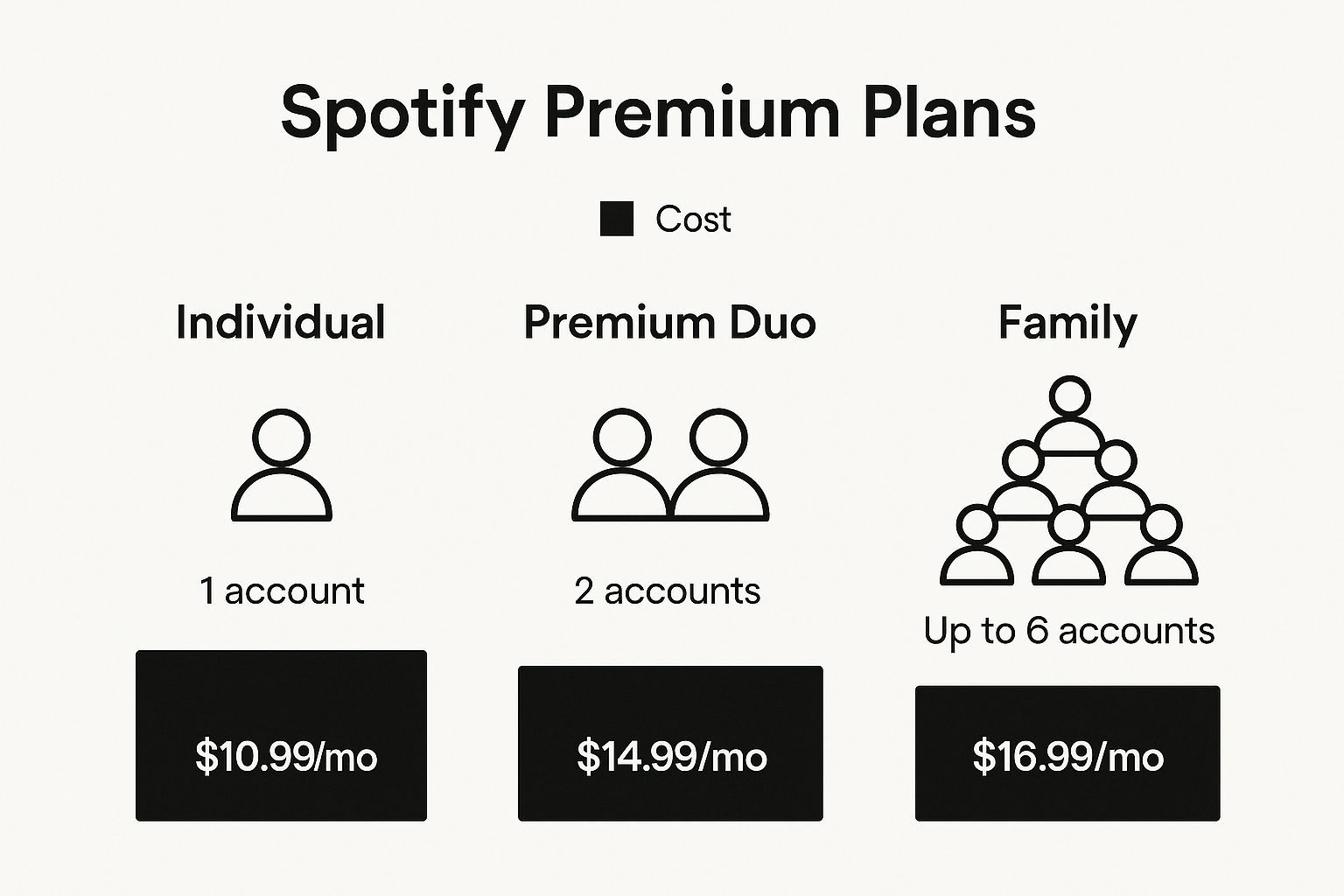
As the chart clearly illustrates, while the Family Plan carries a higher overall price, the cost per person is significantly less than multiple individual Premium accounts. This visualization underscores the cost savings of using Spotify's official sharing plans. For more ways to save money, explore these business cost-cutting ideas.
By using Spotify’s official sharing options, you support artists and the broader music ecosystem while ensuring an uninterrupted listening experience. Following these guidelines helps you avoid potential account issues and fully enjoy all the benefits of Spotify Premium.
Maximizing The Spotify Family Plan: Insider Tips & Pitfalls

The Spotify Family Plan provides a cost-effective way to share Spotify Premium with up to six people. However, navigating the plan's intricacies isn't always easy. Questions frequently pop up regarding address verification and managing various family situations. Let's explore some practical tips to optimize your Family Plan experience and sidestep common issues.
Smoothly Handling Address Verification
A key requirement of the Family Plan is a shared address for all members. This can present challenges for families with members living elsewhere, like students away at college. Thankfully, Spotify offers some flexibility. While initial setup requires the same address, occasional variations shouldn't cause problems.
Consistency is crucial. Keep the main family address registered on the account. Ensure all members primarily access Spotify from this registered address for a smooth experience.
Managing Individual Profiles And Privacy
Even with a shared Premium subscription, each member enjoys an individual profile. This allows for personalized recommendations, separate playlists, and a unique listening experience. This separation ensures that varying musical tastes don't clash.
Setting up individual profiles is simple through the Family Plan settings. This essential step ensures everyone's music preferences are respected and catered to.
Resolving Payment Disputes And Changes
The Family Plan assigns one member as the plan manager responsible for payment. This can sometimes lead to disagreements or confusion. Clear communication from the start about payment methods and responsibilities is vital.
Consider shared budgeting apps or automatic transfers to simplify the process. This proactive approach helps avoid future issues and ensures uninterrupted service. Read also: How to master your Spotify account.
Unlocking Hidden Family Plan Features
Beyond the basics, the Family Plan offers extra features that can enhance the shared listening experience. The Family Mix, an algorithmically created playlist, combines music enjoyed by all members. This feature adapts over time, learning everyone's preferences.
Spotify’s financial success relies heavily on Premium subscriptions. Projected revenue is estimated to reach $13.62 billion in 2025 from roughly 220 million Premium users. This builds on revenue growth from $4.73 billion in 2018 to over $15.67 billion in 2024, driven by Premium subscriptions and advertising. Learn more about Spotify's business model. Family Plan users can personalize the Family Mix, filtering genres and adjusting the mix to suit different moods. By exploring these features, families can truly get the most from their shared Premium subscription.
The Hidden Value of Spotify Duo: Beyond Just Couples
While Spotify Premium Family and Individual plans often grab the headlines, the Duo plan offers unique perks that many people miss. This plan isn't just for romantic couples. It’s a versatile and budget-friendly choice for various relationships. Let's explore how roommates, close friends, and even family members can benefit from Spotify Duo.
Sharing the Cost, Not the Account
One of the most attractive aspects of the Duo plan is its affordability. It splits the difference between the Individual and Family plans, allowing two people to share the Premium cost. This makes it an especially appealing choice for roommates or friends sharing living expenses. You get all the Spotify Premium benefits – ad-free listening, offline playback, and high-quality audio – at a shared price.
Duo Mix: A Collaborative Playlist
The Duo Mix is an exclusive, AI-generated playlist unique to the Duo plan. This dynamic playlist blends the musical tastes of both users, creating a shared listening experience. As you and your Duo partner listen to more music, the algorithm learns and refines the selections, resulting in a constantly evolving soundtrack for your shared activities. It's a fantastic way to discover new music and connect over shared favorites. This differs from the Family Mix, which caters to a larger group and may dilute individual preferences.
Flexibility: No Household Verification
Unlike the Family plan, Spotify Duo doesn't require strict address verification. This flexibility makes it perfect for close friends or family members who don't live at the same address but want to share the Premium cost. For example, siblings living in different apartments or close friends in neighboring towns can enjoy Duo’s benefits without triggering Spotify’s household checks. This makes it a much more practical option than trying to work around the Family plan's requirements.
Adapting to Change
Relationships change, and so do living situations. What happens if you and your Duo partner decide to part ways? Spotify makes it simple to switch to a different plan. You can easily transition to an Individual plan without losing your playlists or saved music. This adaptability lessens the pressure of committing to a long-term shared plan, letting you adjust to changing circumstances.
Is Spotify Duo a Good Fit?
Spotify Duo provides a compelling middle ground between Individual and Family plans. Can you share Spotify Premium through this plan if you aren't a couple? Absolutely! Its affordability, unique Duo Mix playlist, and flexible verification requirements make it a great option for a variety of relationships. By considering your specific needs and relationship dynamics, you can determine if Spotify Duo is the right fit for your shared music experience. If your needs change, you can always explore other budget-friendly options, like student discounts or bundle deals, to continue enjoying Spotify Premium without breaking the bank.
When Sharing Goes Wrong: Real Consequences & Detection Methods

Sharing your Spotify Premium account outside the official Duo or Family plans might seem like a good way to save money. But it's important to understand the risks involved. Spotify uses advanced technology to detect unauthorized sharing, and the consequences can be serious. This section explores what can happen when sharing goes wrong and how Spotify identifies these violations. Talking about Spotify Premium sharing rules can be tricky. Check out strategies on how to overcome communication barriers for helpful tips.
How Spotify Detects Unauthorized Sharing
Spotify uses several methods to identify accounts that are breaking their terms of service. One key method is monitoring listening patterns. They can flag accounts playing music simultaneously in locations far apart, which suggests multiple users on a single account.
Spotify also tracks IP addresses and device signatures. Frequent IP address changes or many devices linked to one account are red flags. They can also detect multiple logins from the same IP address on different devices, a clear sign of password sharing. These detection methods are constantly improving, making it harder to get around the rules.
Consequences of Unauthorized Sharing
The consequences for unauthorized Spotify Premium sharing vary. A first offense could lead to a temporary account lockout, requiring you to verify your details and reset your password. However, repeated offenses can bring harsher penalties.
Spotify might downgrade your account to the free tier. In extreme cases, they could permanently terminate your subscription. This means losing all your saved playlists, downloaded music, and personalized recommendations. The potential financial loss and the inconvenience of losing your music library make unauthorized sharing a significant risk.
Before we discuss recovery options, let's look at the risks in more detail. The table below outlines the potential consequences and how often they occur.
To help visualize the risks of sharing your Spotify Premium account, we've compiled the following table:
Risks of Unauthorized Spotify Premium Sharing: Details of various risks, consequences, and detection methods Spotify uses to identify unauthorized account sharing.
| Risk Type | How Spotify Detects | Potential Consequences | Frequency of Occurrence |
|---|---|---|---|
| Simultaneous Listening | Monitoring listening patterns from geographically diverse locations | Temporary account lockout | Moderate |
| Multiple IP Addresses | Tracking changes in IP addresses associated with the account | Account downgrade to free tier | High |
| Numerous Device Signatures | Identifying a high number of devices linked to a single account | Permanent account termination | Low |
| Multiple Logins from Same IP | Detecting concurrent logins from the same IP address but different devices | Account suspension | Moderate |
As you can see, Spotify actively monitors for various signs of unauthorized sharing. While permanent termination is less common, the inconvenience of temporary lockouts and the possibility of losing premium features are real concerns.
Recovery Options and Risk Assessment
If your account is flagged, contacting Spotify support is your first step. They may ask for information to verify your identity and location. While you might regain access, it’s not guaranteed. You might find this resource helpful: How to master your Spotify account.
If you're thinking about sharing outside the official plans, weigh the potential savings against the risk of getting caught. The chance of detection is high, and the consequences can outweigh any short-term financial benefits. Subscribing to a legitimate Spotify Premium plan is the safest and most reliable way to enjoy all the features without risking your account.
Breaking Down The Numbers: Which Plan Actually Saves Most
Can you share Spotify Premium and actually save money? The answer depends on choosing the right plan and understanding the actual costs. Let's break down the numbers to reveal which Spotify Premium plan offers the best value.
Per-Person Costs: A Clear Comparison
The Family plan, while carrying the highest overall price, offers the lowest cost per person. If the Family plan costs $15.99 monthly and allows up to six users, the cost per person is just $2.67. This is considerably less expensive than the individual Premium plan, typically priced at $9.99 per month.
Annual Savings Potential
Looking at the yearly cost difference highlights the significant long-term savings. Six individual Premium accounts would total $719.28 annually. The Family plan, however, comes in at only $191.88 per year. This represents a potential annual savings of $527.40.
To illustrate the cost breakdown, here's a simple table:
| Plan | Monthly Cost | Annual Cost | Per-Person Cost (for 6 users) |
|---|---|---|---|
| Individual Premium (x6) | $9.99 x 6 = $59.94 | $719.28 | $119.88 |
| Family Premium | $15.99 | $191.88 | $2.67 |
| Duo Premium (x3) | $12.99 x 3 = $38.97 | $467.64 | $77.94 |
Hidden Expenses: Don't Forget The Extras
Remember to factor in any additional expenses when calculating the total cost. For instance, if you need separate accounts for features not available in a shared plan, the potential savings might decrease. This is particularly relevant for users who value personalized recommendations or prefer complete control over their playlists.
Competitor Comparison: Broadening The Perspective
How does Spotify's pricing compare to competitors like Apple Music and Amazon Music when considering shared accounts? Researching competitor pricing and sharing options will help determine which platform truly offers the best value for your specific needs. You might be interested in: How to master your Spotify account.
Non-Financial Costs: Beyond The Price Tag
Shared accounts also have non-financial implications. Shared playlists can affect the recommendation algorithm, potentially leading to less relevant personalized suggestions. Playlist privacy is another consideration, particularly when sharing with individuals outside your immediate family. Weigh these factors when deciding if a shared account fits your listening habits and preferences.
Choosing The Right Plan: A Personalized Decision
Ultimately, the ideal plan depends on your individual situation. The Family plan offers substantial savings for larger families or households. The Duo plan might be a better fit for smaller groups. Carefully evaluating both the financial and non-financial aspects is crucial for making a well-informed decision. By understanding the true cost of each option, you can optimize your Spotify Premium experience while minimizing your spending.
Setting Up Shared Accounts: A Trouble-Free Implementation Guide

So, you’ve decided to share your Spotify Premium subscription legally. This section provides a clear, step-by-step guide for setting up your shared account, whether you’ve opted for the Duo or Family plan. We'll walk you through the entire process, from initial setup to troubleshooting.
Choosing Your Plan and Subscribing
First, head over to the Spotify Premium page and choose either the Duo or Family plan. The best option depends on the number of users. The Duo plan is perfect for two people living at the same address. The Family plan offers the best value for larger households, accommodating up to six members.
Once you’ve made your choice, click "Get Started." You'll be asked to create an account or log in if you already have one. Simply follow the instructions to enter your payment details and confirm your subscription.
Inviting Members and Setting Up Profiles
After subscribing, you'll become the primary account holder. This allows you to invite other members to join the plan. With the Family plan, you also have access to parental controls. For both plans, you're responsible for managing the subscription.
With the Family plan, for instance, you’ll receive a link to share with family members. They click the link, log in to their existing Spotify accounts (or create new ones), and confirm their participation. This sets up their individual profiles within the shared plan.
Verifying Your Address (For Family Plan)
The Family Plan requires address verification. This ensures all members reside in the same household, in accordance with Spotify’s terms of service. You'll typically confirm your address through a link sent to your email.
In some cases, Spotify may require additional proof of address. This might involve providing a bill displaying your name and address.
Transferring Playlists and Preferences
Moving your existing playlists and preferences is easy. Log in to your individual profile within the shared account. Go to your library and choose the playlists you'd like to keep. You can then copy these playlists to your new profile. This ensures your listening history and favorite music are saved.
Troubleshooting Common Issues
Occasionally, you might encounter minor technical issues. Here are a few common problems and their solutions:
- Verification Failures: Carefully check that the address you provided matches your official documents. Contact Spotify support if the problem continues.
- Invitation Expiration: Resend the invitation link to the member. Advise them to check their spam or junk folder if they can't find it.
- Synchronization Problems: Make sure everyone is using the most recent version of the Spotify app. Logging out and back in can often resolve syncing problems.
Establishing Payment Responsibilities
For shared accounts, clearly defined payment arrangements are essential to avoid confusion. While the primary account holder is responsible for the monthly payment, it's crucial to arrange reimbursement from other members. You can use payment apps or set up recurring bank transfers. Open communication is key to a smooth, hassle-free experience.
By following these steps, you can quickly and easily set up your Spotify Premium shared account. Enjoy ad-free listening and offline playback with family or friends, knowing you’re sharing your Spotify Premium legitimately.
Beyond Standard Sharing: Creative Ways to Reduce Spotify Costs
Sharing a Spotify Premium account officially, through the Family or Duo plan, isn’t always an option. However, you can explore alternative strategies to enjoy Premium features without overspending or violating Spotify’s terms of service. Let’s look at some creative cost-saving opportunities, from student discounts to exploring other music platforms.
Unconventional Education and Student Verification
The student discount is a well-known way to lower Spotify Premium costs. But what if you're not attending a traditional university? Many online learning platforms and vocational schools offer legitimate student discounts applicable to Spotify Premium. These less conventional programs can offer a path to lower Spotify costs while you gain new skills.
Bundle Deals: Phone Carriers and Credit Cards
Many phone carriers and credit card companies provide bundle deals that include Spotify Premium. Some carriers, for instance, might offer a few free months of Spotify Premium with a new phone plan. Certain credit cards might offer rewards points you can redeem for a Spotify subscription. Checking these offers can lead to significant savings, especially if you're already thinking about a new phone plan or switching credit cards.
Region-Specific Pricing: A Strategic Approach
Spotify Premium prices can differ significantly based on your location. While changing your account's region requires some technical understanding and adherence to Spotify’s terms, it's worth investigating if you live in, or plan to travel to, an area with lower Premium prices.
Leveraging Promotions and Gift Card Discounts
Be on the lookout for promotional offers and gift card discounts. Spotify frequently has special promotions, especially around holidays or special events, with discounts on Premium subscriptions. Buying discounted gift cards from reliable retailers can also be an effective way to reduce your long-term Spotify expenses, sometimes providing savings of up to 40%.
Exploring Platform Alternatives
If sharing isn’t a priority, other music streaming services may offer features or pricing that better suit your listening habits and budget. Platforms like YouTube Music or Amazon Music, for example, have their own perks, from extensive music libraries to seamless integration with other services. This option might be a good fit for listeners less focused on Spotify's social features or curated playlists.
Making an Informed Decision
Can you share Spotify Premium with these alternative methods? While these methods don't involve direct account sharing, they offer legitimate ways to save. By combining strategies – perhaps pairing a student discount with discounted gift cards – you can significantly reduce your overall spending. The best strategy depends on your individual needs and long-term listening habits. Carefully consider your needs, research available options, and make the most of the savings without sacrificing your access to high-quality music streaming.
AccountShare offers a secure platform for group purchasing and access to premium services like Spotify at a reduced cost. Learn more about how AccountShare can help manage your digital subscriptions and save you money by visiting https://accountshare.ai.
