
Can Amazon Prime Be Shared? Your Ultimate Guide
Share
Yes, you can absolutely share Amazon Prime. But there's a catch—it has to be done through Amazon's official program, called Amazon Household. Think of it as turning your solo Prime subscription into a family pass, letting you extend the best perks to another adult and your kids.
Sharing Amazon Prime The Official Way: Amazon Household

A lot of people ask if they can just give their password to a friend or split the cost with a roommate. The short answer is no, not if you want to follow Amazon's rules. The only approved method is Amazon Household, a system designed specifically for people living under the same roof. It’s Amazon's way of letting you get the most value out of a single membership without breaking their terms of service.
The whole idea is pretty straightforward. One Household can have up to two adults (ages 18+), up to four teens (ages 13-17), and up to four children (ages 12 and under). The great part is that everyone keeps their own separate account, so your shopping history and recommendations stay private.
What Prime Benefits Actually Get Shared?
When you set up an Amazon Household, you're sharing the best and most-used perks of your Prime membership. This means everyone in the Household can enjoy the good stuff without paying for their own subscription.
Here are the big ones that get shared:
- Prime Delivery: Everyone gets access to the same fast, free shipping options you do. No more waiting for standard shipping!
- Prime Video: The entire family can stream thousands of movies and TV shows from the Prime Video library.
- Prime Reading: Household members can borrow and read from a rotating collection of books and magazines on their devices.
To give you a quick overview, here’s a breakdown of who can join and what they get.
Amazon Household Sharing At a Glance
| Member Type | Who Can Join (Max) | Key Shareable Benefits |
|---|---|---|
| Adults | 2 adults (18+) including the primary account holder. | Prime Delivery, Prime Video, Prime Reading, Amazon Photos, and more. |
| Teens | 4 teens (13-17) with parental approval for orders. | Prime Delivery, Prime Video, and Twitch Prime. |
| Children | 4 children (12 and under). | Access to age-appropriate digital content (books, apps, videos). |
Essentially, the system is built to make sharing legitimate and easy for families.
The bottom line: Sharing your Prime account is not only possible but encouraged by Amazon—as long as you use their Household feature. It's a structured way for families to share one membership, but it comes with clear rules about who qualifies and which perks everyone gets.
What Exactly Is Amazon Household?

Think of Amazon Household as your family's digital pass to all things Prime. It’s Amazon's one and only official answer to the big question: "Can I share my Prime membership?" Instead of taking a risk and handing out your password, this feature lets you create a small, private group where everyone gets to enjoy the key benefits under a single subscription.
Amazon built this system with a very specific family structure in mind. A single Household can include:
- Two adults (18 and over)
- Up to four teens (ages 13-17)
- Up to four children (12 and under)
The best part? Everyone keeps their own separate Amazon account. That means your order history, personalized recommendations, and wish lists stay completely private. It’s a smart setup that delivers all the value of Prime without sacrificing personal privacy.
The Foundation of Trust: A Shared Wallet
Here’s the most important thing to understand about setting up an Amazon Household: the two adults must agree to share their payment methods. When you link your accounts, you're creating what Amazon calls a “Family Wallet.” This means both adults can see and use all the credit and debit cards associated with both accounts for their Amazon purchases.
This shared payment system is the bedrock of Amazon Household. It’s built on trust and designed for a close-knit family, not for casually splitting an account with friends or roommates who probably aren't comfortable with that level of financial intimacy.
This model helps explain why Prime has become such a fixture in modern family life. In 2025, there are an estimated 180 million Prime members in the United States, a number that covers more than four out of every five U.S. households. You can dive deeper into Prime's incredible U.S. market penetration on redstagfulfillment.com.
Once you grasp this foundation of shared payment, the rules make a lot more sense. Amazon Household isn't just about sharing free two-day shipping; it's about creating a deeply integrated shopping and entertainment hub for a single, trusted family.
How to Set Up Your Amazon Household Step by Step
Ready to start sharing your Prime benefits? Getting your Amazon Household set up is surprisingly simple and only takes a few minutes. Think of it like sending out a digital key to your family, giving them access to your Prime membership perks.
Everything starts on the official Amazon Household page. When you land there, you’ll find a clean dashboard where you can manage everyone in your group.
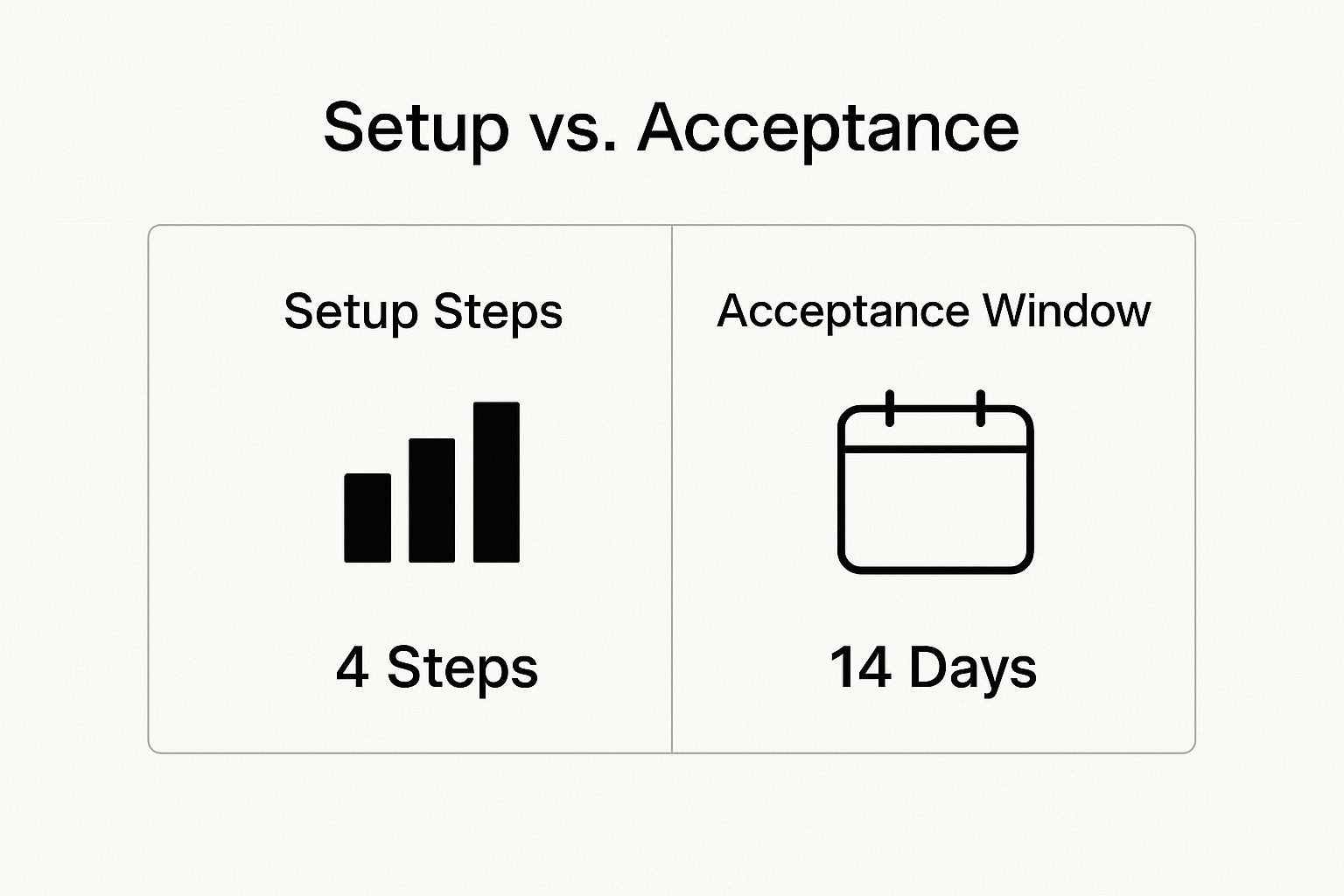
As you can see, this is the main hub where you can add another adult, teens, and children to start sharing all those great benefits.
Your Four-Step Setup Guide
Getting your Household up and running is a breeze. Just follow these four steps to invite the second adult and get your kids added.
- Head to the Amazon Household Page: Log into your Amazon account and find the "Amazon Household" section. It's usually tucked away under "Accounts & Lists."
- Add an Adult: Click the big "Add an Adult" button. You'll just need their name and email address to send the invite.
- Confirm and Send: Amazon will pop up a confirmation asking if you agree to share your payment methods. Once you give it the green light, the invitation is officially on its way to the other adult's inbox.
- Add Your Kids: After the adult invitation is sent, you can go ahead and add profiles for teens and children, setting up their access and any parental controls you might need.
The most important thing to remember is the acceptance window for that invitation. The invited adult has a full 14 days to accept. If they miss that deadline, the invitation simply expires, and you’ll have to send it again.
Once they accept, they instantly get access to shared Prime perks like free, fast shipping and the full Prime Video library.
It's worth noting that while you share a lot, some things—like your personal music library—stay separate. For a closer look at that, check out our guide on how to share Amazon Music. This keeps your personal playlists and recommendations yours and yours alone, even when you're in the same Household.
Which Prime Benefits Are Actually Shareable?

When people ask, "can Amazon Prime be shared?" what they really want to know is which perks their family members will actually get. It's not an all-or-nothing deal. Amazon has been pretty smart about this, sharing the big-ticket items while keeping certain things tied to the primary account holder. This way, everyone gets the good stuff without messing up personal recommendations or purchases.
The great news? The most popular and valuable benefits are absolutely shareable. Think of it like a family pass to a theme park—everyone gets access to the best rides.
The whole point of Amazon Household is to extend the core convenience and entertainment that makes Prime worth paying for. Your family gets to enjoy fast shipping and endless streaming without everyone needing their own subscription.
Shared vs. Individual Prime Benefits
To clear up any confusion, it helps to see a direct comparison of what gets passed along versus what stays personal.
| Benefit | Is It Shared with Household Members? | Notes |
|---|---|---|
| Prime Delivery | Yes | Everyone gets free Two-Day, One-Day, and Same-Day delivery. |
| Prime Video | Yes | All members can stream movies and shows on their own devices. |
| Prime Reading | Yes | The whole household can borrow from a shared library of e-books. |
| Amazon Photos | Yes | Both adults get unlimited photo storage and 5 GB for video. |
| Prime Early Access | Yes | Everyone gets a 30-minute head start on Lightning Deals. |
| Prime Music | No | Your personal playlists and recommendations remain yours alone. |
| Kindle Owners' Lending Library | No | Only the primary account holder can borrow one book per month. |
| Purchased Digital Content | No | Your purchased Kindle books, music, and videos are not shared. |
As you can see, Amazon did a great job of sharing the benefits that an entire family would use together, while keeping individual libraries and music preferences separate.
The Perks Your Household Will Get
Once an adult in your home accepts the Amazon Household invitation, they immediately get access to the features that make Prime so popular. These are the main attractions:
- Prime Delivery: This is the big one. Everyone in the Household gets the same access to free Two-Day, One-Day, and Same-Day delivery options. No more waiting!
- Prime Video: The entire family can binge-watch their favorite shows and movies from Amazon's huge library, all on their own profiles and devices.
- Prime Reading: Household members can borrow and read from a rotating selection of thousands of books, magazines, and comics at no extra cost.
- Amazon Photos: Both adults can use the unlimited, full-resolution photo storage and get 5 GB of video storage. It's a great way to back up family memories.
- Prime Early Access: Everyone gets a 30-minute head start on Amazon's Lightning Deals, which is perfect for nabbing popular items before they sell out.
What Stays with The Primary Account
While Amazon is generous with sharing, some benefits are kept exclusively for the primary account holder. This is usually to protect personal content, subscriptions, and purchase history.
These individual perks include:
- Your Prime Music Library: All your carefully crafted playlists, favorite stations, and music recommendations stay yours and yours alone.
- Kindle Owners' Lending Library: This specific perk, which lets you borrow one book per month, is only available to the main account holder.
- Personal Digital Content: Any Kindle books, music, or videos you've purchased are not automatically shared with the Household.
The rules around sharing e-books can get a little tricky. For a much deeper look into how to get the most out of sharing digital books, check out our complete guide on sharing Kindle Unlimited. This separation ensures your personal library stays just that—personal.
Important Rules and Limitations to Know
Before you jump in and start inviting people to your Amazon Household, it's a good idea to get familiar with the ground rules. Amazon built this feature for sharing, but they've put some important guardrails in place to keep it fair.
The 180-Day Lock-In
The biggest rule to know is the 180-day “lock-in” period. Think of it like a commitment. Once an adult leaves an Amazon Household, they can't join or create another one for a full six months. This is Amazon's way of preventing people from hopping between different shared accounts.
The Shared Wallet: A Big Deal
Another critical point is the shared payment system. When two adults link their accounts, they agree to share their saved credit and debit cards. This is a huge deal and the main reason why this feature is truly meant for people who trust each other implicitly, like close family.
Given that Prime members in the U.S. spend an average of $1,400 a year, linking payment methods is a significant financial connection. That spending shows just how much value people get from Prime, and you can read more about those trends over at mobiloud.com.
A quick pro-tip: Have an honest chat about the shared payment methods before you link up. Making sure everyone is on the same page is the secret to a happy and drama-free Amazon Household.
It’s also worth noting how this impacts streaming. Each person in the Household gets their own streaming limits, which are separate from the other members. If you want the full scoop on those limits, our guide breaks down exactly how many devices can use Amazon Prime at the same time.
Knowing these rules ahead of time will save you a lot of headaches later. It helps you make sure that Amazon Household is genuinely the right fit for your family and prevents any unexpected surprises.
Got Questions About Sharing Amazon Prime? Let's Clear Things Up.
So, you know the basics of Amazon Household, but you've probably still got a few questions about how it all works day-to-day. The rules can feel a little confusing at first, so let’s tackle the most common head-scratchers with some straight answers. Getting this stuff right will help you share your account confidently and avoid any awkward surprises down the road.
After all, understanding the fine print is key, especially when it comes to who you invite and what happens if your living situation changes.
Can I Share Prime With Someone at a Different Address?
This is the big one, and the answer isn't a simple yes or no. Officially, Amazon's rules say Household is for, well, people in the same household. While they aren't checking your GPS coordinates, the entire system is built on the kind of trust you typically only have with family or roommates.
Here's the most important part: linking accounts means sharing payment methods. That's the real reason Amazon designed this for a single roof. Adding someone from a different address goes against their terms and could flag your account if they spot weird activity.
The takeaway? Amazon Household is built for people living together. While it's technically possible to add someone from another address, the shared payment wallet makes it a risky move that bends Amazon's rules.
What Happens If I Leave an Amazon Household?
Leaving a Household isn't like unsubscribing from a newsletter; it's a firm decision with instant effects. The second an adult leaves, they lose all shared Prime benefits. No more free shipping, no more Prime Video, nothing.
But it gets stricter. Both the person who left and the person who stays are hit with a 180-day "lock-out" period. For the next six months, neither of you can join or start another Amazon Household. This rule is in place to stop people from hopping between different sharing groups.
Do Teens Get Their Own Private Experience?
Absolutely, but with parental controls baked right in. Teens (ages 13-17) get their own login, so their Prime Video recommendations and viewing history are completely separate from yours. No more of their shows cluttering up your watchlist.
When it comes to shopping, you’re in the driver’s seat. You can either set a spending limit for your teen or opt to approve every single purchase they make. You’ll get a text or email notification to review and confirm their orders before any money is spent, giving you total control.
Juggling multiple subscriptions to keep costs down can be a real headache. AccountShare makes it easy by connecting you with group buys for the services you love, so you get full access for a fraction of the cost. See how much you can save at https://accountshare.ai.
