
Best Student Deals on Software in 2025 | Save Big Today
Share
Level Up Your Learning with Student Software Deals
As a student, you need powerful software—without the hefty price tag. This list of the 8 best student deals on software helps you access premium tools for design, development, and productivity at a fraction of the cost. Discover how to unlock significant savings on essential software like Adobe Creative Cloud, Microsoft Office 365, GitHub, Autodesk, and more. We'll also cover innovative solutions like AccountShare for optimizing your budget even further. Find the perfect student deals on software and start maximizing your learning potential.
1. AccountShare
AccountShare offers a clever solution to the rising costs of software and digital services, making it a top contender for students looking for student deals on software. This platform leverages the power of group purchasing to provide significant discounts on premium subscriptions, ranging from essential software like Runway Gen3 to productivity-boosting AI tools like ChatGPT Plus and Claude Pro. Imagine splitting the cost of a ChatGPT Plus subscription with a few classmates – suddenly, that $20/month becomes a much more manageable $5 or $10. This collaborative approach not only benefits your wallet but can also foster a sense of community among students working on shared projects. Beyond academic needs, AccountShare caters to entertainment as well, offering shared access to popular streaming platforms, perfect for sharing with housemates or family. This makes it an ideal solution for students seeking a comprehensive and cost-effective approach to managing their digital subscriptions.
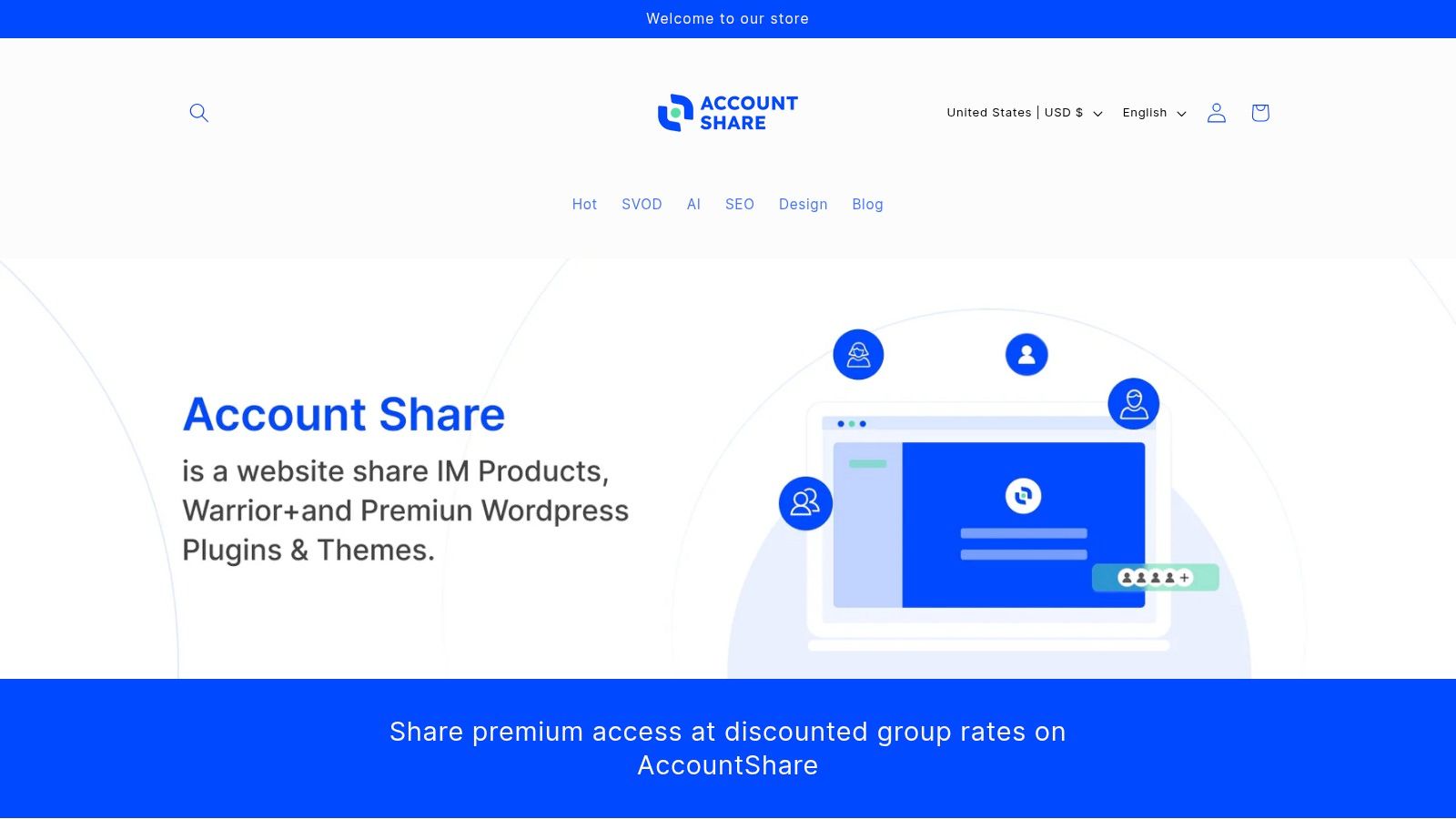
For students working on collaborative projects, AccountShare can be a game-changer. Need access to professional video editing software? Instead of each student purchasing an individual license, a group can share the cost through AccountShare, unlocking access to premium tools like Runway Gen3 at a fraction of the price. The platform's robust security features, including encrypted password sharing and customizable user permissions, ensure secure and controlled access for each member. This eliminates the need for sharing personal login credentials, a common but risky practice among students. Furthermore, AccountShare boasts priority access and faster service performance, even during peak demand, ensuring uninterrupted access to essential tools when you need them most. Learn more about AccountShare for a deeper dive into their offerings.
While the platform offers significant advantages, it's essential to be aware of potential limitations. Shared accounts might have usage restrictions compared to individual subscriptions due to concurrent user limits. For example, if multiple users try to access ChatGPT Plus simultaneously, one user might be temporarily locked out. Pricing also varies depending on the specific subscription plan and the size of the group, so it's essential to explore different group configurations to find the most cost-effective option.
Pros:
- Significant cost savings through group purchasing.
- Priority access and faster service performance.
- Robust security features (encrypted passwords, custom permissions).
- Wide selection of services (streaming, AI tools, software).
- Highly rated customer support.
Cons:
- Potential usage limitations due to concurrent user restrictions.
- Pricing variability based on plan and group size.
AccountShare's starting price for popular plans like ChatGPT Plus is as low as $10 USD, making premium access more affordable than ever. Visit the AccountShare website at https://accountshare.ai to explore available subscriptions and start saving.
2. Adobe Creative Cloud Student Discount
Unlocking a world of creative possibilities often comes with a hefty price tag, especially when it comes to professional-grade software. For students seeking student deals on software, Adobe's Creative Cloud Student Discount offers a significant advantage, providing access to industry-standard tools at a fraction of the regular cost. This deal is a game-changer for students across various disciplines, from graphic design and photography to video editing and web development. This discount empowers students to build a strong portfolio and develop essential skills without breaking the bank.
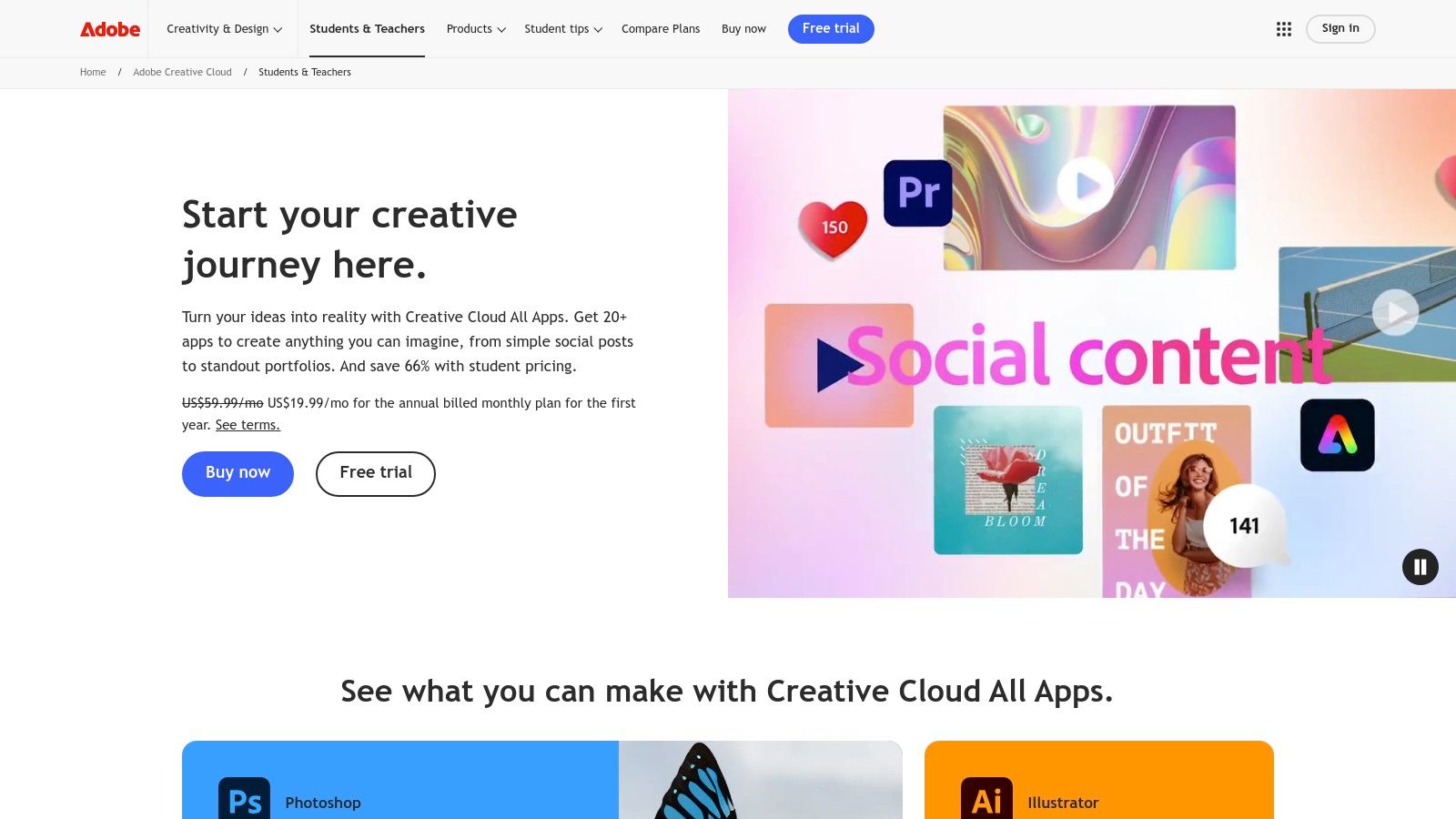
With a discount of over 60% compared to the standard price, students gain access to over 20 applications, including powerhouses like Photoshop for image editing, Illustrator for vector graphics, InDesign for layout design, Premiere Pro for video editing, and After Effects for motion graphics. This comprehensive suite covers virtually all creative needs a student might have. Beyond the applications, the student discount also includes 100GB of cloud storage, enabling seamless file management and collaboration across devices. Regular updates ensure students always have the latest features and improvements, keeping their skills sharp and relevant to current industry standards. The inclusion of Adobe Fonts, a vast library of typefaces, further enhances creative projects. Finally, students can build and showcase their work with Adobe Portfolio, a platform for creating professional online portfolios.
Pros:
- Significant Savings: The 60%+ discount makes the entire Creative Cloud suite much more accessible for students.
- Comprehensive Suite: Access to over 20 industry-standard creative applications caters to a wide range of creative disciplines.
- Cross-Platform Compatibility: Works seamlessly on both Mac and Windows operating systems.
- Continuous Updates: Benefit from regular updates with new features and performance improvements.
Cons:
- Annual Cost: While discounted, the subscription still represents a significant annual expense.
- Internet Dependency: Requires an internet connection for initial verification and ongoing access to some features.
- Subscription Model: The software is subscription-based, not a perpetual license, requiring continuous payments.
- Annual Verification: The student status verification process must be renewed annually.
For students looking for student deals on software, particularly those pursuing creative fields, the Adobe Creative Cloud Student Discount is an invaluable resource. While the cost remains an investment, the breadth of tools, regular updates, and significant discount compared to the full price make it a worthwhile expense for serious students. You can find more details and purchase the student version at the Adobe website. Learn more about Adobe Creative Cloud Student Discount. It deserves its place on this list due to its significant value proposition, providing students with professional tools that can greatly enhance their academic and future career prospects.
3. Microsoft Office 365 Education
When it comes to student deals on software, Microsoft Office 365 Education stands out as a true game-changer. This suite provides eligible students and educators with free access to a powerful collection of online productivity tools, making it an invaluable resource for academic success. Imagine having Word for essay writing, Excel for data analysis, PowerPoint for presentations, and OneNote for organized note-taking, all without spending a dime. This deal significantly reduces the financial burden on students, allowing them to focus on their studies rather than software costs. Learn more about Microsoft Office 365 Education
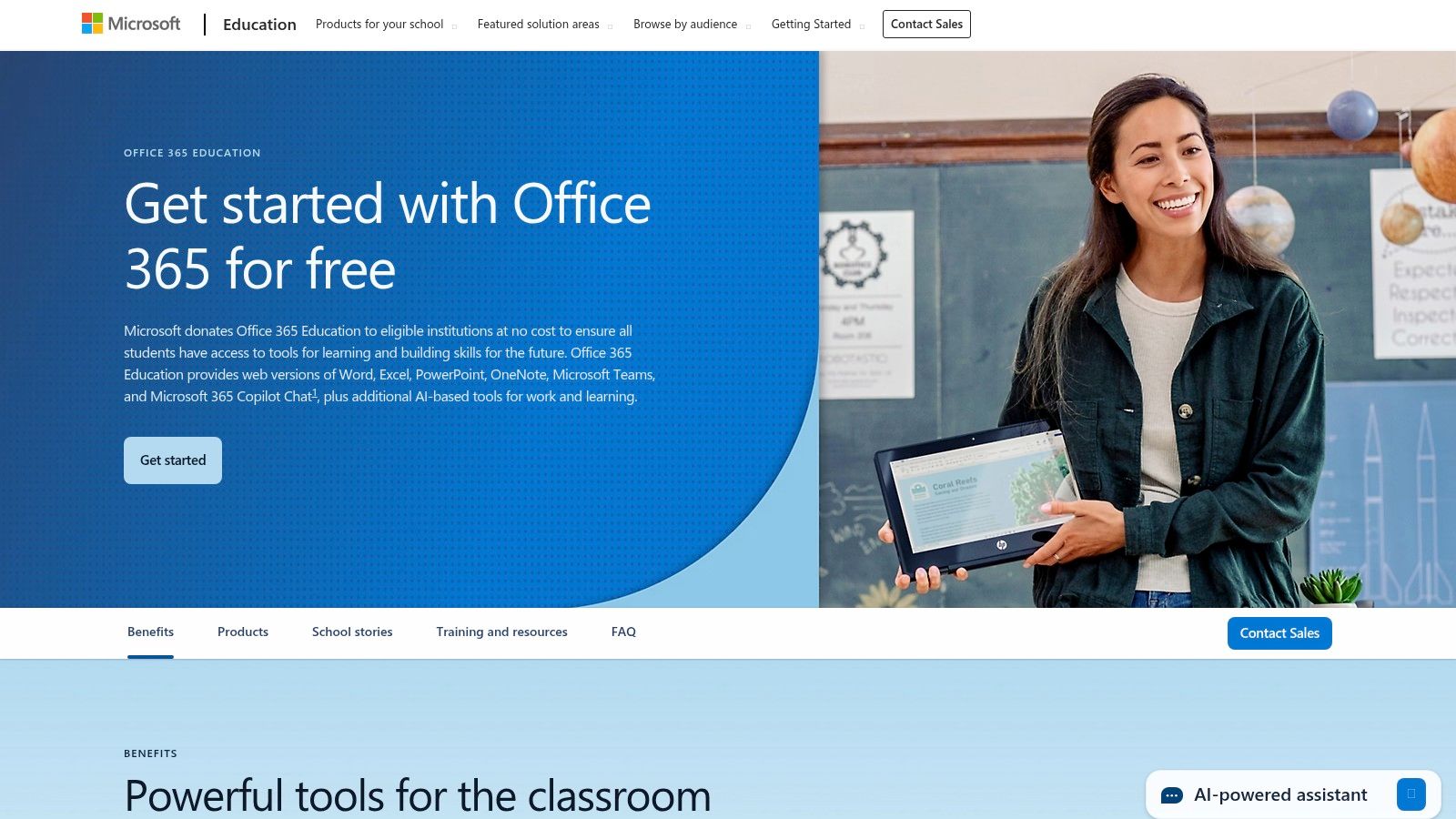
Office 365 Education isn’t just about individual productivity; it's also a robust platform for collaboration. Microsoft Teams, included in the package, facilitates seamless communication and teamwork on projects, assignments, and study groups. The generous 1TB of OneDrive cloud storage ensures that students have ample space to store their files, access them from anywhere, and easily share them with classmates or professors. This integrated approach fosters a connected learning environment, enhancing the overall educational experience.
Beyond the core applications, Office 365 Education offers additional classroom tools specifically designed for academic tasks, such as note-taking and assignment management. The inclusion of Outlook for email and calendar functionality further streamlines communication and organization for students. This comprehensive suite provides all the essential tools a student needs in one convenient package.
Features:
- Free access to online versions of Word, Excel, PowerPoint, OneNote
- 1TB of OneDrive cloud storage
- Microsoft Teams for collaboration
- Additional classroom tools for note-taking and assignments
- Email and calendar functionality through Outlook
Pros:
- Completely free for eligible students with a valid school email address
- Generous 1TB cloud storage allocation
- Real-time collaboration capabilities
- Compatible across multiple devices and platforms
Cons:
- Full desktop applications may require a premium subscription (though often available at discounted student rates)
- Requires an internet connection for full functionality of online versions
- School email verification is required and access may expire after graduation
- Some advanced features are only available in paid versions
Pricing and Technical Requirements: Free for eligible students and educators with a valid school email address. Requires a compatible device and internet connection for online access.
Setup Tips: Simply visit the Microsoft Office 365 Education website and verify your eligibility with your school email address. Once verified, you can access the online apps and download any necessary software.
This deal undoubtedly deserves its place on this list due to its unparalleled value. By offering a comprehensive suite of productivity and collaboration tools entirely free of charge, Microsoft Office 365 Education empowers students to succeed academically without the financial strain of software licenses. While alternatives like Google Workspace for Education exist, Microsoft's offering remains a compelling choice due to its familiarity, extensive features, and tight integration with the Windows ecosystem. It's a student deal on software that's hard to beat.
4. GitHub Student Developer Pack
Looking for the ultimate student deals on software? The GitHub Student Developer Pack is a goldmine for aspiring developers and tech enthusiasts. This comprehensive package grants students free access to a vast collection of over 100 developer tools and services, removing financial barriers and empowering them to learn, code, and build amazing projects. This pack provides everything from cloud hosting credits and domain names to professional-grade developer tools and valuable learning resources, making it an essential resource for any student pursuing a career in tech.
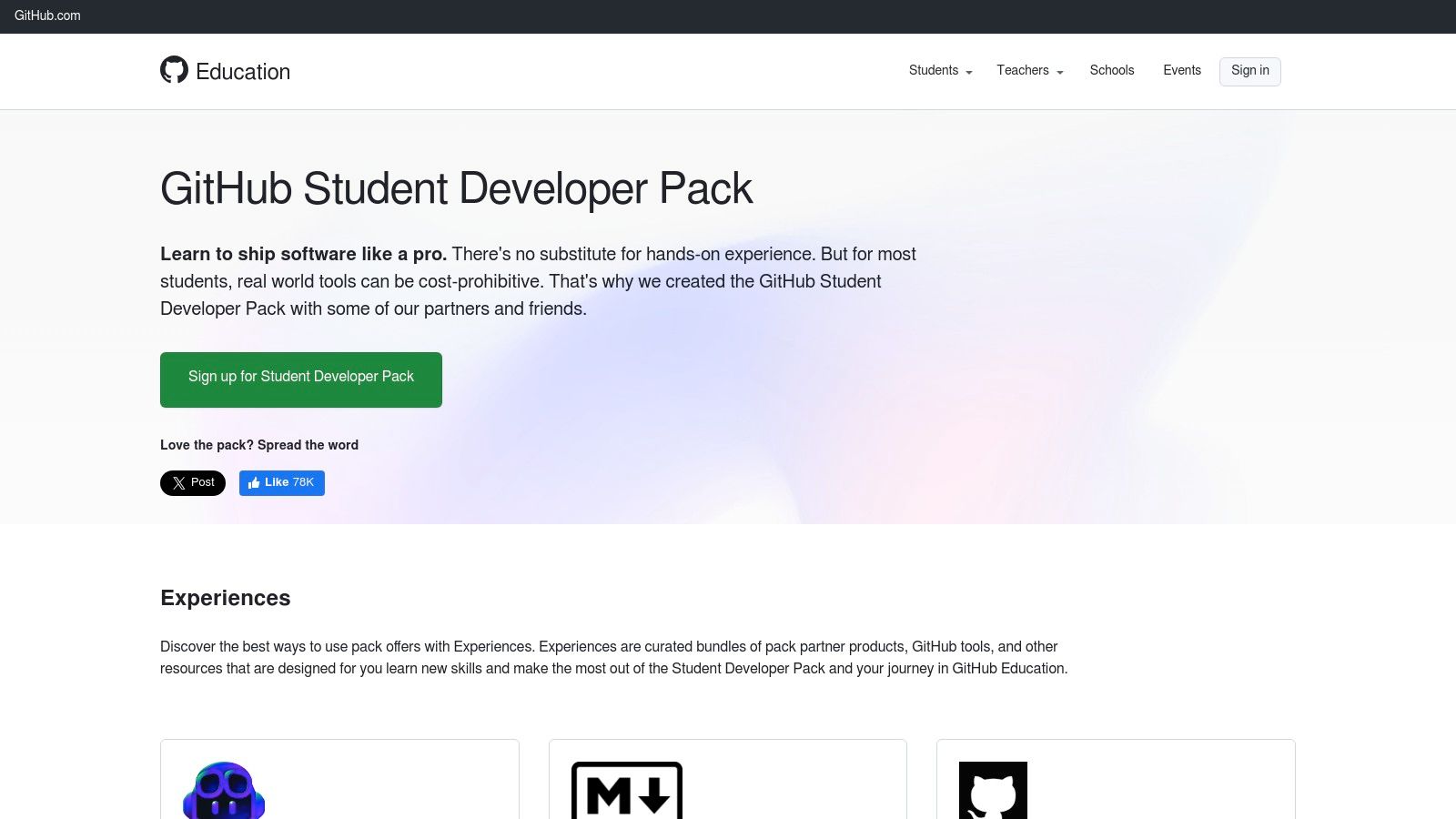
Imagine having access to the same tools used by professionals in the industry, without the hefty price tag. The GitHub Student Developer Pack makes this a reality. You gain access to free cloud credits from providers like AWS, Azure, and DigitalOcean, allowing you to experiment with cloud computing and deploy your projects. Need a domain name and SSL certificate for your website? The pack has you covered. Want to use industry-standard IDEs like JetBrains IntelliJ IDEA? They're included too. The pack also provides access to the Unity Student Plan, perfect for aspiring game developers. Beyond tools, you also gain access to learning resources from various programming platforms and services, boosting your skill development.
Features and Benefits:
- Free GitHub Pro: Enjoy the benefits of GitHub Pro while you're a student, including private repositories, advanced code review tools, and more.
- Cloud Credits: Experiment with various cloud platforms like AWS, Azure, and DigitalOcean using the provided credits.
- Domain Names & SSL: Secure a free domain name and SSL certificate for your projects.
- Professional Tools: Access professional developer tools such as JetBrains IDEs, Unity Student Plan, and many more.
- Learning Resources: Benefit from educational resources offered by various platforms and services.
Pros:
- Unparalleled Value: The combined value of the tools and services offered in the pack is worth thousands of dollars.
- Comprehensive Package: Covers a wide range of development needs, from coding to deployment.
- Regular Updates: New offers and services are added regularly, keeping the pack fresh and relevant.
- Industry-Standard Tools: Gain experience with the same tools used by professionals.
Cons:
- Verification Required: Requires periodic reverification of student status.
- Usage Limits: Some offers may have time limitations or usage caps.
- Overwhelming Choices: The sheer number of options can be overwhelming for new users.
- Credit Card Required (Sometimes): Some services require credit card information for free trials, even though they are ultimately free for students.
Implementation/Setup Tips:
Applying for the GitHub Student Developer Pack is straightforward. Simply visit the website and verify your student status through a recognized academic institution. Once approved, you can browse the available offers and activate the ones you need. Be sure to read the terms and conditions of each offer as they might have specific usage limits or time constraints.
Why it deserves a spot on this list:
The GitHub Student Developer Pack stands out as an exceptional resource for student deals on software. Its comprehensive collection of free tools and services, focus on professional-grade software, and continuous updates make it an unparalleled offering for any student developer. This pack truly empowers students to build the future of tech without the financial burden typically associated with professional developer tools.
Website: https://education.github.com/pack
5. Autodesk Education Community
Looking for incredible student deals on software? The Autodesk Education Community is a game-changer for students pursuing careers in design, engineering, and manufacturing. Autodesk offers free access to its industry-leading suite of 3D design and creativity software for eligible students and educators. This isn't just a trial version; you get the full power of professional tools like AutoCAD, Maya, 3ds Max, Fusion 360, Revit, and more, allowing you to build real-world skills and a robust portfolio. This makes it an invaluable resource for anyone serious about entering these fields, offering a level playing field against students who might otherwise struggle to afford these premium applications. This deal truly stands out among other student software discounts, offering a complete professional toolkit absolutely free.
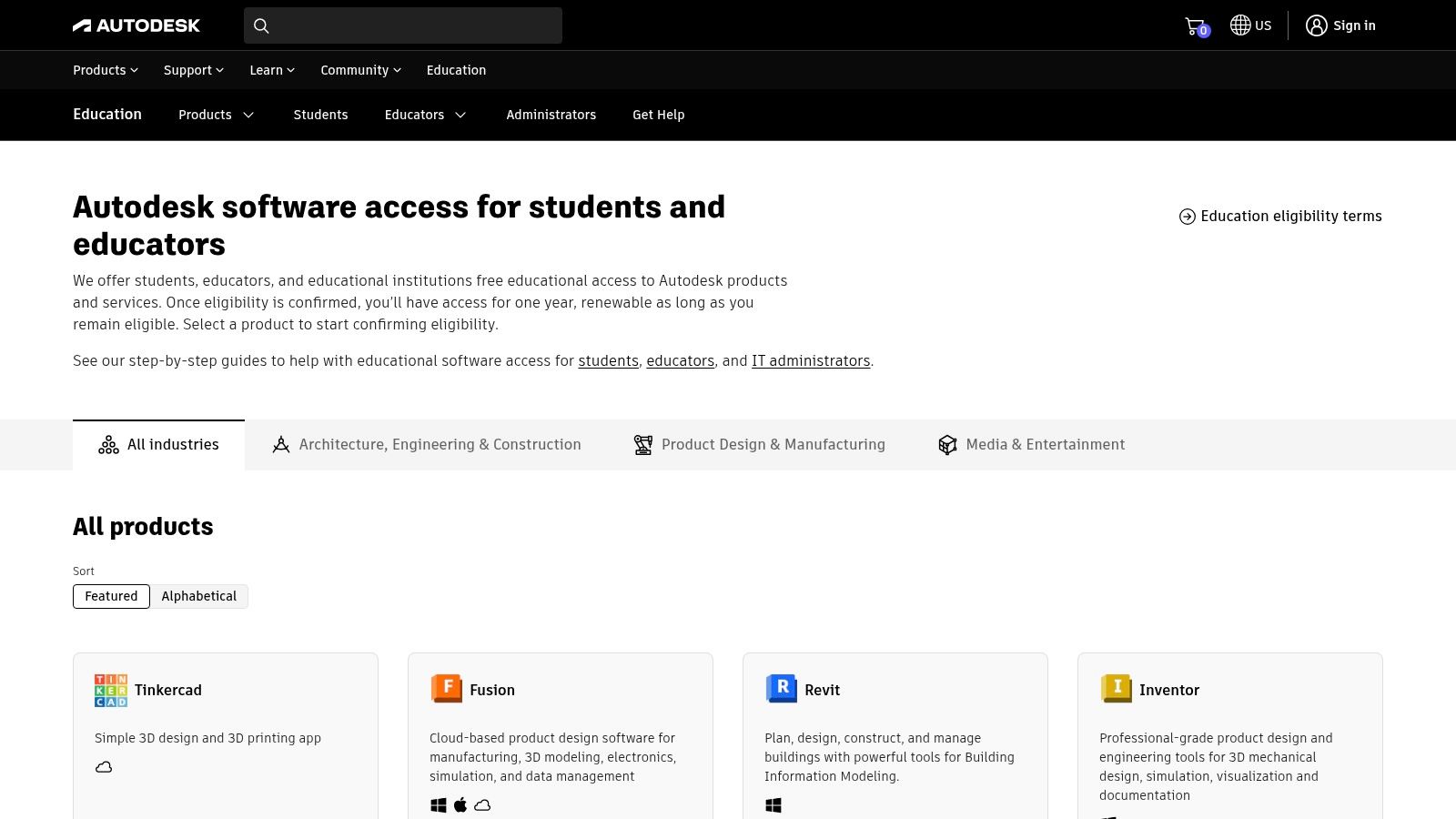
Imagine an architecture student designing a skyscraper in Revit, the industry standard for Building Information Modeling (BIM), or a game design student bringing their characters to life in Maya, the same software used to create Hollywood blockbusters. These are the real possibilities unlocked by the Autodesk Education Community. This access empowers students to develop practical, in-demand skills with the same tools used by professionals, significantly boosting their career prospects upon graduation. From designing mechanical parts in Fusion 360 to creating stunning visualizations in 3ds Max, the opportunities are vast.
This incredible deal provides free access for a generous 1-3 years, with renewal options available. You’re not just getting the software; the Autodesk Education Community also provides valuable educational resources, tutorials, and project collaboration tools to help you master the software and build your portfolio. This is far more than just a student deal on software; it's a comprehensive learning platform that invests in your future.
Features:
- Free access to professional Autodesk software for 1-3 years (renewable)
- Includes AutoCAD, Maya, 3ds Max, Fusion 360, Revit, Inventor, and more
- Educational resources and tutorials
- Project collaboration tools
- Portfolio development opportunities
Pros:
- Completely free access to industry-standard professional software
- Long-term access (1-3 years) with renewal options
- Same fully-featured versions used by professionals
- Wide range of software covering multiple disciplines
Cons:
- Steep learning curve for some applications (expect to dedicate time to learning)
- High system requirements for some software packages (check Autodesk's website for details)
- Watermarks on some output files indicating educational use (understandable given the free access)
- Limited commercial use allowed under educational license (primarily for learning and portfolio building)
Implementation/Setup Tips:
- Visit the Autodesk Education Community website (https://www.autodesk.com/education/edu-software/overview) and create an account.
- Verify your student status through your educational institution.
- Download and install the desired software.
- Explore the available tutorials and learning resources.
The Autodesk Education Community is an unbeatable student deal on software, offering unparalleled access to professional tools. If you're a student in a relevant field, this resource is essential for your academic and professional development. It allows students to gain practical experience with industry-standard software, giving them a significant advantage in the competitive job market. Don't miss out on this incredible opportunity to equip yourself with the skills and tools you need to succeed.
6. Spotify Premium Student
While not traditional productivity software like other student deals on software mentioned in this list, Spotify Premium Student earns its spot by offering a significant discount on a service many students rely on daily: music streaming. This deal transforms the listening experience, eliminating interruptions and expanding entertainment options, ultimately contributing to a more focused and enjoyable study environment. It provides verified students with access to ad-free music, offline playback, and, in certain regions, bundled services like Hulu (with ads) and SHOWTIME, making it a comprehensive entertainment package at roughly half the regular price.
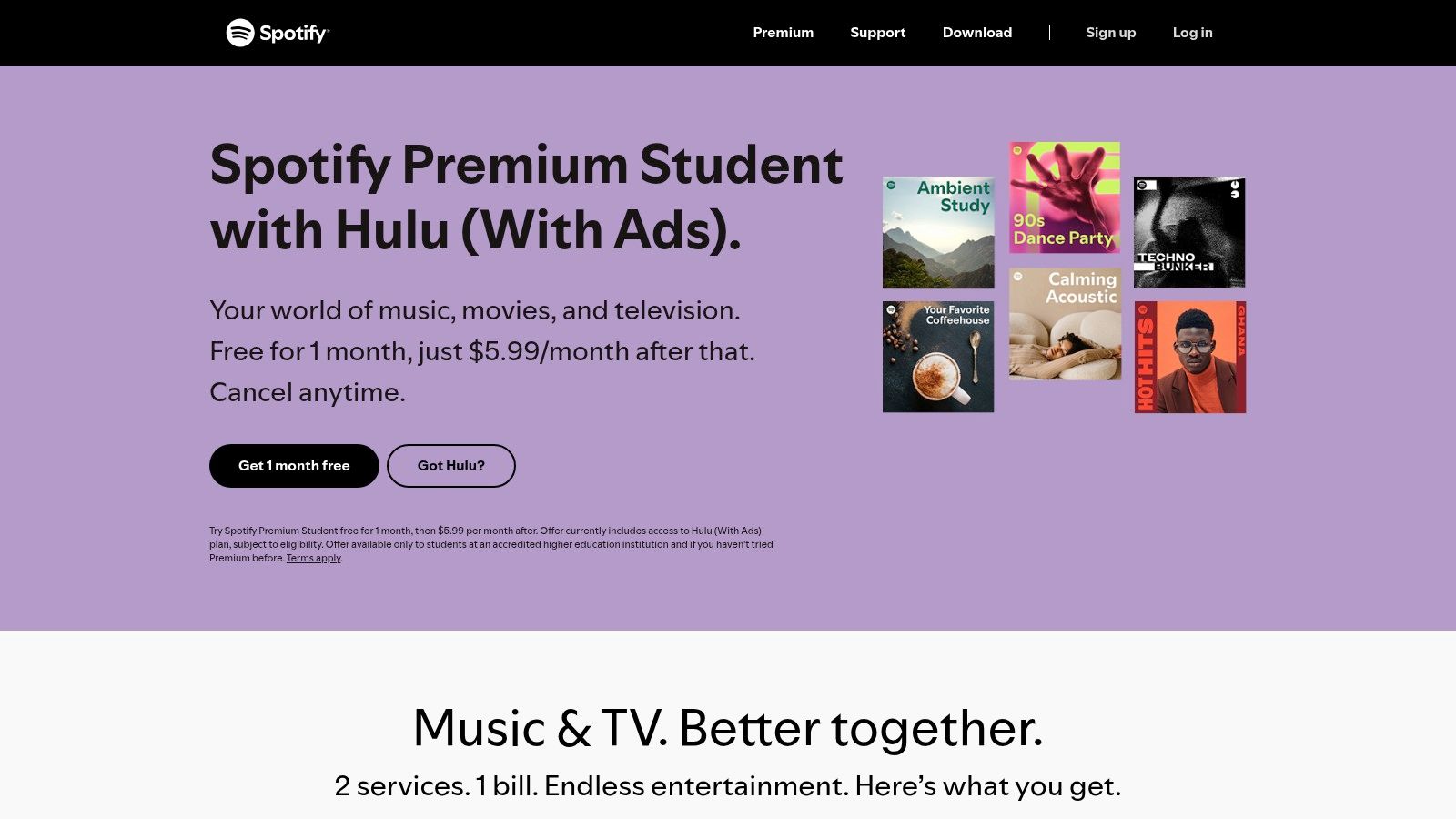
For students constantly juggling assignments, studying, and social lives, having uninterrupted access to their favorite music can be a game-changer. Spotify Premium Student allows for seamless background music during study sessions, workouts, or commutes without disruptive ads. The offline listening feature is especially valuable, enabling students to download playlists and albums for listening anywhere, anytime, even without an internet connection – perfect for long flights, library study sessions, or areas with limited connectivity.
The student plan offers the same premium features as the regular Spotify Premium subscription, including ad-free streaming with unlimited skips and higher sound quality options. In the US, the added value of Hulu (with ads) and SHOWTIME bundled into the subscription sweetens the deal even further. This means students can enjoy a wider range of entertainment, from movies and TV shows to live sports, all within a single, discounted subscription.
Features:
- Ad-free music streaming with unlimited skips
- Offline listening capability for downloading music
- Higher sound quality options compared to the free tier
- In the US, includes Hulu (with ads) and SHOWTIME at no extra cost
- 50% discount off the regular Premium subscription price
Pros:
- Significant discount (usually around 50%) for verified students
- Additional entertainment services bundled in some regions
- Same premium features as a regular subscription
- Helps with focus and productivity during study sessions
Cons:
- Requires annual verification of student status
- Limited to a maximum of four years of discounted service
- Bundle offerings vary by country/region
- Still represents a subscription cost, albeit reduced
Setup is straightforward: simply visit the Spotify Student website (https://www.spotify.com/us/student/) and verify your student status through SheerID. The discount is then applied to your account. While pricing varies slightly by region, the student discount generally represents a 50% reduction compared to the individual Premium plan. Keep in mind that this offer is exclusively for students enrolled at accredited higher education institutions and requires annual re-verification.
Compared to other music streaming services like Apple Music or YouTube Music, which also offer student discounts, Spotify Premium Student's competitive pricing and the bundled entertainment options (where available) make it a highly attractive option. Ultimately, this deal provides students with substantial savings on a service that can enhance their daily lives and boost their productivity.
7. JetBrains Student License
For students diving into the world of software development, access to professional tools is essential. One of the best student deals on software available is the JetBrains Student License. This offer grants students free access to JetBrains' entire suite of industry-standard Integrated Development Environments (IDEs). This bundle represents a significant cost saving, as individual licenses typically run into hundreds of dollars annually. This deal makes it an invaluable resource for any student programmer.
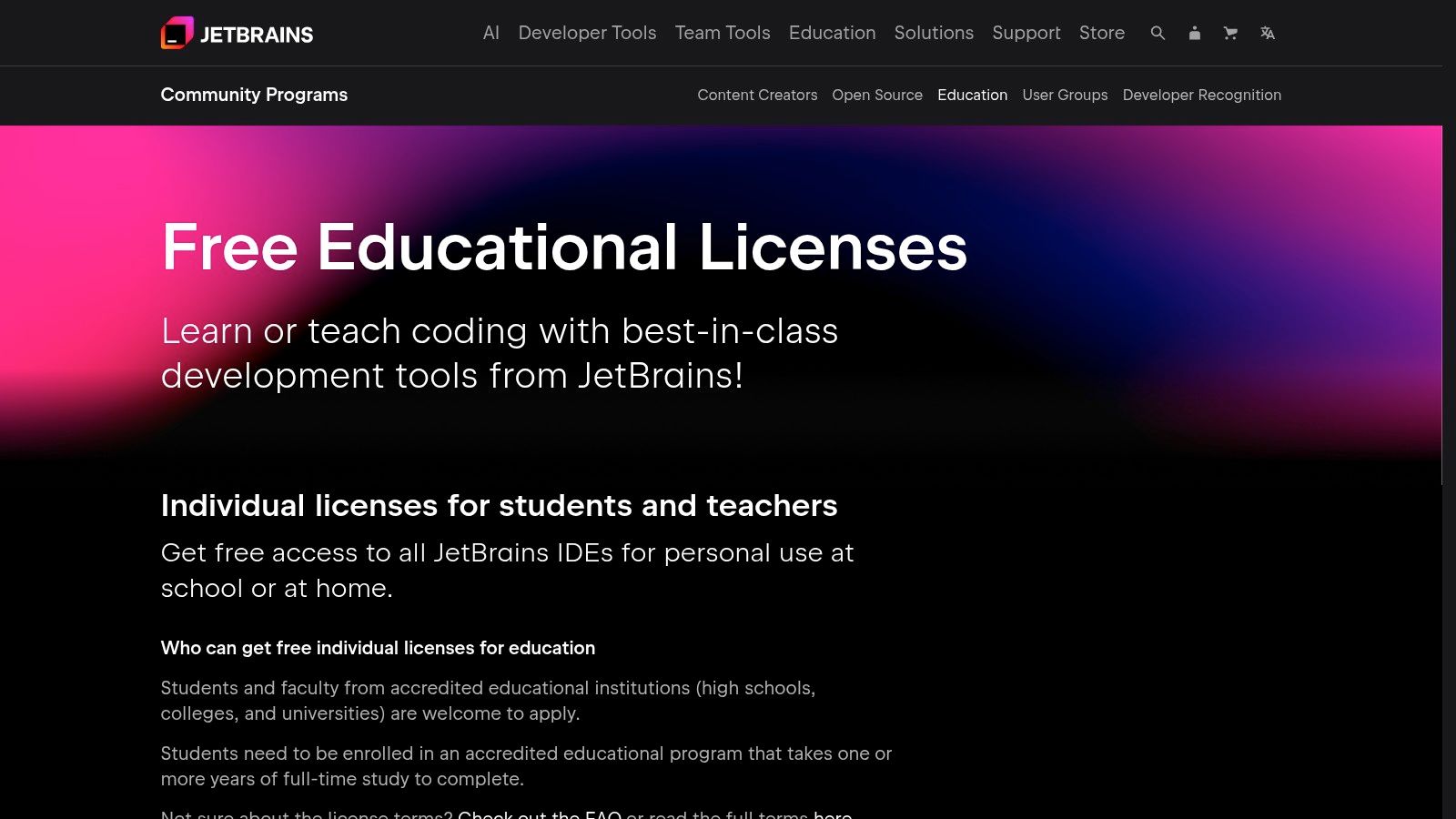
This comprehensive suite includes powerful IDEs like IntelliJ IDEA Ultimate (for Java and Kotlin), PyCharm Professional (for Python), WebStorm (for JavaScript and web development), PhpStorm (for PHP), and many more. These tools are used daily by professional developers worldwide, offering advanced features like intelligent code completion, debugging tools, version control integration, and extensive plugin ecosystems. Having access to the same tools used in the industry gives students a significant advantage in learning and building real-world projects.
This student license isn't a stripped-down version; it grants access to the full functionality of each IDE. This allows students to explore different programming languages and development environments without financial constraints. For example, a student could use PyCharm for a data science project, then seamlessly switch to IntelliJ IDEA for Android app development, all within the same license.
Features:
- Free access to all JetBrains desktop products and IDEs.
- Includes IntelliJ IDEA Ultimate, PyCharm Professional, WebStorm, PhpStorm, and more.
- Full-featured professional development environments.
- Cross-platform support (Windows, macOS, Linux).
- Regular updates and new features.
Pros:
- Complete free access to professional development tools.
- Regularly updated with the latest features and improvements.
- No functional limitations compared to the paid versions.
- Access to industry-standard tools used by professionals, enhancing your skills and resume.
Cons:
- Requires annual verification of student status.
- Some IDEs have steep learning curves for beginners, but ample learning resources are available online.
- Higher system requirements for running multiple IDEs simultaneously.
- Non-commercial use restriction for student licenses.
Implementation/Setup Tips:
Applying for the student license is straightforward through the JetBrains website. You'll need to verify your student status using an official university email address or supporting documentation. Once approved, you'll gain access to the entire suite of tools.
Comparison with Similar Tools:
While some free or open-source IDEs exist, none offer the same breadth and depth of features as the JetBrains suite. The student license provides an unparalleled opportunity to experience professional-grade tools without the substantial cost.
Website: https://www.jetbrains.com/community/education/#students
The JetBrains Student License is a true standout among student deals on software. Its comprehensive offering of professional development tools provides an invaluable resource for any aspiring programmer, making it a well-deserved inclusion on this list. By leveraging this opportunity, students can gain a competitive edge and prepare themselves for successful careers in the tech industry.
8. Unity Student Plan
Looking for student deals on software that unlock professional-level capabilities? The Unity Student Plan is a game-changer for aspiring game developers, AR/VR creators, and interactive 3D content creators. This plan grants students free access to Unity Pro, the industry-standard platform used by professionals worldwide. Forget watered-down student versions; this offer provides the full suite of tools used in major game studios and beyond, saving you hundreds of dollars annually. This positions the Unity Student Plan as an exceptional value among student software deals.
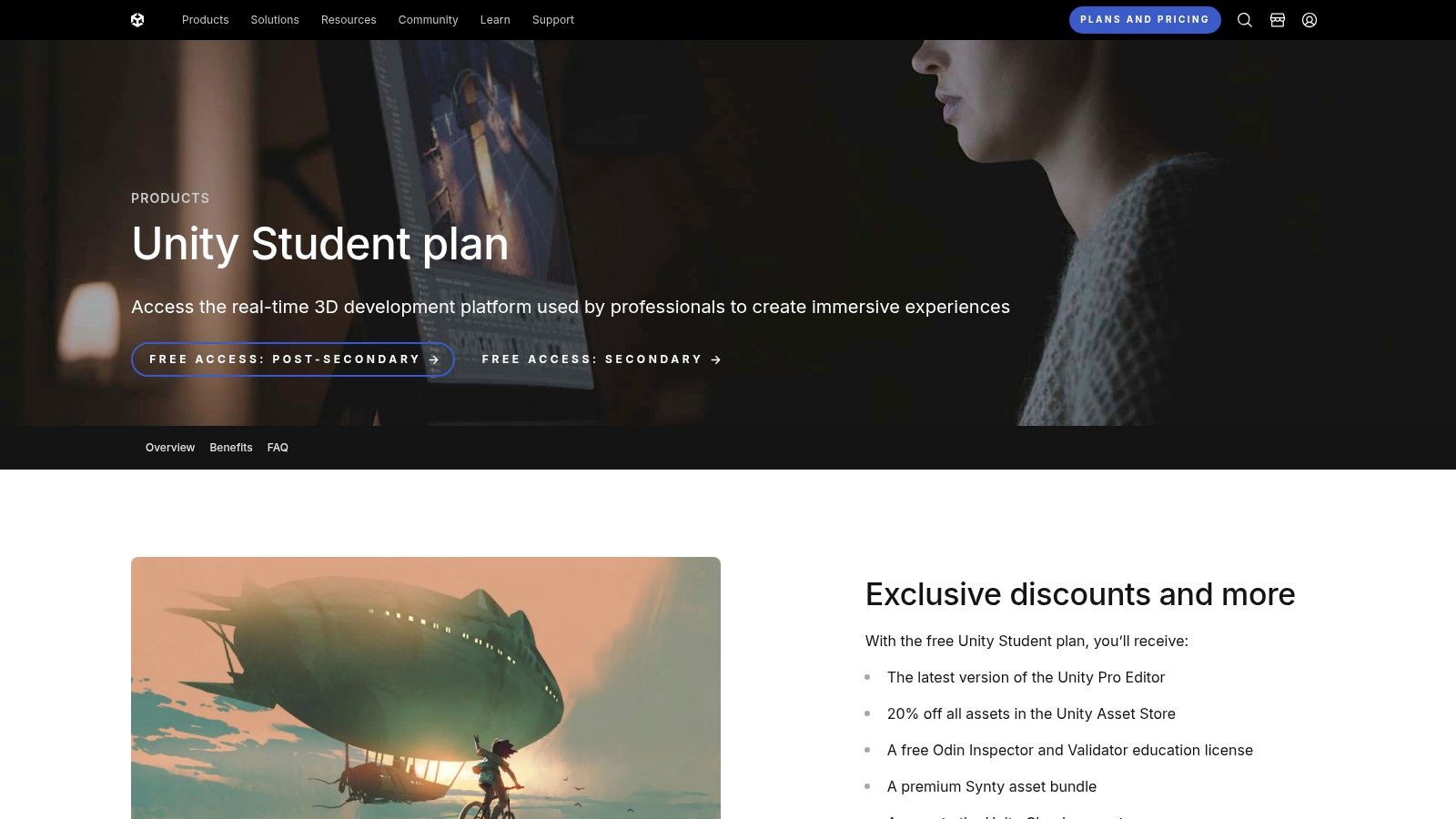
With the Unity Student Plan, you gain access to advanced features including a dark theme editor interface, priority customer service, and exclusive learning resources and tutorials. Whether you're building your first 2D platformer or diving into complex 3D environments with advanced lighting and physics, Unity Pro provides the tools and resources you need. This makes the plan not just a great student deal on software, but a vital stepping stone into a professional career. Imagine learning game development using the exact same tools used to create your favorite games! Beyond gaming, Unity is also utilized in fields like architecture, engineering, and film, broadening the application of this powerful software and making this student deal applicable to a wide range of academic pursuits.
Features:
- Full access to Unity Pro features and functionality
- Advanced development tools and analytics
- Dark theme editor interface
- Priority customer service
- Access to exclusive learning resources and tutorials
Pros:
- Free access to a professional-grade game development platform
- Industry-standard tool used in game development, architecture, and more
- No feature limitations compared to the paid professional version
- Large community and extensive learning resources
Cons:
- Requires renewal and verification of student status
- Steep learning curve for beginners (though mitigated by the wealth of learning resources)
- High system requirements for complex projects (consider your hardware capabilities)
- Commercial use limitations under student license (focus on learning and portfolio building)
Implementation/Setup Tips:
- Verify your student status through Unity's verification partner.
- Download and install the Unity Hub to manage your projects and installations.
- Start with the beginner tutorials and sample projects provided by Unity Learn.
- Join the Unity community forums for support and networking.
Comparison: While other game engines offer free versions, few provide the comprehensive feature set of Unity Pro at no cost to students. Unreal Engine, a competitor, offers a robust free version, but certain revenue sharing applies to commercial projects. The Unity Student plan allows students to focus on learning without immediate financial considerations.
Pricing: Free for verified students.
Student Software Deals Comparison
| Product | Core Features/Characteristics | User Experience/Quality ★ | Value Proposition 💰 | Target Audience 👥 | Unique Selling Points ✨ |
|---|---|---|---|---|---|
| 🏆 AccountShare | Group purchase access to premium subscriptions | ★★★★★ | Significant savings, from $10 | Tech-savvy, families, students, SMBs | Priority access, encrypted sharing, customizable permissions |
| Adobe Creative Cloud Student | 20+ creative apps, 100GB cloud storage | ★★★★☆ | 60%+ off for students | Students, educators | Industry-standard tools, regular feature updates |
| Microsoft Office 365 Education | Free online Office suite, 1TB storage, Teams collaboration | ★★★★☆ | Free for eligible students | Students, educators | 1TB cloud storage, real-time collaboration |
| GitHub Student Developer Pack | 100+ dev tools, cloud credits, domains | ★★★★☆ | Free access to premium dev tools | Coding students, developers | Extensive dev resources, professional tools |
| Autodesk Education Community | Free pro 3D design & CAD software for 1-3 years | ★★★★☆ | Free professional software | Architecture, engineering students | Industry-grade, long-term access |
| Spotify Premium Student | Ad-free music, offline, Hulu & SHOWTIME bundle (US only) | ★★★★☆ | ~50% discount | Students | Entertainment bundle, high sound quality |
| JetBrains Student License | Full suite of pro dev IDEs | ★★★★☆ | Free professional IDEs | Software dev students | No limitations, cross-platform support |
| Unity Student Plan | Full Unity Pro access | ★★★★☆ | Free pro game dev platform | Game dev students, AR/VR creators | No feature limits, priority support |
Making the Most of Your Student Status
As we've explored, the world of student deals on software offers incredible opportunities to access premium tools at a fraction of the cost. From creativity and productivity suites like Adobe Creative Cloud and Microsoft Office 365 Education to developer tools like GitHub Student Developer Pack and JetBrains Student Licenses, there’s a deal for virtually every student need. Remember, taking advantage of these offers can significantly reduce your educational expenses, giving you more resources to invest in other areas. We’ve also highlighted specialized tools like Autodesk Education Community for aspiring designers and engineers, Unity Student Plan for game developers, and Spotify Premium Student for music lovers.
To make the right choice, consider your specific academic requirements, your long-term career goals, and the software features you'll use most frequently. Implementing these tools effectively may require some initial learning, so be sure to explore the available tutorials and support resources. Pour gérer efficacement vos finances étudiantes et tirer le meilleur parti de vos réductions logicielles, envisagez d'utiliser un logiciel de comptabilité. This advice comes from Logiciel comptabilité facile: Top solutions 2025 from Bizyness and can help you stay on top of your budget while maximizing your savings.
Investing in your education is an investment in yourself. By leveraging these student deals on software, you're not just saving money, you're equipping yourself with the tools you need to thrive. Don’t forget to share these opportunities with your peers!
Looking for a smart way to manage and share the cost of these subscriptions with friends or family? Check out AccountShare. AccountShare offers a secure and transparent platform to share digital accounts, making it easier than ever to maximize the value of your student deals on software and other subscriptions.
