
10 best account management tools for growth
Share
Level Up Your Business With Powerful Account Management
In today's fast-paced business environment, efficient account management is essential. Juggling multiple logins, secure password sharing, effective team collaboration, and tracking client interactions can quickly become overwhelming without the right systems. Whether you're streamlining your digital life, managing family subscriptions, nurturing client relationships, or working across various platforms, the right account management tool can be a game-changer. These tools address common pain points like forgotten passwords, inefficient communication, and wasted time on administrative tasks.
Choosing the best account management tool depends on several factors, including team size, budget, necessary integrations, and specific features. A good tool should centralize account information, automate repetitive tasks, provide robust reporting and analytics, and enhance team collaboration. Pricing models vary, from freemium options for individuals and small teams to enterprise-level solutions with advanced features. Some tools focus on password management and secure sharing, while others specialize in Customer Relationship Management (CRM) to optimize sales and marketing. Technical aspects like cloud-based vs. on-premise deployment and mobile device compatibility are also important.
Exploring the Top Account Management Tools
In this article, we'll explore the top 10 account management tools of 2025, covering various options for diverse needs and budgets. We'll examine key features, strengths, weaknesses, pricing, and ideal use cases to help you make an informed decision.
- Key Features: We'll delve into the core functionalities of each tool.
- Strengths and Weaknesses: We'll provide a balanced perspective on the advantages and disadvantages of each option.
- Pricing Structures: We'll outline the different pricing tiers and what they offer.
- Ideal Use Cases: We’ll explain which tool best suits specific scenarios.
Get ready to discover the perfect tool to streamline your operations, boost productivity, and unlock new levels of success.
1. AccountShare
AccountShare takes the top spot on this list with its fresh approach to accessing premium digital services. The platform uses a group purchasing model to lower subscription costs for a wide range of services, from streaming platforms and AI tools like Runway Gen-2 and ChatGPT Plus to various software applications. This makes it an attractive option for budget-conscious individuals, families, small businesses, students, and digital nomads.
Imagine sharing the cost of ChatGPT Plus with a group of friends, or splitting a Runway Gen-3 subscription with your colleagues. AccountShare makes this a reality. The platform provides a secure and user-friendly account management system, replacing the hassle of juggling multiple logins and passwords. Instead, you get a centralized hub to access shared accounts, complete with customizable permissions and robust password sharing.
Key Features and Benefits
-
Cost-Effective Premium Access: AccountShare's biggest draw is its group purchasing model. Pooling resources unlocks substantial savings on premium subscriptions, making in-demand services more affordable.
-
Enhanced Security and Control: Sharing accounts shouldn't mean sacrificing security. AccountShare addresses this with customizable permissions, allowing granular control over access levels for different users. Robust password sharing features ensure secure access without directly exposing sensitive information.
-
Availability and Priority Access: AccountShare users often report faster response times and priority access to new features for popular services like ChatGPT Plus and Claude Pro, even during peak usage. This is a significant benefit compared to individual subscriptions that may experience slowdowns during high-traffic periods.
-
User-Friendly Account Management: The platform offers a seamless and intuitive account management experience. A centralized dashboard provides easy access to all shared accounts and simplifies subscription management.
-
Exceptional Customer Support: AccountShare is known for its responsive and helpful customer support team, adding another level of confidence in the service. Users frequently cite stable accounts and quick assistance when needed.
Pros and Cons
Pros:
- Cost-effective premium access through group purchasing
- Enhanced security through customizable permissions and password sharing
- Availability and priority access, even during peak demand
- User-friendly account management
- Highly regarded customer support
Cons:
- Shared account access may require coordination among users (e.g., scheduling usage).
- Group buying may not be ideal for those who prefer exclusive individual access.
Pricing and Technical Requirements
Specific pricing information isn't publicly listed on the website, but the platform's cost-saving benefits are a central focus. Visit the AccountShare website for the most up-to-date details on pricing and available subscription plans. Platform access is likely through a standard web browser, although dedicated apps may exist. Check the official website for confirmation.
Comparison With Similar Tools
Several platforms offer account sharing for specific services like streaming, but AccountShare’s broader focus on various premium subscriptions, including AI tools and software applications, sets it apart. Its strong emphasis on security and user-friendly account management further distinguishes it from competitors.
Implementation/Setup Tips
Getting started with AccountShare is simple. Visit the AccountShare website and explore the available subscription plans and pricing. Connect with other potential group members to maximize your cost savings. After subscribing, take some time to familiarize yourself with the platform's features and customize permissions to ensure secure and efficient shared access.
2. Salesforce
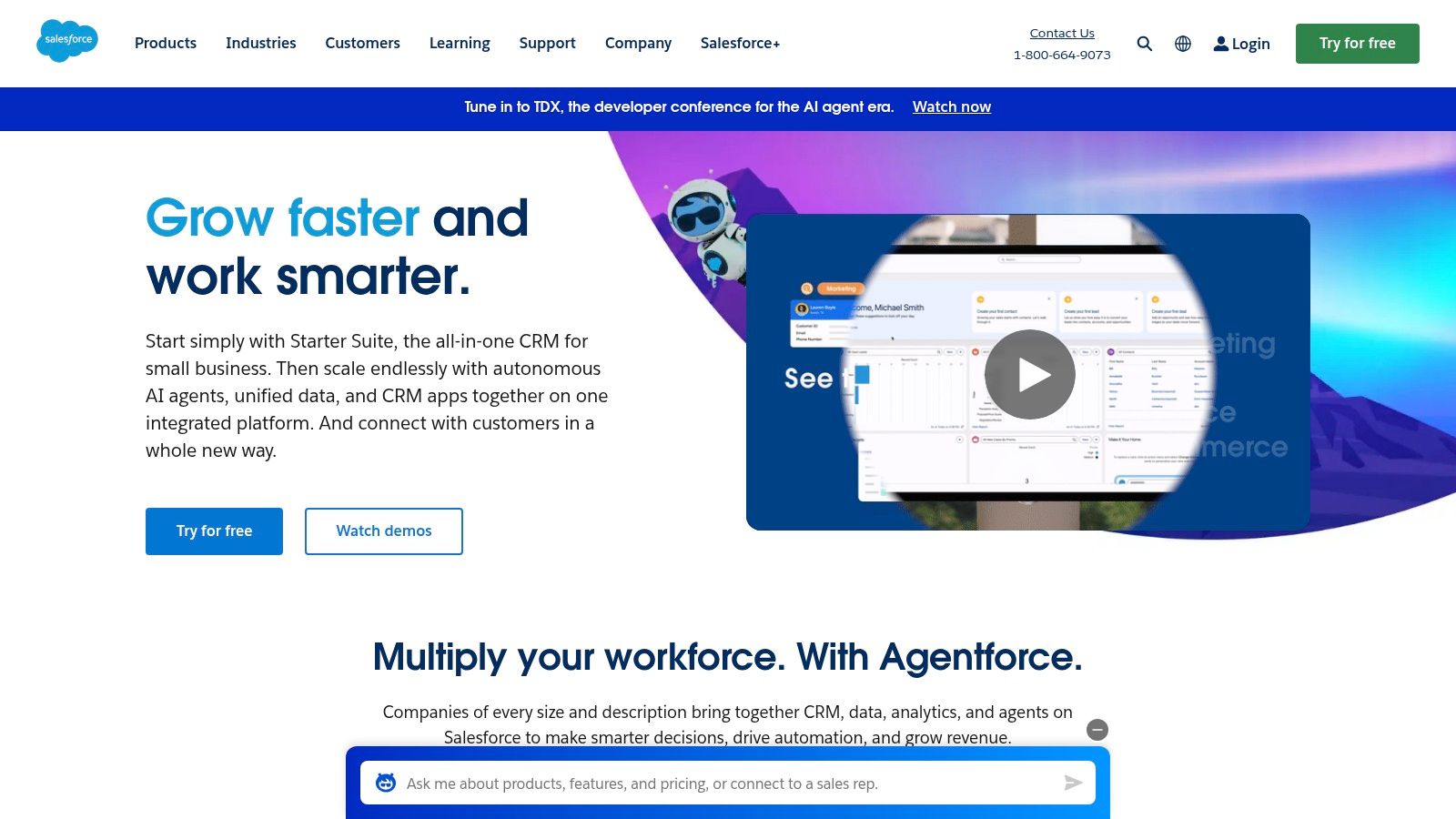
Salesforce is a leading CRM platform known for its comprehensive account management features. It helps businesses of all sizes, from small startups to large corporations, improve their customer interactions. Salesforce allows companies to effectively manage sales pipelines and keep customer data centralized. Its customizable and scalable design makes it a strong tool for optimizing customer relationships and promoting business growth.
Sales teams can use Salesforce to get a 360-degree view of each customer. This includes a complete interaction history, purchase details, and communication logs. Having this detailed overview allows for personalized engagement and more targeted sales strategies. Marketing teams also benefit from the customizable dashboards and reporting tools. These tools provide key insights into campaign performance and customer behavior.
Einstein Analytics: AI-Powered Insights
Salesforce's AI-powered engine, Einstein Analytics, offers predictive insights. This helps businesses anticipate customer needs and address potential issues proactively.
Salesforce also boasts a large ecosystem of third-party integrations. Businesses can connect with a wide variety of applications, expanding Salesforce’s functionality. From marketing automation tools and e-commerce platforms to customer service solutions, Salesforce seamlessly integrates. This integration allows data to flow between departments, leading to better collaboration and more informed decisions. Mobile accessibility is another significant benefit, allowing account managers to access vital information and manage customer relationships from anywhere.
Considering Potential Drawbacks
While Salesforce offers many advantages, it's important to be aware of potential drawbacks. The platform’s robust features come at a higher price compared to other CRM solutions. Its extensive functionality can also lead to a steeper learning curve for new users. Implementation and customization can be complex, possibly requiring a dedicated administrator.
Features:
- 360-degree customer view with complete interaction history
- Customizable dashboards and reporting tools
- AI-powered insights with Einstein Analytics
- Mobile accessibility for on-the-go account management
- Extensive third-party integration ecosystem
Pros:
- Highly scalable for growing businesses
- Comprehensive ecosystem of integrated apps
- Robust automation capabilities
- Regular updates and continuous innovation
Cons:
- Higher price point compared to competitors
- Steep learning curve for new users
- Can be complex to implement and customize
- May require dedicated administrator
Salesforce's powerful features and scalability make it a valuable investment for businesses. It's an ideal solution for managing customer relationships, automating tasks, and gaining valuable business insights. Its market-leading position and proven effectiveness in achieving sales and marketing goals solidifies its importance. You might be interested in: AccountShare Sitemap for more information on effectively managing shared accounts.
Website: Salesforce
3. HubSpot CRM
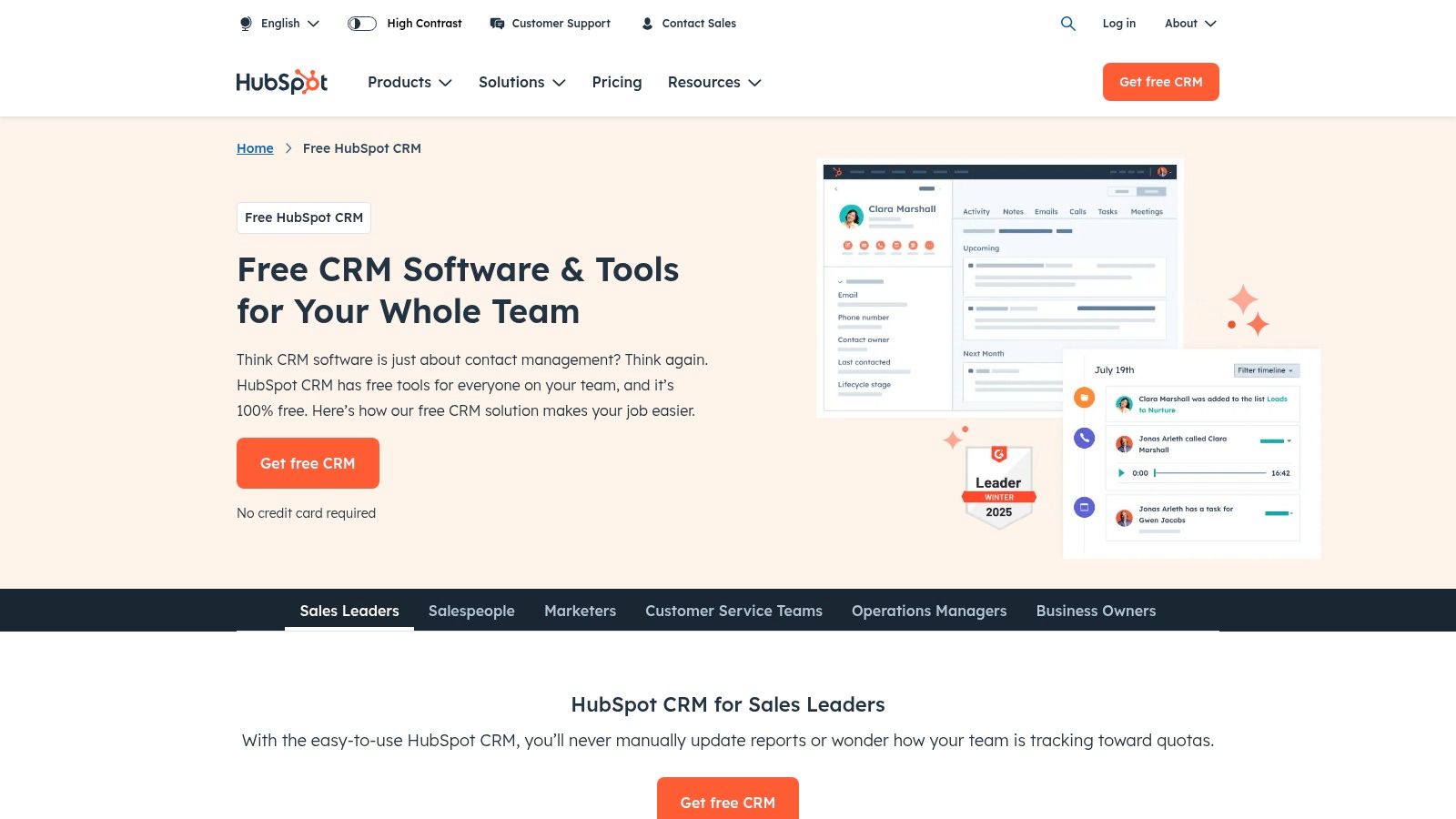
HubSpot CRM is a popular choice for businesses due to its free tier, user-friendly design, and integration with other HubSpot services. This makes it a great option for companies of all sizes, especially those focusing on inbound marketing and looking for a comprehensive platform. Whether you're a startup managing early customer interactions or a growing business needing advanced automation, HubSpot CRM provides the tools to organize, track, and build strong client relationships.
Imagine a small business owner struggling to manage client communication across multiple spreadsheets. HubSpot CRM simplifies this. Contact and company information is automatically enriched, giving you valuable insights quickly. You can visually manage your sales pipeline to see deal progress and identify potential roadblocks. Email tracking and notifications help ensure timely follow-ups, while meeting scheduling tools streamline that often tedious process.
Key Features of HubSpot CRM
Here are some of the core features that make HubSpot CRM stand out:
- Contact and Company Insights With Automatic Data Enrichment: This eliminates manual data entry and ensures your information is always up-to-date.
- Visual Sales Pipeline Management: You gain a clear overview of your sales process, allowing you to monitor progress and find areas for improvement.
- Email Tracking and Notification Capabilities: Know exactly when emails are opened and clicked, enabling timely follow-up and personalized engagement.
- Meeting Scheduling Tools: Simplify scheduling and reduce back-and-forth emails.
- Free Basic Version With Paid Premium Features: Start with essential features and scale up as your business grows.
Pros and Cons of Using HubSpot CRM
Like any software, HubSpot CRM has its advantages and disadvantages:
Pros:
- User-friendly interface that's easy to learn
- Generous free tier with core CRM functionality
- Seamless integration with marketing and service hubs
- Excellent resources and support
Cons:
- Limited customization options in the free version
- Advanced features require paid subscriptions
- Can become costly with multiple hubs
- Some reporting limitations compared to enterprise-level Salesforce solutions
HubSpot CRM offers a valuable free version with essential features. Paid plans unlock additional functionality, such as custom reports, sales automation, and predictive lead scoring. Pricing is based on the number of contacts and the hubs you select. For more insights on managing digital resources, check out: Our AccountShare Blog.
Tips for Implementing HubSpot CRM
Here are a few tips to help you get started:
- Begin with the free version to explore the core features.
- Utilize HubSpot's extensive knowledge base and training.
- Clearly define your sales process and tailor the CRM to your workflow.
Compared to similar tools like Zoho CRM or Salesforce Essentials, HubSpot CRM differentiates itself with its robust free offering and focus on inbound marketing. While Salesforce offers greater customization, HubSpot's intuitive design and integrated platform make it an excellent option for businesses that value ease of use and streamlined processes.
HubSpot CRM offers a scalable and user-friendly platform for managing customer relationships, making it a valuable tool for individuals, families, small businesses, students, and digital nomads.
4. Zoho CRM
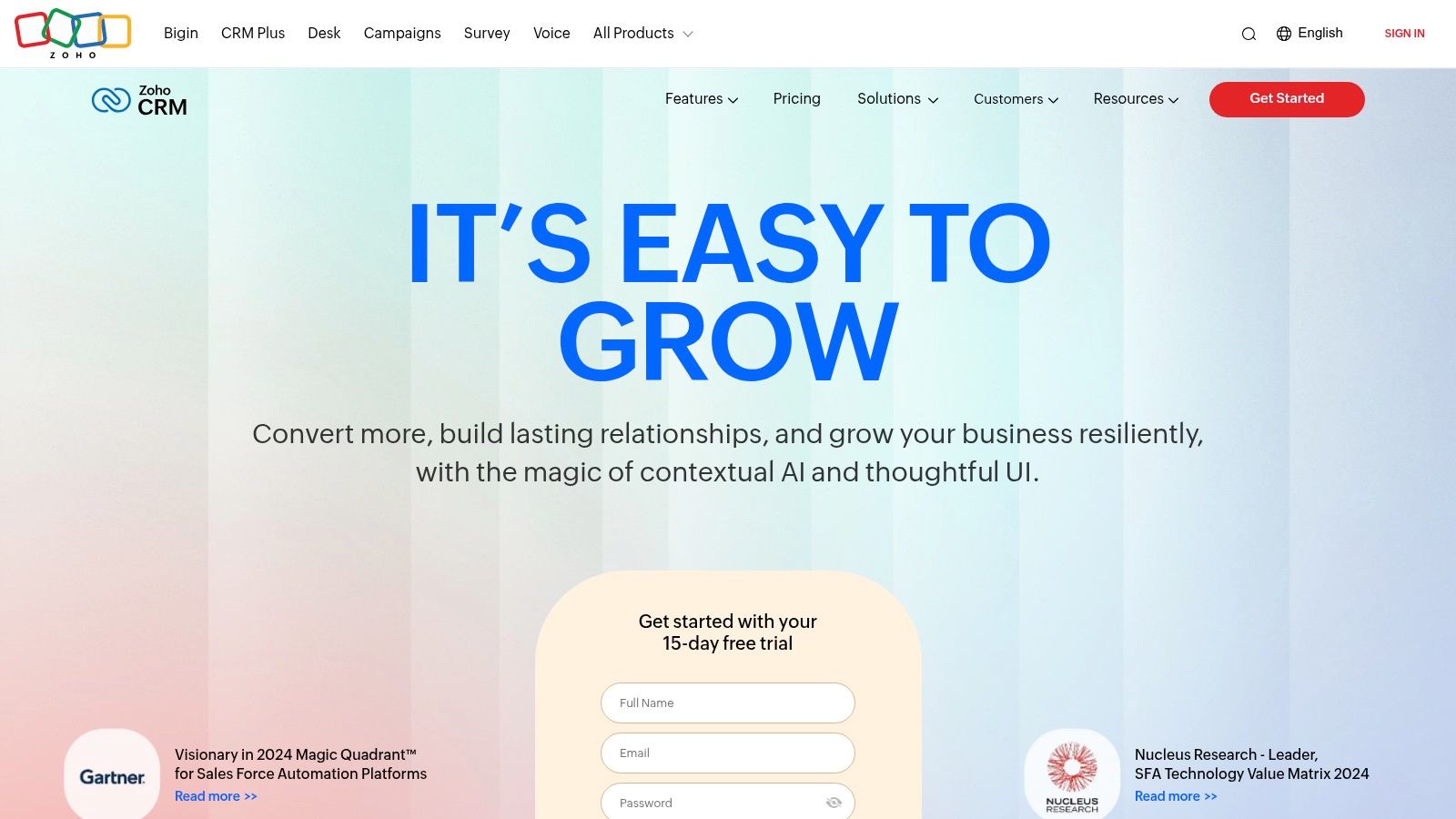
Zoho CRM stands out due to its robust account management features offered at a competitive price, especially compared to giants like Salesforce. This affordability makes it a great option for small businesses, startups on a budget, and even solopreneurs needing powerful CRM capabilities without overspending. It's a particularly good fit for businesses already using other Zoho products.
Zoho CRM is a cloud-based customer relationship management platform designed to help businesses attract, retain, and satisfy customers. It does this by simplifying workflows, increasing productivity, and bringing together customer interactions across different communication channels. Think of having all your customer data – emails, calls, social media interactions, and even support tickets – accessible in one central hub.
Key Features and Benefits
-
Omnichannel Communication: Manage all customer interactions – email, phone, social media – within a single platform. This creates a more cohesive customer experience and eliminates information silos.
-
AI-Powered Sales Assistant (Zia): Zia, Zoho's AI-powered assistant, provides valuable insights and automation, such as lead scoring and deal closure predictions. This allows you to focus on higher-level strategic tasks.
-
Advanced Analytics and Custom Reporting: Get a detailed view of your sales performance, marketing effectiveness, and customer behavior with customizable reports and dashboards. You can track important metrics and find opportunities for growth.
-
Process Automation with Workflow Rules: Automate routine tasks like lead assignment, follow-up emails, and deal stage updates. This allows your sales team to dedicate more time to closing deals.
-
Territory Management: Divide and manage sales territories effectively to optimize coverage and ensure balanced workloads across your sales teams.
Pros
-
Excellent Value for Money: Zoho CRM provides a full range of features at a significantly lower cost than many competitors, making it a budget-friendly option.
-
Highly Customizable: Adapt the platform to your specific business needs with the numerous customization options available.
-
Strong Mobile Apps: Manage your CRM from anywhere using the well-designed mobile apps for iOS and Android. This is perfect for remote workers and field sales representatives.
-
Seamless Integration with Other Zoho Applications: For businesses already using Zoho products, the integration with Zoho CRM is a significant benefit, creating a streamlined and efficient workflow.
Cons
-
Dated Interface: While the interface is functional, it might appear less modern than some newer CRM solutions.
-
Customer Support: Some users have mentioned experiencing slower response times from customer support.
-
Limited Third-Party Integrations: Although Zoho integrates seamlessly within its own ecosystem, third-party integrations are not as extensive as those offered by competitors like Salesforce.
-
Advanced Features in Higher Tiers: Access to certain advanced features requires subscribing to a higher-tier plan.
Pricing and Technical Requirements
Zoho CRM offers a free version for up to 3 users. Paid plans start at approximately $14/user/month and increase based on the features and number of users. The platform is cloud-based, so the primary requirement is a reliable internet connection and a web browser. Mobile apps are available for iOS and Android devices.
Implementation Tips
-
Start with a Clear Understanding of Your Business Needs: Define the specific processes you want to improve and adapt the CRM implementation accordingly.
-
Take Advantage of Zoho's Resources: Make the most of the available documentation, tutorials, and webinars.
-
Begin with a Pilot Group: Start by testing the setup with a small group of users to refine the configuration before a full organizational rollout.
Website: https://www.zoho.com/crm/
Zoho CRM offers a strong combination of functionality, affordability, and customization, making it a valuable tool for a wide range of users, from individual entrepreneurs to growing businesses. While the interface may not be the most modern and third-party integrations are somewhat limited, the powerful features and attractive pricing make Zoho CRM a serious competitor in the CRM market.
5. Microsoft Dynamics 365
Microsoft Dynamics 365 is a powerful solution for enterprise-level account management. While it may not be suitable for individuals or very small businesses, its robust features and integration with the Microsoft ecosystem make it an attractive option for larger organizations. This is particularly true for those already utilizing Microsoft products. Dynamics 365 extends beyond basic CRM, providing a suite of tools that includes sales, customer service, marketing, and even operations functionalities like finance and supply chain management.
Practical Applications and Use Cases
-
Sales Teams: Manage leads, track opportunities, and automate sales processes. Dynamics 365 also offers AI-driven insights to help close deals more quickly, such as recommending the next best action based on historical data and customer behavior.
-
Customer Service Representatives: Offer personalized support and track customer interactions across different channels. Resolve issues effectively with a consolidated view of customer data.
-
Marketing Teams: Develop targeted marketing campaigns and analyze their performance. Personalize customer journeys using integrated marketing automation features.
-
Small to Medium-Sized Businesses (SMBs) with Complex Needs: While potentially too complex for very small businesses, growing SMBs with more involved sales and customer service processes can benefit from Dynamics 365. This can help streamline operations and provide a competitive advantage, especially for those already using Office 365.
Key Features and Benefits
-
Deep Integration with Microsoft Office 365: Work efficiently with familiar tools like Outlook, Excel, and Teams, directly within Dynamics 365. This integration minimizes context switching and boosts productivity.
-
AI-Driven Insights: Use predictive analytics to anticipate customer needs and identify potential churn risks. The system can even suggest the next best action.
-
Unified Customer Data Platform: Gain a 360-degree view of customers by consolidating data from all interactions across sales, service, and marketing. This allows for a more personalized and consistent customer experience.
-
Customizable Dashboards and Business Processes: Adapt Dynamics 365 to your unique business requirements. Configure workflows, reports, and dashboards for better tracking and reporting.
Pros
-
Seamless integration with Microsoft's business applications: This integration is highly beneficial for businesses heavily reliant on the Microsoft ecosystem.
-
Powerful business intelligence capabilities with Power BI: Gain valuable insights into your data and visualize key metrics for data-driven decision-making.
-
Strong security features and compliance standards: Benefit from Microsoft's robust security infrastructure and compliance certifications.
-
Flexible deployment options (cloud, on-premises, hybrid): Choose the deployment model that best aligns with your business needs and infrastructure.
Cons
-
Complex implementation requiring specialized expertise: Setting up Dynamics 365 can be intricate and may require assistance from certified partners.
-
Higher total cost of ownership: Dynamics 365 has a higher price point compared to simpler CRM solutions.
-
Steeper learning curve: The extensive functionality can be challenging for new users to master.
-
Can be overwhelming for small businesses: The features and pricing may not be suitable for smaller businesses with limited budgets or simpler CRM needs.
Implementation Tips
-
Clearly define your business requirements: Before implementation, identify your specific needs and goals for the system.
-
Engage a certified Microsoft partner: Consider expert assistance for implementation, customization, and training.
-
Start with a phased rollout: A staged implementation can minimize disruption and ensure a smooth transition.
-
Provide adequate training to your users: Invest in user training for optimal utilization of the platform.
Pricing: Varies based on specific applications and user licenses. See the Microsoft website for details.
Technical Requirements: Vary depending on the deployment option. Refer to the Microsoft Dynamics 365 documentation.
Website: https://dynamics.microsoft.com/en-us/
While Dynamics 365 may not be the right fit for all businesses, its comprehensive features and tight integration with the Microsoft ecosystem make it a valuable tool. Larger organizations, especially those already using Microsoft products, can benefit from streamlined account management and a potential competitive edge.
6. Pipedrive
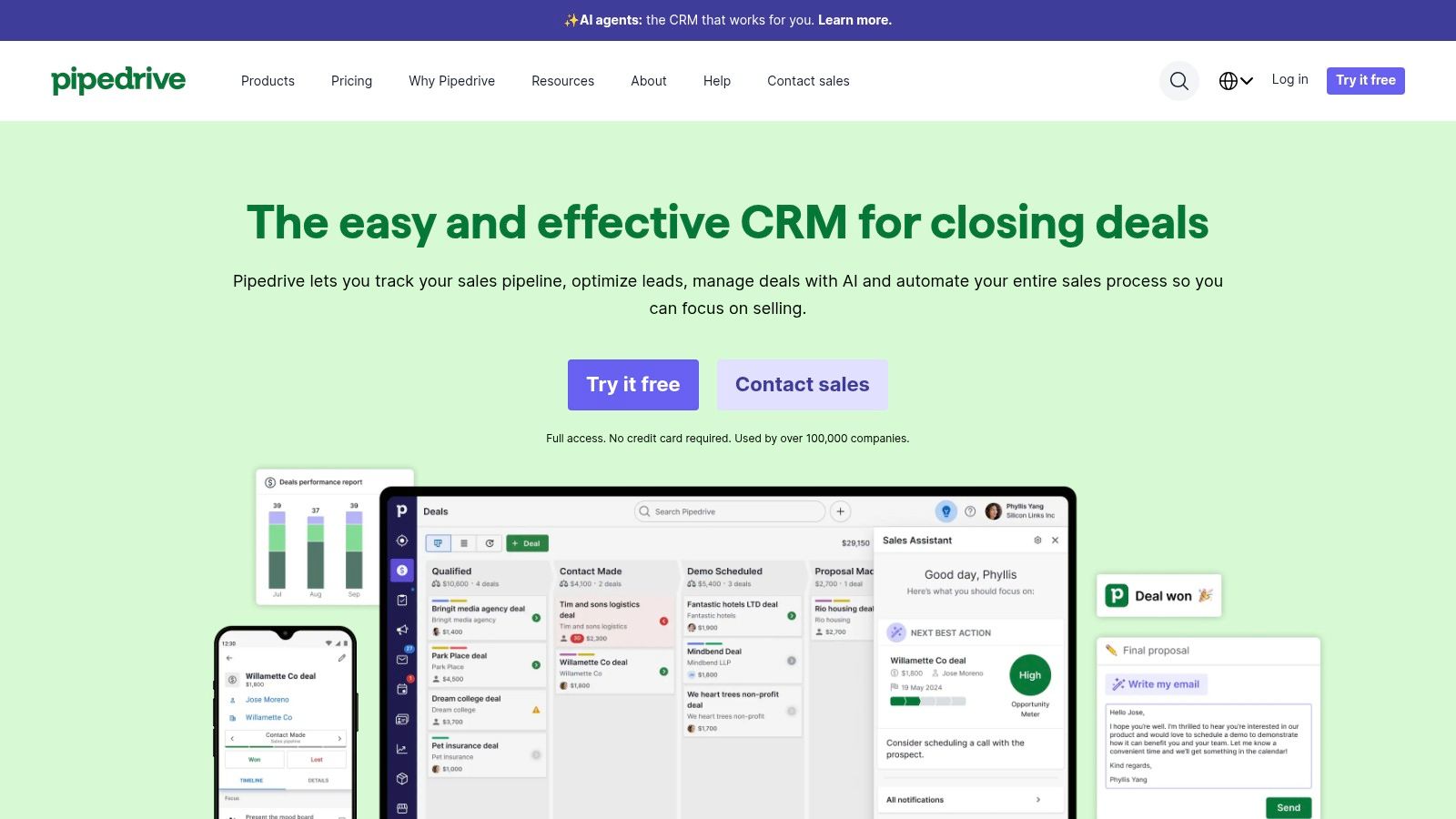
Pipedrive is a highly intuitive, sales-focused CRM. It's ideal for small to medium-sized businesses, especially those prioritizing sales process management. This makes it a great alternative to more complex platforms, allowing teams to quickly implement it and see results. Its visual pipeline and activity-based selling approach are particularly useful for tech-savvy individuals and small businesses. They can streamline their sales without a steep learning curve.
For digital nomads and remote workers, Pipedrive’s mobile apps with offline capabilities are a major plus. They ensure access to vital sales data and activities regardless of location. This is a real advantage for teams or individuals working across different time zones.
Features and Benefits
-
Visual Sales Pipeline: Manage your sales pipeline with Pipedrive's drag-and-drop interface. Track deals, identify bottlenecks, and prioritize activities easily.
-
Activity-Based Selling: This approach emphasizes scheduled activities to ensure proactive client engagement. Pipedrive facilitates this with reminders, notifications, and clear activity tracking.
-
Email Integration: Integrate your email seamlessly, track communication, and use pre-built templates. This saves time and ensures consistent messaging.
-
Sales Forecasting and Reporting: Basic reporting tools provide sales performance insights.
-
Mobile Apps (iOS and Android): Access your pipeline, update deals, and log activities offline for uninterrupted productivity.
Pros
-
Intuitive Interface: Teams can quickly adopt and use the platform with minimal training.
-
Sales-Focused: Streamlined for sales process management, avoiding unnecessary features.
-
Strong Mobile Experience: Perfect for field sales teams and digital nomads needing on-the-go access.
-
Regular Updates: Pipedrive actively incorporates user feedback to improve the platform.
Cons
-
Limited Marketing Automation: Not as robust as dedicated marketing automation platforms like HubSpot. This limits effectiveness for comprehensive campaigns.
-
Less Robust for Service Management: Primarily designed for sales; it's less suitable for businesses needing extensive customer service features.
-
Basic Reporting: While functional, the reporting tools lack the sophistication of enterprise CRM options.
-
Scaling Costs: Costs can rise as your team and data storage needs grow.
Pricing
Pipedrive offers tiered plans starting at around $15 per user per month, scaling up based on features and user count. Check their website for current pricing.
Implementation Tips
-
Define Your Sales Stages: Clearly outline your sales process and customize Pipedrive's pipeline stages accordingly.
-
Integrate Your Email: Connect your email account to use communication tracking and templates.
-
Utilize the Mobile App: Maximize productivity, especially for field sales or remote work.
-
Explore Integrations: Expand Pipedrive’s functionality by integrating it with other tools in your workflow.
Comparison to Similar Tools
Compared to comprehensive CRM solutions like Salesforce or HubSpot, Pipedrive is simpler and more affordable. This makes it a good option for smaller businesses and startups. While it lacks the extensive features of larger platforms, it excels at providing a focused, user-friendly sales management solution. If streamlined sales management is your primary need, Pipedrive is an excellent choice.
Website: https://www.pipedrive.com/
7. Monday.com CRM
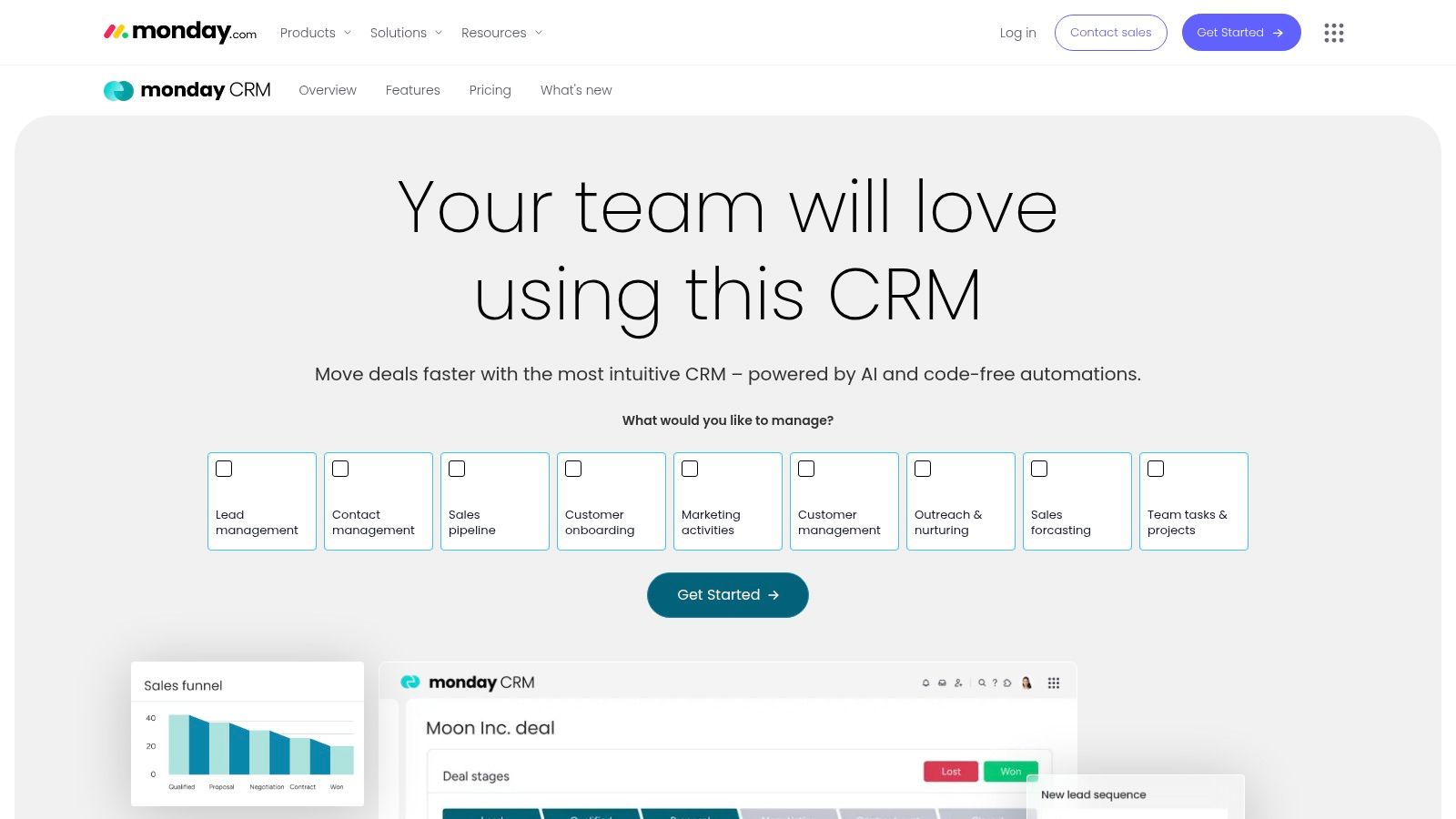
Monday.com CRM isn't your typical customer relationship management software. It's not a dedicated CRM, but rather a highly adaptable work operating system you can mold into a powerful account management platform. This flexibility is a double-edged sword: it offers immense potential but requires a more hands-on setup. Thankfully, its visual and intuitive interface makes customization surprisingly user-friendly.
For teams already using monday.com for project management or team collaboration, integrating its CRM capabilities creates a seamless, unified workspace. Manage your sales pipeline, marketing campaigns, and client communication all within a single platform. This centralized approach streamlines workflows and improves team visibility.
Monday.com CRM excels with its customizable boards and workflows. Visually represent your sales data using various view options like Kanban, Gantt charts, and calendars. Automation recipes further boost efficiency by streamlining repetitive tasks such as lead qualification, follow-up emails, and progress reporting.
The platform's robust collaborative features, including comments, file sharing, and real-time updates, facilitate seamless team selling. You might be interested in: Our AccountShare Sitemap for more insights on efficient account management solutions.
Key Features and Benefits
- Highly customizable boards and workflows: Tailor the system to match your specific sales processes.
- Visual data representation: Use Kanban, Gantt, Calendar, and other views to understand your sales data at a glance.
- Automation recipes: Streamline repetitive tasks and free up your team's time.
- Robust collaboration: Features like comments and file sharing promote effective team selling.
- Integrations: Connect with over 200 popular business tools.
Pros and Cons
Pros:
- Flexible and customizable: Adapt to various workflows and business needs.
- Visually appealing interface: Encourages user adoption and engagement.
- Strong collaboration features: Facilitate team selling and communication.
- No-code automation: Easily automate tasks without technical expertise.
Cons:
- Less specialized than dedicated CRMs: Lacks some out-of-the-box sales-specific features found in platforms like Salesforce or HubSpot.
- Requires setup and configuration: Invest time in configuring boards, workflows, and automations.
- Pricing can be expensive: Seat-based pricing can become costly for larger teams.
- Learning curve: While the visual interface helps, some learning is required to master all customization options.
Implementation Tips
- Start with a template: Monday.com offers pre-built templates to accelerate setup.
- Define your workflows: Map your account management processes before customizing.
- Leverage automations: Automate repetitive tasks to improve efficiency.
- Train your team: Ensure everyone understands how to use the platform effectively.
Monday.com CRM's flexibility is a powerful asset, but requires investment in setup and configuration. It might not be ideal for businesses seeking a ready-to-use, specialized CRM. However, for teams prioritizing flexibility, visual appeal, and integration with existing monday.com workflows, it's a compelling option. Its customizable nature makes it especially well-suited for businesses with unique account management processes.
8. Freshsales
Freshsales, part of the Freshworks CRM suite, offers a compelling blend of sales CRM functionality with built-in communication tools. This makes it a strong option for businesses, especially those focused on inside sales. Its AI capabilities and intuitive interface are particularly appealing for tech-savvy individuals and small businesses wanting premium features without the complexity of enterprise platforms.
Freshsales excels at simplifying the sales process. Imagine a small business owner juggling leads and customer interactions. Freshsales lets them manage their entire sales pipeline, from initial contact to closing, all on one platform. The drag-and-drop visual pipeline offers a clear view of deal progress. Meanwhile, Freddy AI, Freshsales’ built-in artificial intelligence, provides lead scoring and contact insights, helping prioritize high-potential leads and personalize interactions. This automation is a big plus for small businesses and individuals seeking efficient account management.
For remote teams, like digital nomads or distributed teams, Freshsales’ integrated phone, email, and messaging features keep communication centralized and accessible. The excellent mobile app lets sales teams manage their pipeline and respond to leads from anywhere. This is also helpful for families wanting secure shared account access, as communication about account activity is easily handled within the platform.
Key Features and Benefits
- AI-Powered Lead Scoring and Contact Insights (Freddy AI): Predicts lead quality and offers valuable insights into customer behavior, enabling more targeted outreach and personalized communication.
- Built-In Communication: Integrated phone, email, and messaging removes the need to switch between platforms, streamlining communication and improving response times.
- Visual Sales Pipeline: A drag-and-drop interface provides a clear visual of the sales process, simplifying deal tracking and bottleneck identification.
- Workflow Automation: Automates repetitive tasks, freeing up time for more strategic work. This is a significant advantage for busy individuals and small businesses aiming for maximum efficiency.
- Territory Management and Sales Goals Tracking: Keeps sales teams organized and on track to reach their targets.
Pros
- Clean, modern, and easy-to-use interface.
- Robust communication tools integrated directly within the platform.
- Competitive pricing with transparent feature tiers, ideal for budget-conscious users.
- Excellent mobile experience for access on the go.
Cons
- Fewer customization options compared to larger enterprise platforms.
- Some advanced features require higher-priced tiers.
- Reporting isn't as comprehensive as some competitors.
- Smaller integration ecosystem than market leaders.
Pricing and Technical Requirements
Freshsales offers a free plan and paid plans starting at $15/user/month. Details and feature availability are on their website. The platform is cloud-based and accessible via web browser and mobile apps.
Comparison and Implementation Tips
Compared to tools like HubSpot Sales Hub or Pipedrive, Freshsales balances functionality and affordability, making it attractive for small businesses and individuals. While lacking some advanced features of enterprise solutions, its intuitive interface and AI-powered tools offer great value.
To get started, try the free trial. Define your sales process and customize the pipeline to match. Use the available training and documentation to get the most out of the platform.
Website: https://www.freshworks.com/crm/sales/
Freshsales earns its spot on this list because of its powerful yet easy-to-use features, competitive price, and focus on simplifying the sales process. It's a valuable solution for tech-savvy individuals, small businesses, and anyone looking for a user-friendly CRM with integrated communication and automation.
9. Copper CRM
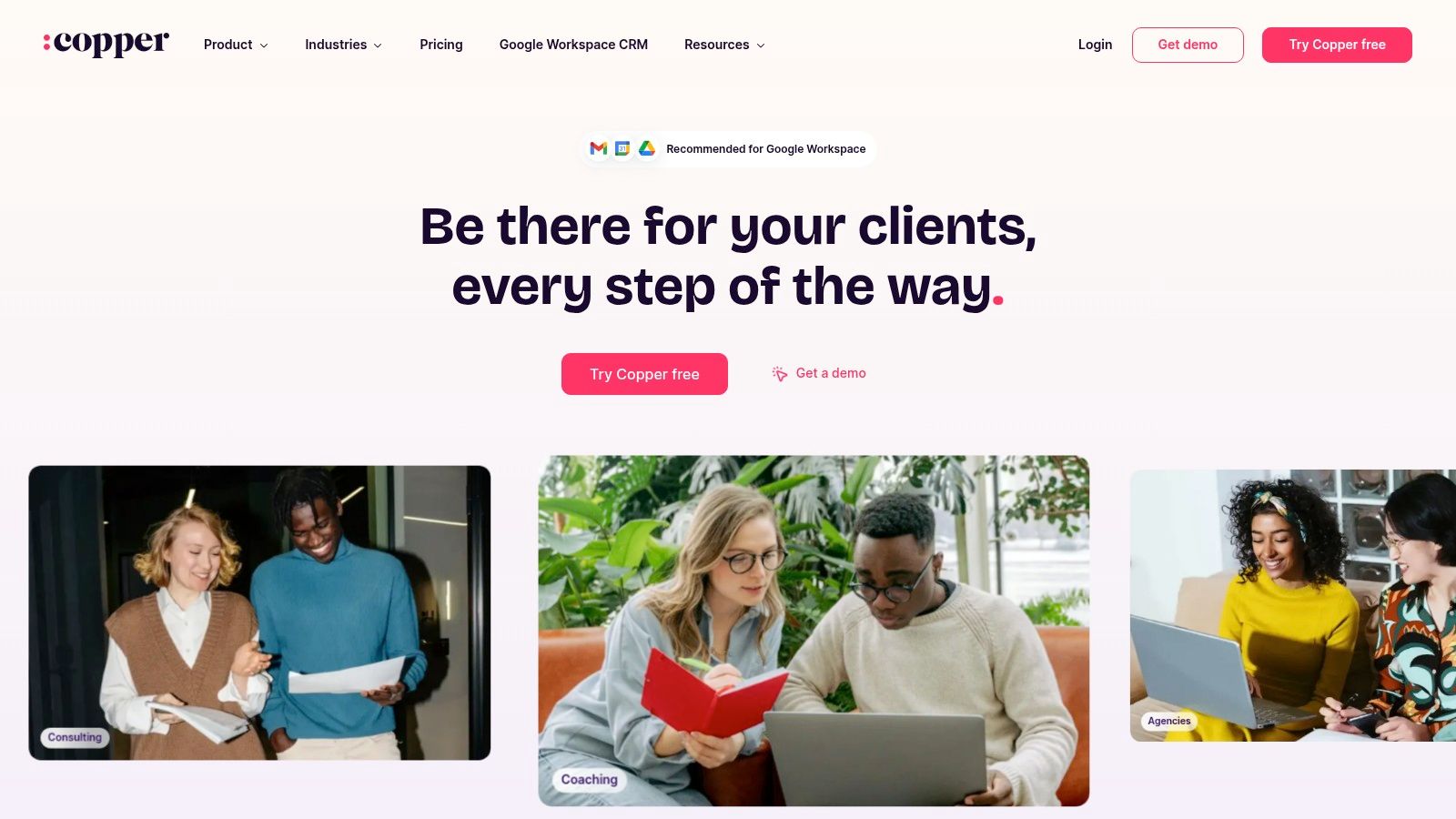
Copper CRM (formerly ProsperWorks) stands out thanks to its tight integration with Google Workspace. This makes it a powerful, yet user-friendly, CRM for businesses already using Google's suite of apps. If your team relies on Gmail, Google Calendar, and Google Drive, Copper offers a near-seamless way to manage customer relationships without the headache of multiple platforms.
For small businesses, especially those already within the Google Workspace ecosystem, Copper simplifies lead management and sales processes. Imagine automatically logging emails and meetings directly to your CRM from Gmail or Google Calendar. This eliminates manual data entry, freeing up valuable time for more important tasks.
Copper also provides customizable pipelines and opportunity tracking, allowing you to visualize your sales process and prioritize deals strategically. The G Suite Chrome extension lets you manage deals without ever leaving your Gmail inbox, maximizing efficiency. For tech-savvy individuals and digital nomads who rely heavily on Google Workspace, this integration provides a simplified yet powerful account management solution.
Features
- Native integration with Google Workspace (Gmail, Calendar, Drive)
- Automated data entry from emails and calendar events
- Customizable pipelines and opportunity tracking
- Relationship visualization and tracking
- G Suite Chrome extension for managing deals directly from Gmail
- Mobile apps for iOS and Android
Pros
- Seamless experience for Google Workspace users
- Minimal data entry with smart automation
- Clean, intuitive interface requiring minimal training
- Good mobile apps for both iOS and Android
Cons
- Limited functionality outside the Google ecosystem
- Fewer advanced features compared to enterprise CRMs like Salesforce or HubSpot.
- Reporting and analytics are more basic than competitors.
- Limited customization options for complex sales processes.
Pricing
Copper offers different pricing tiers based on features and the number of users. Check their website for the most up-to-date pricing details.
Technical Requirements
A Google Workspace account is essentially required to use Copper effectively.
Implementation Tips
- Start by connecting your Google Workspace account and importing existing contacts.
- Customize your sales pipelines to match your specific workflow.
- Install the G Suite Chrome extension for quick and easy access.
- Encourage your team to actively use the mobile apps for managing contacts while on the move.
Comparison With Similar Tools
While Zoho CRM and HubSpot offer broader functionality and more in-depth reporting, Copper’s strength is its Google Workspace integration. If your business is deeply rooted in the Google ecosystem, Copper provides a much smoother and more intuitive experience compared to adapting a more general CRM.
Website: https://www.copper.com/
Copper CRM is an excellent choice for small teams, startups, and freelancers heavily invested in the Google ecosystem. While not the most feature-rich CRM, its simplicity and automation features can significantly boost your team’s efficiency. This is achieved by eliminating manual data entry and centralizing communication within a familiar platform. If your business relies heavily on Google Workspace, Copper is definitely worth considering.
10. Zendesk Sell
Zendesk Sell (formerly Base CRM) is a robust sales-focused CRM. It’s designed for streamlined sales processes and enhanced productivity. Its tight integration with the broader Zendesk ecosystem makes it especially attractive for businesses already using Zendesk for customer support. This creates a unified view of the customer journey. This integration alone earns Zendesk Sell a spot on our list, bridging the gap between sales and support functions.
Zendesk Sell empowers sales teams with practical tools. It acts as a central hub for managing all sales interactions, from the first contact to closing the deal. Features like built-in calling with recording and analytics offer valuable insights into sales performance. This allows for data-driven improvements. Email tracking, templates, and sequences automate communication and nurture leads effectively.
Robust pipeline management provides a clear visual overview of deal progress. Advanced sales analytics and performance dashboards offer actionable insights. These insights highlight sales trends and team performance, allowing for strategic adjustments. For small businesses and startups, Zendesk Sell’s intuitive interface means faster adoption and less training time.
The mobile app, with offline access, is a significant advantage for field sales representatives. They can manage their pipeline and customer interactions from anywhere. Imagine a field rep updating deal stages right after a client meeting. This ensures accurate and up-to-date information for the entire team.
Practical Applications
- Sales Pipeline Management: Track deals, forecast revenue, and identify and address bottlenecks.
- Improved Communication: Automate email sequences, track opens and clicks, and log all customer interactions.
- Enhanced Customer Support Integration: Access support tickets and customer history directly within the sales platform. This allows for more informed sales conversations and faster resolution of customer issues.
- Mobile Sales Enablement: Equip field sales teams with real-time access to customer data and sales tools, even without internet access.
Comparison With Similar Tools
Zendesk Sell may be more expensive than competitors like HubSpot Sales Hub or Pipedrive at comparable feature levels. However, its seamless integration with Zendesk Support is a unique advantage for businesses already using Zendesk. This unified platform streamlines workflows and eliminates data silos between sales and support teams.
Pros
- Unified platform connecting sales and customer support
- Intuitive interface with quick adoption rates
- Strong mobile experience for sales on the go
- Granular sales analytics and forecasting tools
Cons
- Higher price point than some competitors with similar features
- Limited marketing automation capabilities compared to dedicated marketing automation platforms
- Some advanced features require higher-tier plans
- Fewer customization options than enterprise-grade CRM solutions
Pricing
Zendesk Sell offers various pricing tiers based on features and user needs. Visit their website for current pricing details.
Technical Requirements
Zendesk Sell is cloud-based and accessible through a web browser and mobile app.
Implementation/Setup Tips
- Map your sales process within Zendesk Sell after thoroughly understanding it.
- Connect with other essential business tools using available integrations.
- Use Zendesk's training resources to maximize the platform's potential.
Website
Zendesk Sell is a compelling solution for businesses that need a sales-focused CRM integrated with customer support. While cost is a consideration, its ease of use, robust features, and unified platform make it a valuable investment for streamlining sales and increasing team productivity.
Top 10 Account Management Tools: Key Features Comparison
| Platform | Core Features ✨ | Experience & Quality ★ | Value & Pricing 💰 | Target Audience 👥 |
|---|---|---|---|---|
| AccountShare 🏆 | Group-buy premium; secure management; priority access | Seamless & reliable | Cost-effective; lower expense | Techies, families, SMBs, students |
| Salesforce | Robust CRM; AI insights; custom dashboards | Scalable but can be complex | Premium pricing; enterprise focus | Enterprises, growing businesses |
| HubSpot CRM | Free tier; inbound sales; contact management | User-friendly; minimal learning | Free core with upgrade options | SMBs, startups, marketers |
| Zoho CRM | Omnichannel; automation; custom reporting | Customizable; value-driven | Affordable; extensive integrations | SMBs, cost-conscious teams |
| Microsoft Dynamics 365 | Enterprise CRM/ERP; Office 365 integration; AI insights | Powerful yet complex | High investment; advanced BI | Large enterprises, Microsoft users |
| Pipedrive | Visual pipeline; drag-drop; sales forecasting | Highly intuitive; low training | Scalable with moderate pricing | SMB sales teams |
| Monday.com CRM | Custom workflows; flexible boards; collaboration | Visually appealing; adaptable | Seat-based pricing; versatile | Teams needing customization |
| Freshsales | AI lead scoring; integrated calls; visual pipeline | Modern and user-centric | Competitive pricing tiers | Inside sales teams |
| Copper CRM | Native Google Workspace integration; automated data | Intuitive; minimal manual input | Streamlined for Google users | Google-centric businesses |
| Zendesk Sell | Unified sales/support; analytics; omni-channel tools | User-friendly; sales-focused | Premium pricing for advanced features | Sales & support teams |
Choosing the Perfect Account Management Tool
Picking the right account management tool can feel like navigating a maze. With so many choices, from industry giants like Salesforce and Microsoft Dynamics 365 to more focused solutions like Pipedrive and Zoho CRM, finding the ideal fit for your specific needs takes careful planning. This is particularly important for tech-savvy individuals, families, small businesses, students, and digital nomads looking for affordable premium services. Factors like team size, budget, required features, and how well the tool integrates with your current setup all contribute to the final decision.
Choosing the correct account management platform requires consideration of several key features: implementation simplicity, budget fit and integration compatibilities.
Implementation and Getting Started
How easily can your team adopt the new tool and incorporate it into their existing workflows? Look for solutions that offer an intuitive user interface, detailed documentation, and readily available customer support. A smooth onboarding process will minimize disruptions and ensure a quicker return on your investment.
Budget and Resources
Pricing structures vary significantly across different platforms. Some offer tiered subscriptions based on the number of users or features, while others use a usage-based model. Analyze your budget carefully, factoring in projected growth, to ensure the tool remains cost-effective in the long term.
Integration and Compatibility
The chosen tool should seamlessly integrate with the software you already use to maximize efficiency. Confirm compatibility with your CRM, marketing automation tools, communication platforms, and other essential applications. A lack of integration can lead to data silos and decreased productivity.
Key Takeaways
Here's a summary of the key points to remember:
- No One-Size-Fits-All: The "best" tool is entirely dependent on your individual needs and circumstances.
- Prioritize Essential Features: Concentrate on the features that directly address your challenges and support your goals.
- Consider Long-Term Costs: Factor in not only the subscription fee but also potential expenses for training, customization, and maintenance.
For a unique, cost-effective way to manage and access premium services, consider AccountShare. This platform uses the power of group purchasing to give you access to popular subscriptions like streaming services, AI tools, and software applications at a fraction of the regular price. AccountShare guarantees availability even during peak times, provides faster response times, grants early access to new features, and enables secure account sharing with customized permissions. Simplify your digital life and reduce your spending with AccountShare. Learn more and begin sharing by visiting AccountShare.
